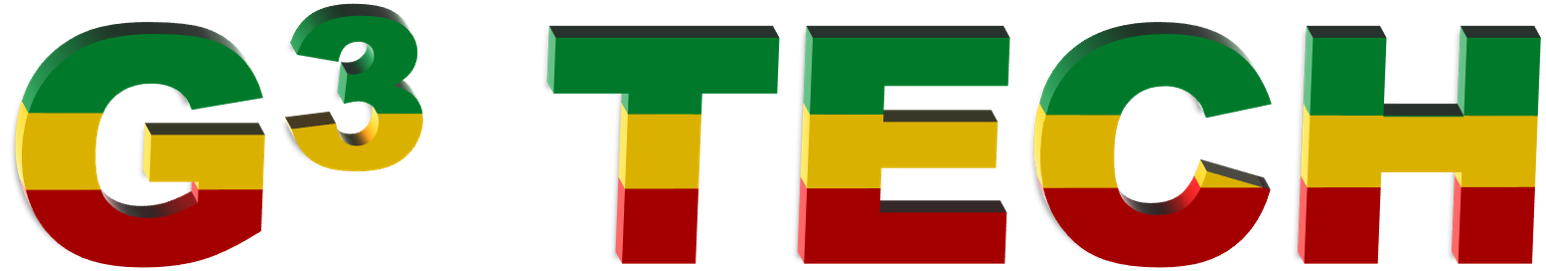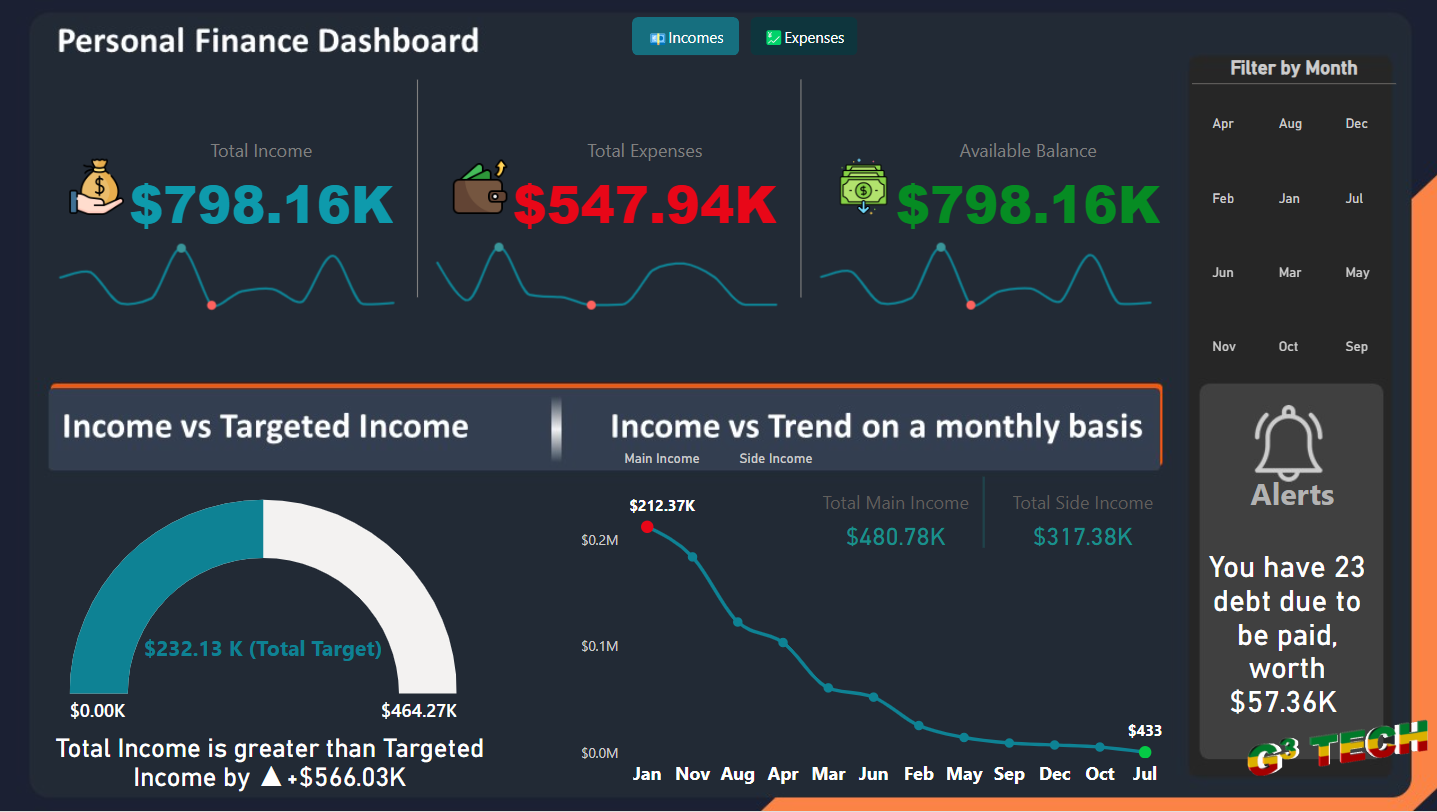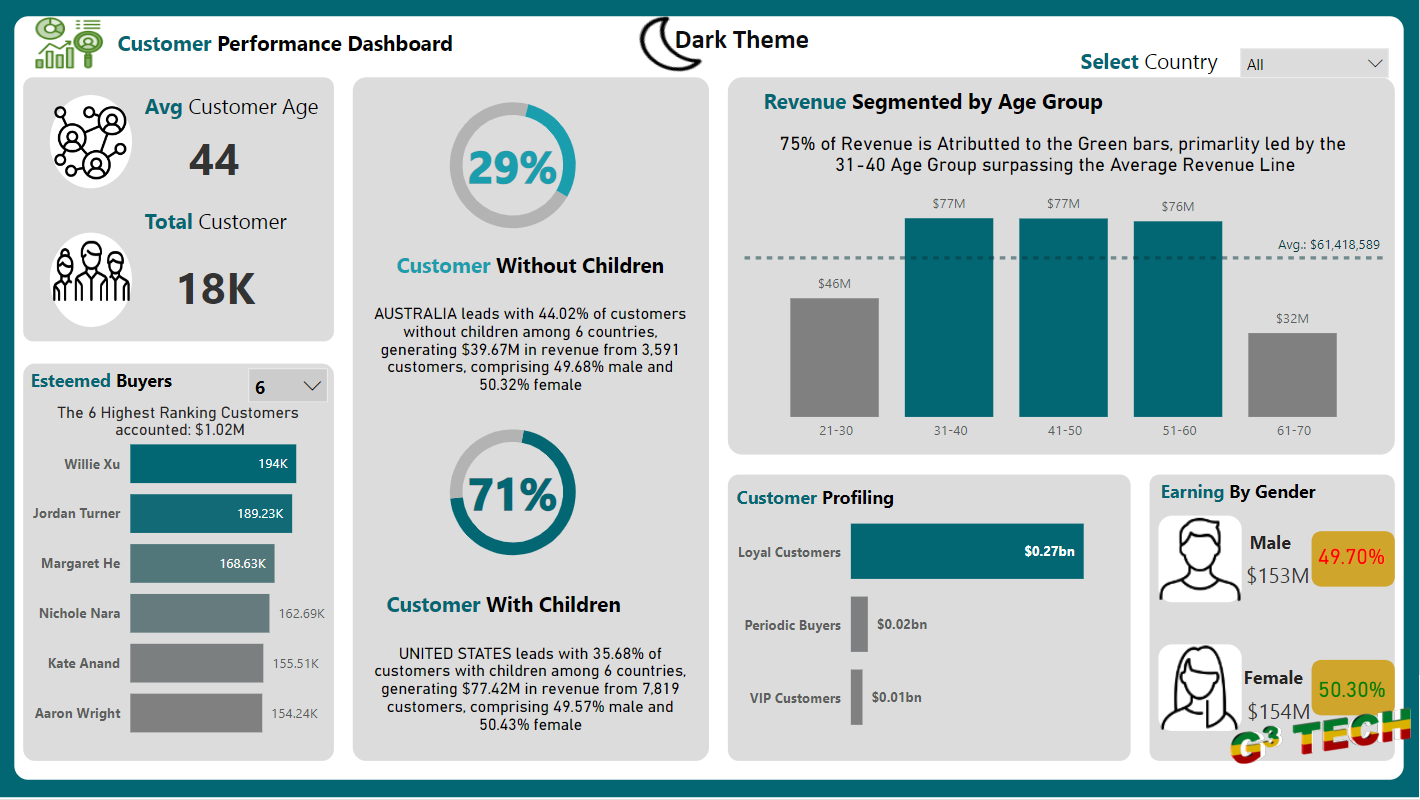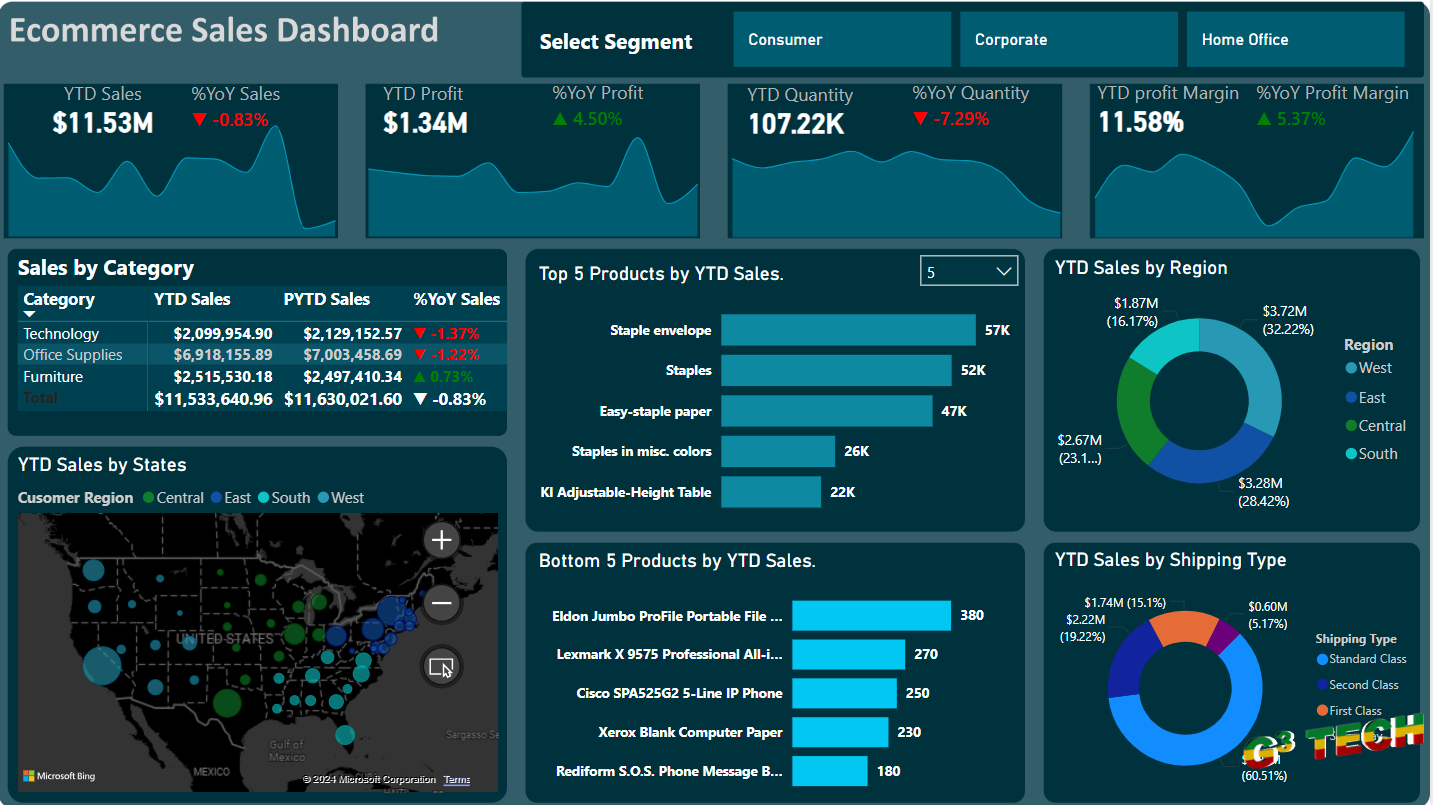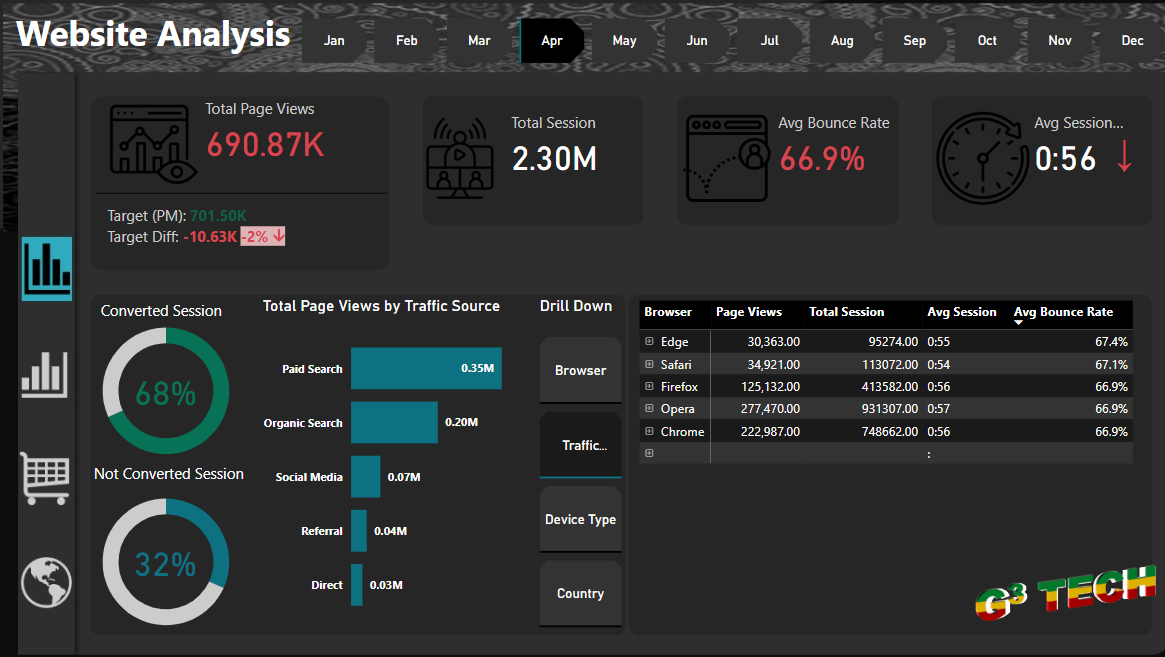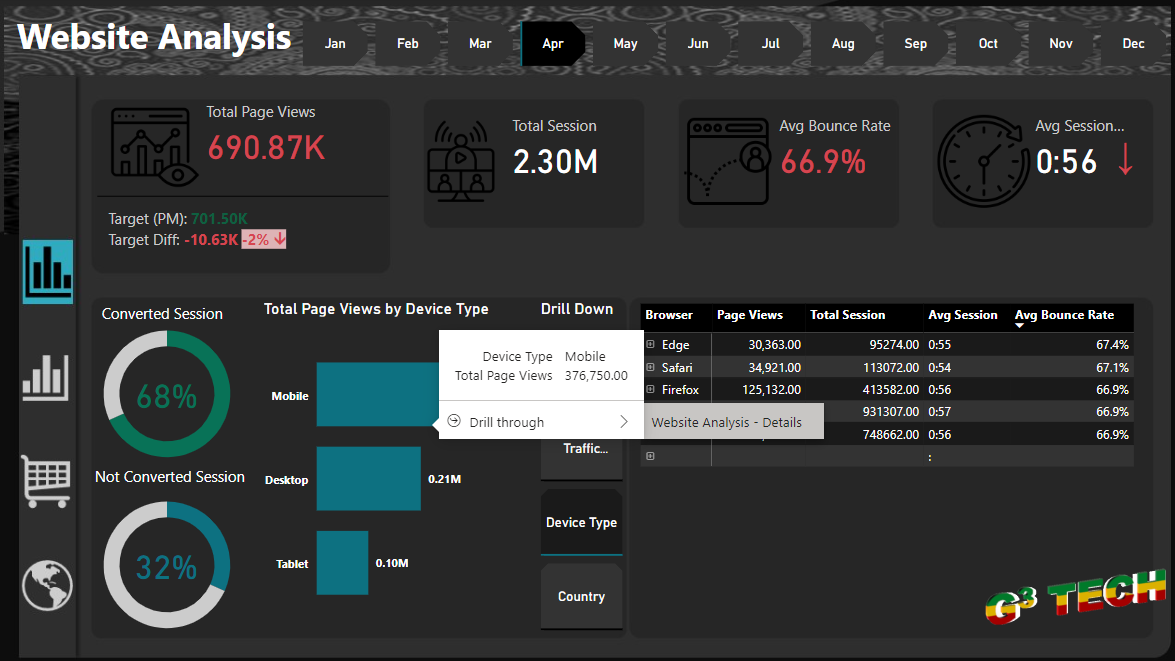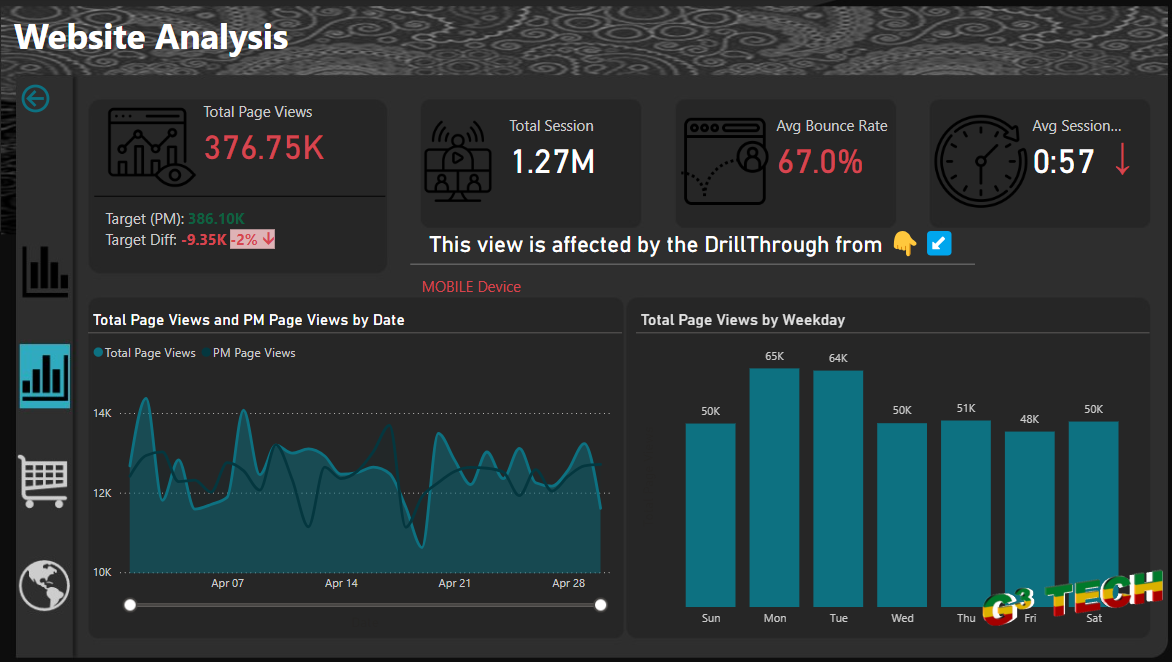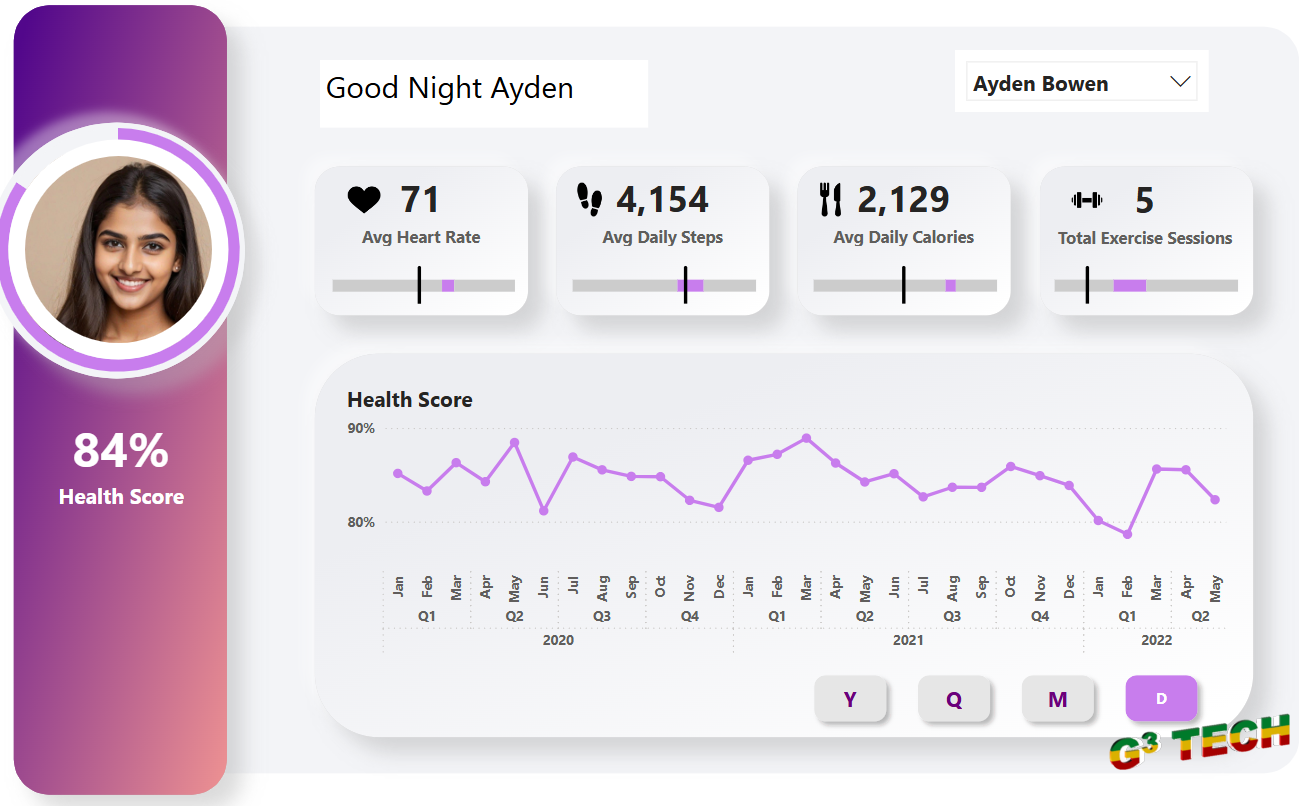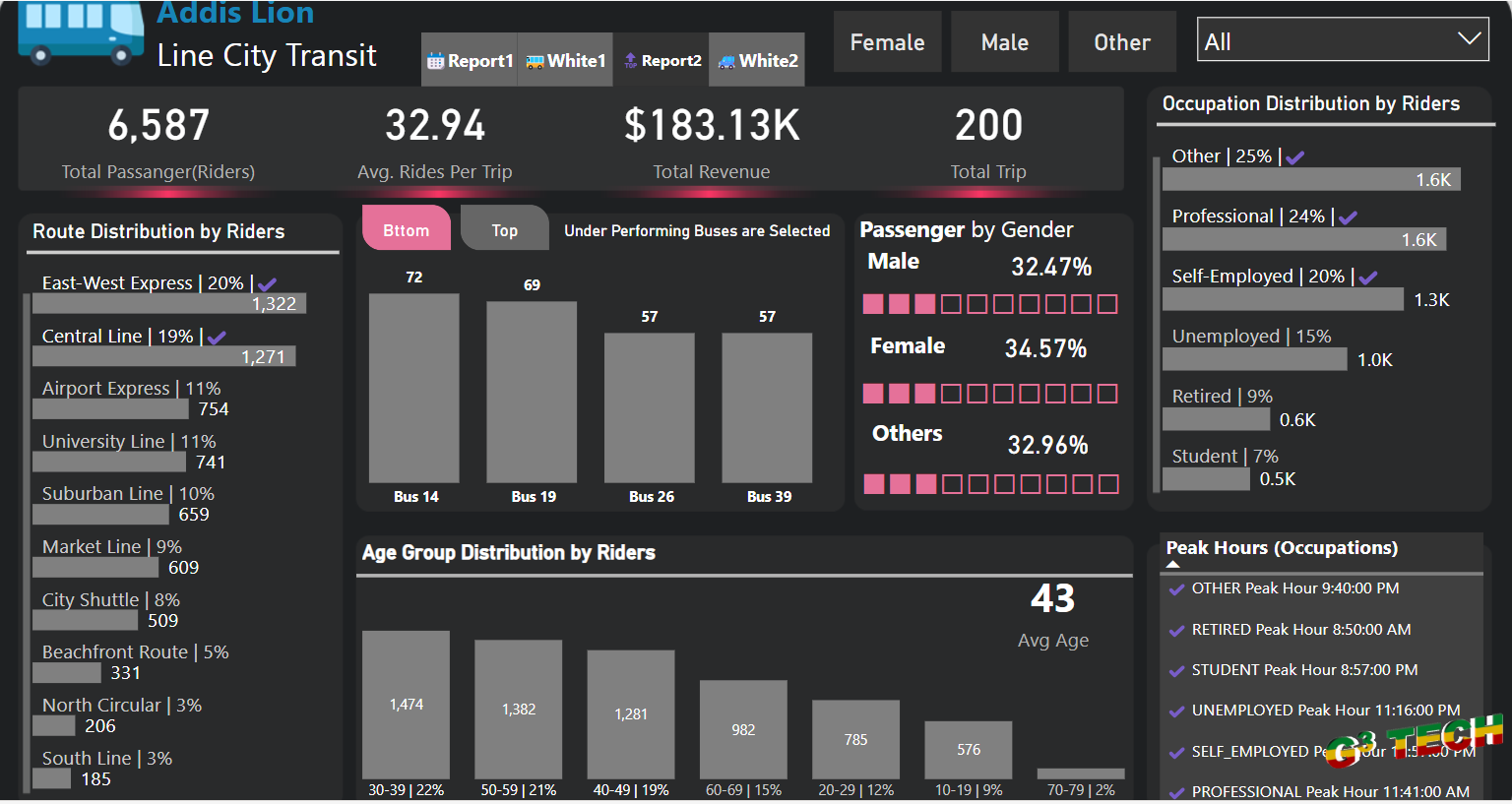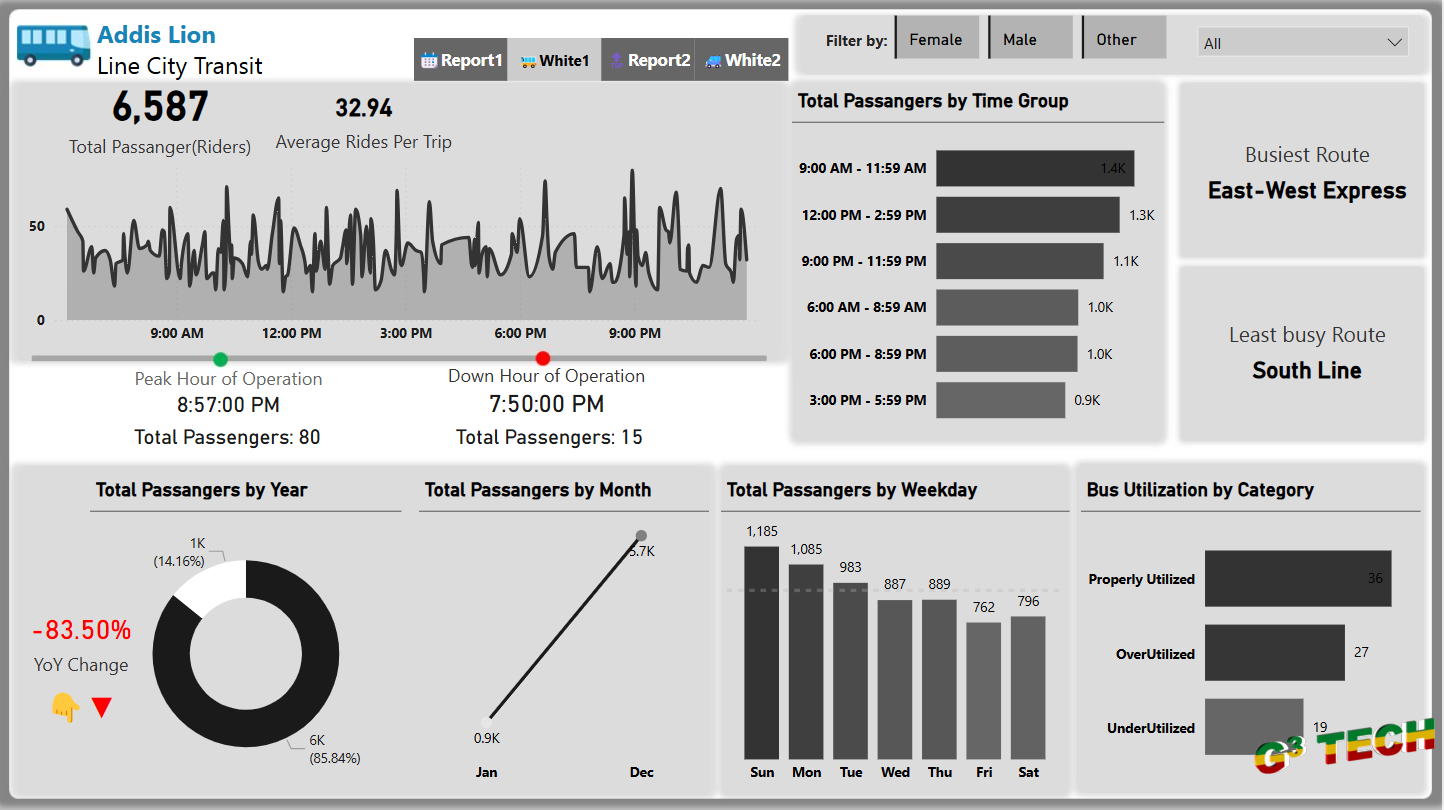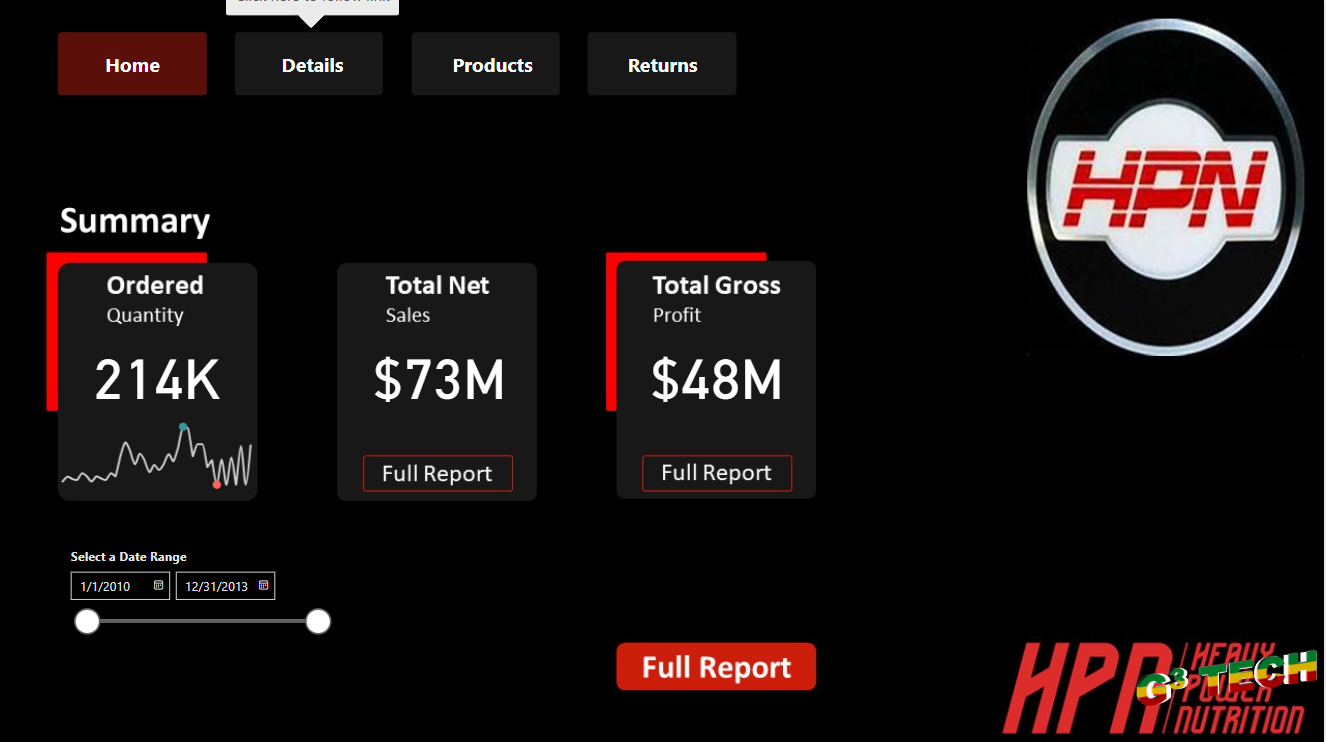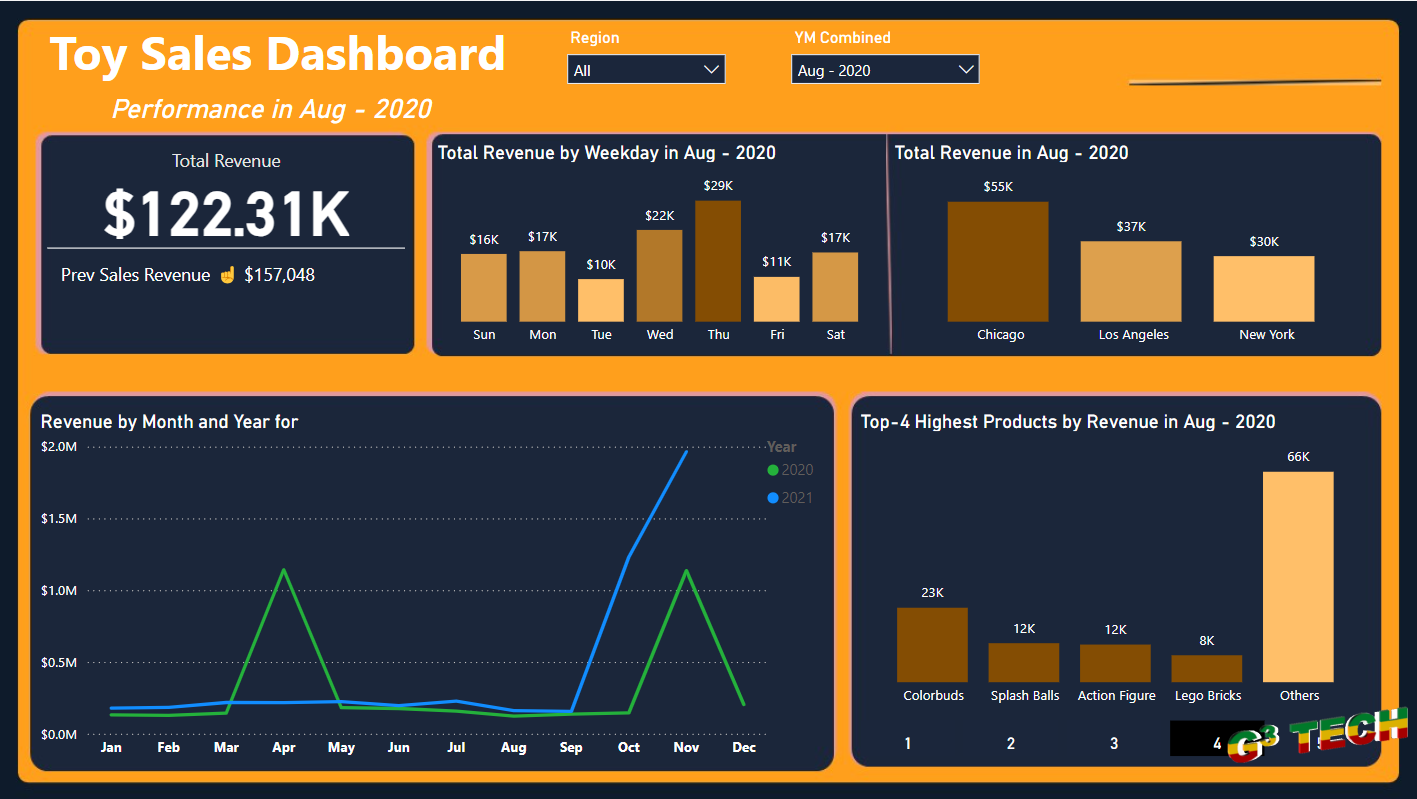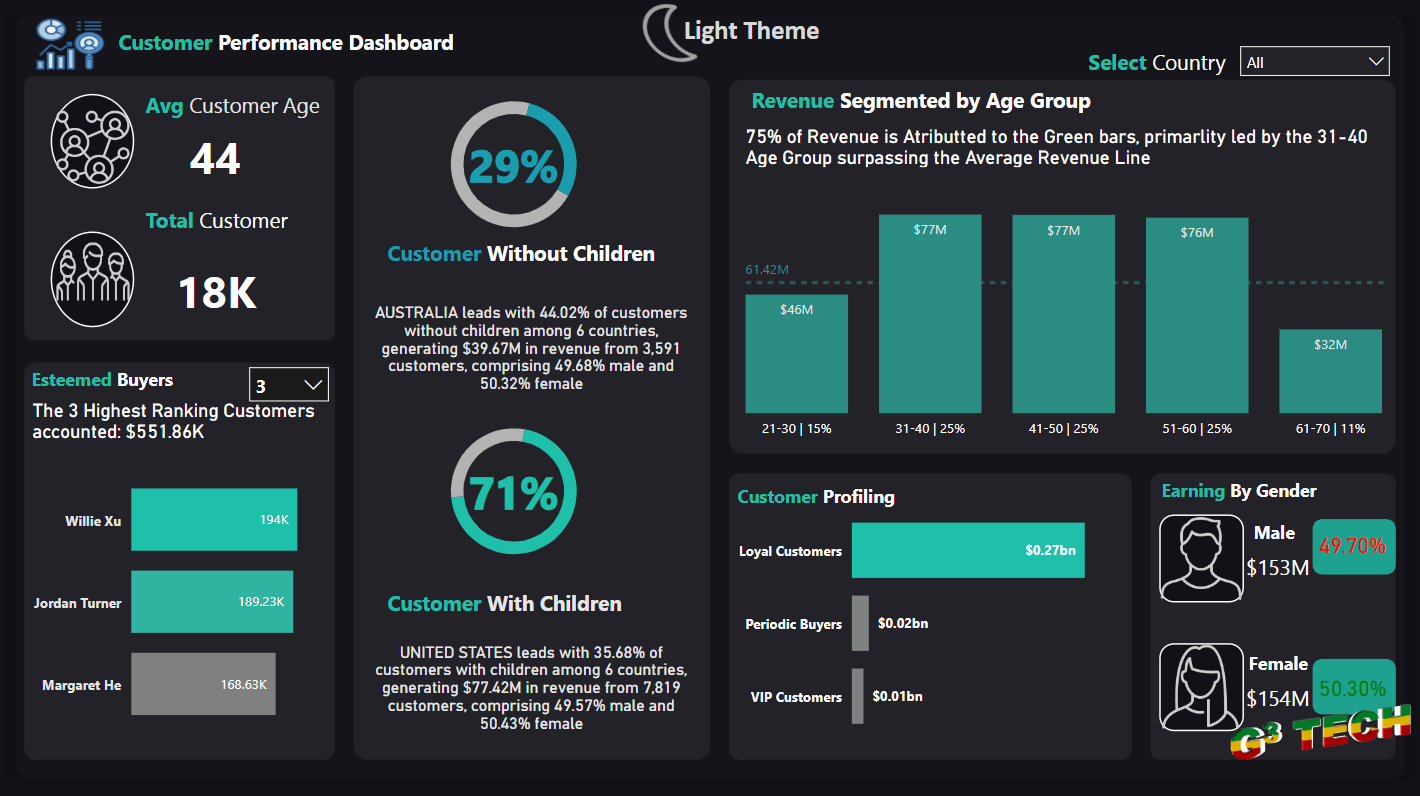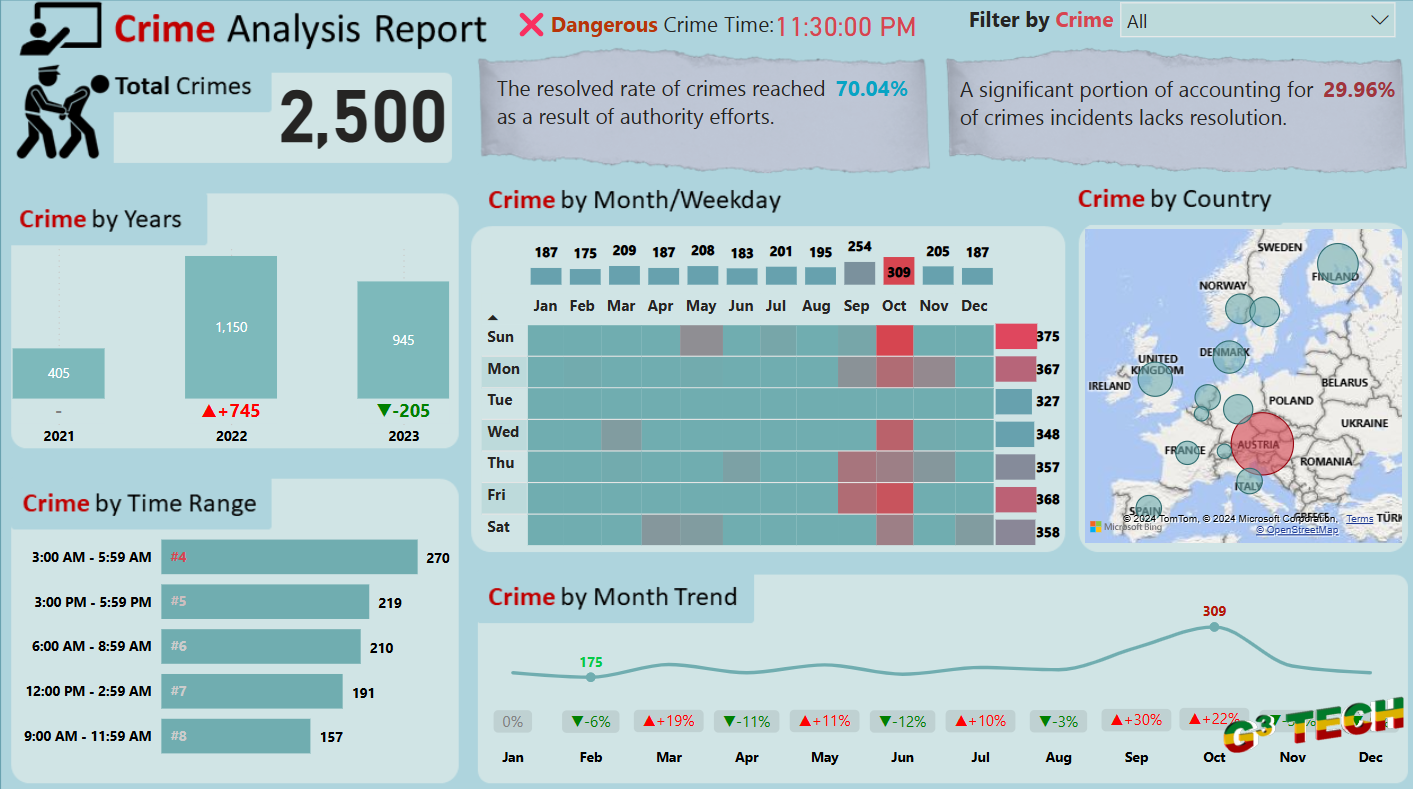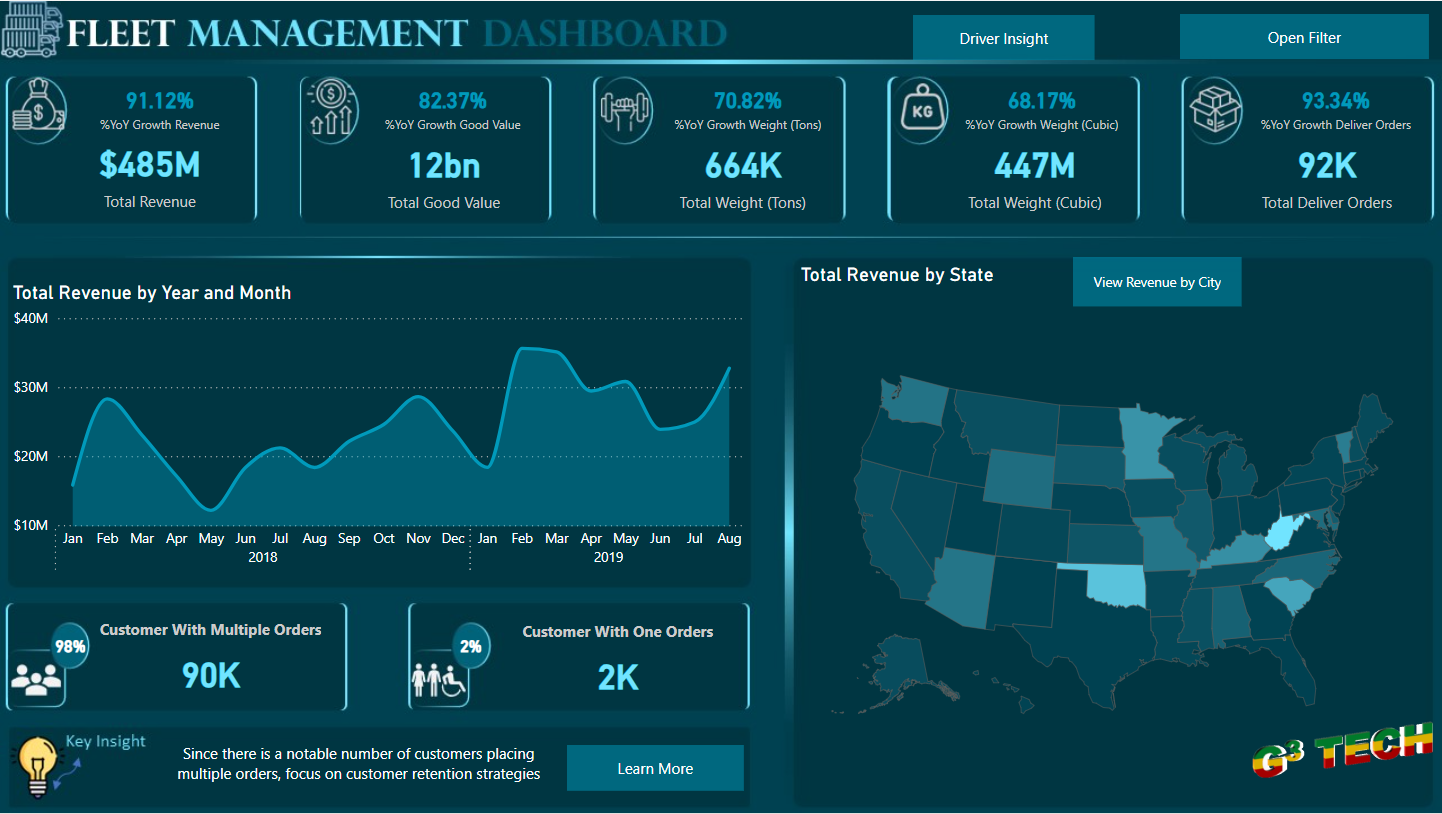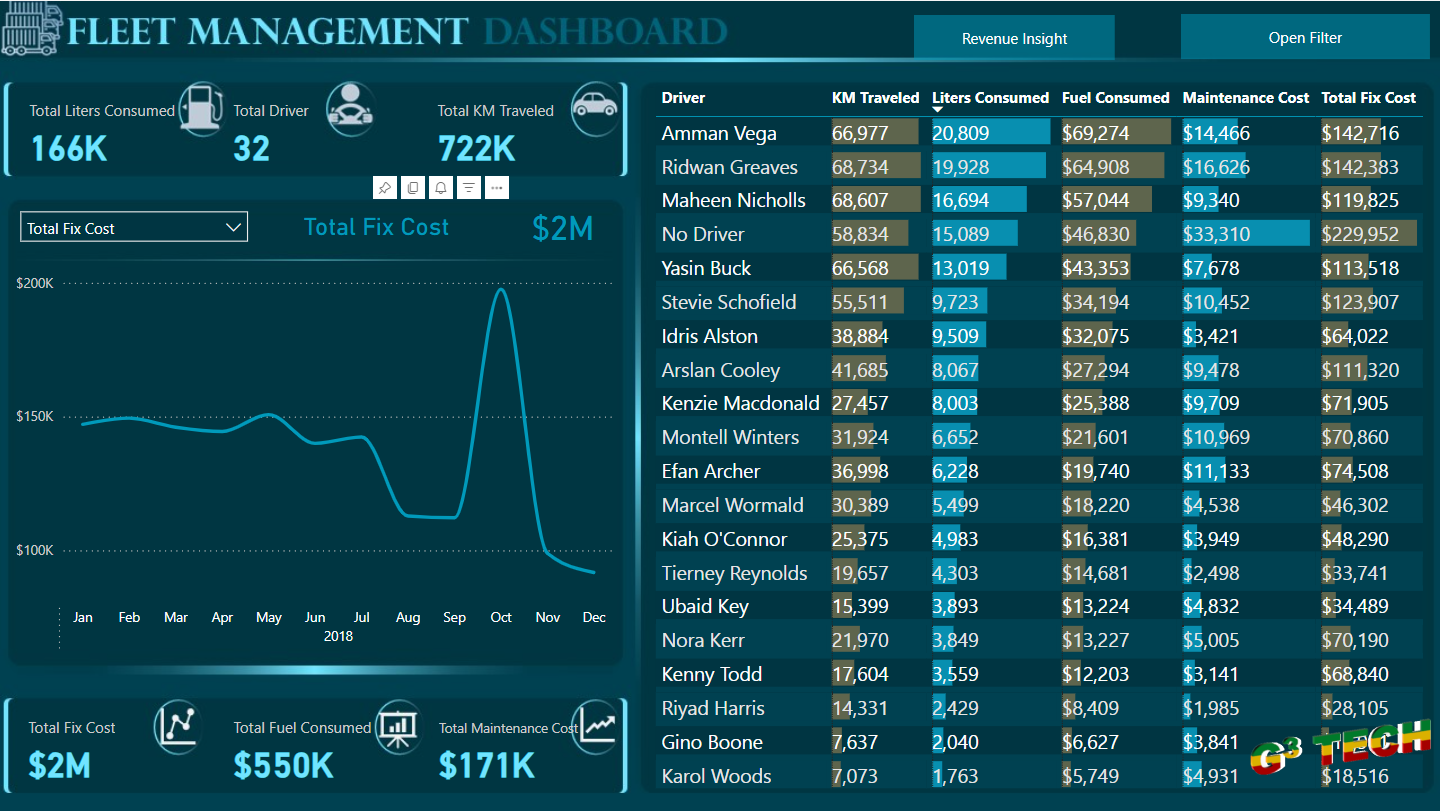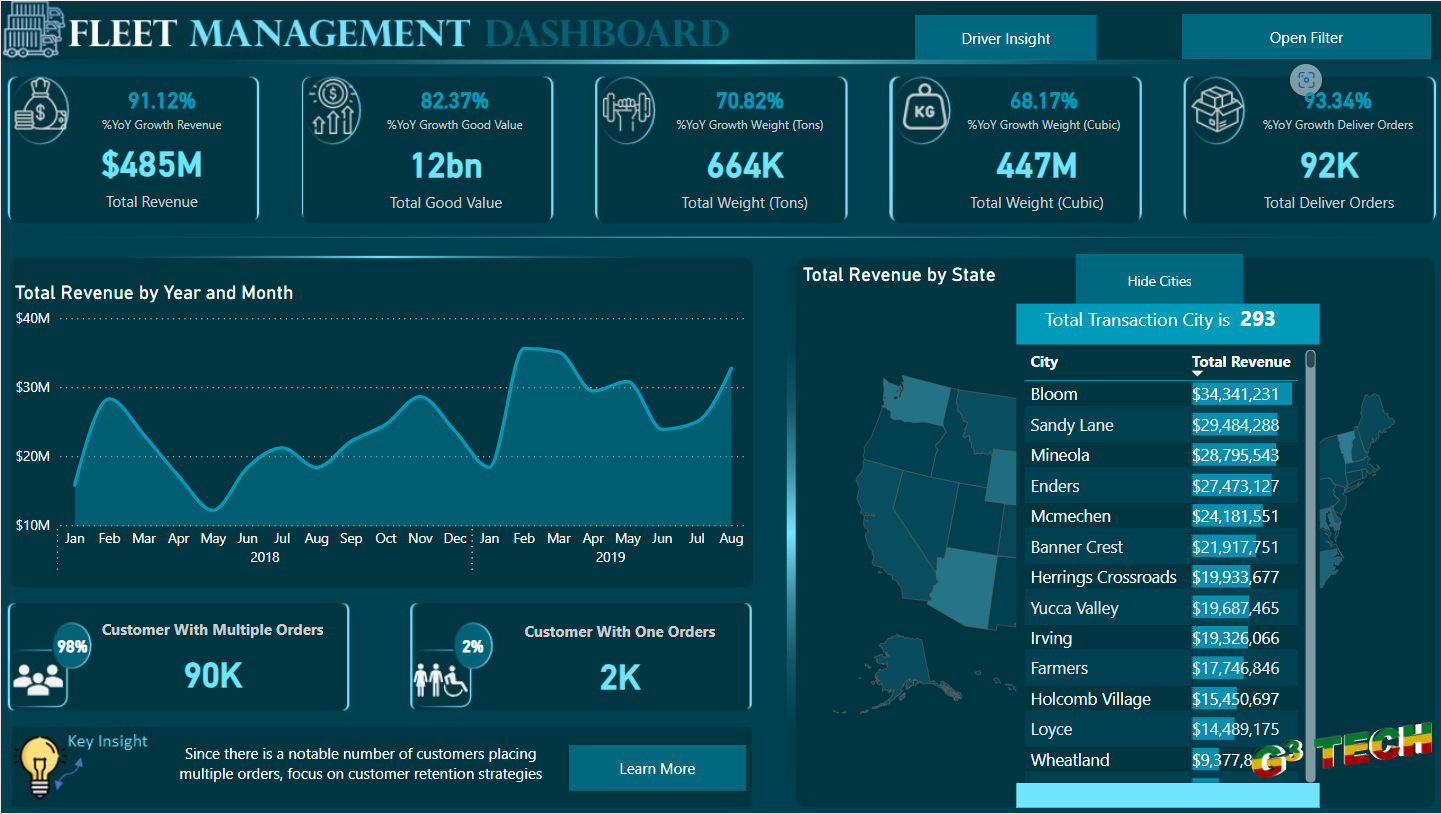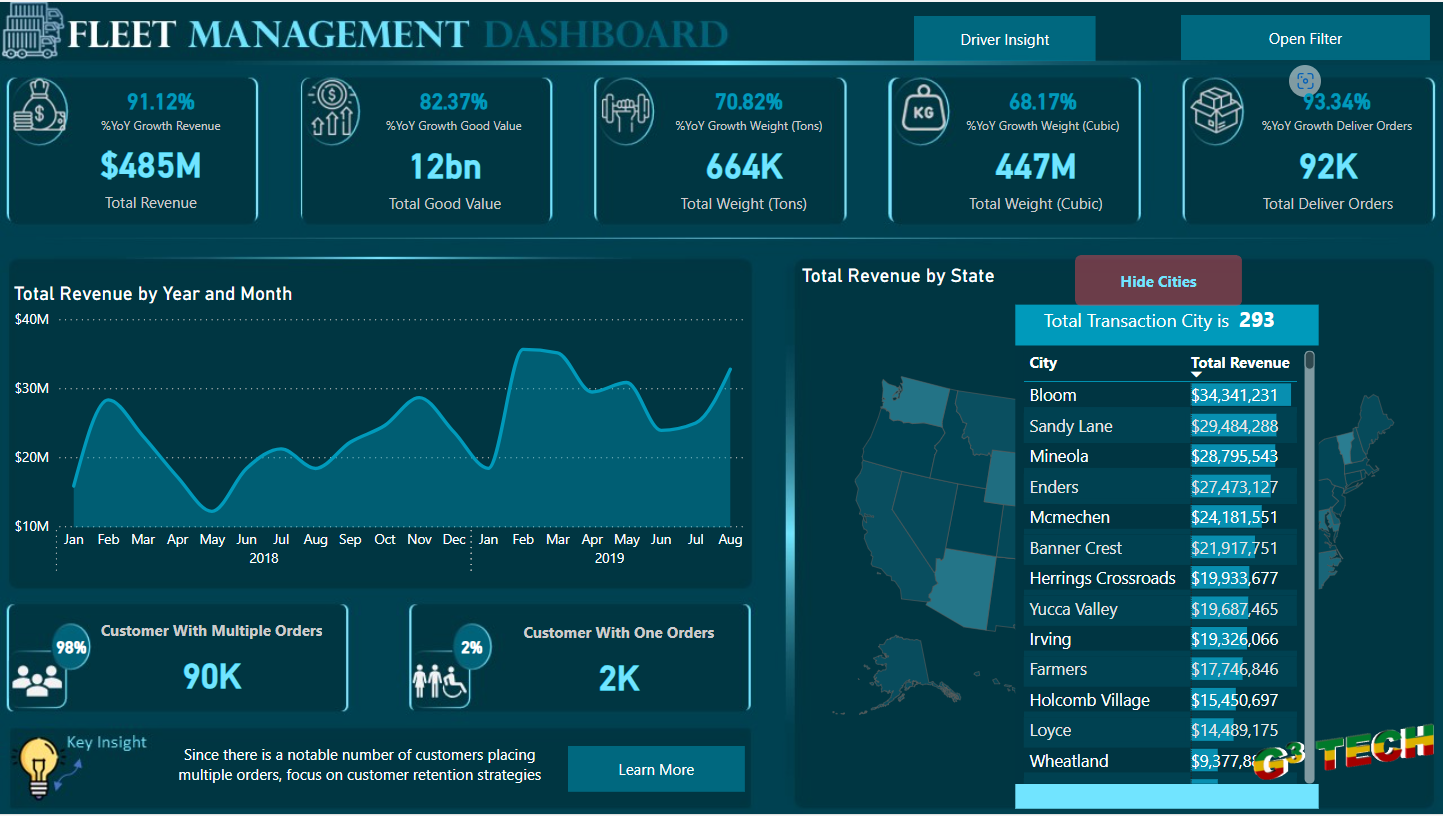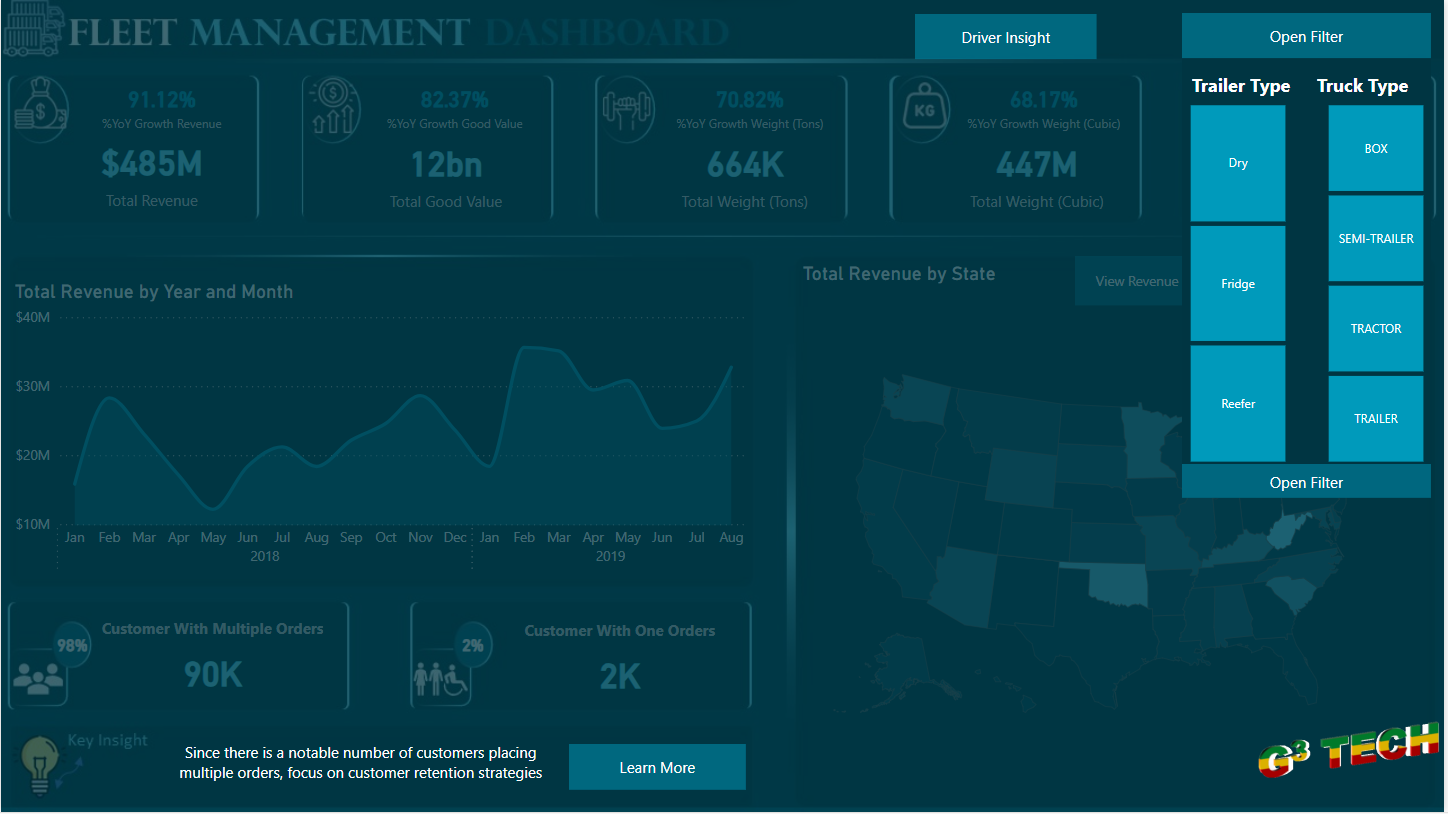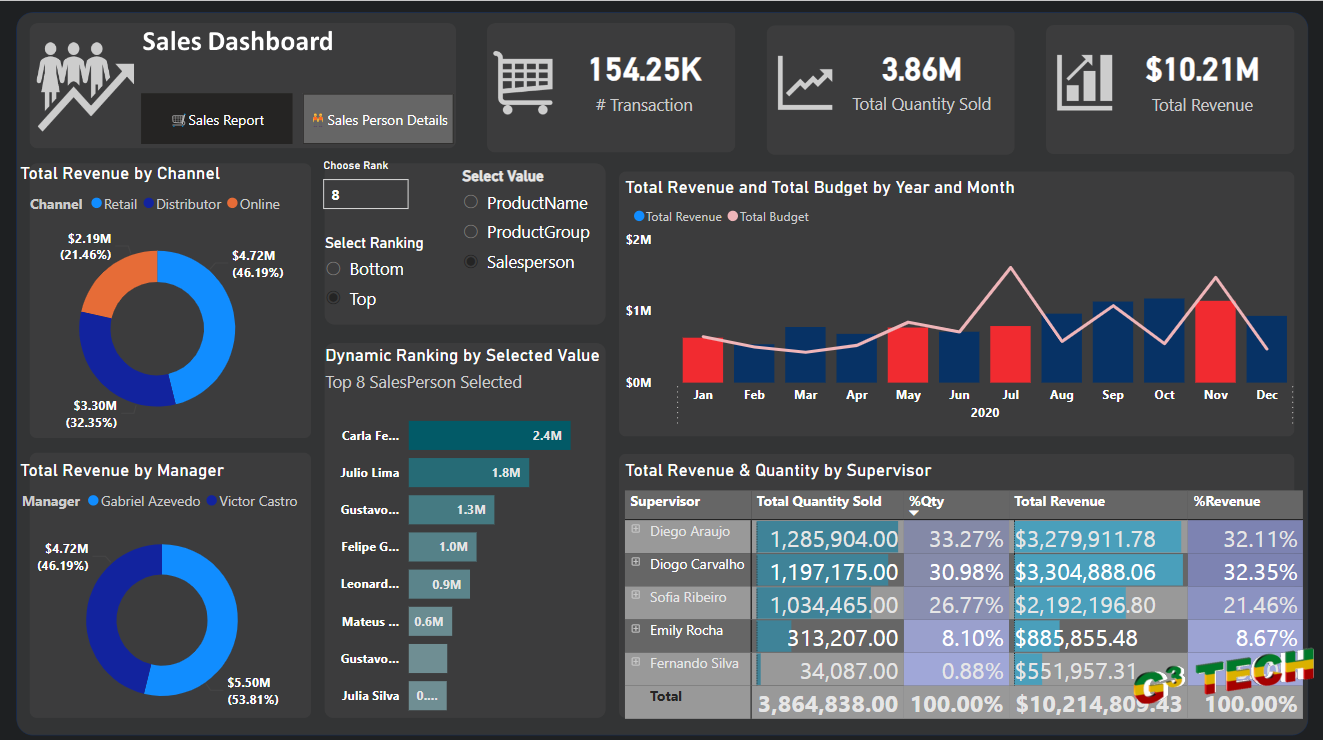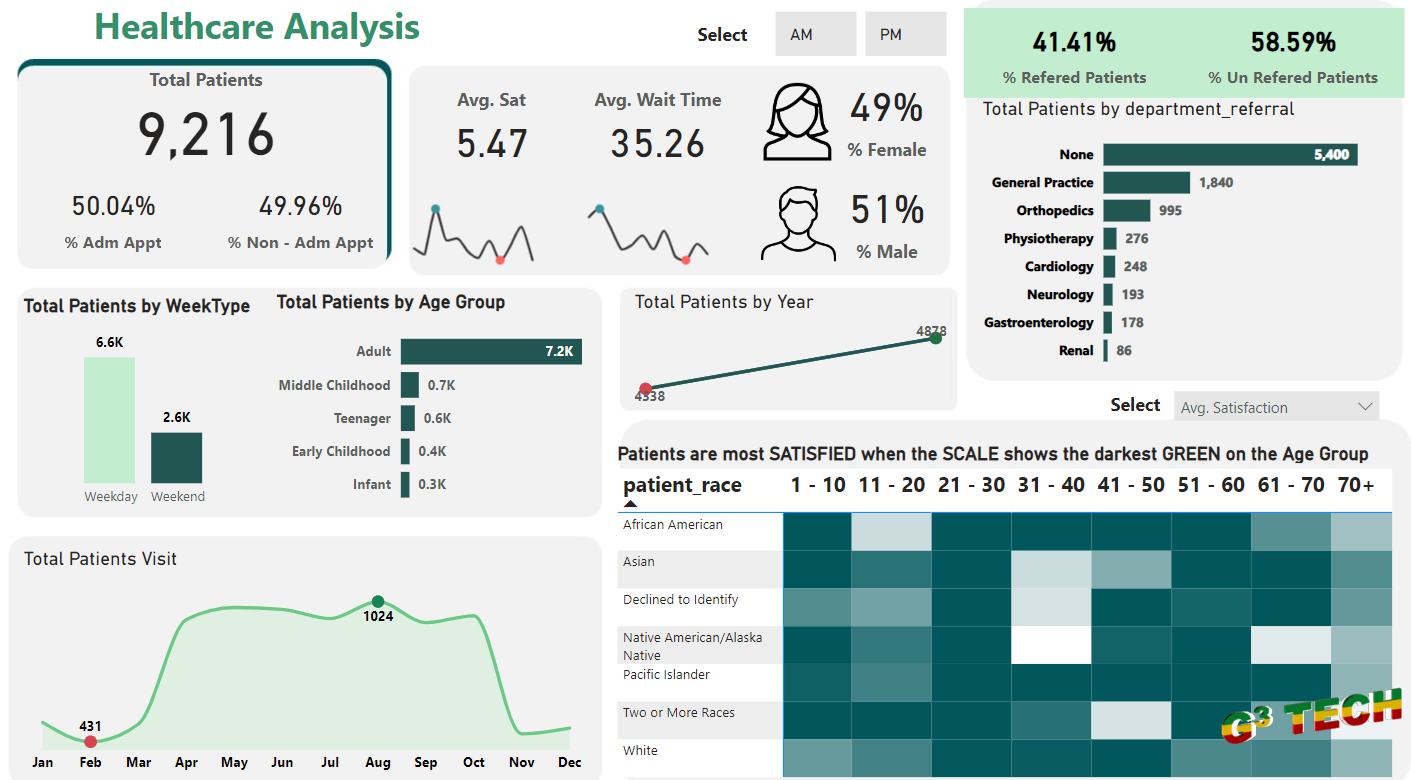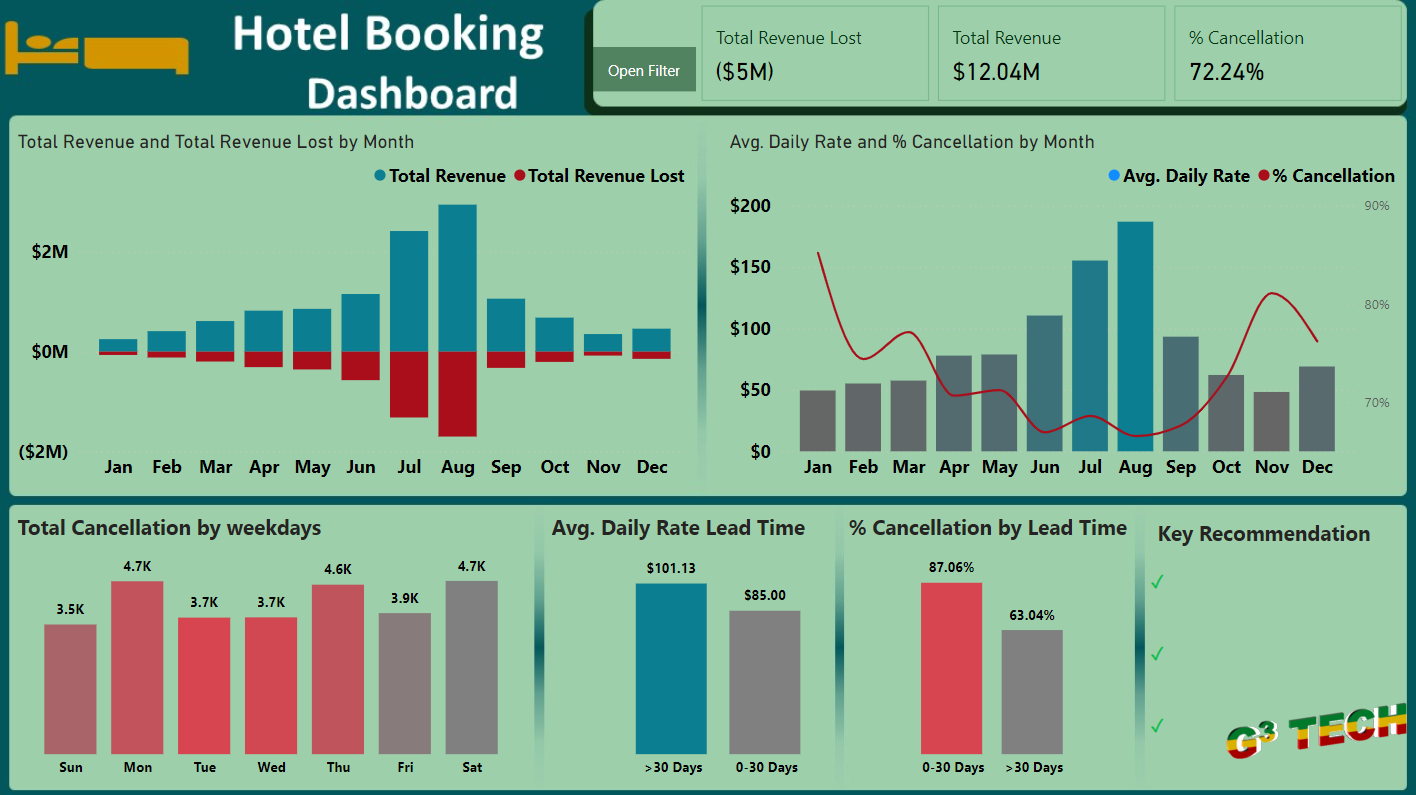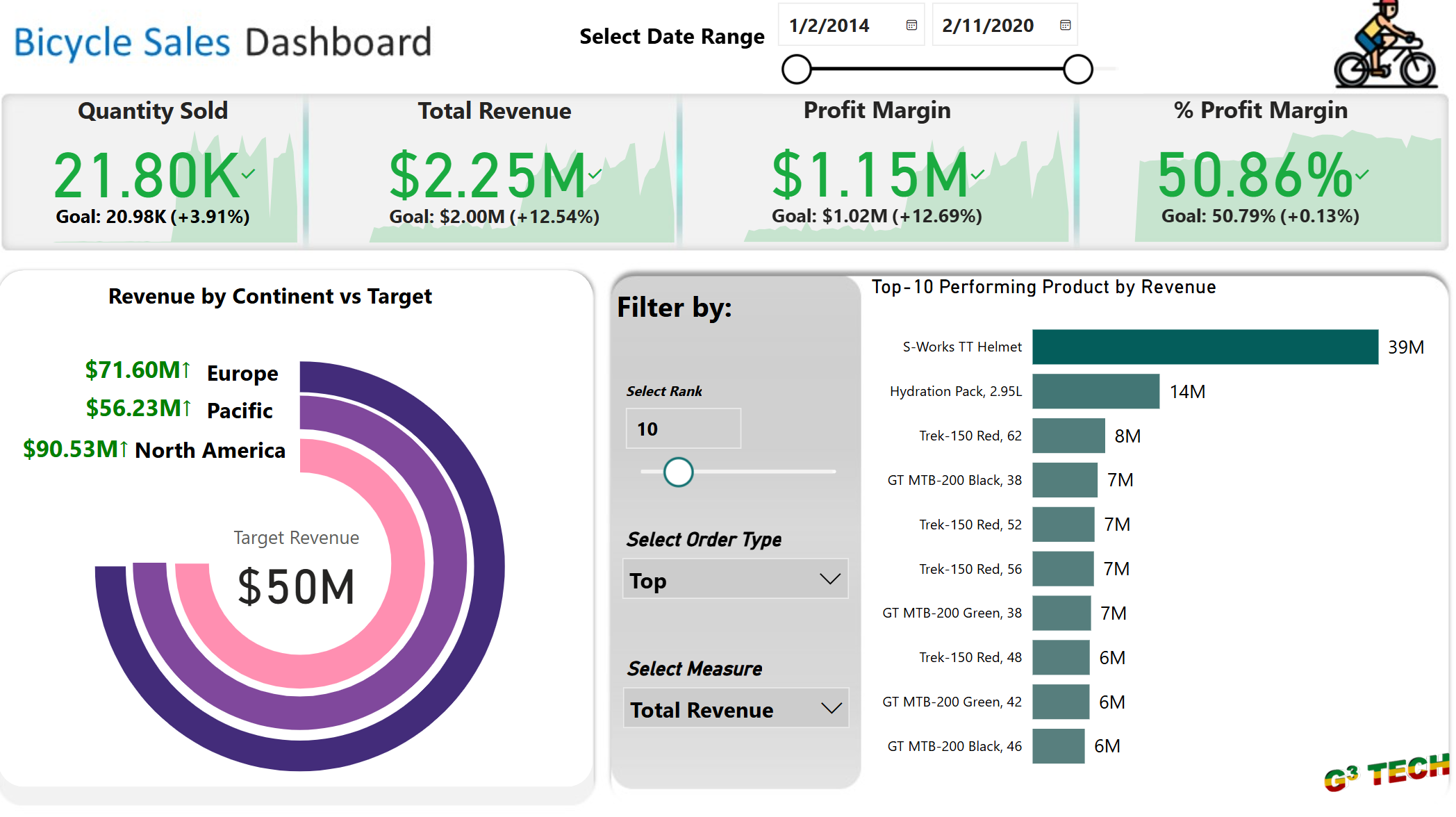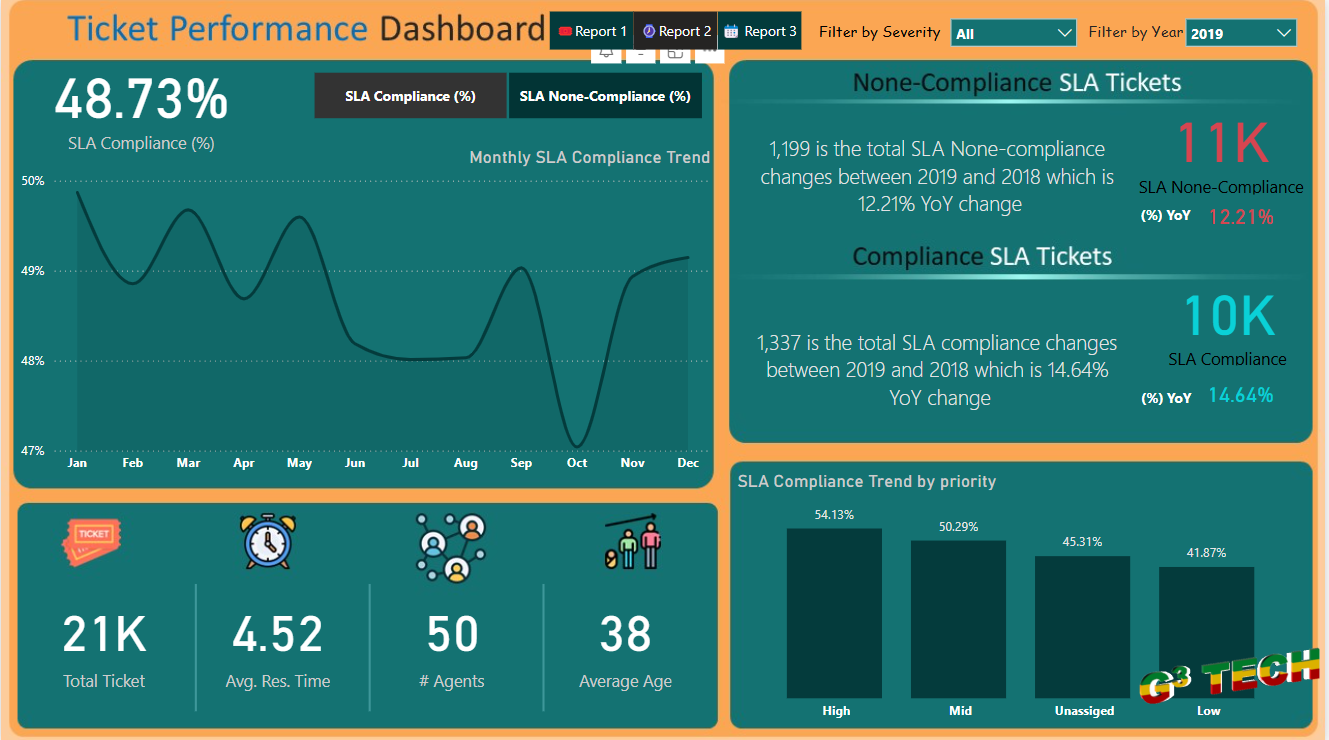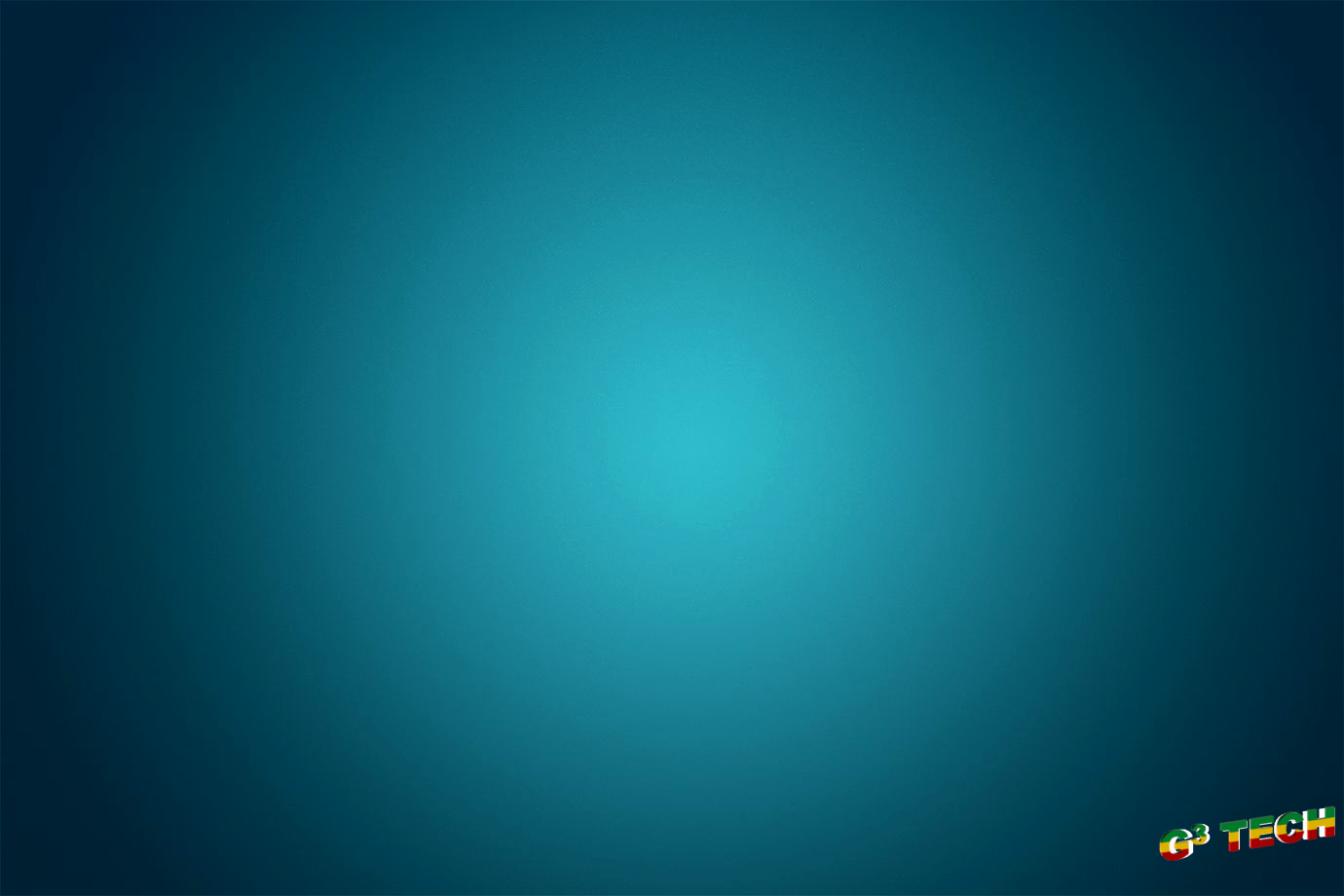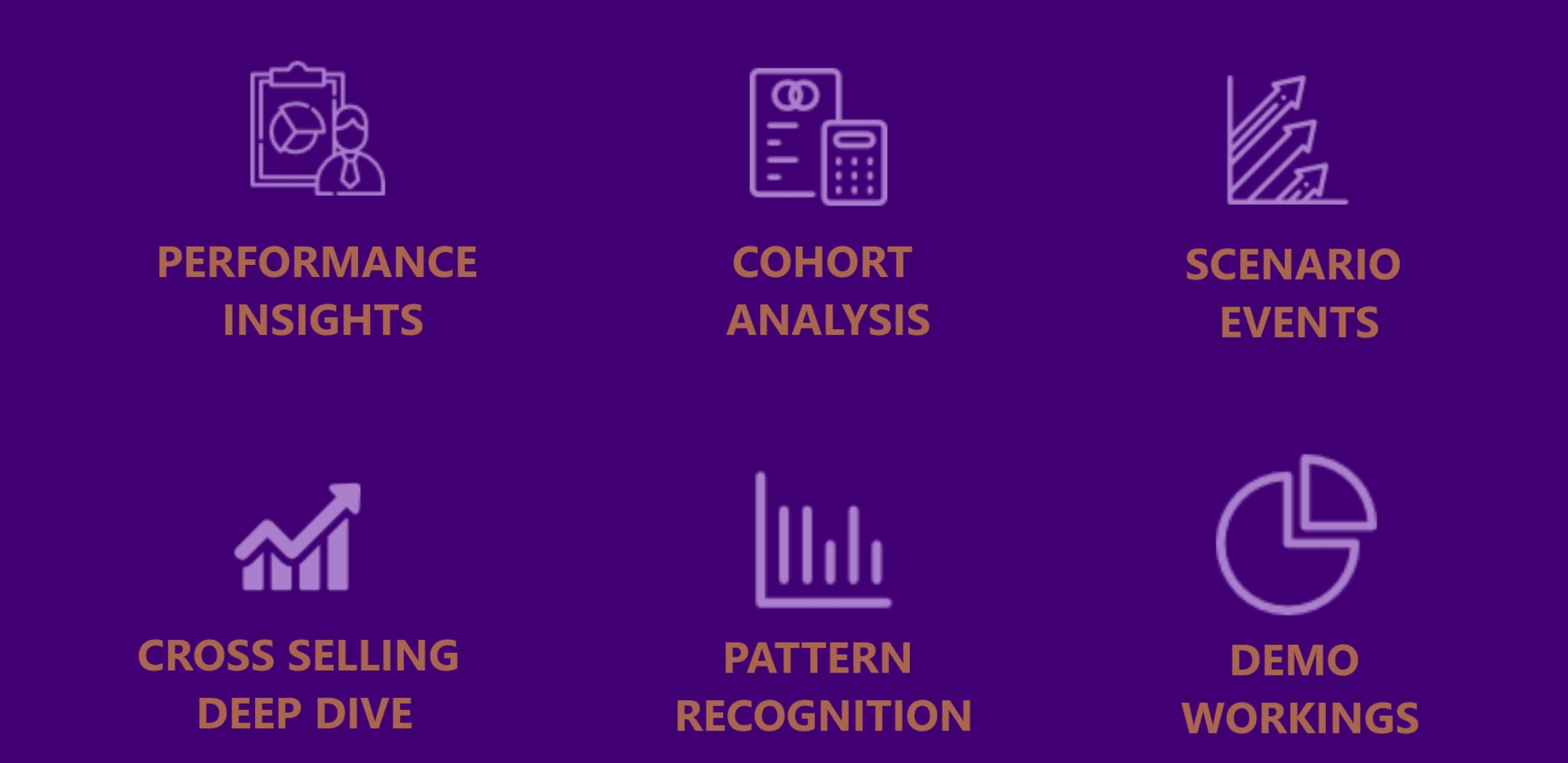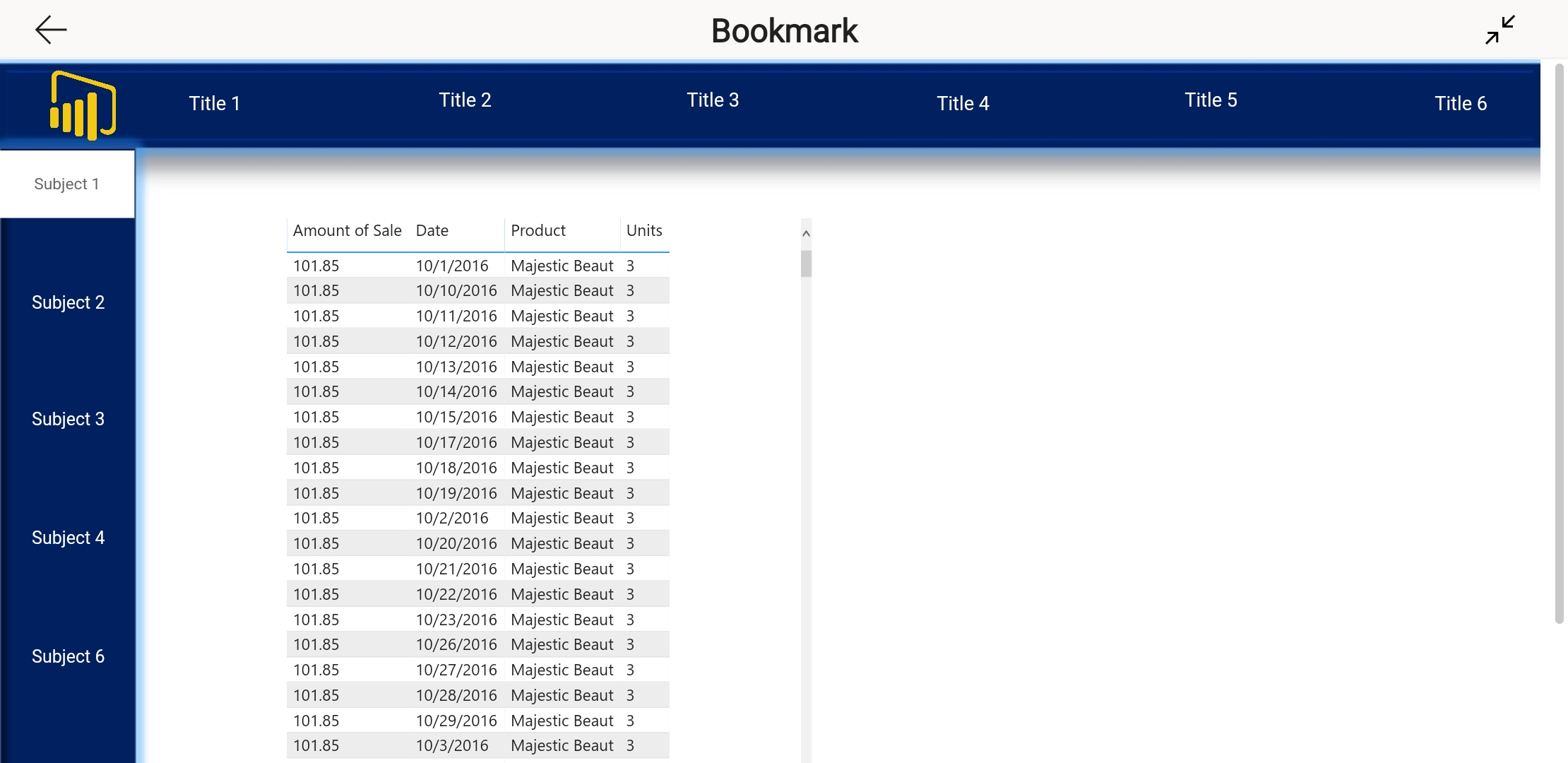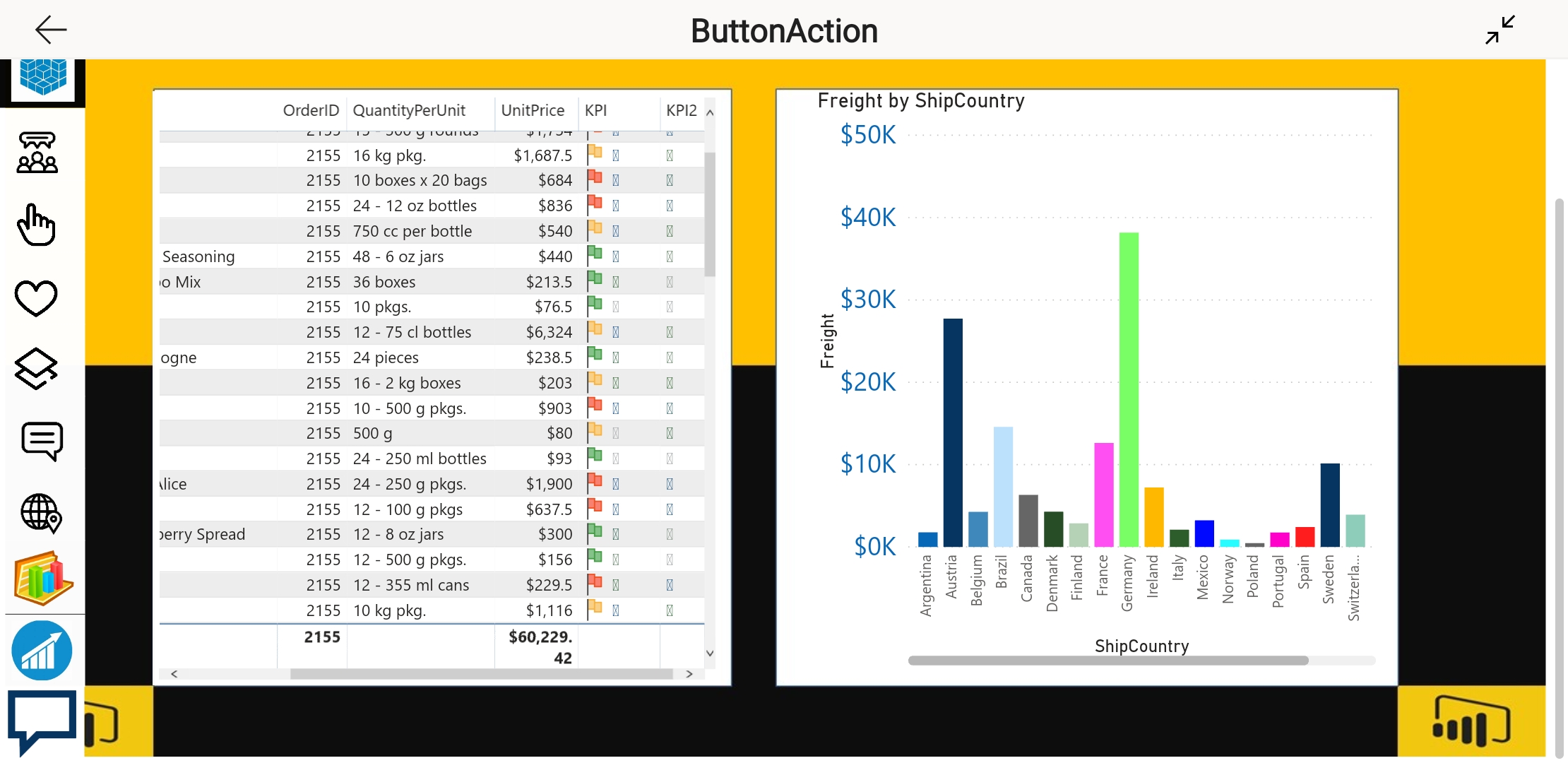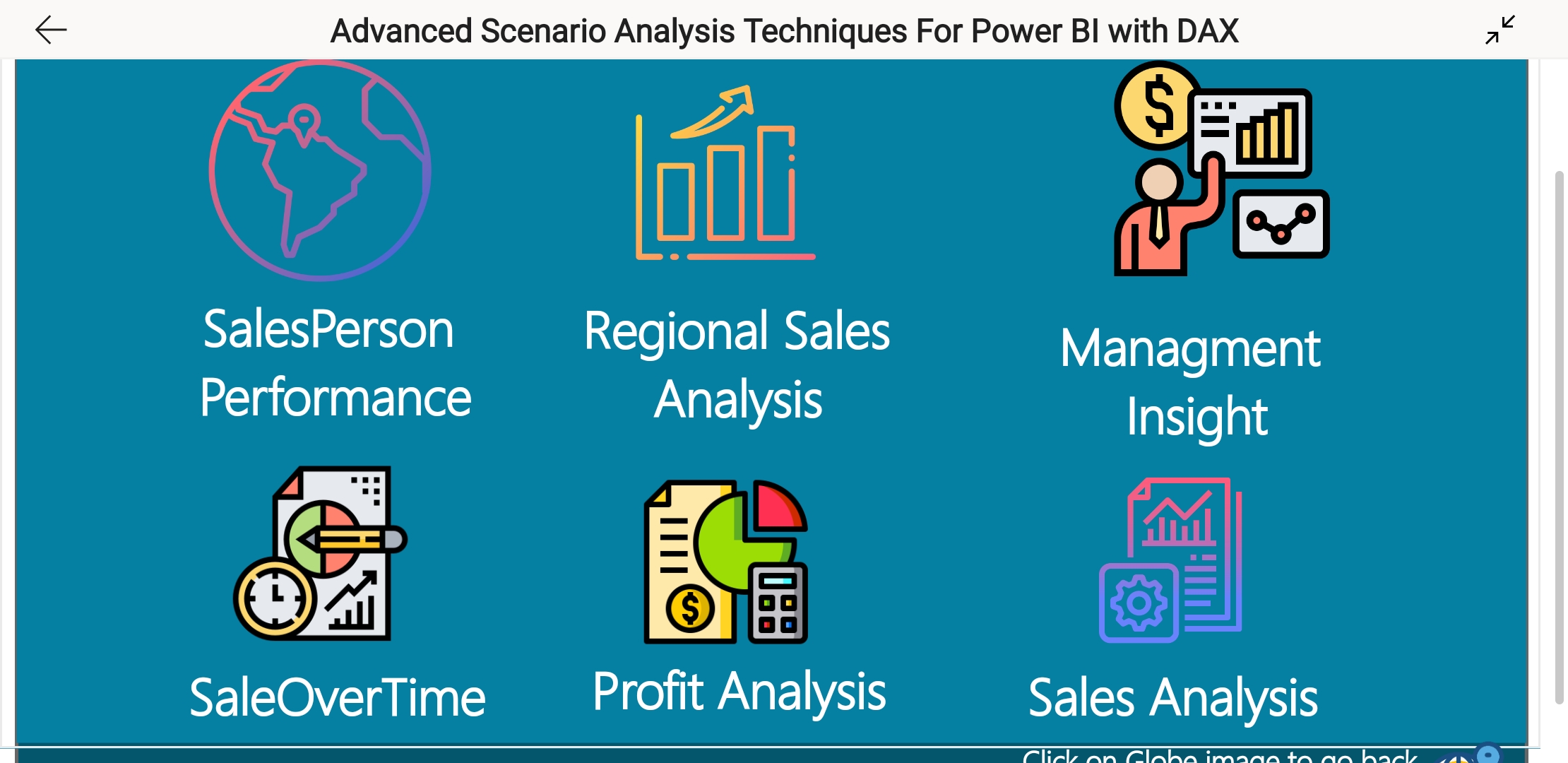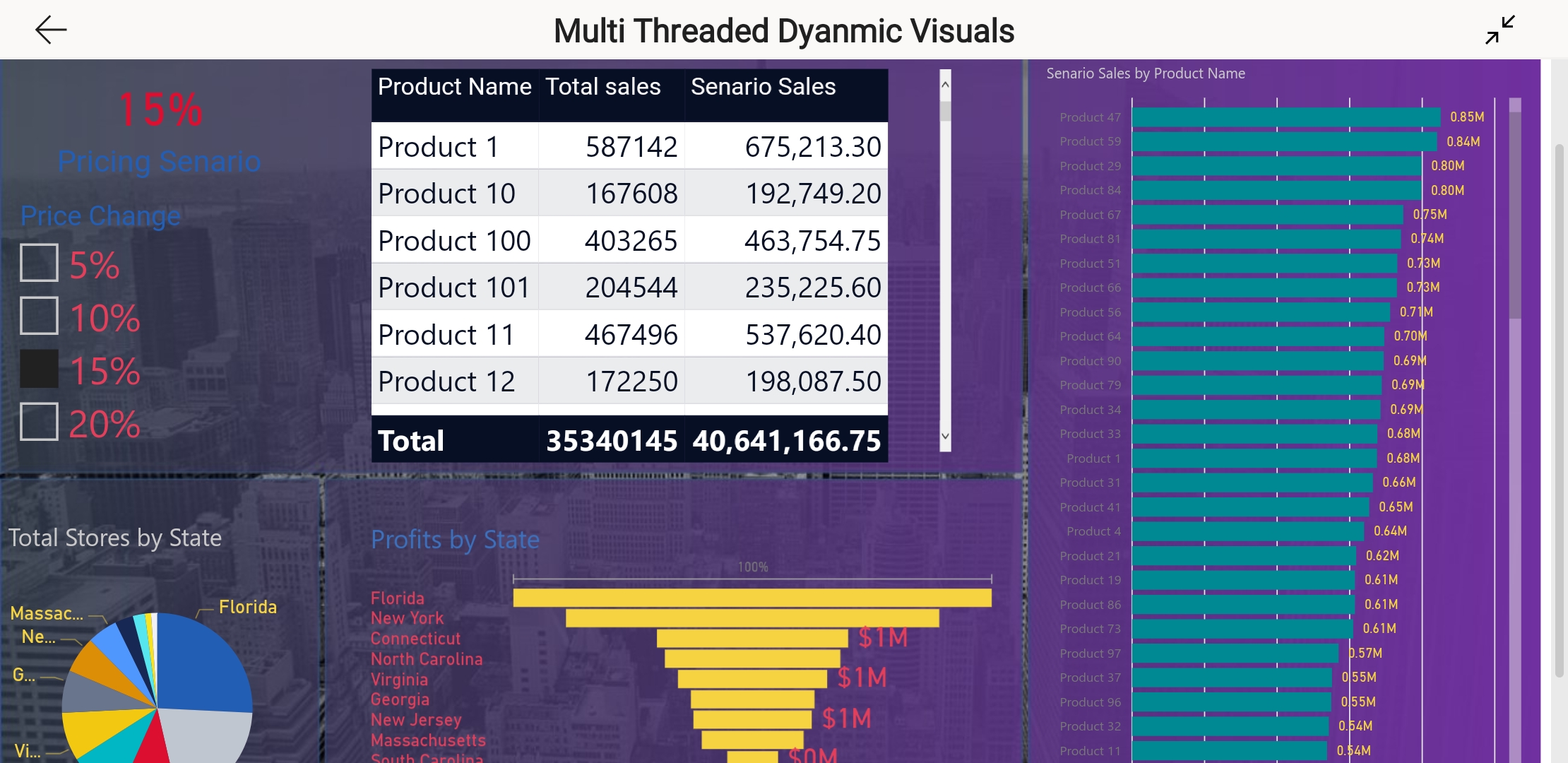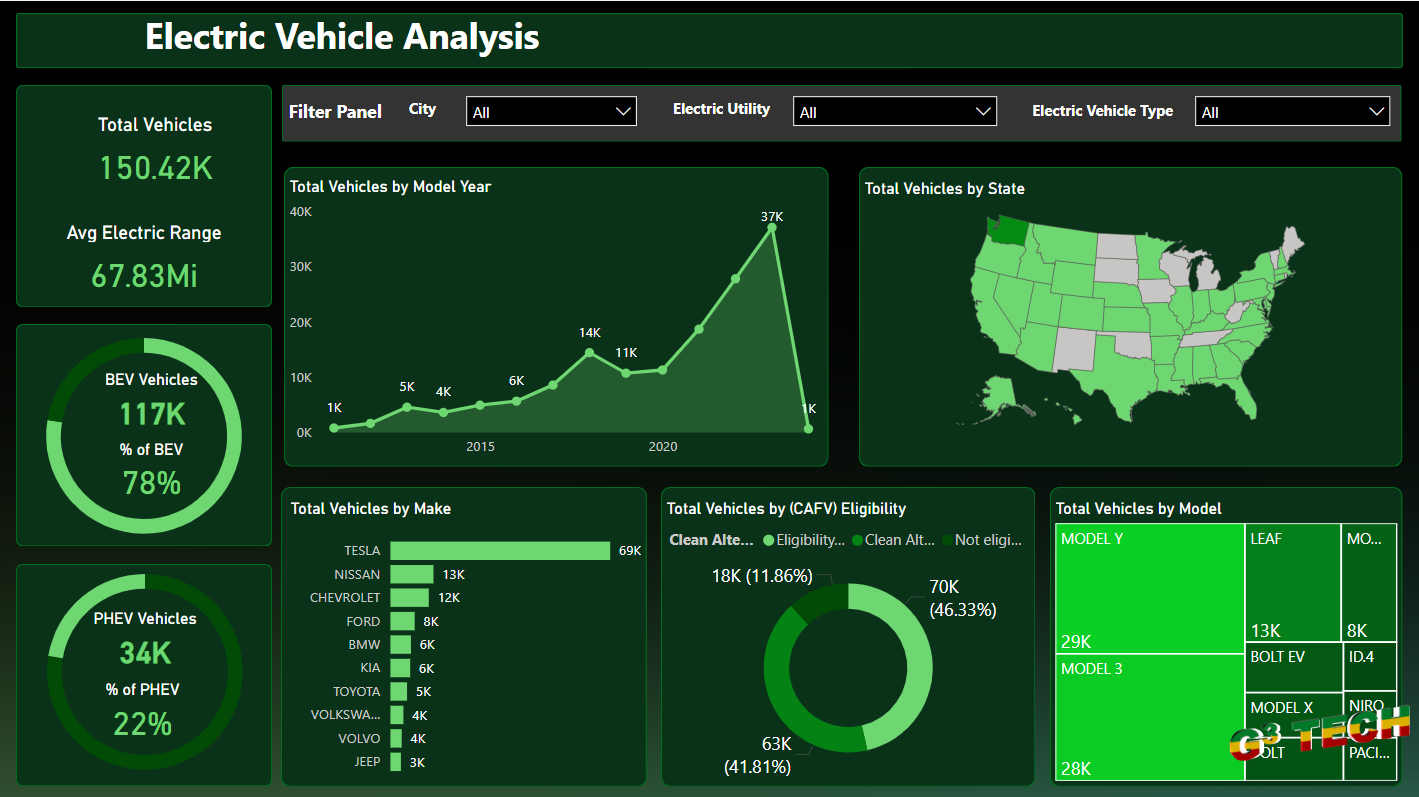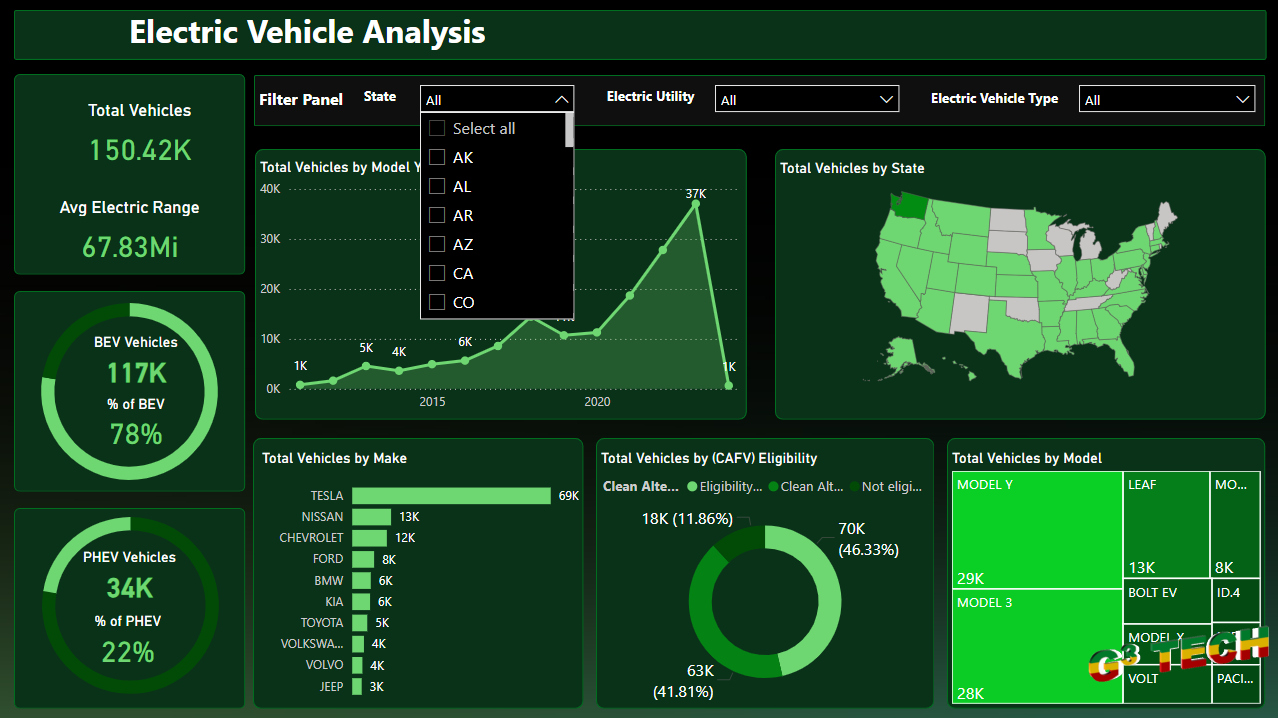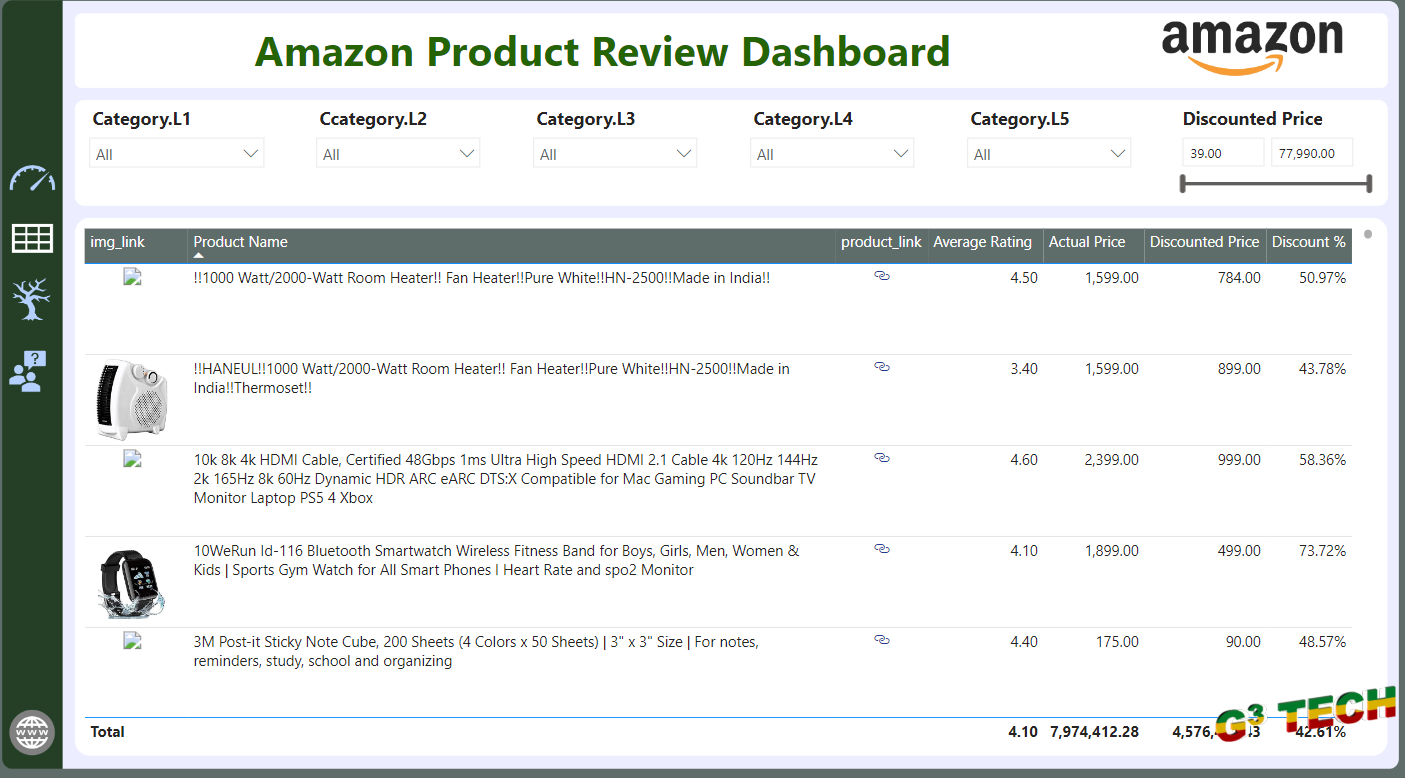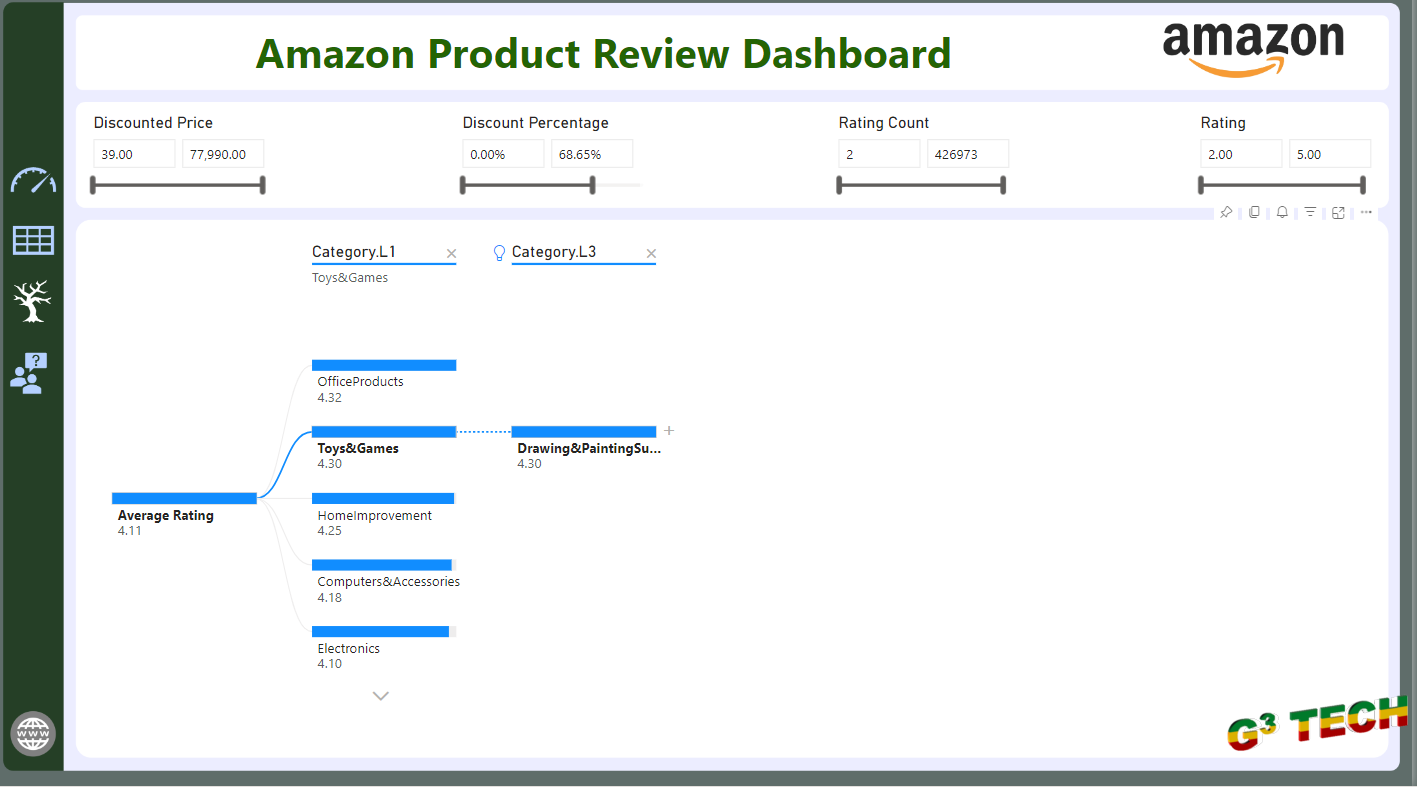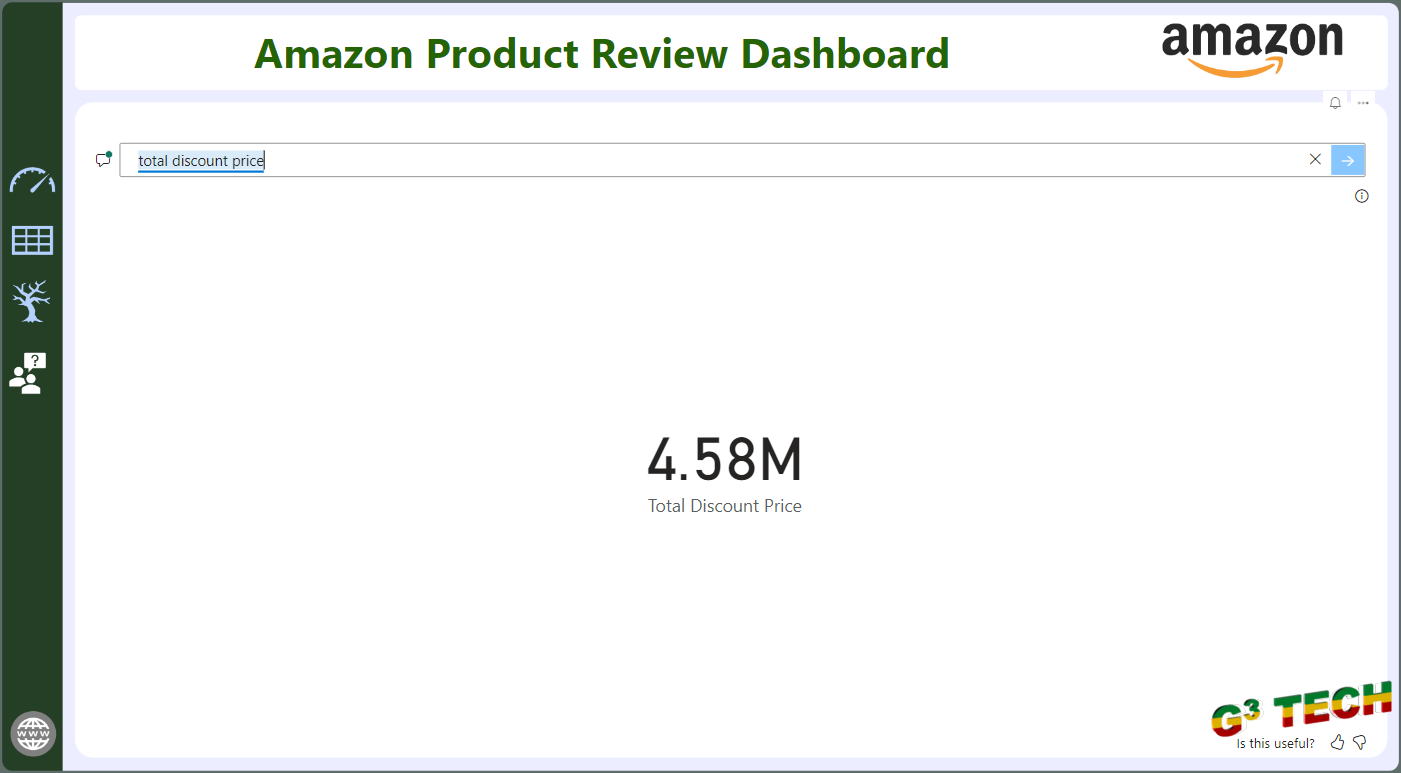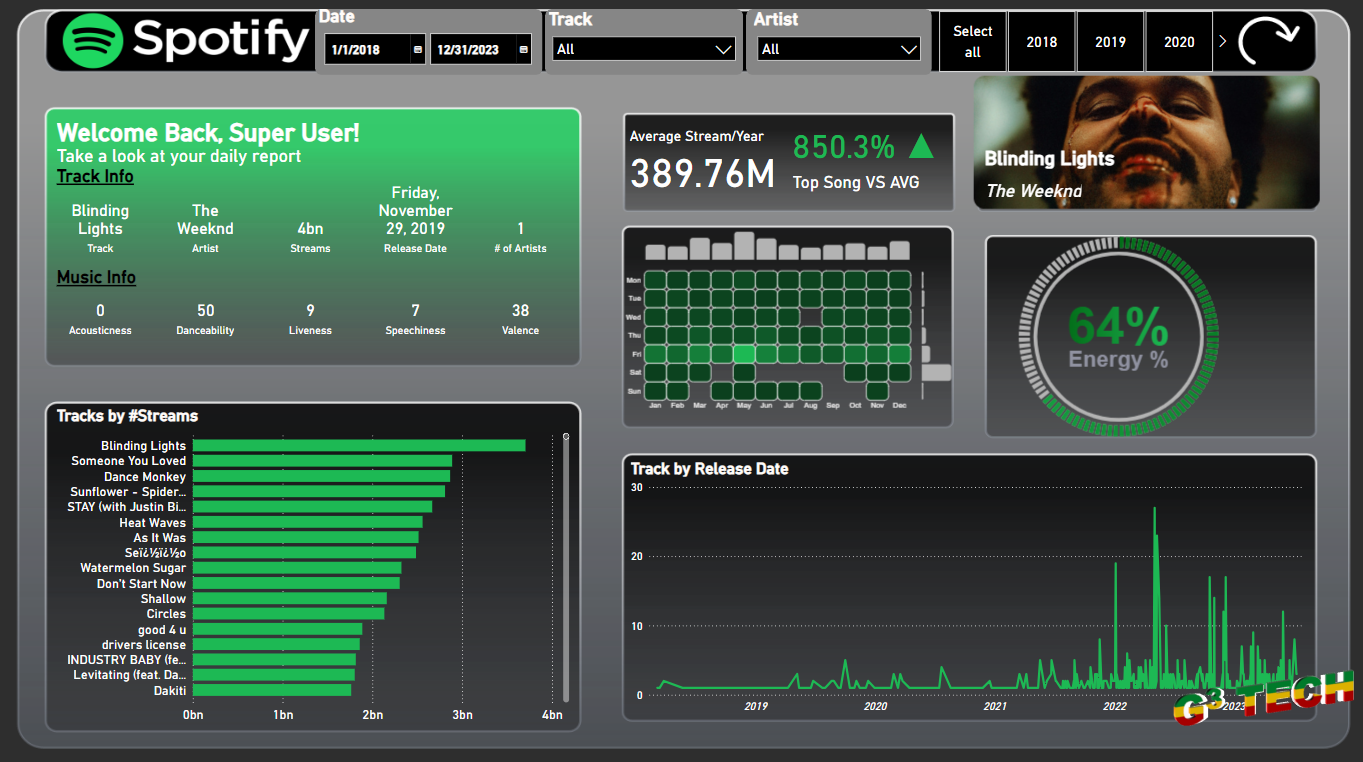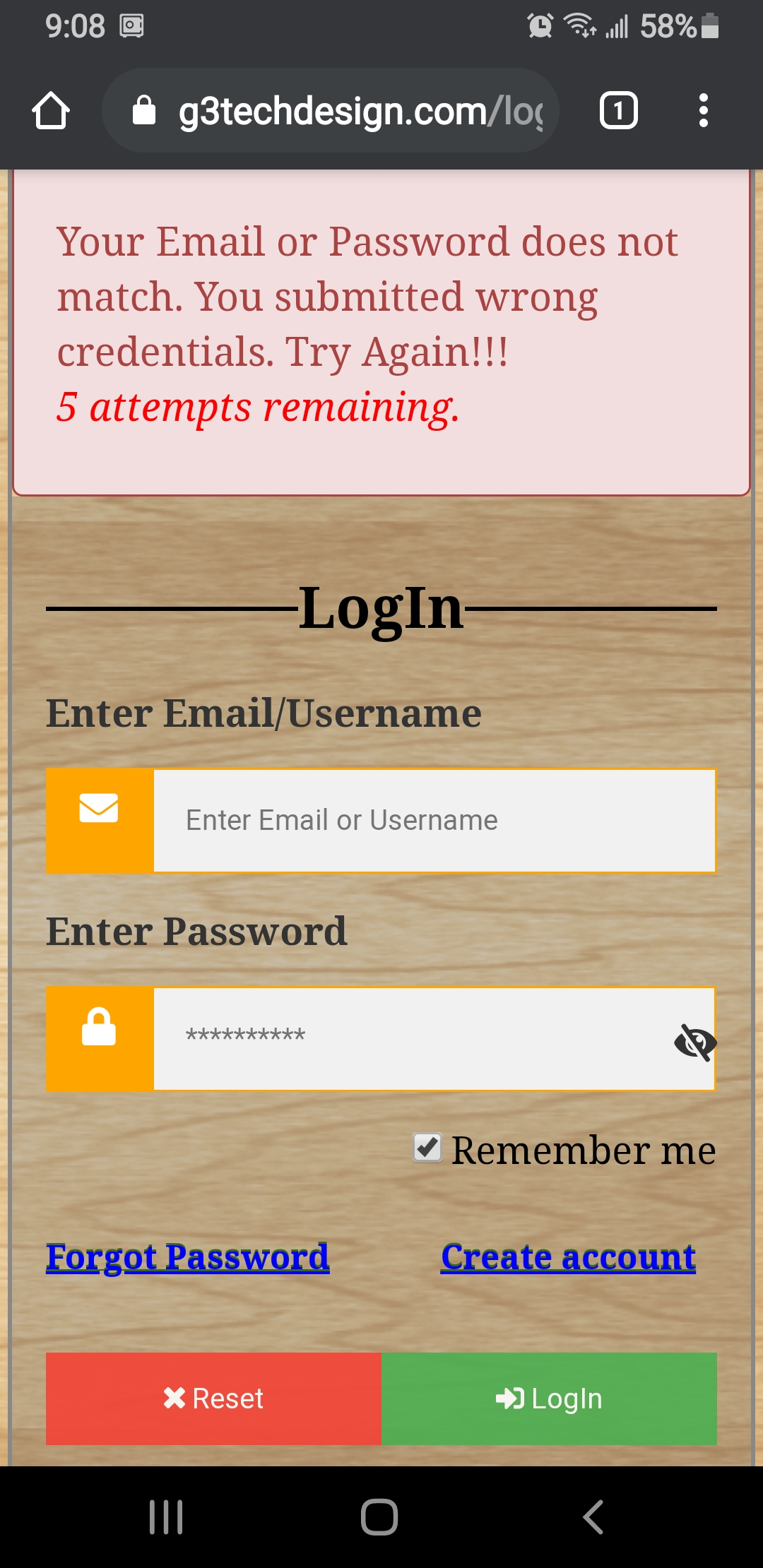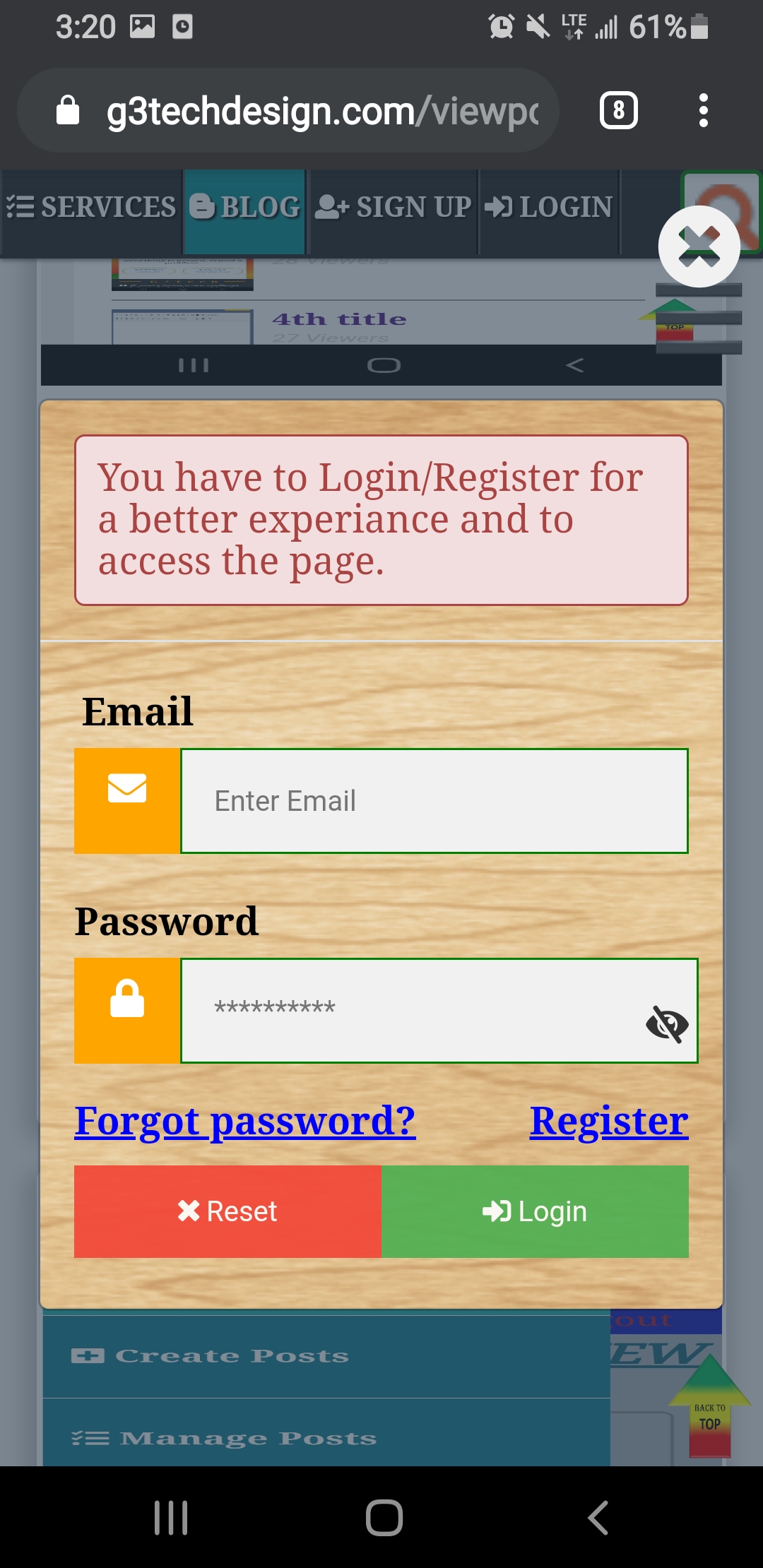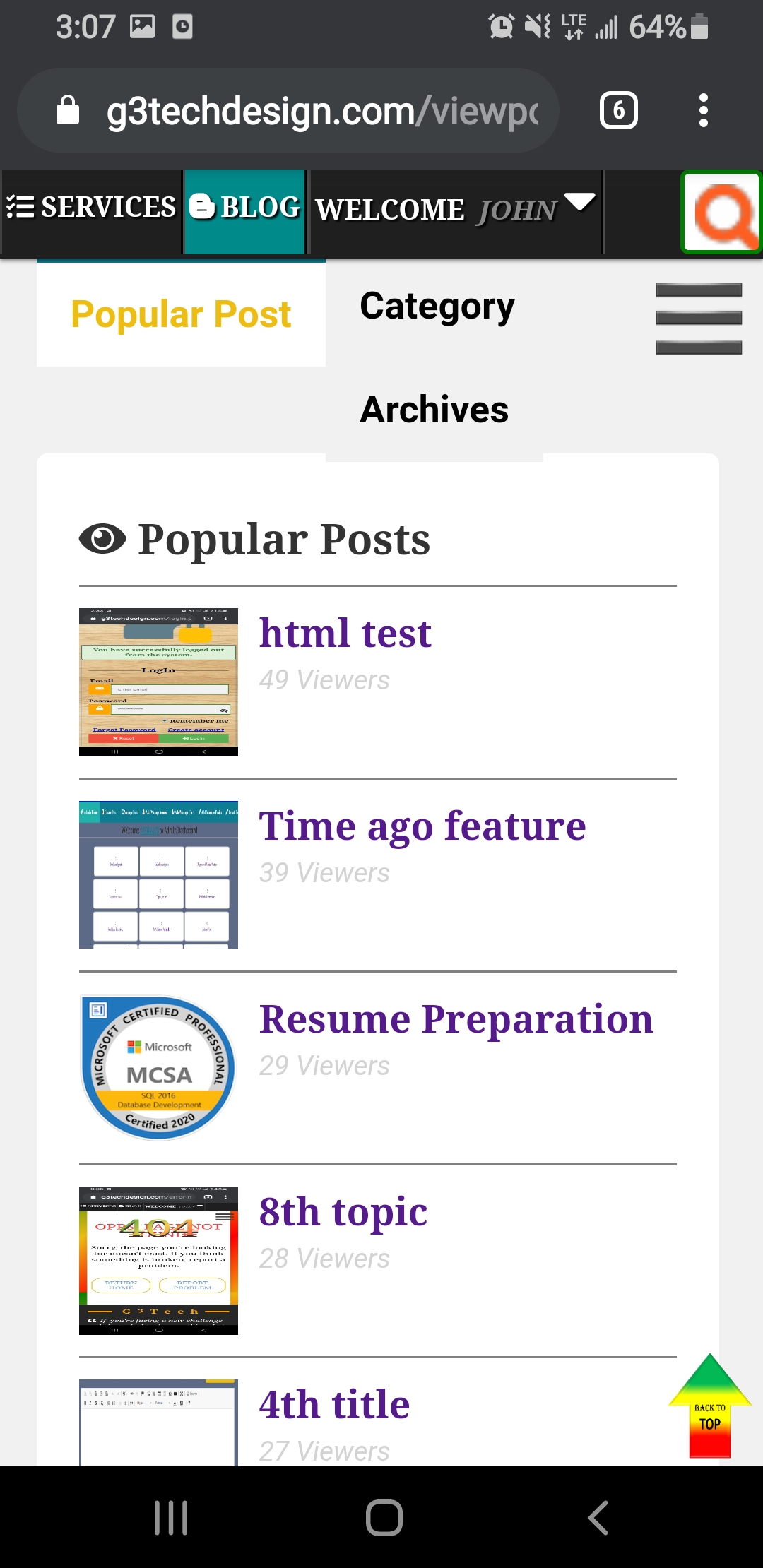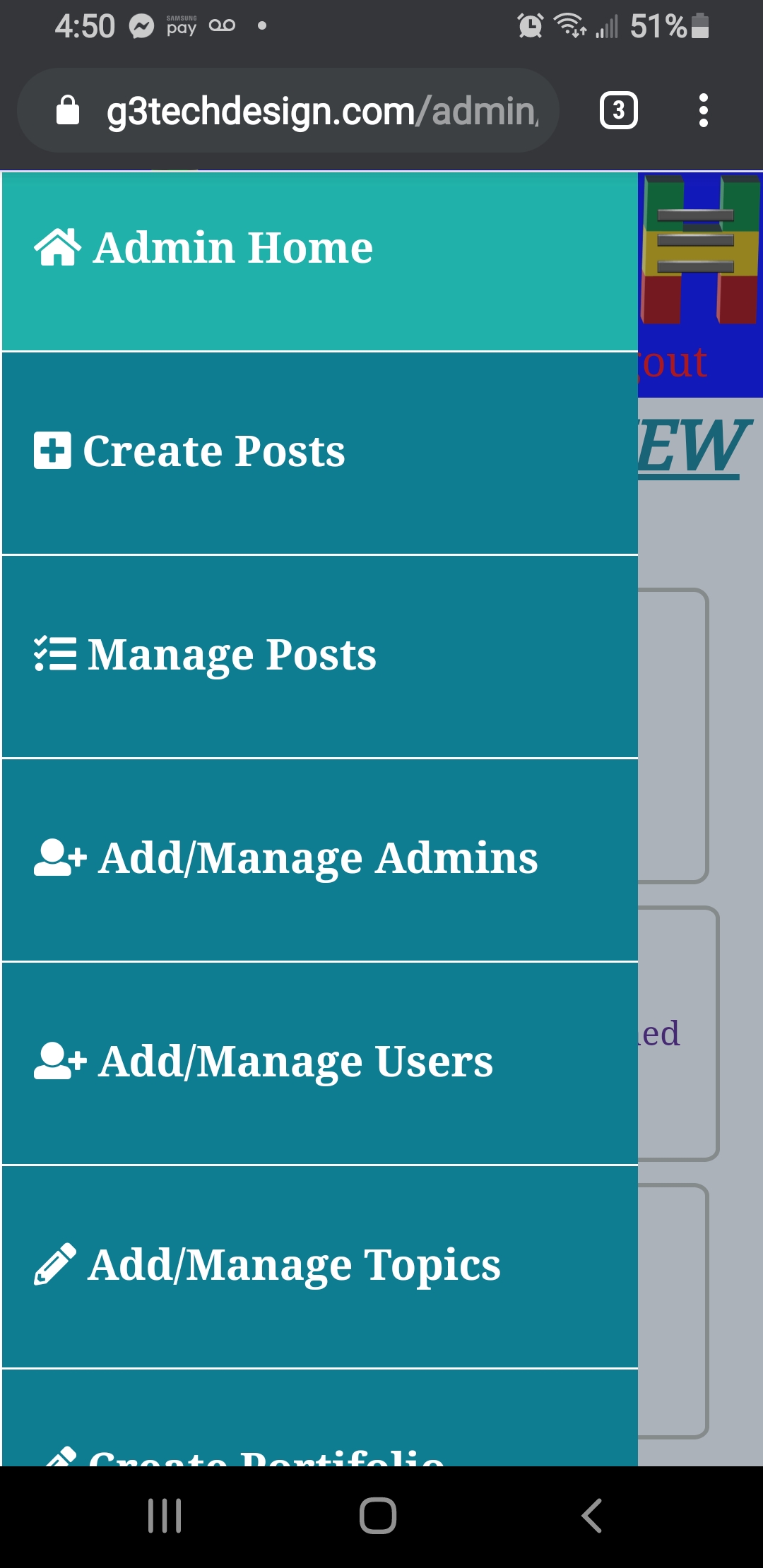Managing personal finances effectively is crucial for achieving financial stability and growth. Power BI offers a powerful tool for visualizing and analyzing personal finance data, helping individuals to track their income, expenses, and overall financial health. In this blog post, we’ll explore a personal finance dashboard created in Power BI, which provides key insights into financial performance.
Overview of the Personal Finance Dashboard
The personal finance dashboard provides a comprehensive view of income, expenses, and available balance, along with additional insights to help manage finances better.
1. Total Income and Expenses:
The dashboard displays total income and expenses, giving a clear picture of overall financial performance. It helps users understand their earning and spending patterns over time.
2. Available Balance:
The available balance is prominently featured, allowing users to quickly see their current financial standing after accounting for all income and expenses.
3. Income vs. Targeted Income:
A comparison between actual income and targeted income provides insights into financial goals. Users can see if they are meeting, exceeding, or falling short of their income targets.
4. Monthly Income Trends:
The dashboard includes a trend analysis of income every month, breaking down main and side income. This helps users identify seasonal variations and plan accordingly.
5. Debt Alerts:
An alerts section notifies users of upcoming debt payments, ensuring they stay on top of their financial obligations and avoid late fees.
6. Filter by Month:
Users can filter the data by month to get detailed insights for specific periods, aiding in detailed financial planning and review.
Key Insights and Recommendations
1. Income Management:
Understanding income trends and how they compare to targets can help users make informed decisions about their careers and side hustles. Regularly reviewing this data can help in identifying opportunities for increasing income.
2. Expense Tracking:
Monitoring expenses is essential for maintaining a healthy budget. The dashboard’s clear depiction of total expenses helps users identify areas where they might be overspending.
3. Debt Management:
The alerts section is crucial for managing debts effectively. Staying aware of upcoming payments ensures users can plan their cash flow to meet these obligations without stress.
4. Financial Planning:
The monthly filter allows for detailed financial analysis and planning. Users can review past months to understand their financial behavior and adjust plans to improve their financial health.
Conclusion
The Personal Finance Dashboard in Power BI offers a powerful and user-friendly way to manage personal finances. Explore the dashboard to take control of your finances and drive towards financial stability and growth.
If you have any questions or need further details, feel free to comment below. We are here to help you make the most out of your personal finance data.