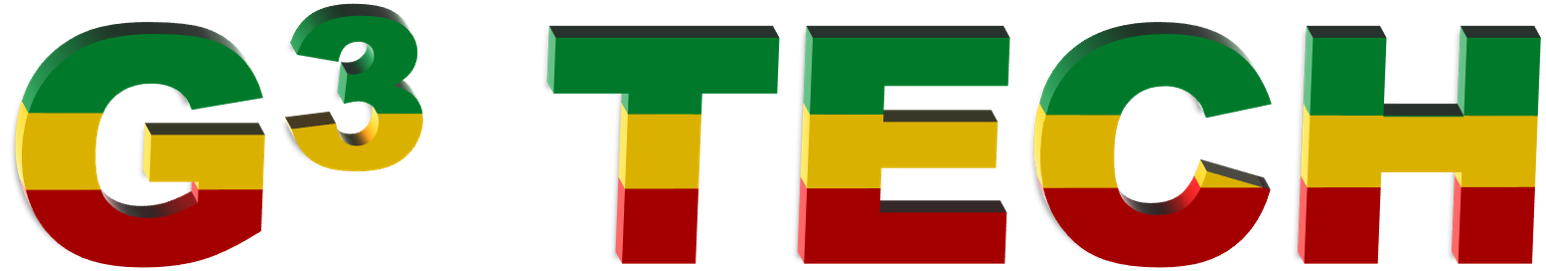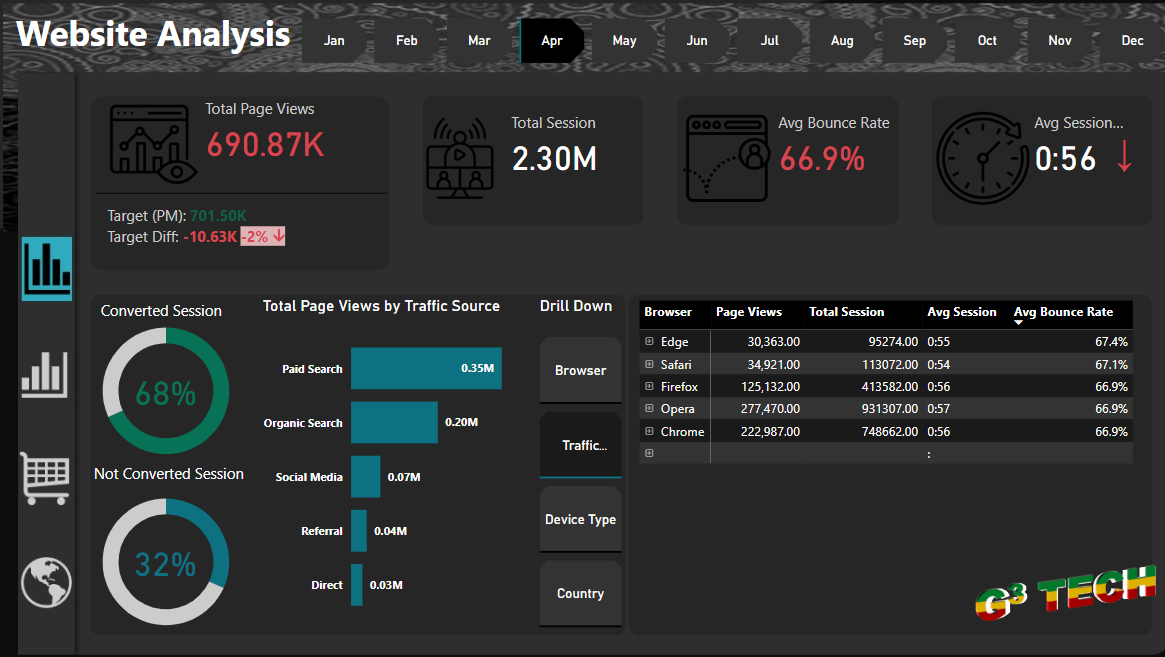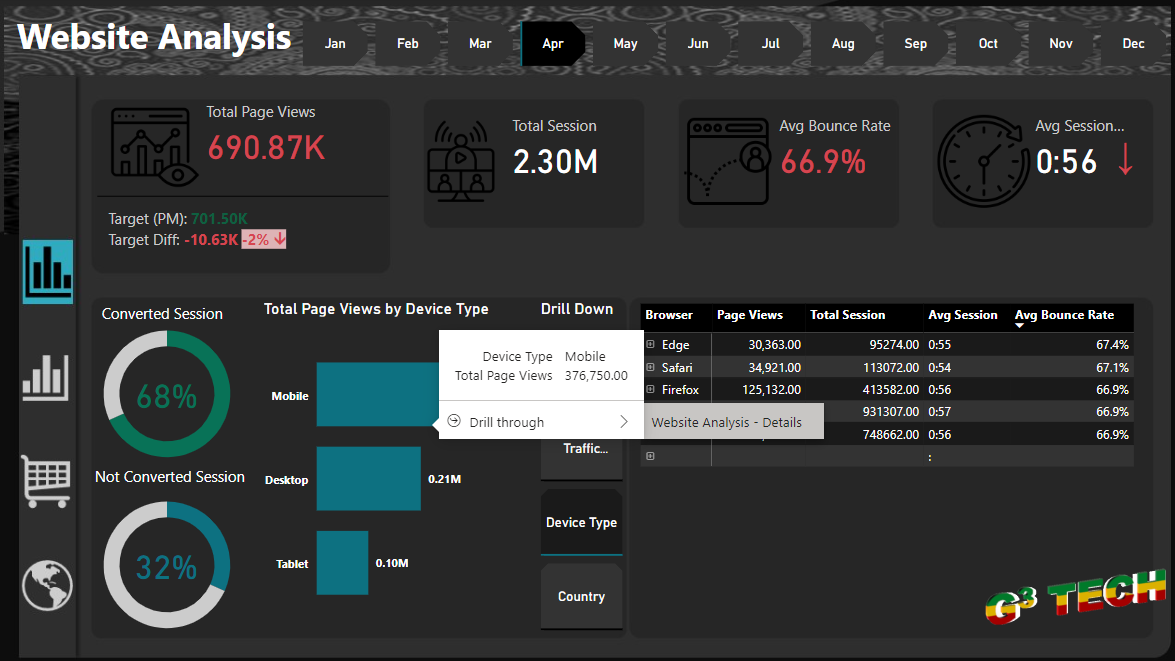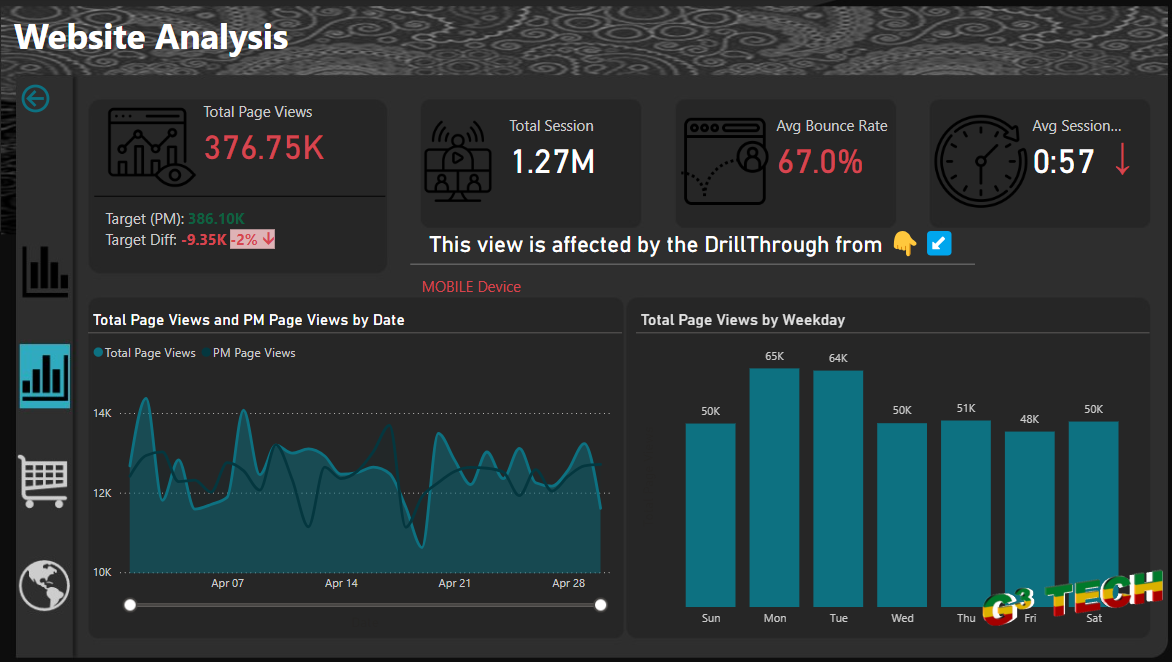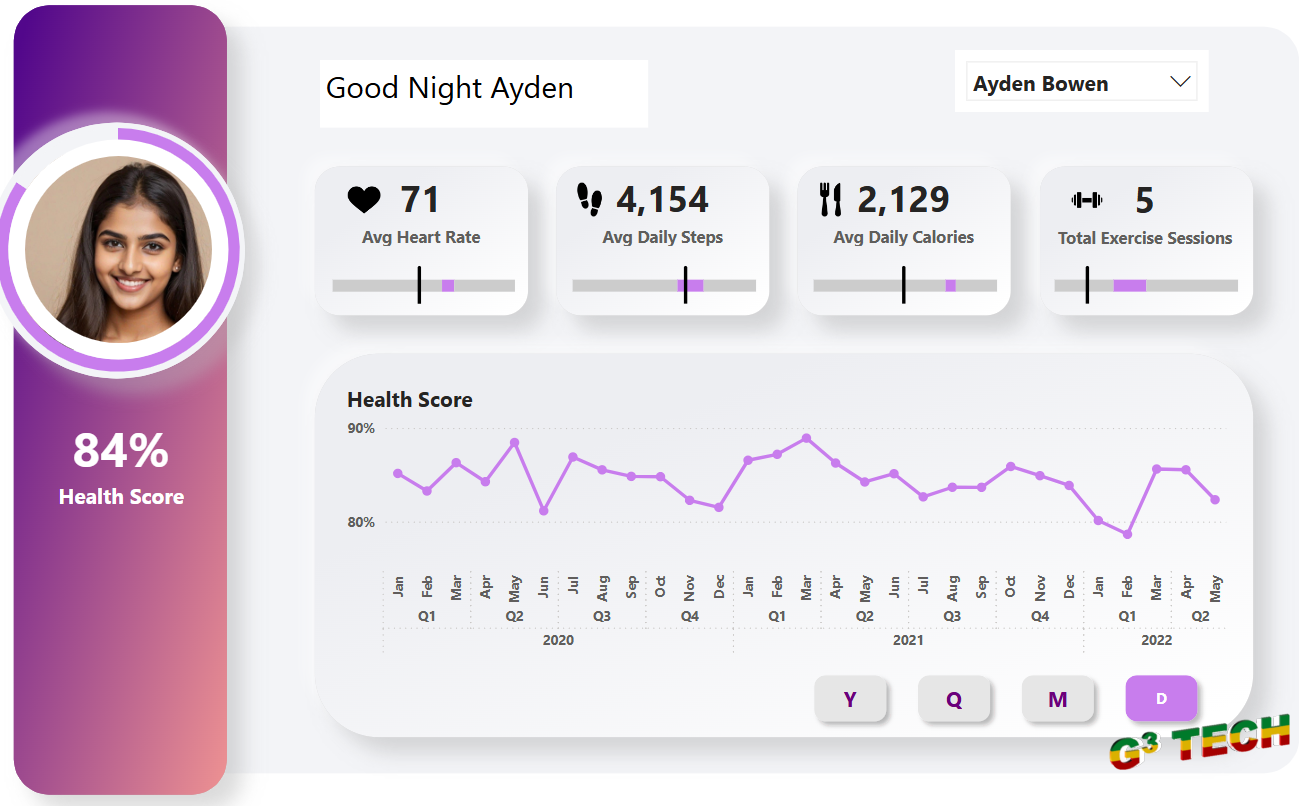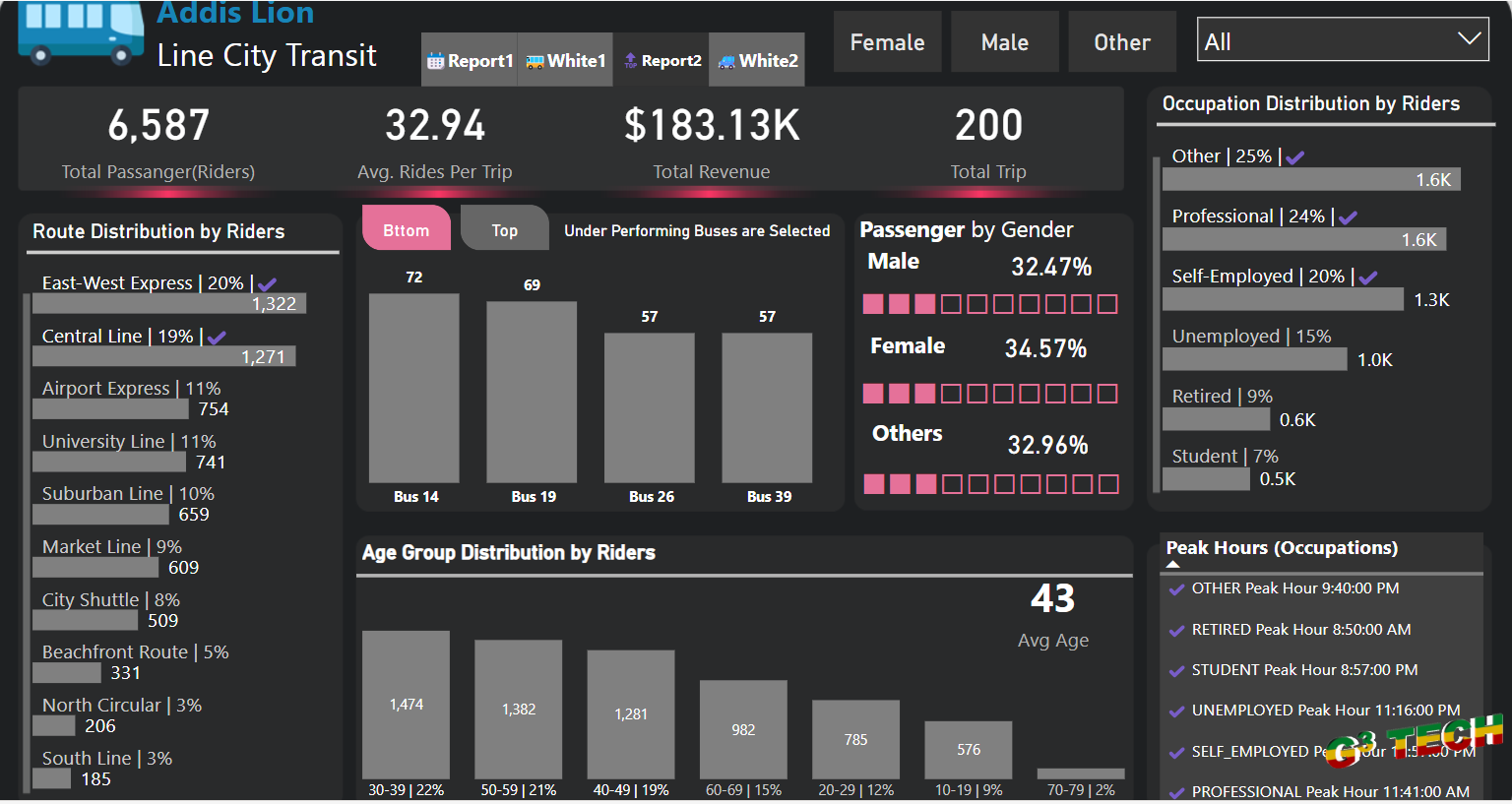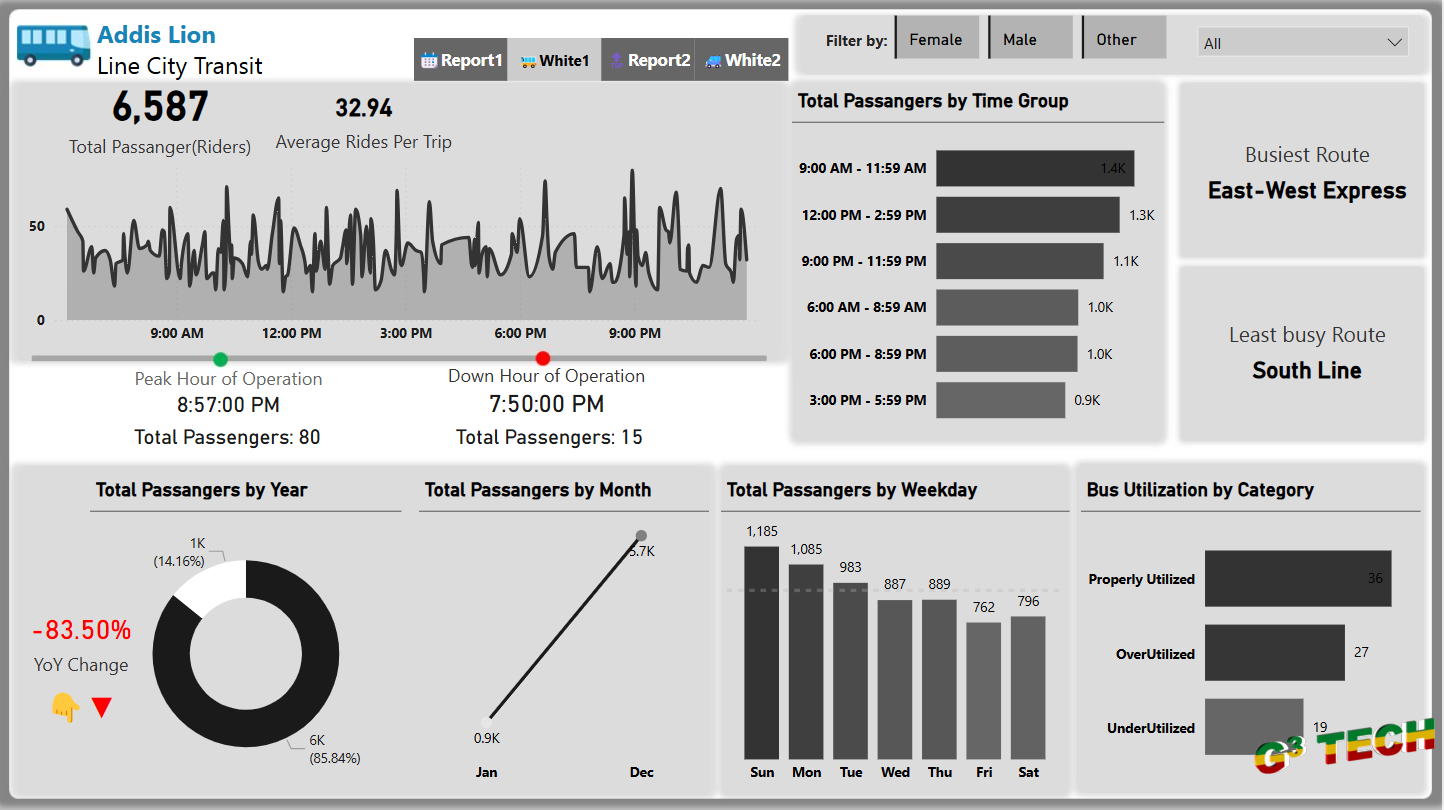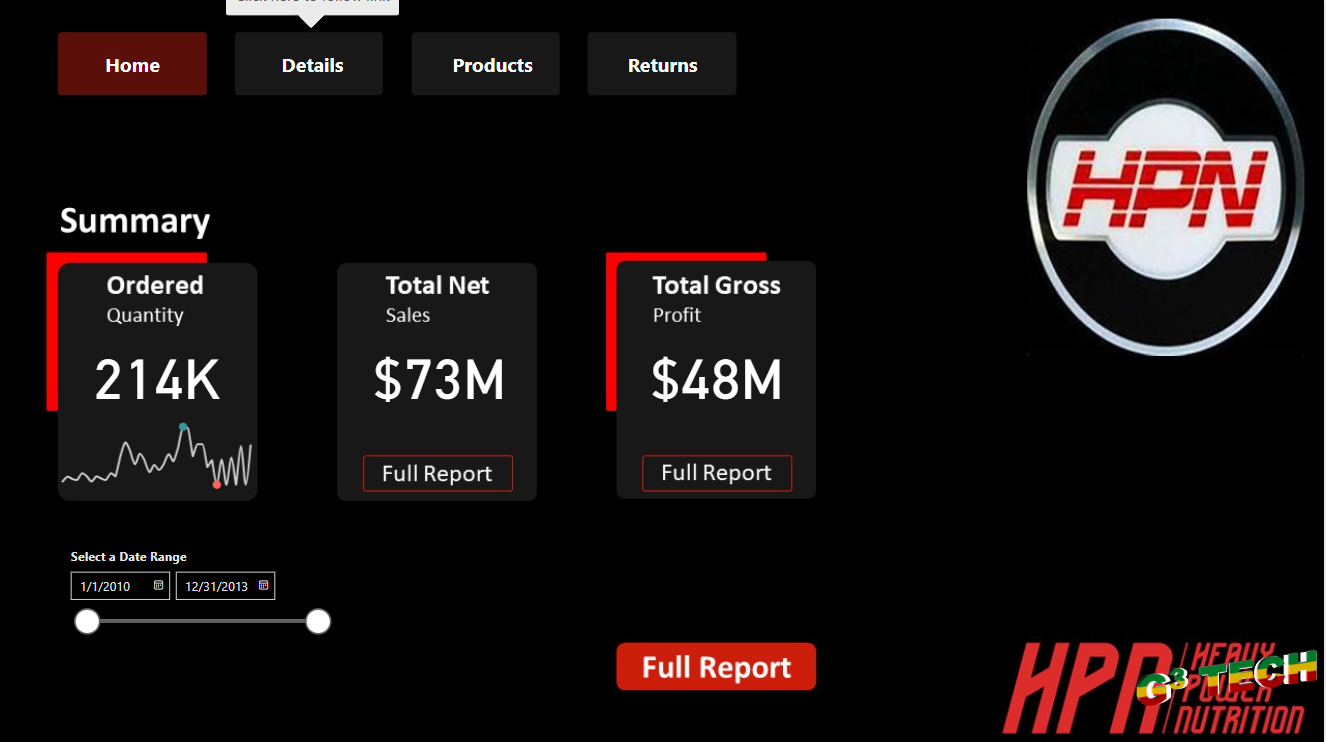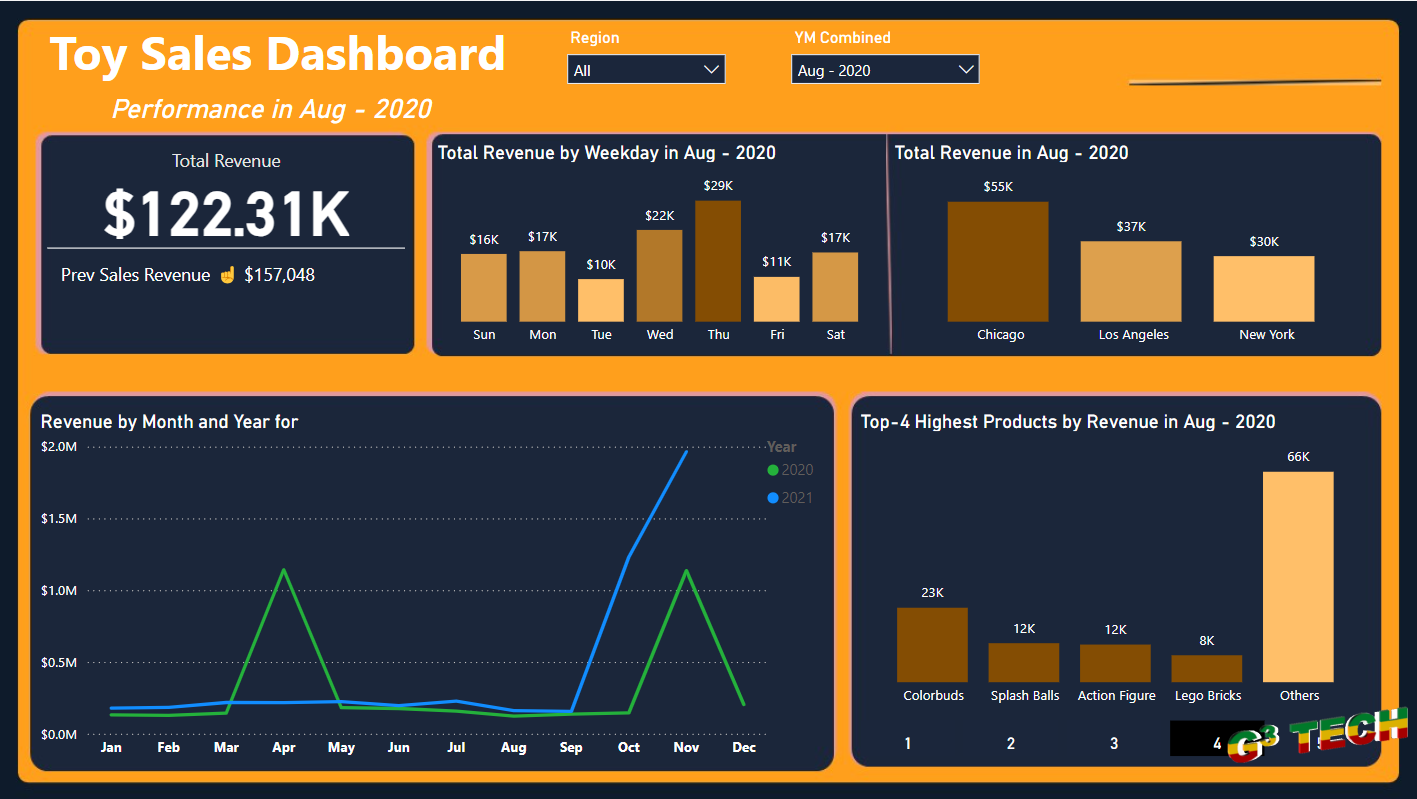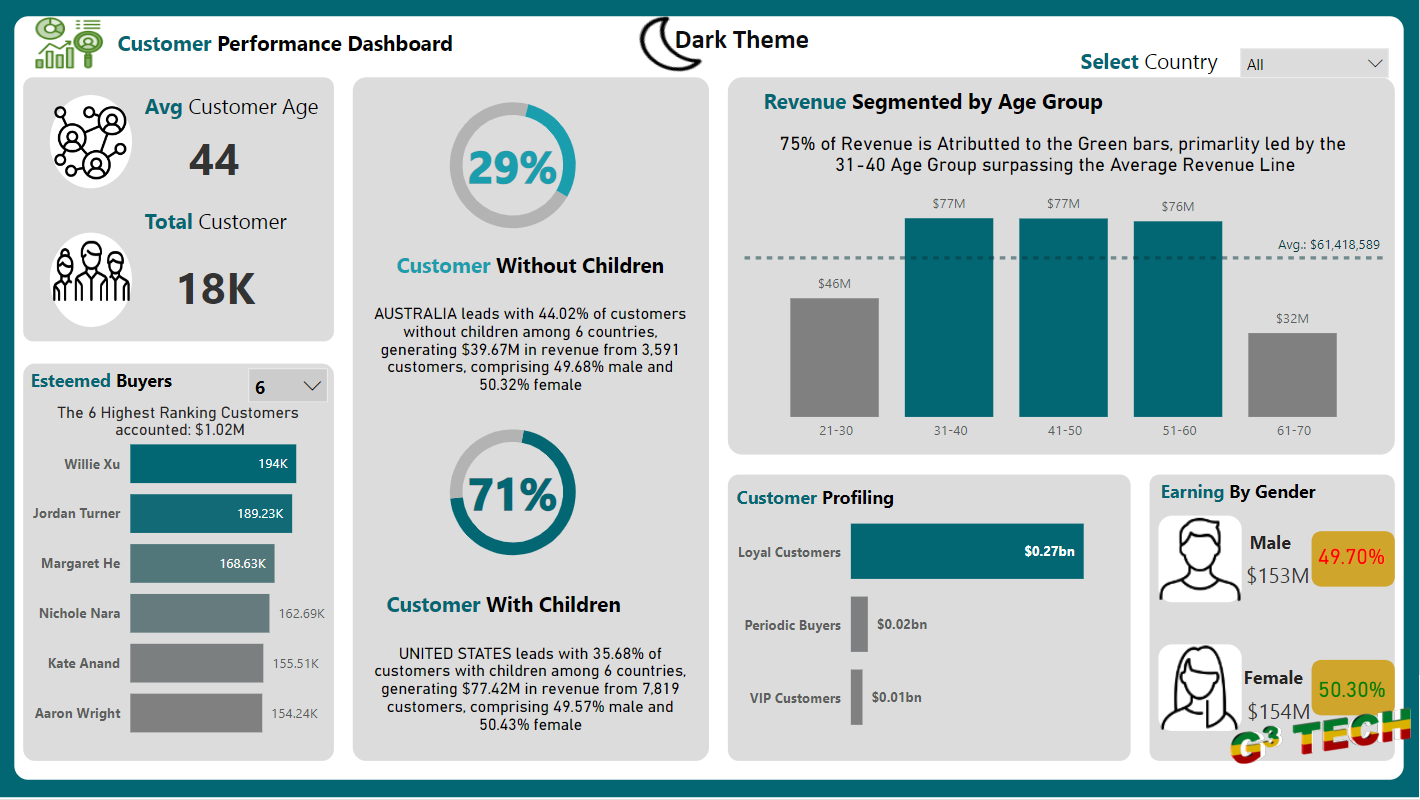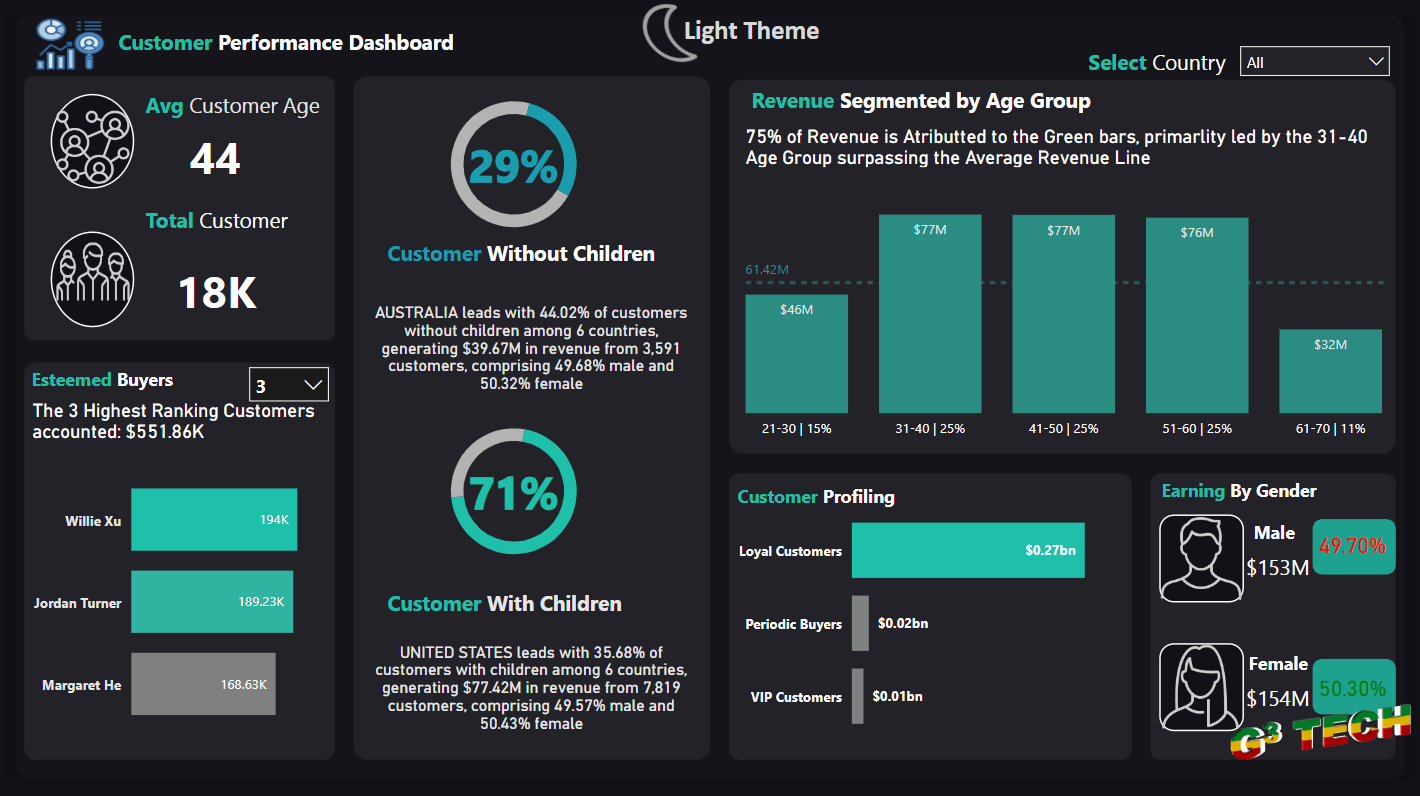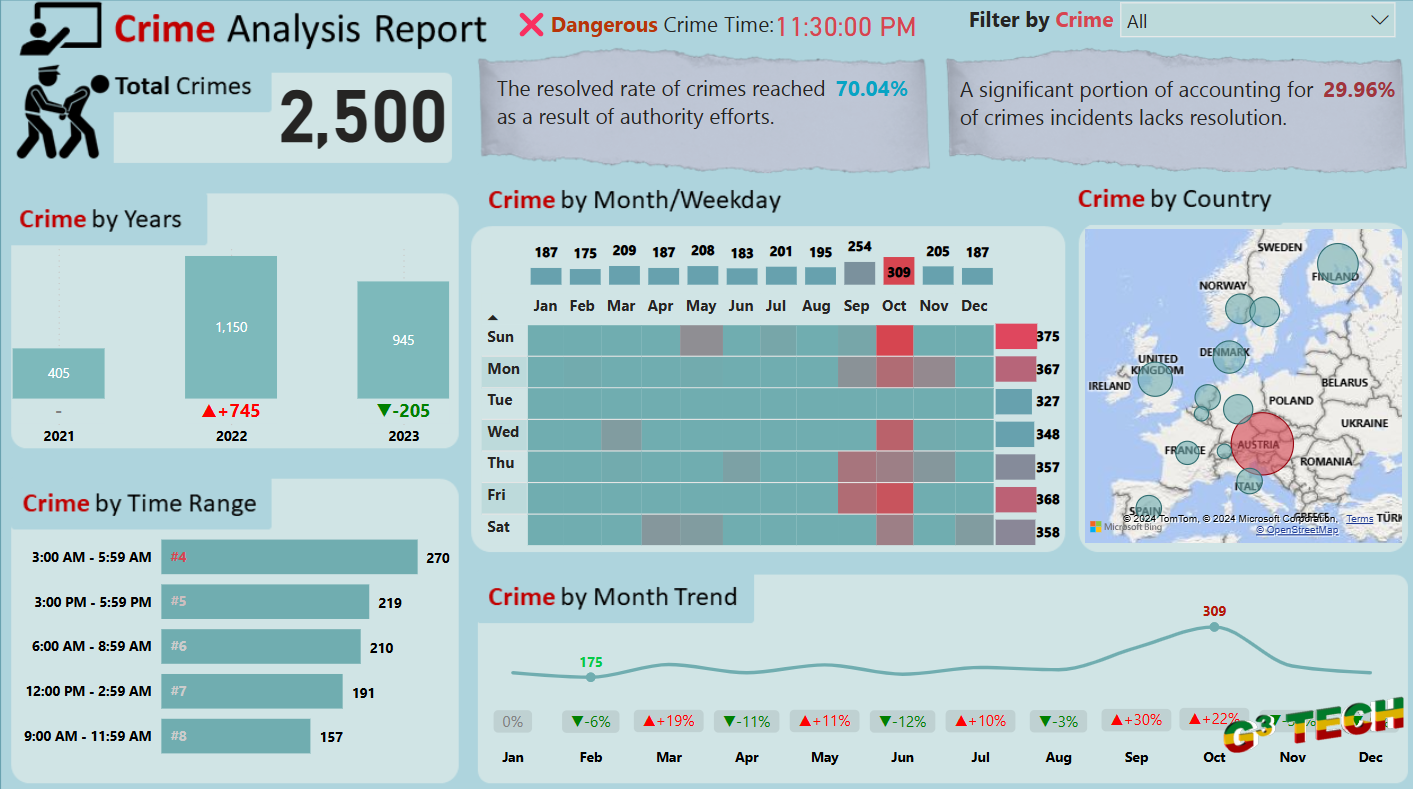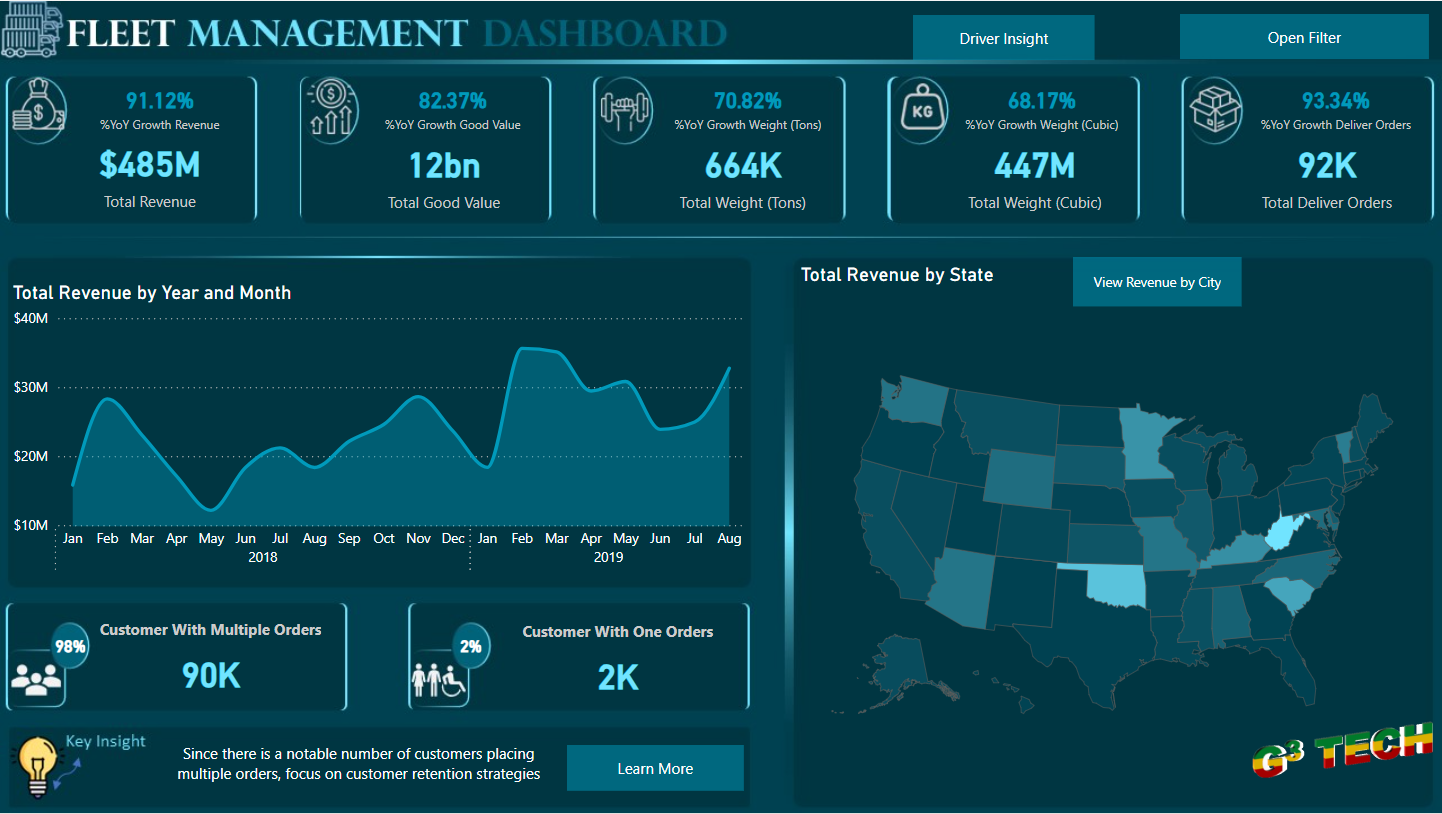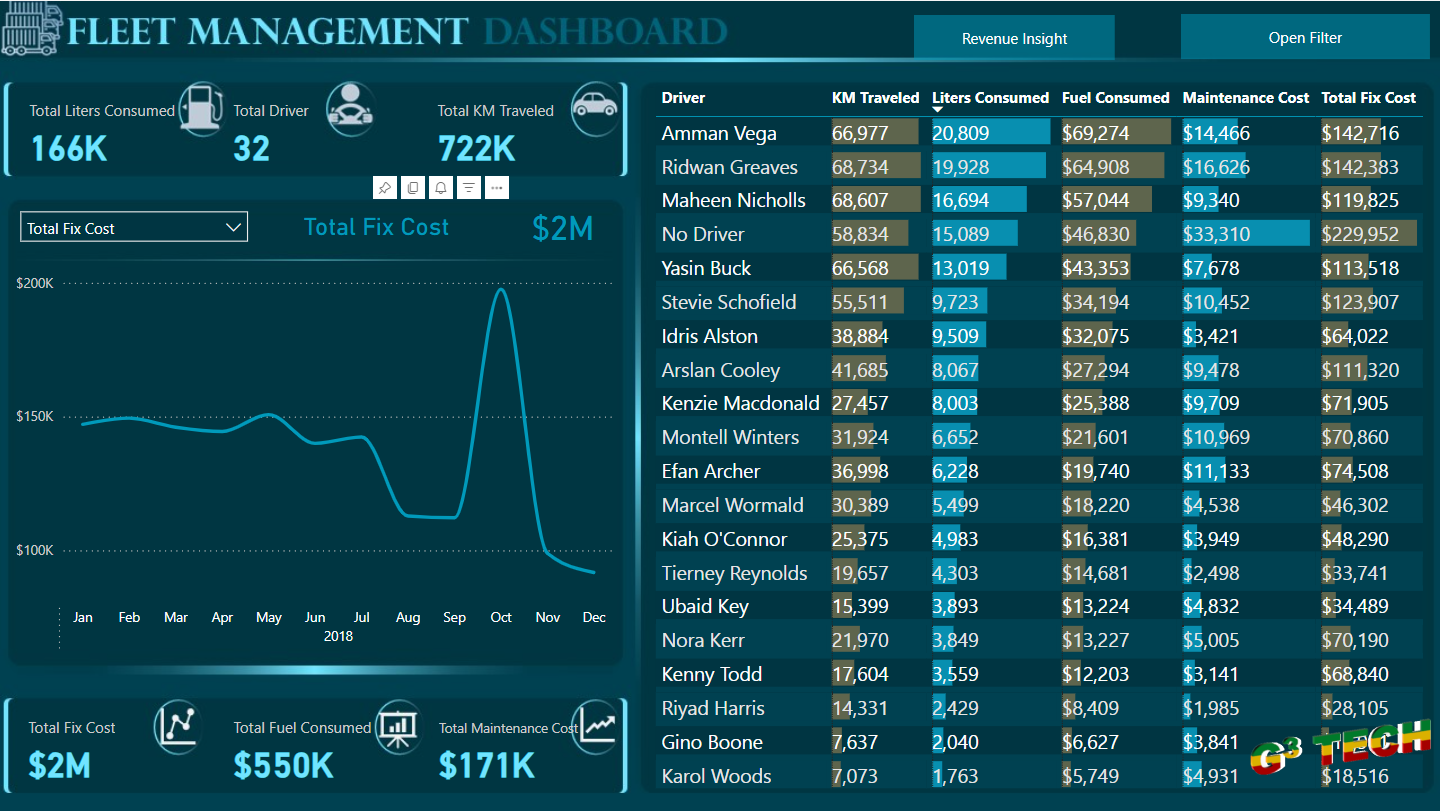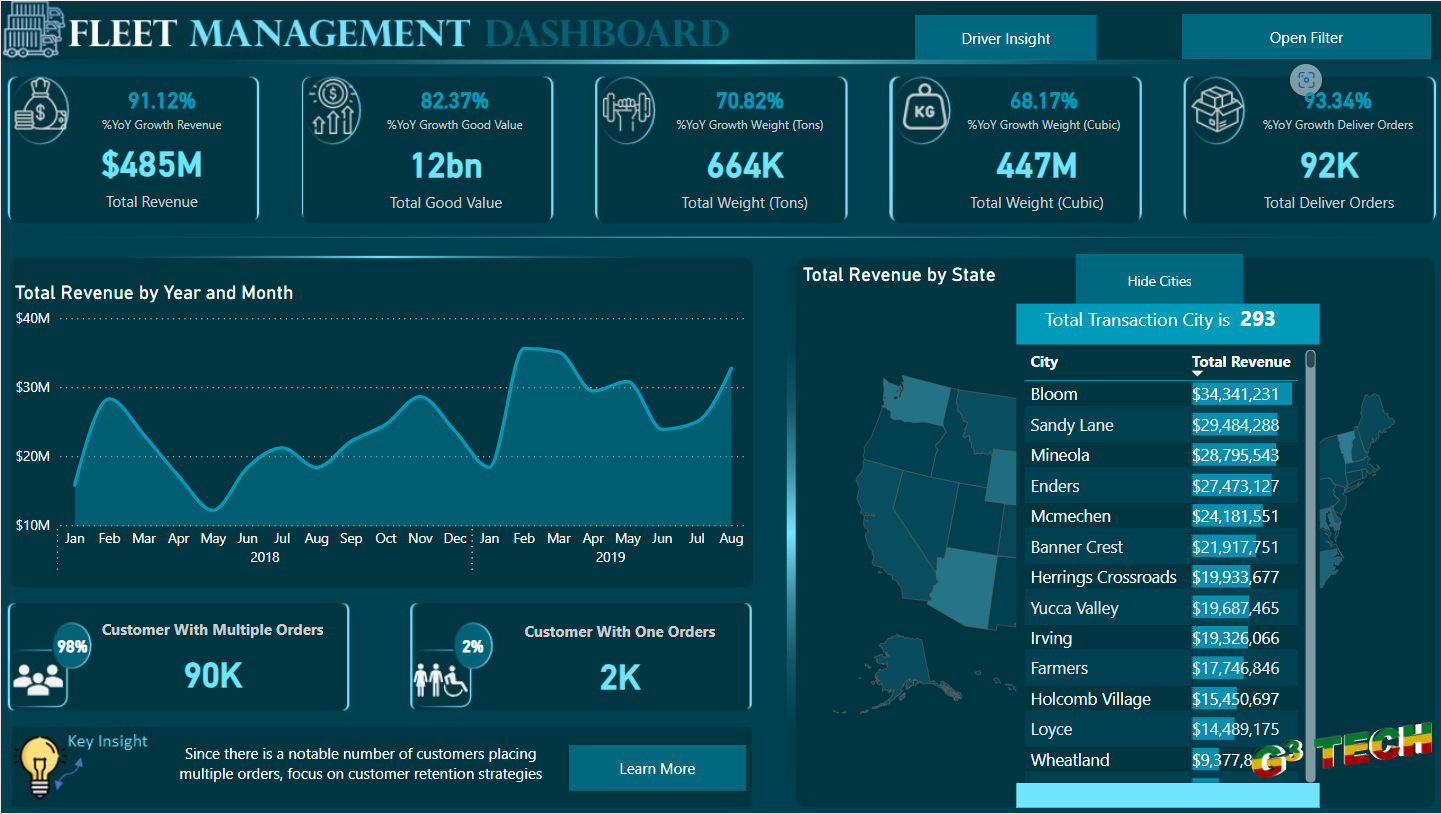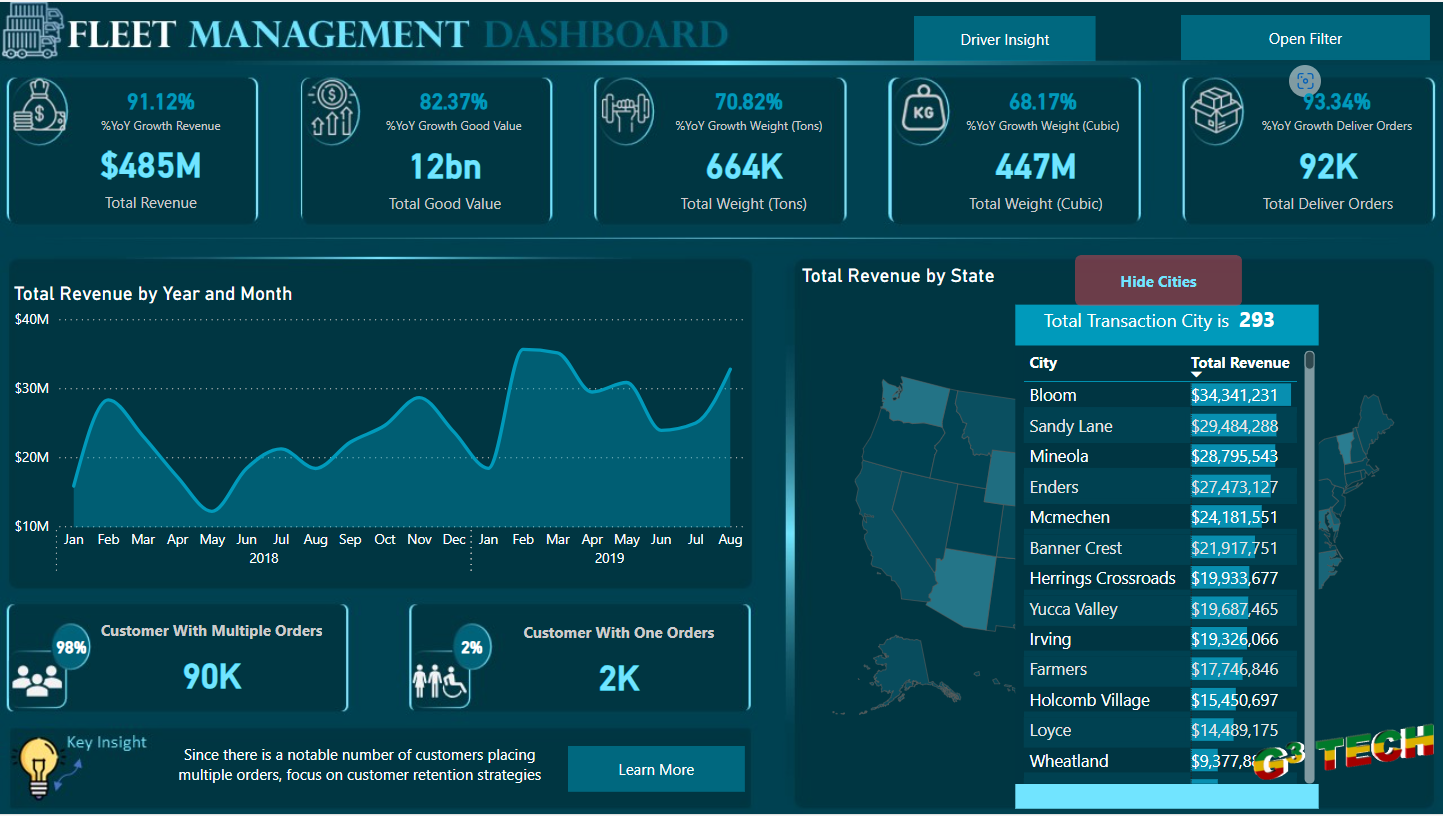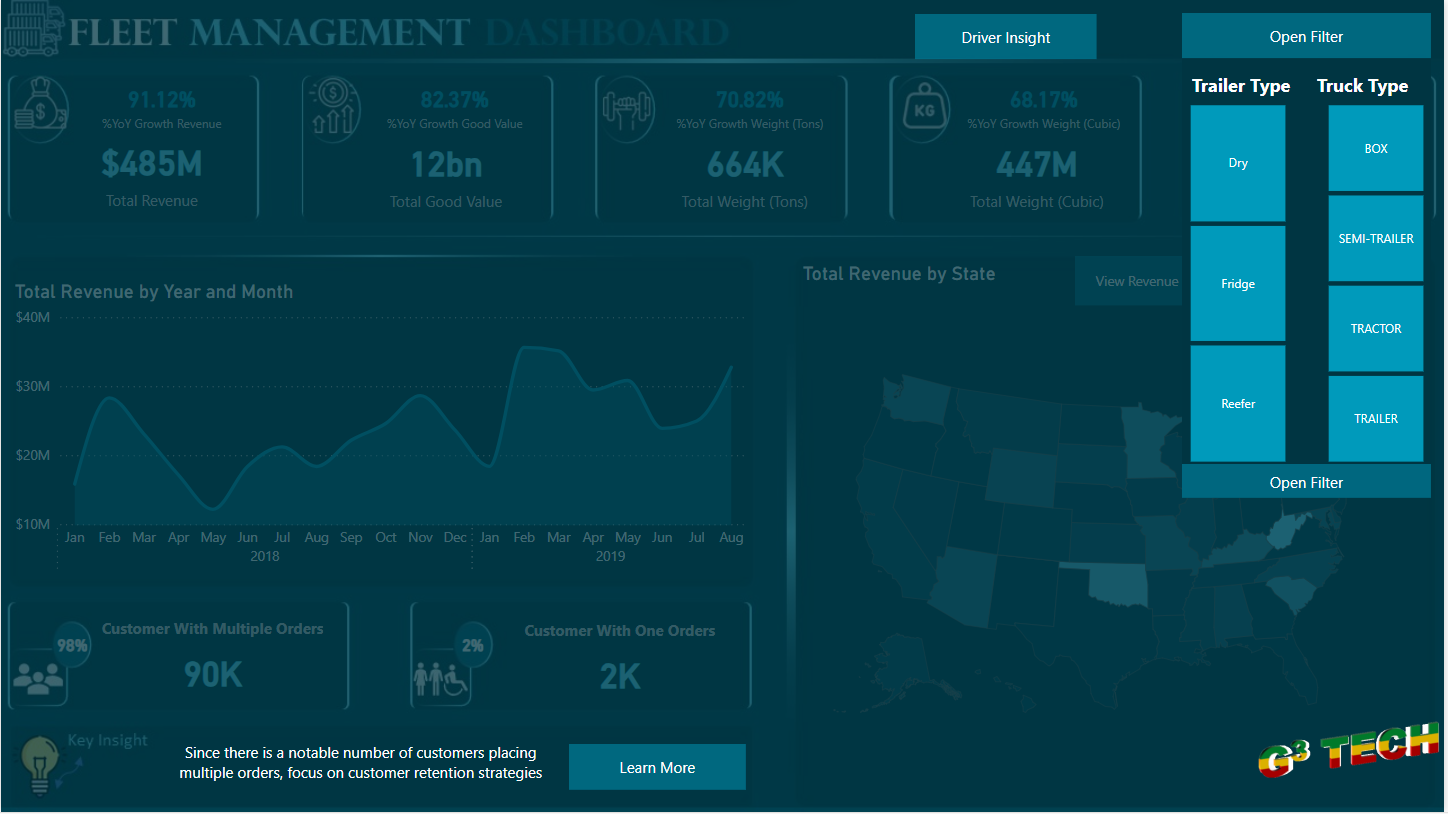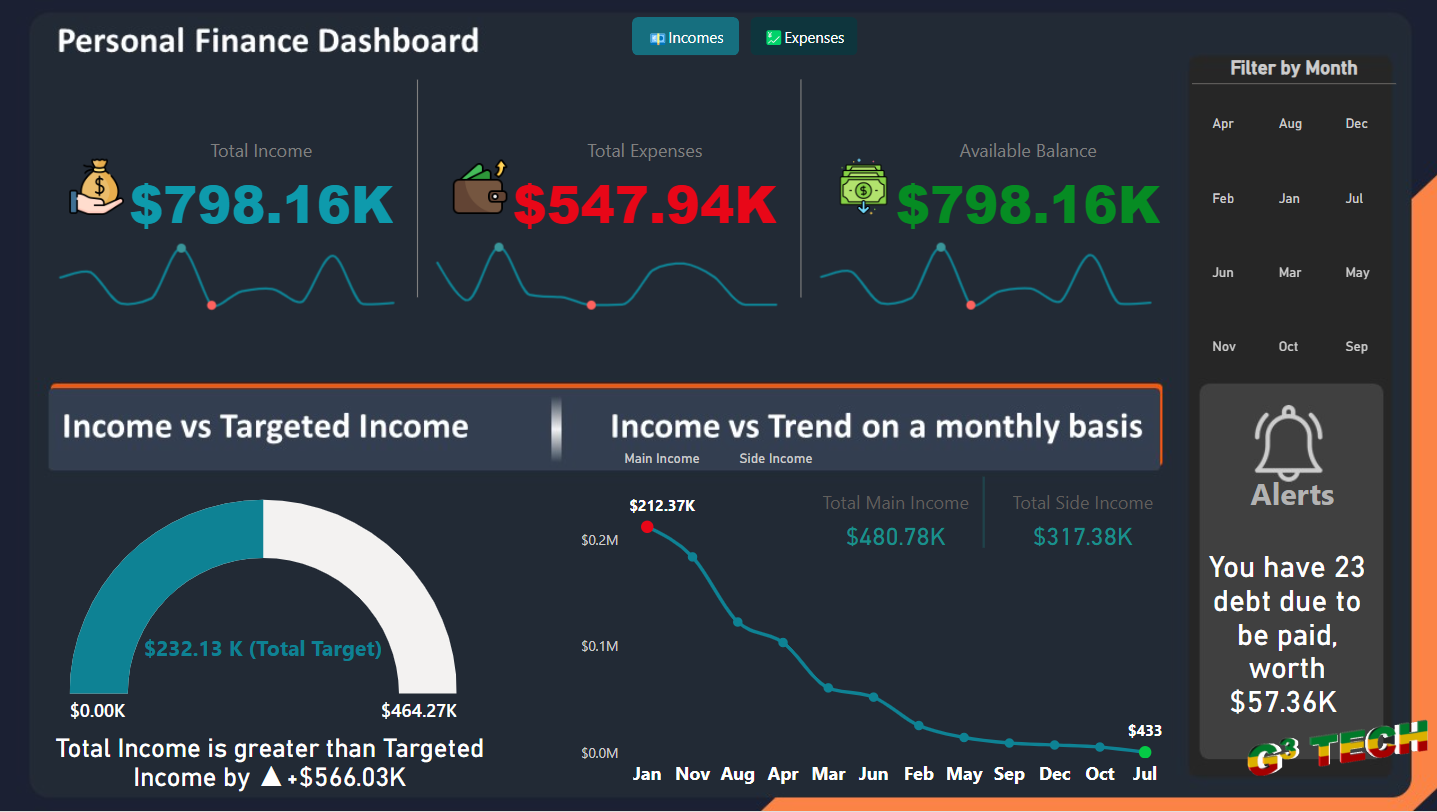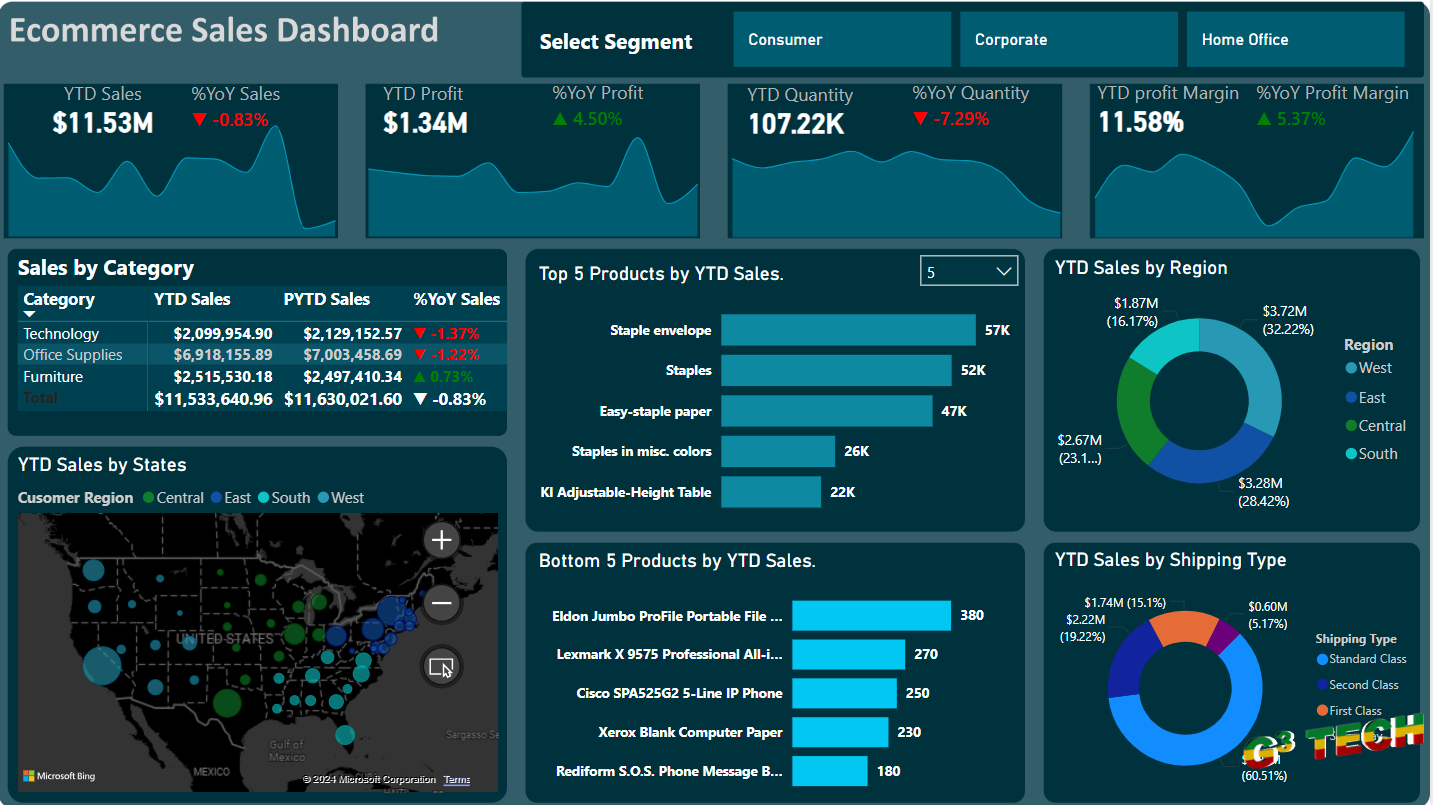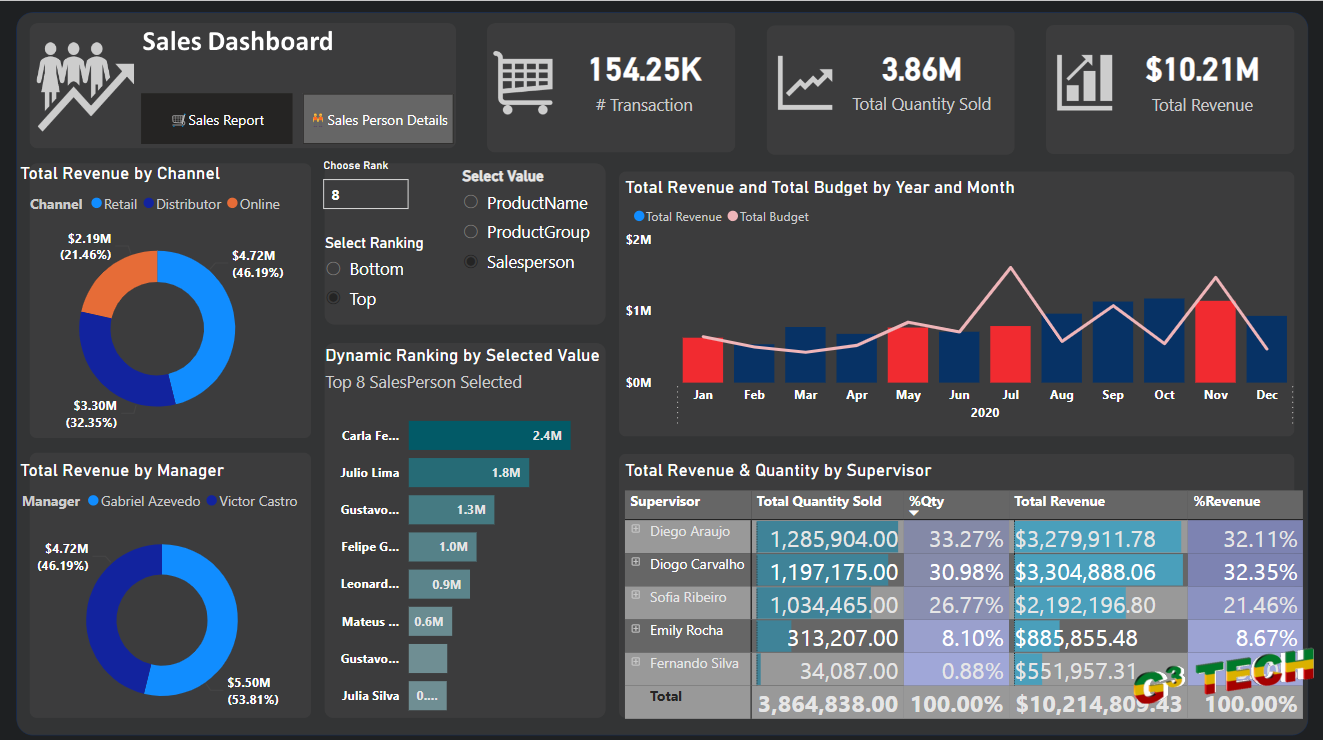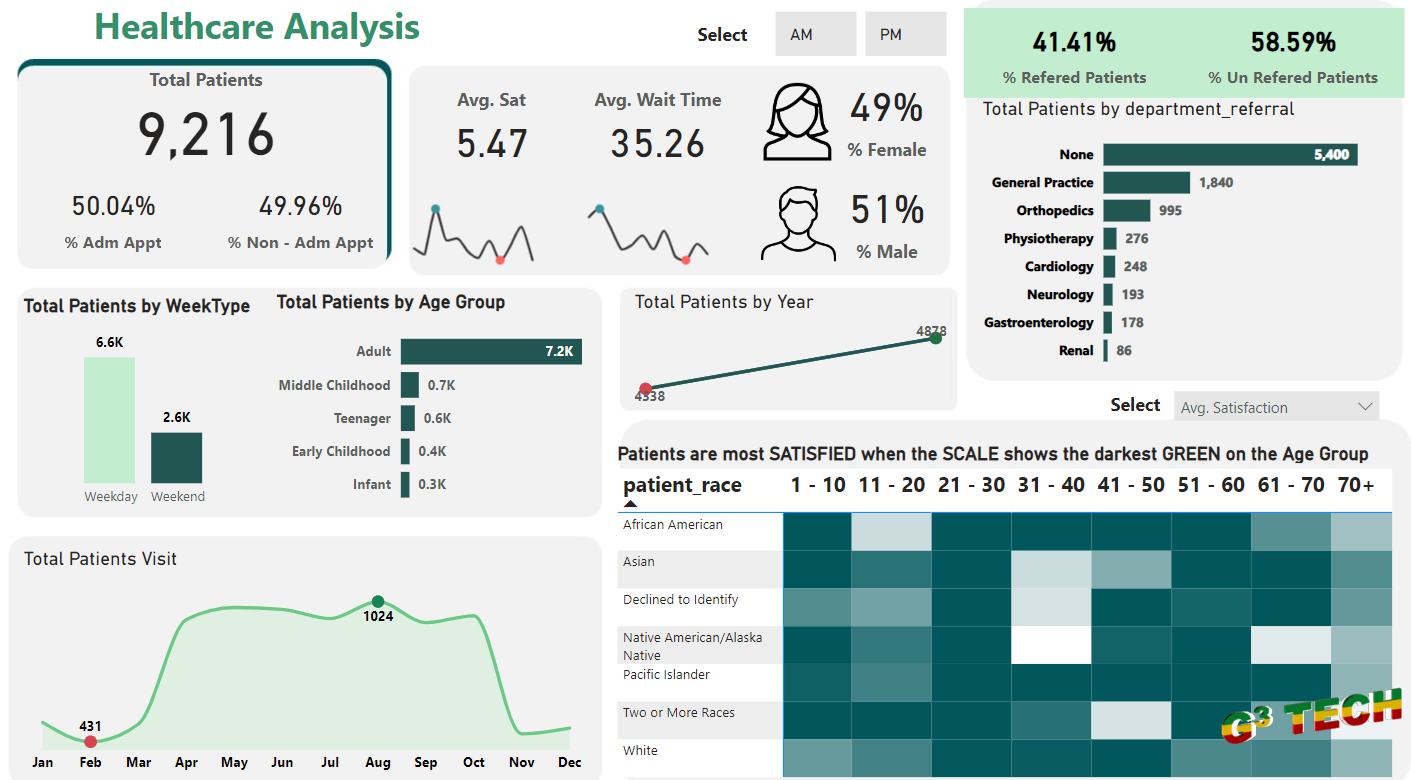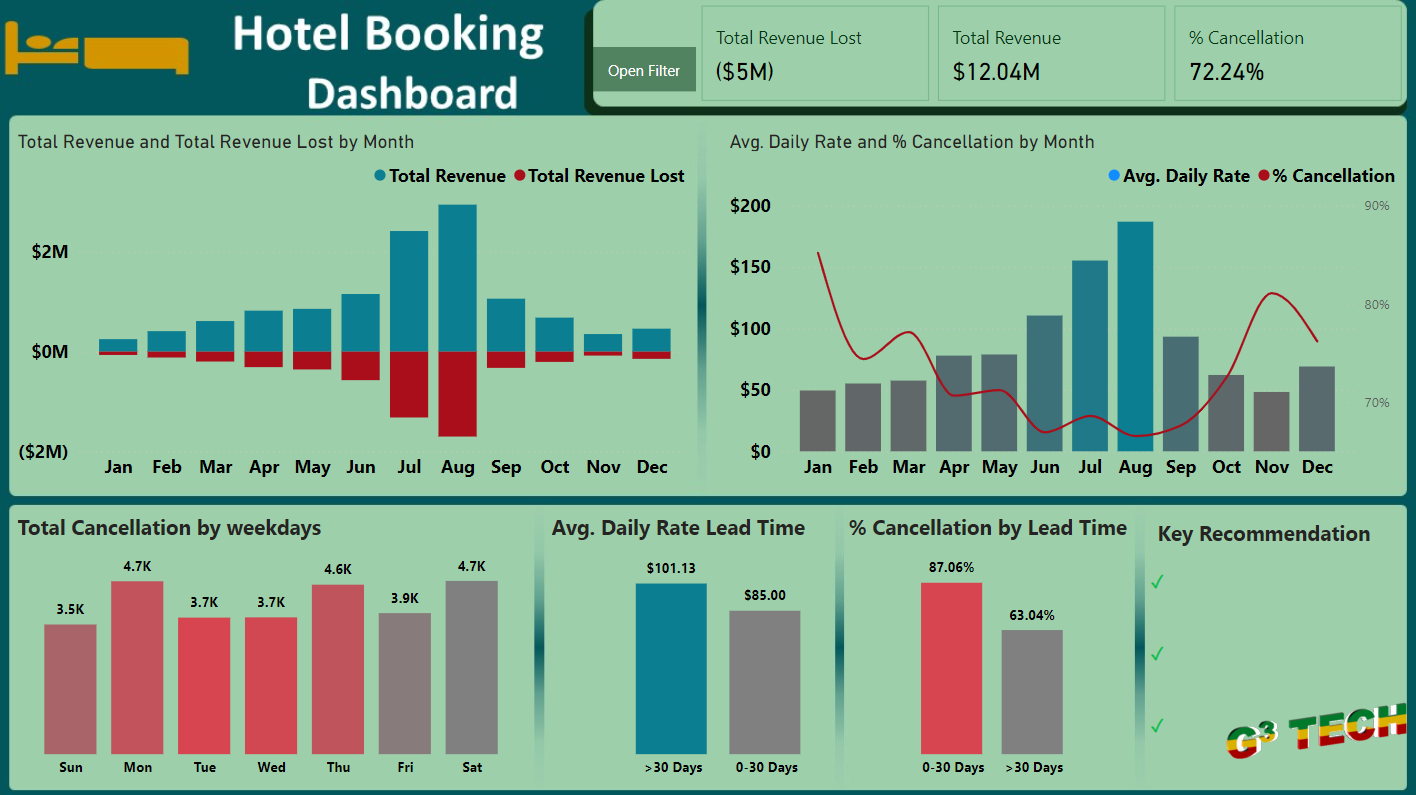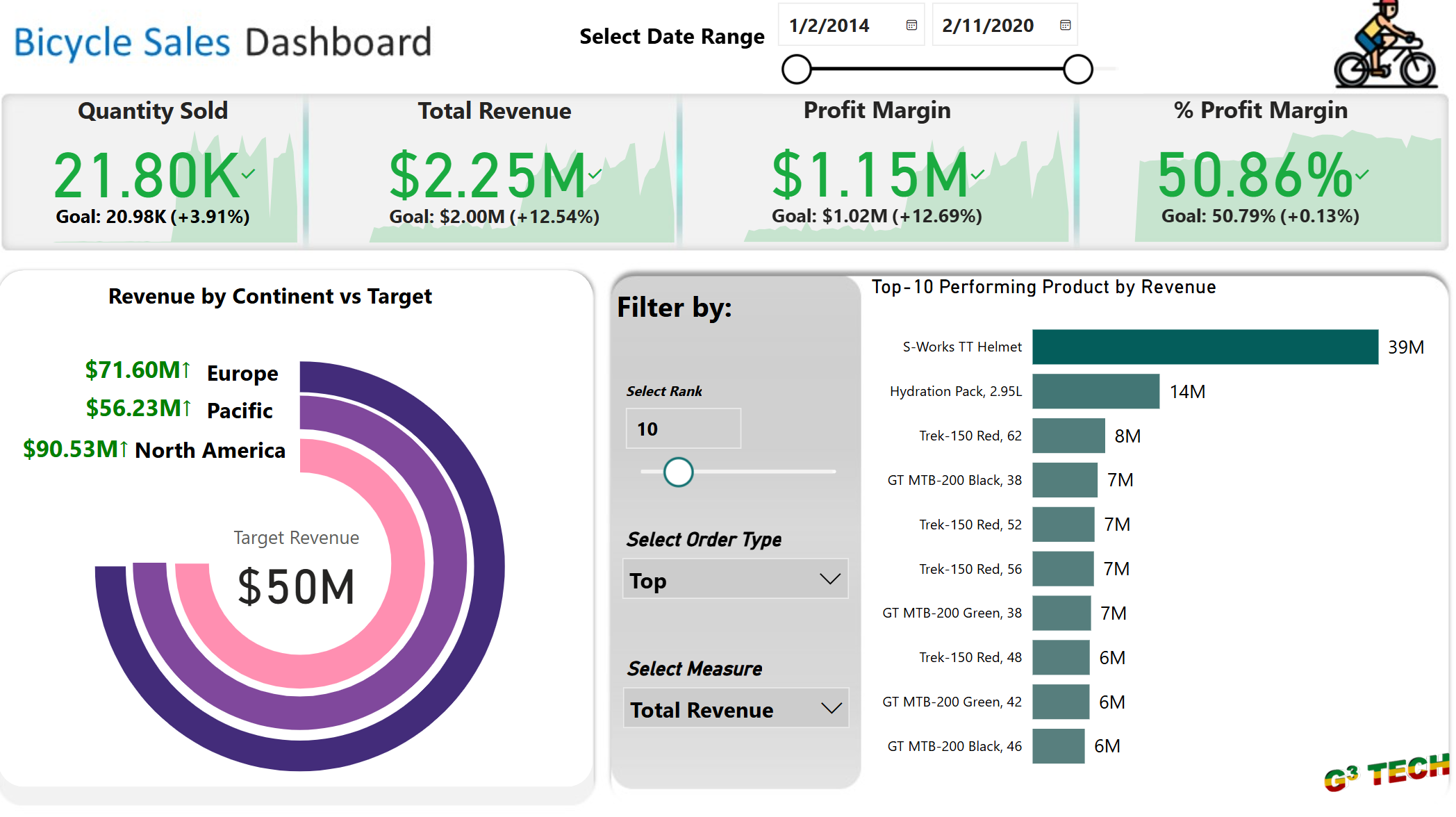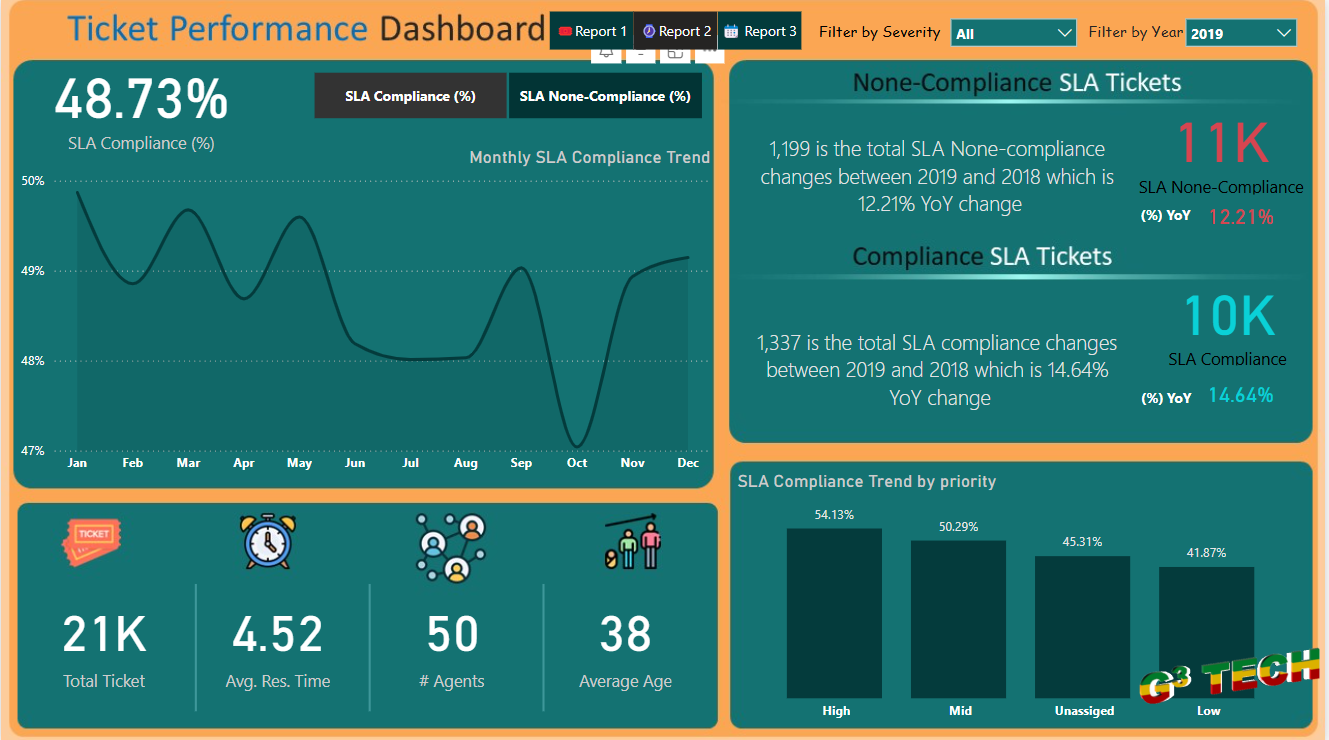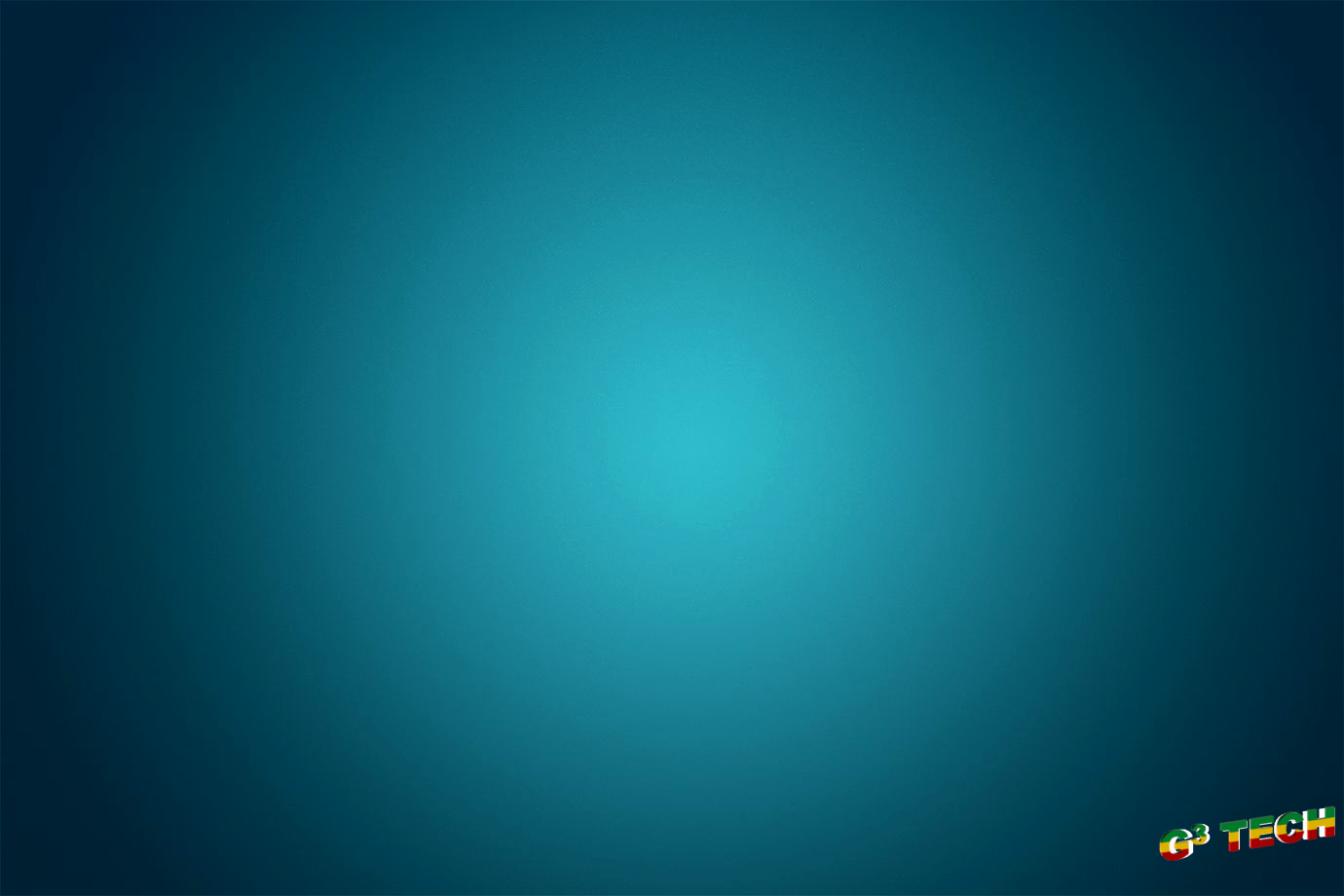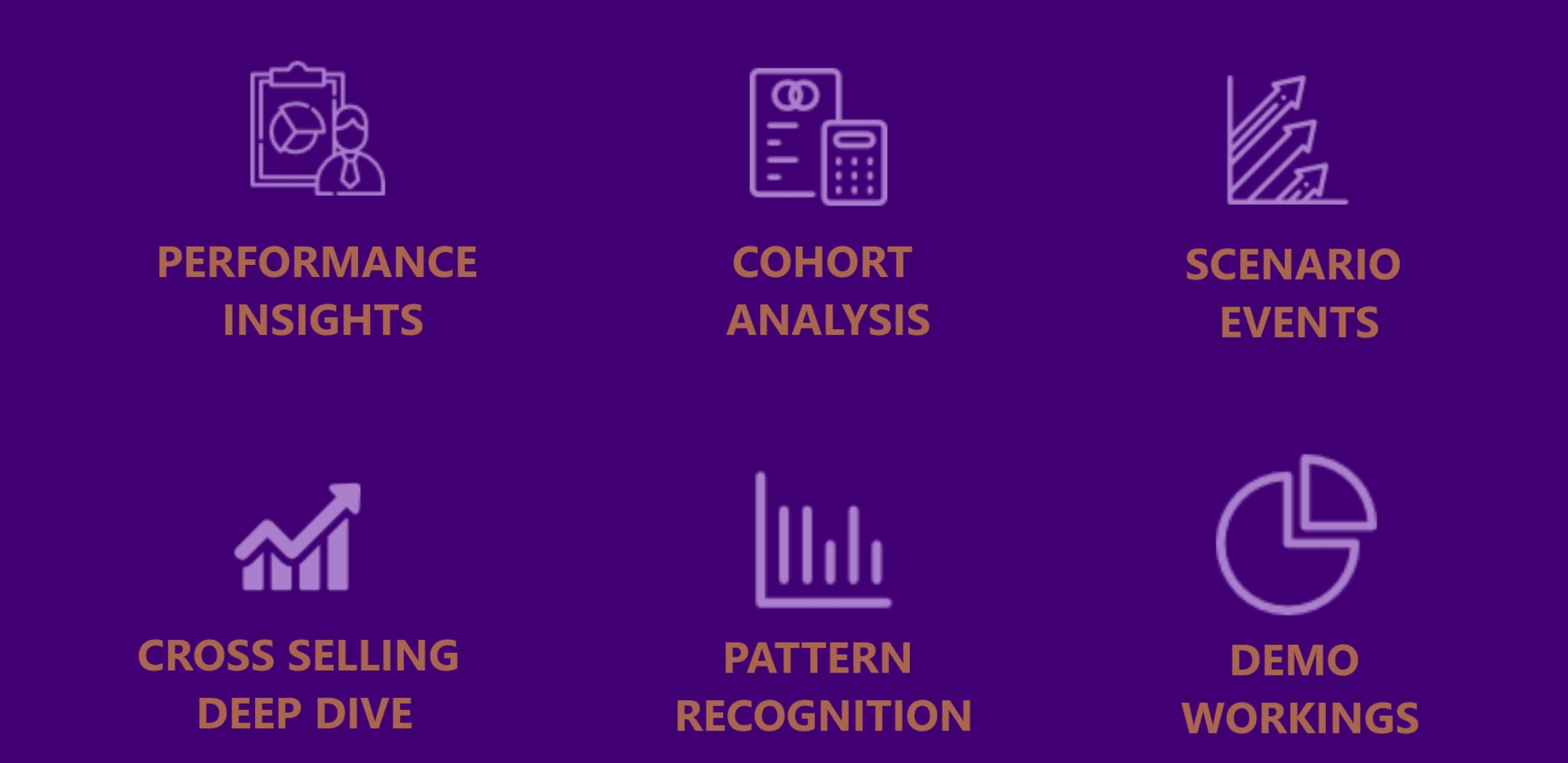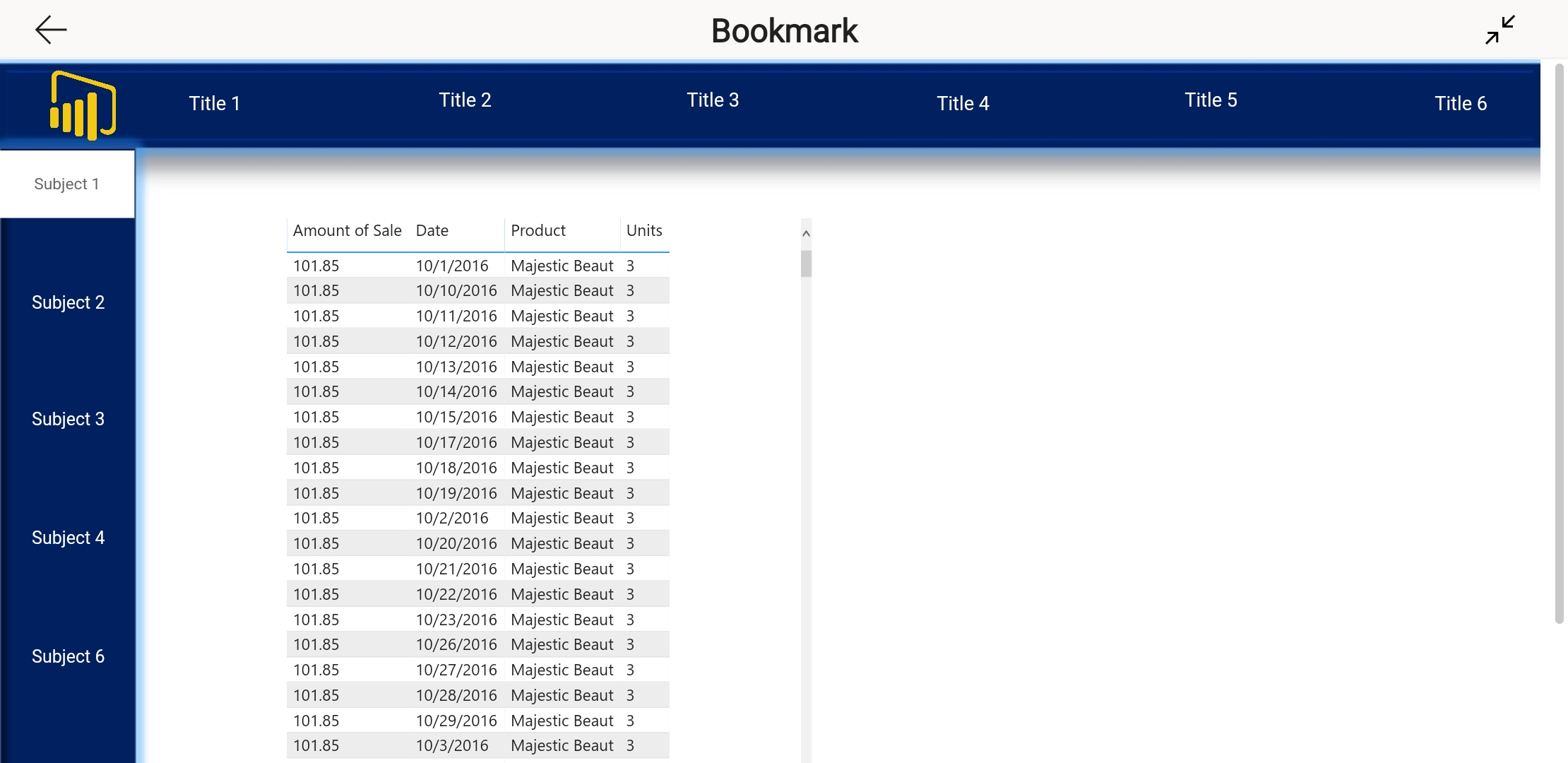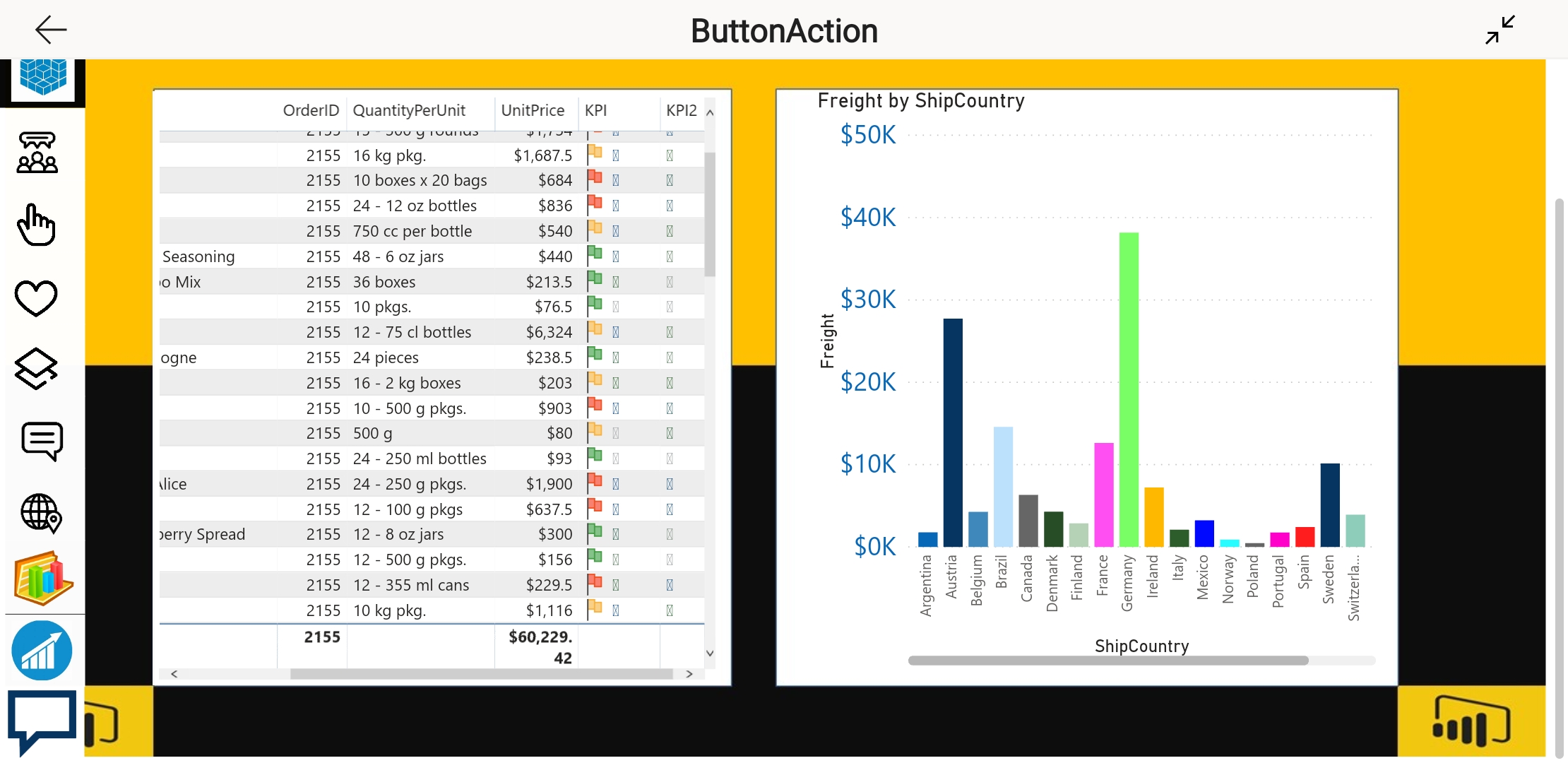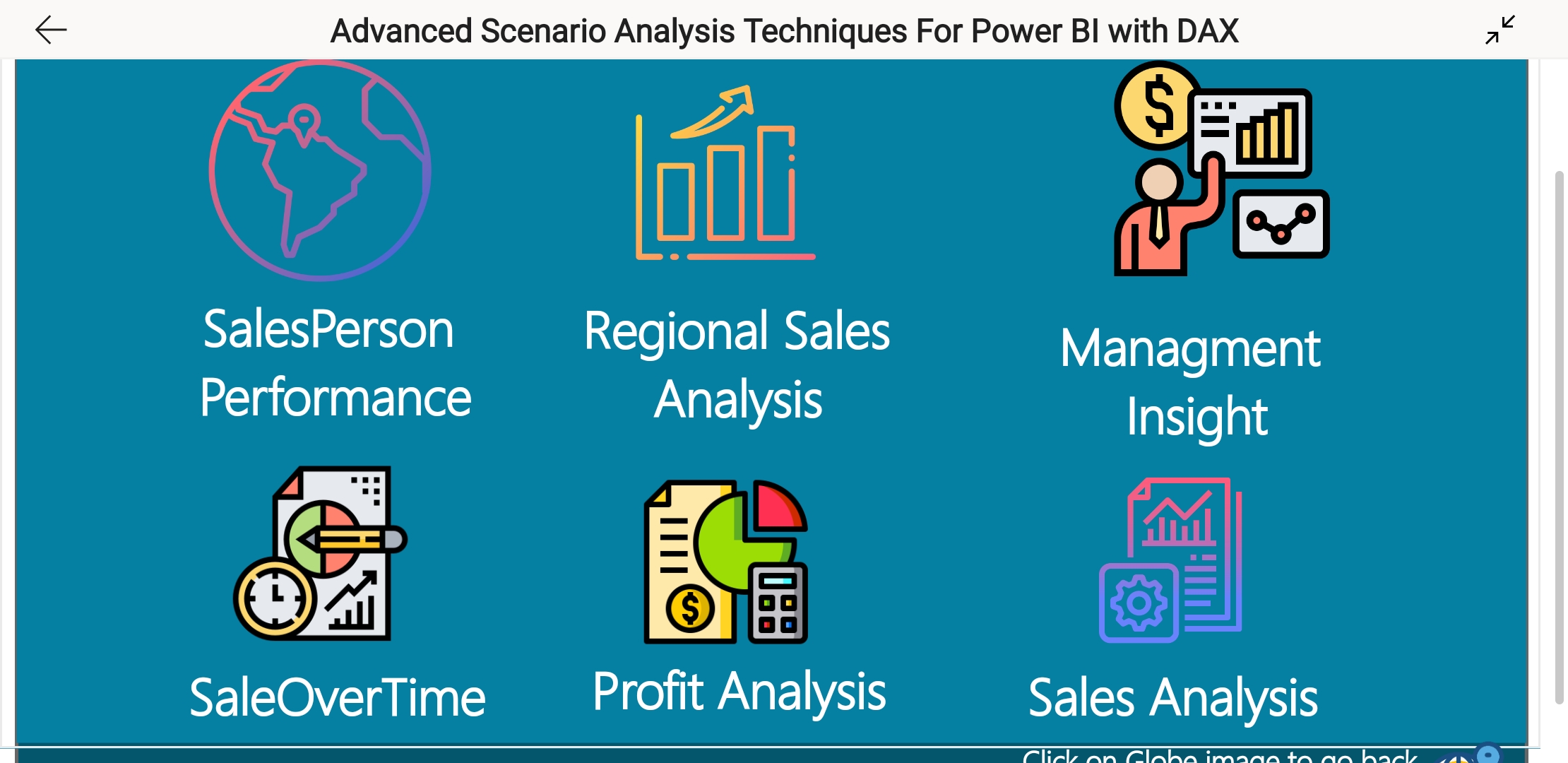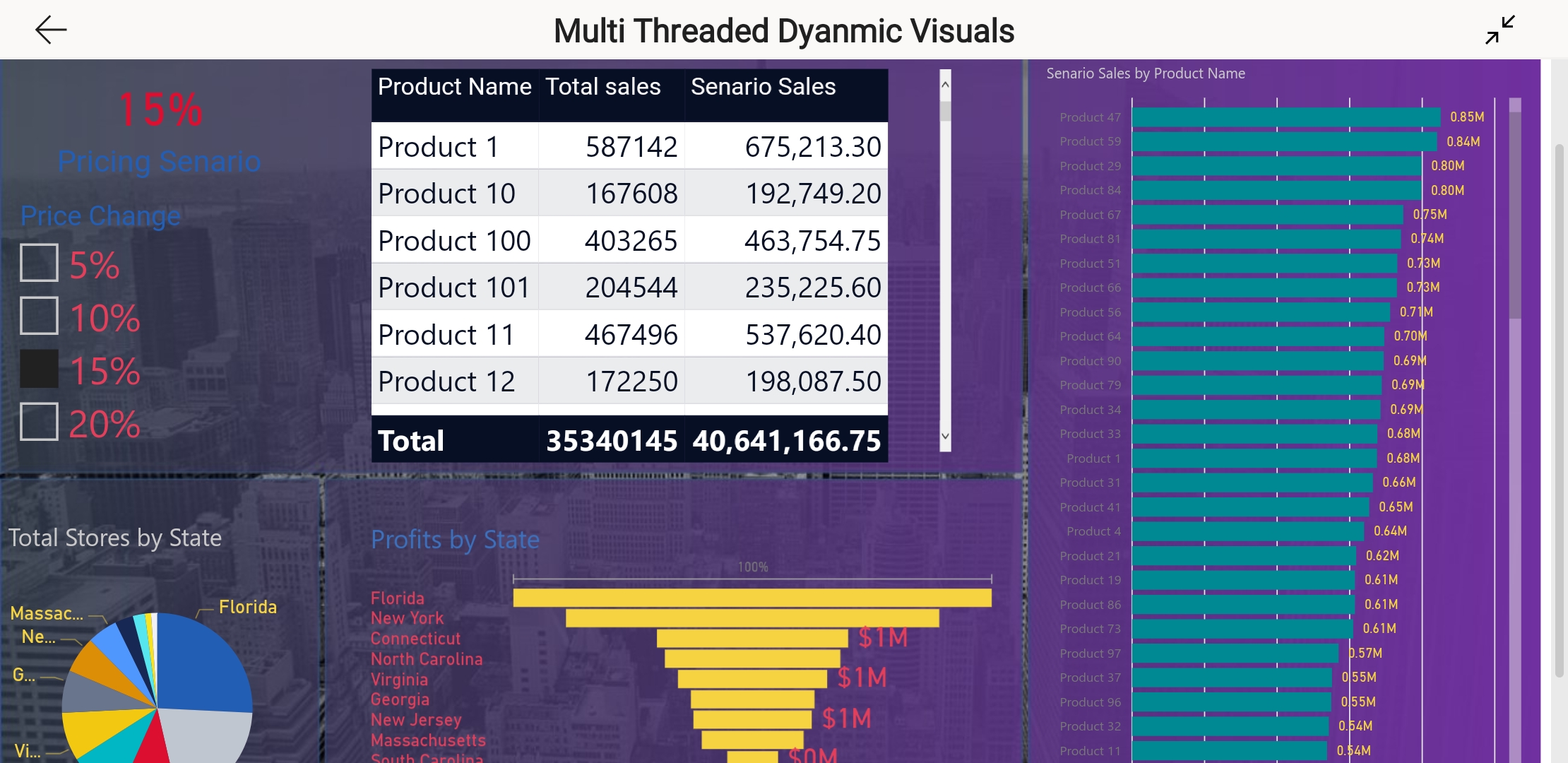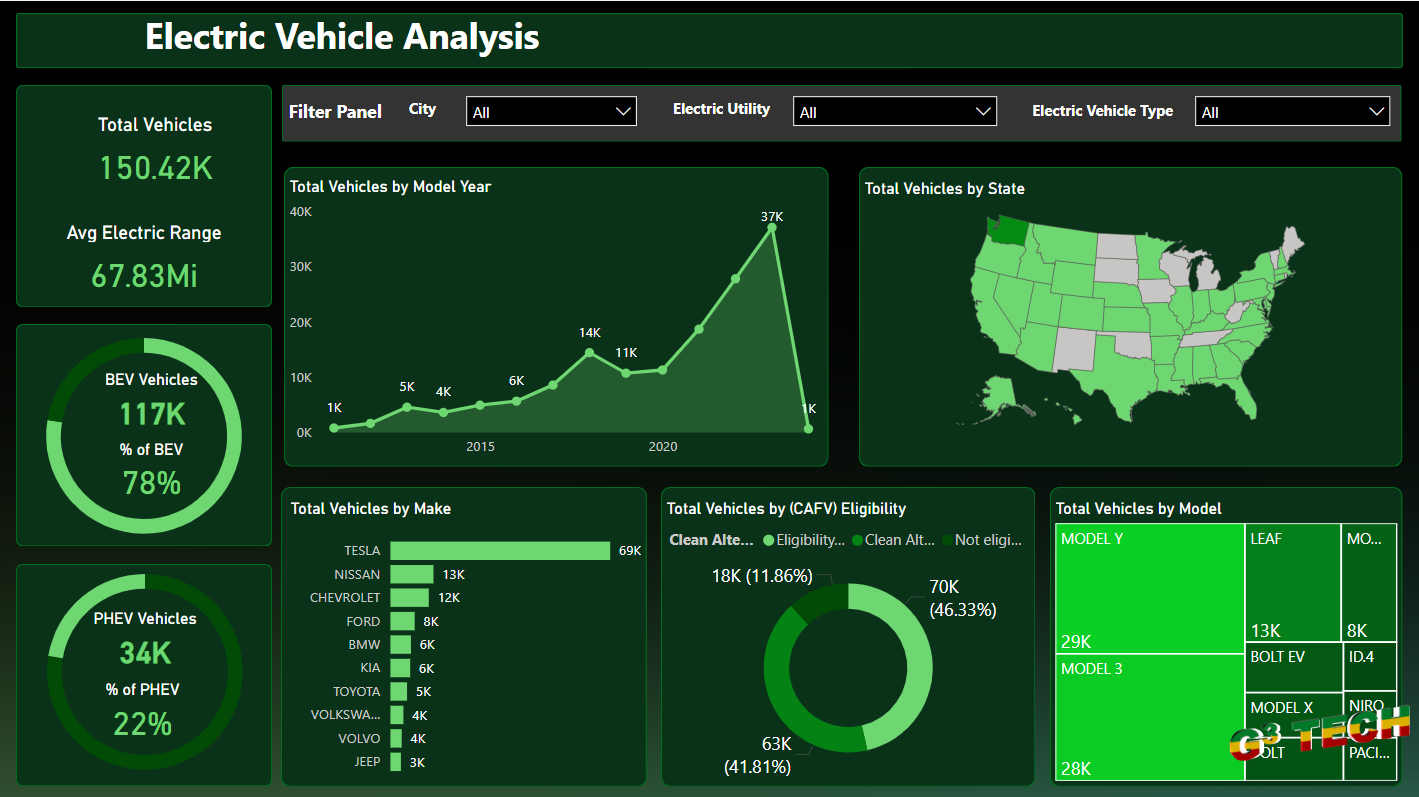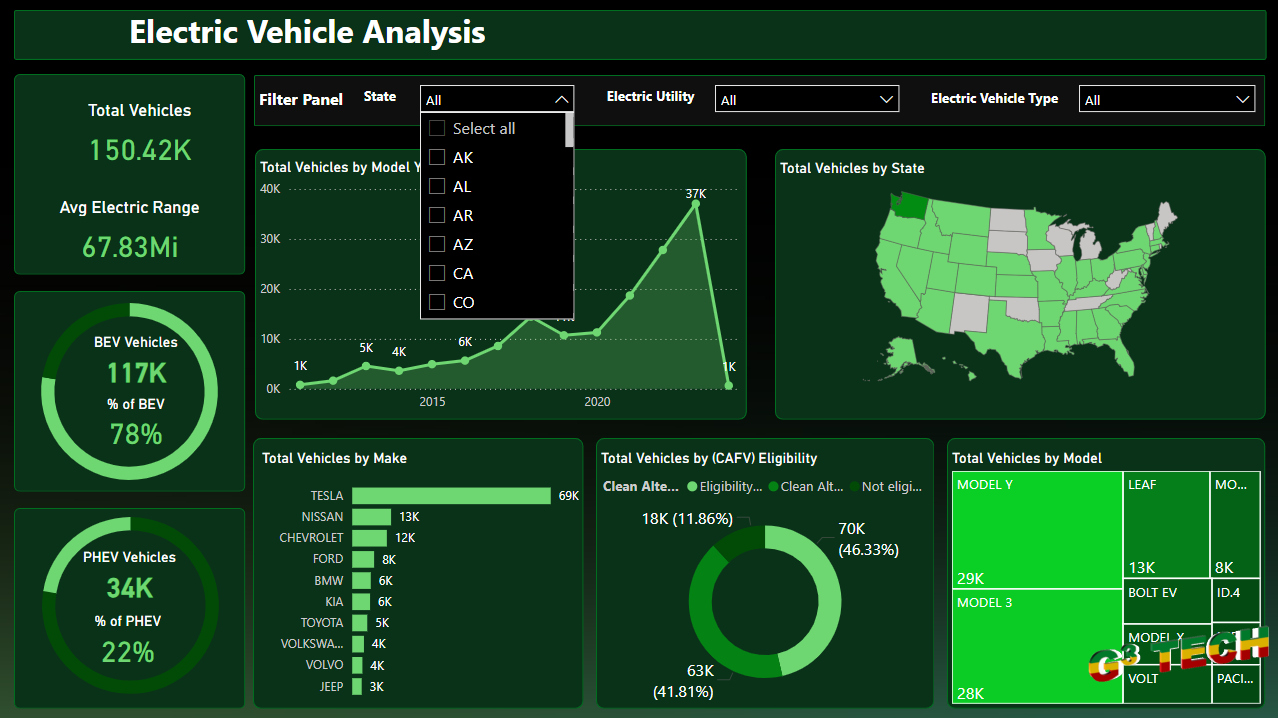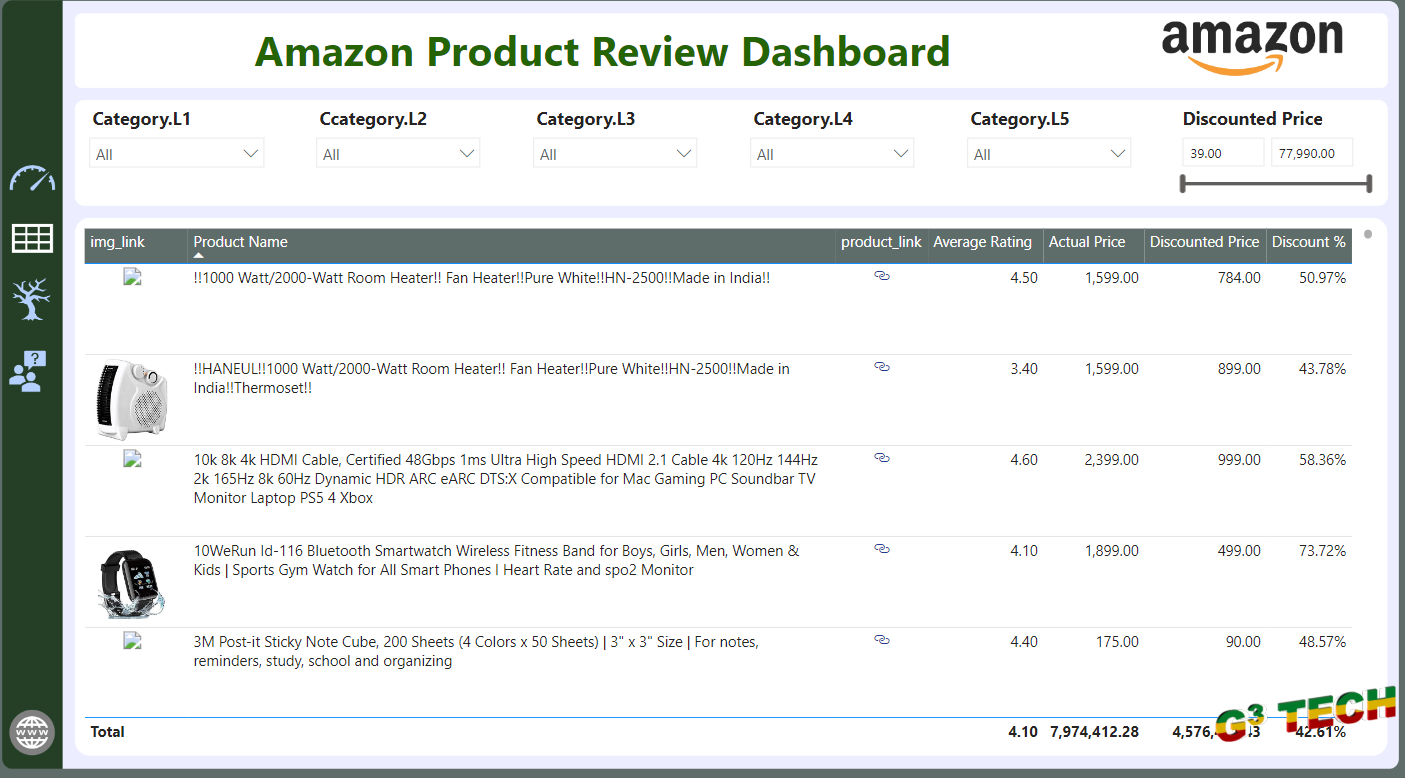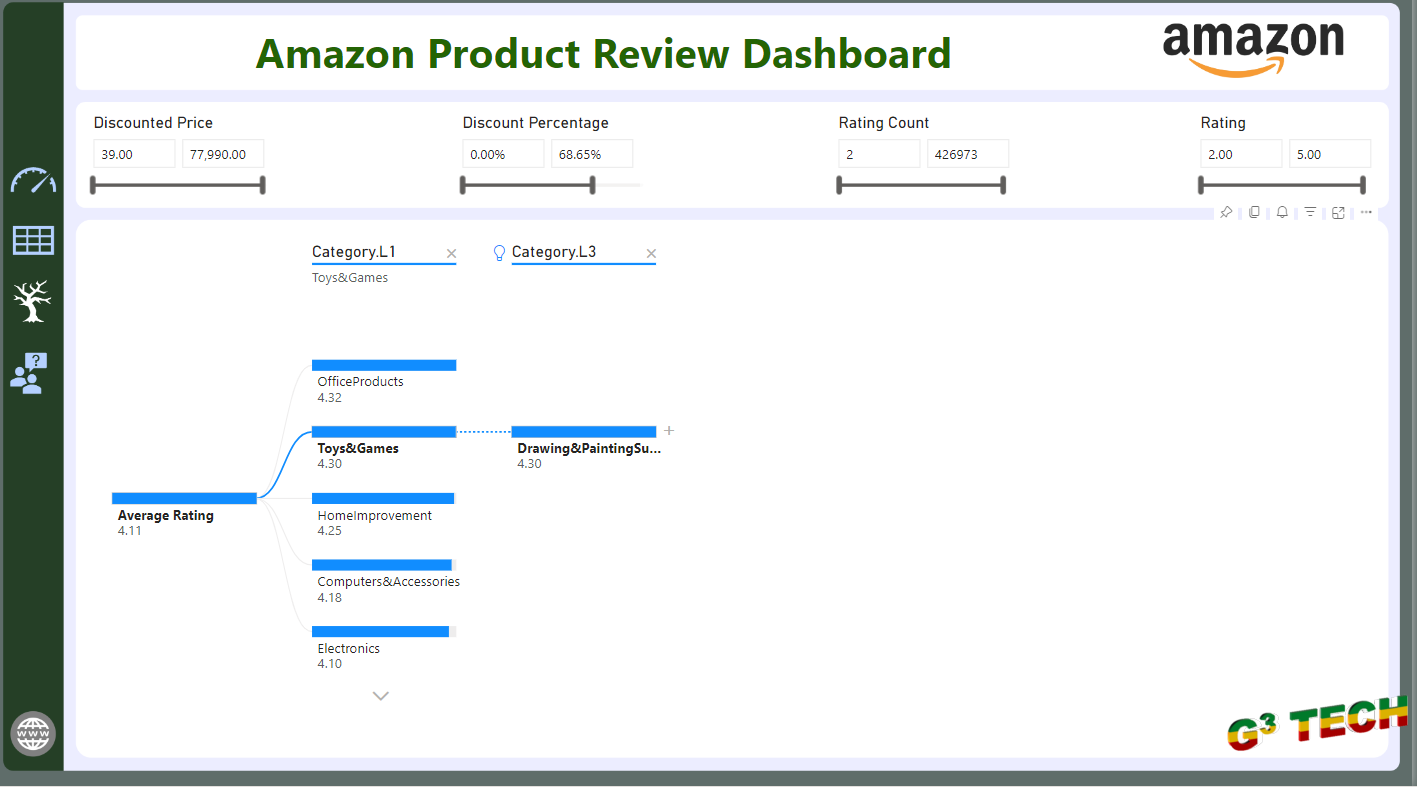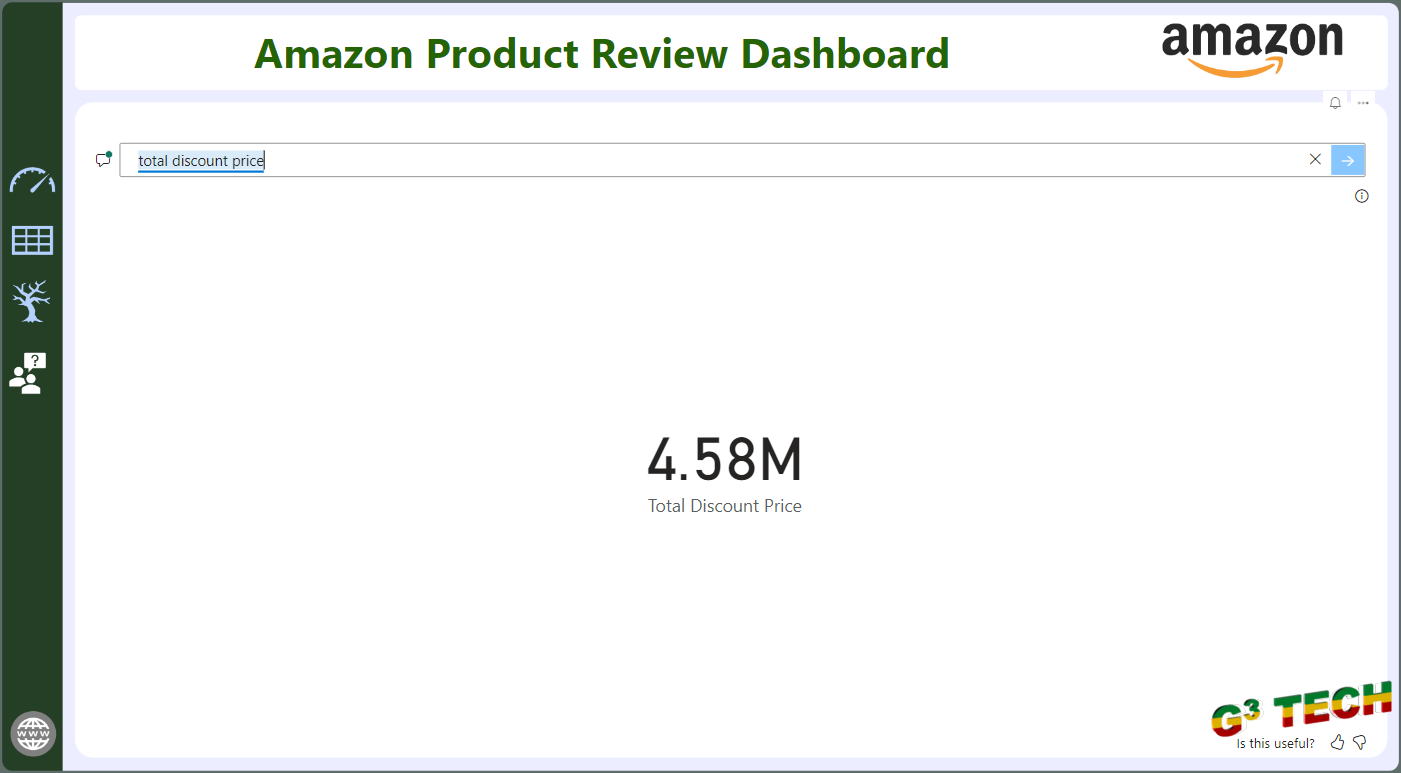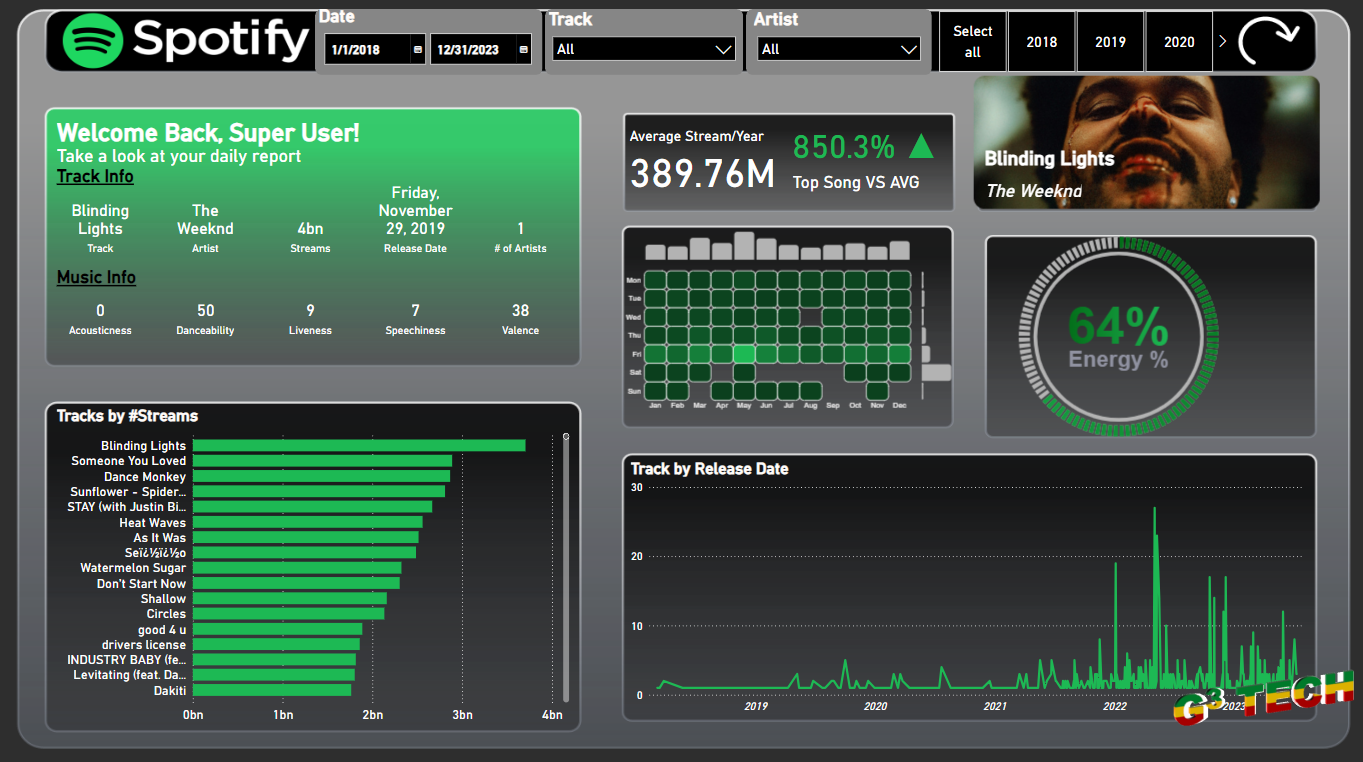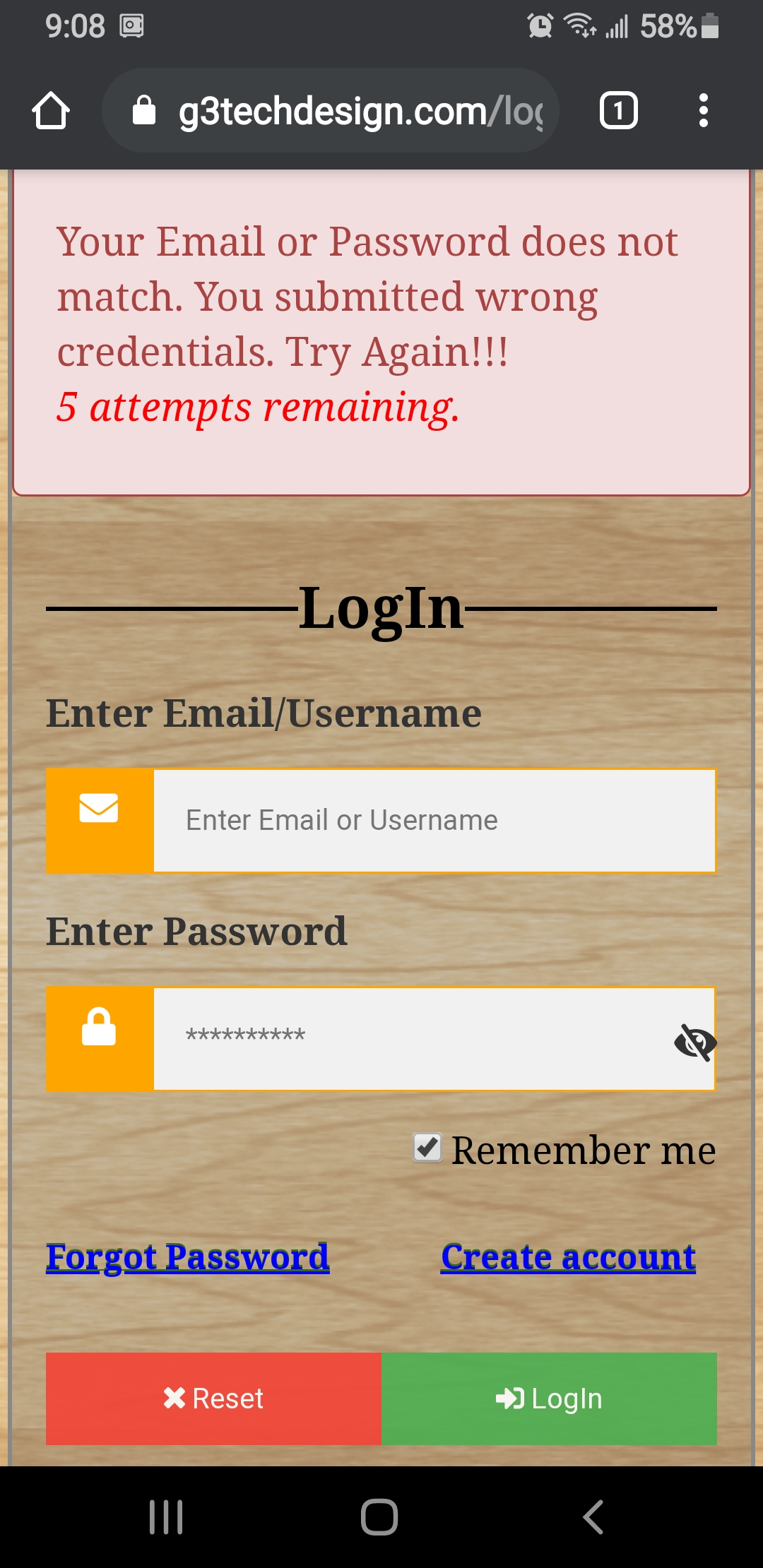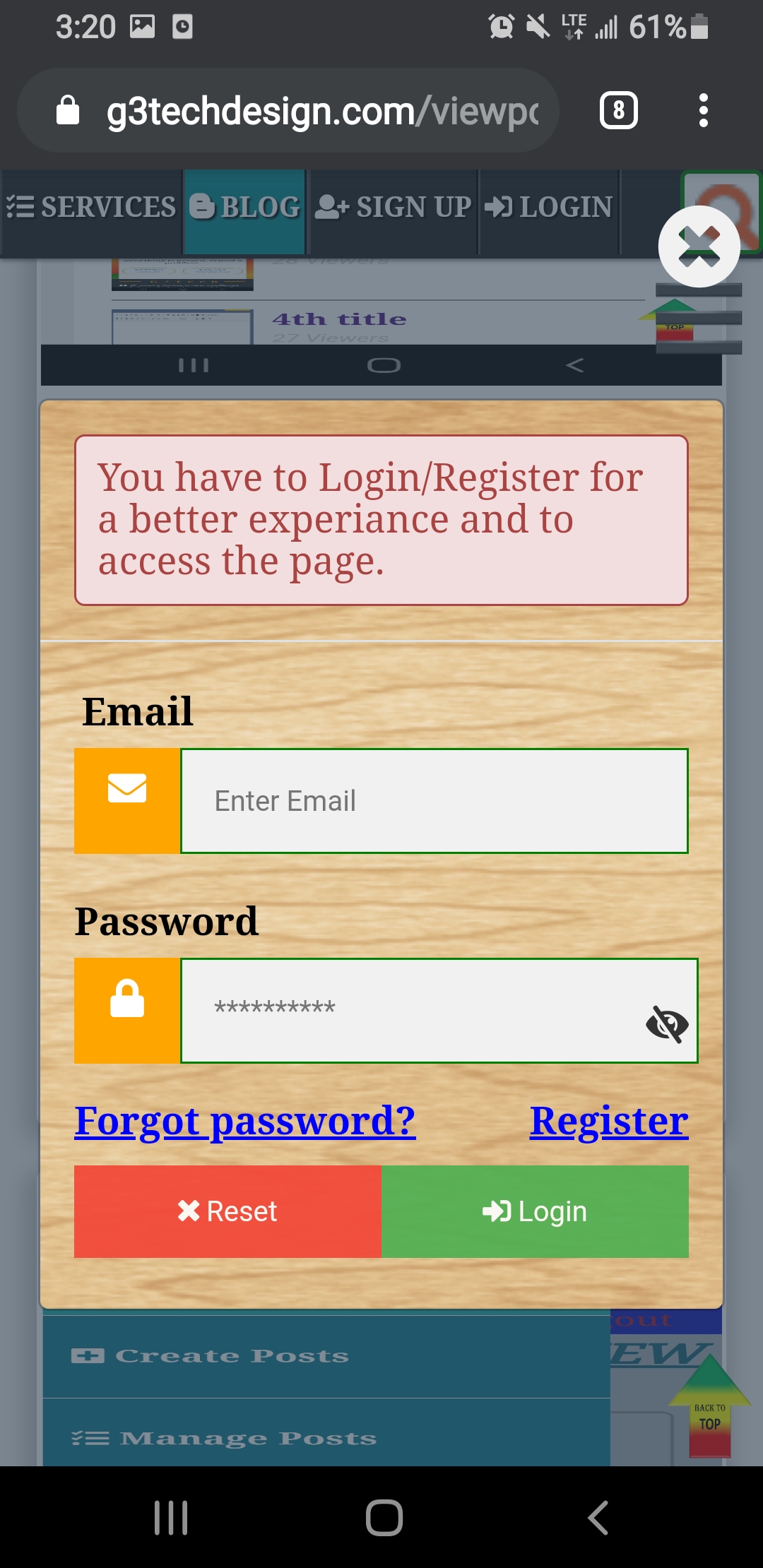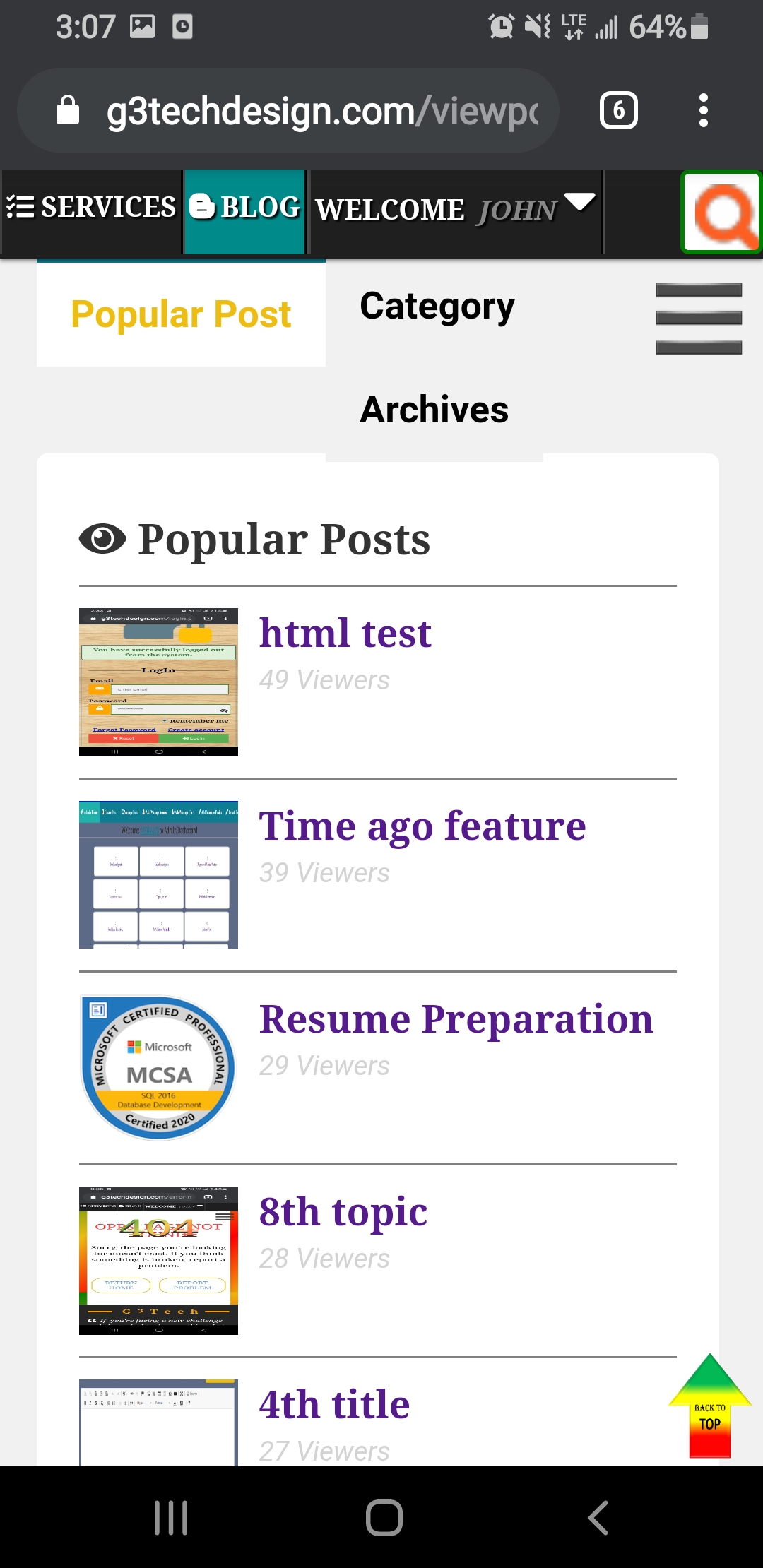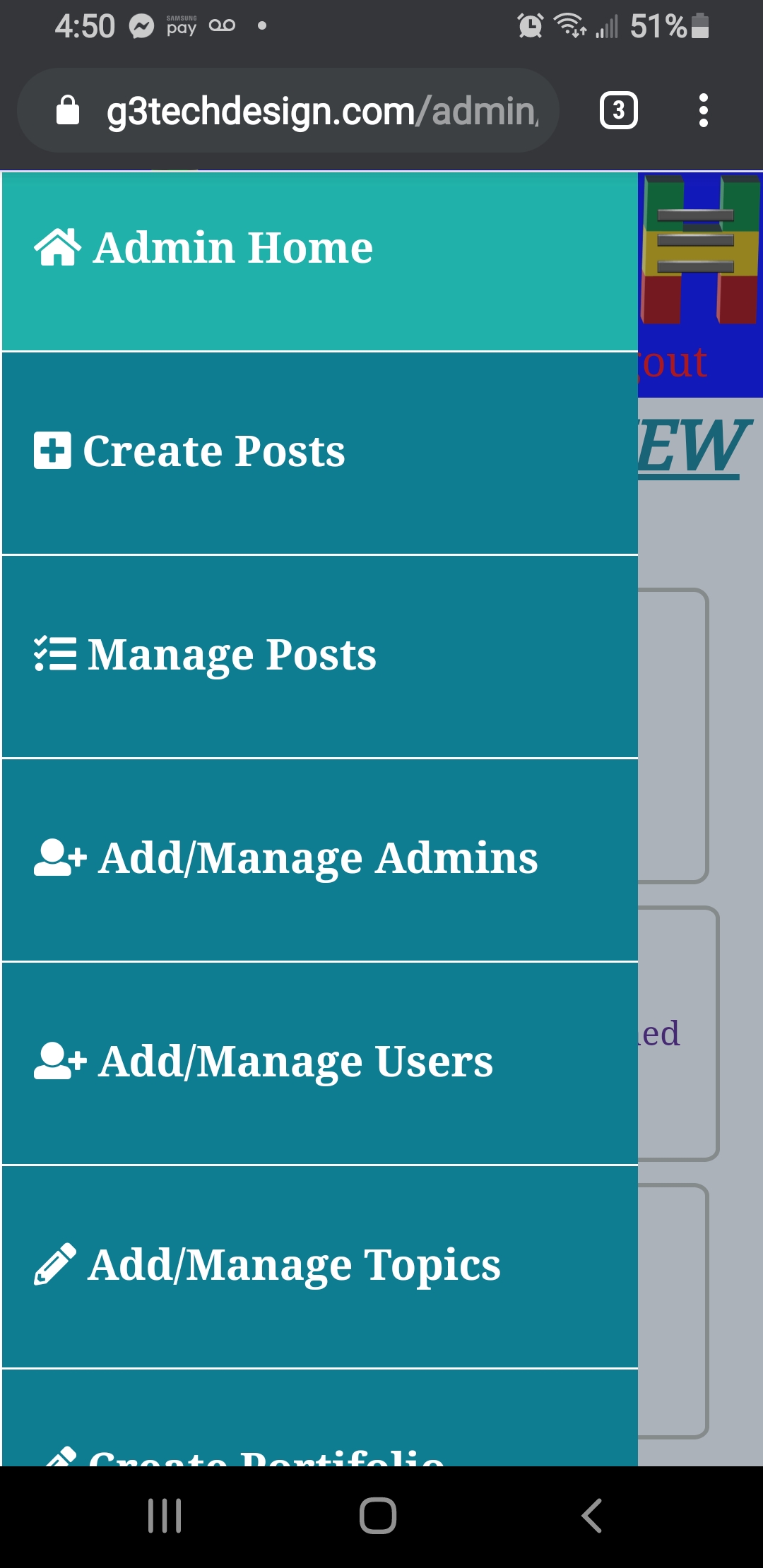A well-designed Power BI report for a call center provides key insights into the center’s performance. This report typically offers a snapshot of crucial metrics, such as the total number of calls made, calls reached, deals closed, and the total value of those deals. These metrics are often compared with previous periods to show growth or decline, allowing the team to track progress and make necessary adjustments.
The report can also break down performance by individual agents, showing how many calls each agent handled, how many were successfully connected, how many deals were closed, and the corresponding deal value. This helps in identifying high and low performers in the team.
Another important aspect is the visual representation of performance over time. For example, charts may show the number of deals closed and calls reached month by month, providing an overview of trends and patterns.
Additionally, the report may include a feature to filter the data by different time periods, such as year, quarter, or month, offering flexibility in how the information is analyzed.
In summary, a Call Center Power BI report gives a comprehensive view of the team’s efficiency and success, while also providing valuable details for identifying opportunities for improvement. This type of reporting tool can significantly enhance decision-making and strategy development for any call center operation.
Explore the Report Live
To gain deeper insights and interact with the data, you can visit the report live on the Power BI service. Experience firsthand how the visuals update dynamically and dive into the performance metrics to get the full picture of your call center’s performance.