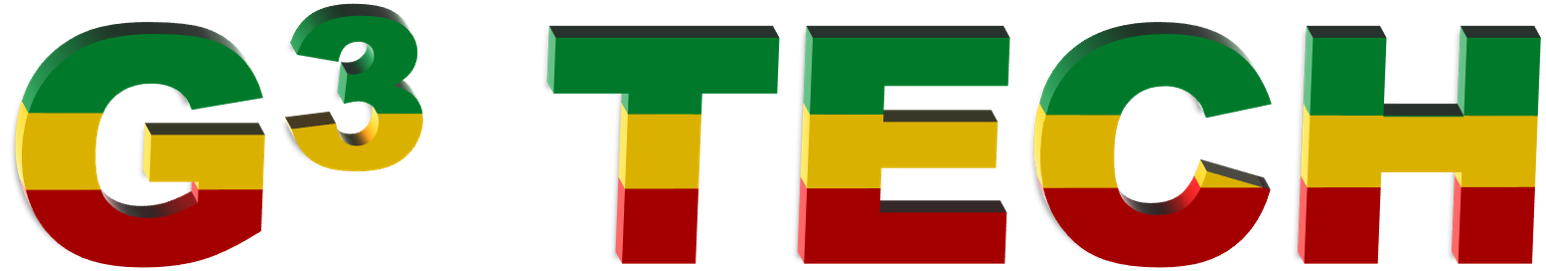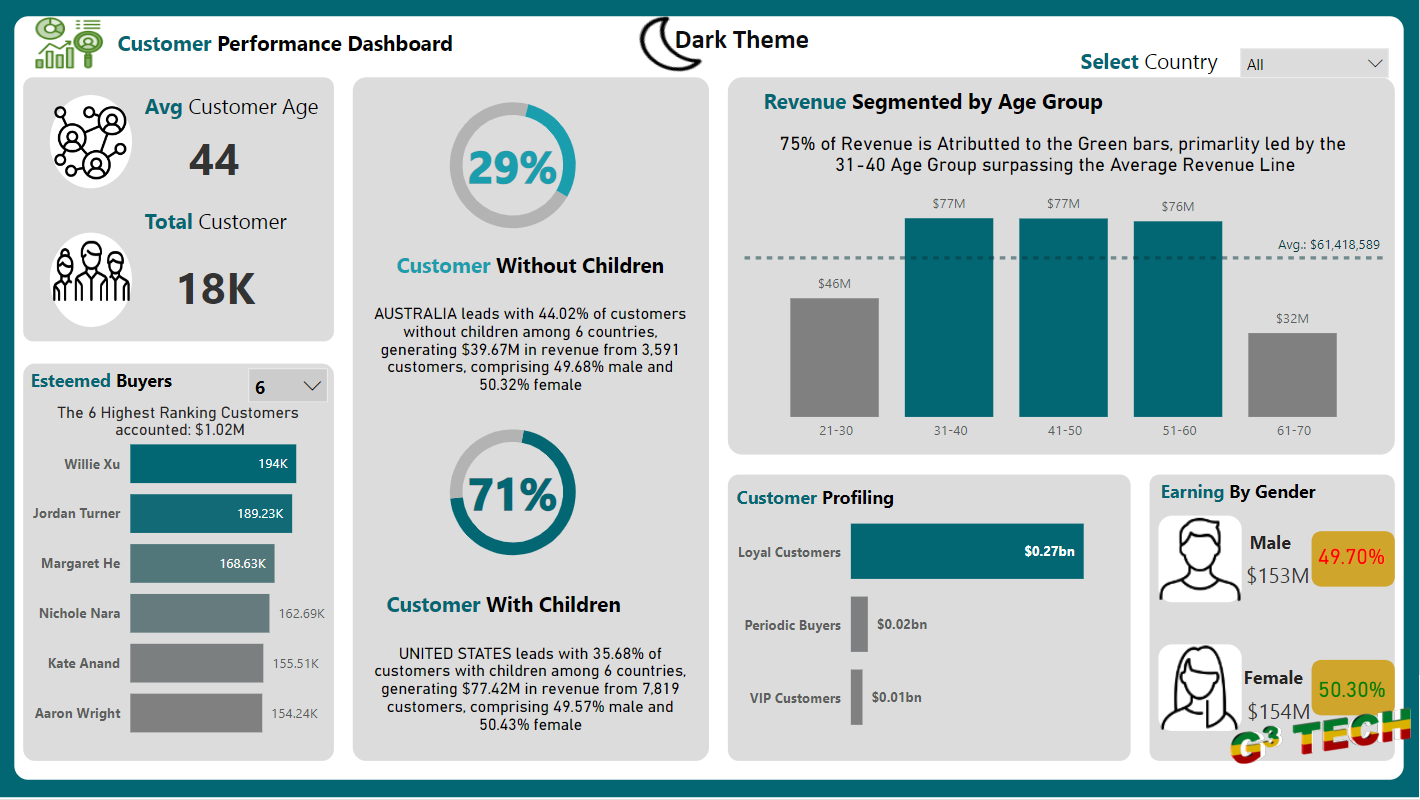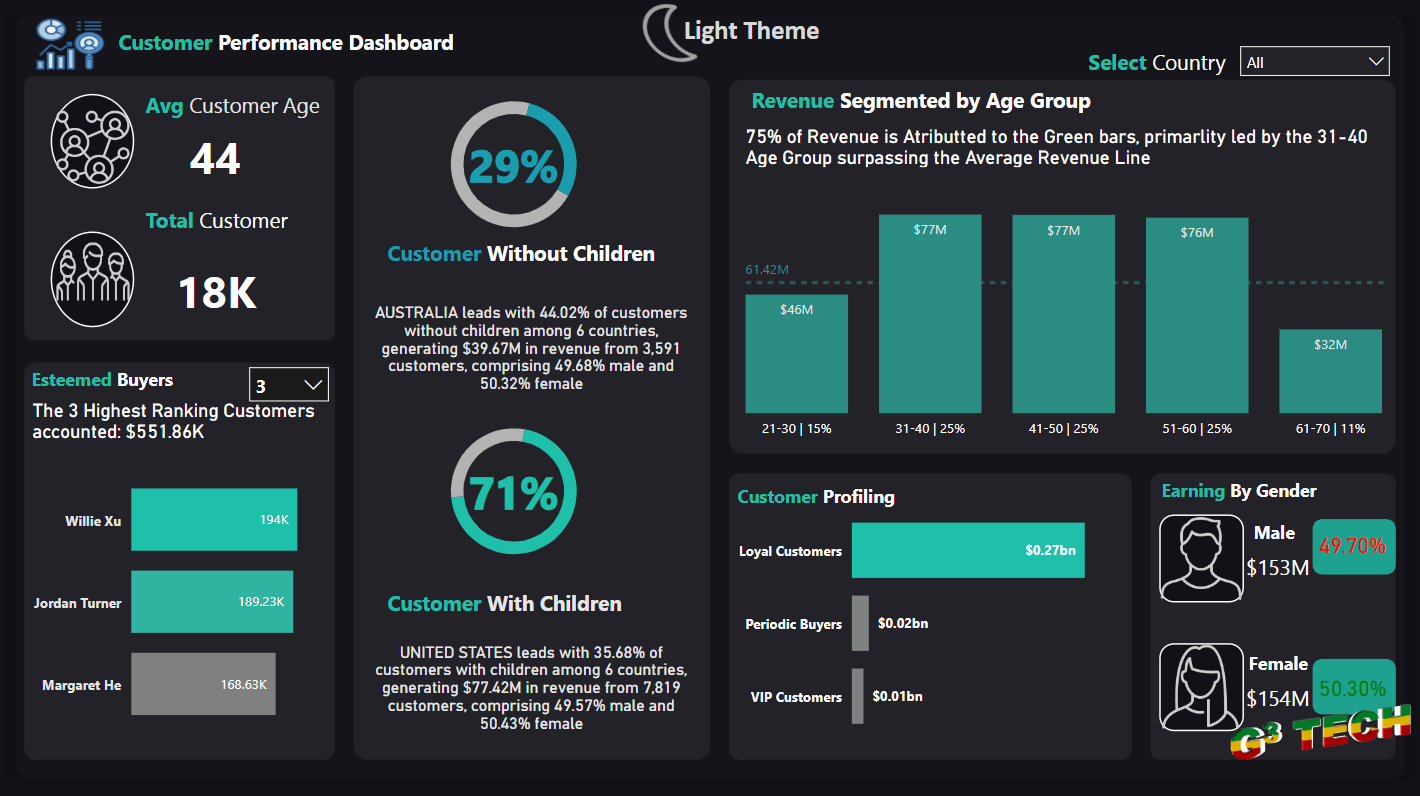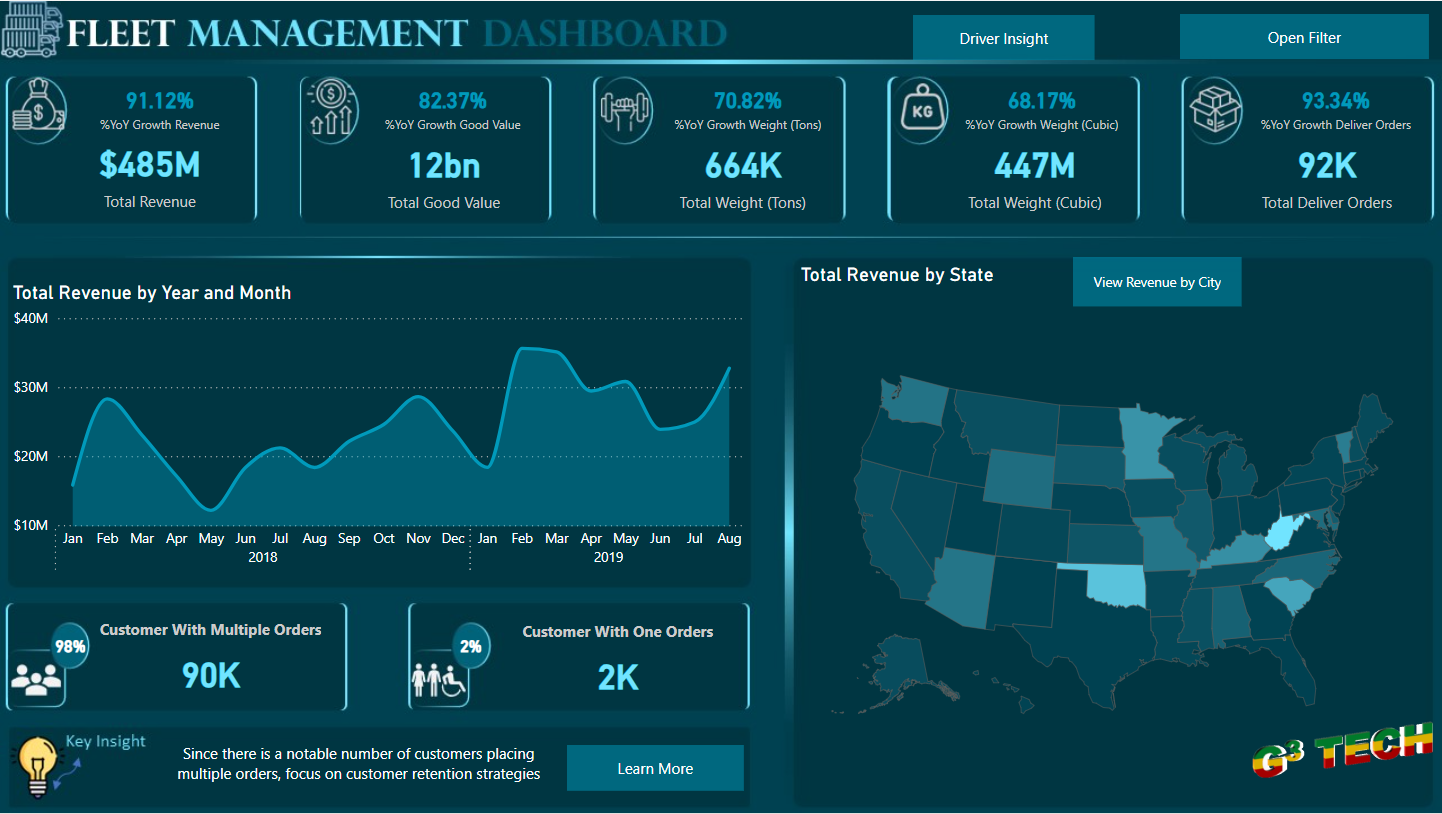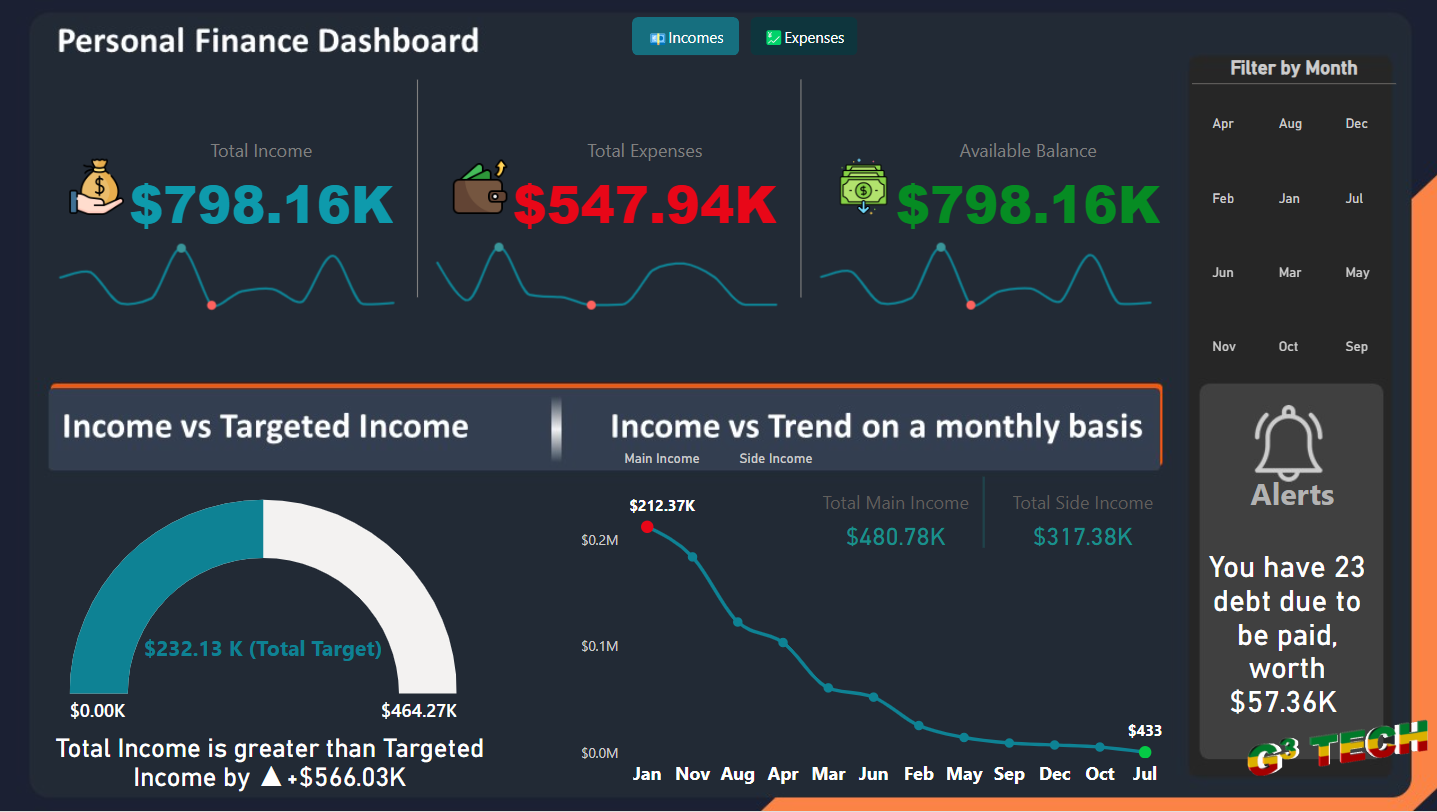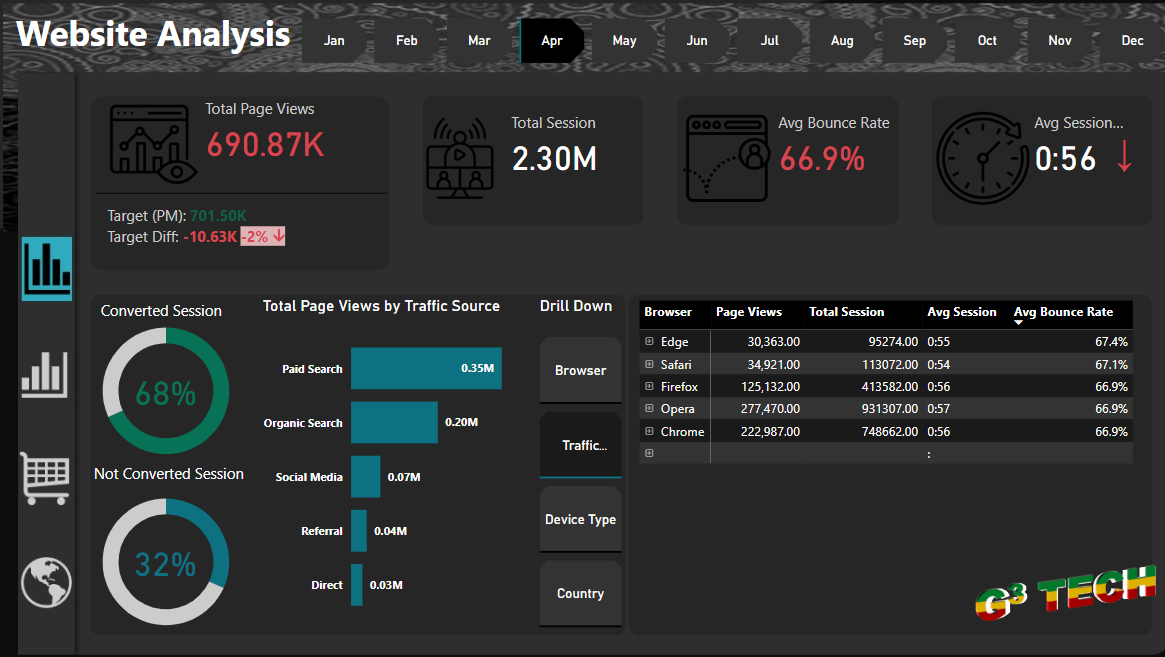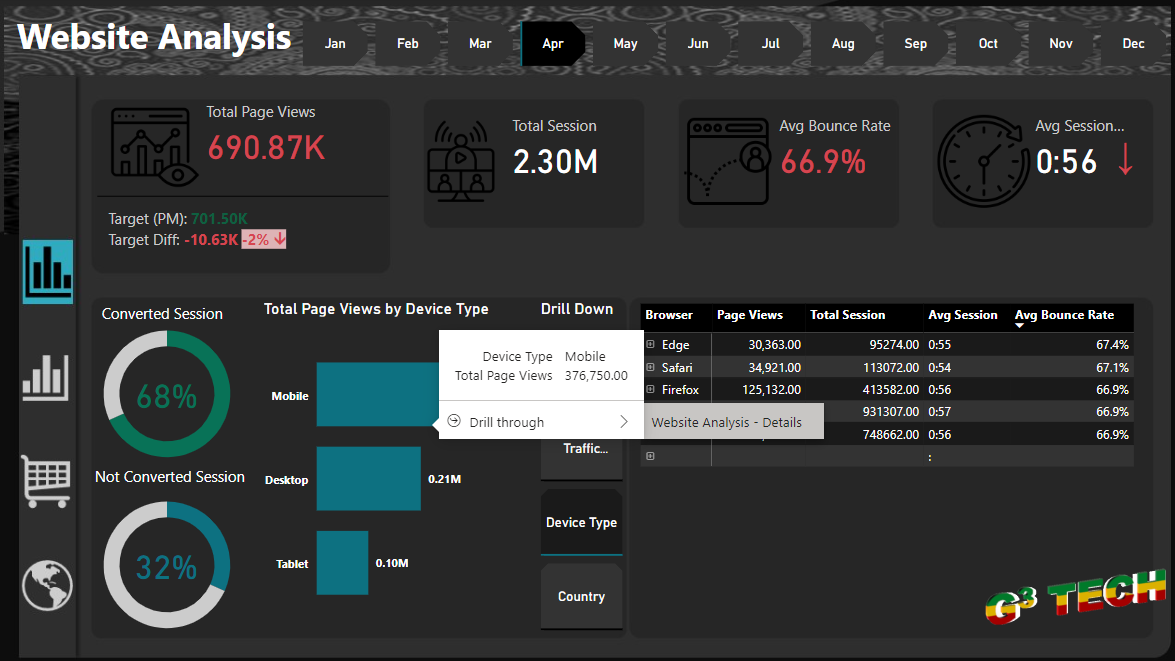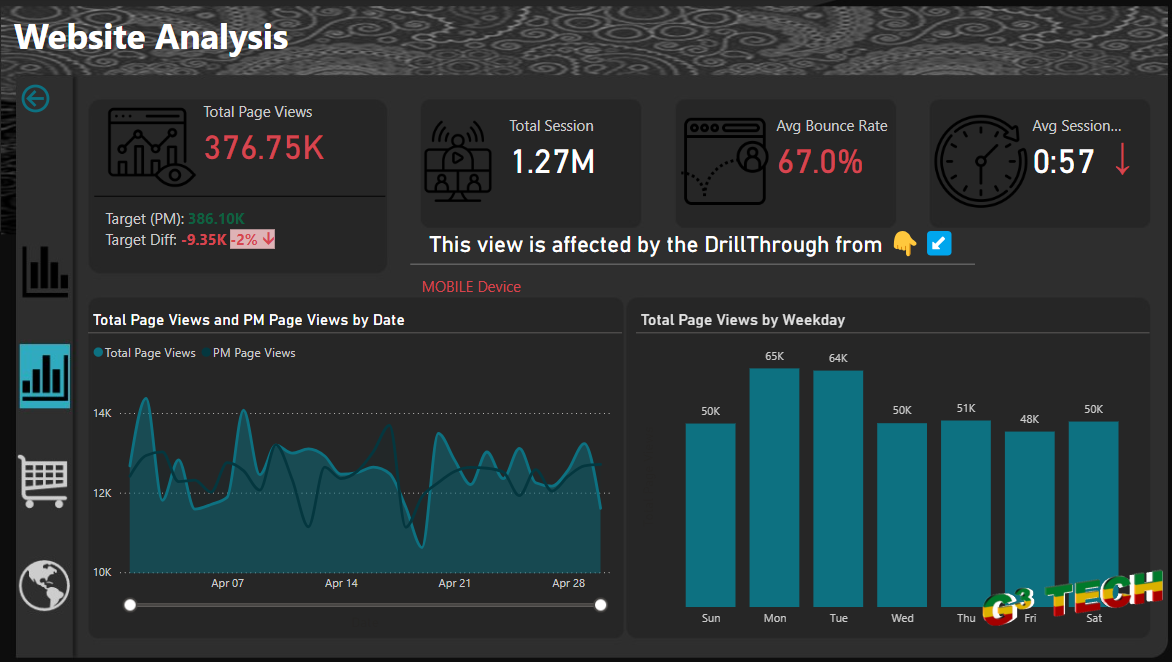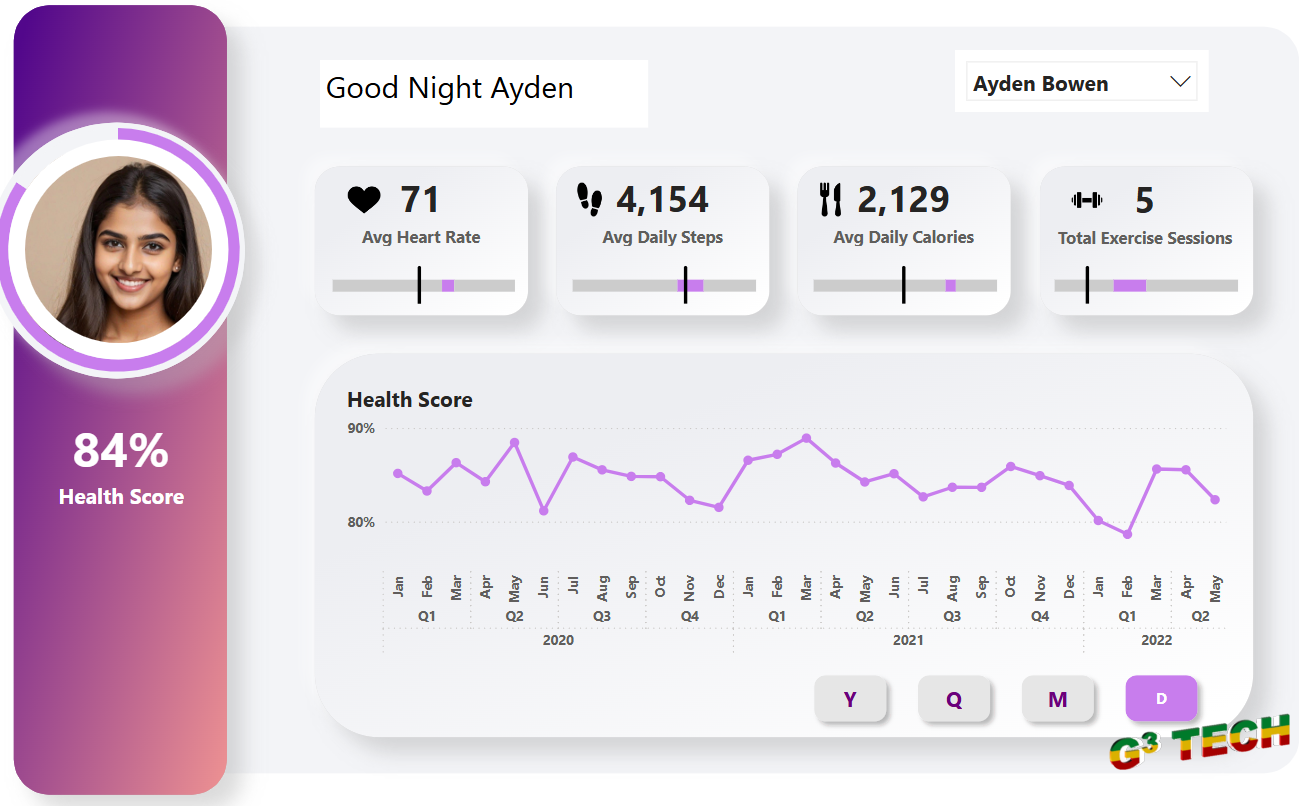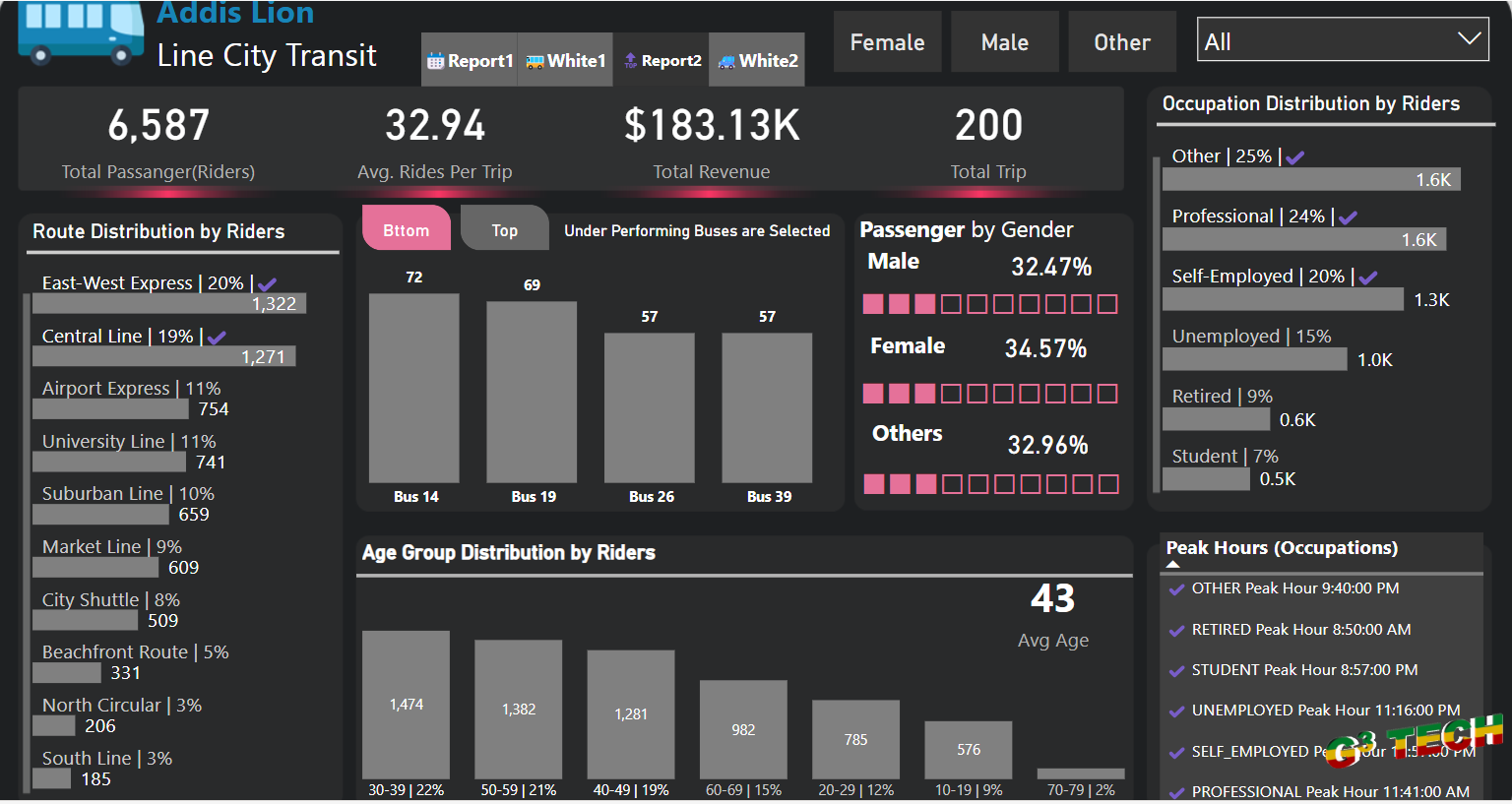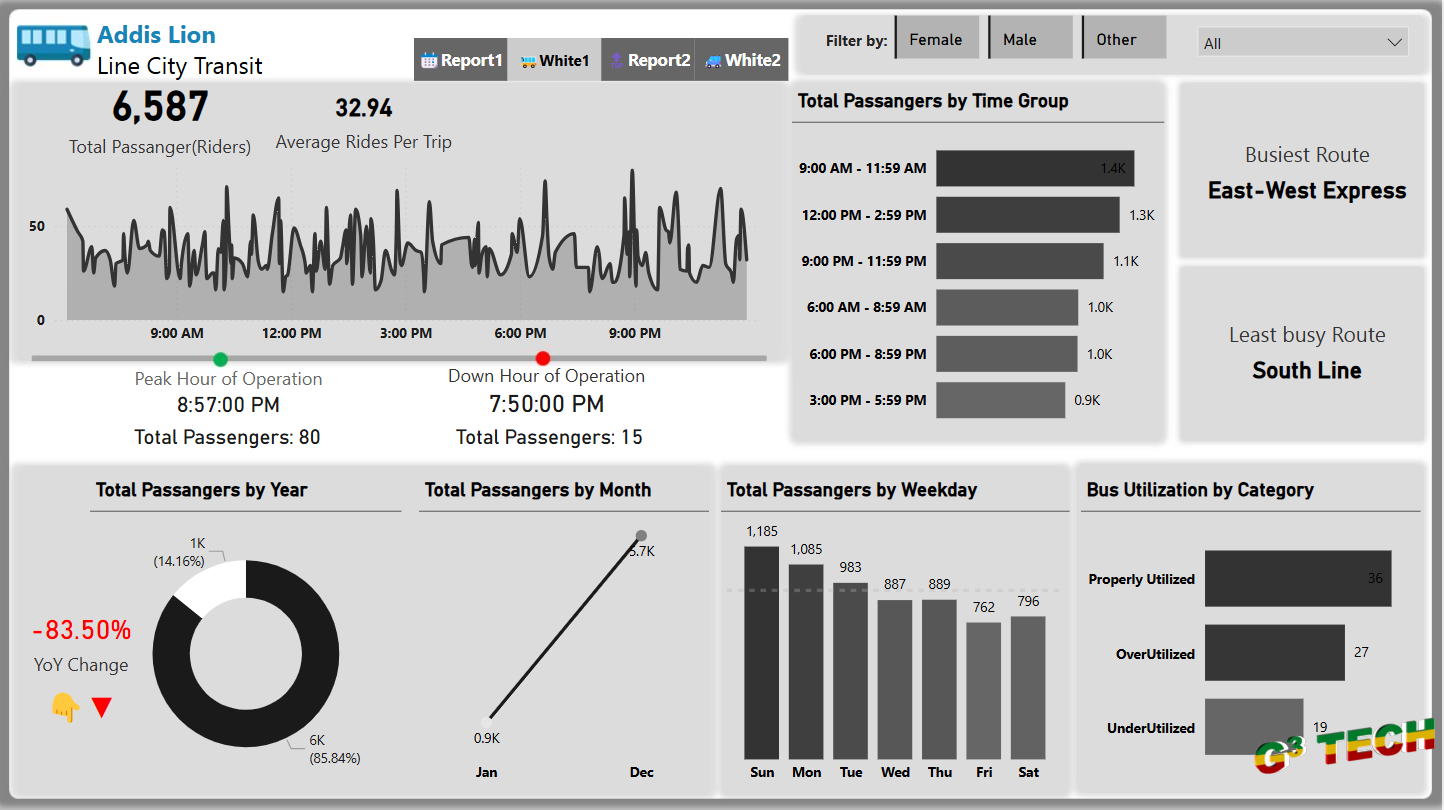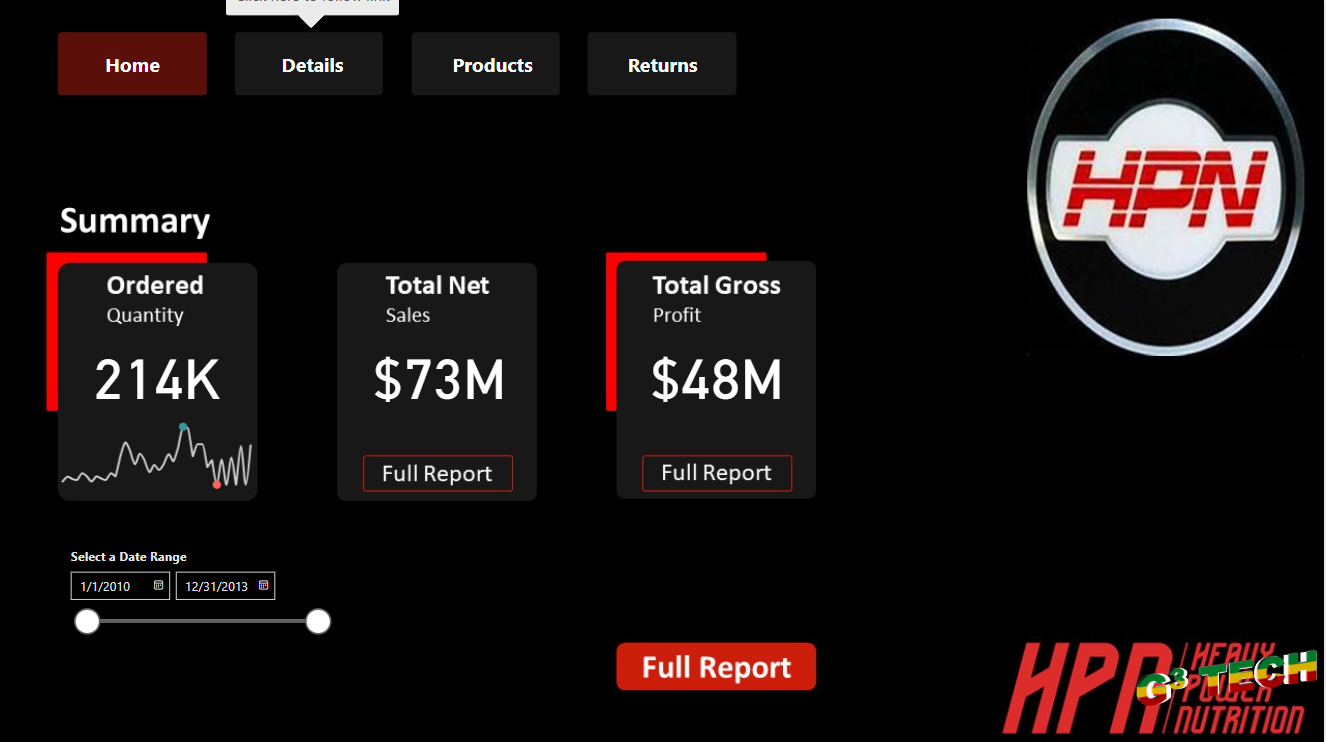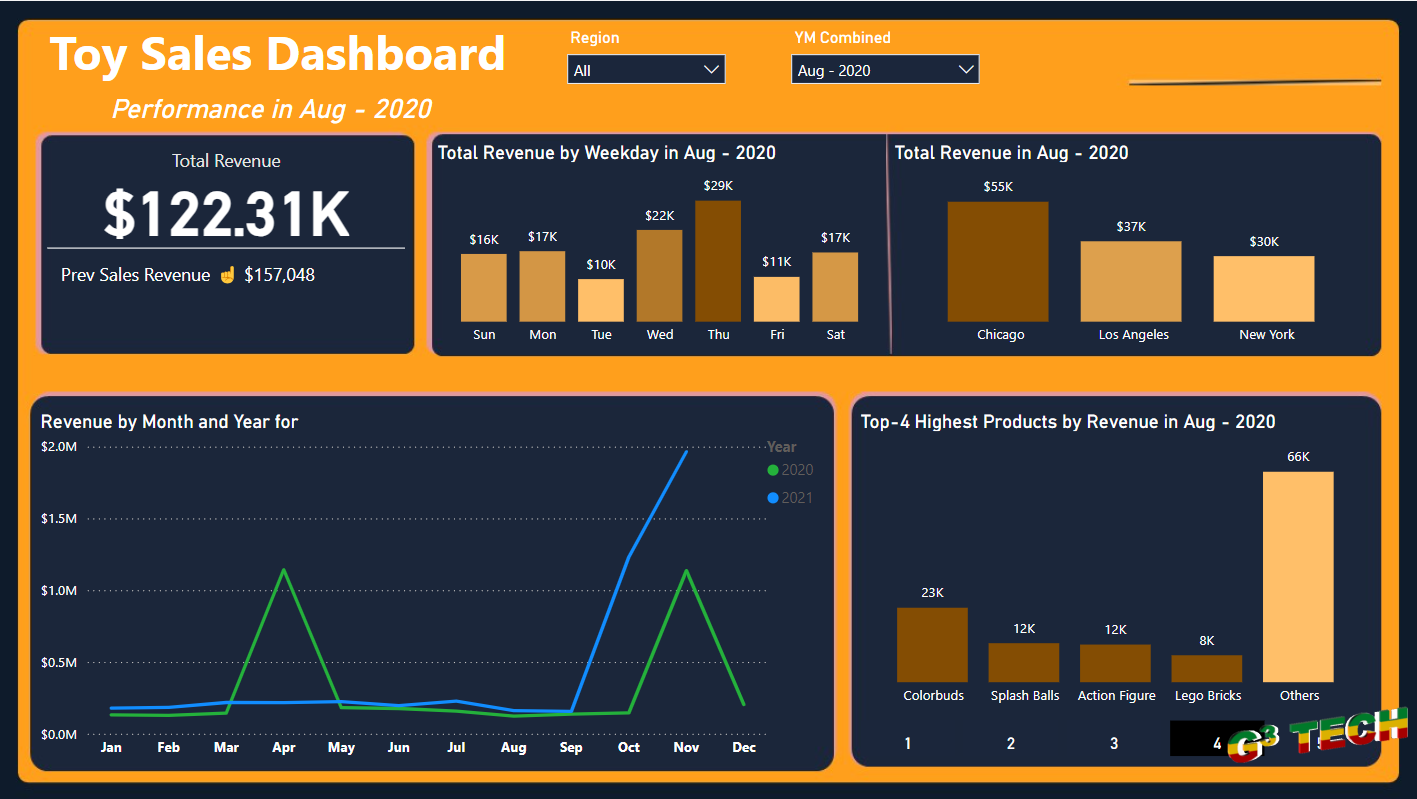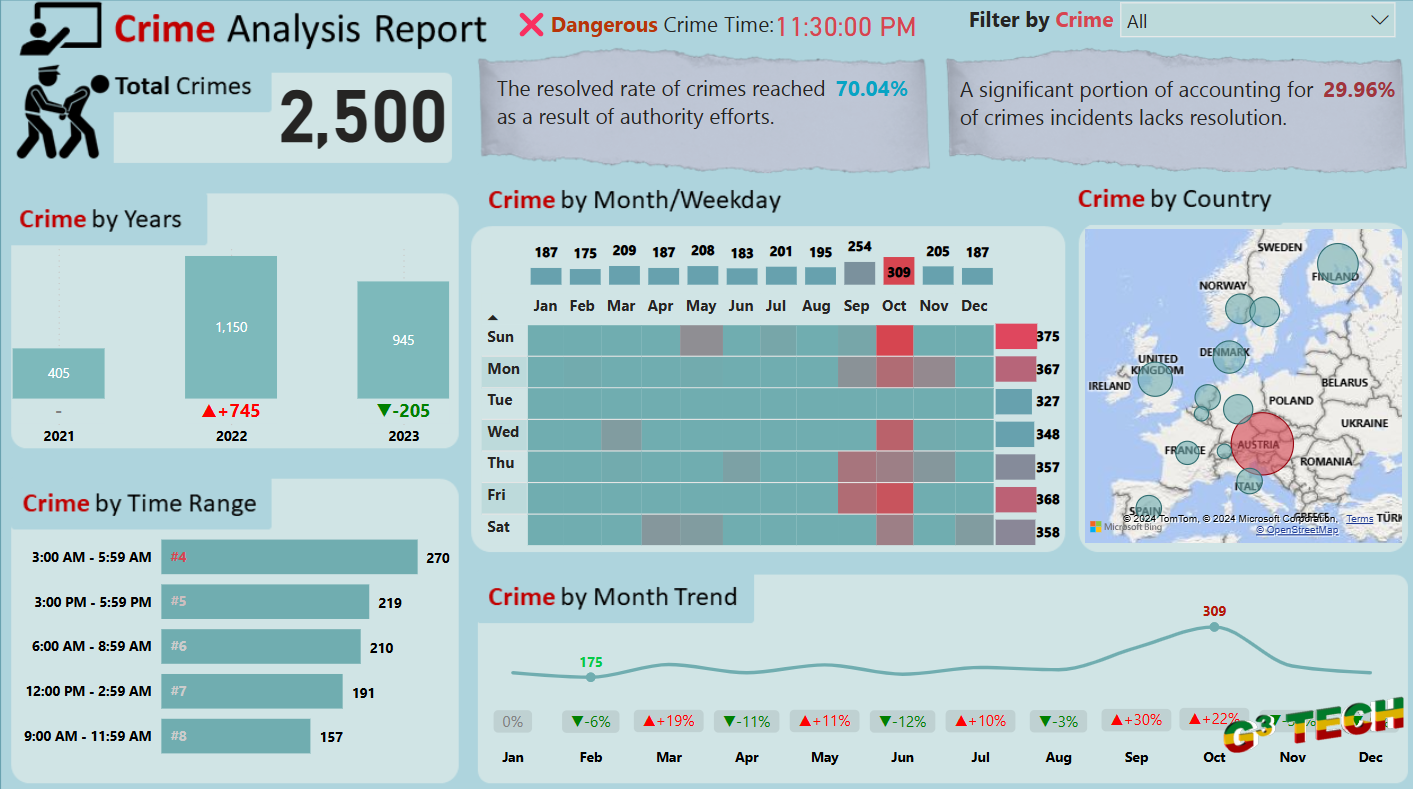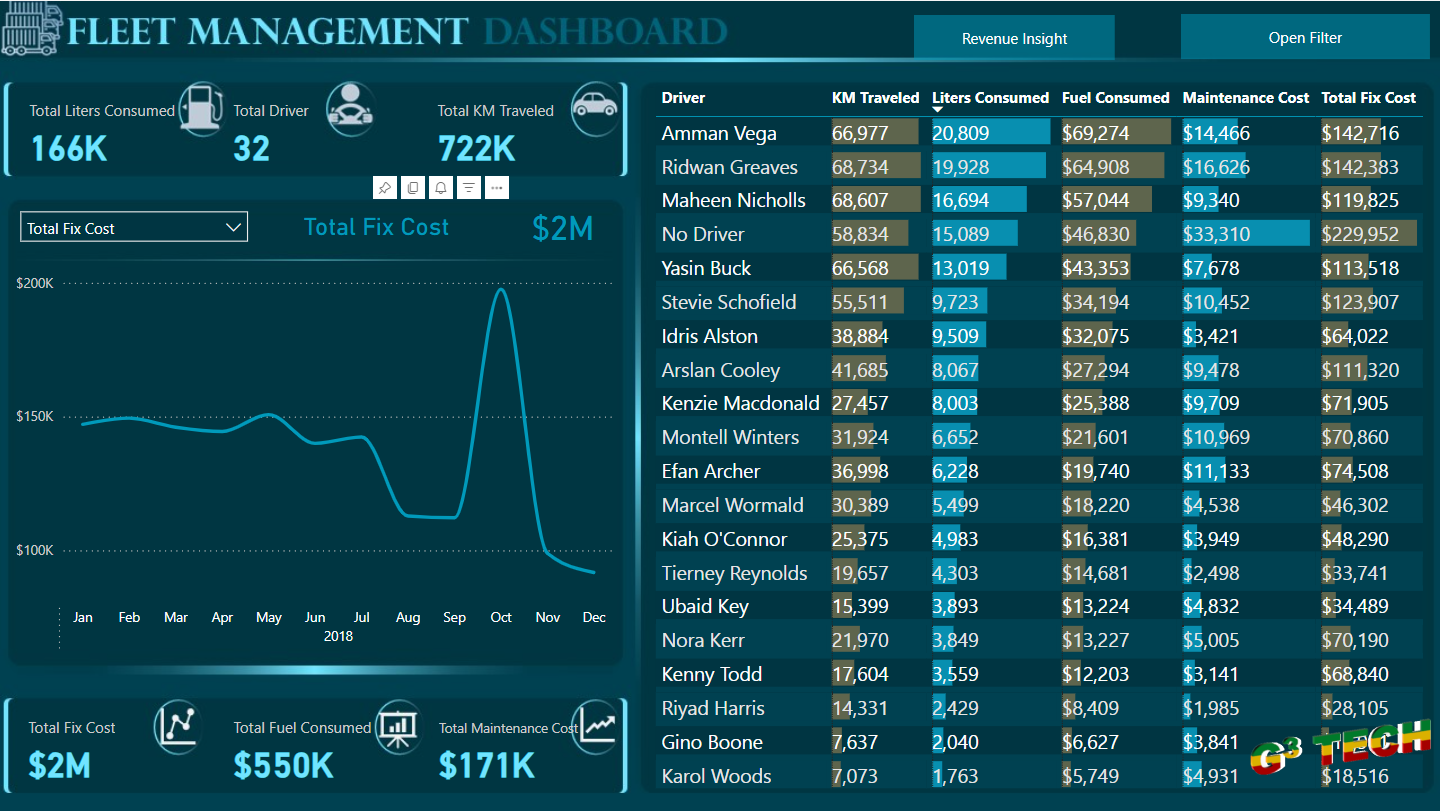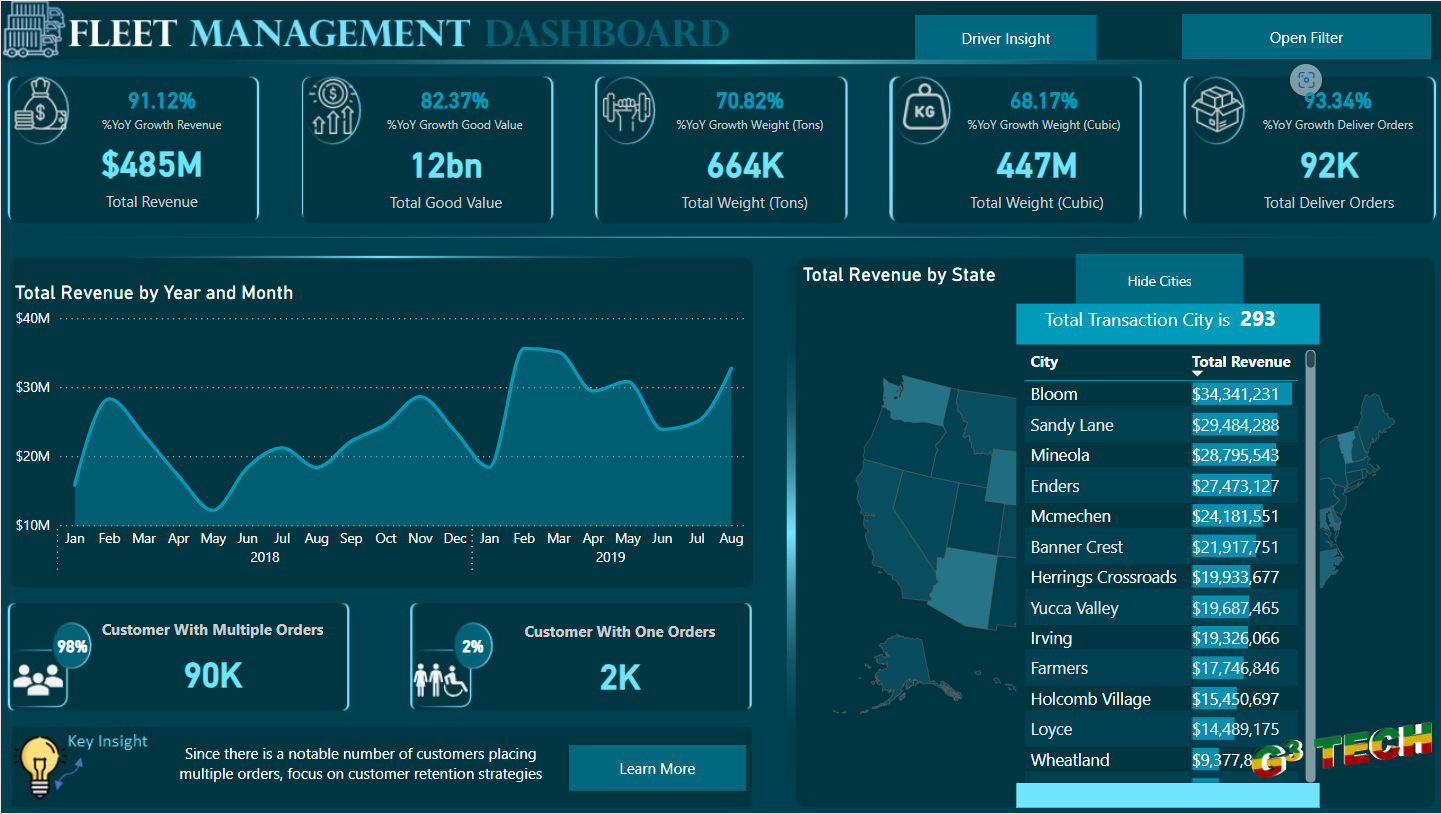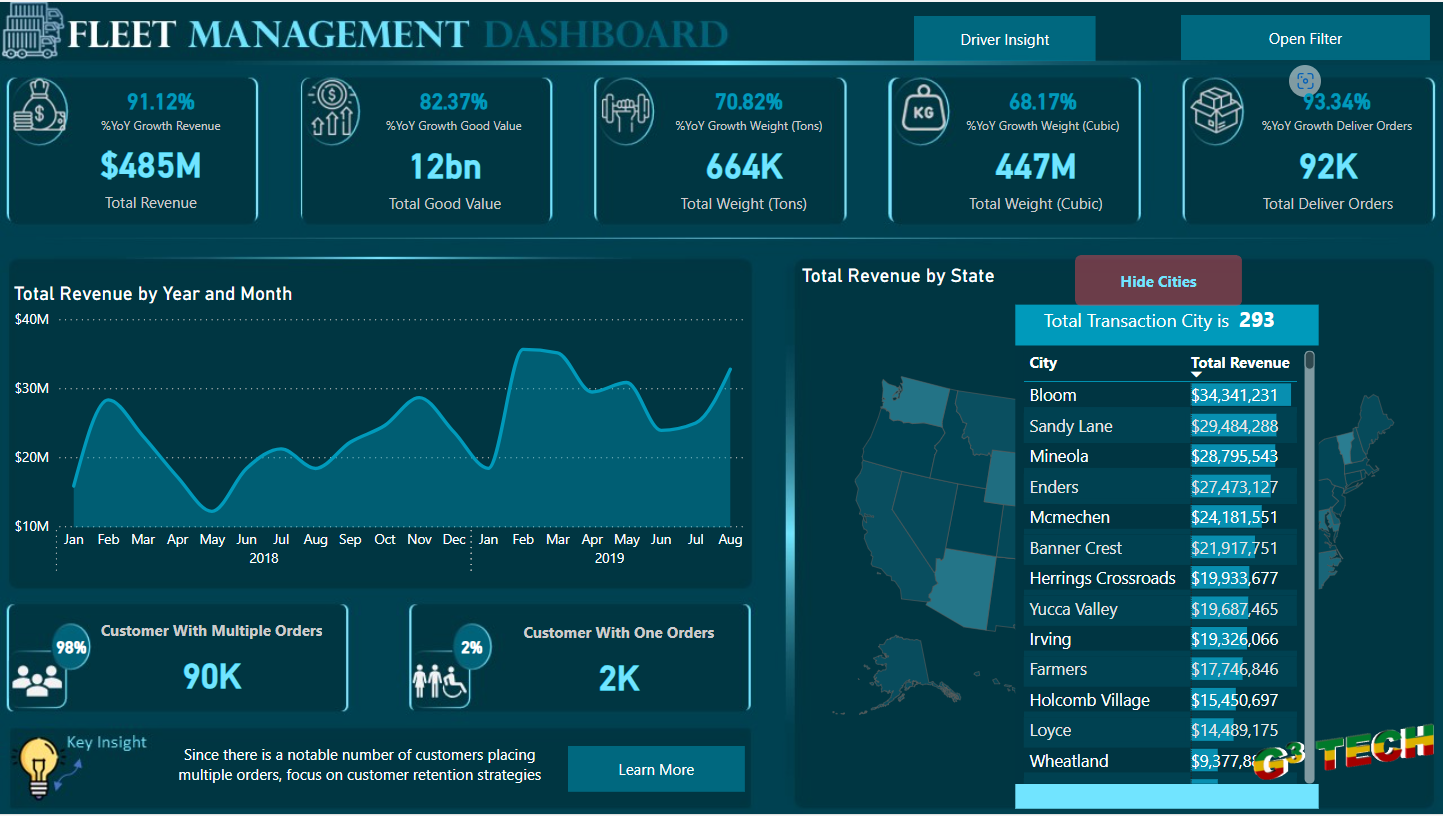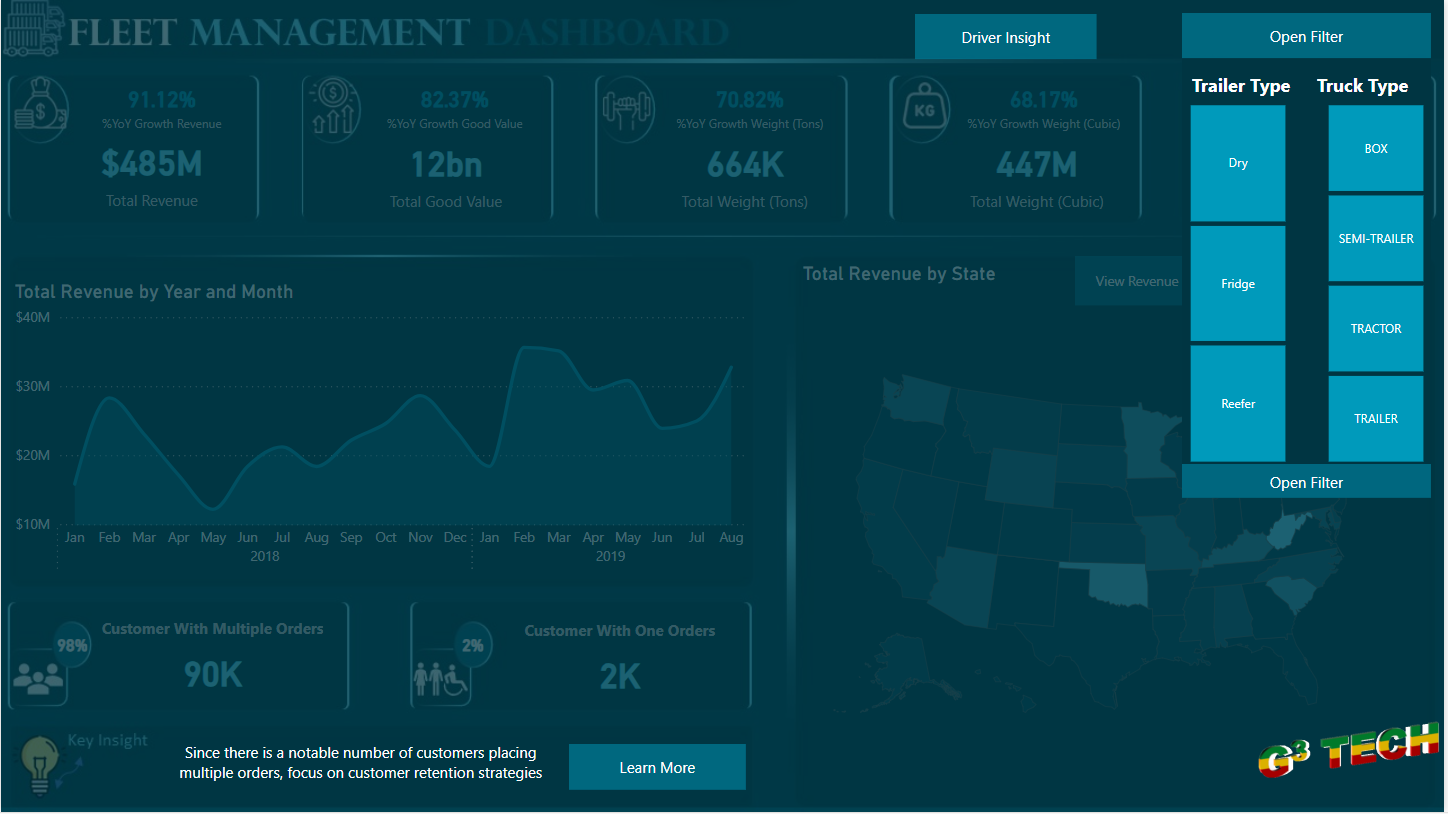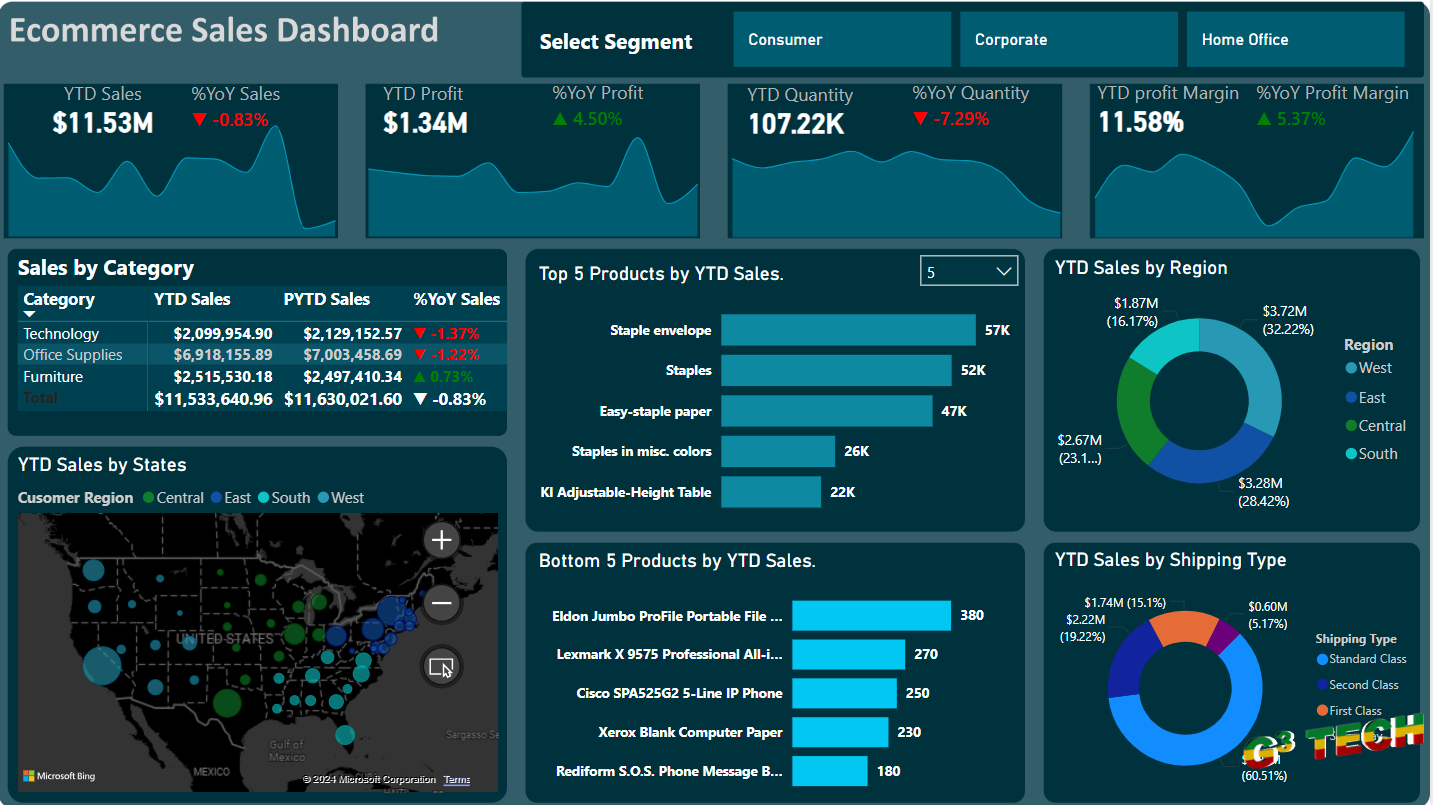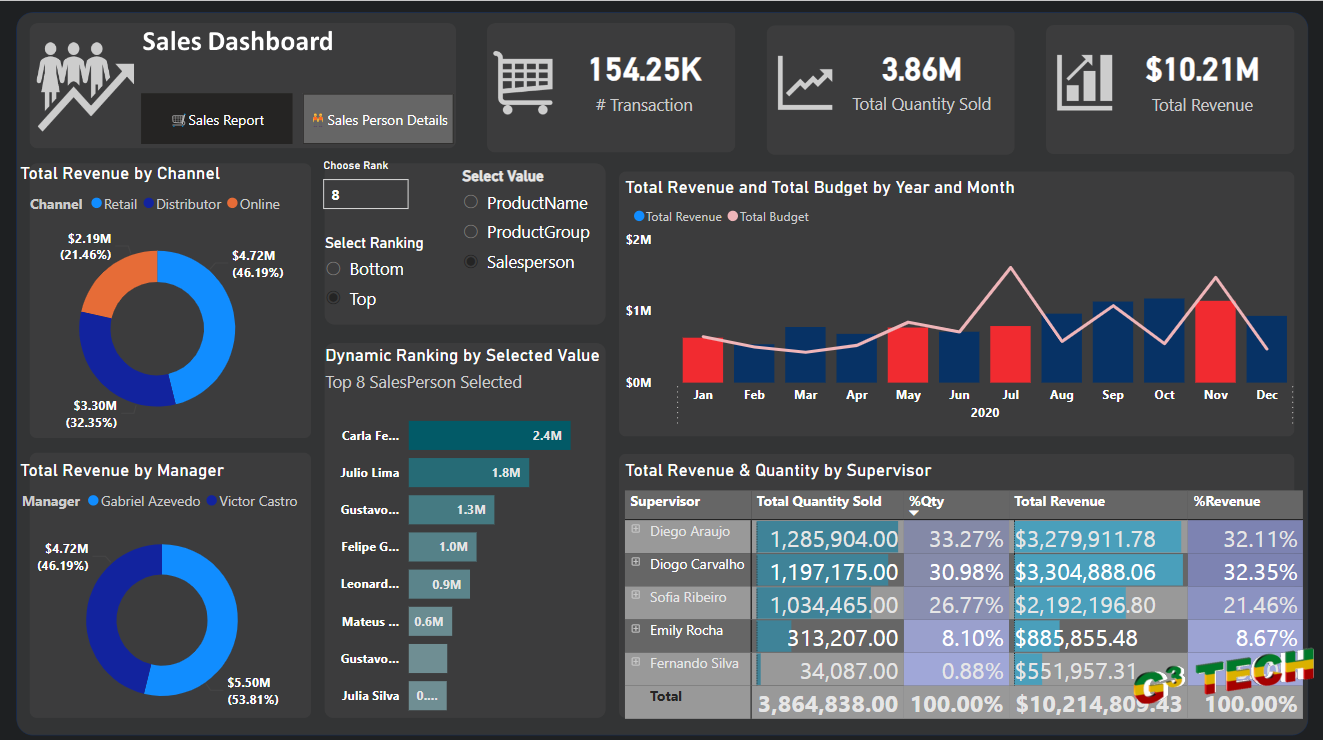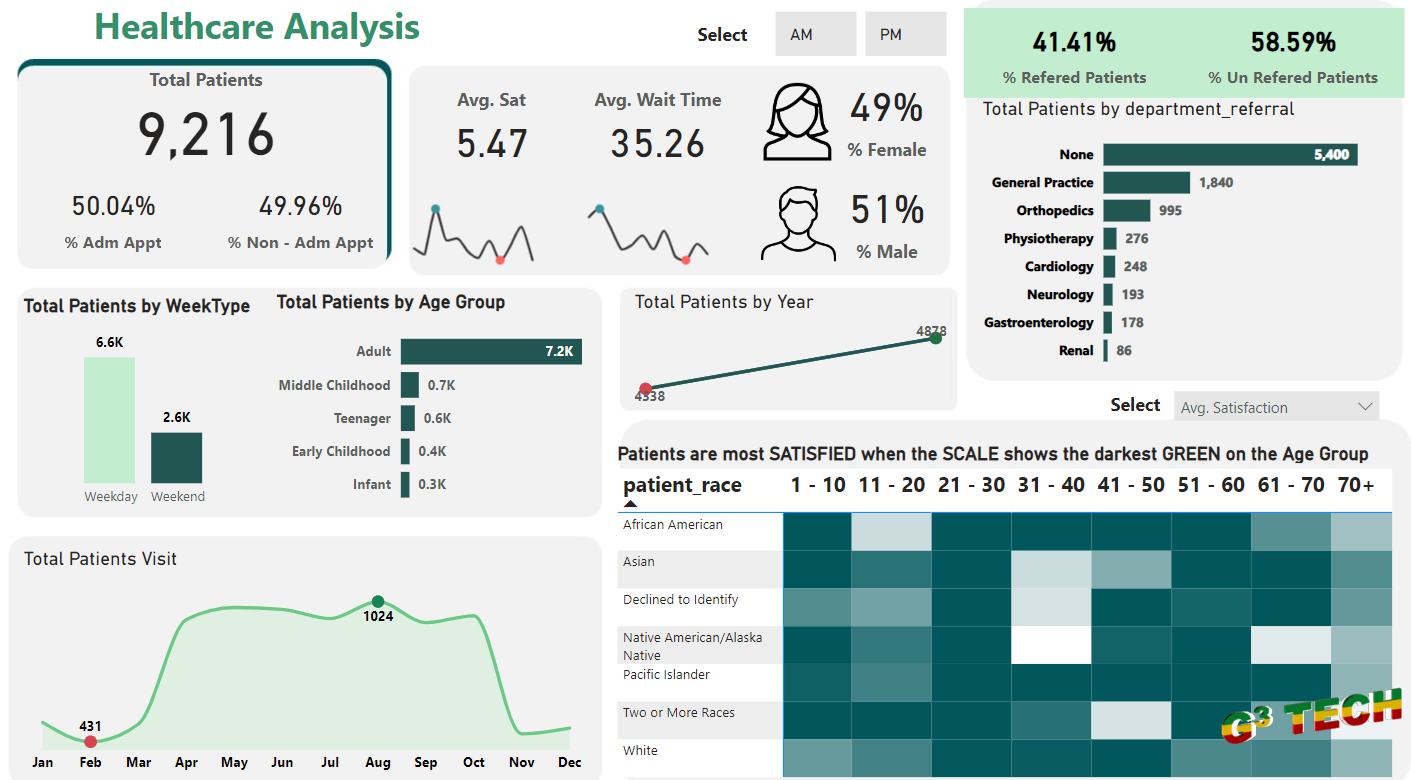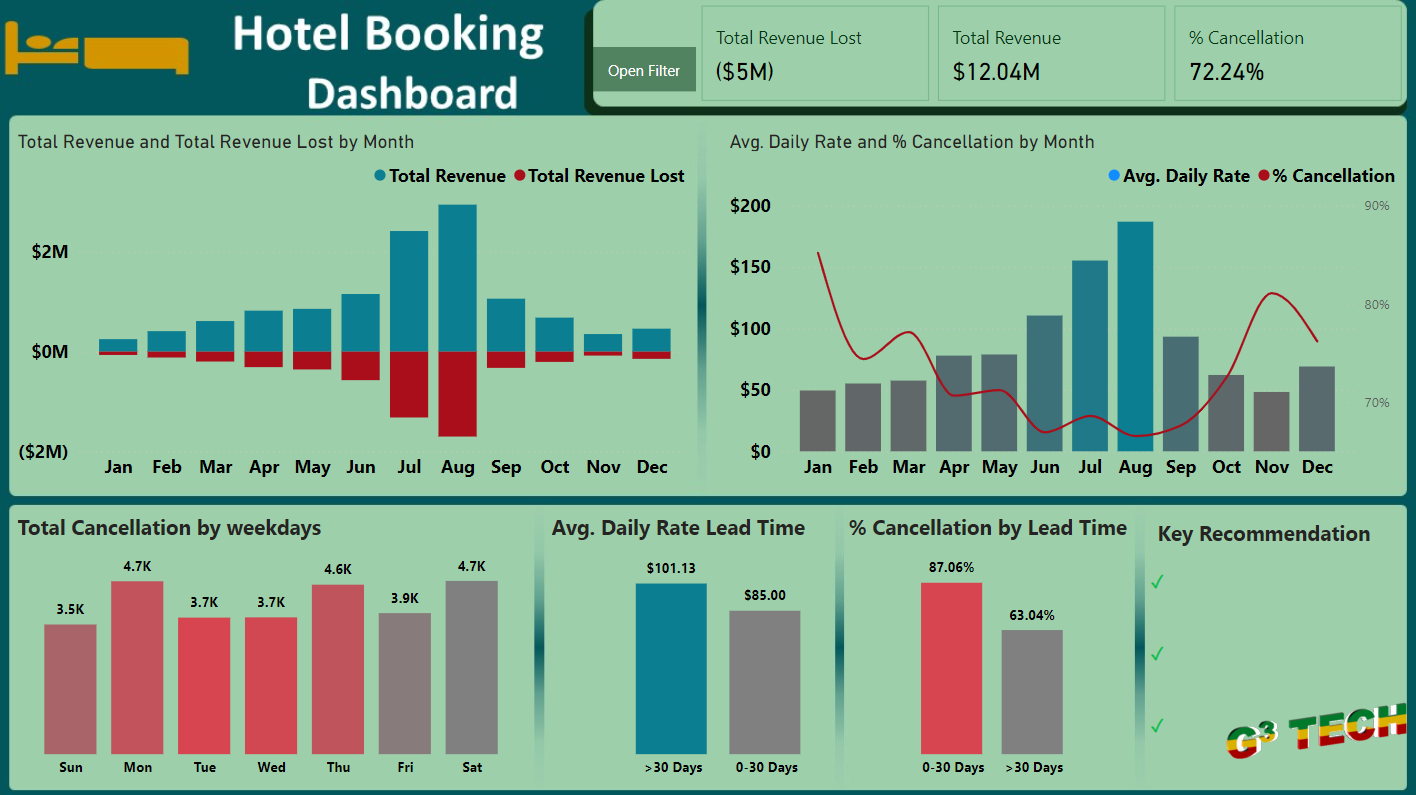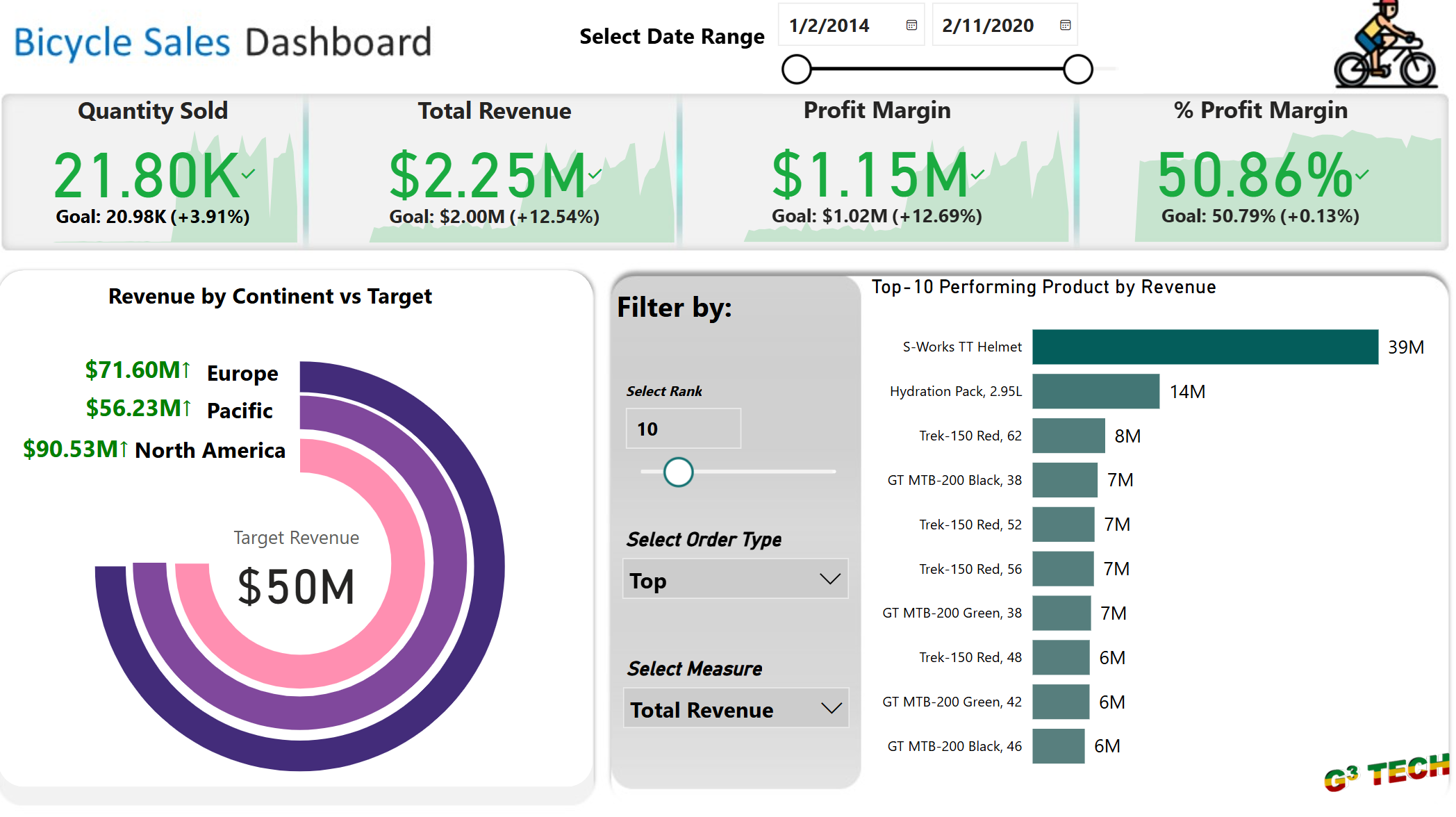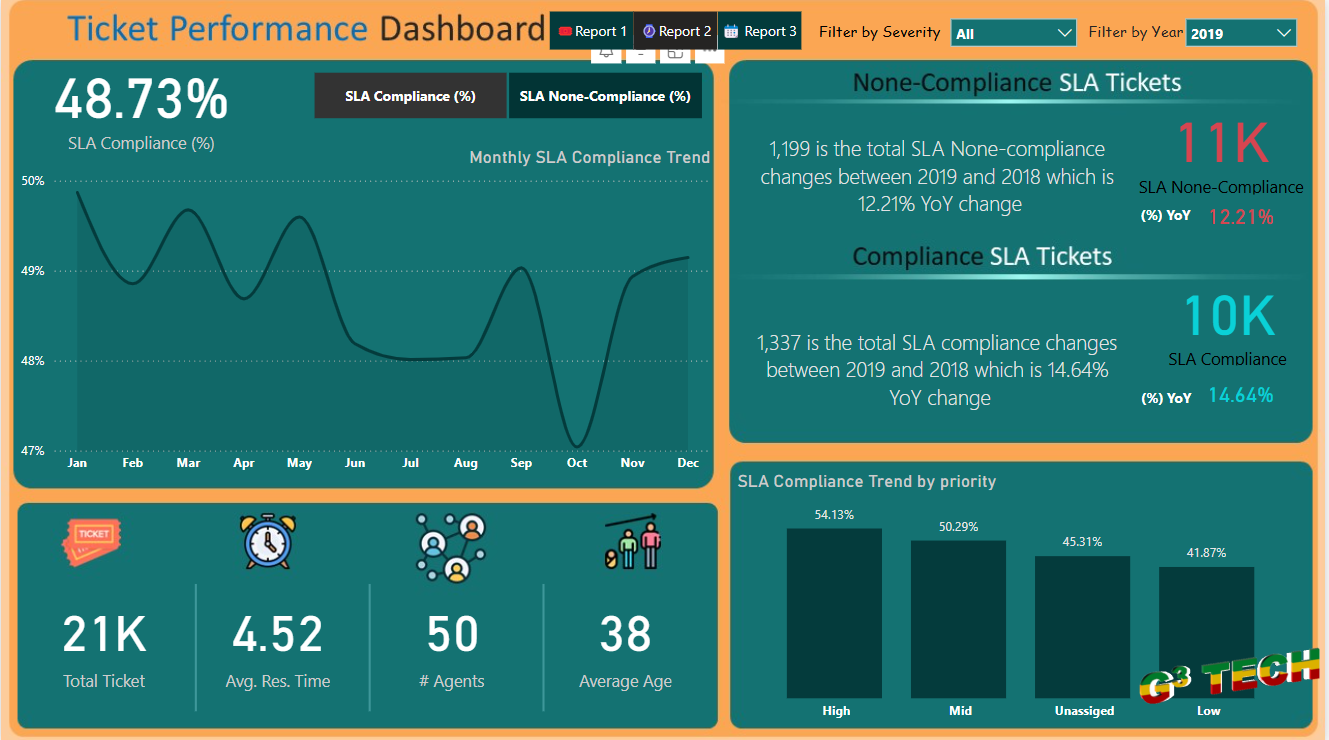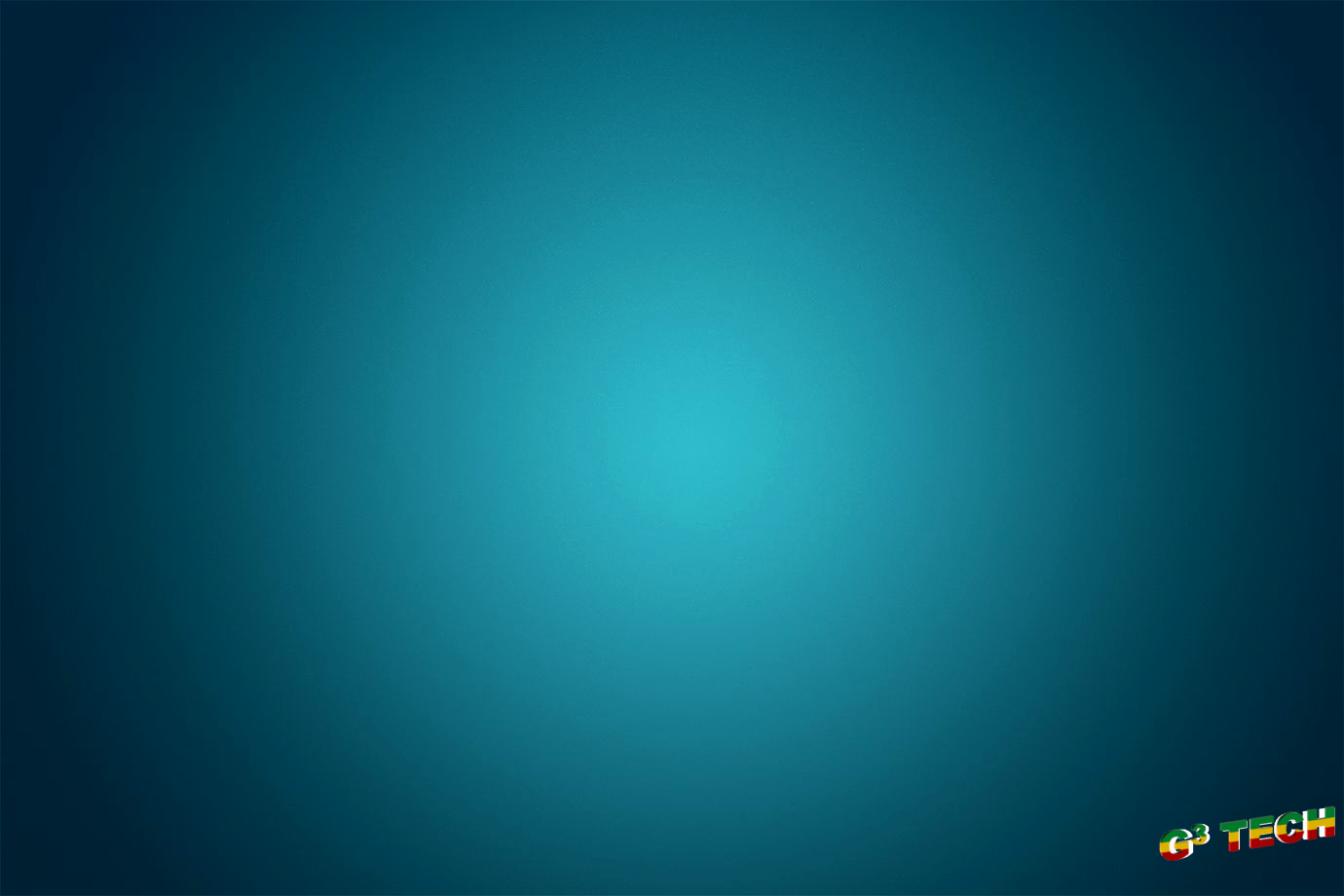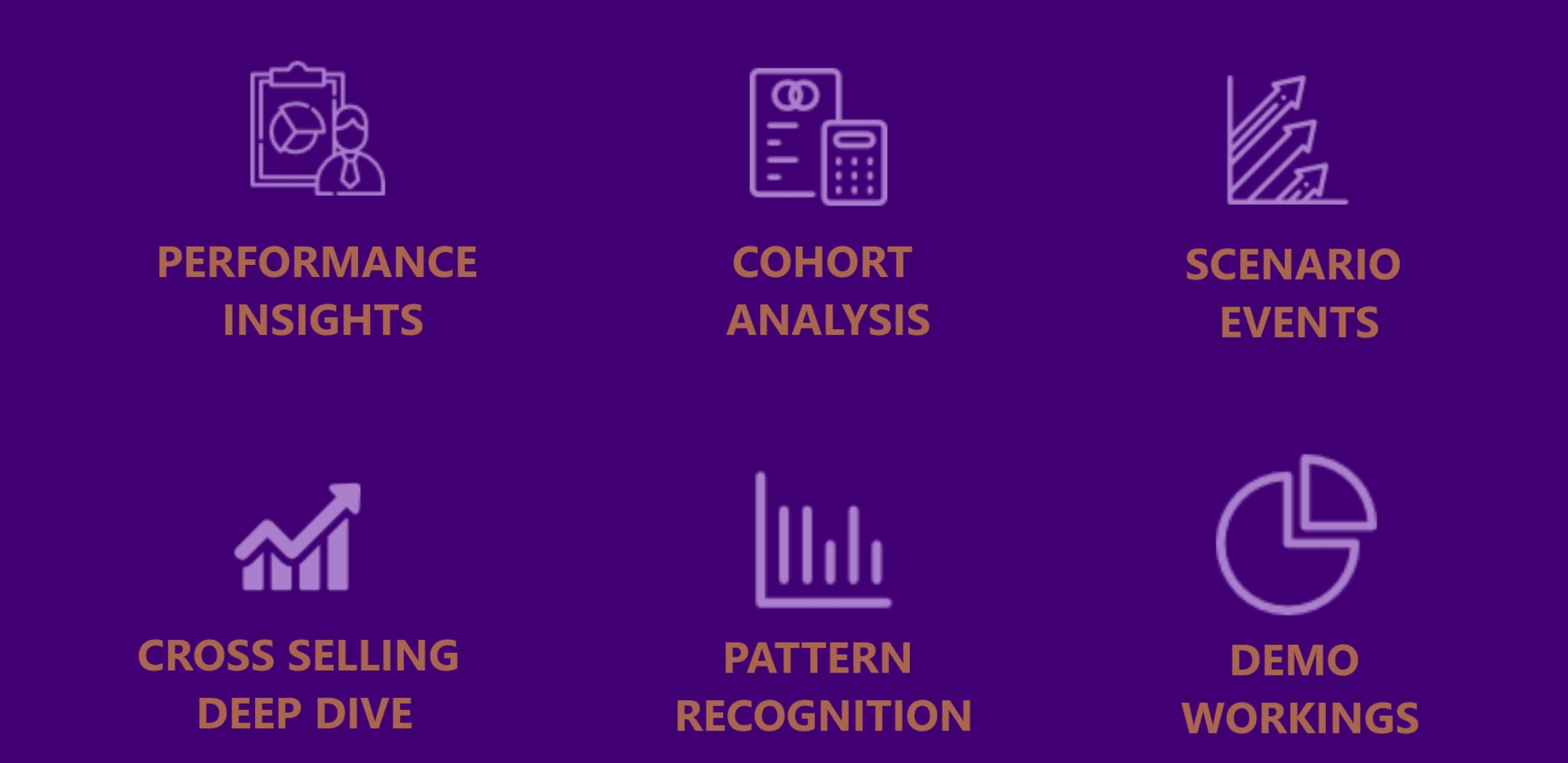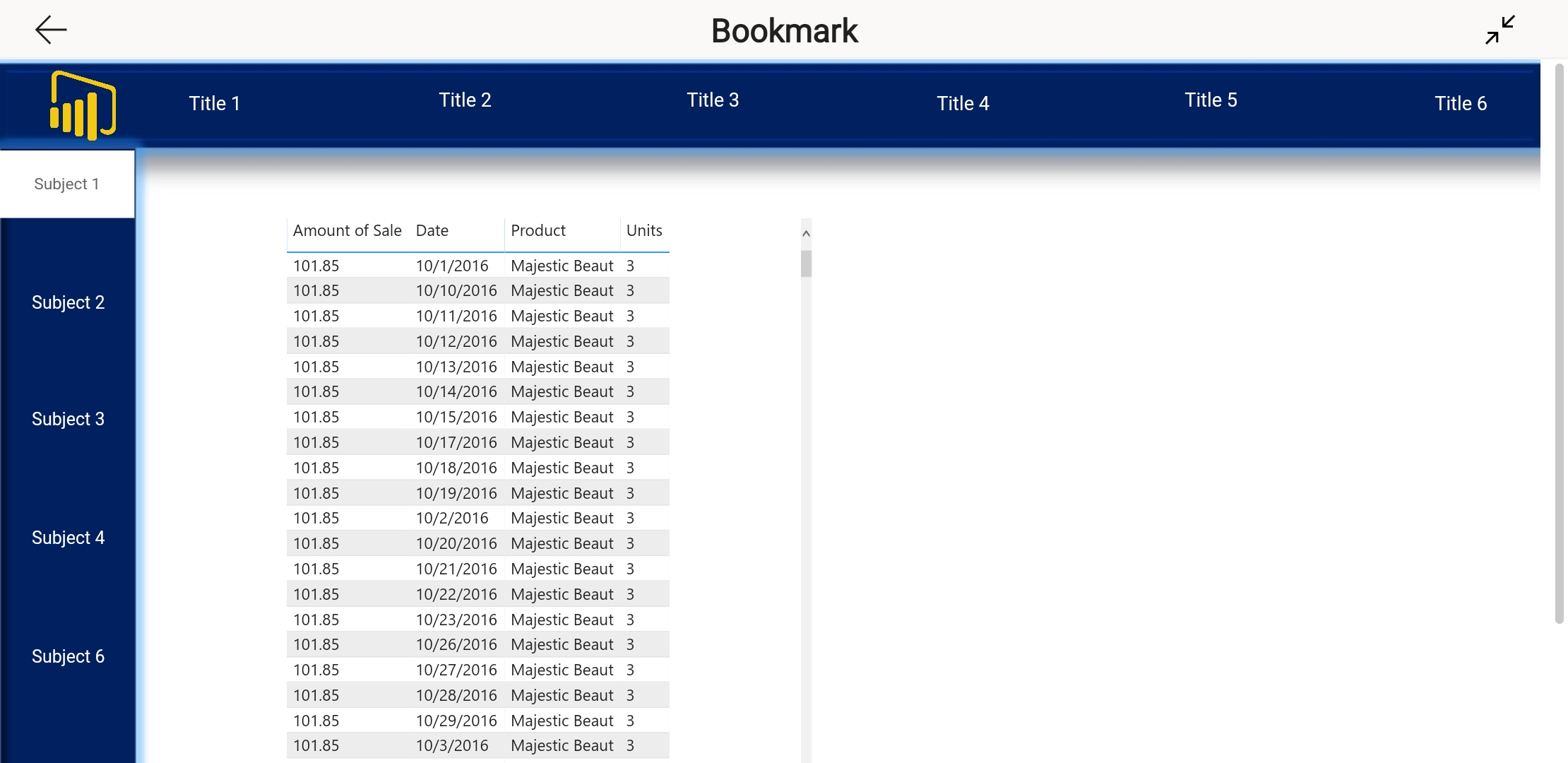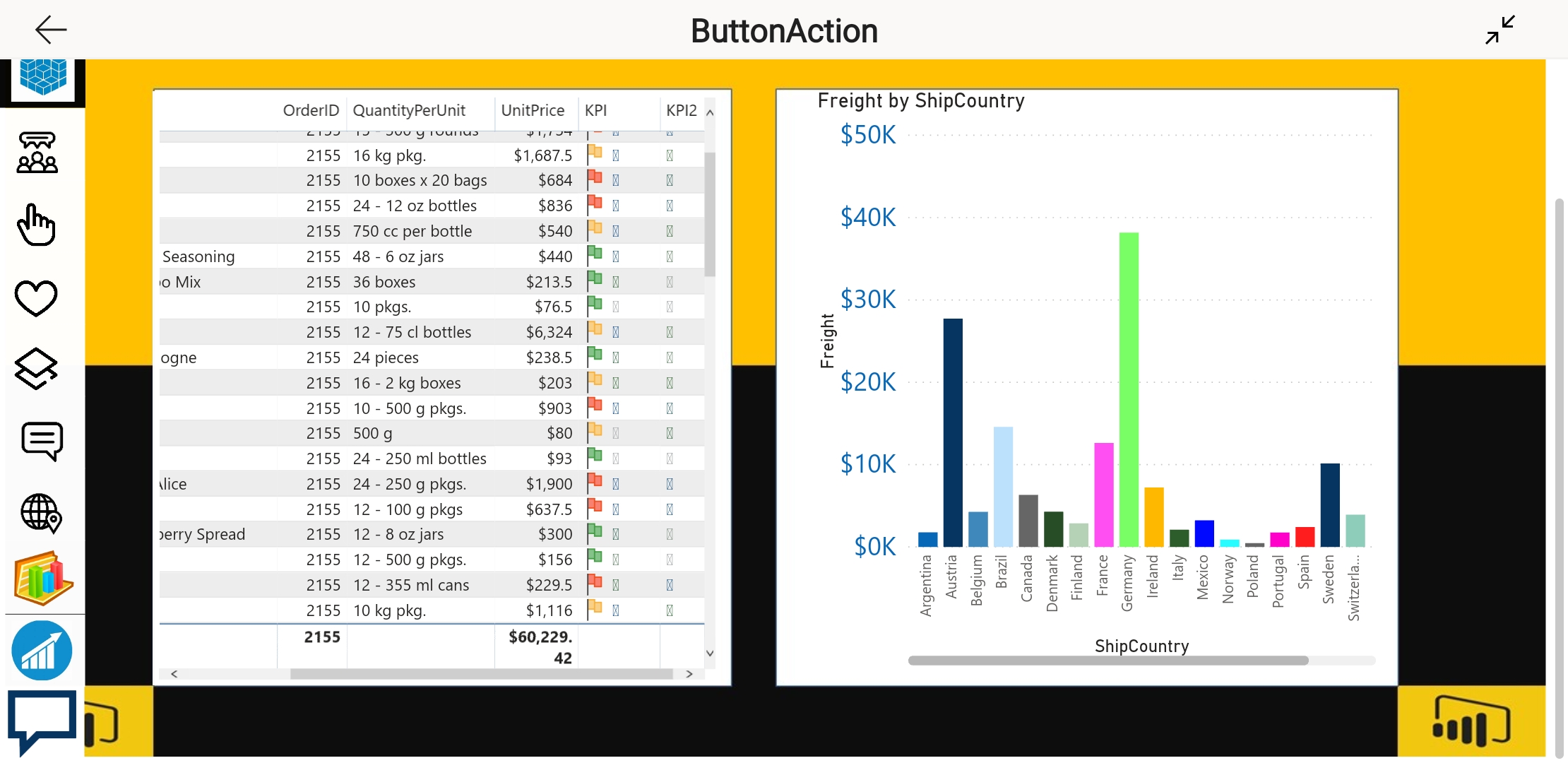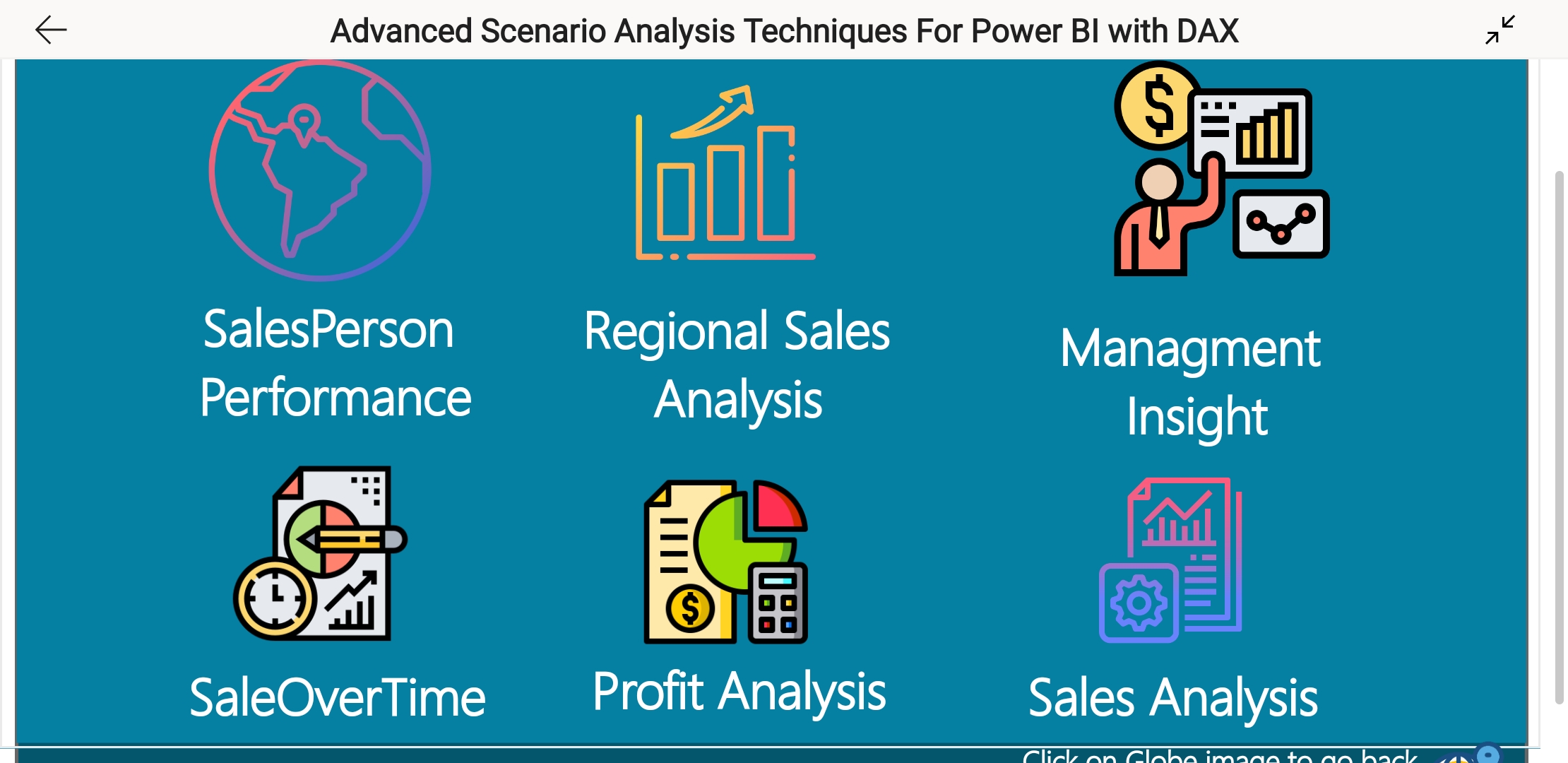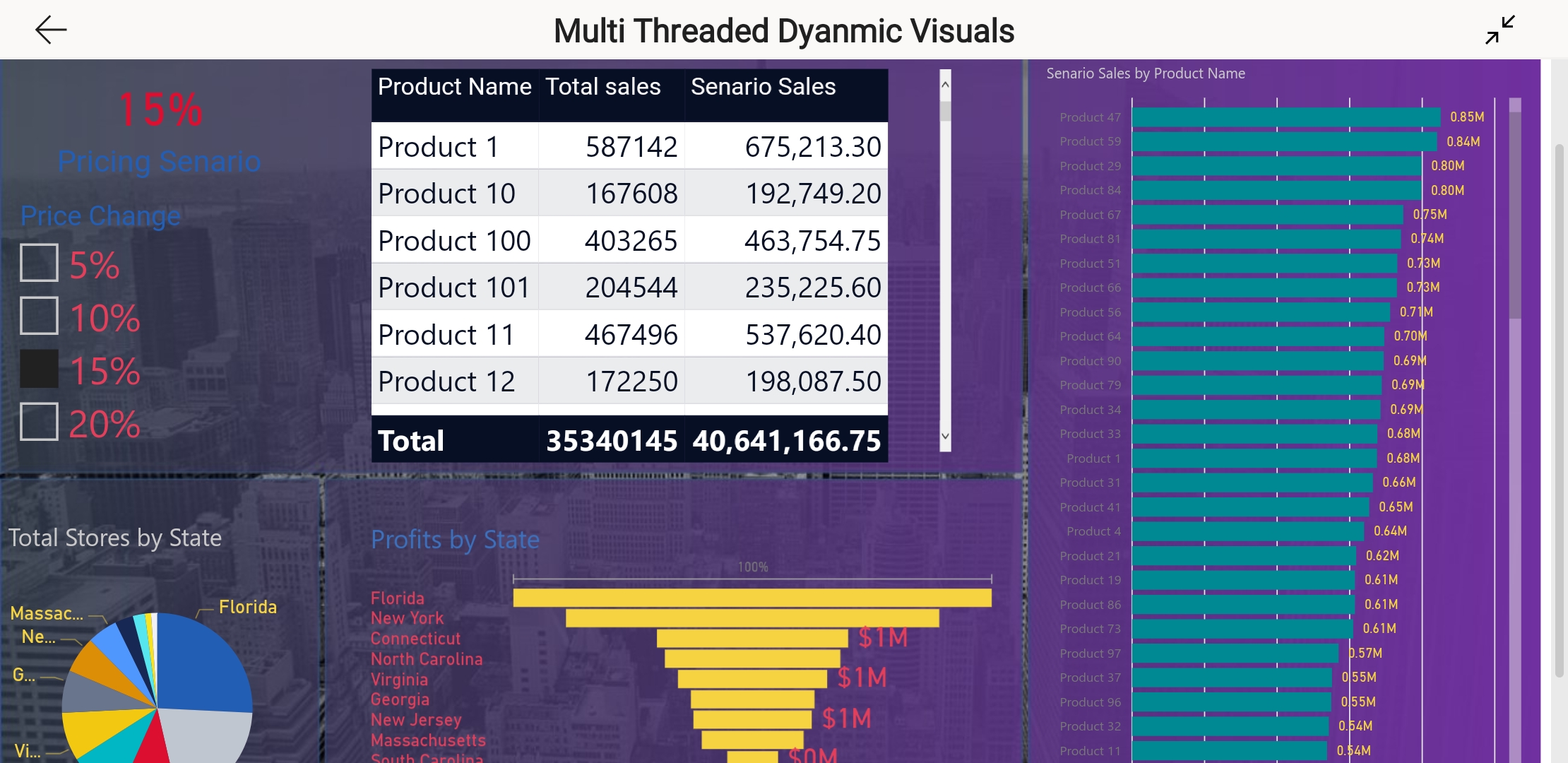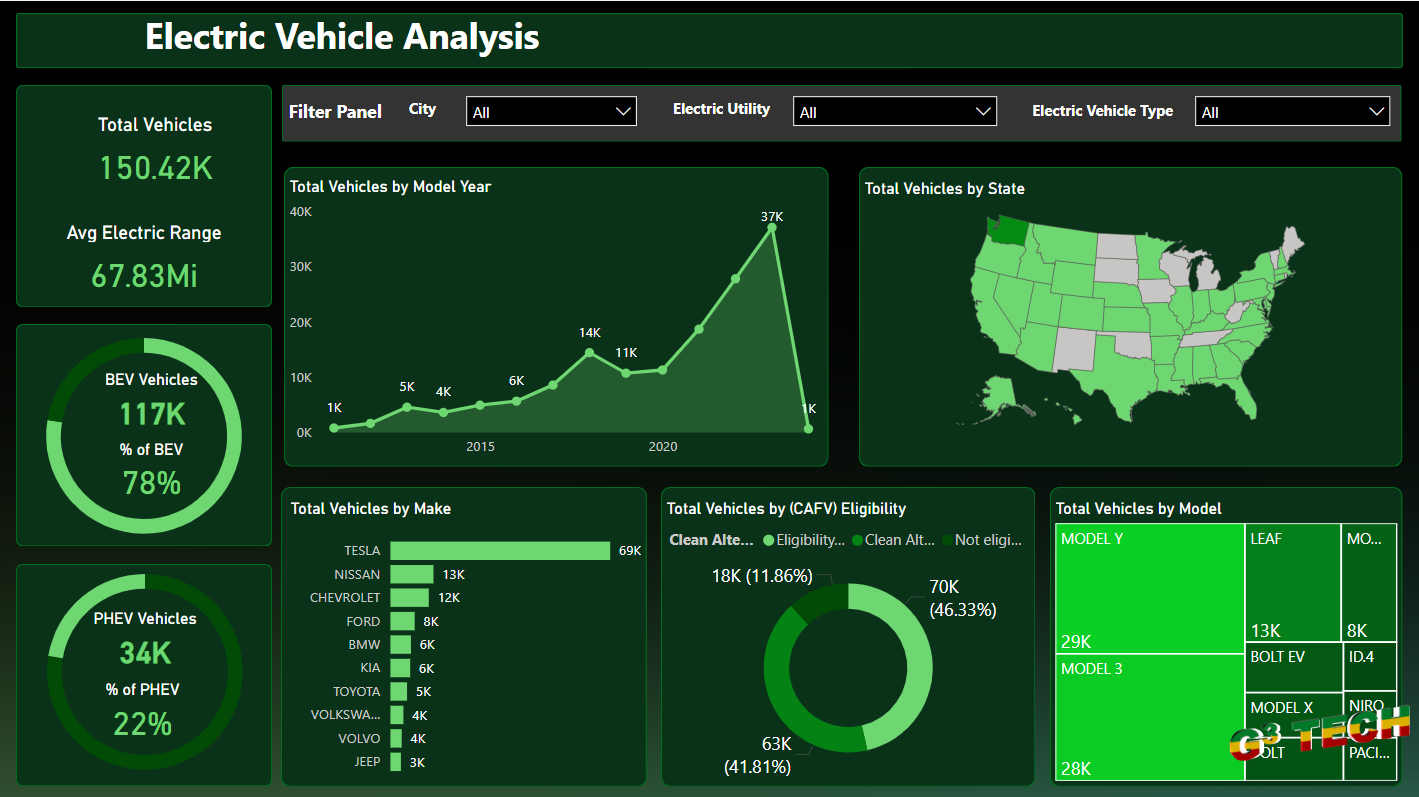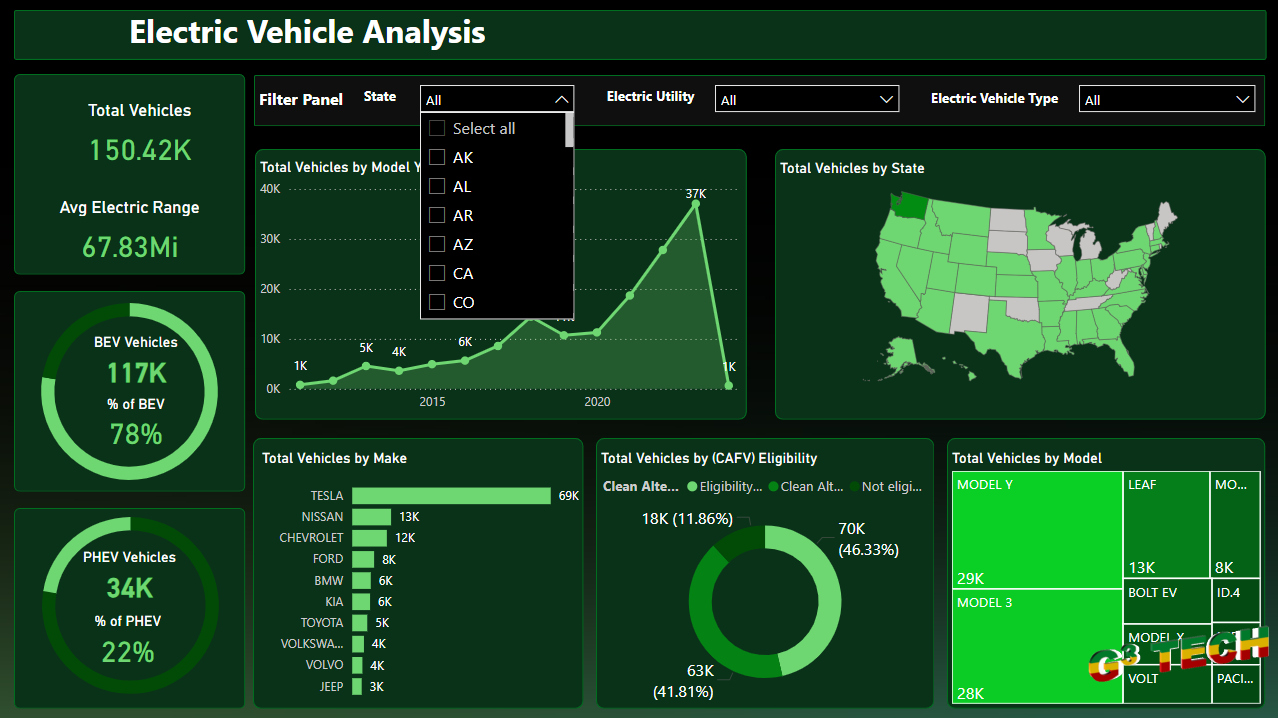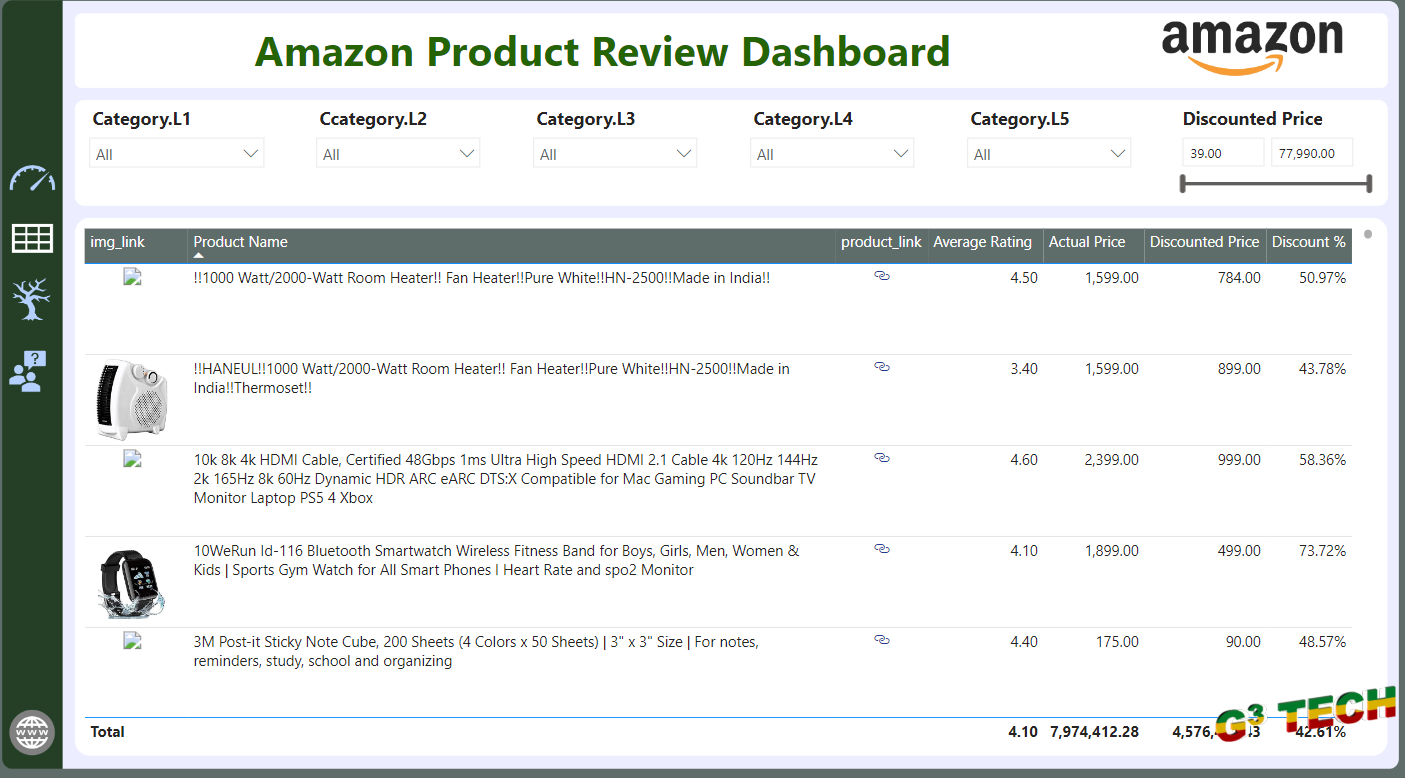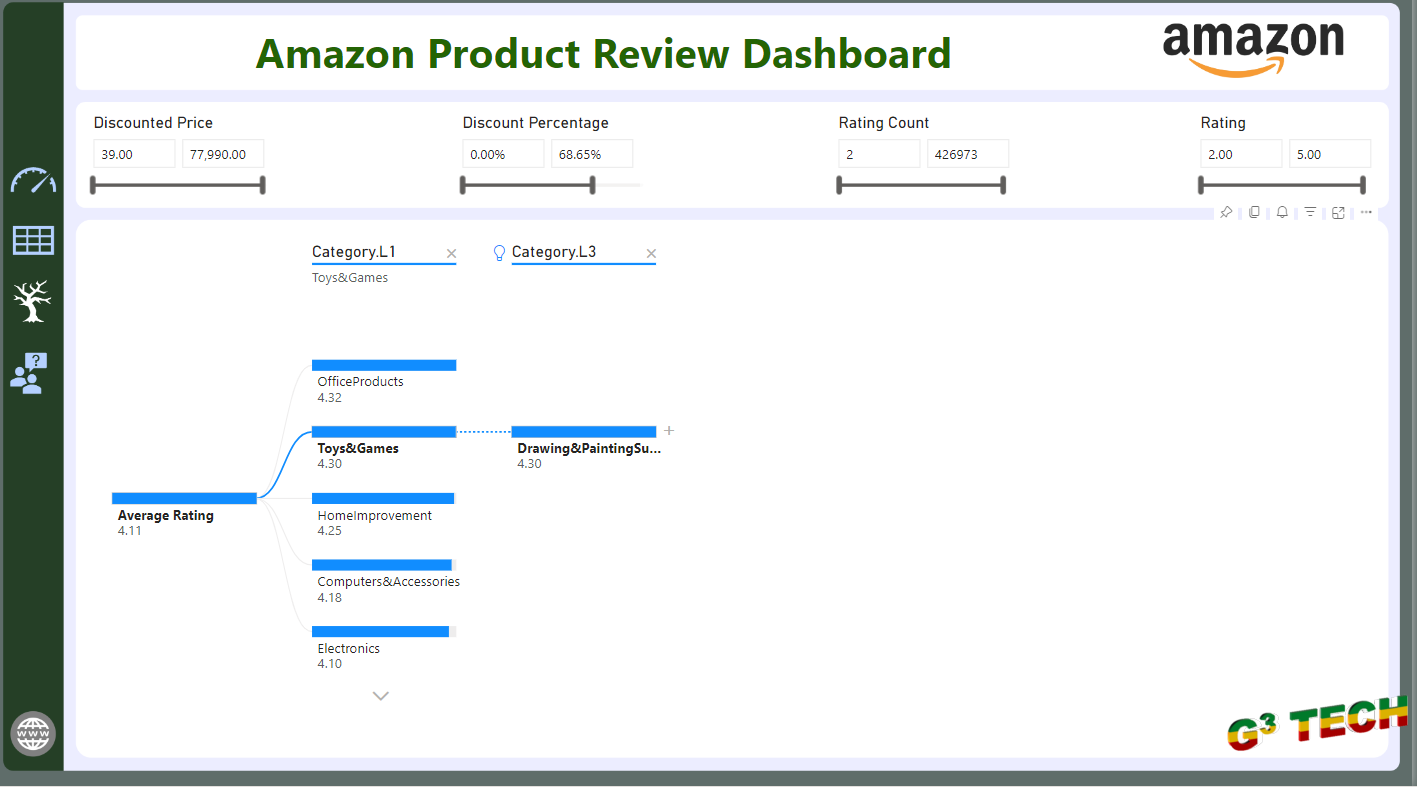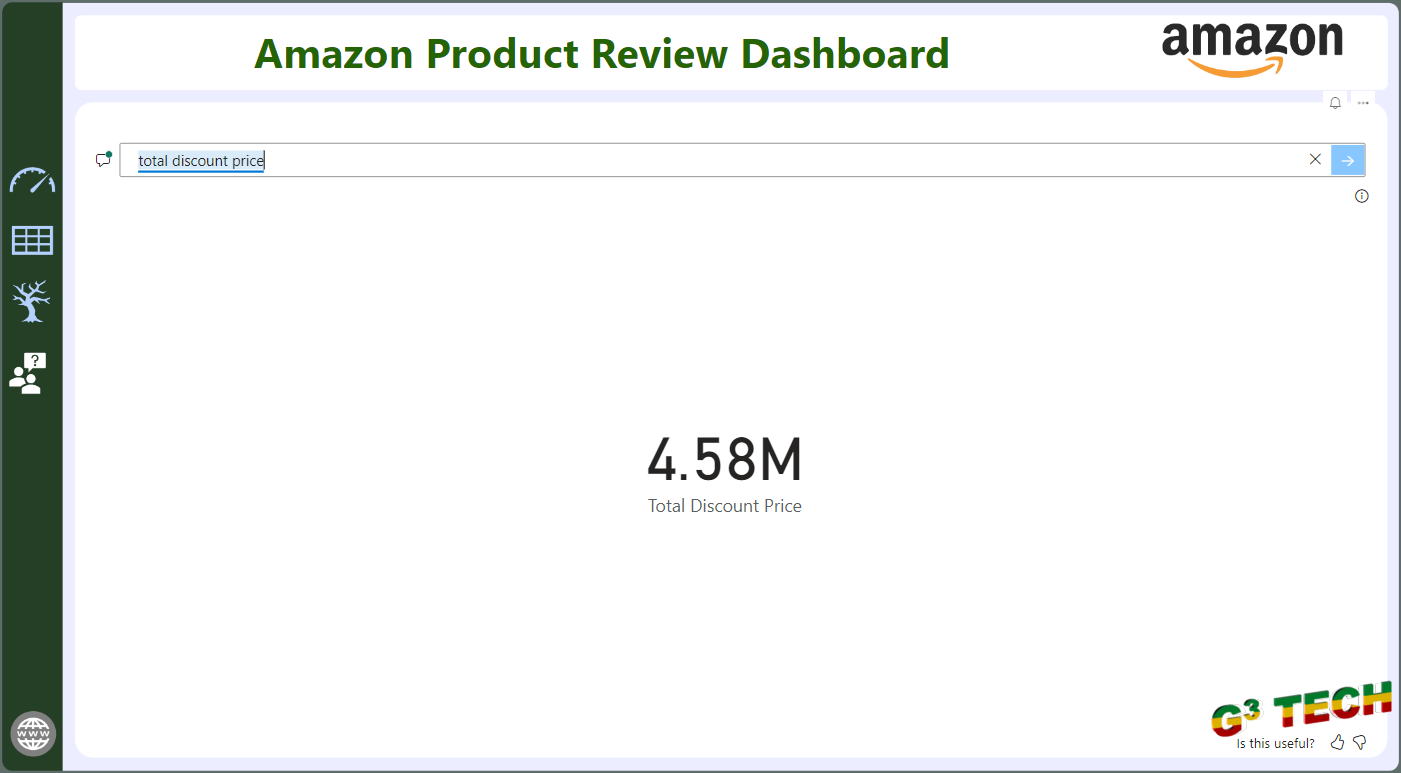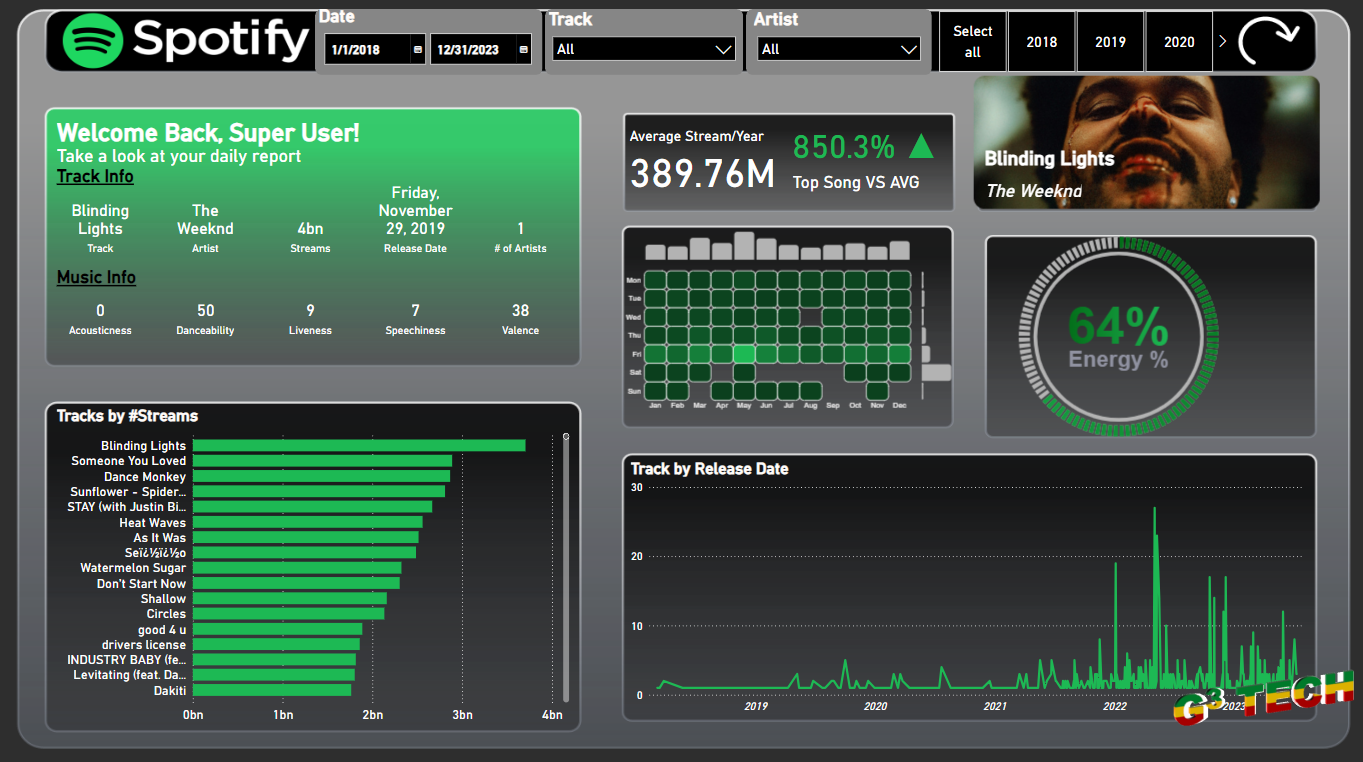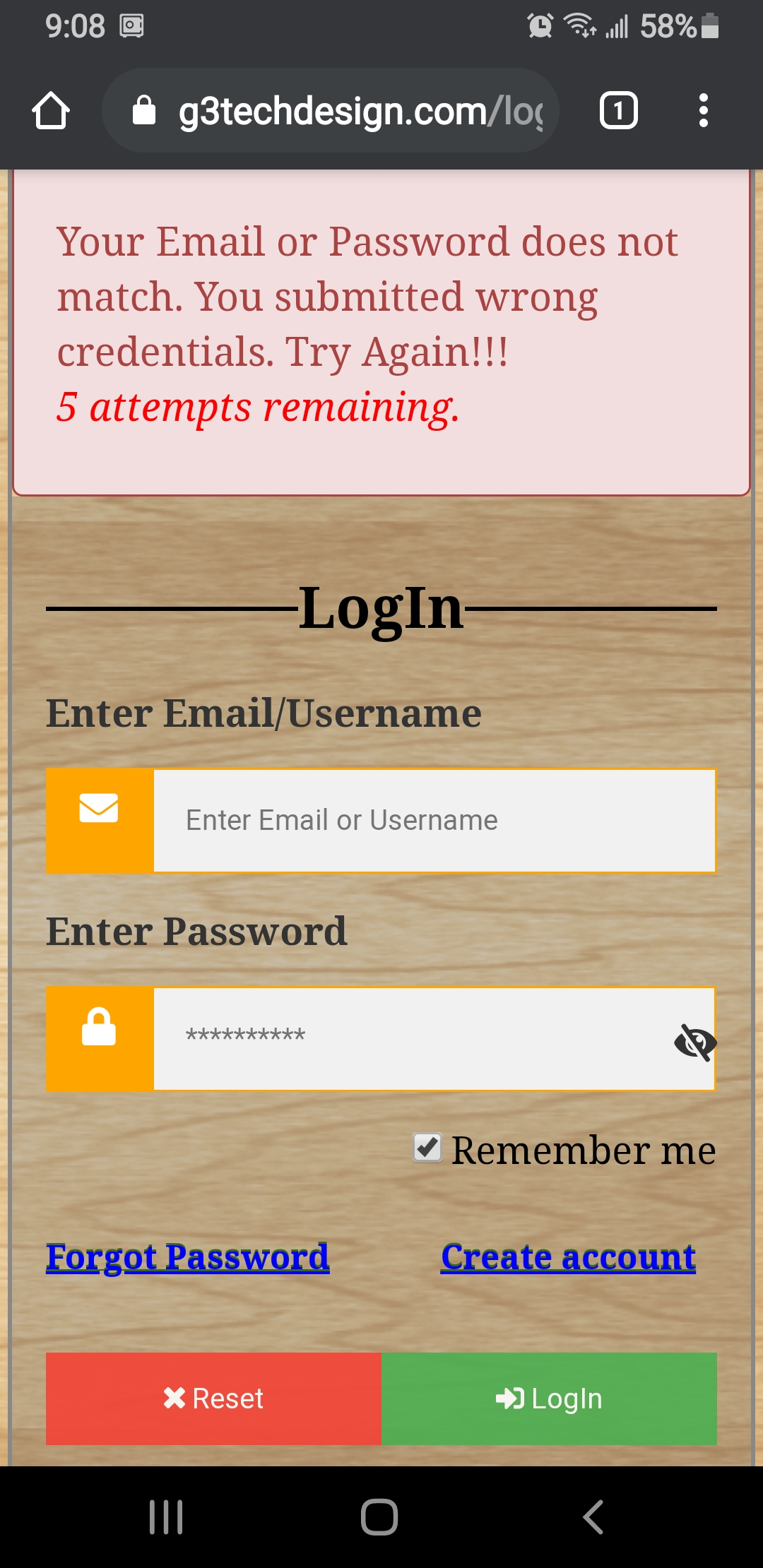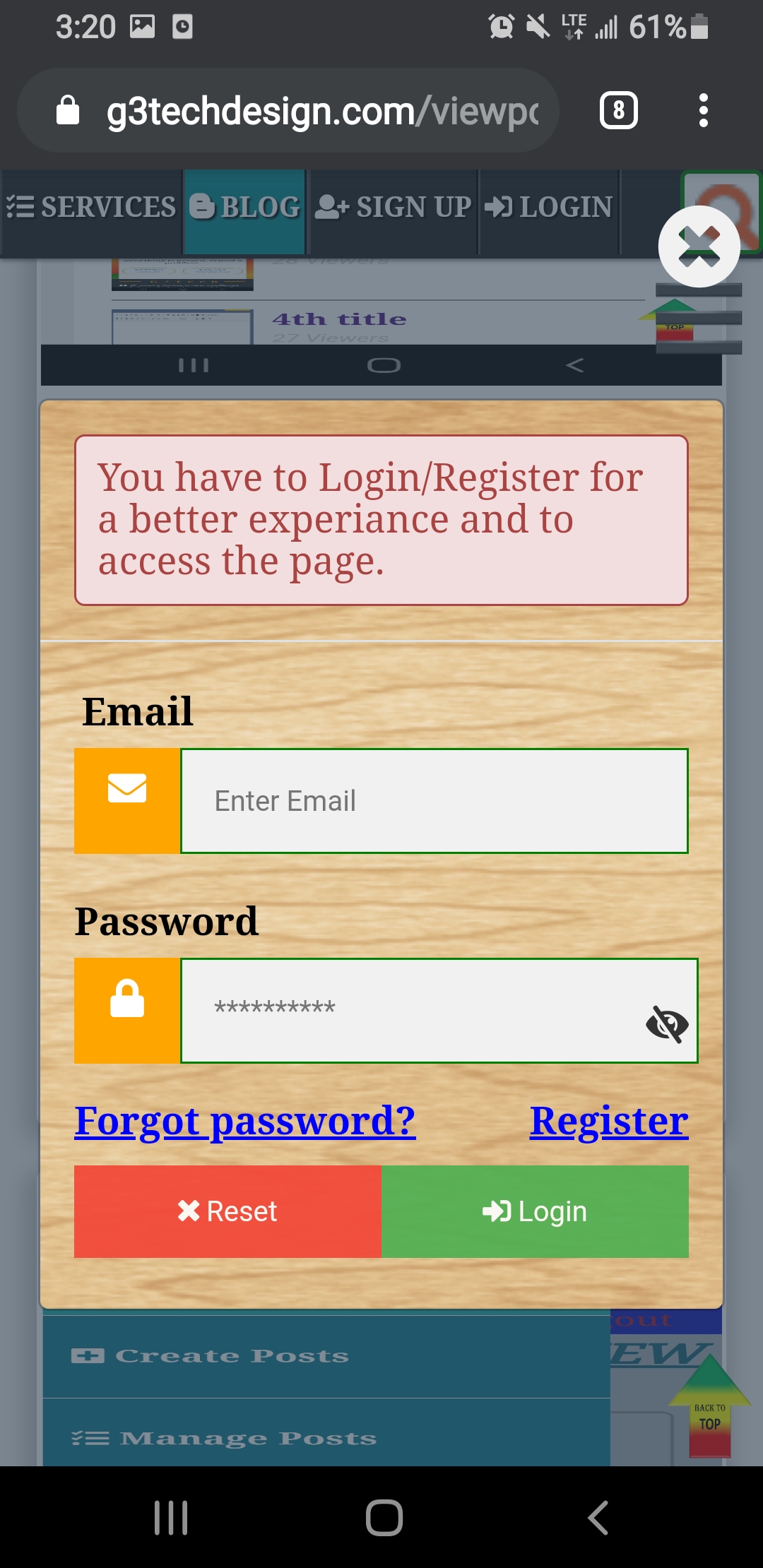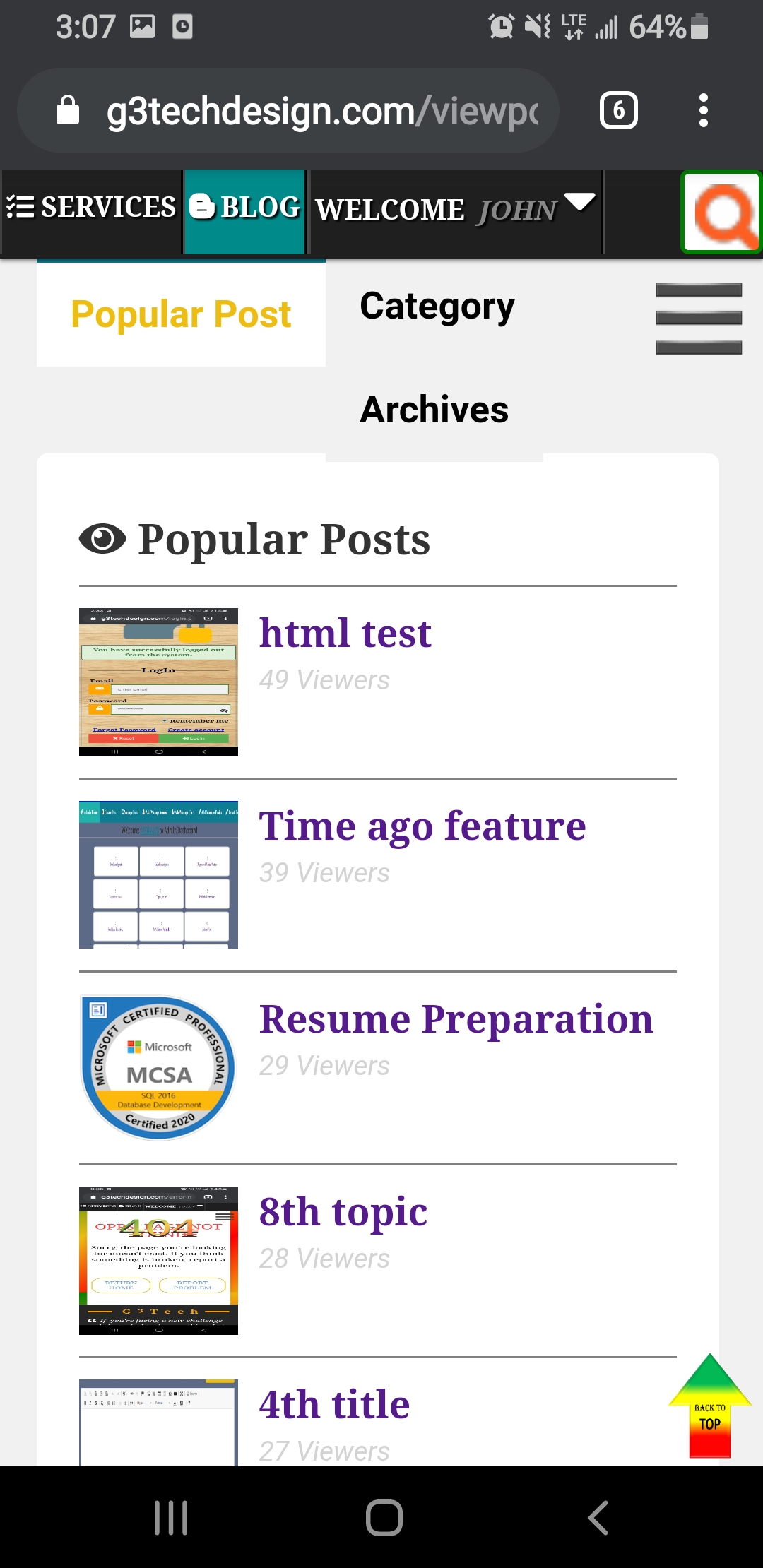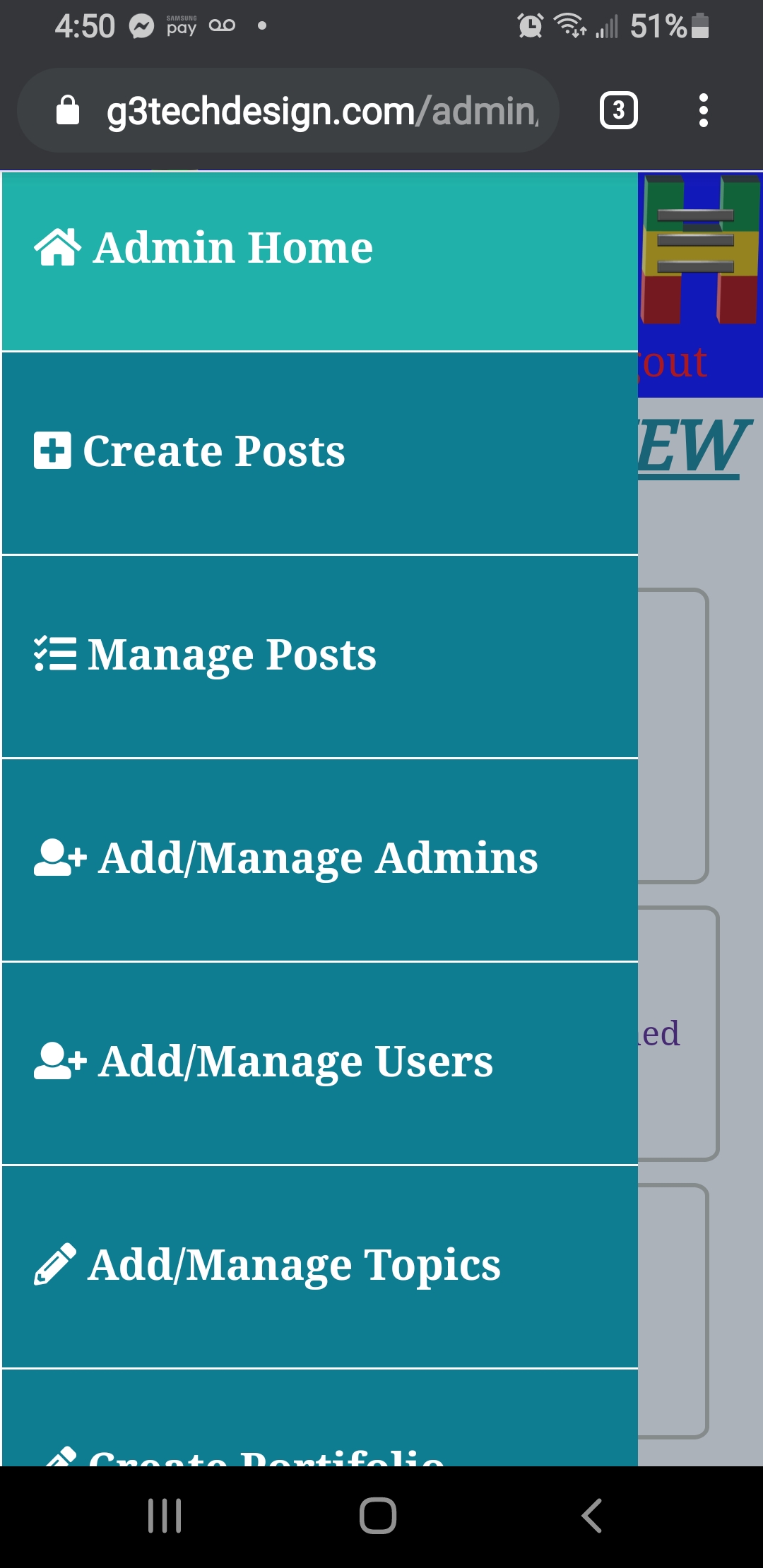Understanding customer performance is crucial for optimizing business strategies. Power BI offers a robust platform for analyzing customer data, providing key insights into demographics, spending patterns, and segmentation. Here’s a concise overview of the Customer Performance Dashboard created in Power BI.
Key Metrics and Insights
1. Demographic Overview:
Average Customer Age: Highlights the typical age of the customer base.
Total Customers: Shows the scale of the customer base.
2. Customer Segmentation:
Without Children: Provides insights into the percentage of customers without children and the revenue generated by this group, with a focus on leading countries.
With Children: Analyzes the percentage of customers with children and their contribution to revenue, highlighting leading countries.
3. Revenue Analysis:
By Age Group: Identifies which age groups contribute the most to revenue, emphasizing significant segments.
By Gender: Breaks down earnings by gender, showing the balance of revenue contributions.
4. Customer Profiling:
Loyal Customers: Indicates the revenue generated from loyal customers, showing the importance of retention.
Periodic Buyers and VIP Customers: Highlights revenue contributions from these customer segments.
5. Top Customers:
Esteemed Buyers: Shows the impact of the highest-ranking customers on overall revenue, emphasizing the importance of high-value customers.
Recommendations
1. Targeted Marketing: Focus on the most significant age groups and create family-oriented campaigns for customers with children.
2. Geographical Focus: Tailor strategies to the leading countries identified in the segmentation analysis.
3. GenderSpecific Campaigns: Develop marketing strategies that engage both male and female customers effectively.
4. Enhancing Loyalty: Invest in loyalty programs and personalized experiences to maintain and boost customer retention.
5. Leveraging HighValue Customers: Recognize and reward top customers with VIP programs and exclusive offers to strengthen relationships.
Conclusion
The Customer Performance Dashboard in Power BI provides a comprehensive view of customer demographics, spending patterns, and segmentation. Explore the dashboard in the Power BI service for more detailed insights and feel free to comment with any questions.