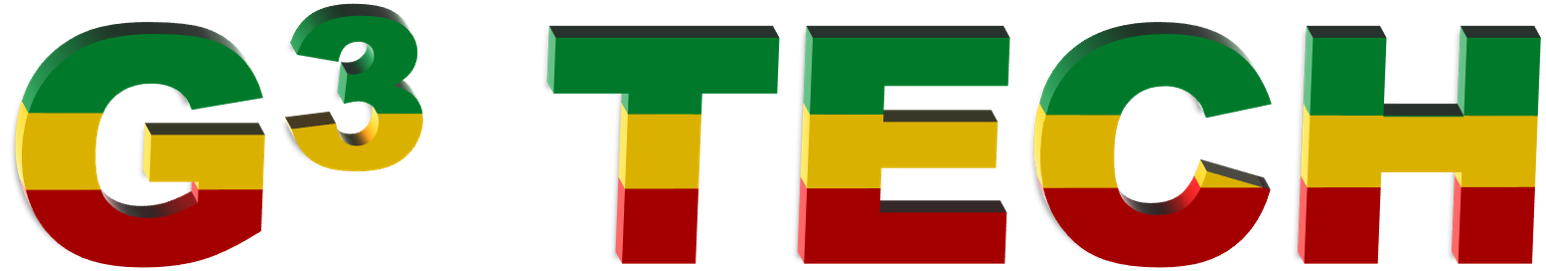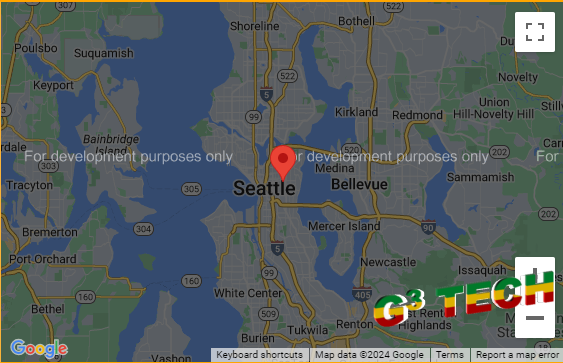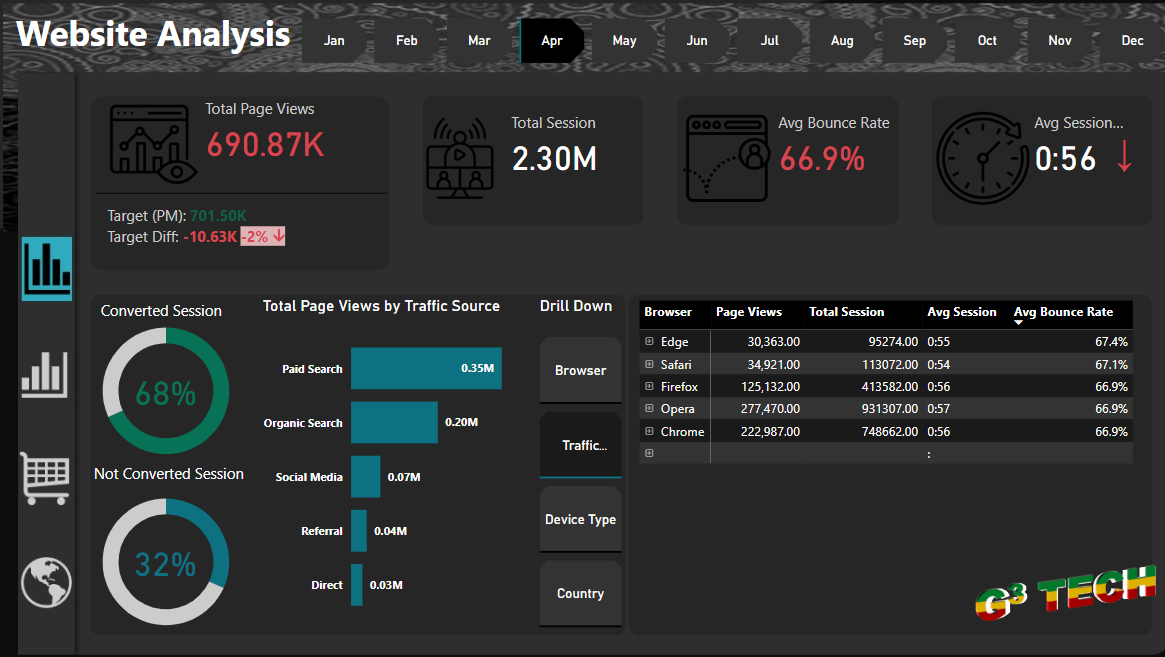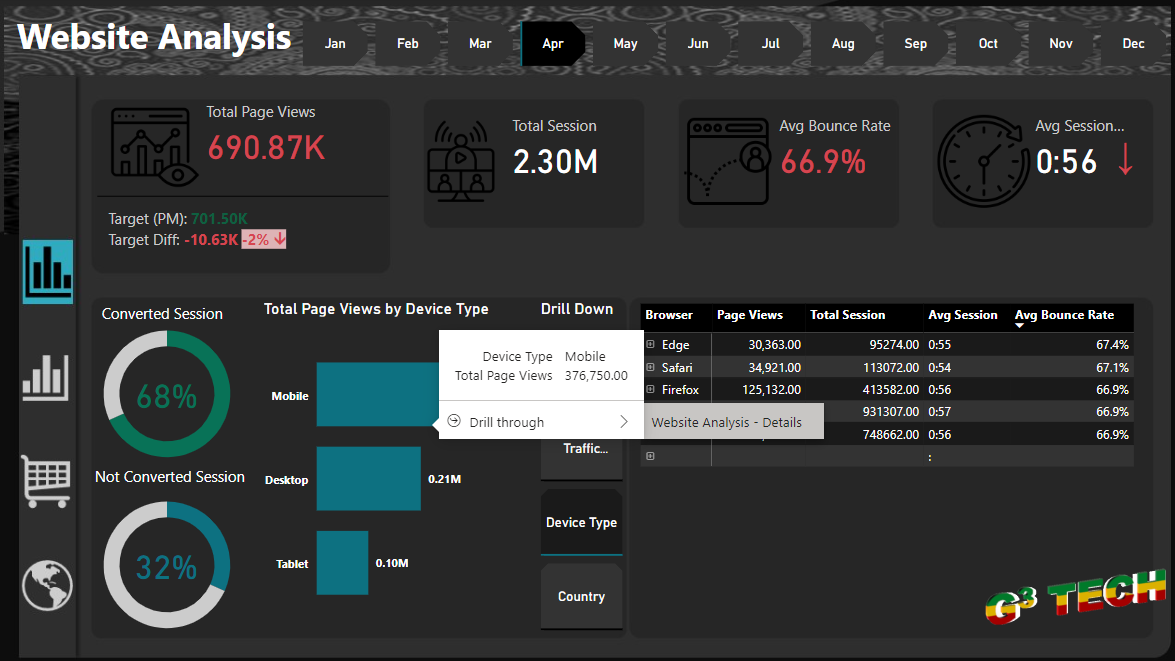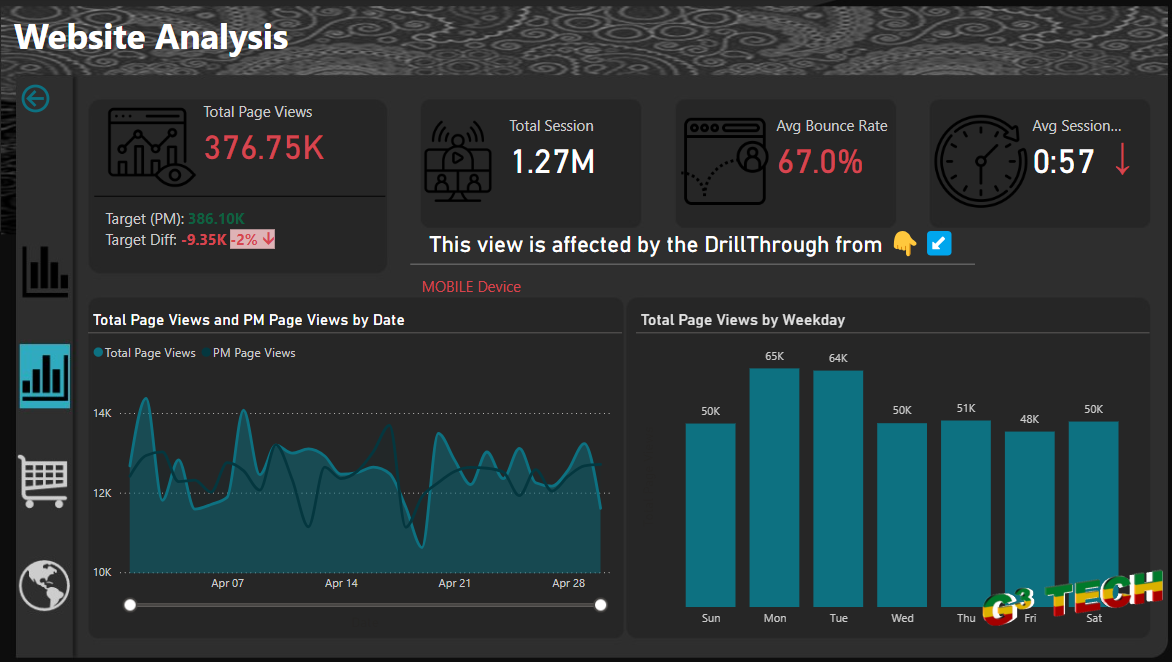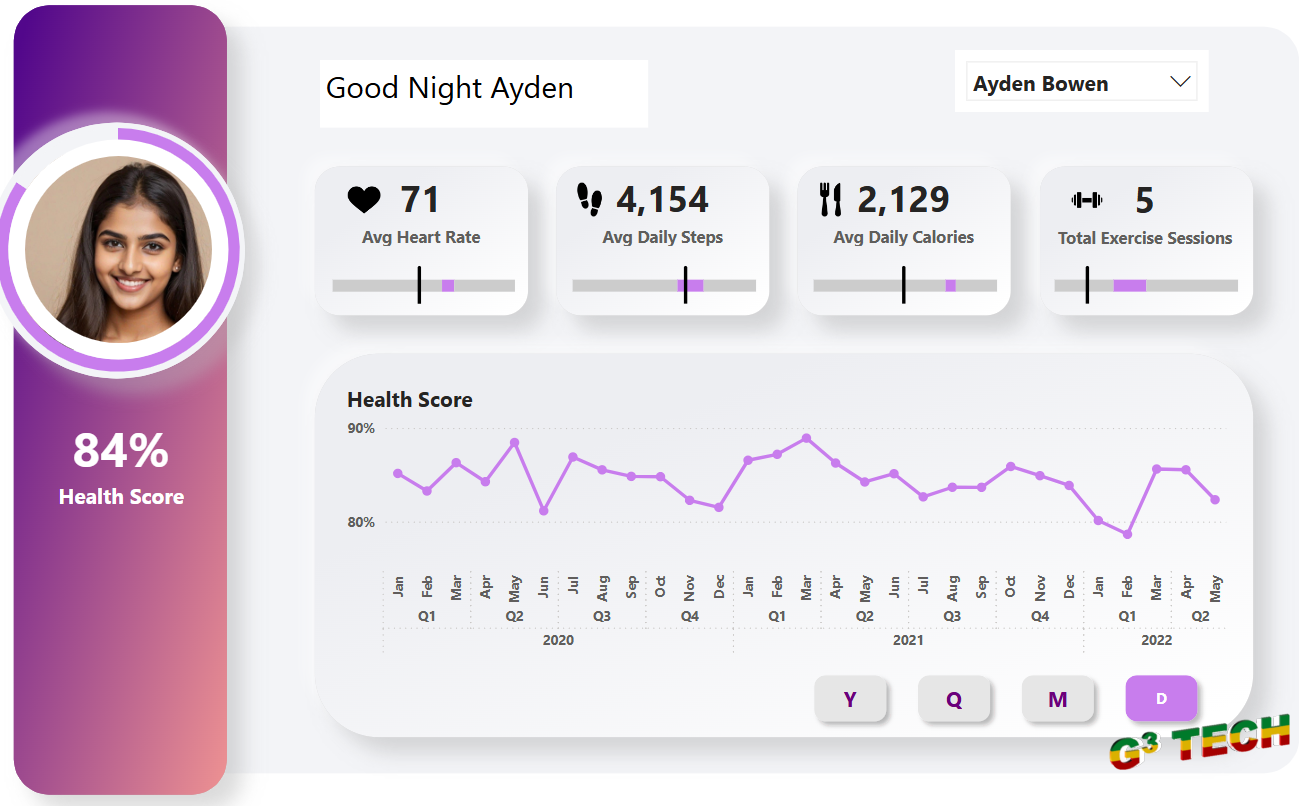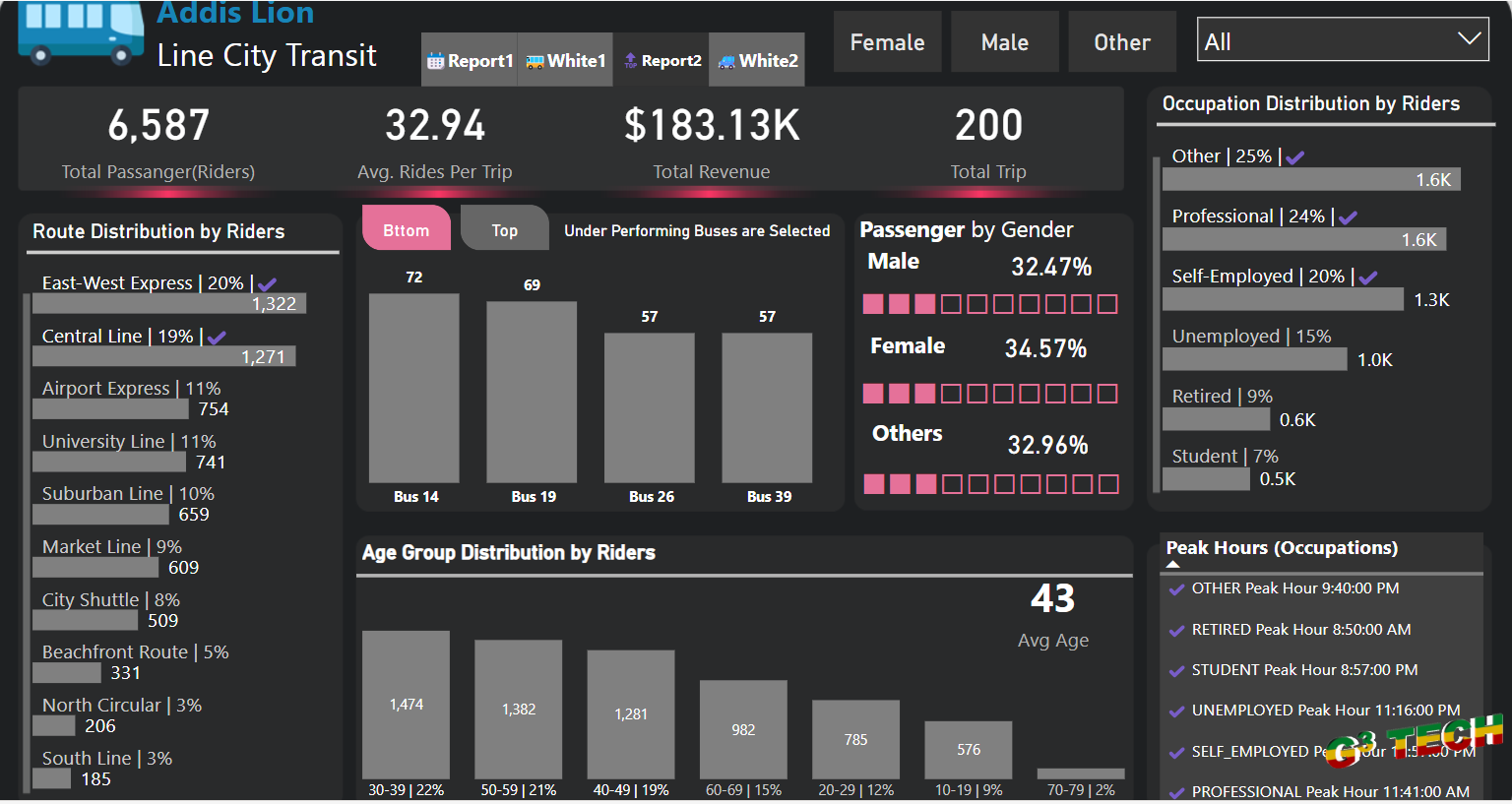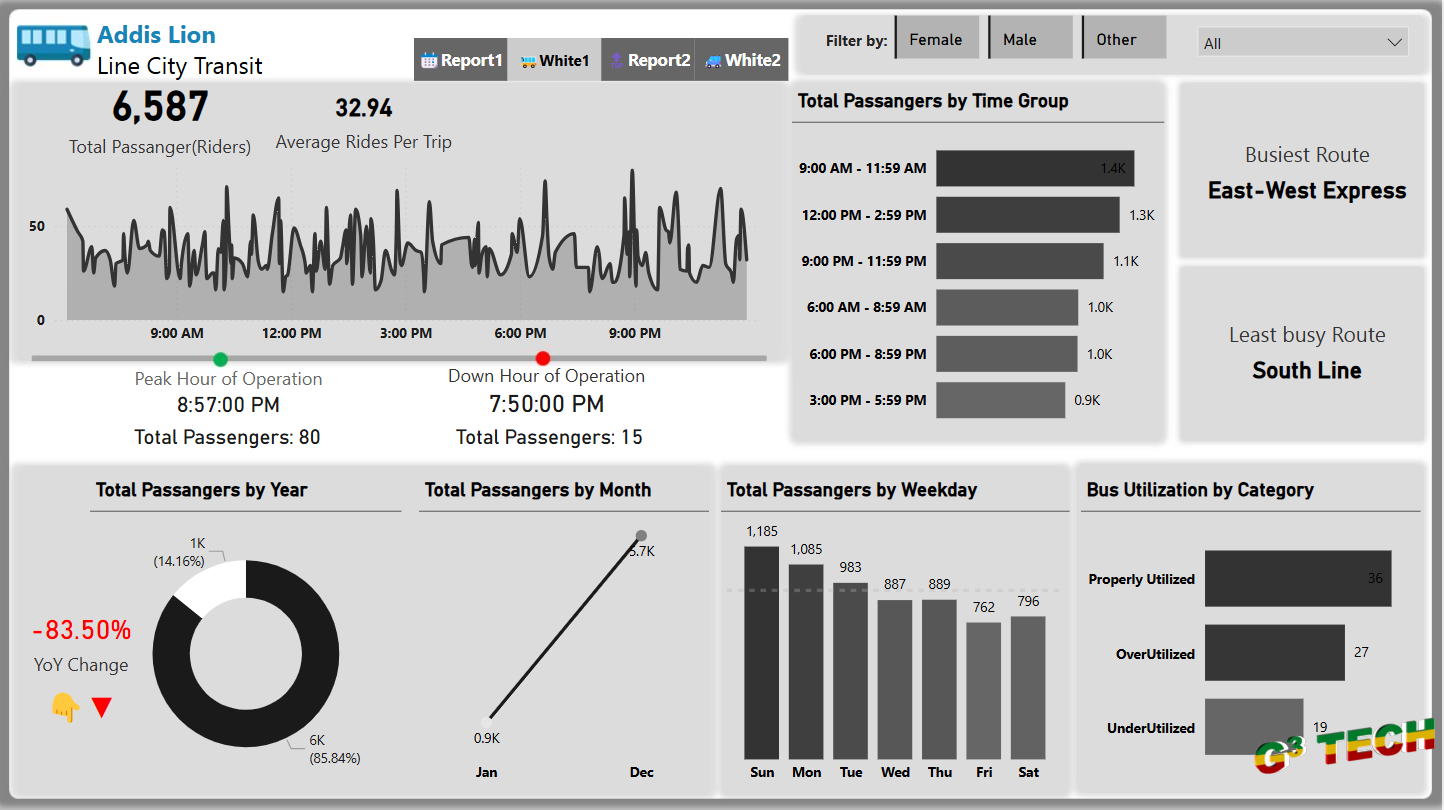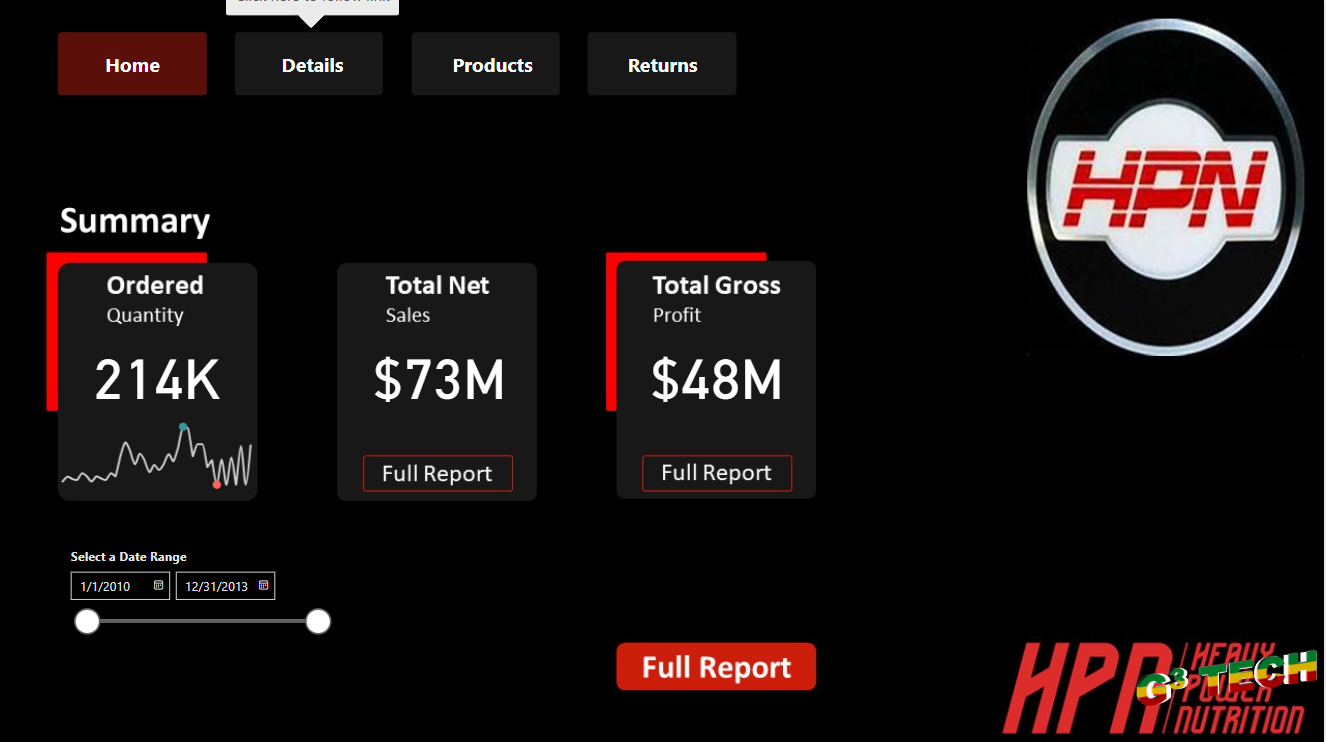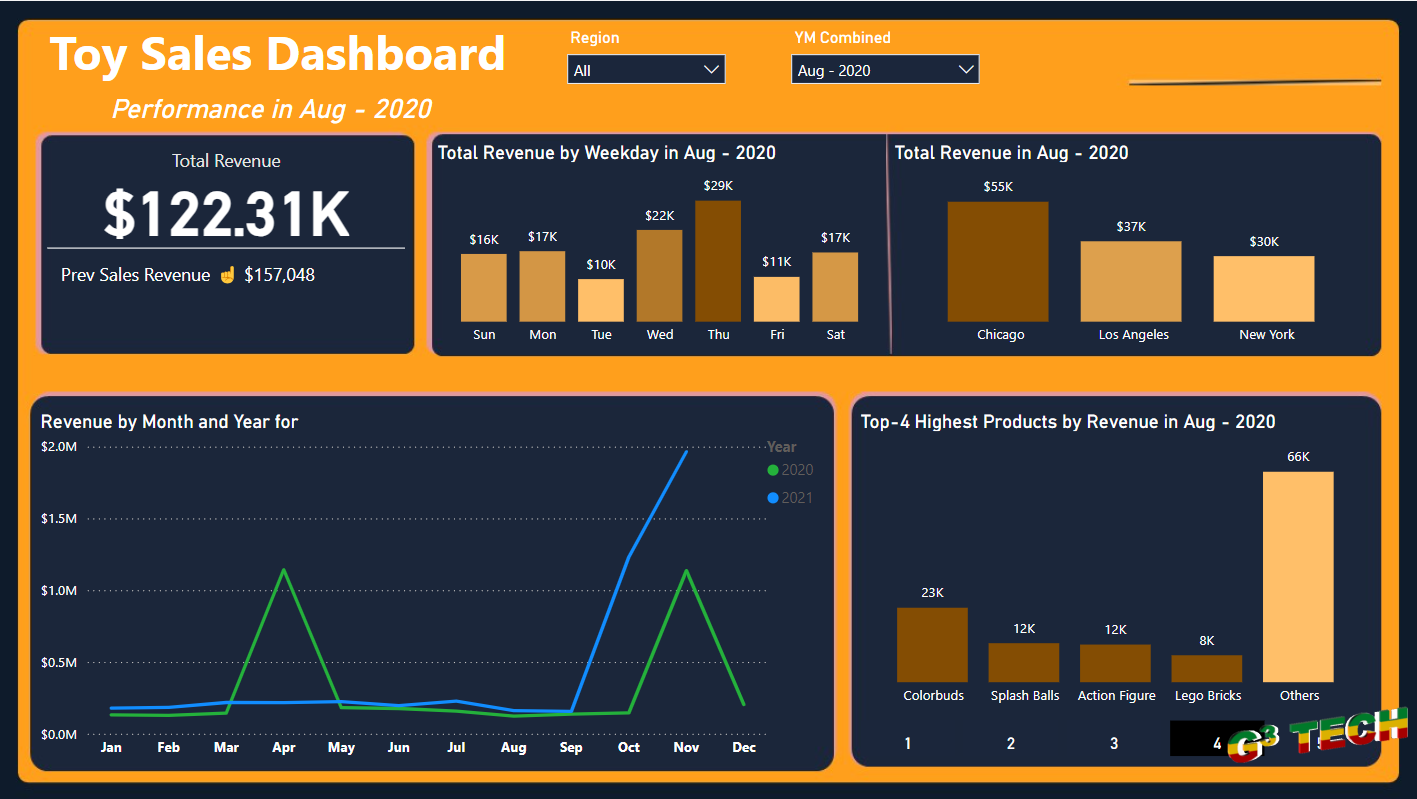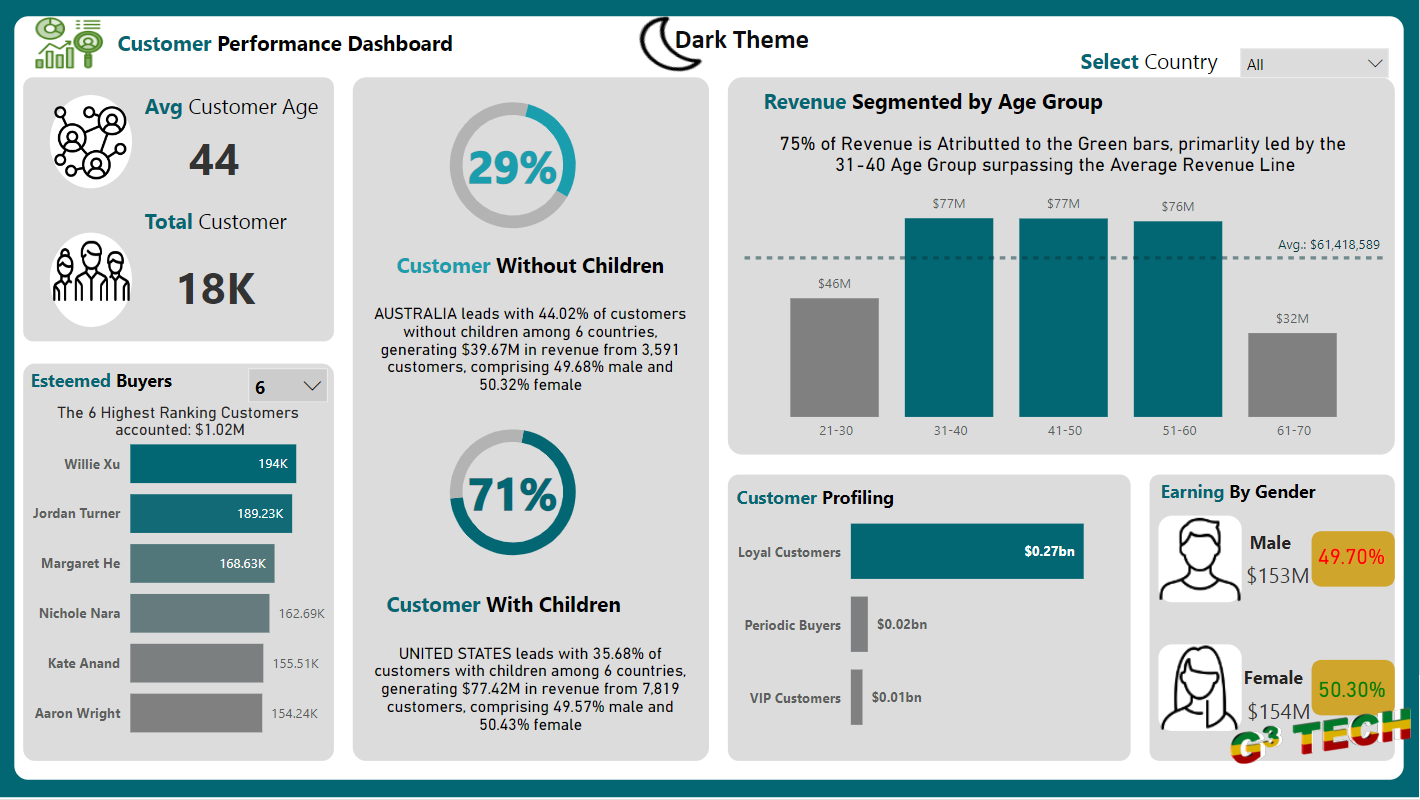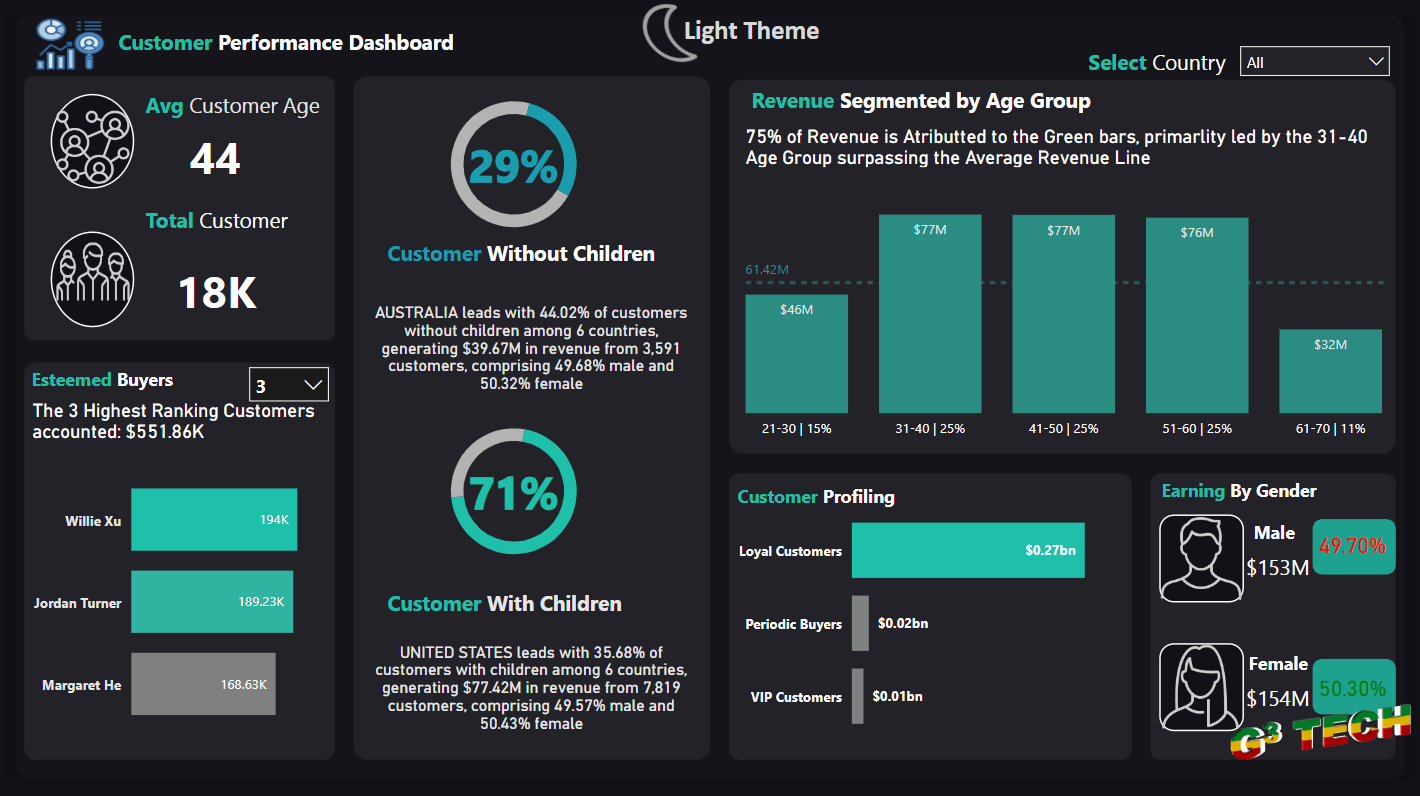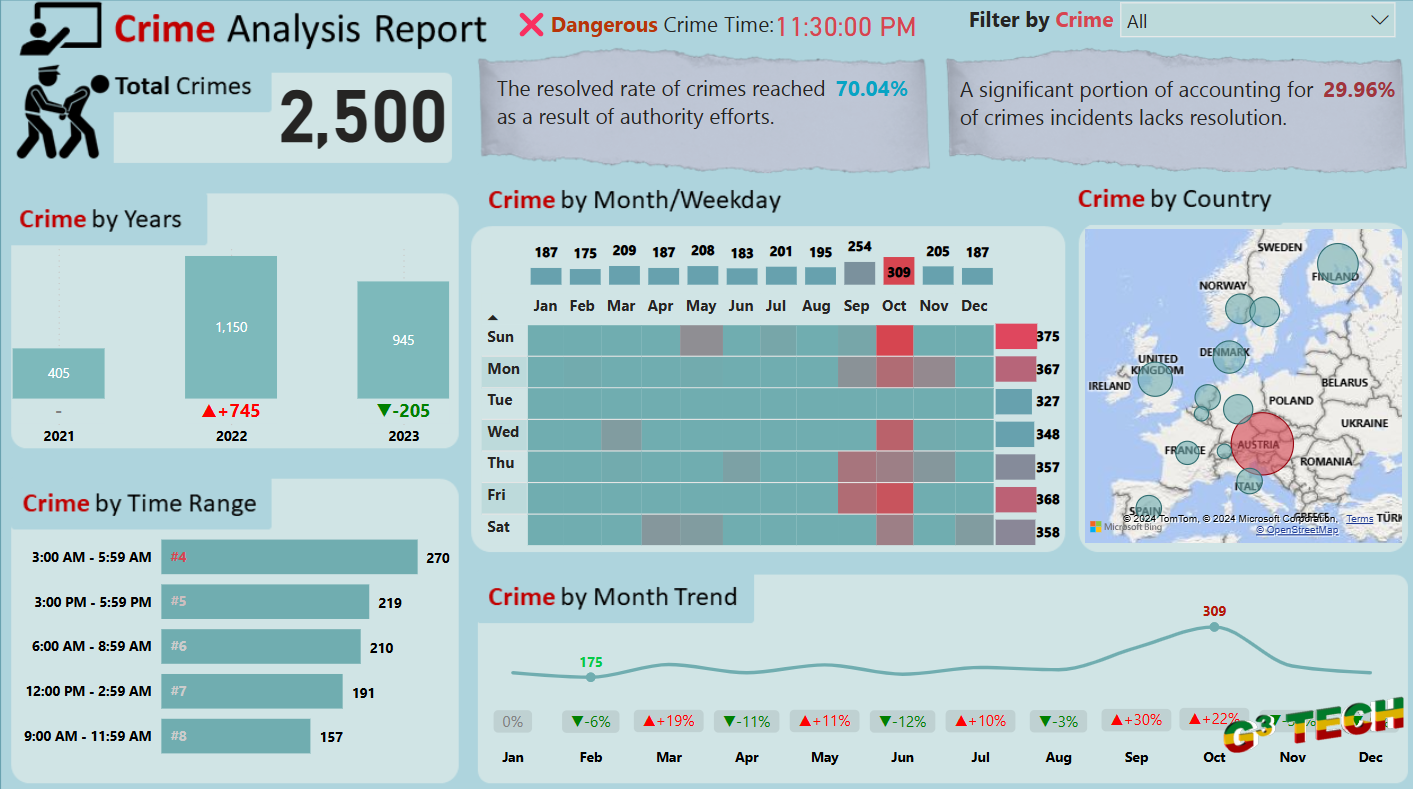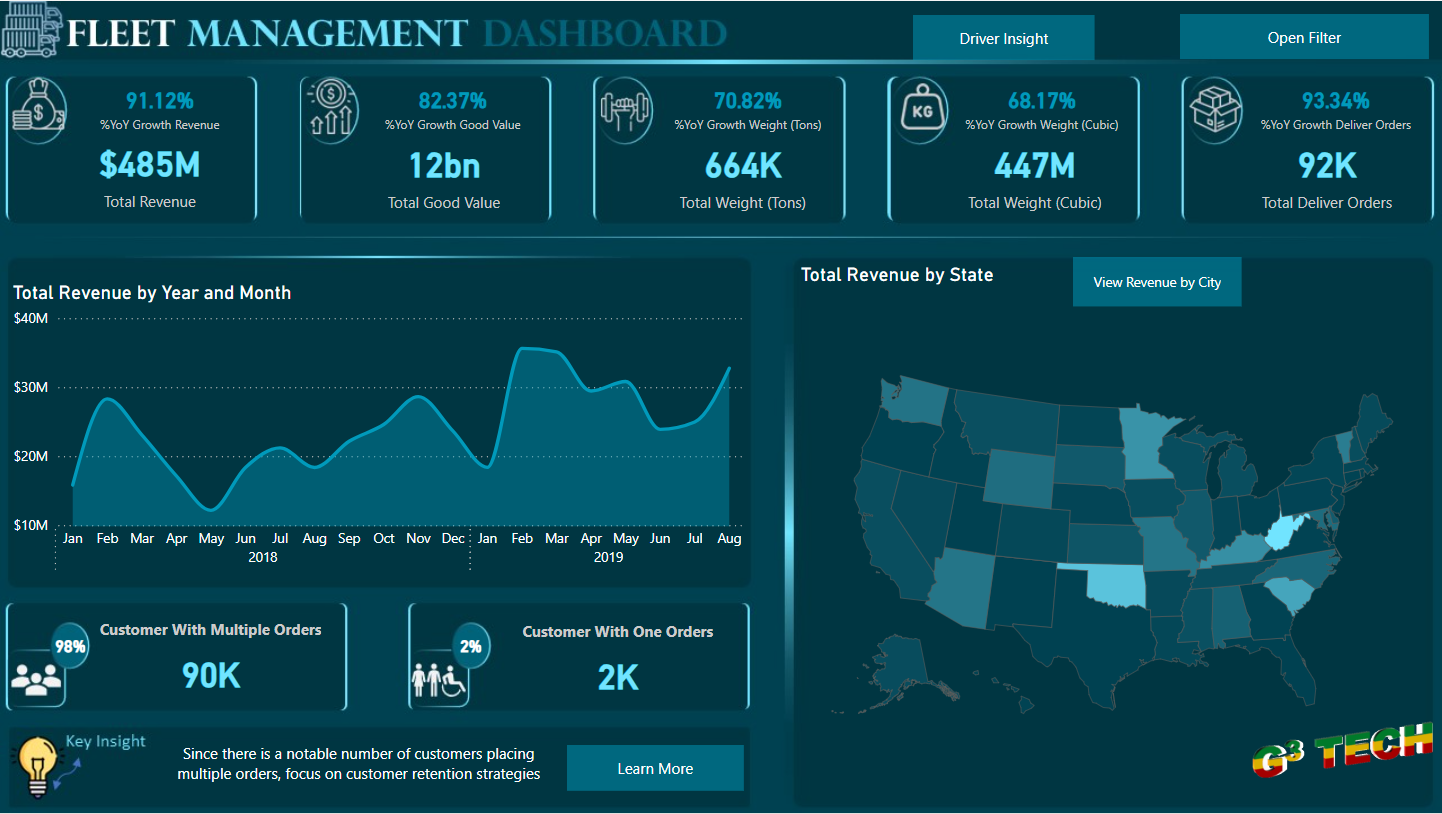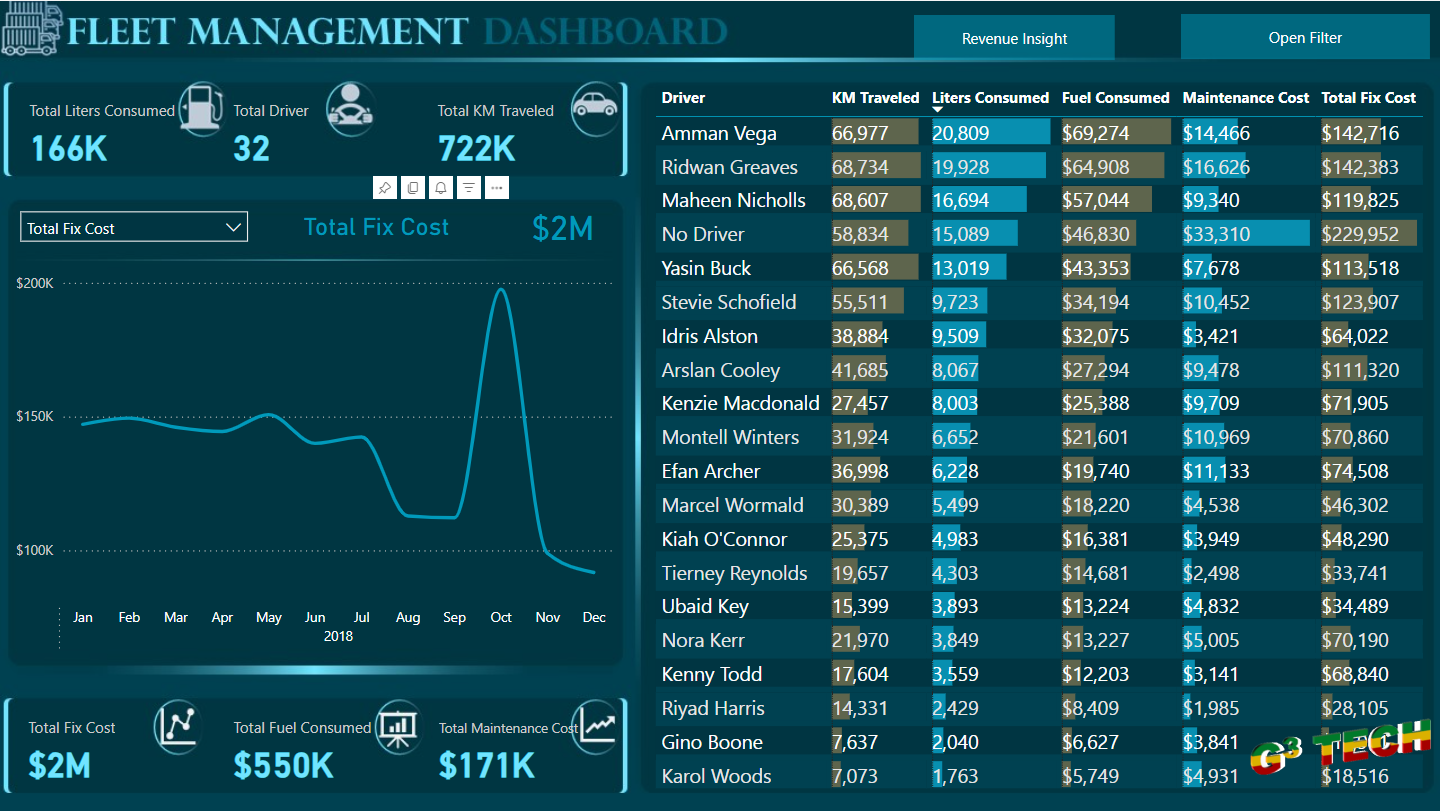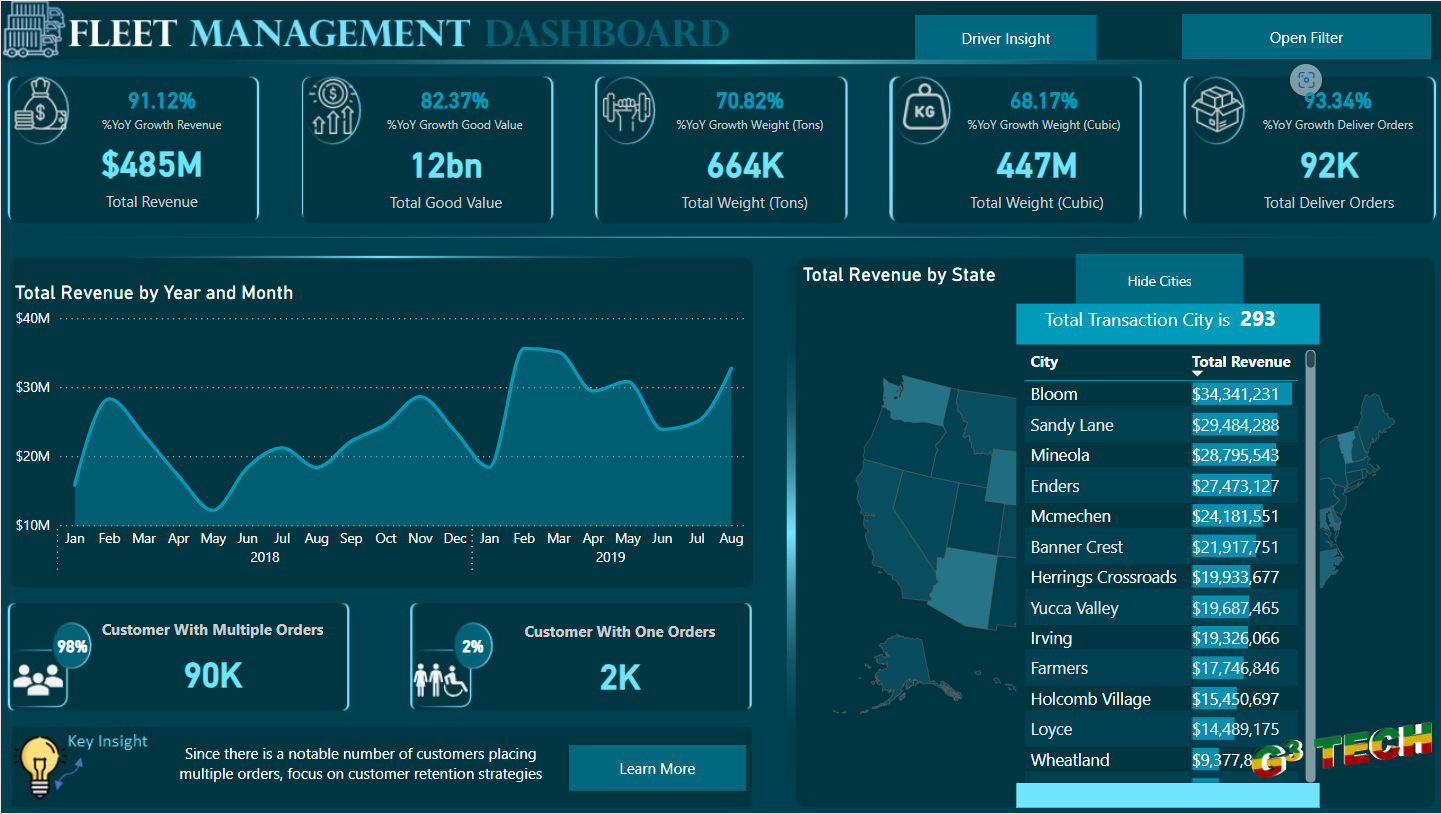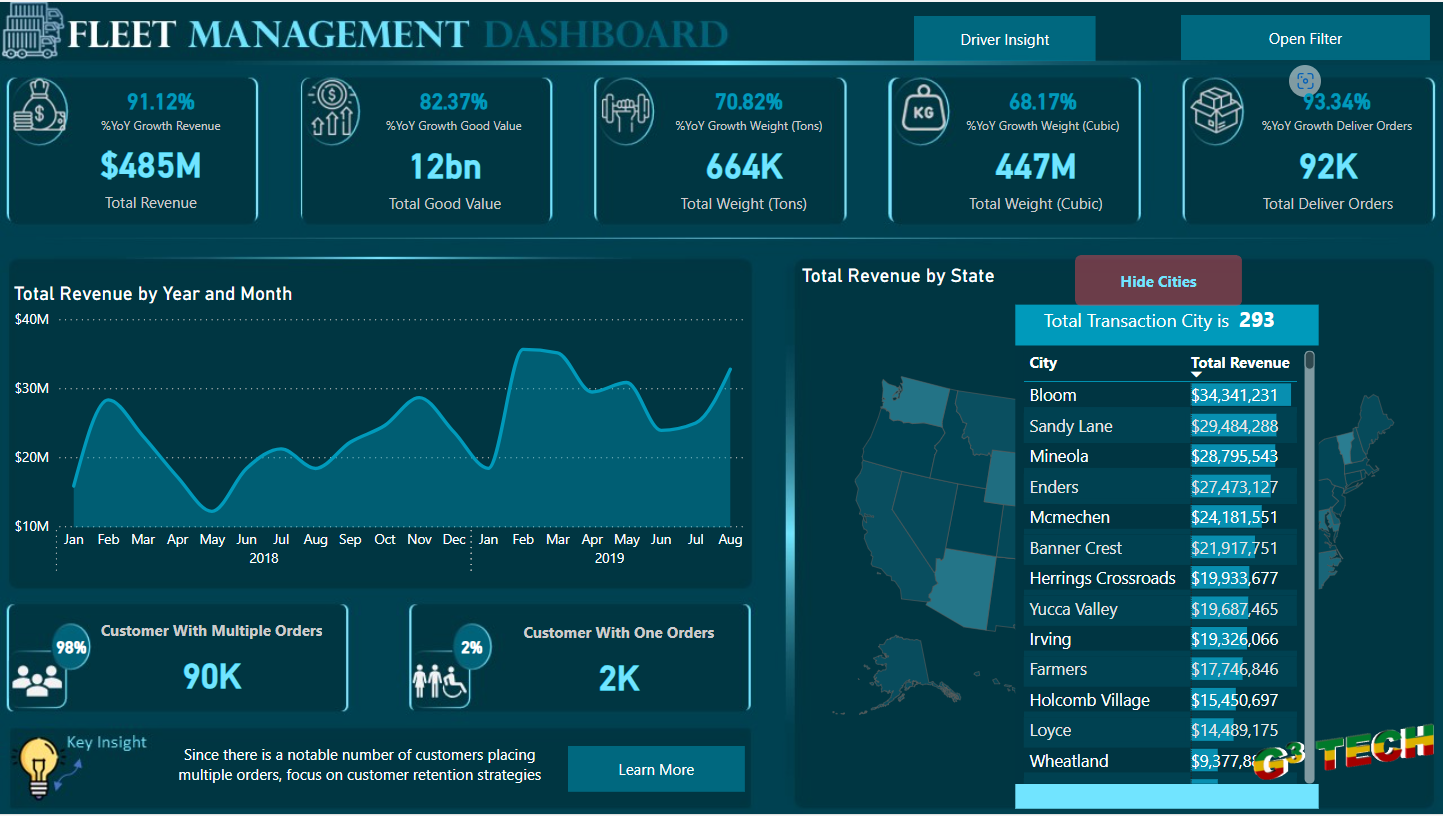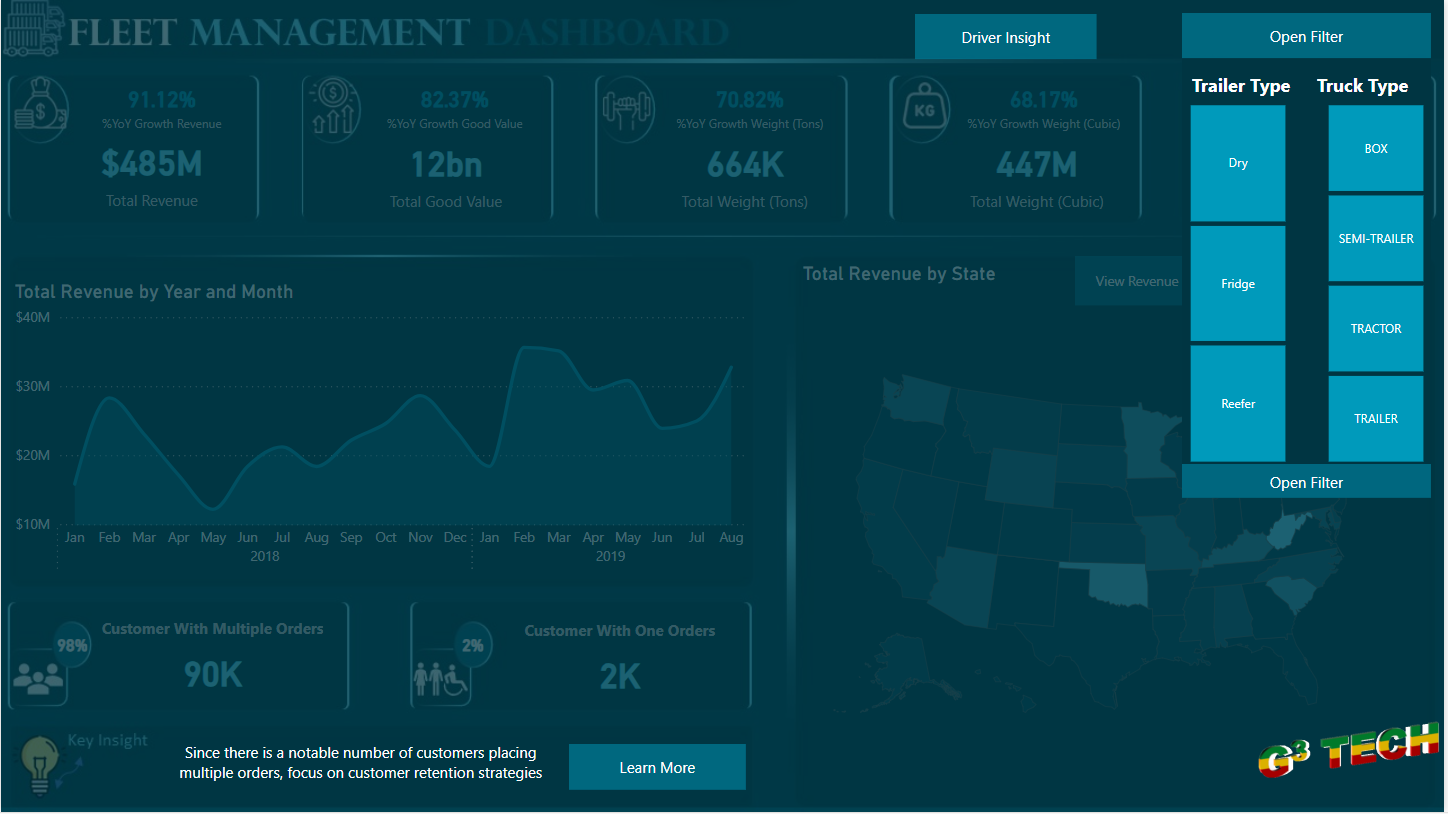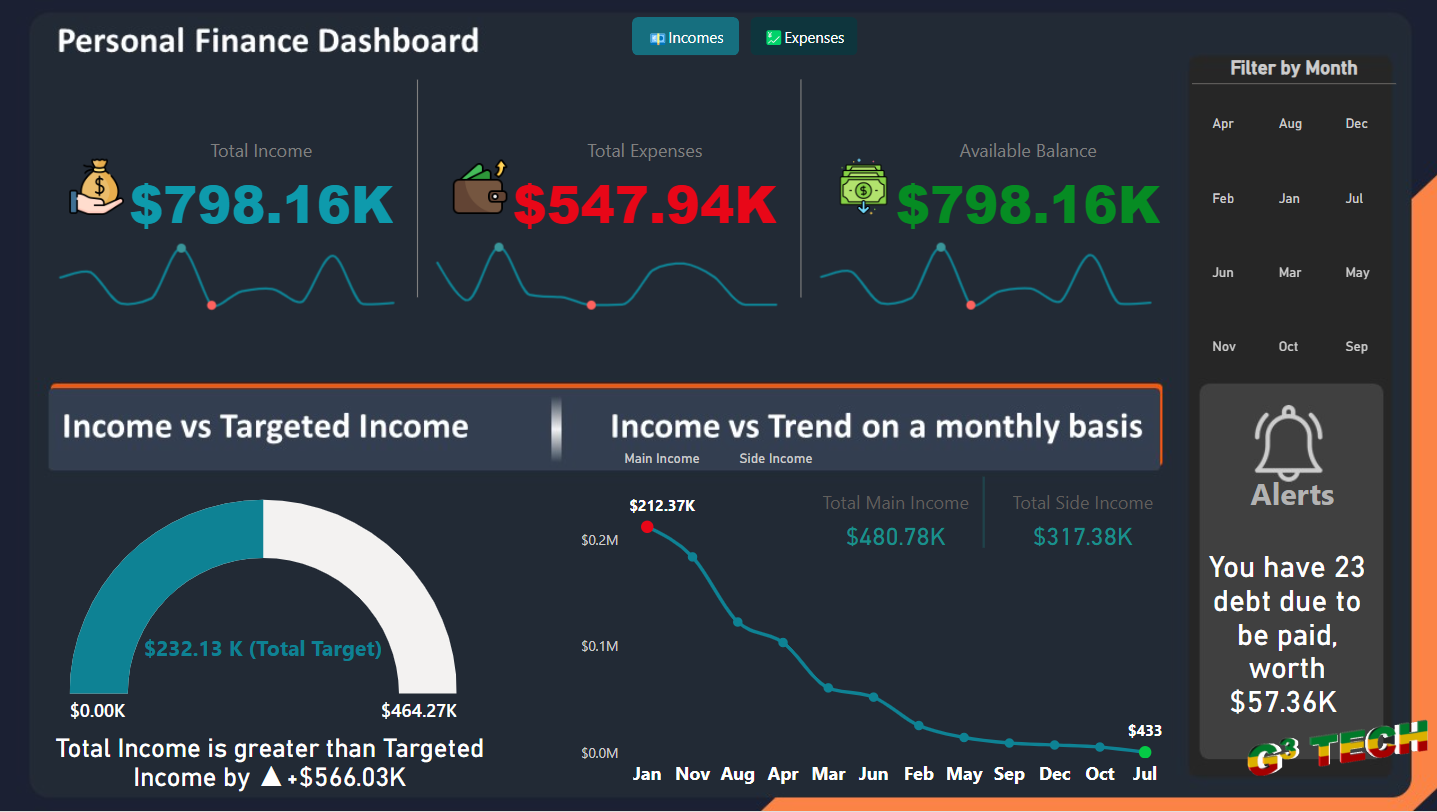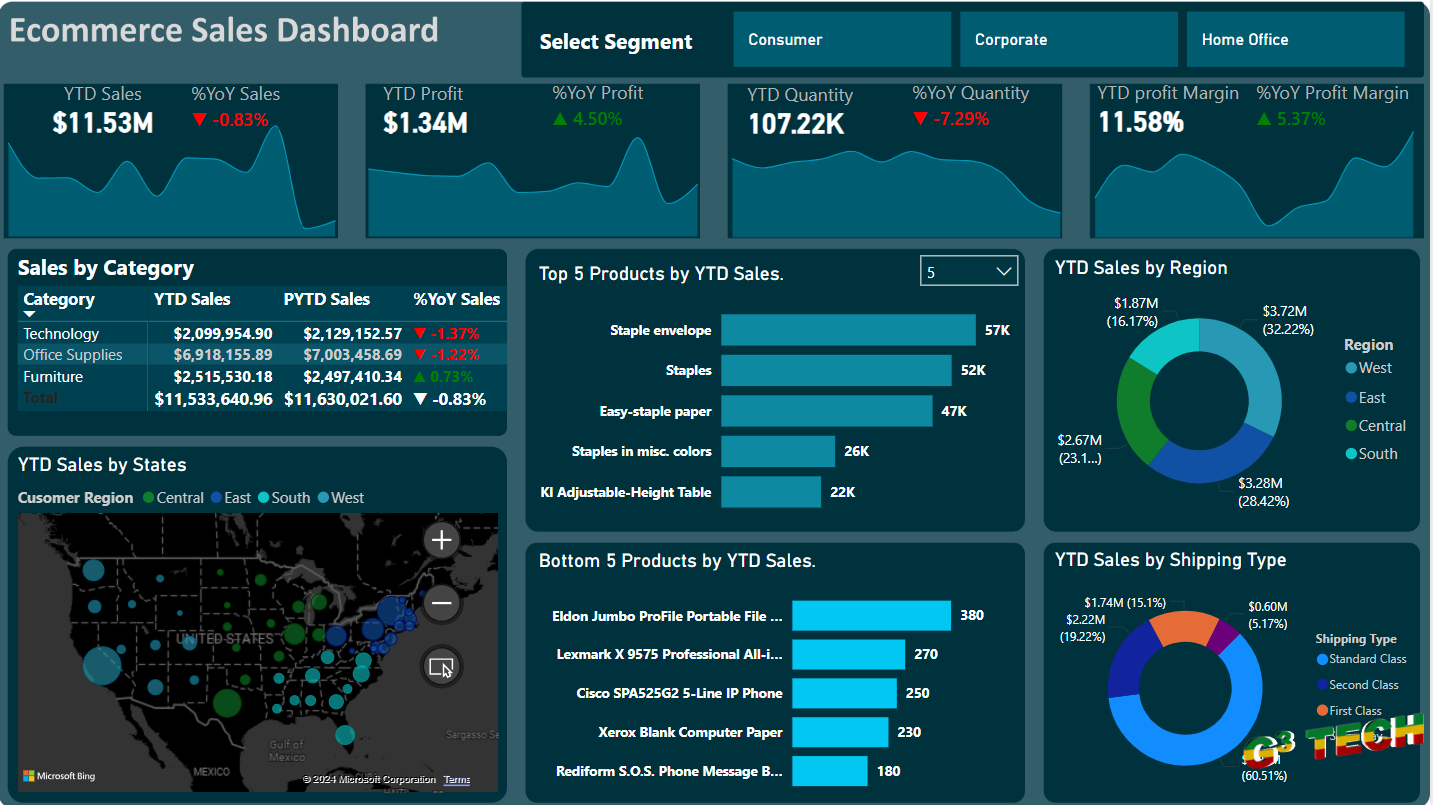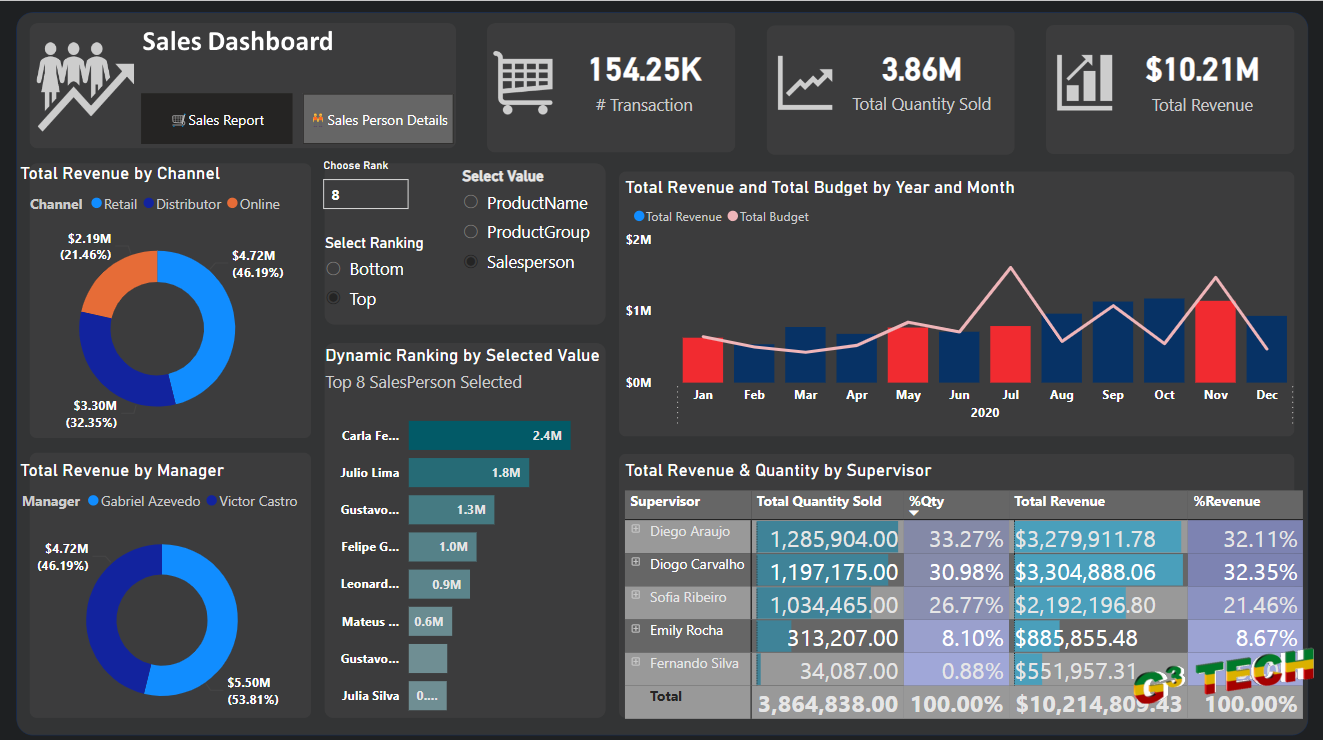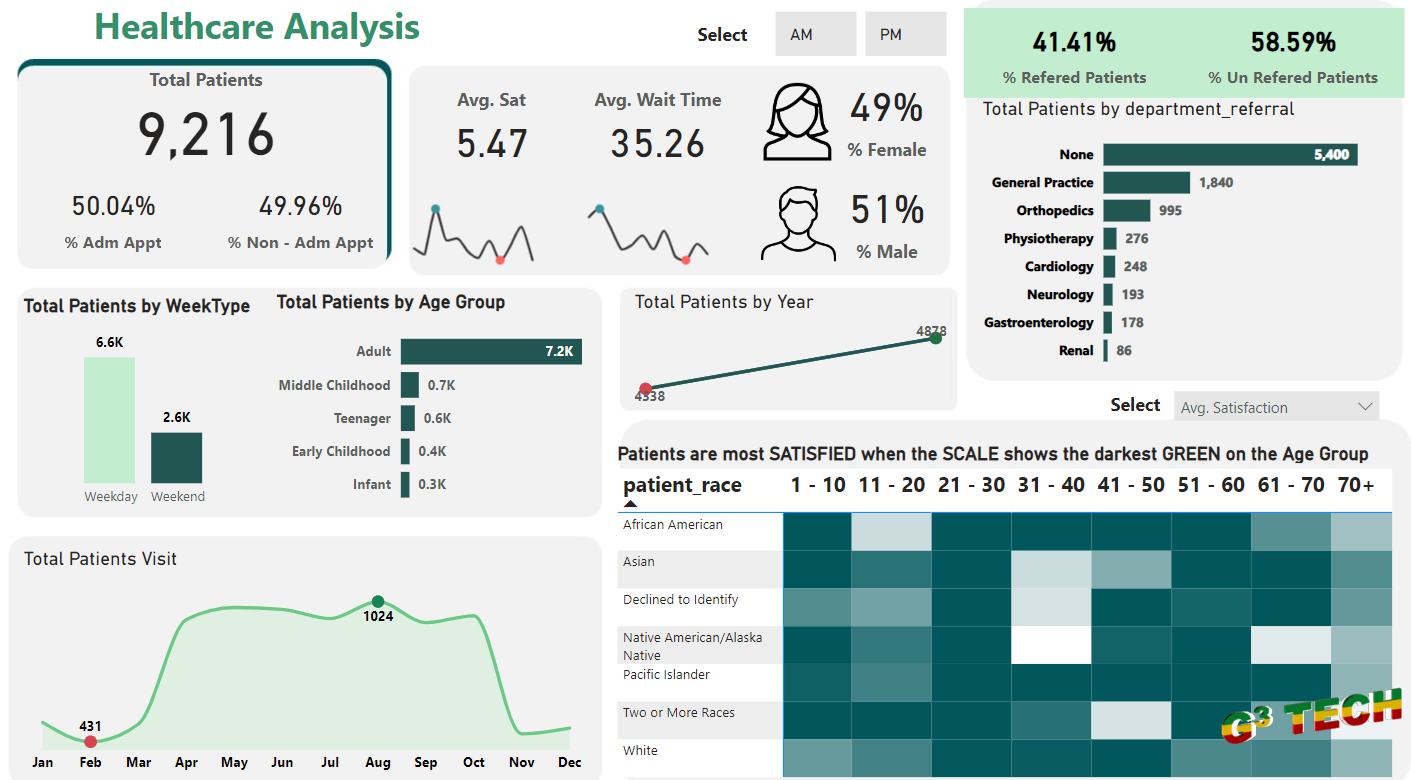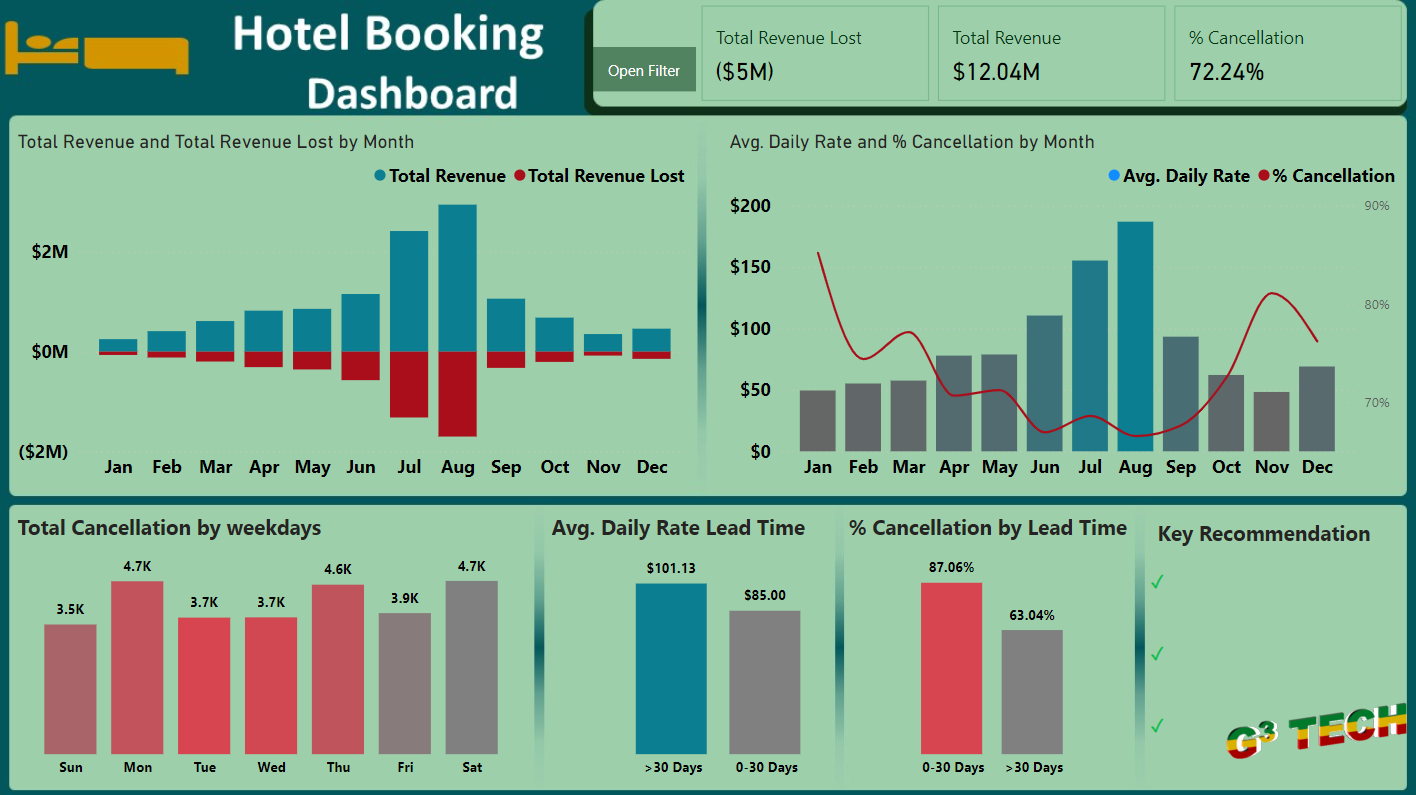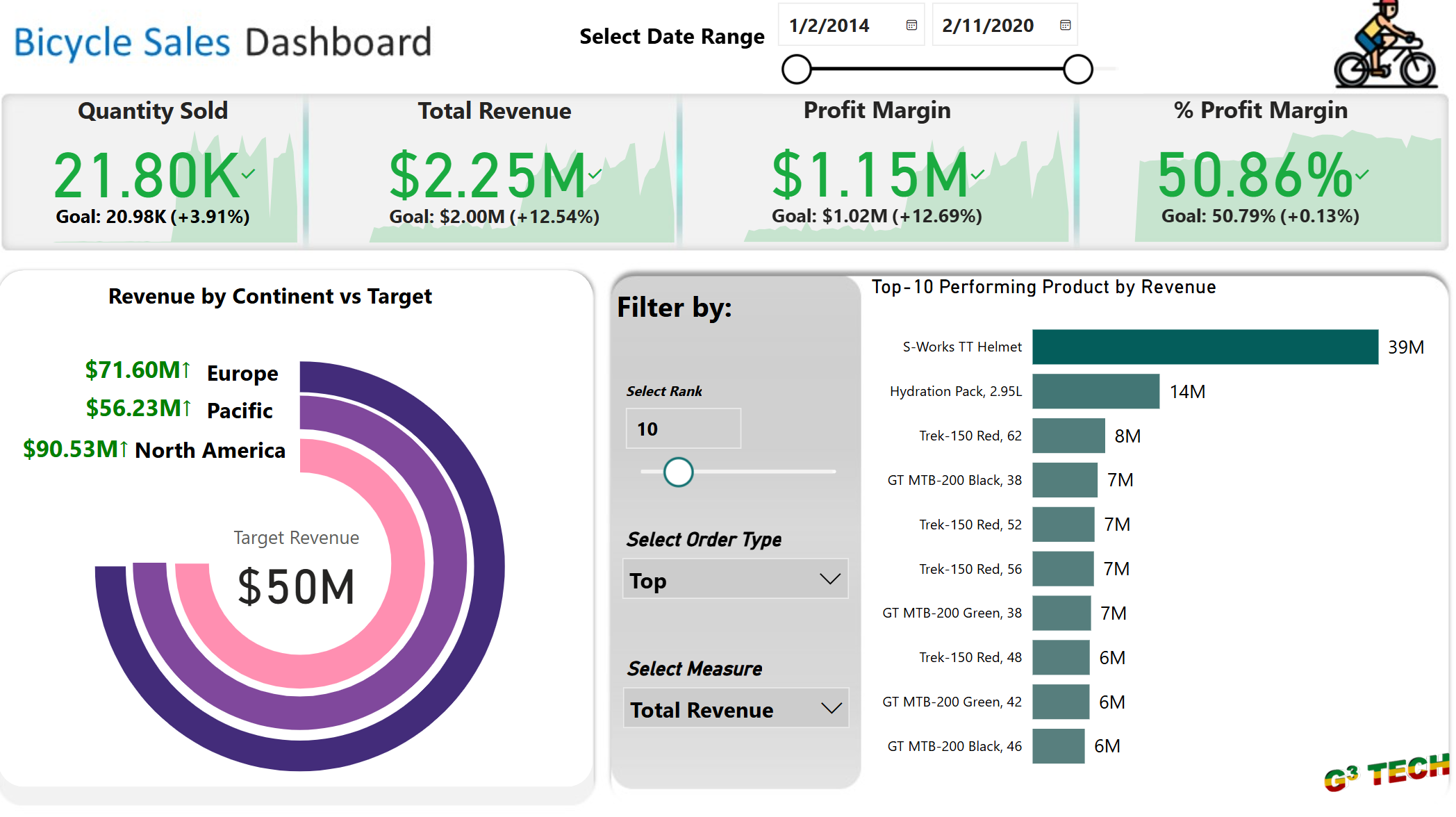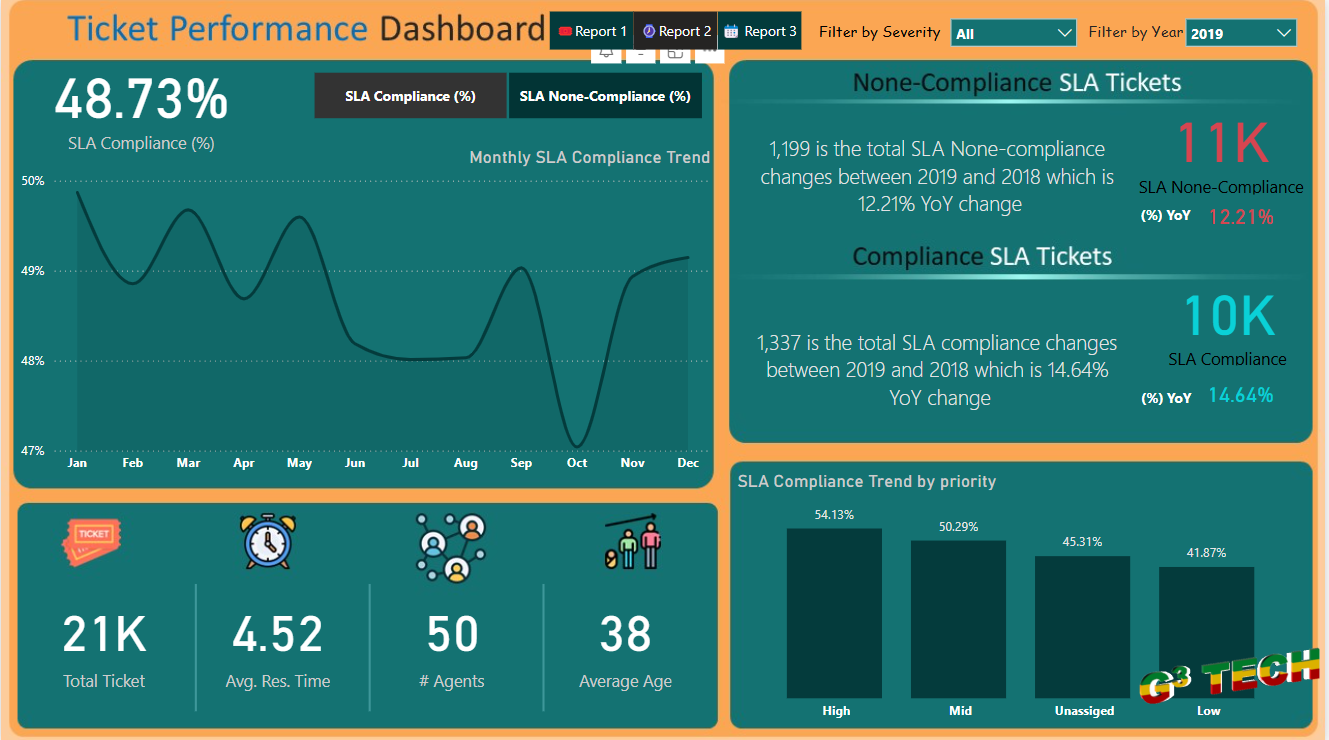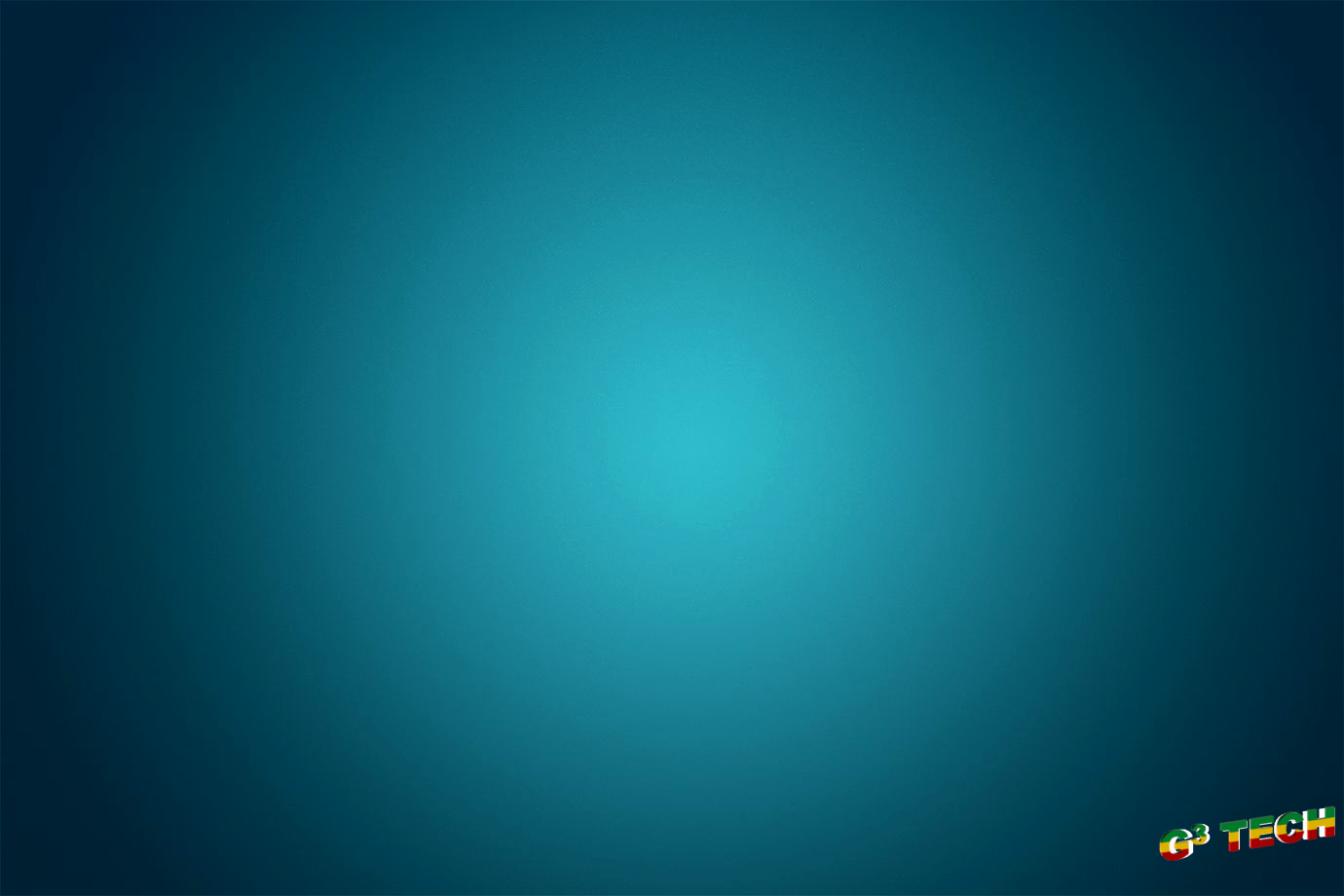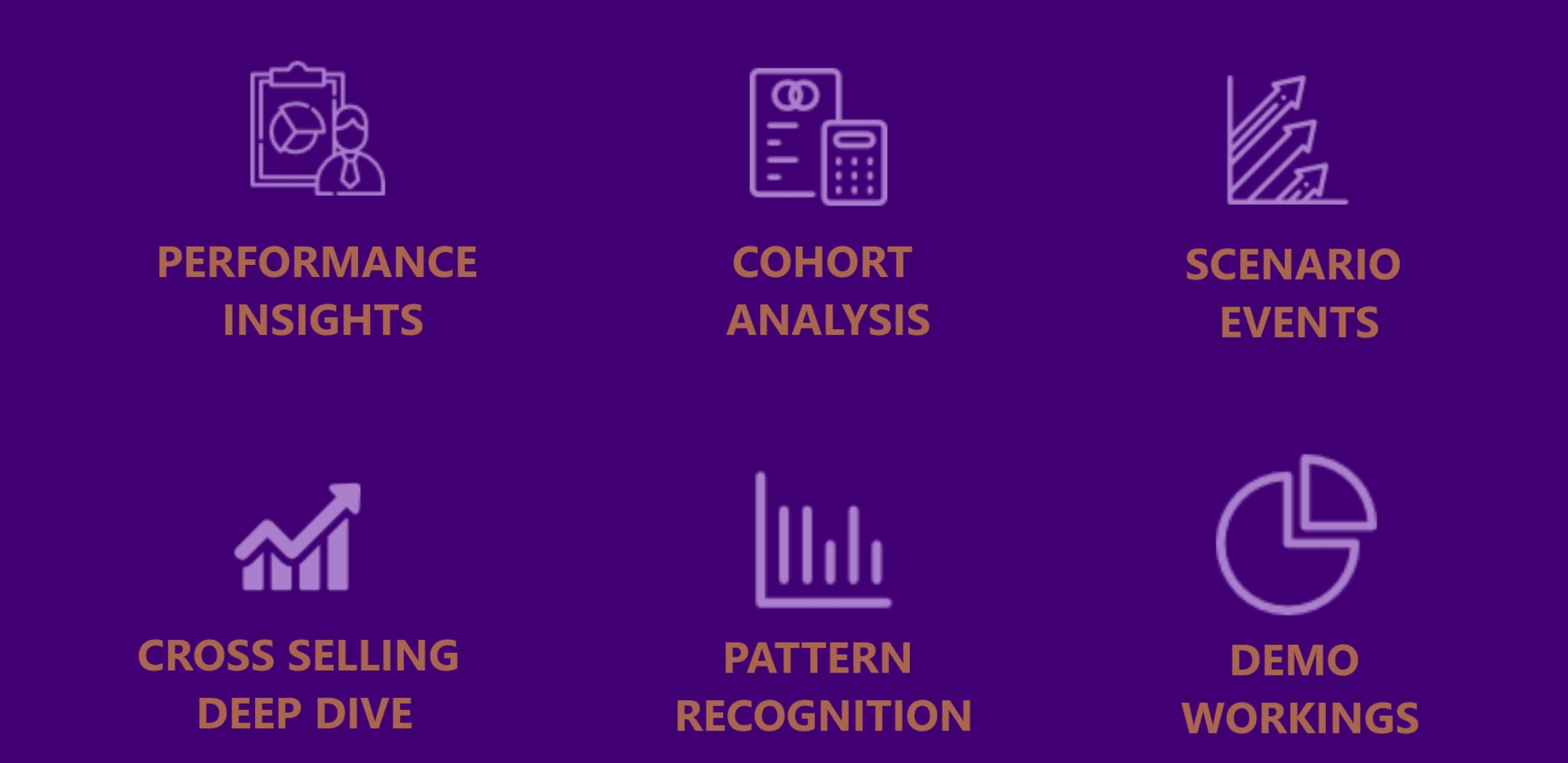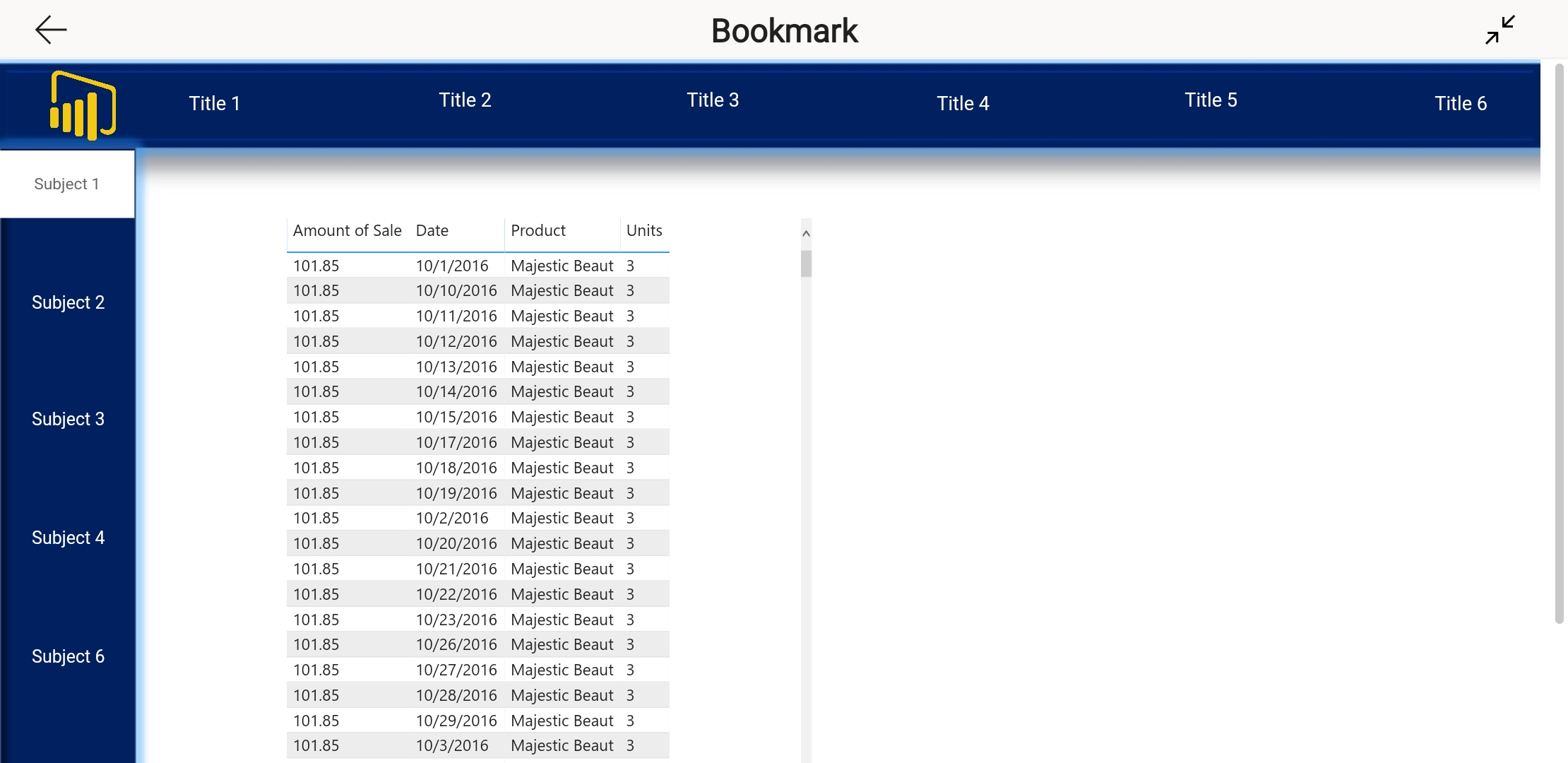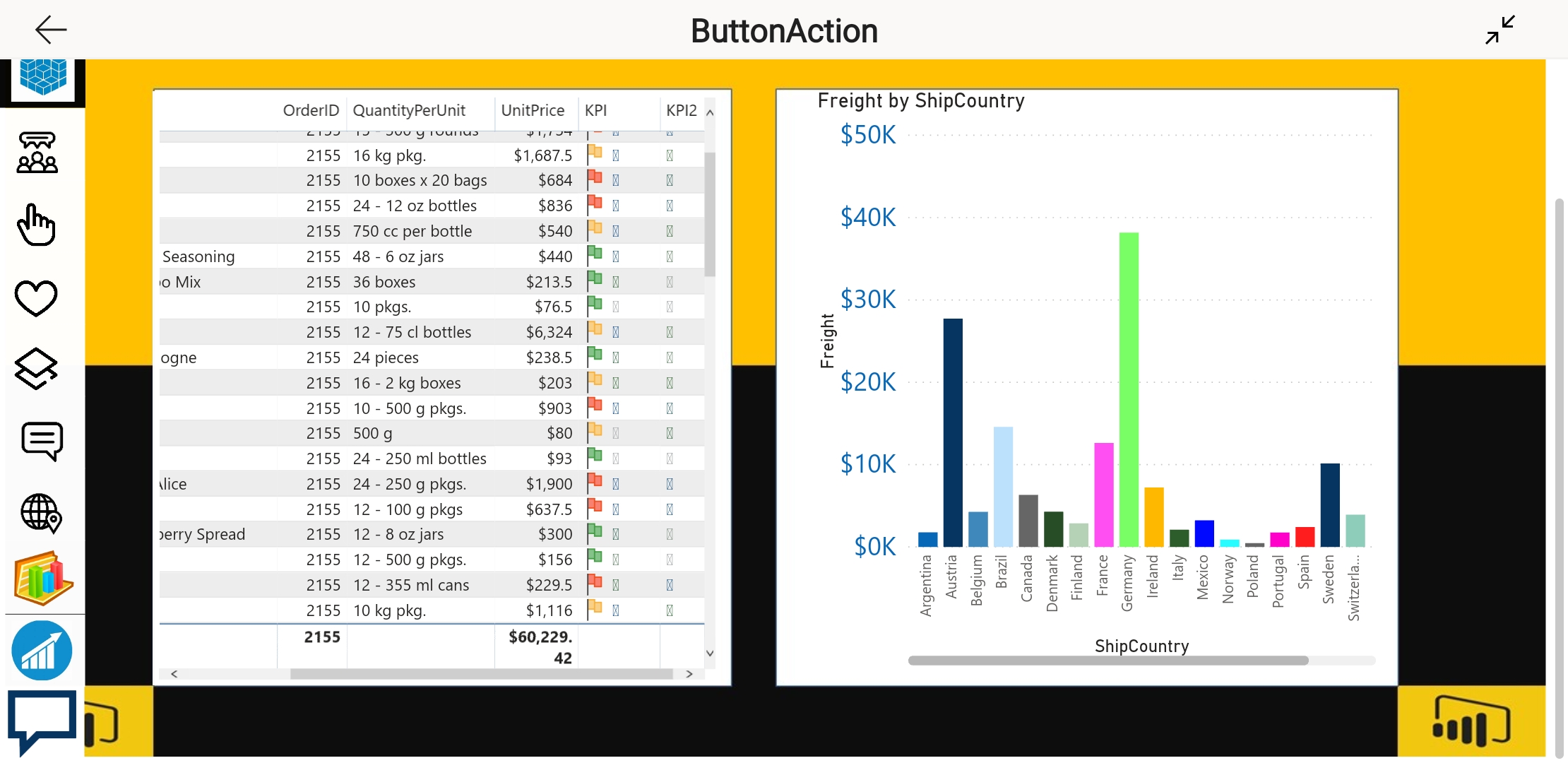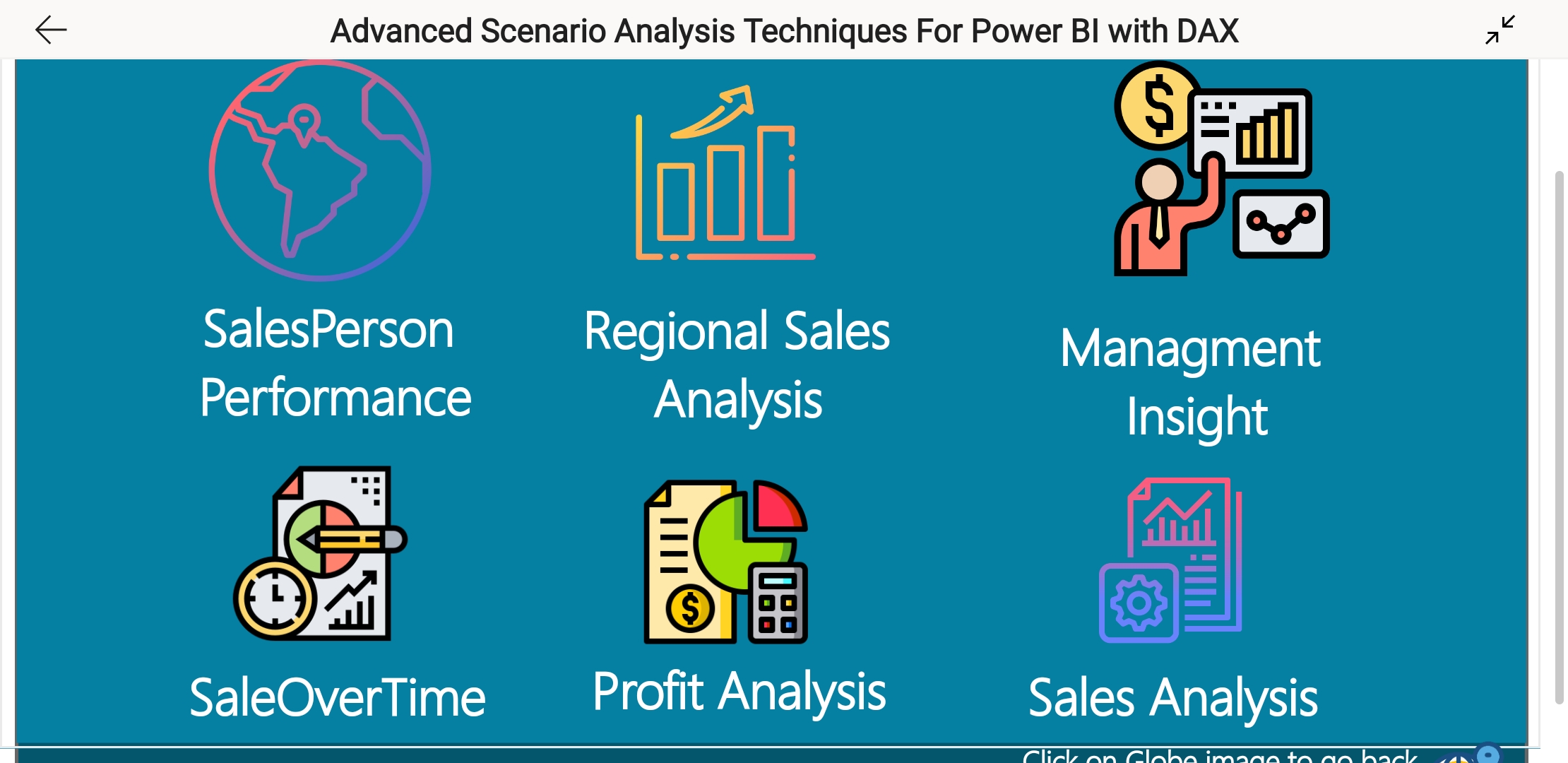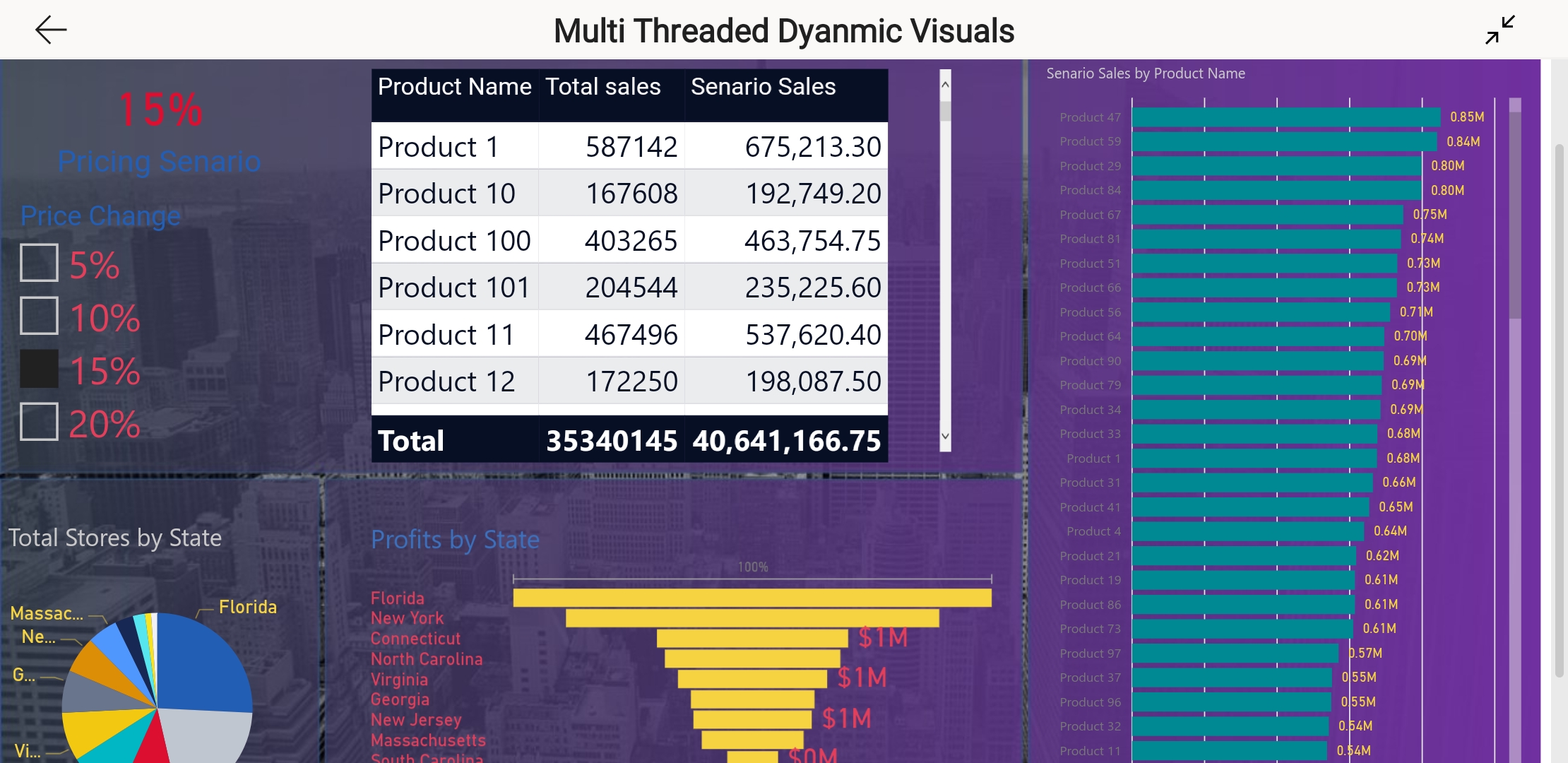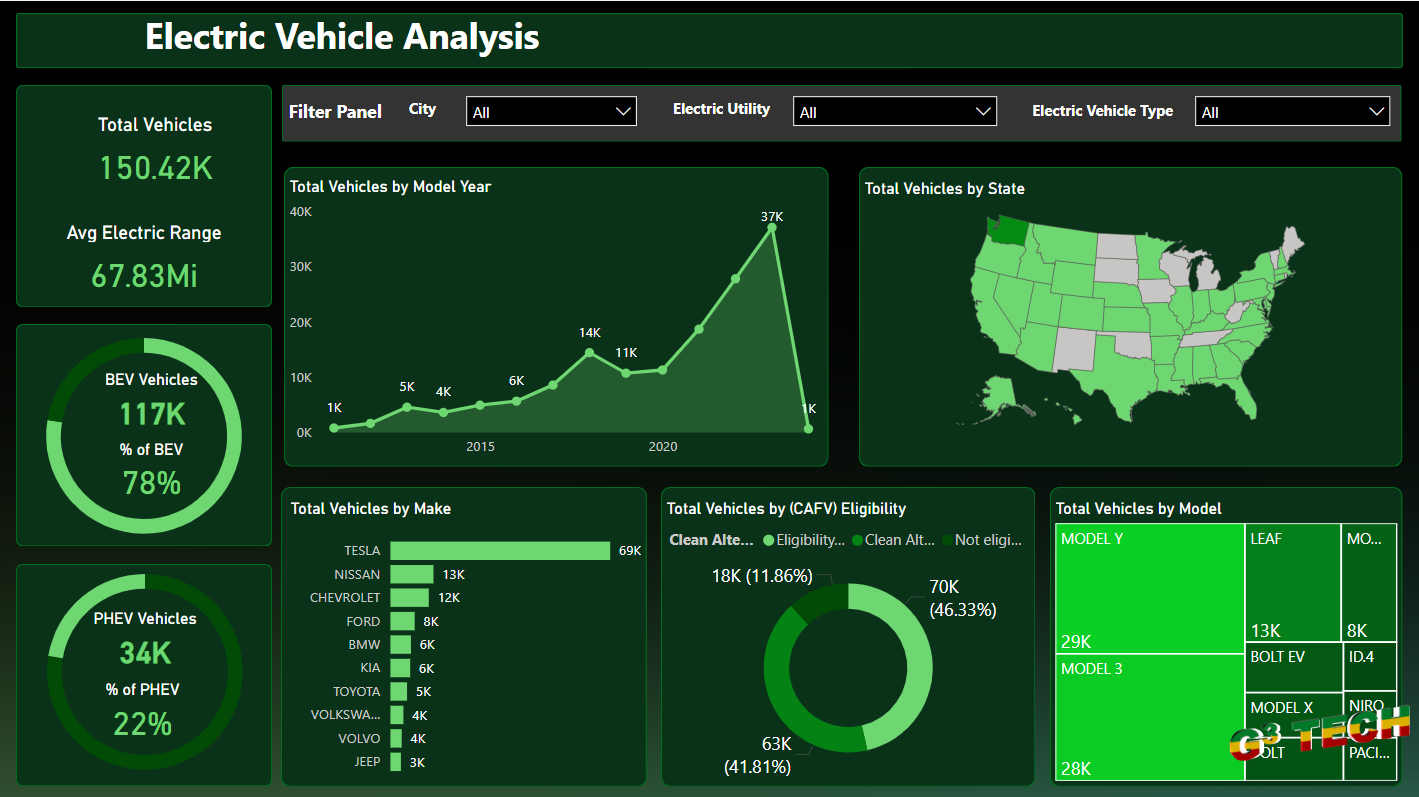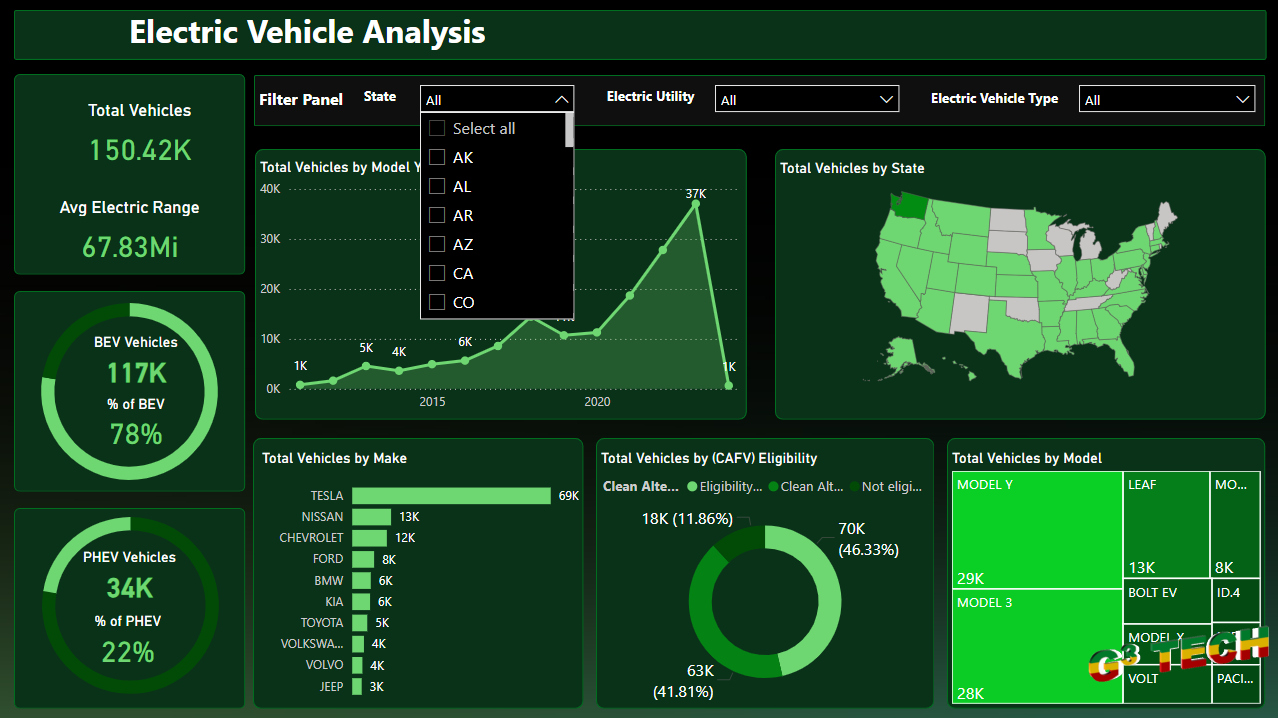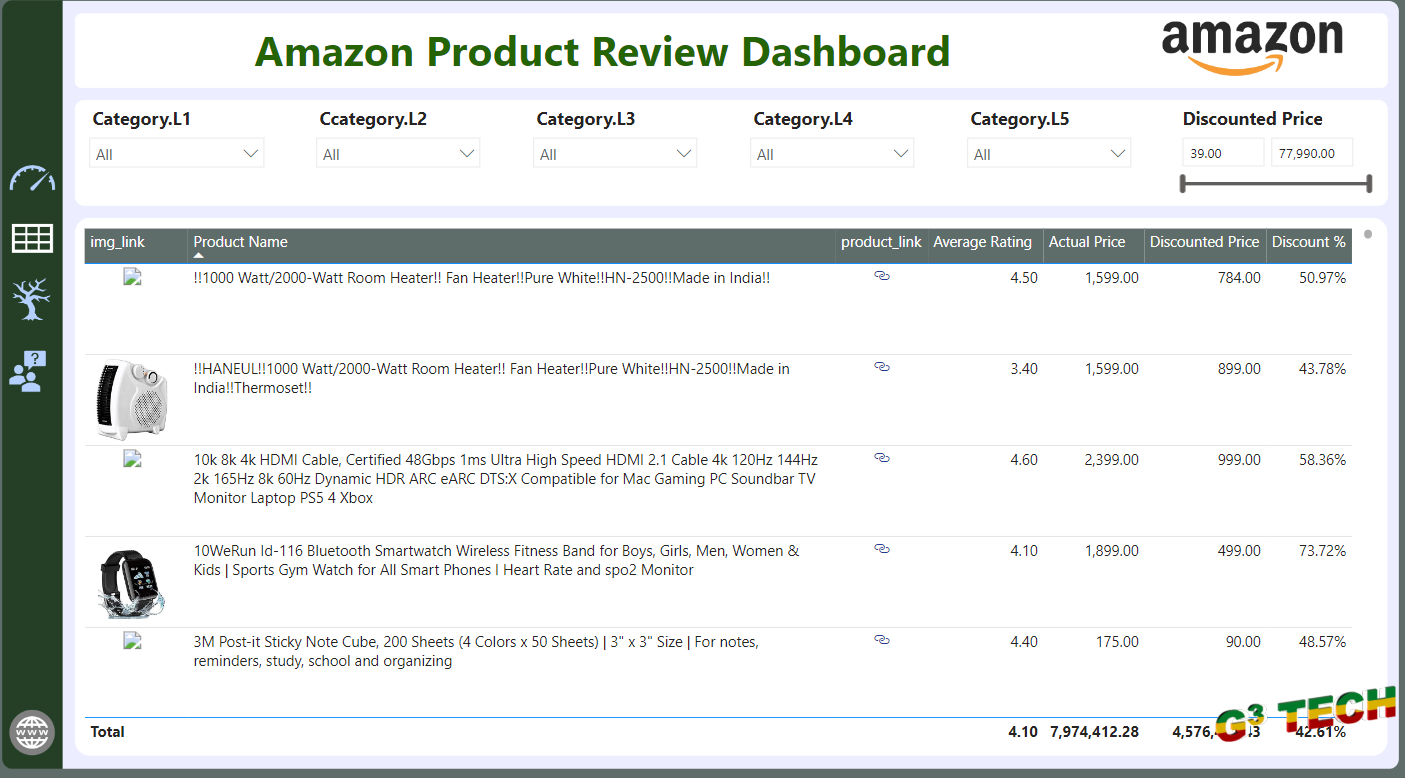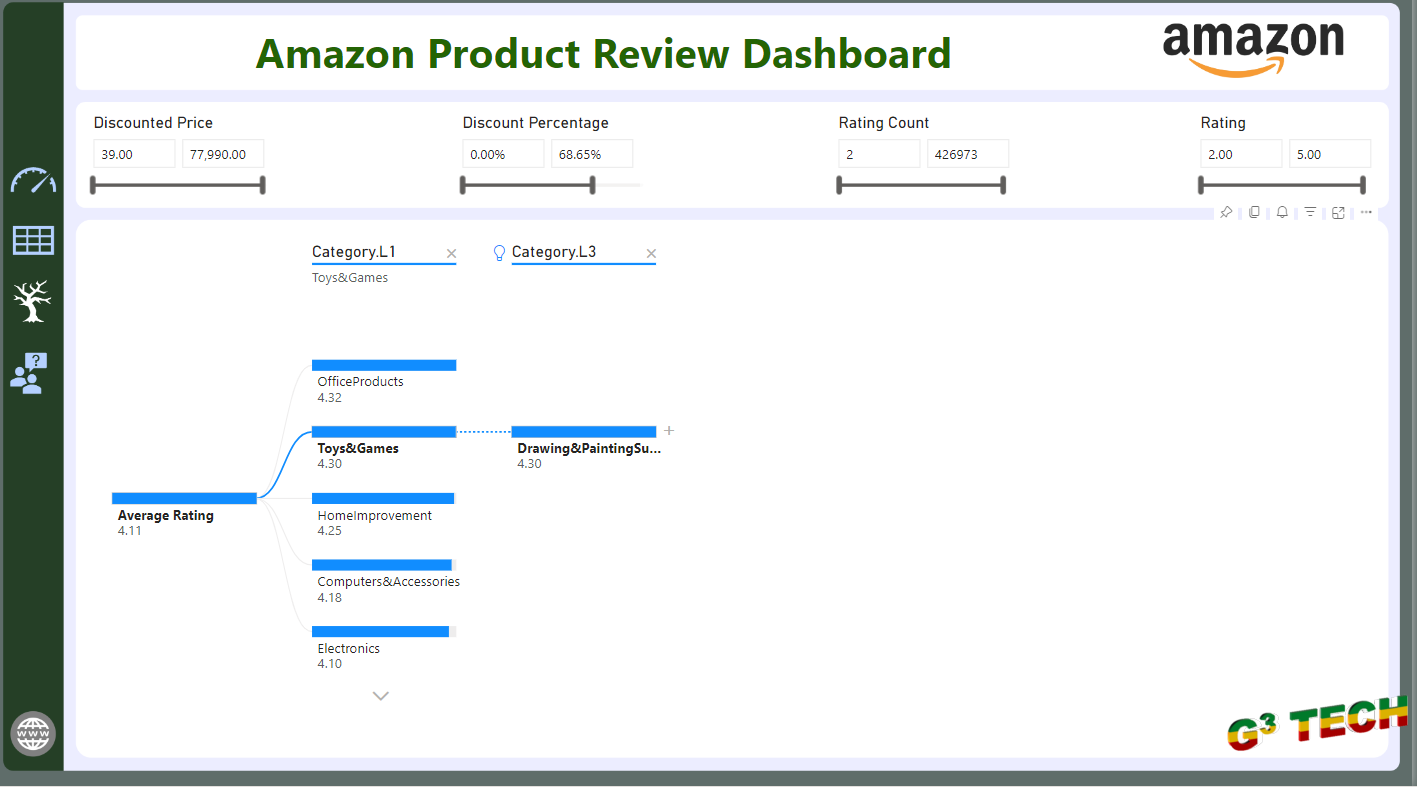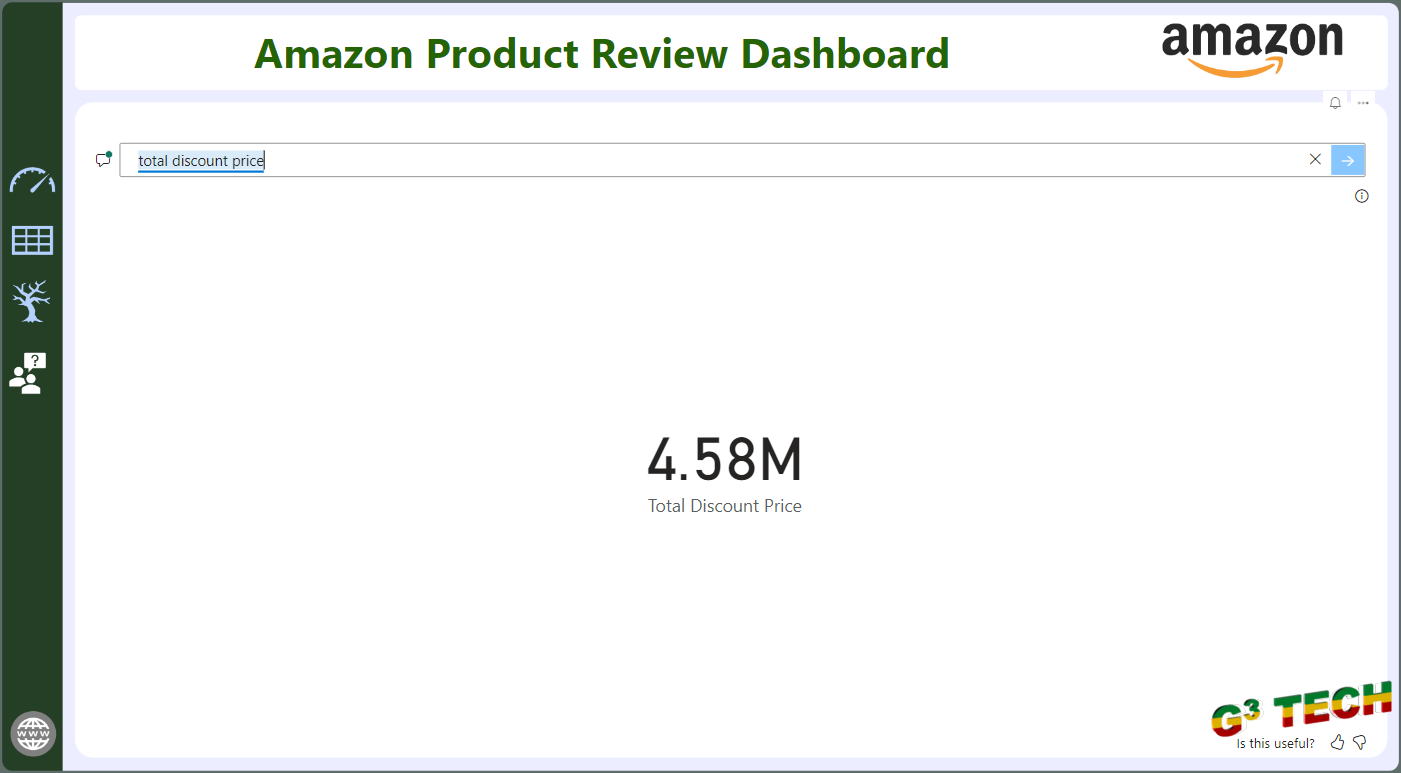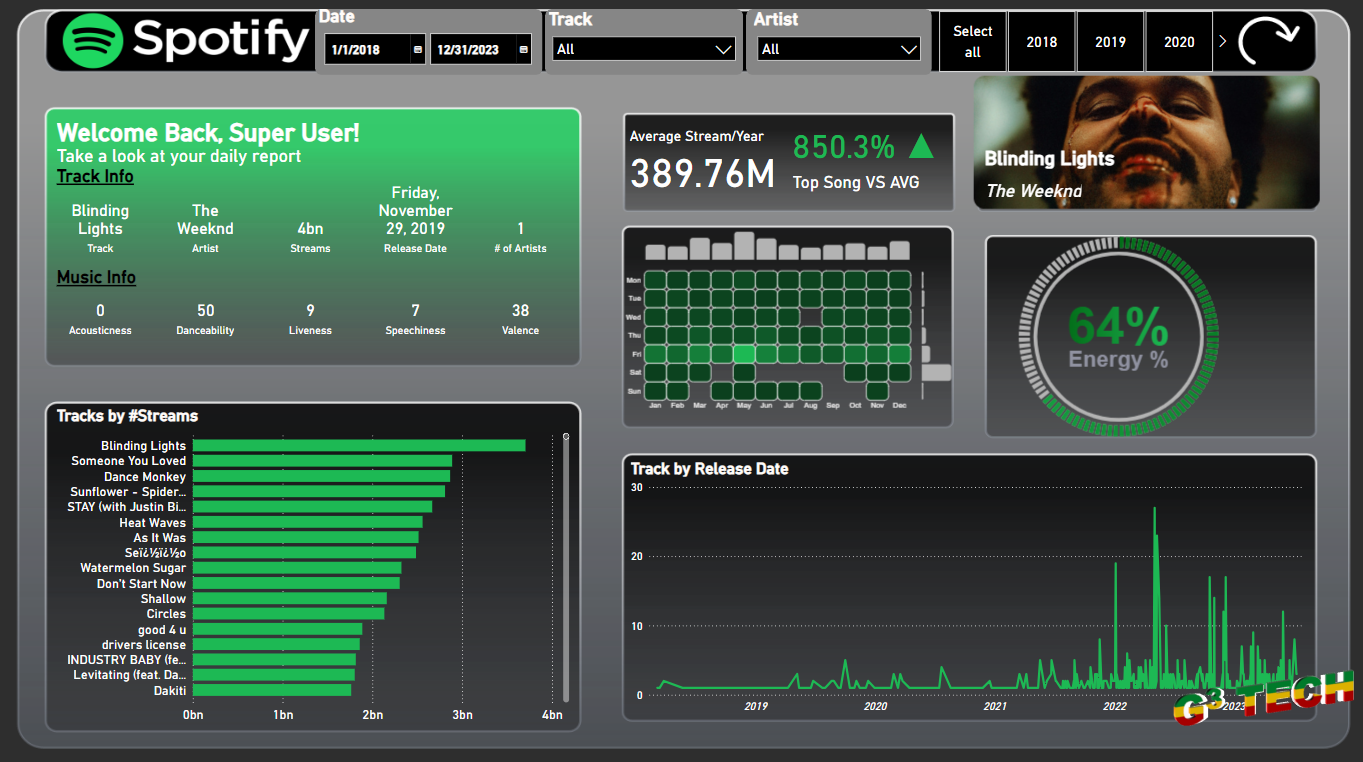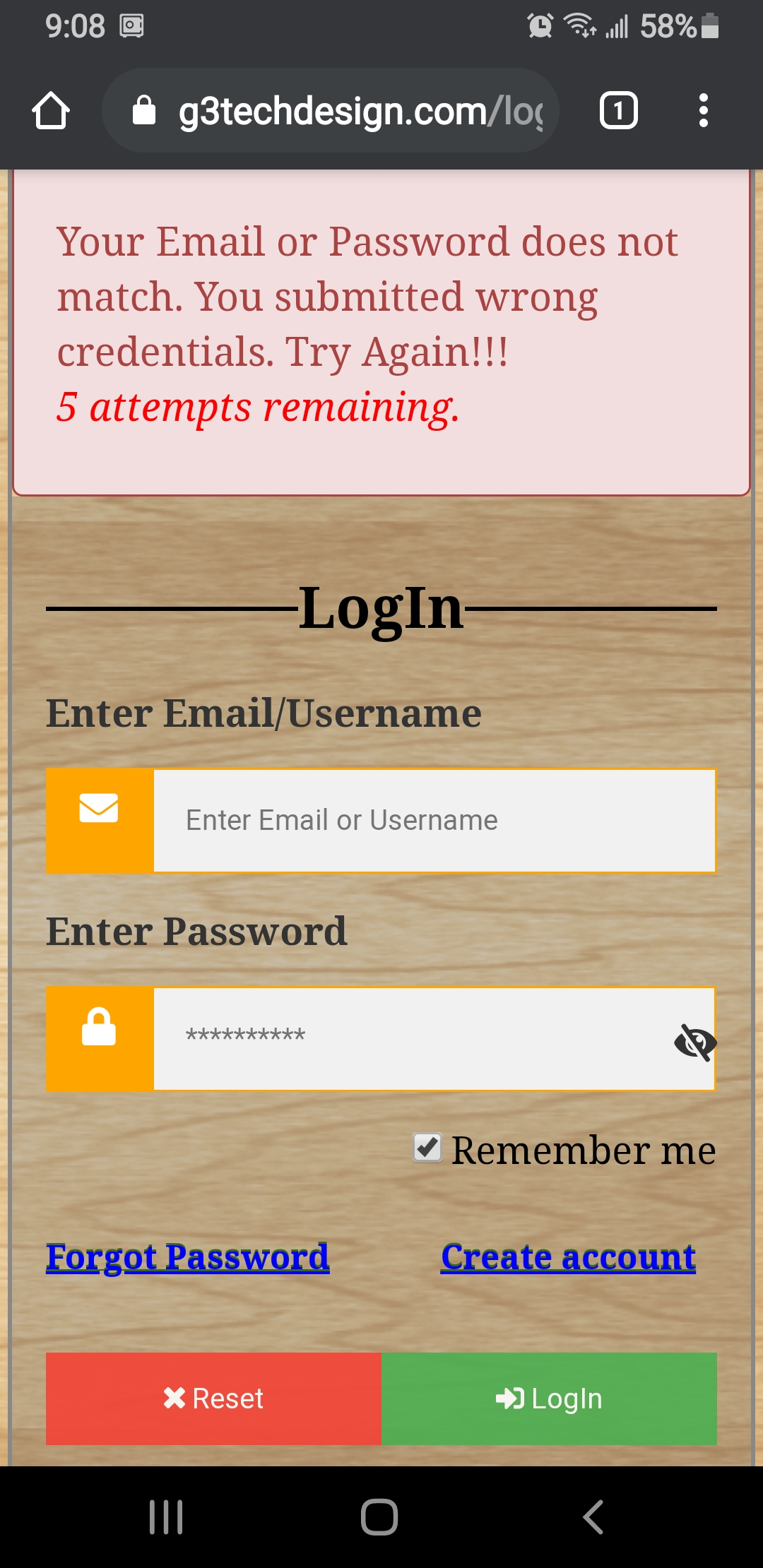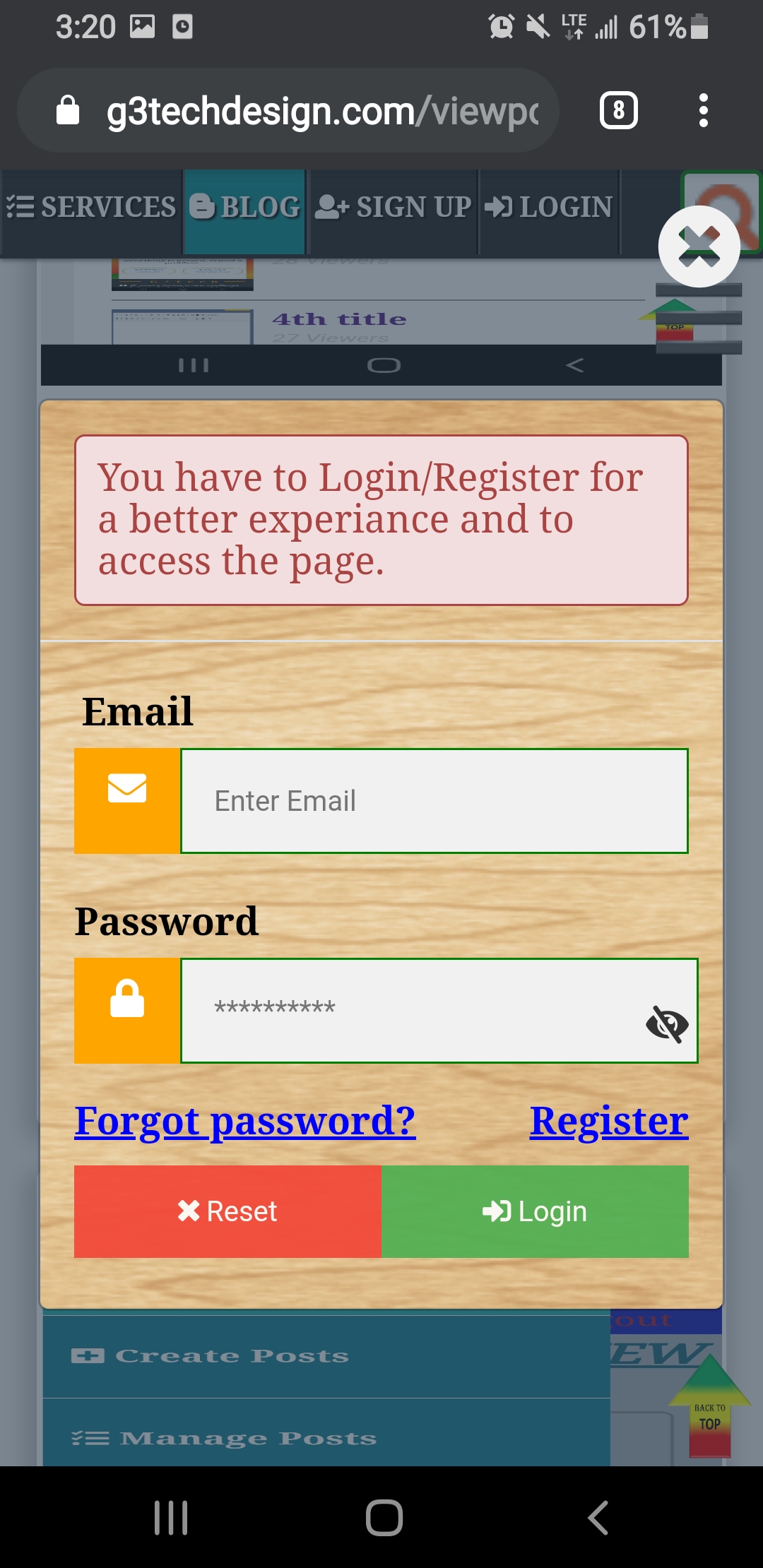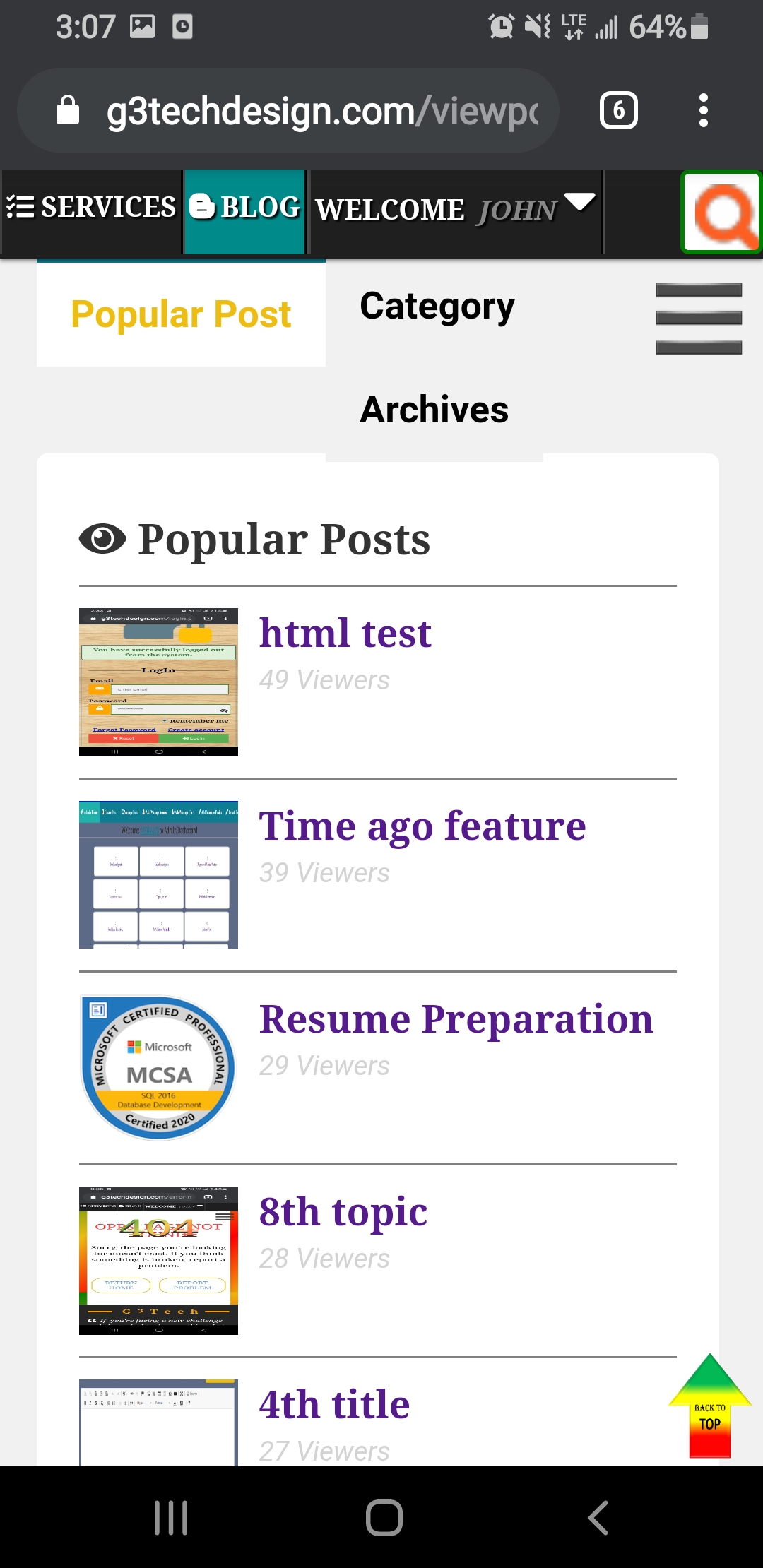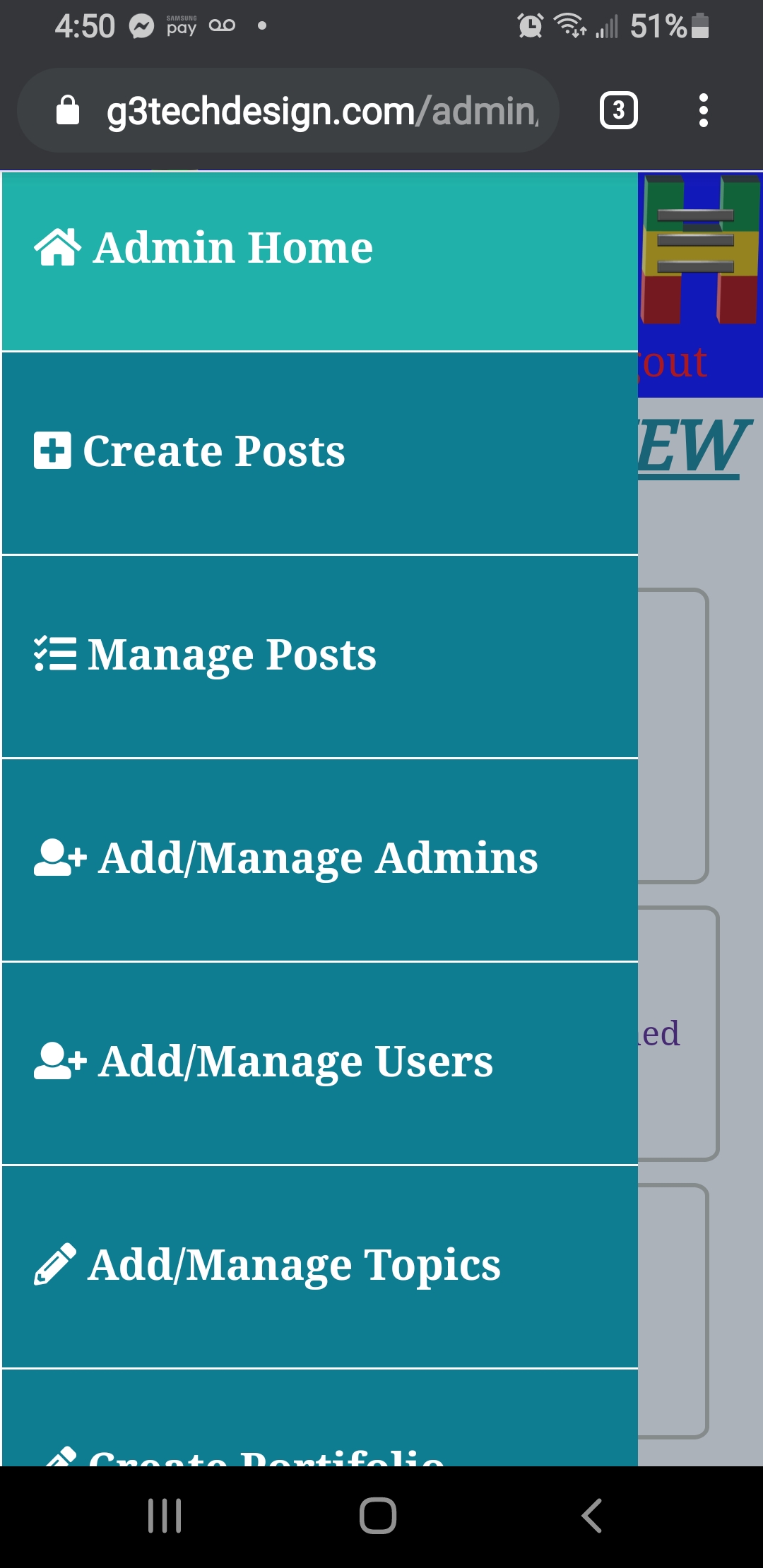We have recorded a video on this article. You will be able to access it once you have logged in. Please log in to watch the video.
Understanding the performance of a hair salon involves analyzing a variety of metrics, from revenue trends to individual barber performance. Our comprehensive Power BI report offers a detailed overview of these crucial insights, presented through two main pages: the Home Page (Barbers Home) and the Details Page.
Home Page: Salon Metrics Dashboard
The Home Page provides a high-level view of the salon’s key performance indicators (KPIs). It includes metrics such as the total number of transactions, total revenue, and the performance variance against targets. Additionally, it breaks down revenue by service type (haircut vs. shave) and by weekday vs. weekend. Visual elements like pie charts and line graphs offer a clear understanding of revenue distribution and trends over time. The calendar heat map also provides a daily view of sales performance, helping identify patterns and peak times.
Details Page: In-Depth Barber Insights
The Details Page offers a focused analysis of individual barber performance. It features detailed profiles of each barber, showcasing their total revenue, number of transactions, and customer ratings. The page also breaks down revenue by hairstyle and service type, giving a granular view of each barber’s contributions to the salon. These insights are essential for recognizing top talent and making informed decisions about training and service offerings.
To experience the full interactivity and explore the detailed insights of our Power BI report, click the link below and check it out in the Power BI service:
Explore the Hair Salon Performance Report
This report exemplifies how data visualization tools can transform raw data into actionable insights, driving better business decisions and enhancing operational efficiency. Enjoy exploring the dynamic features and interactive elements of this comprehensive Power BI report.
Explore the report in Power BI Service:
We have made the source code available for download. You will be able to access it once you have logged in. Please log in to download the source code.