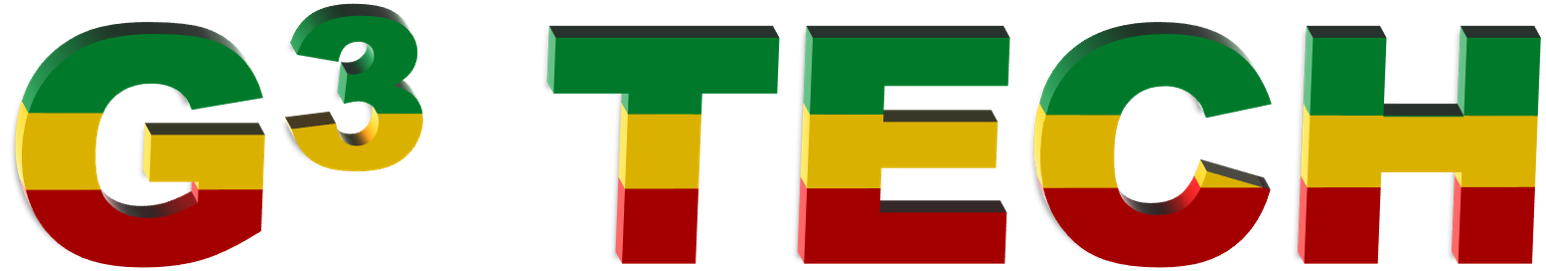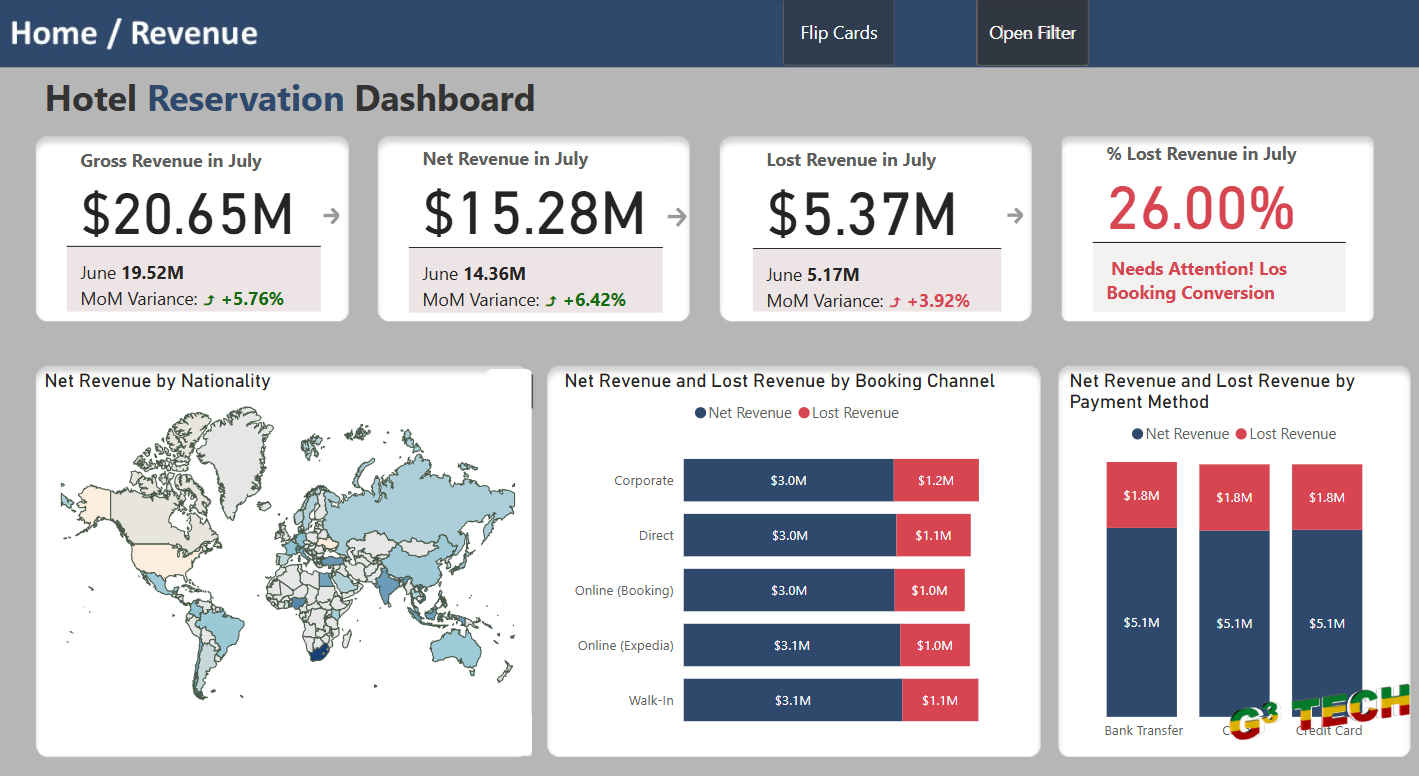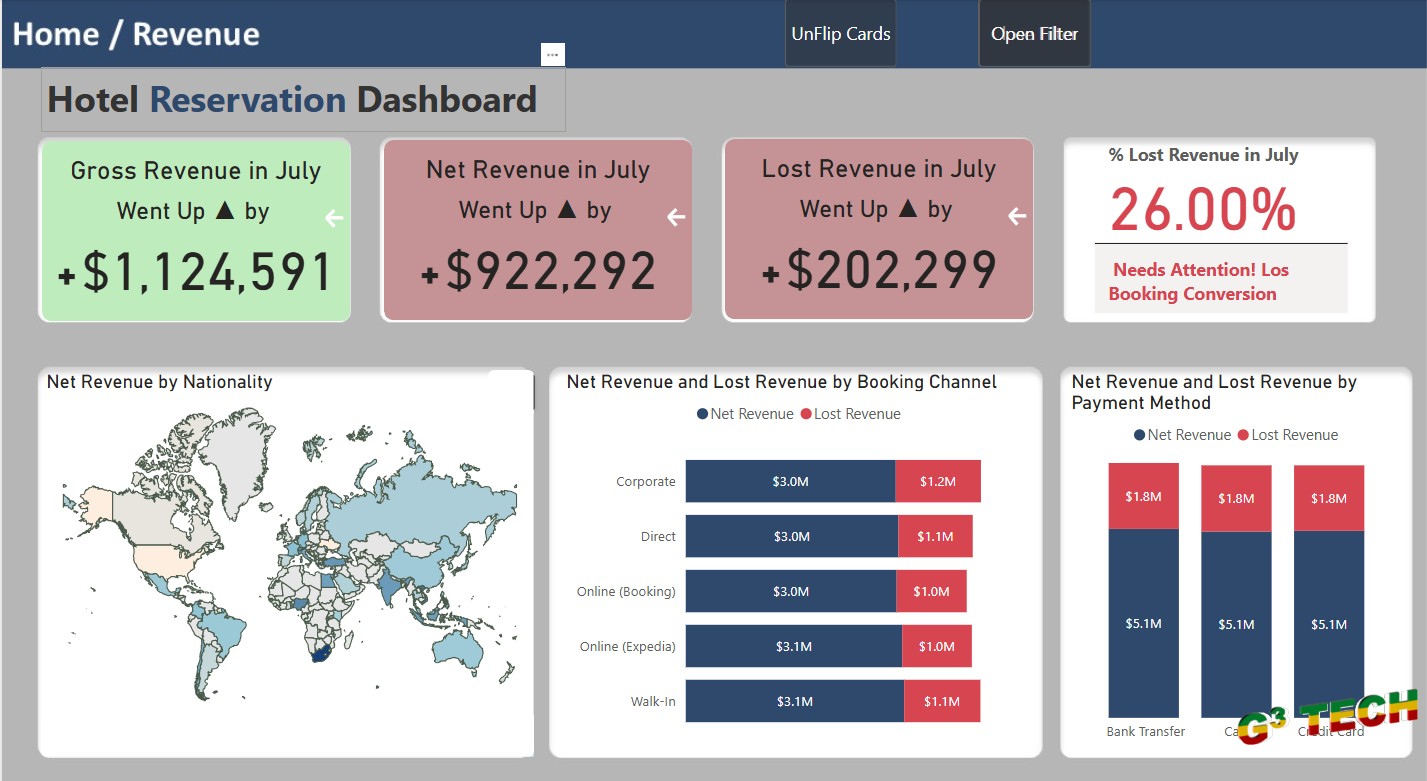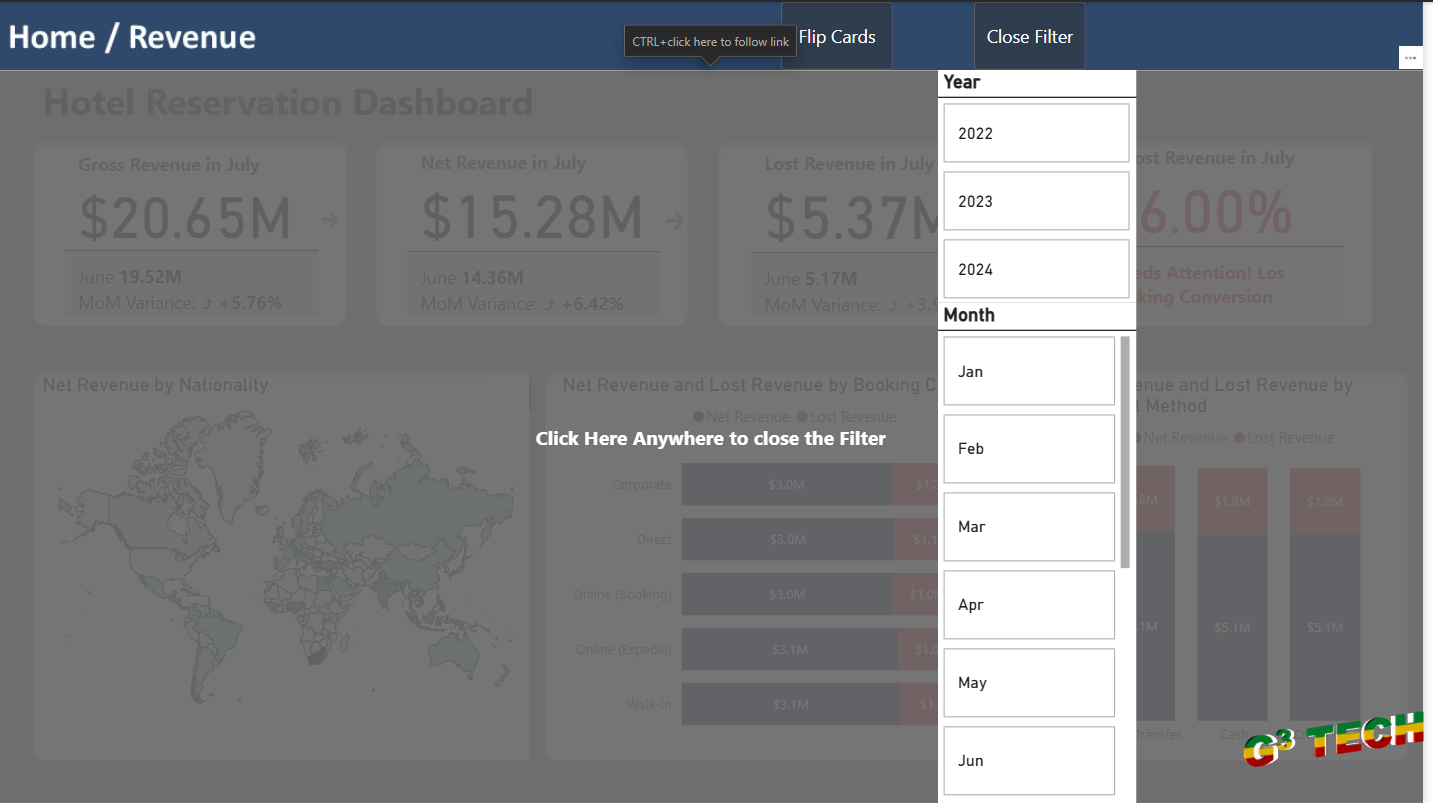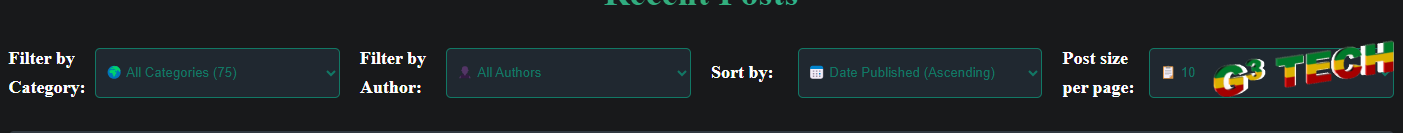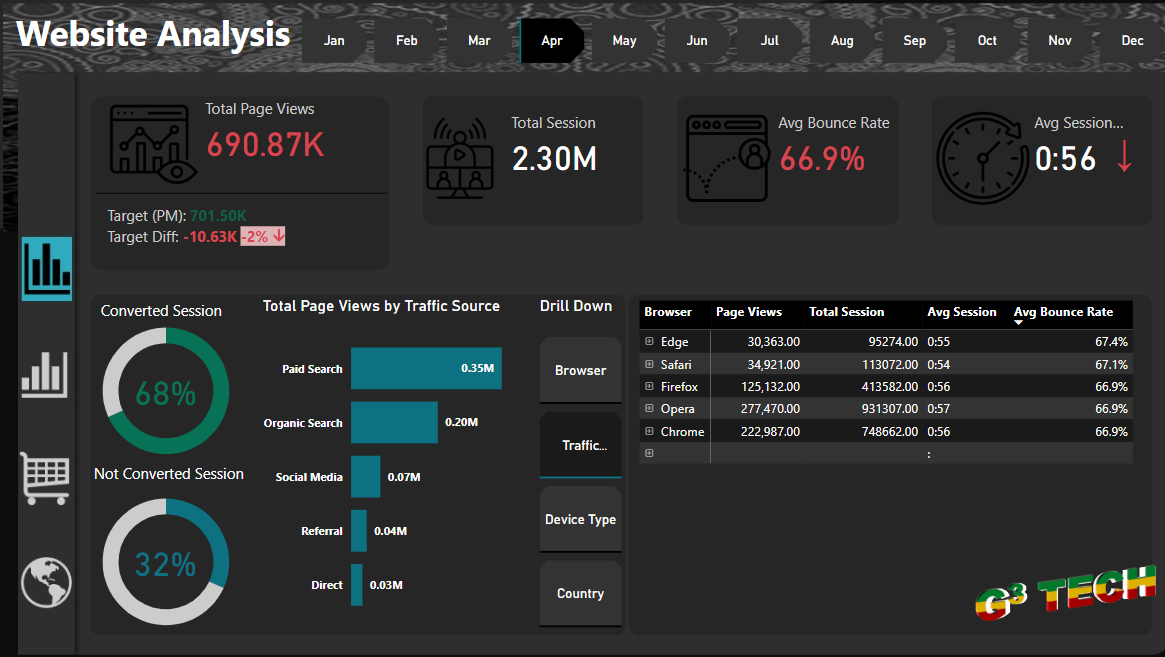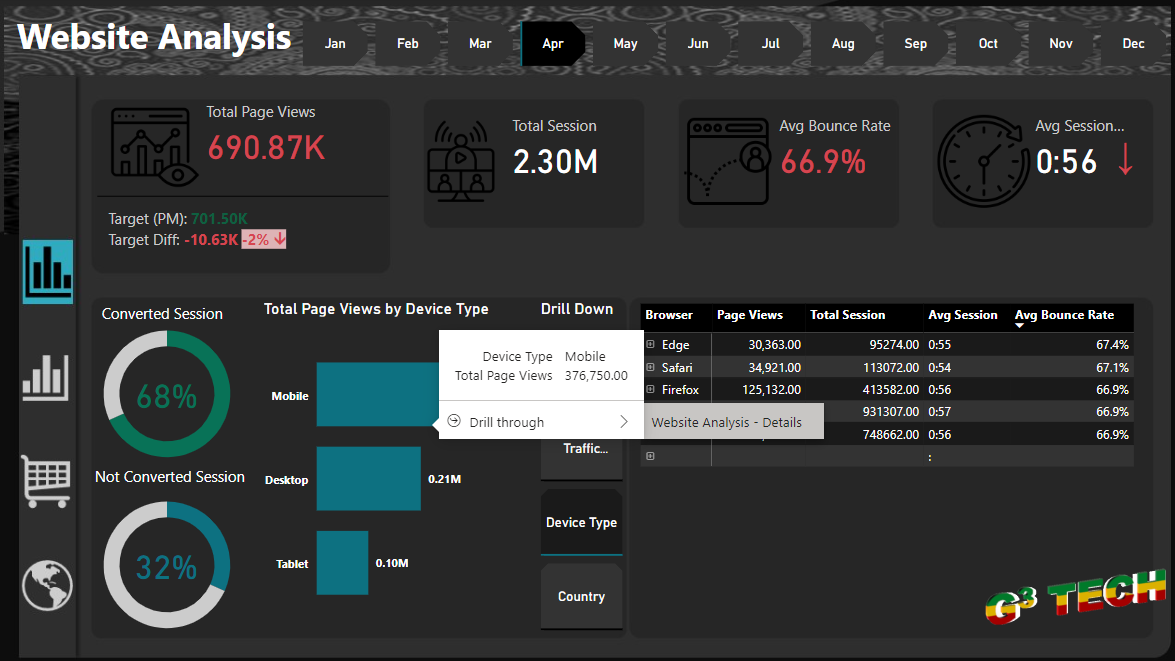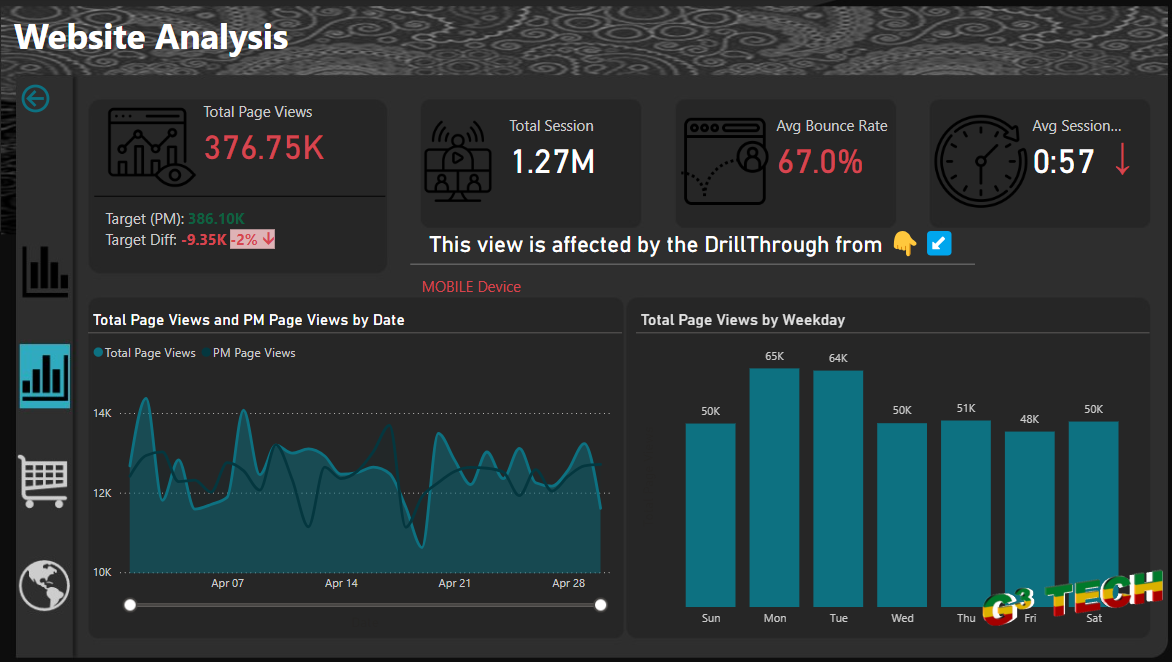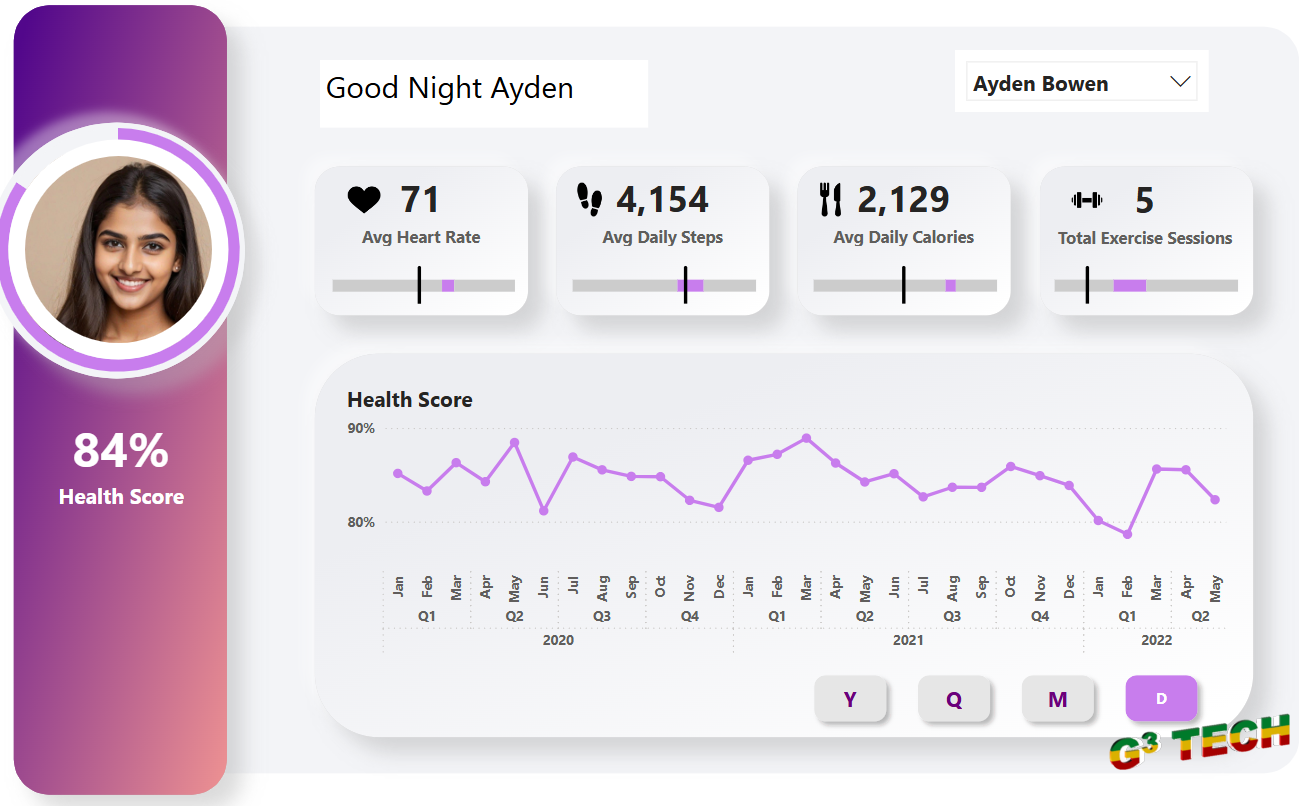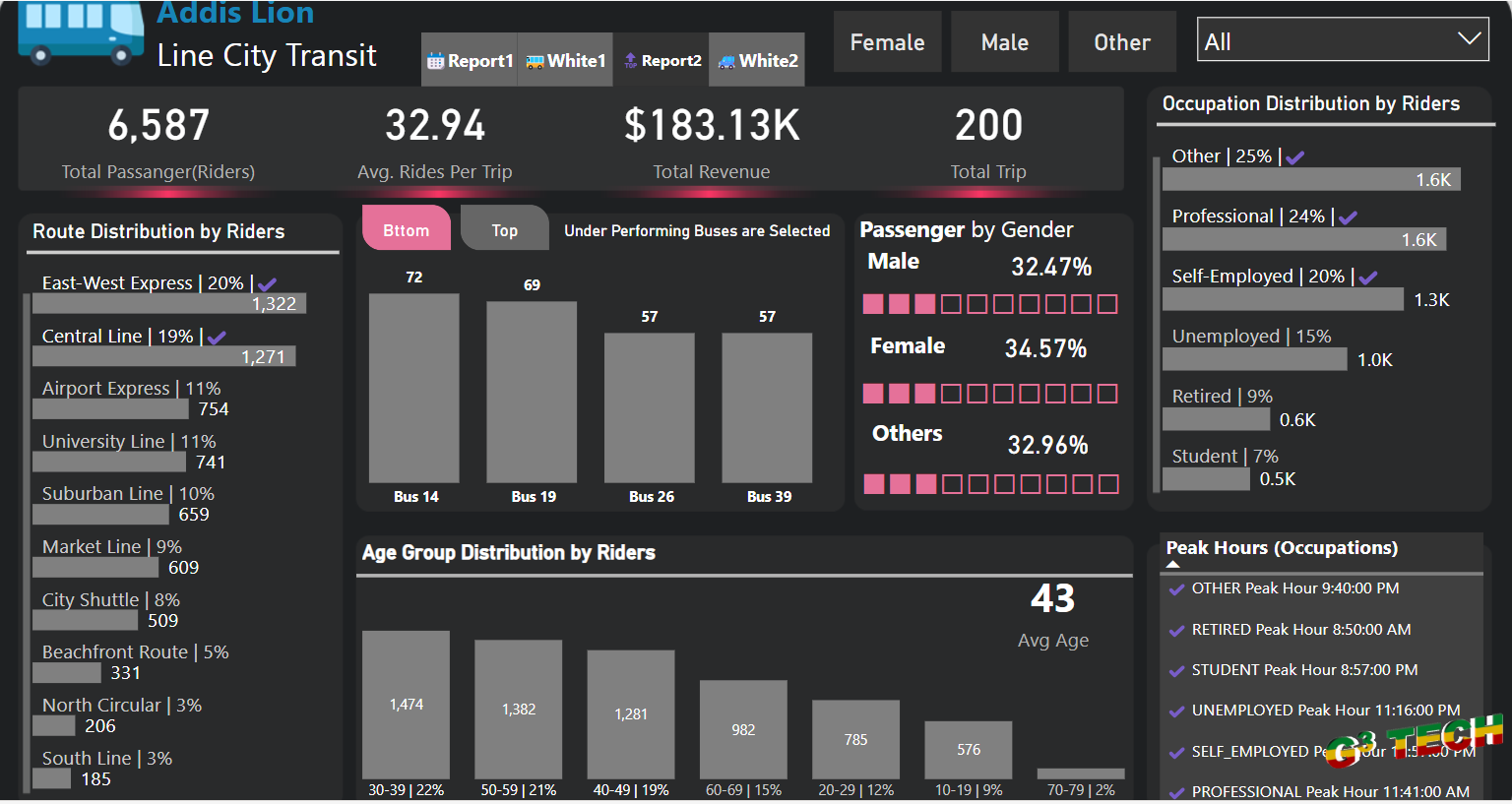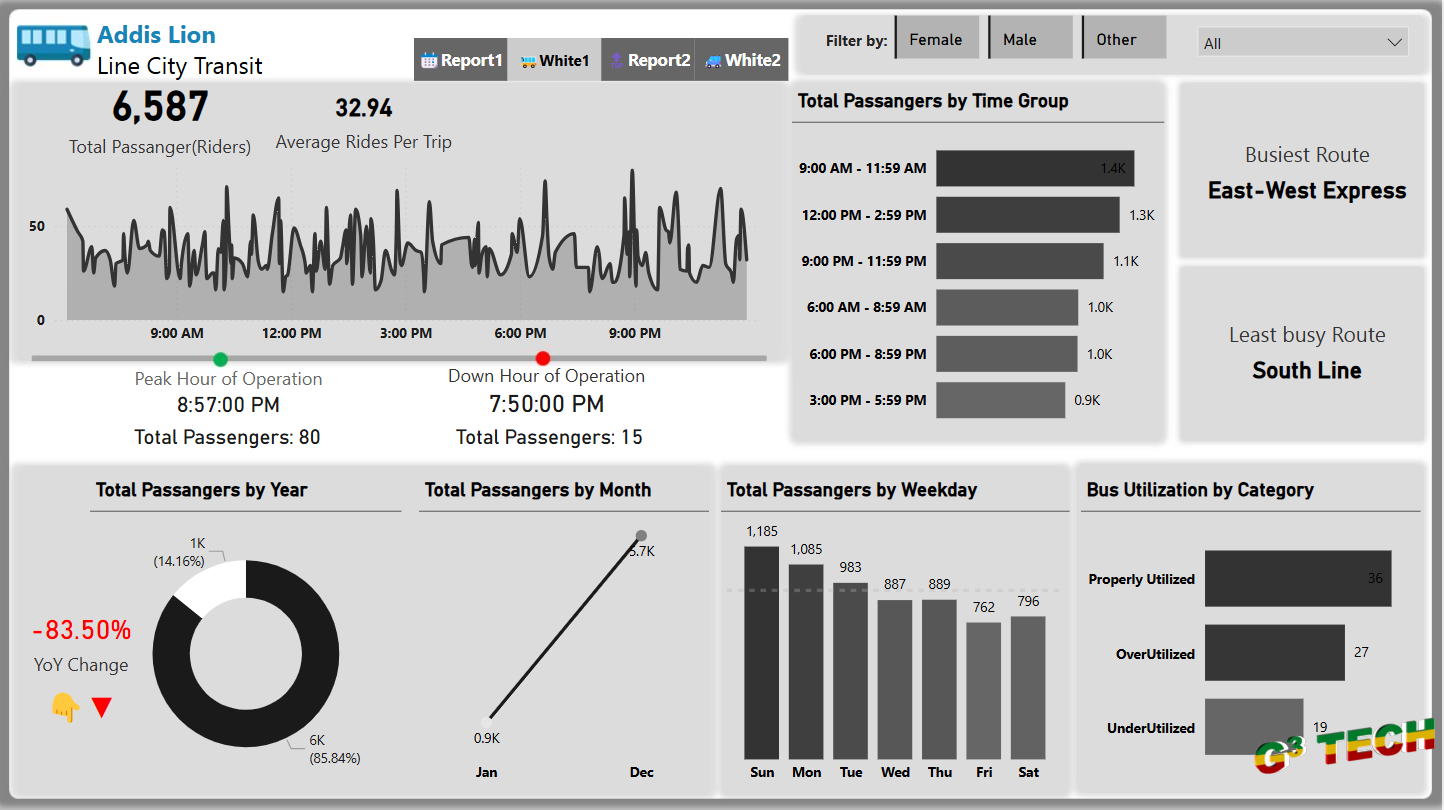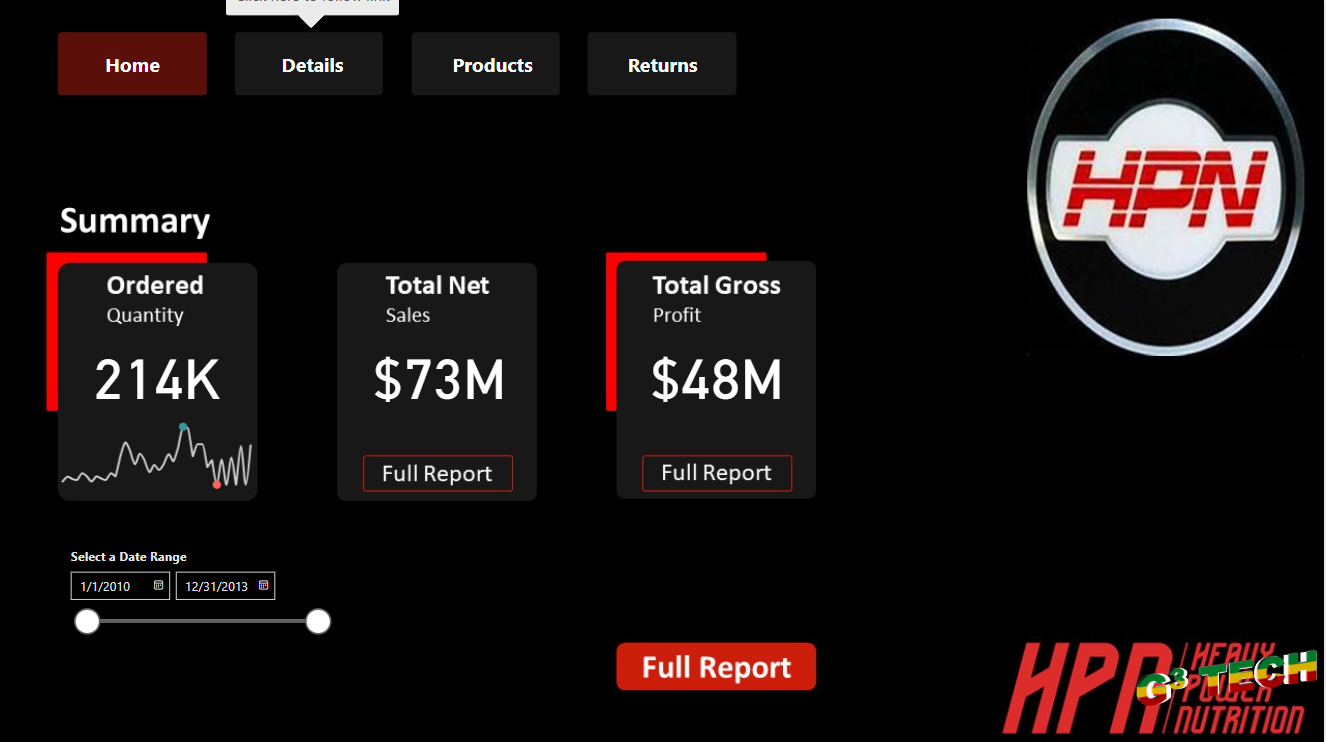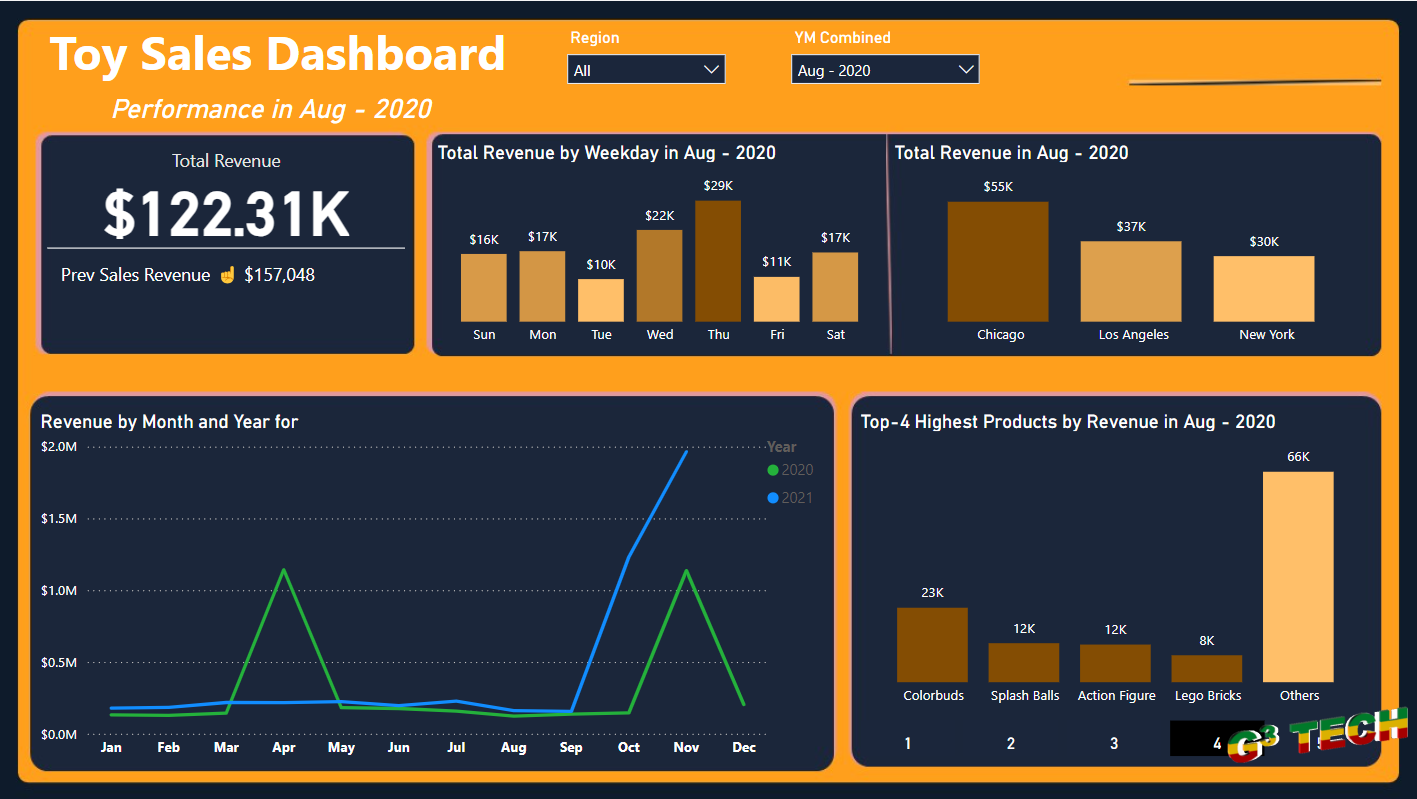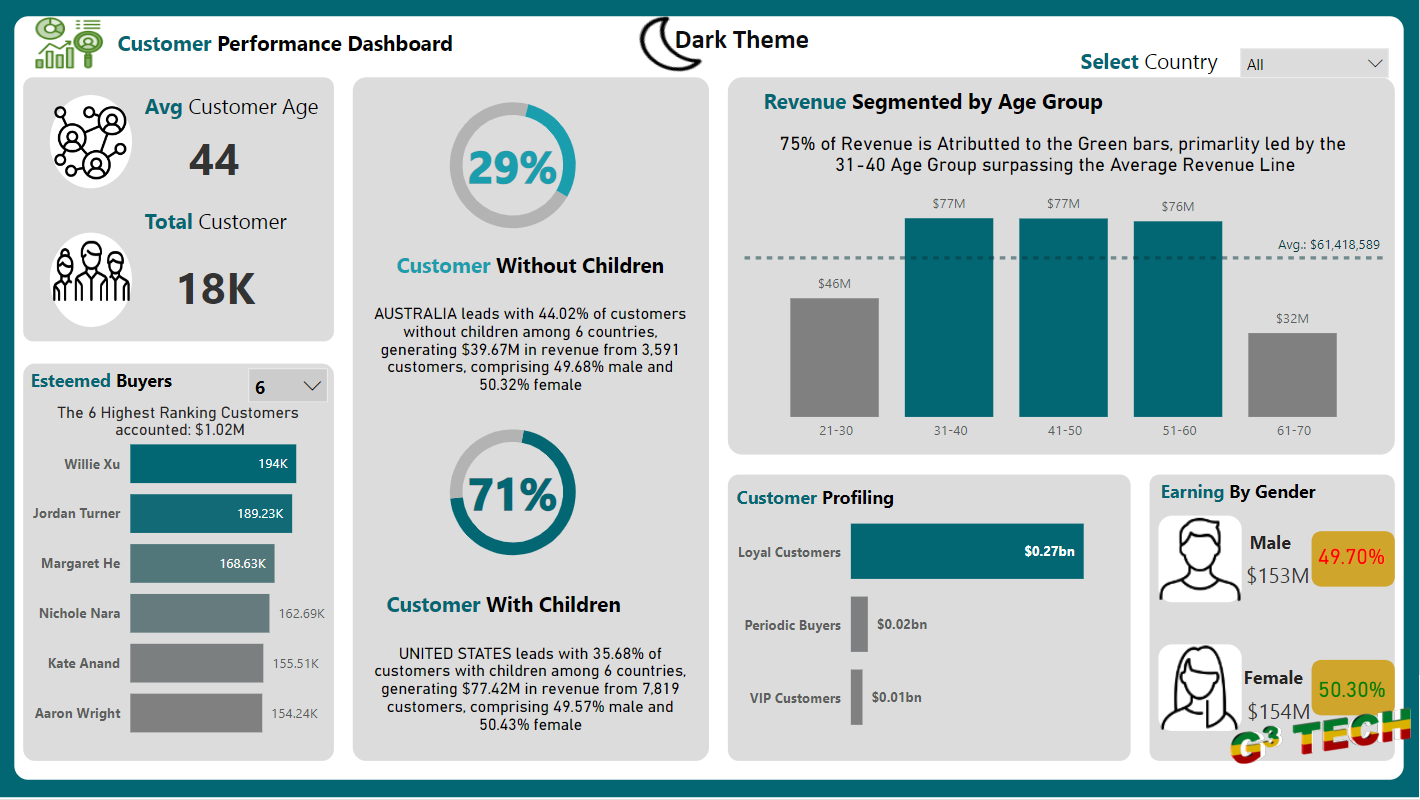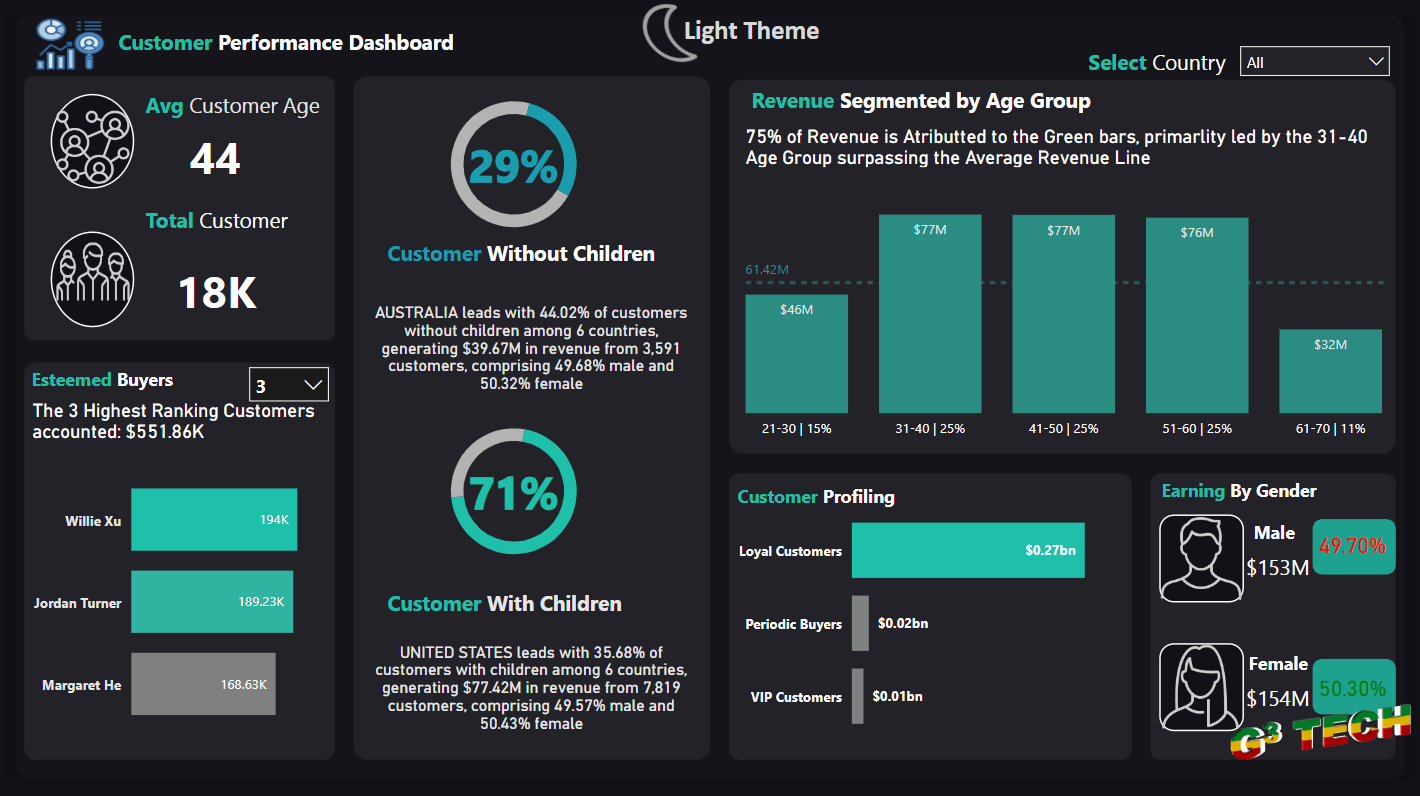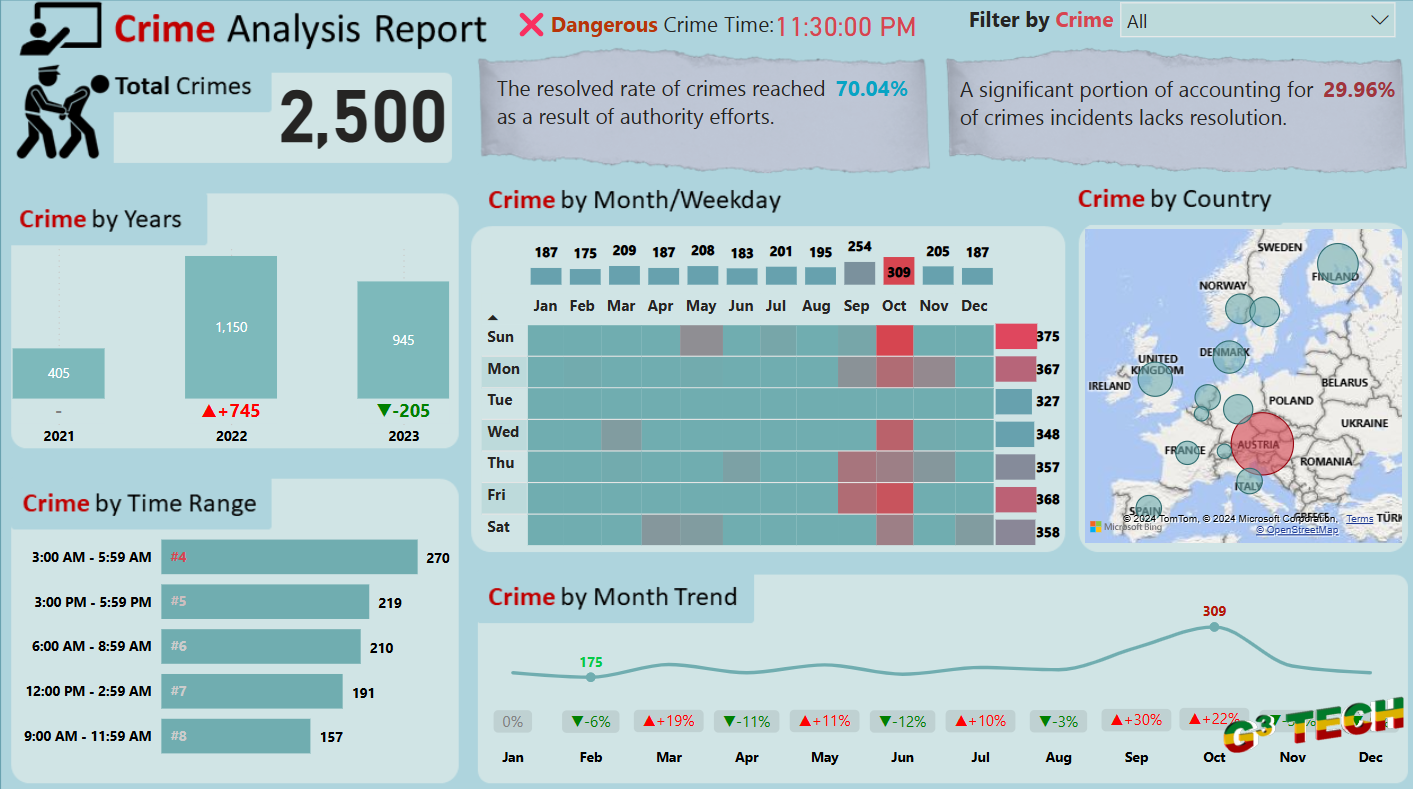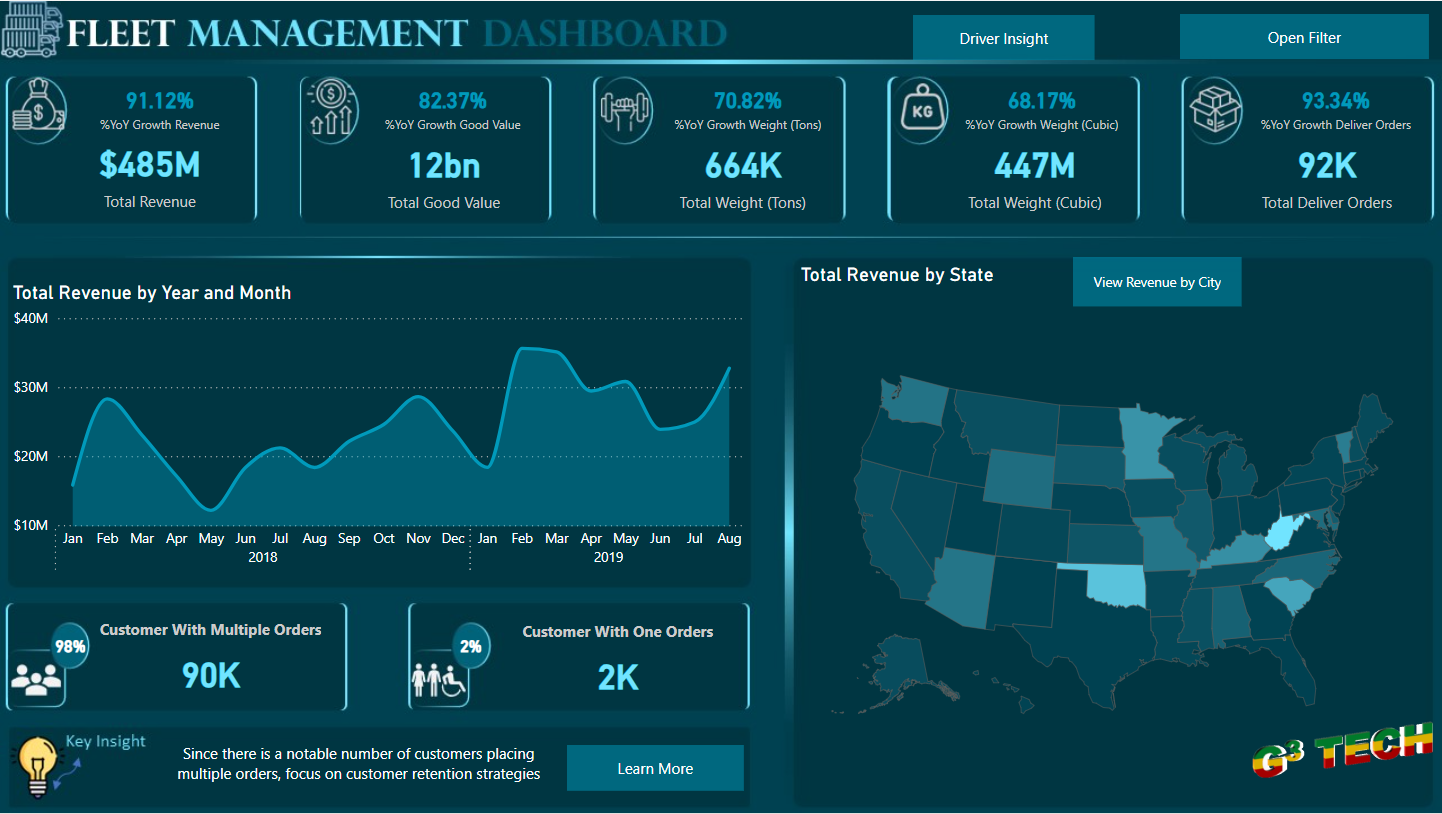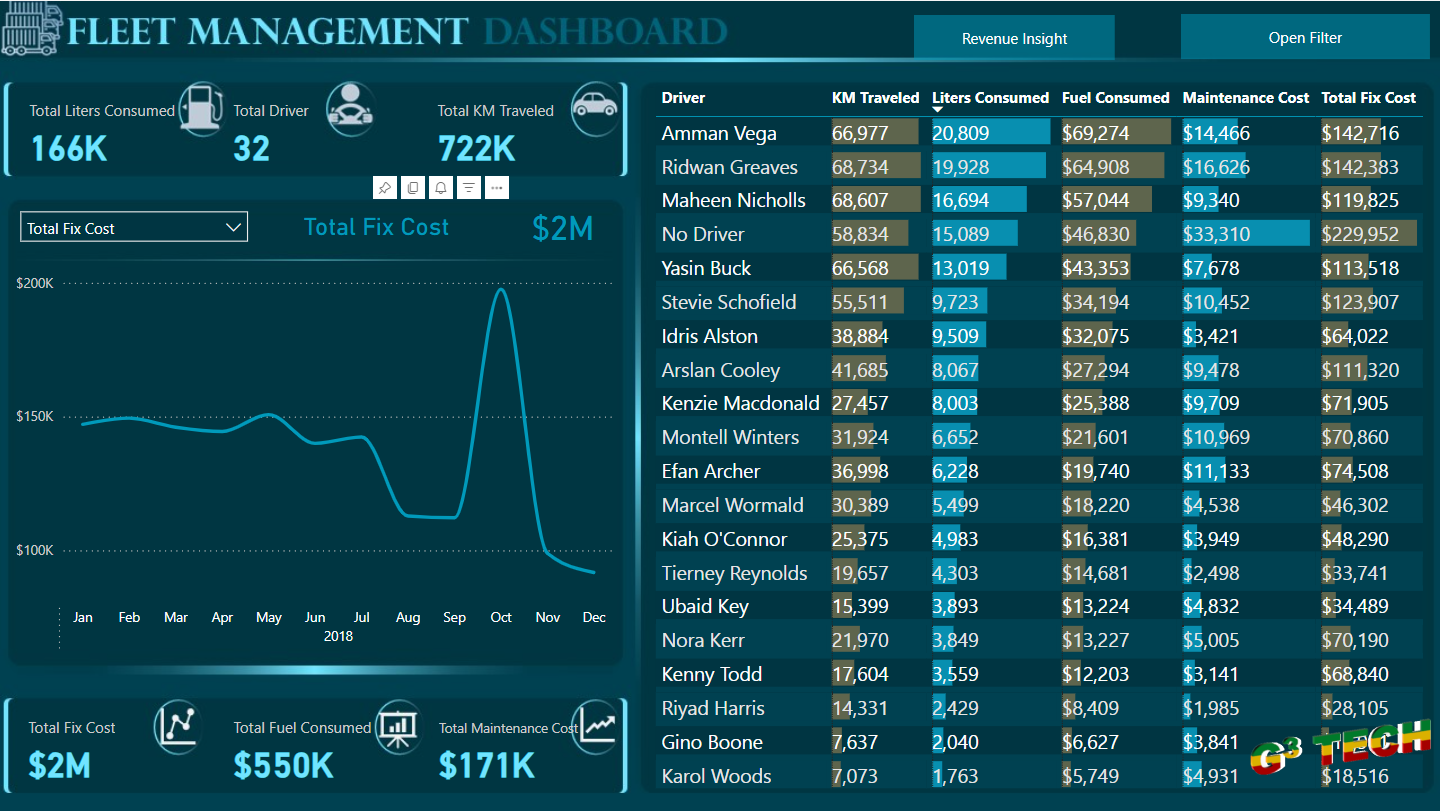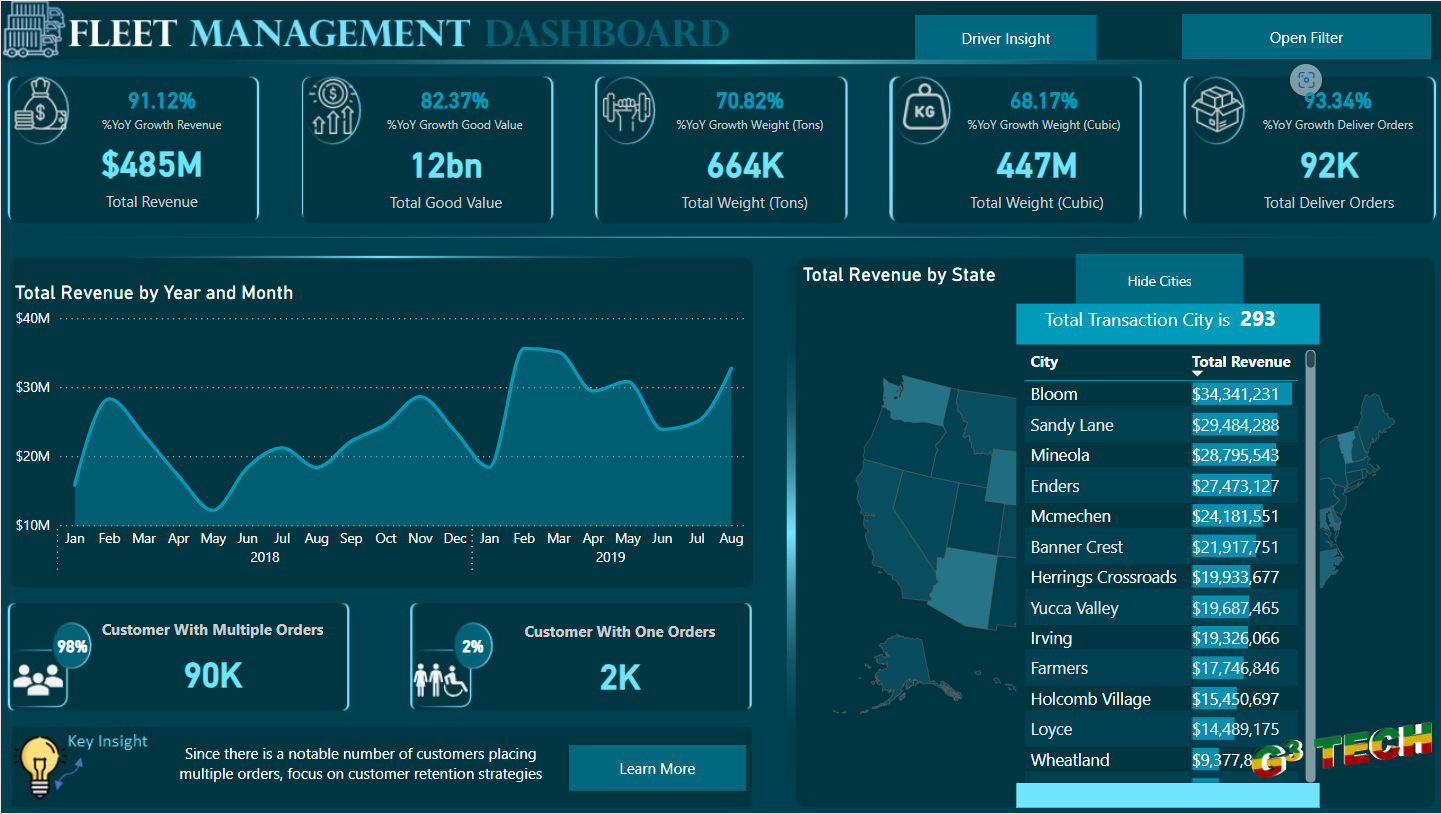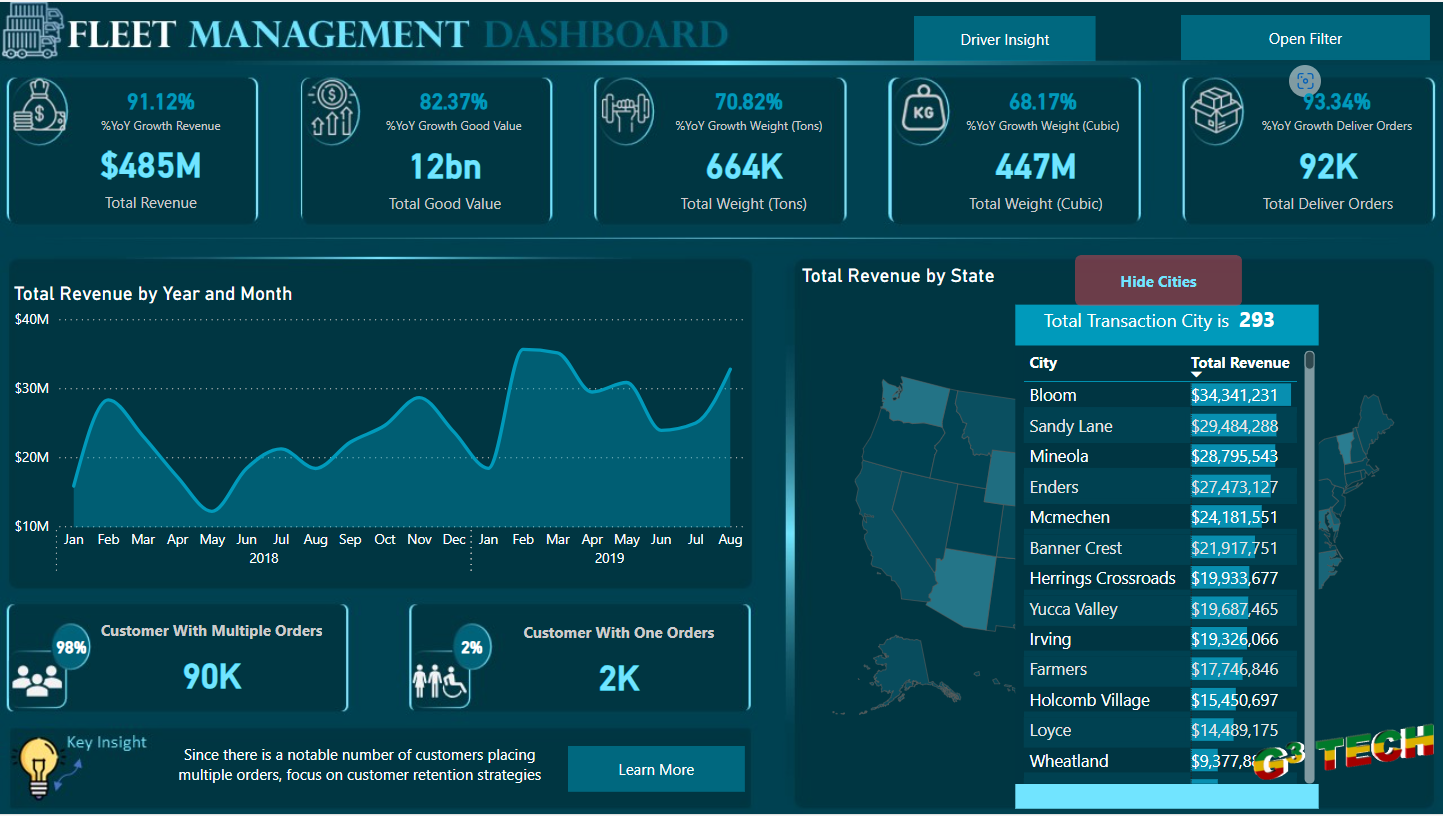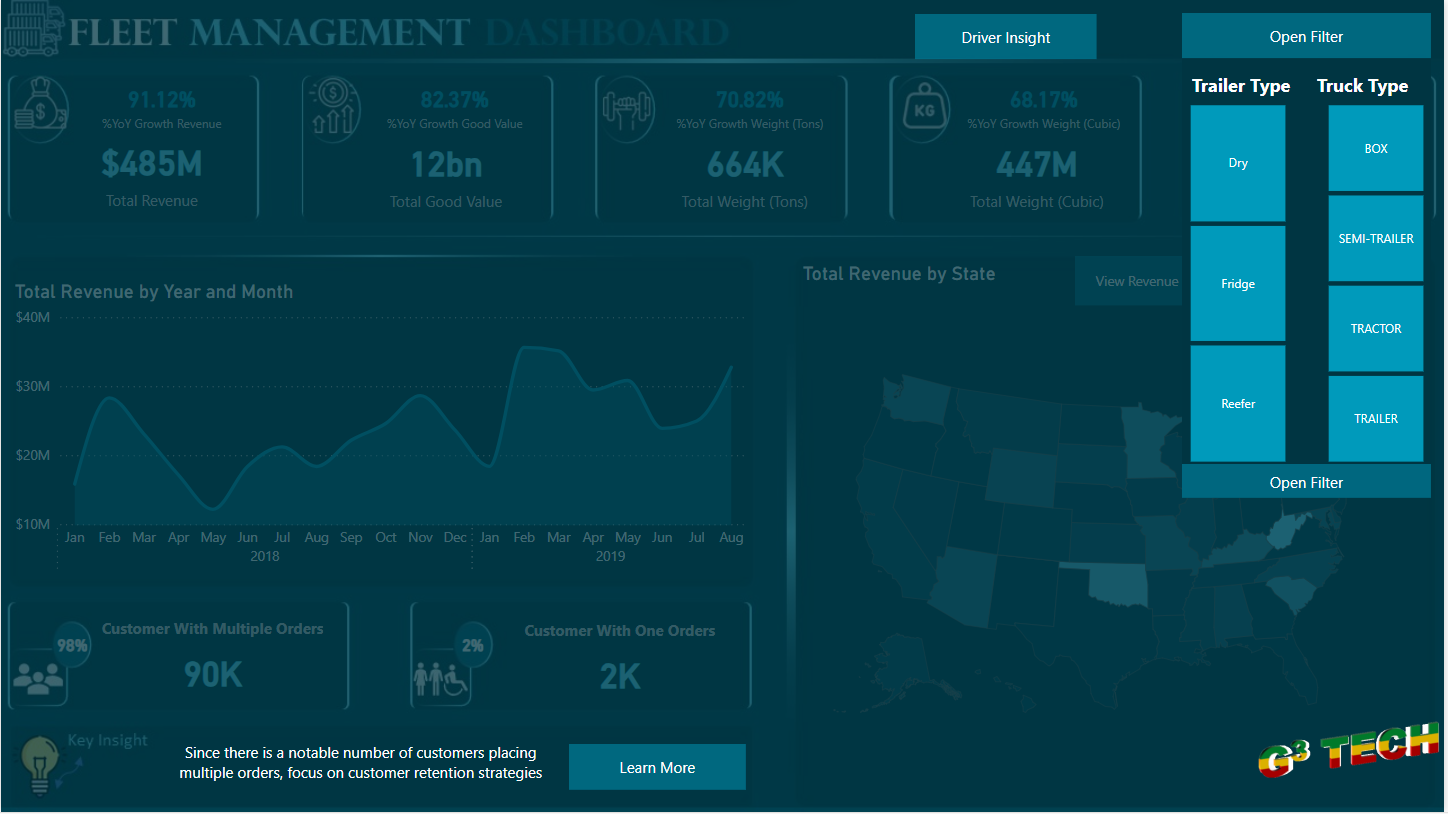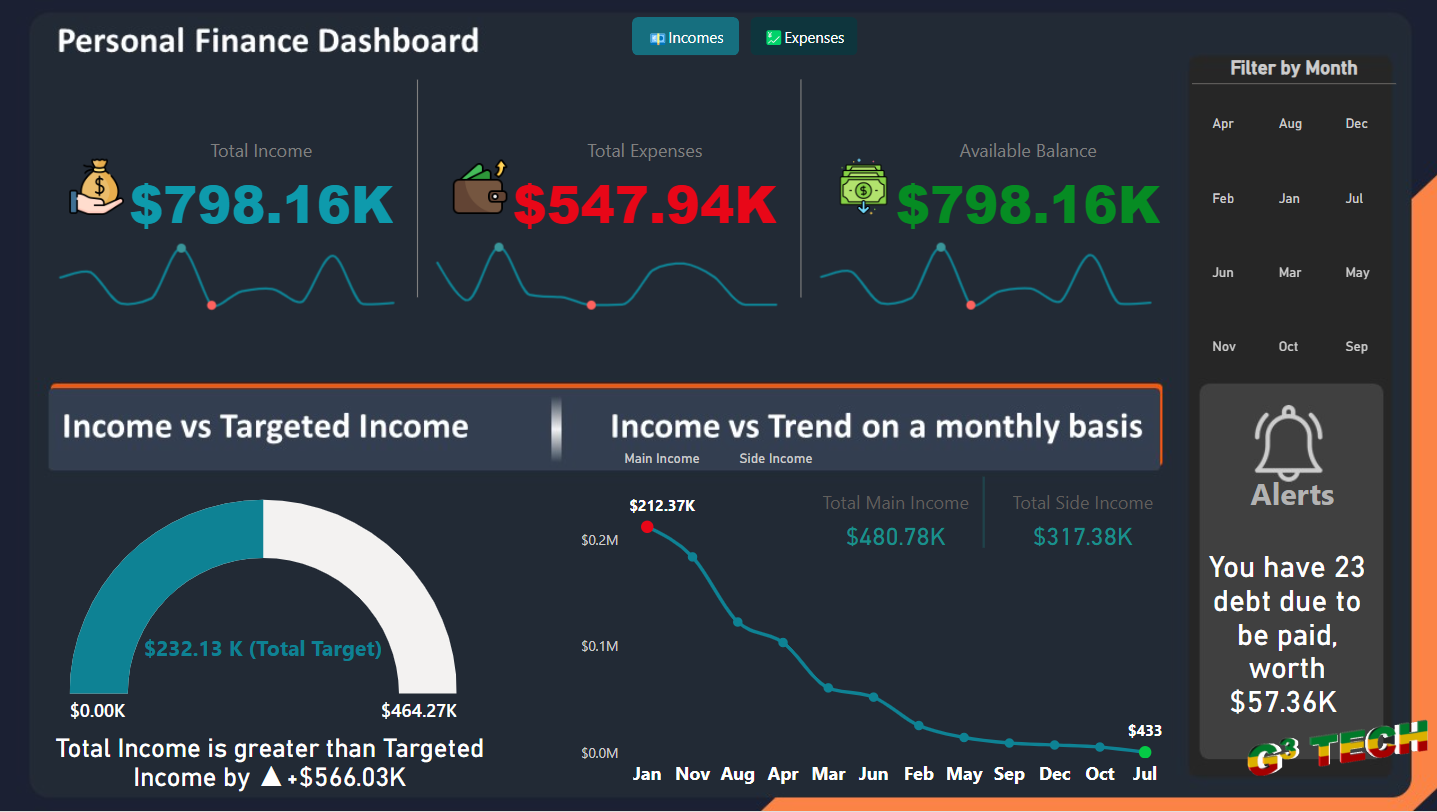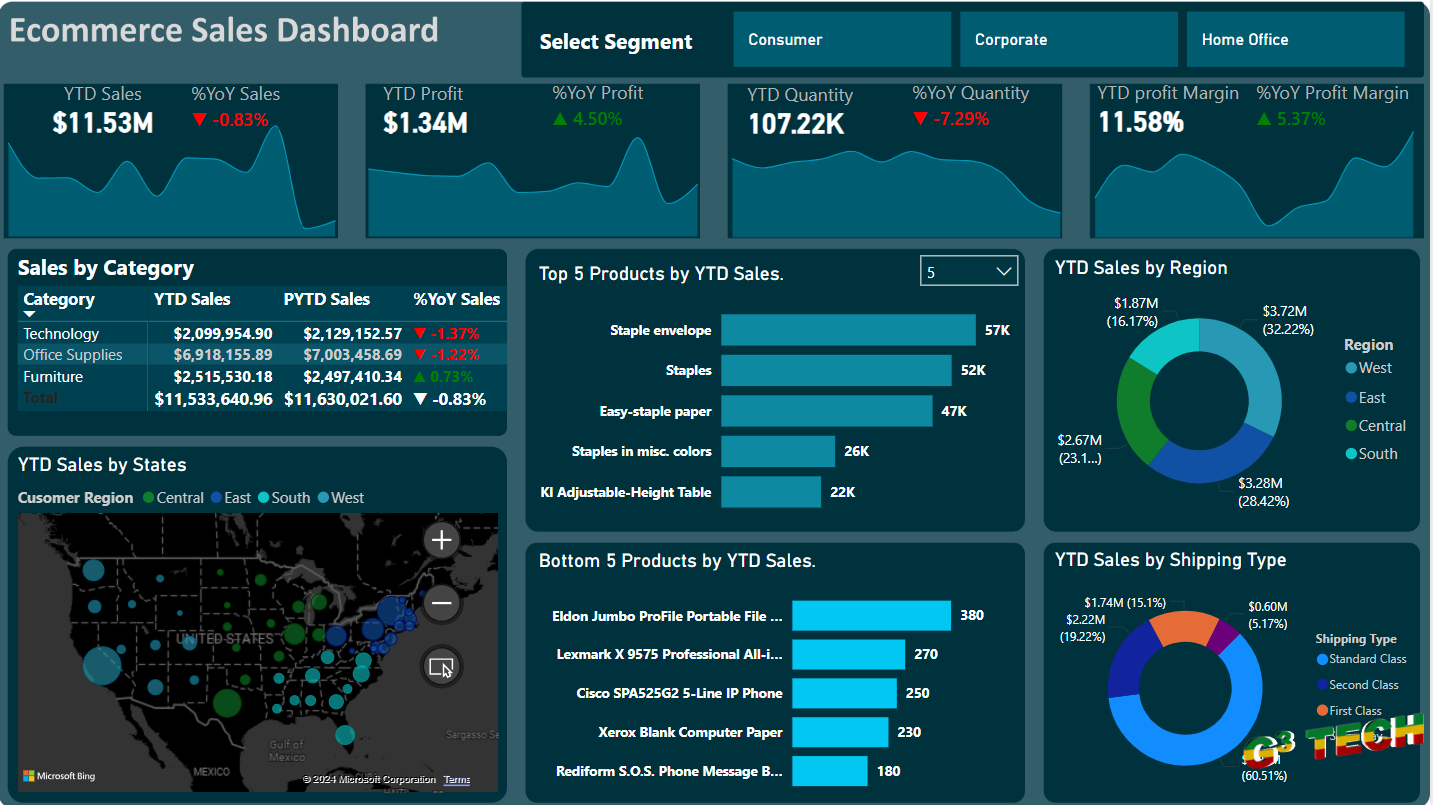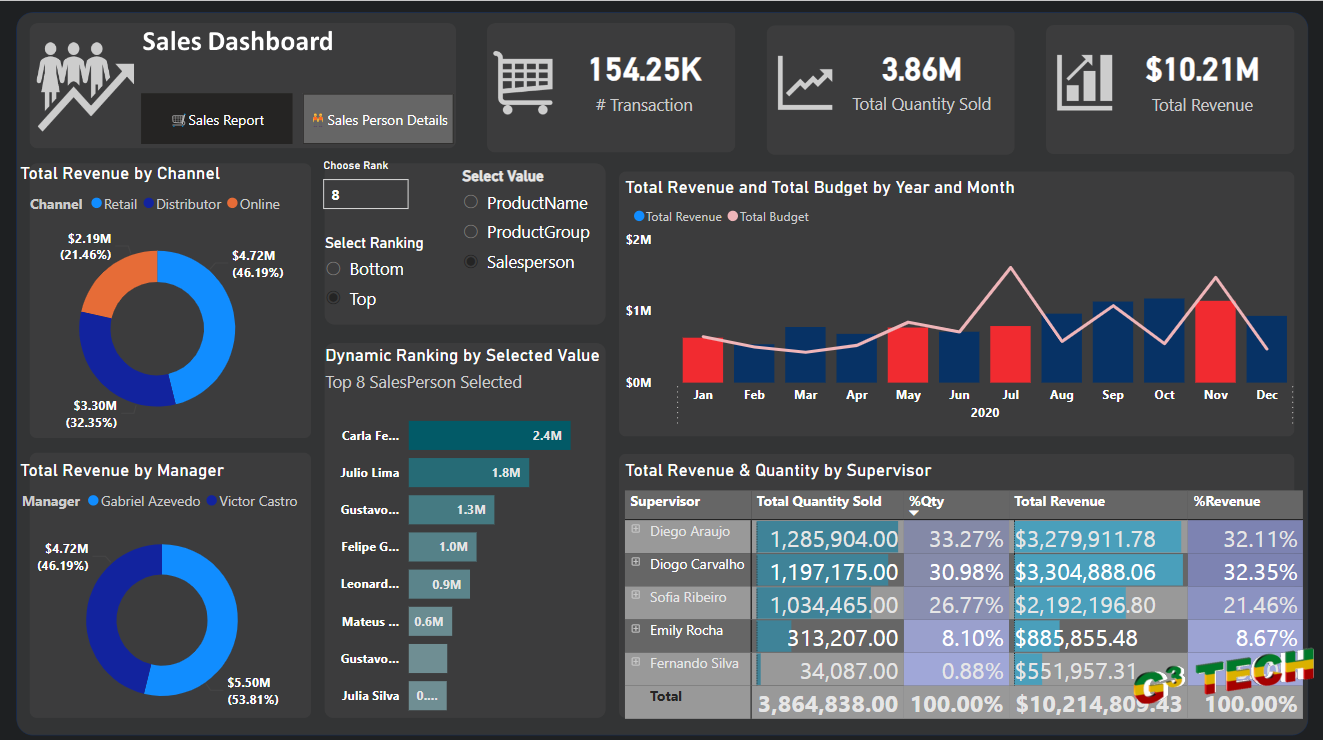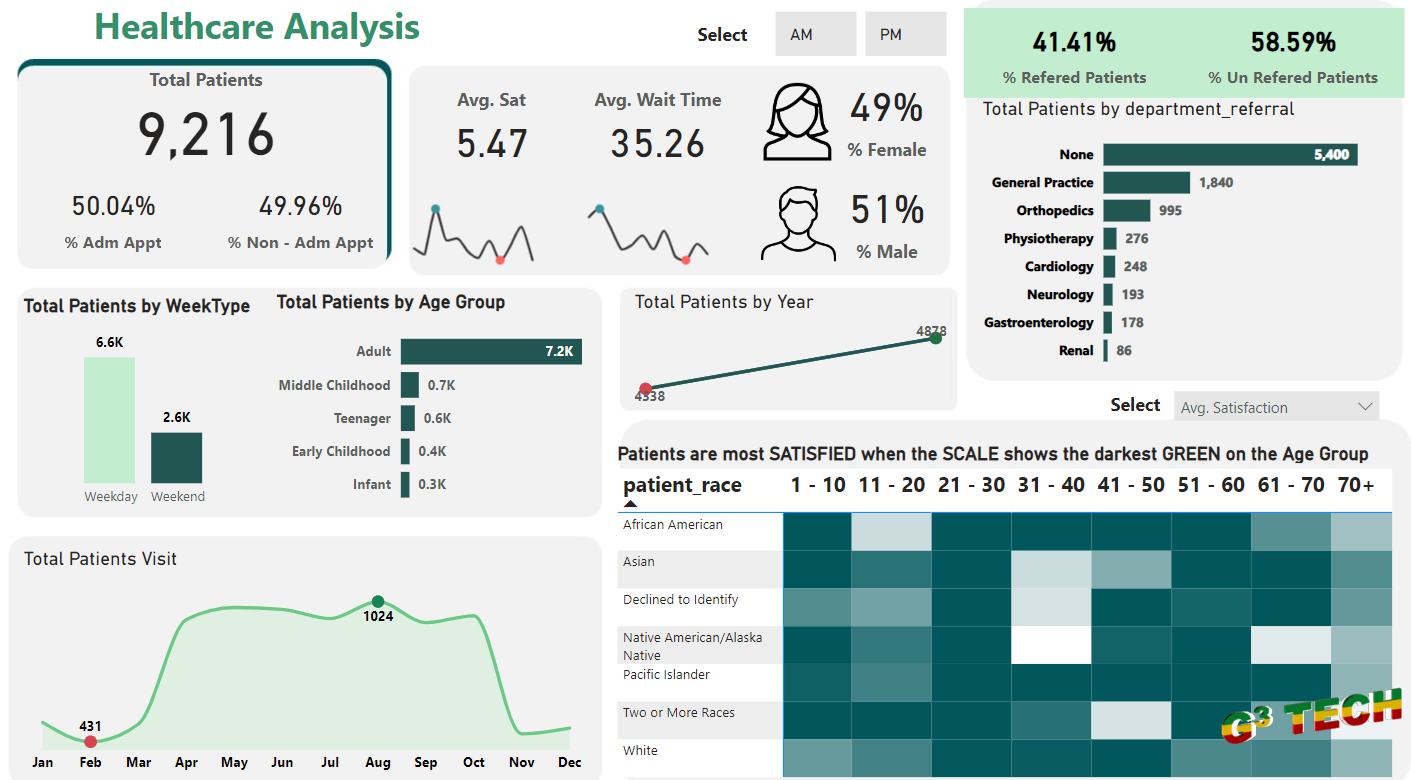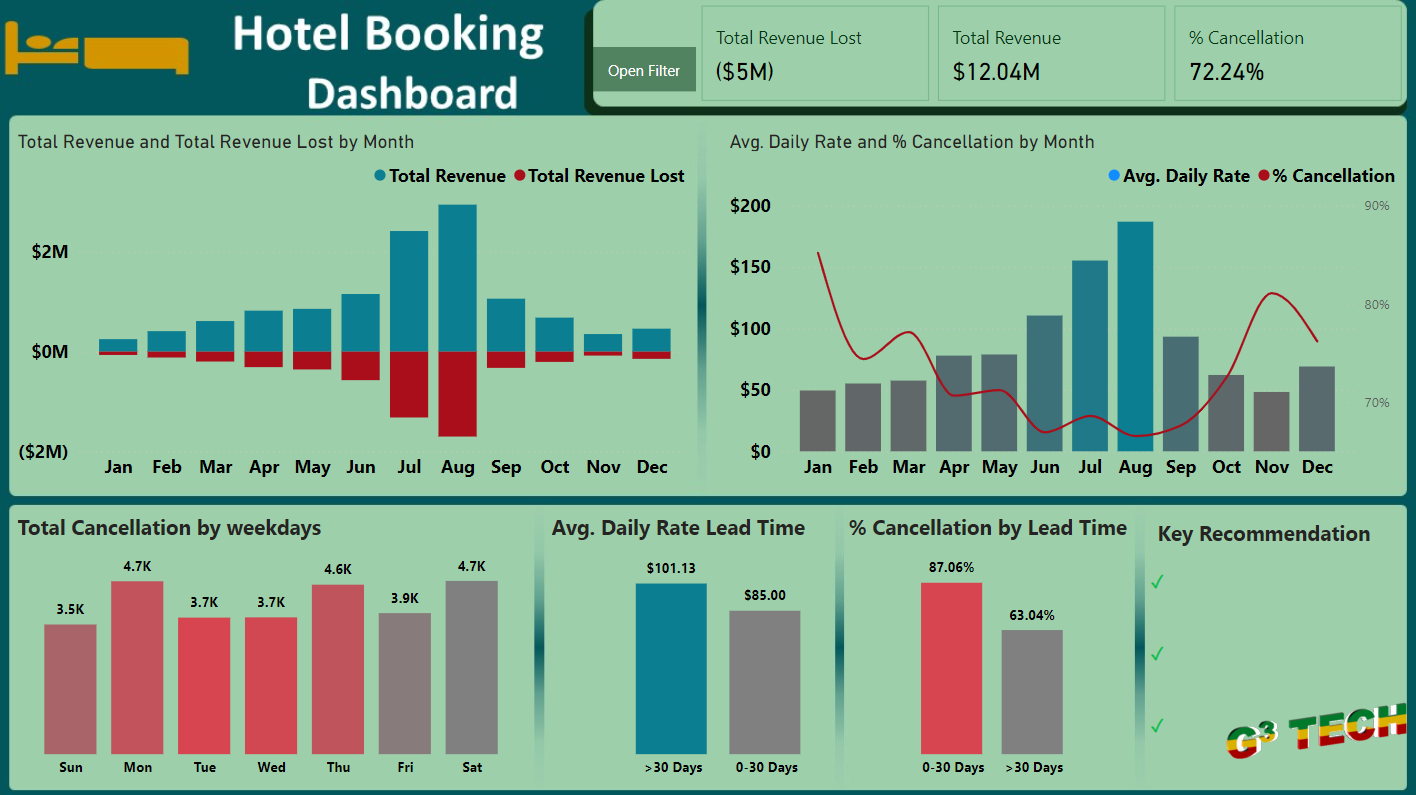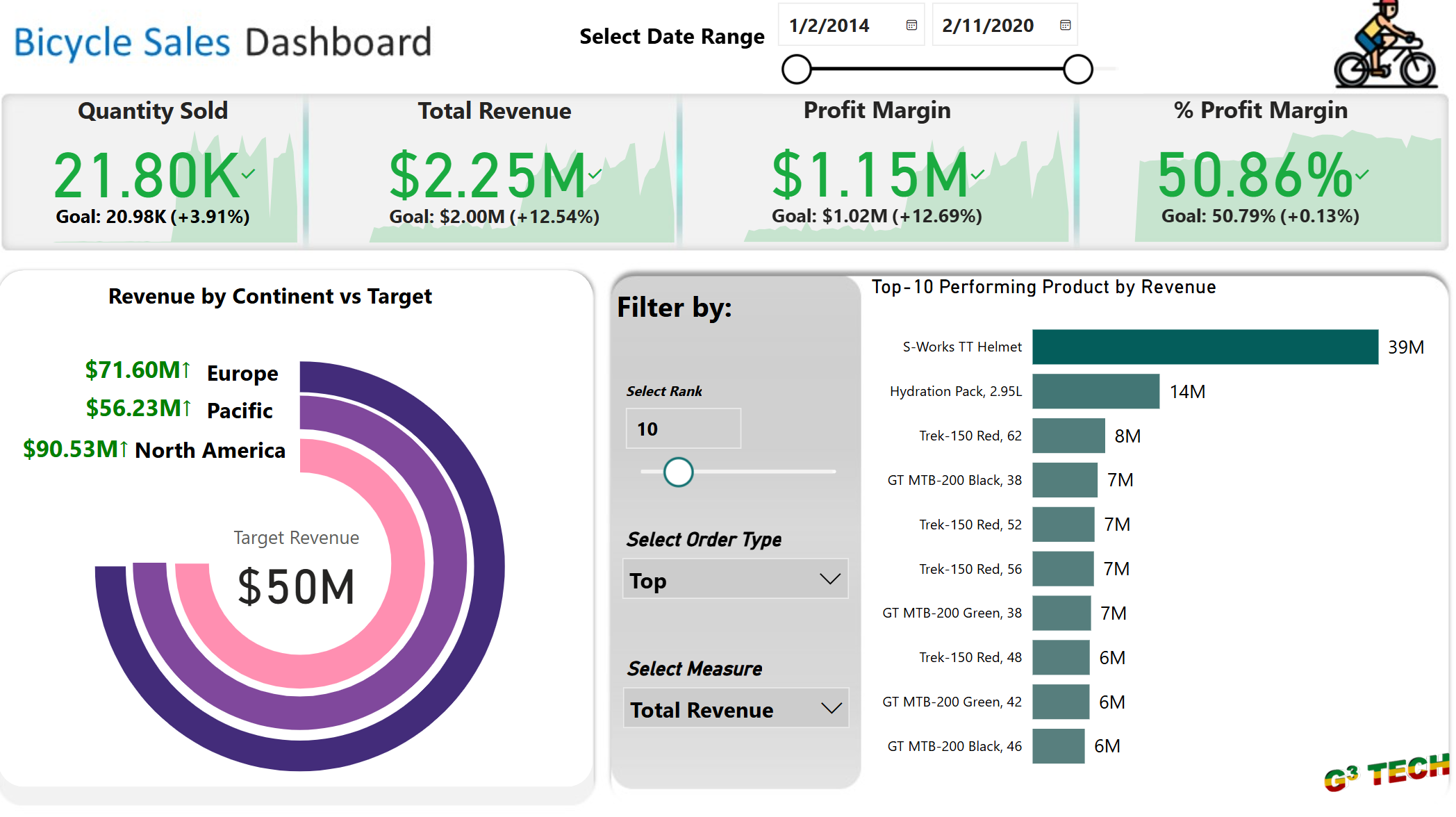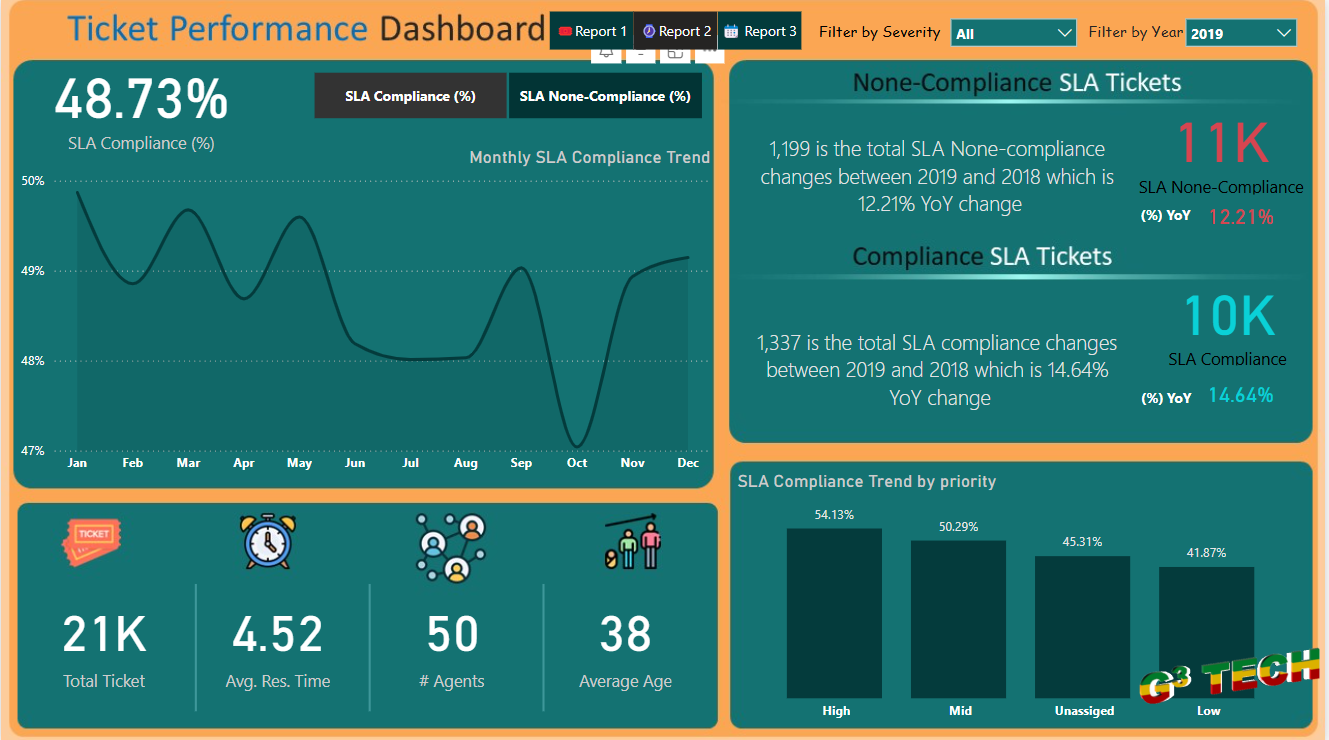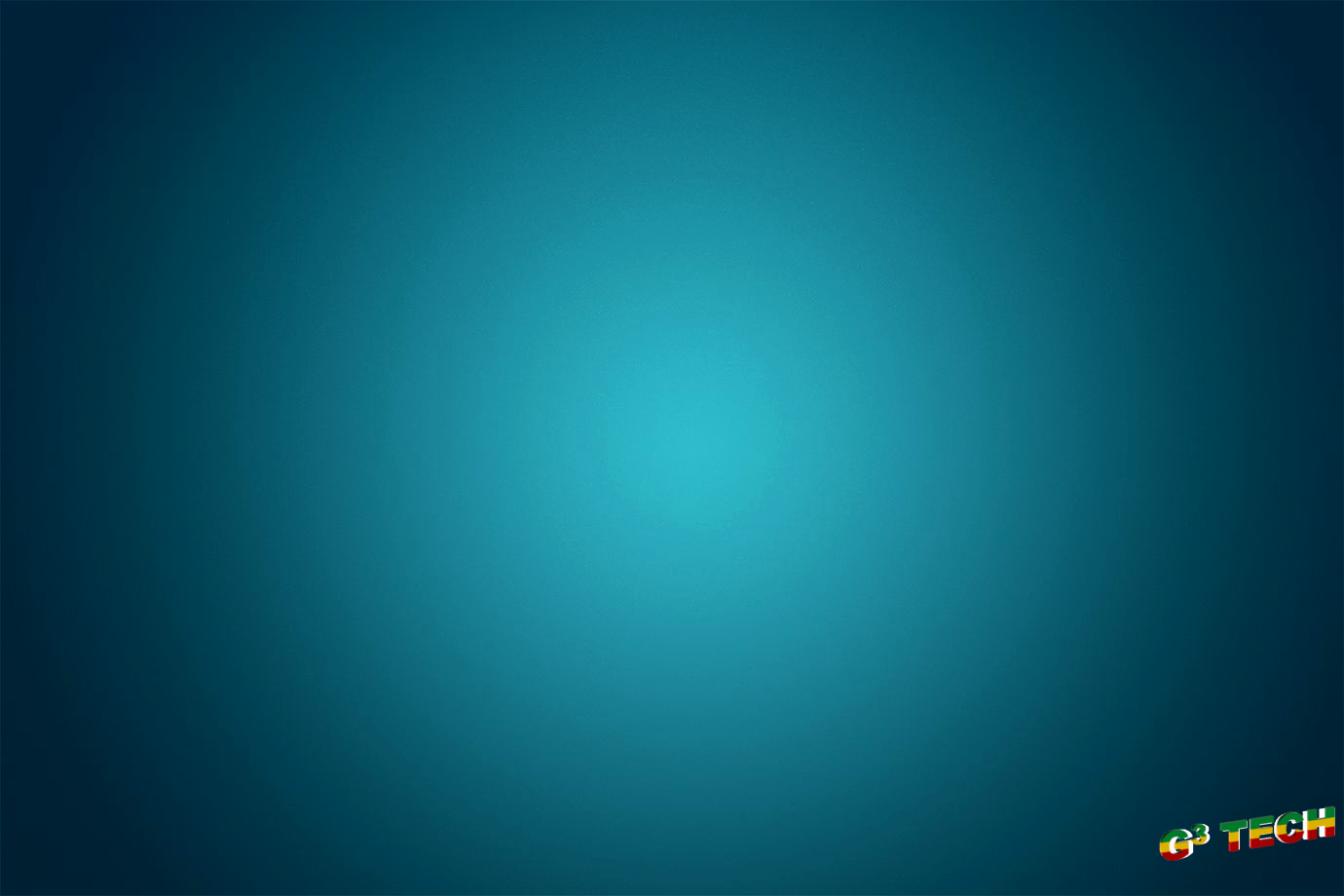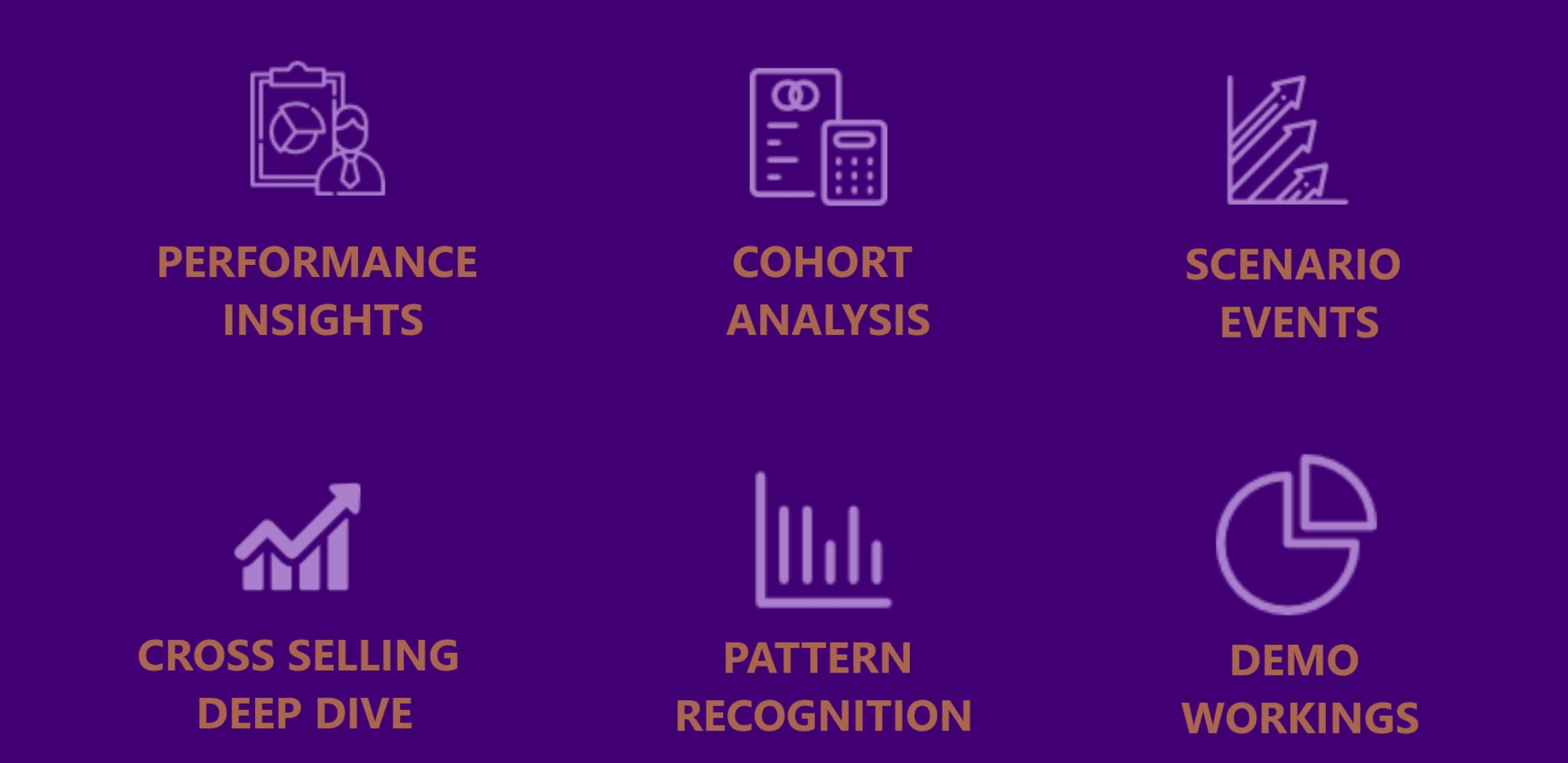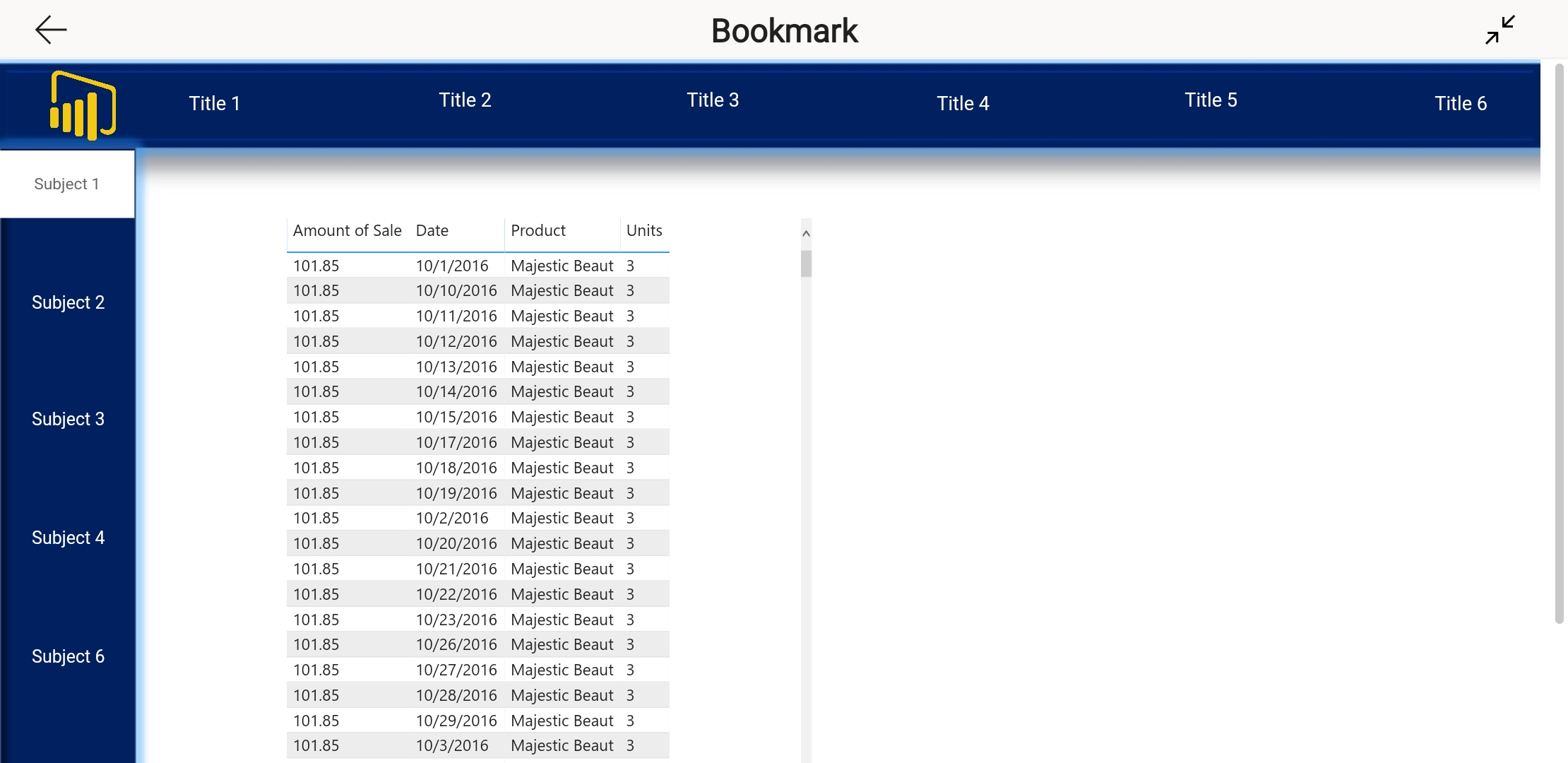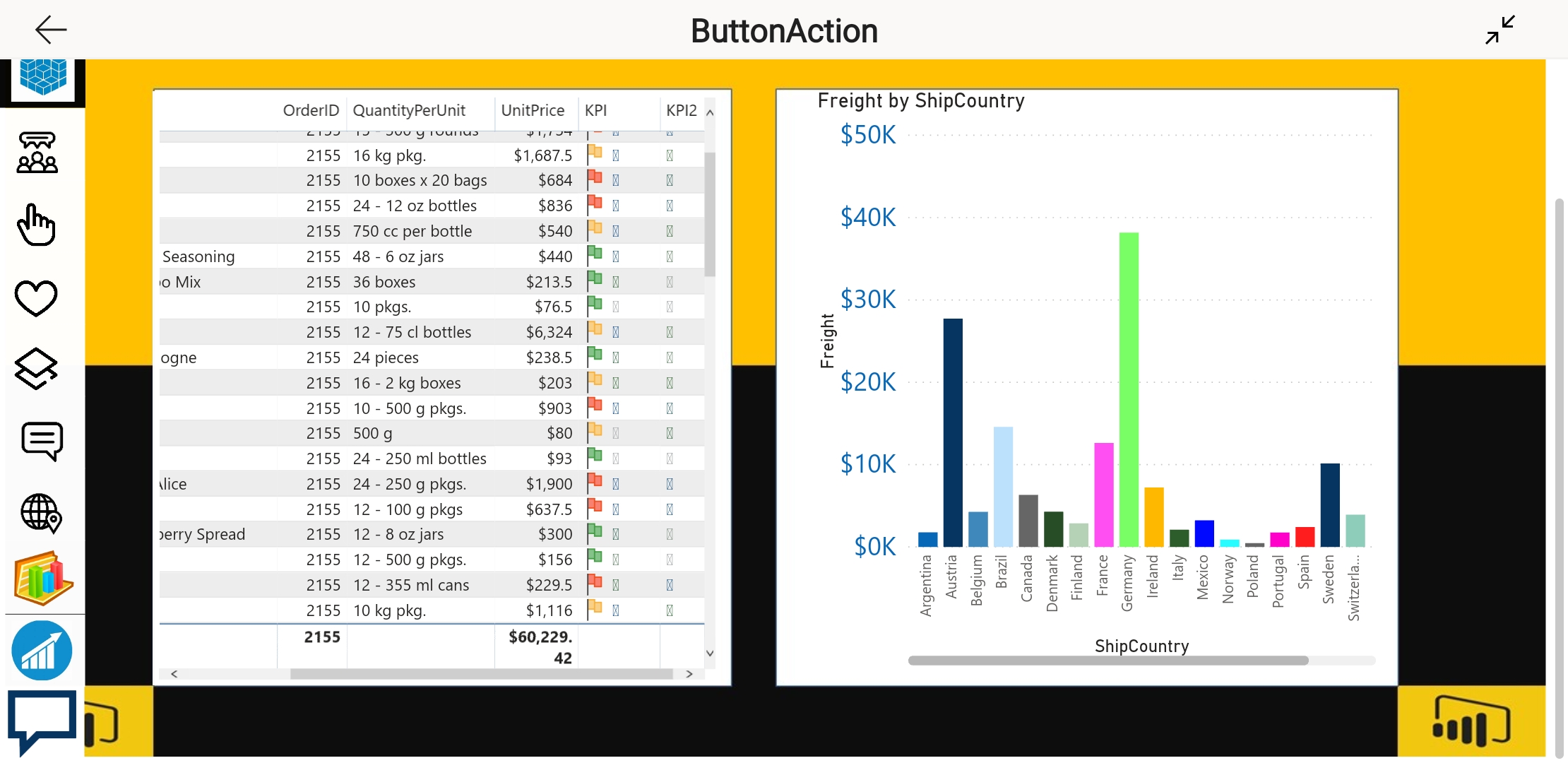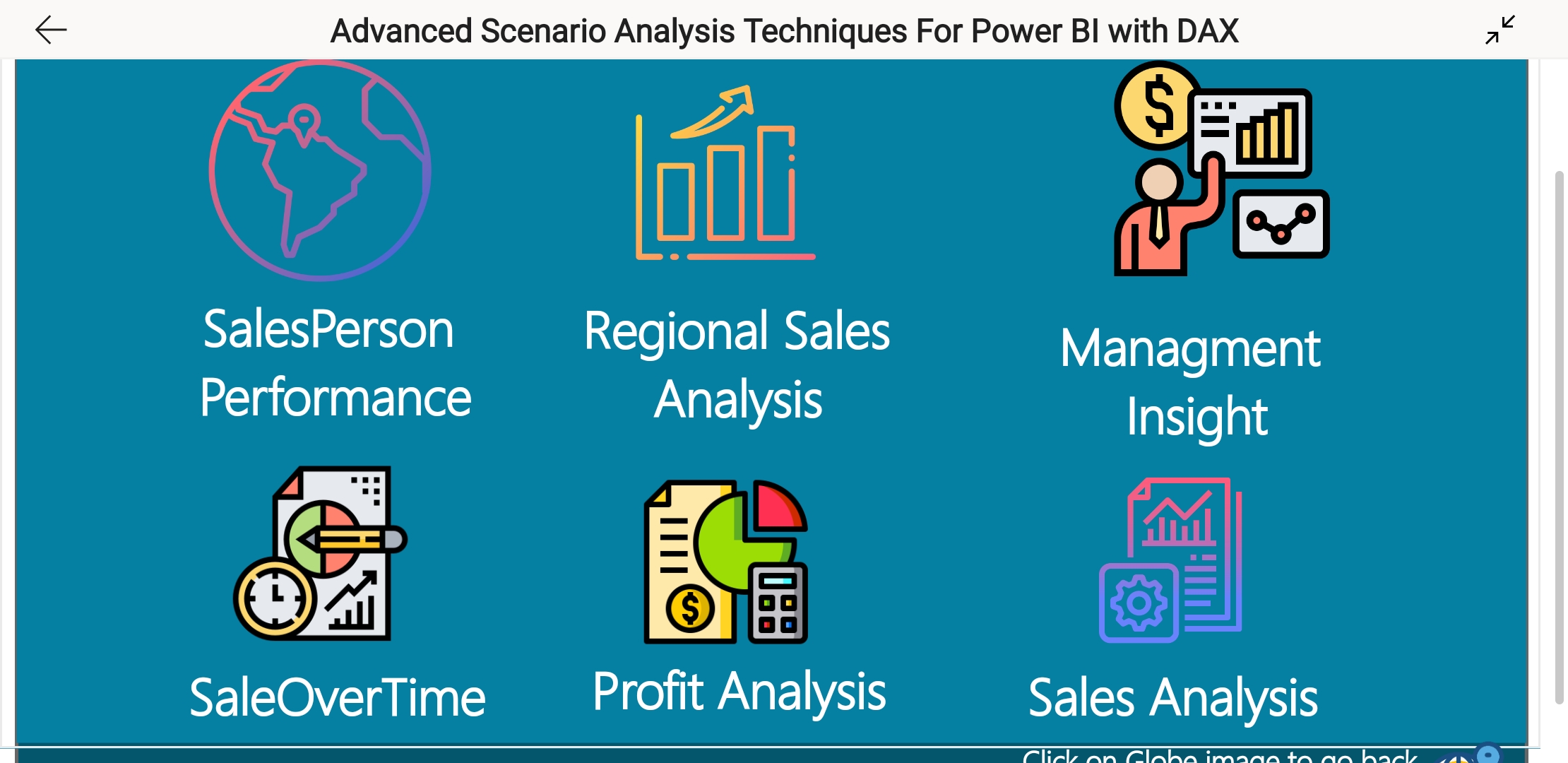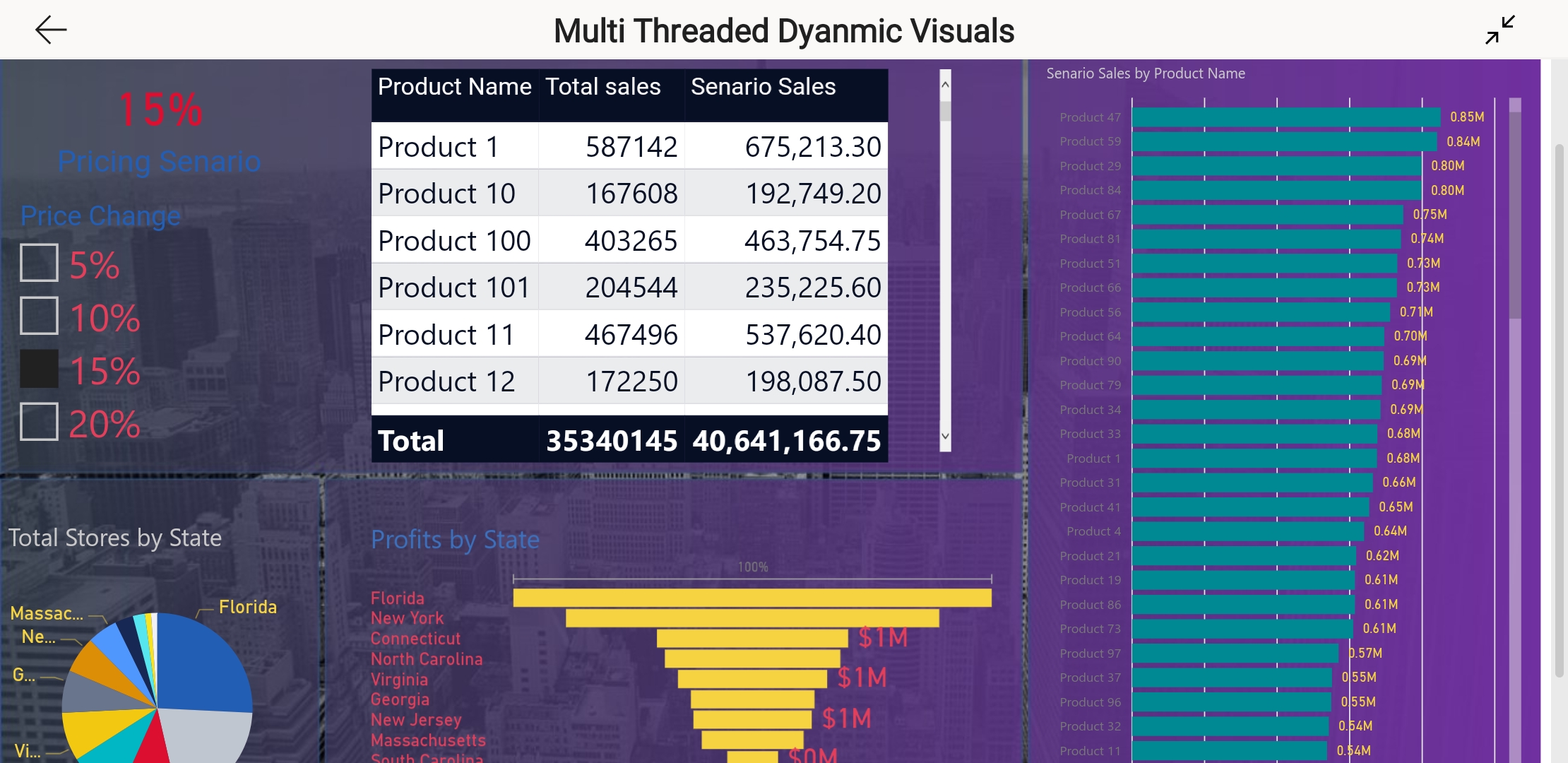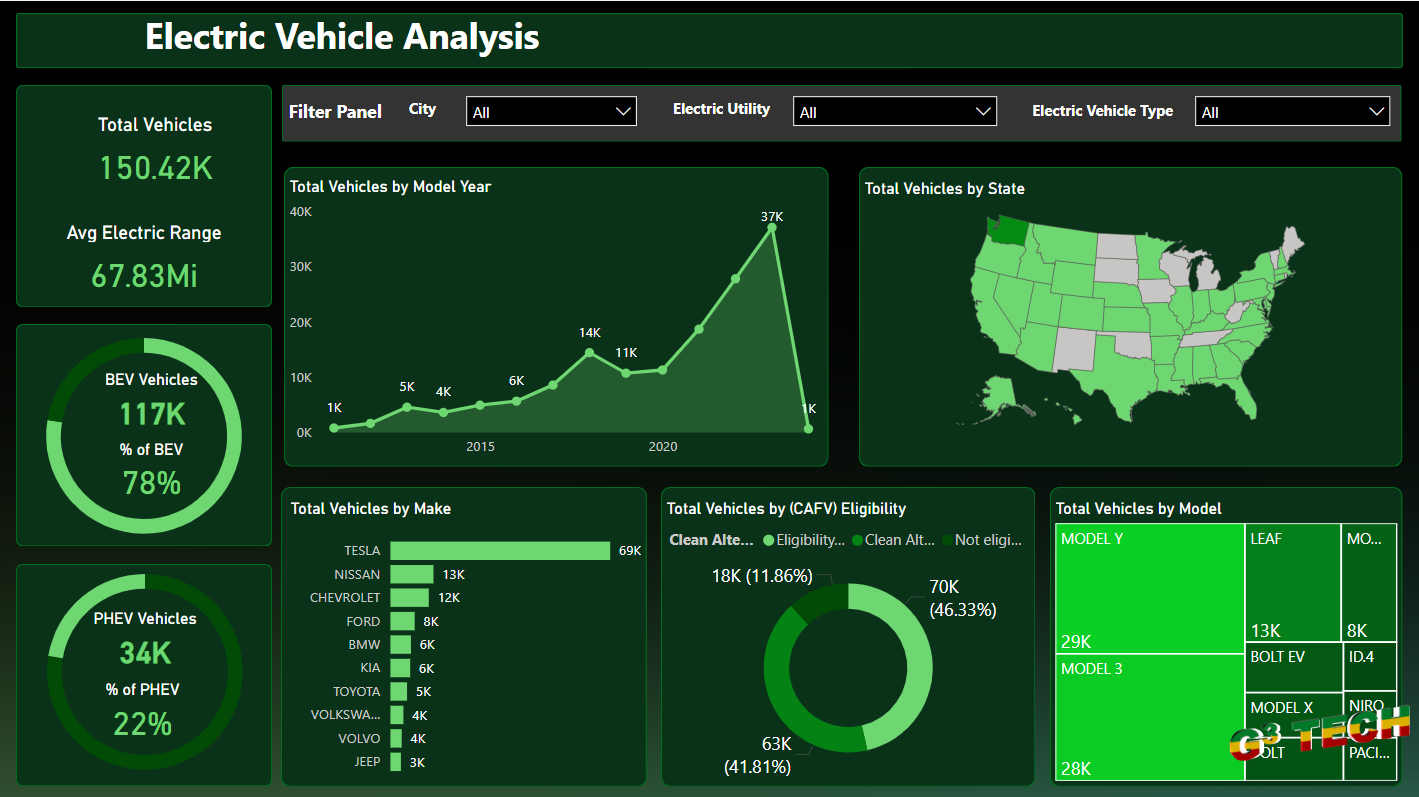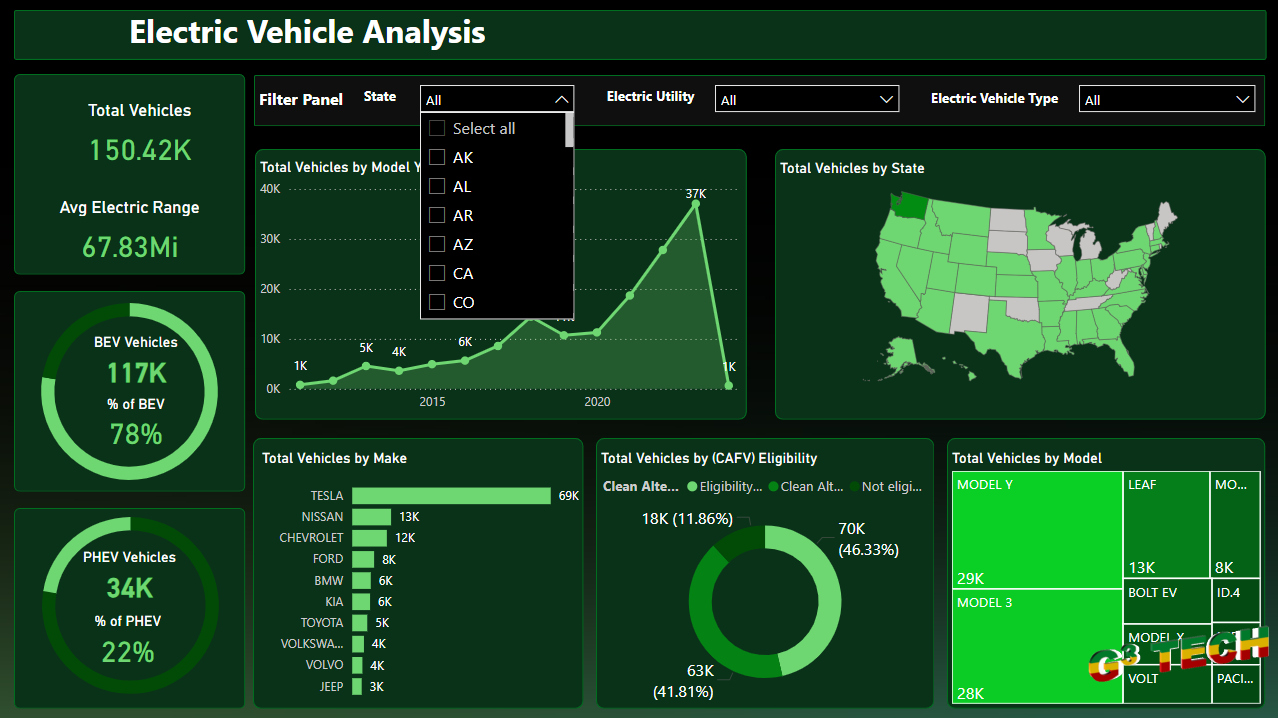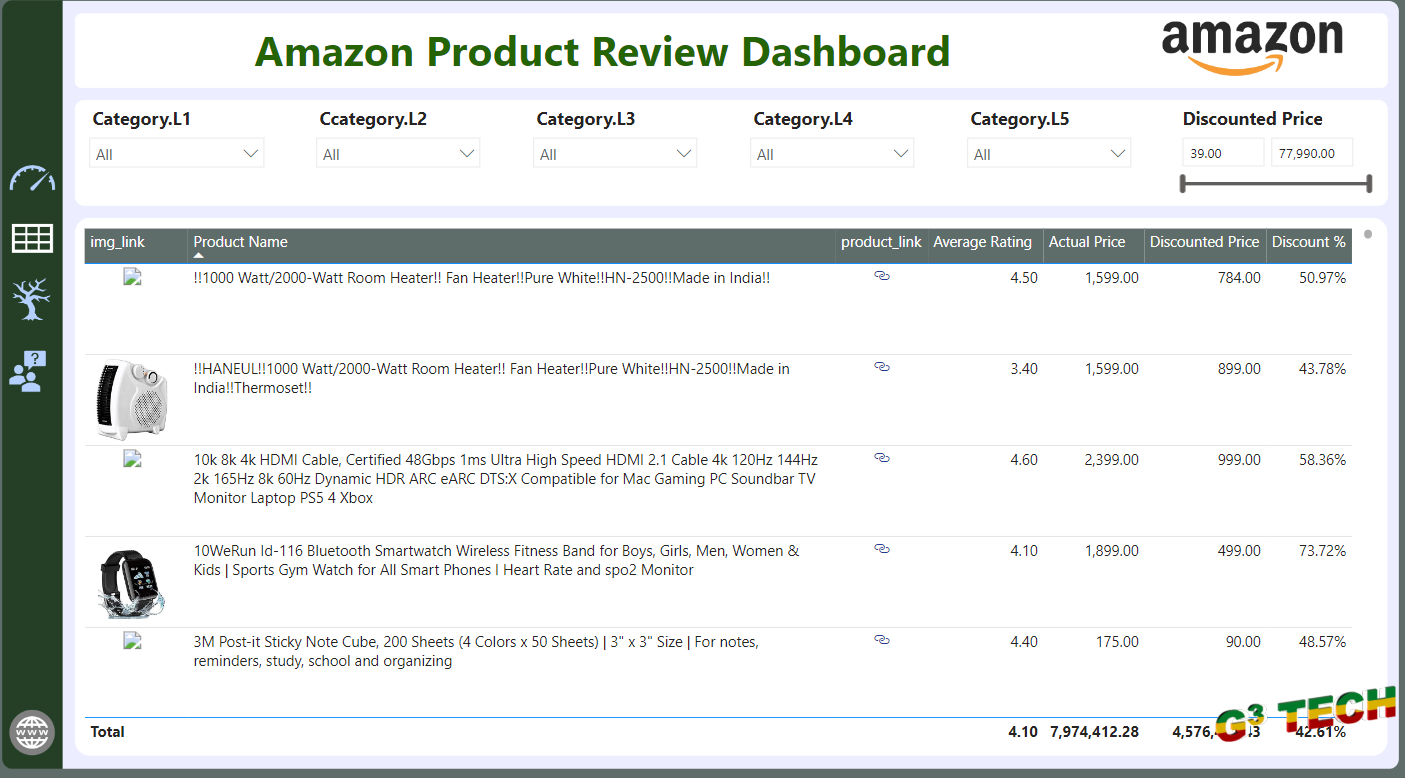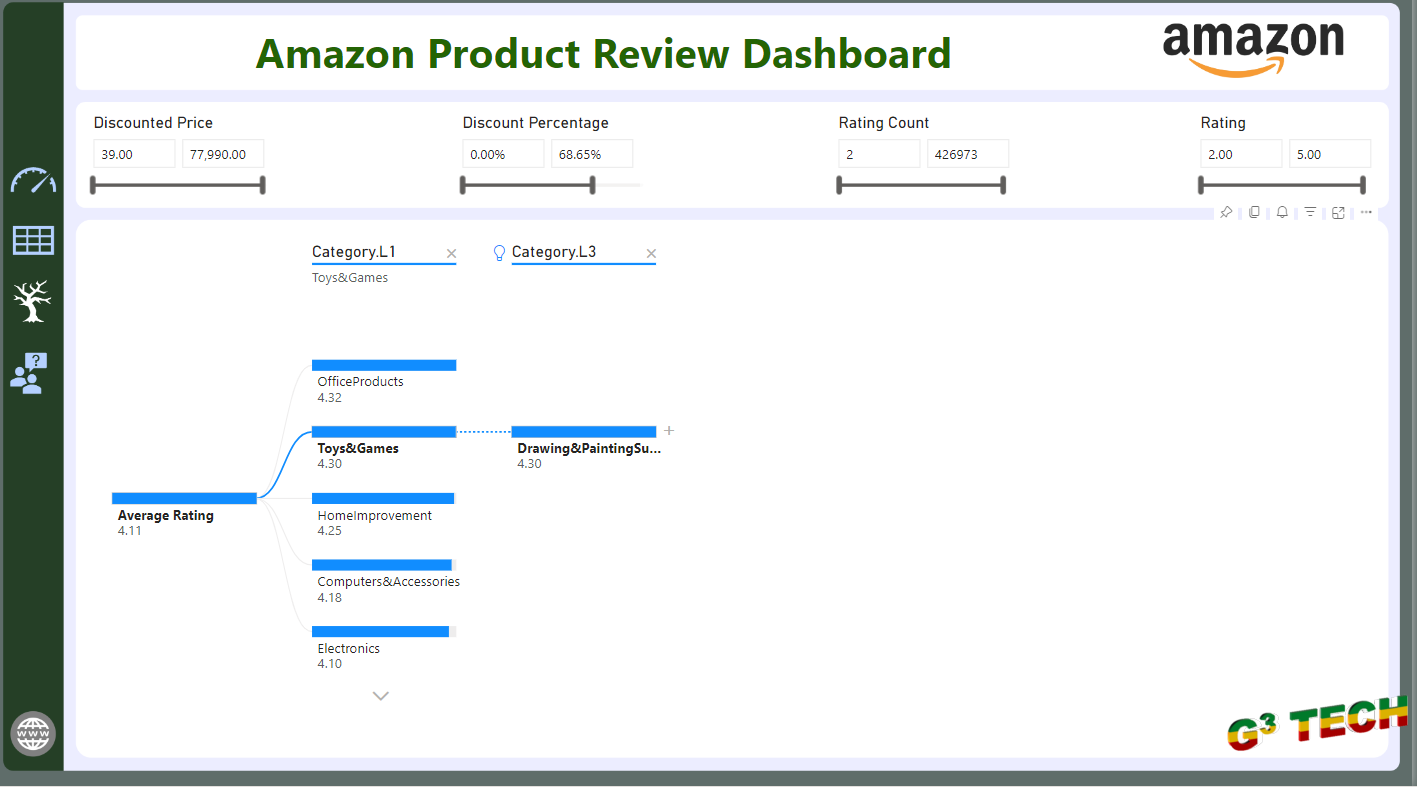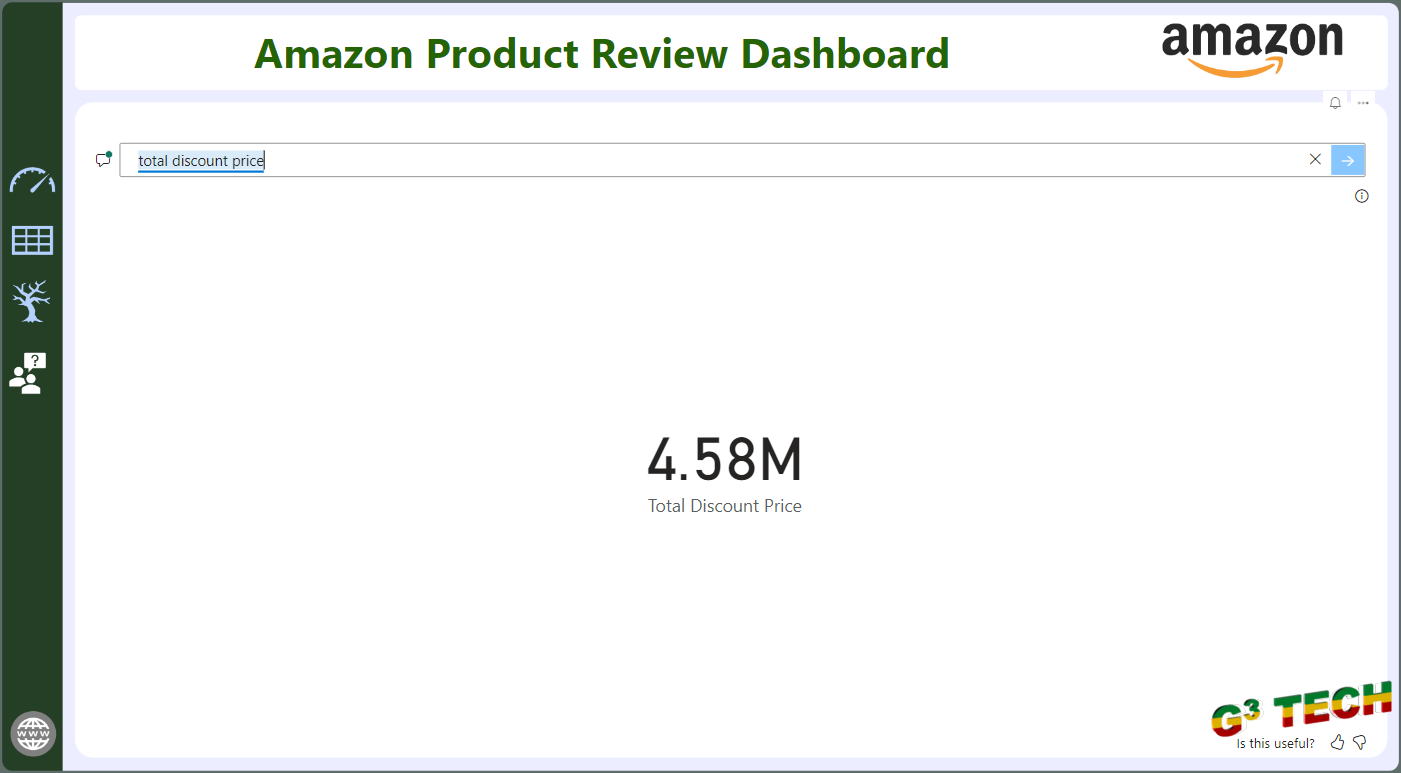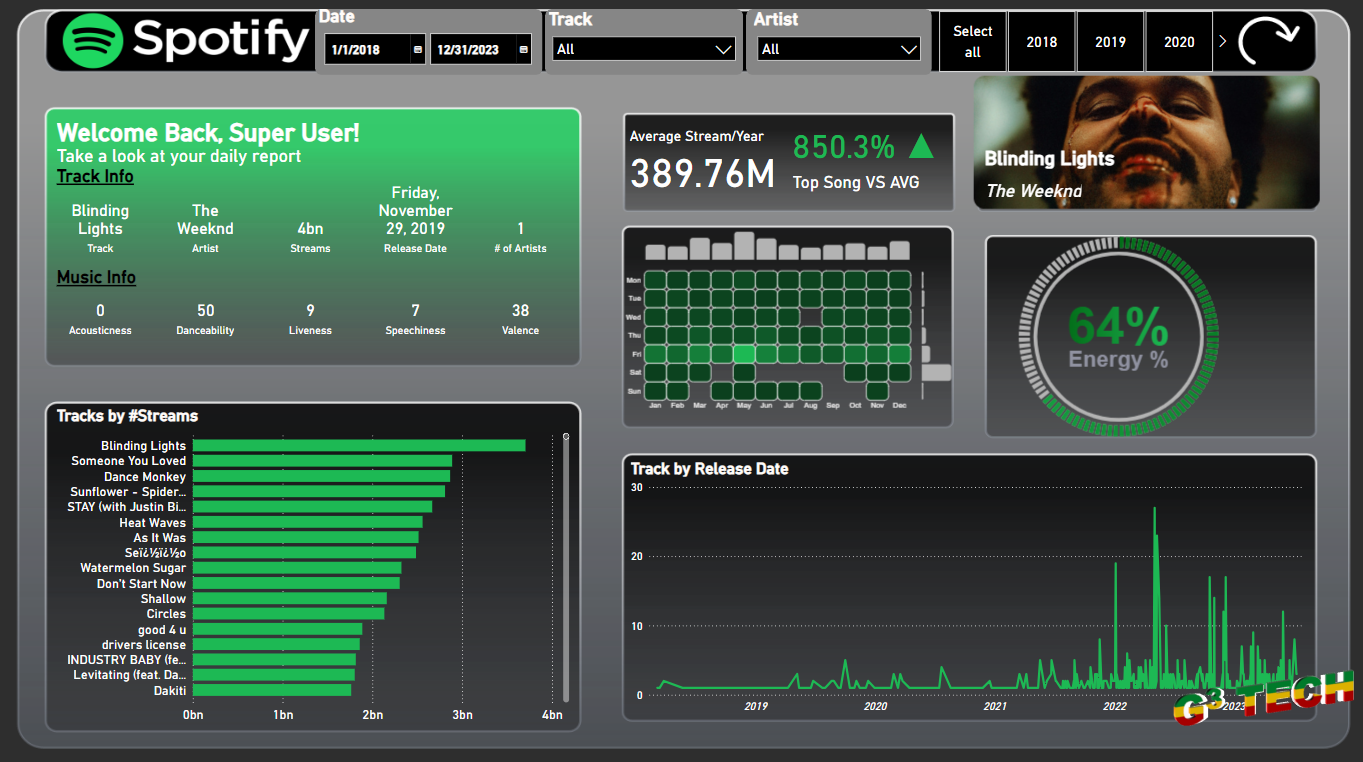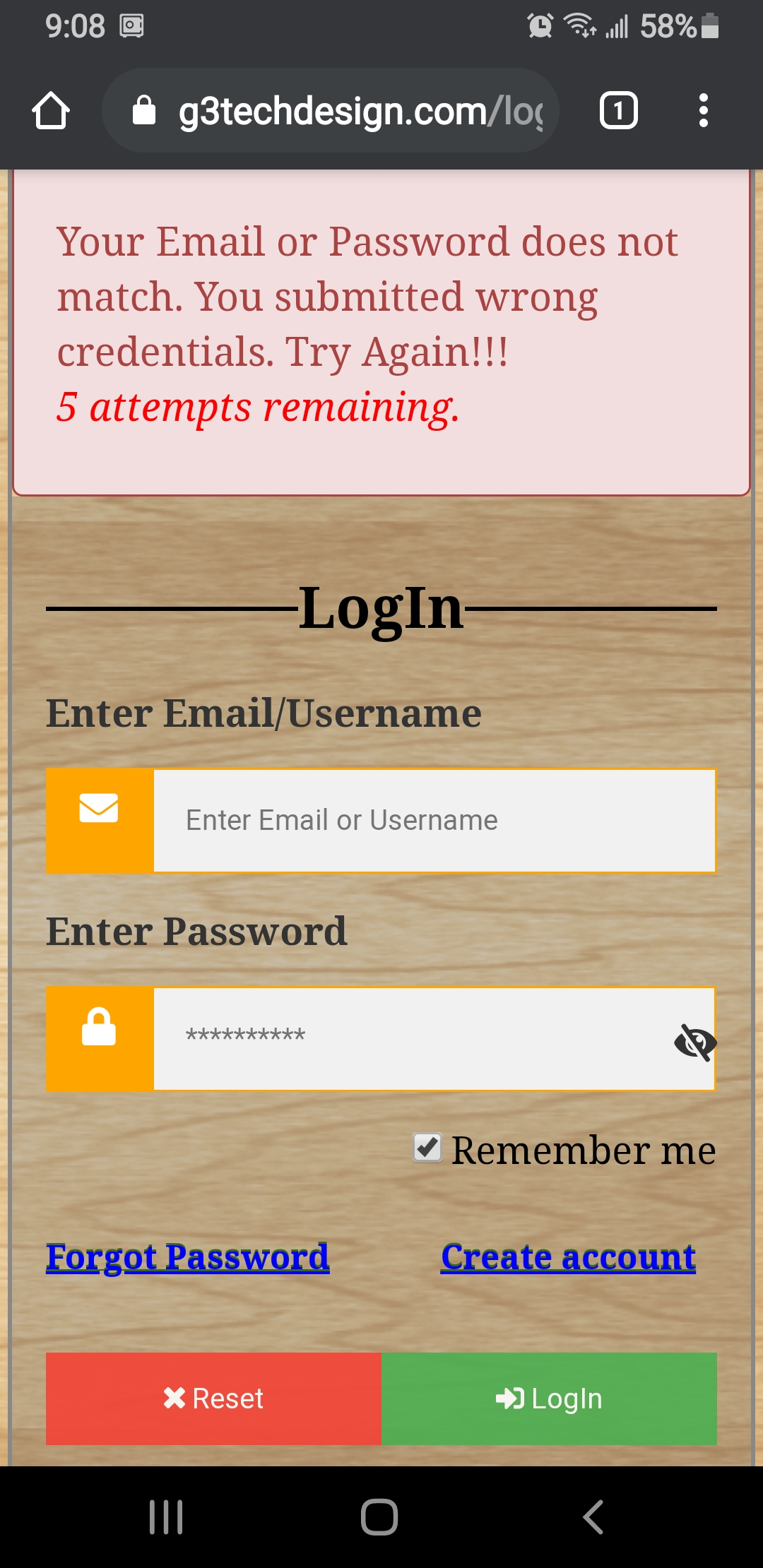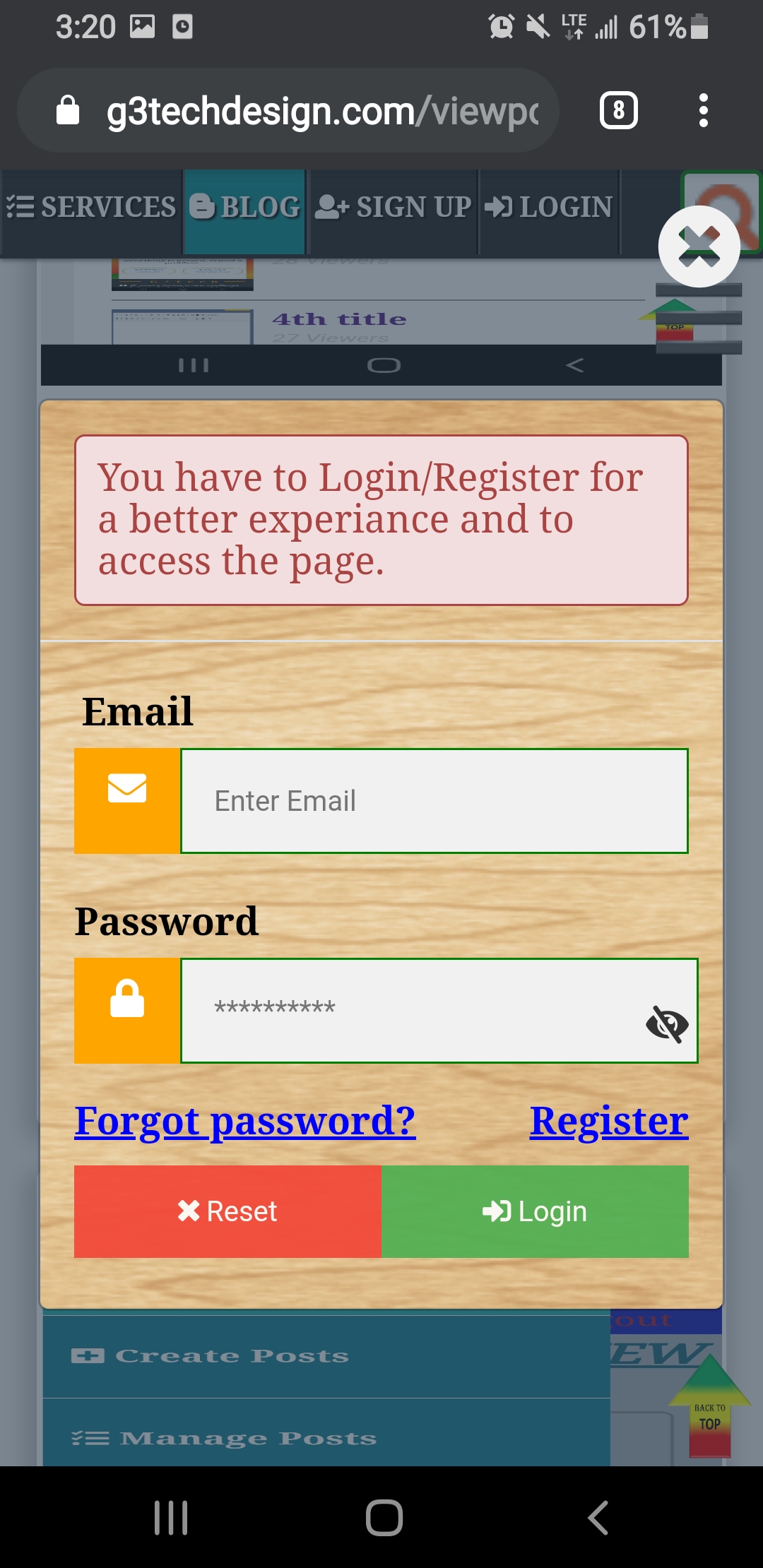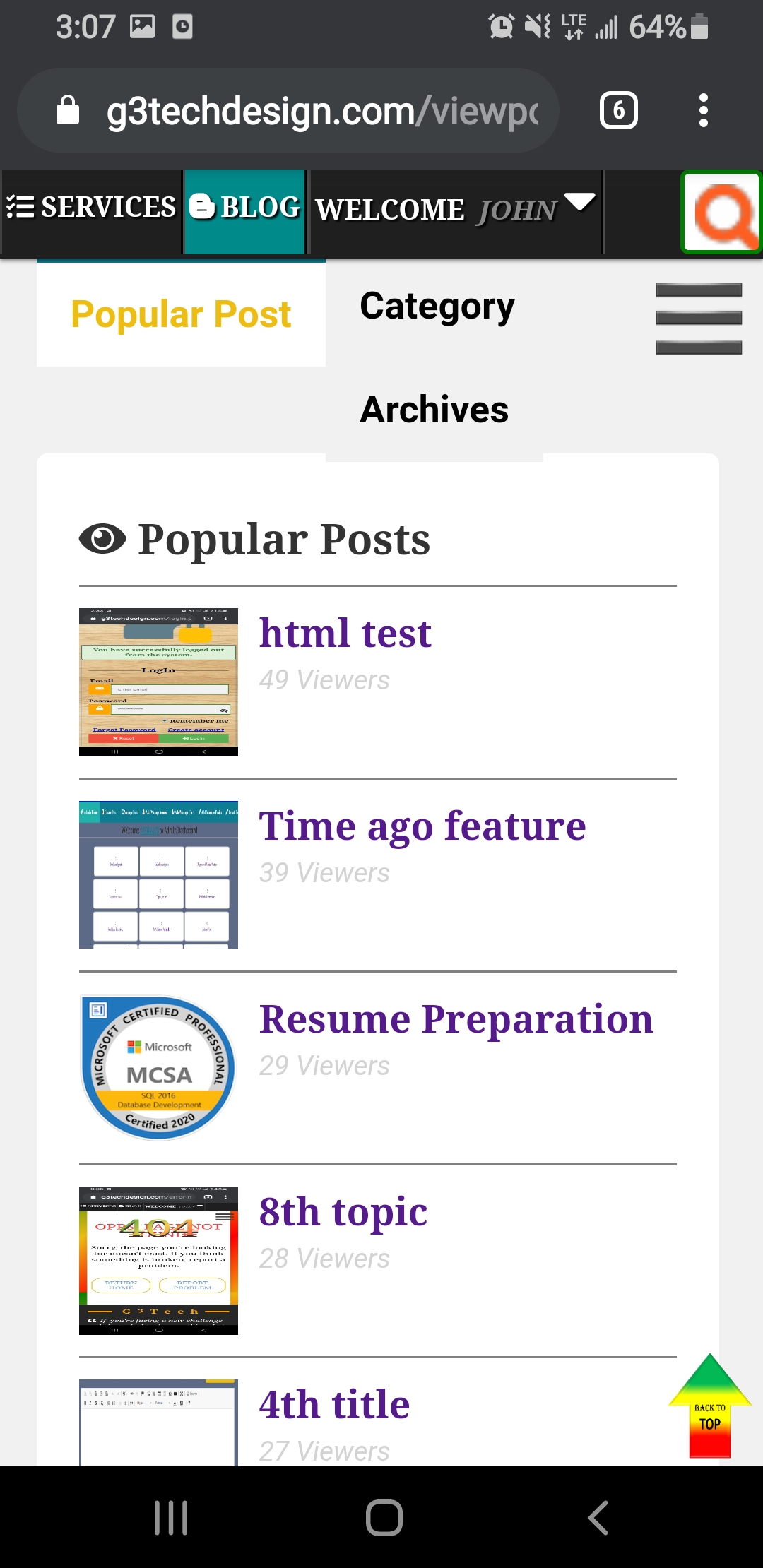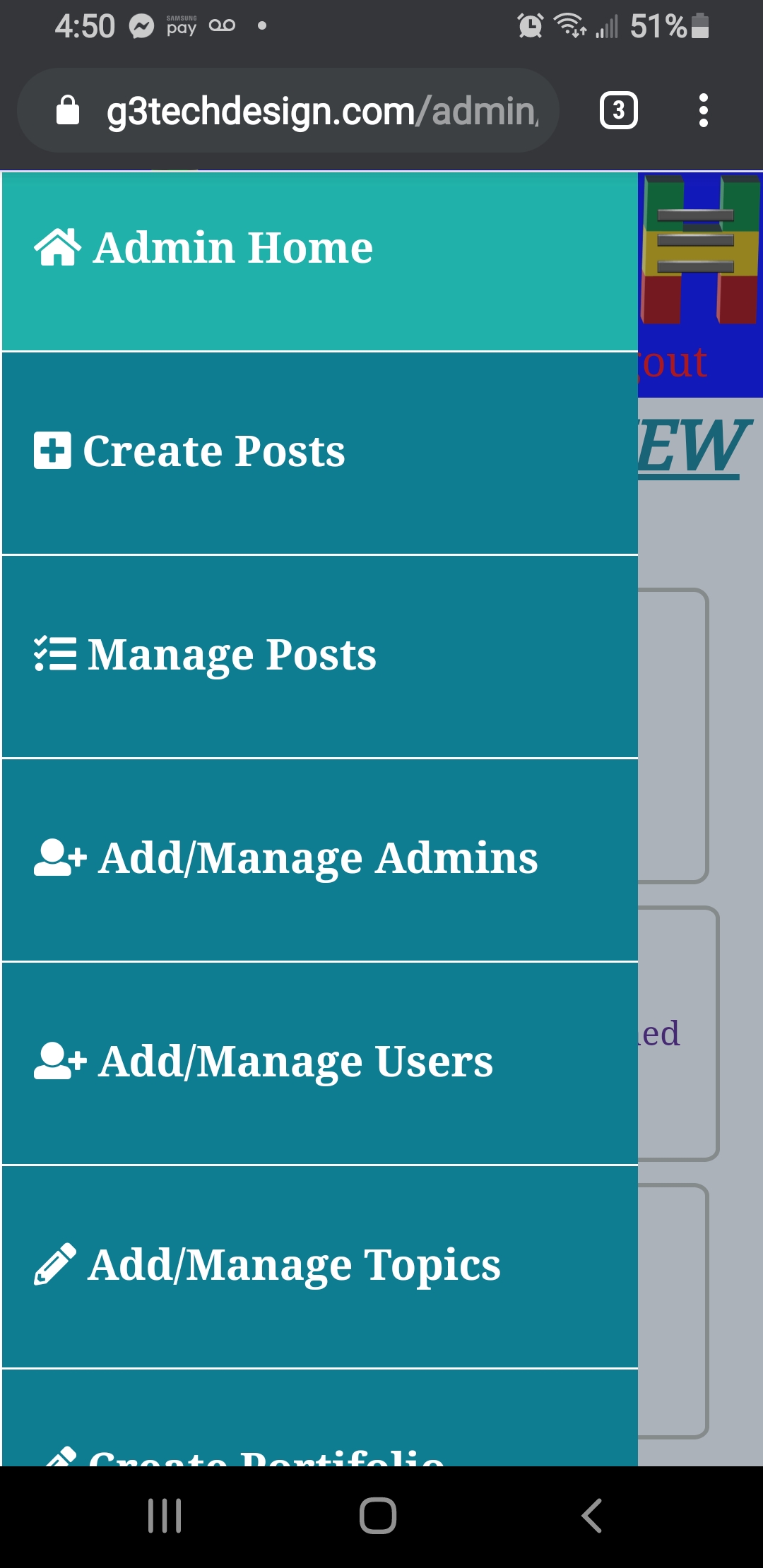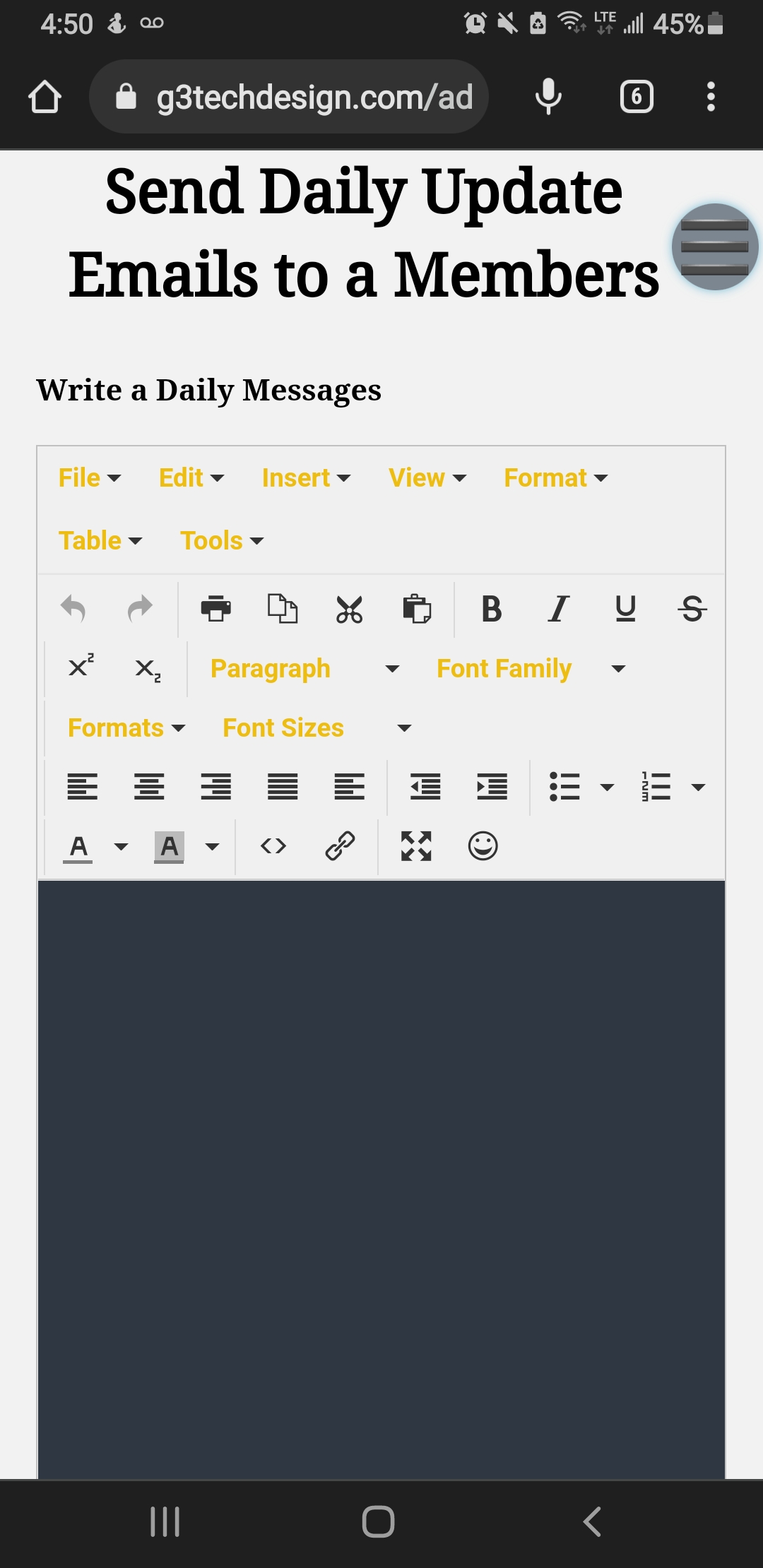I created a Hotel Reservation Dashboard using Power BI to track hotel revenue and booking trends. This report helps understand how the hotel is performing and where improvements are needed.
Key Insights from the Report
- Revenue Overview: The dashboard shows total revenue, net revenue, and lost revenue for the month. It also compares the numbers with the previous month to track changes.
- Lost Revenue Alert: A high percentage of lost revenue is highlighted, signaling a need to improve booking conversions.
- Revenue by Nationality: A world map visual helps identify which countries bring in the most revenue.
- Booking Channels Analysis: This section breaks down net and lost revenue by different booking methods, such as corporate bookings, online platforms, and walk-ins.
- Payment Method Breakdown: The report also shows revenue trends based on payment methods, like cash, credit card, and bank transfers.
View the Report in the Power BI Service
To make it easy to access and interact with, I published the report to Power BI Service. This allows users to:
? View the report online from any device
? Apply filters to explore specific data
? Share insights with team members
This dashboard helps hotel managers track performance, spot trends, and make data-driven decisions to improve bookings and reduce lost revenue.