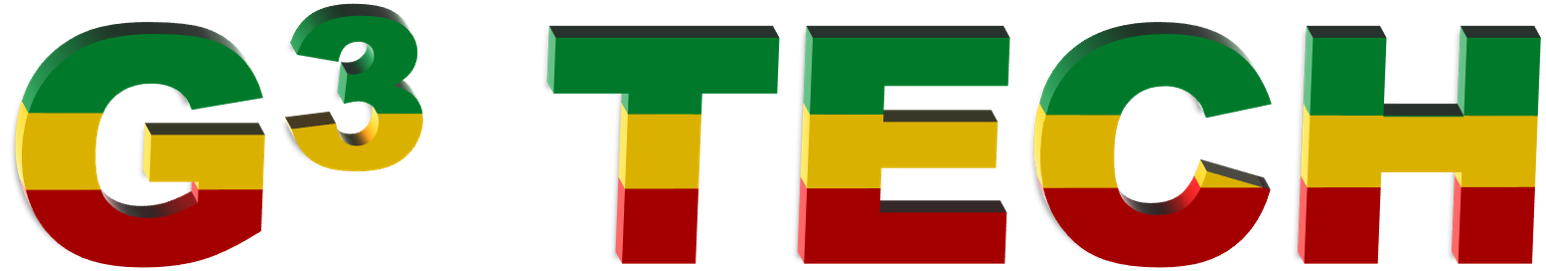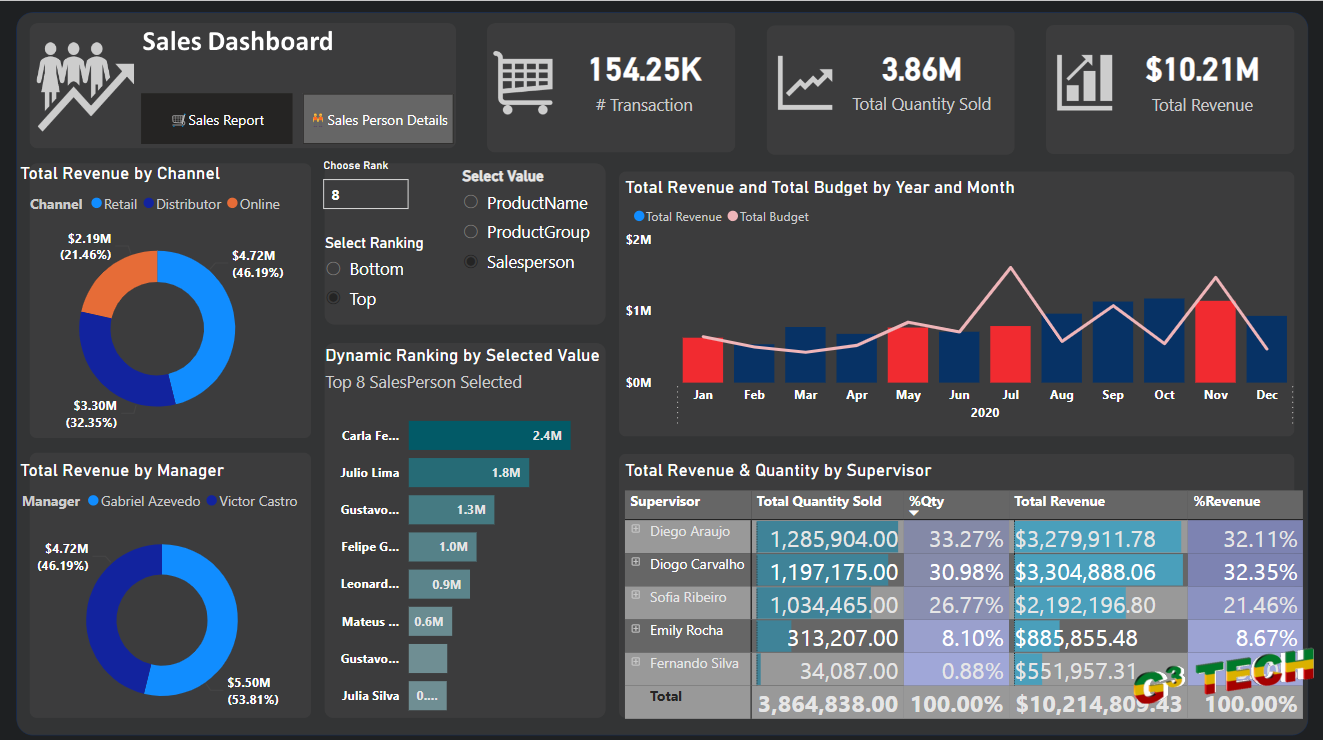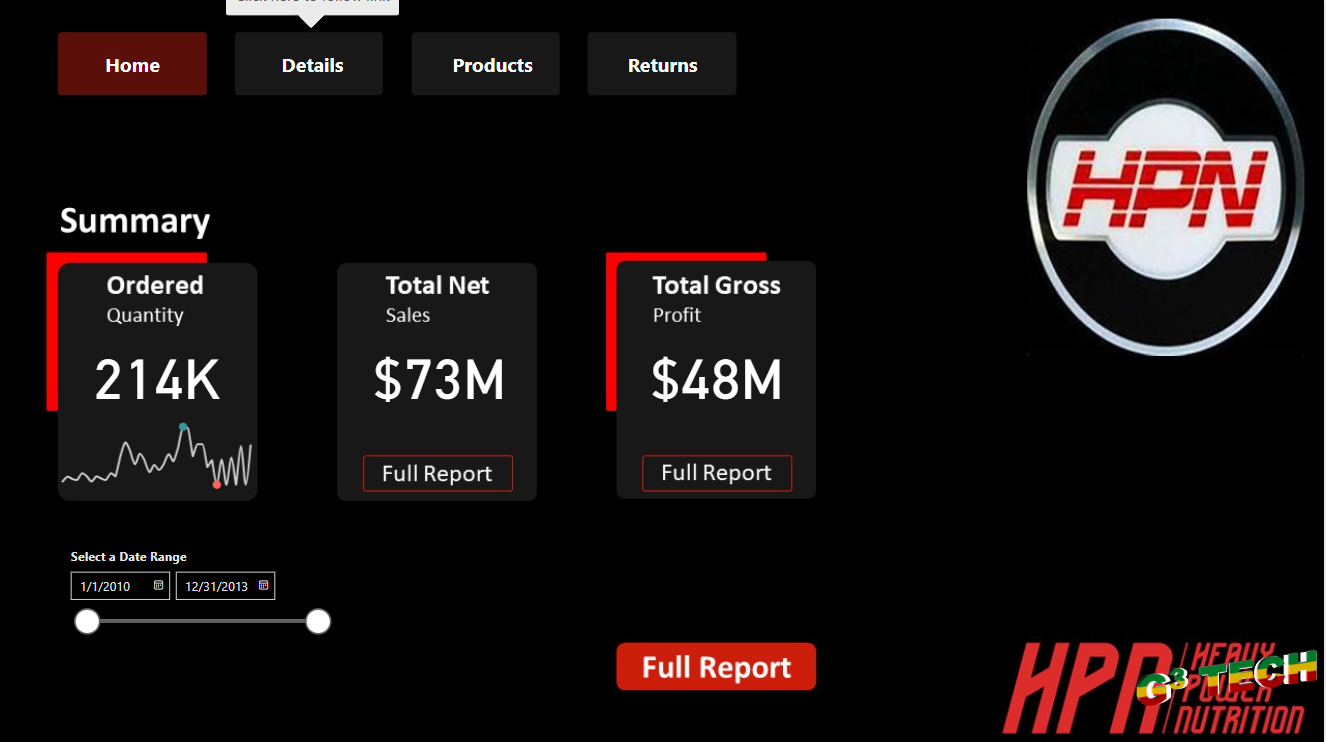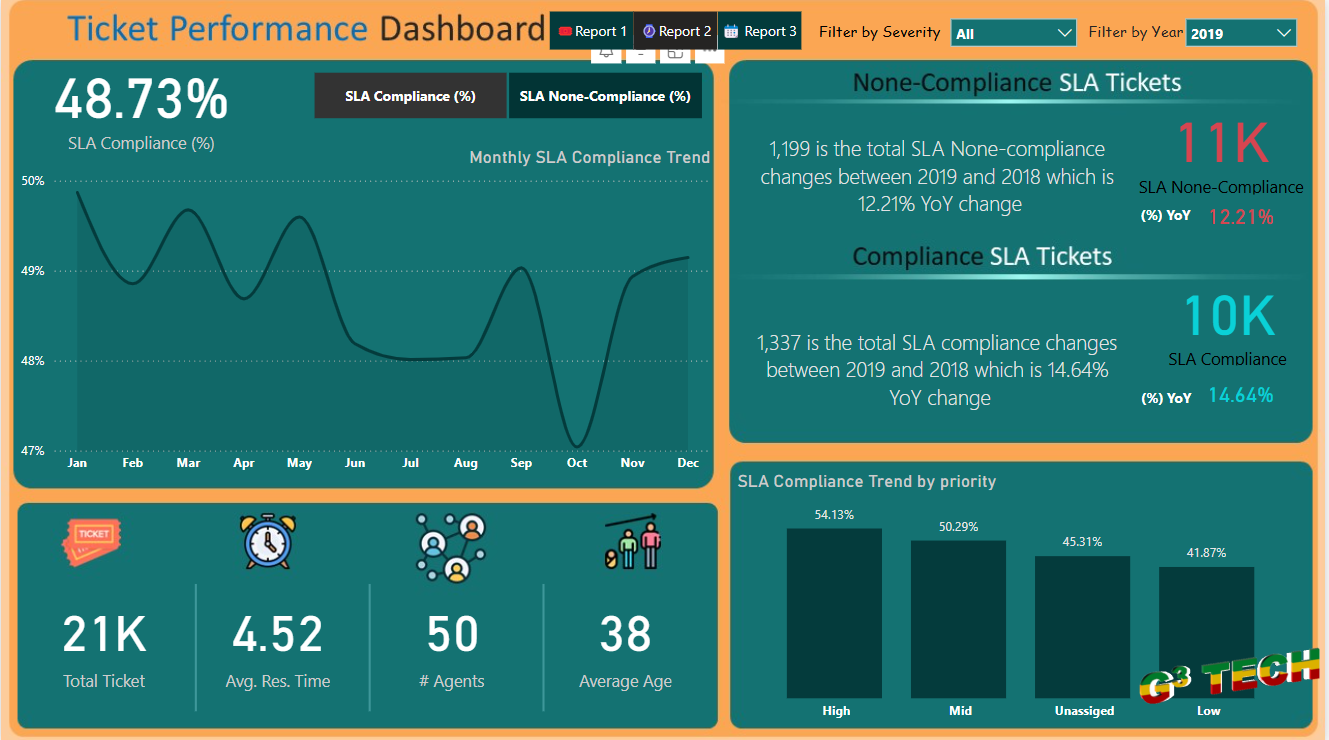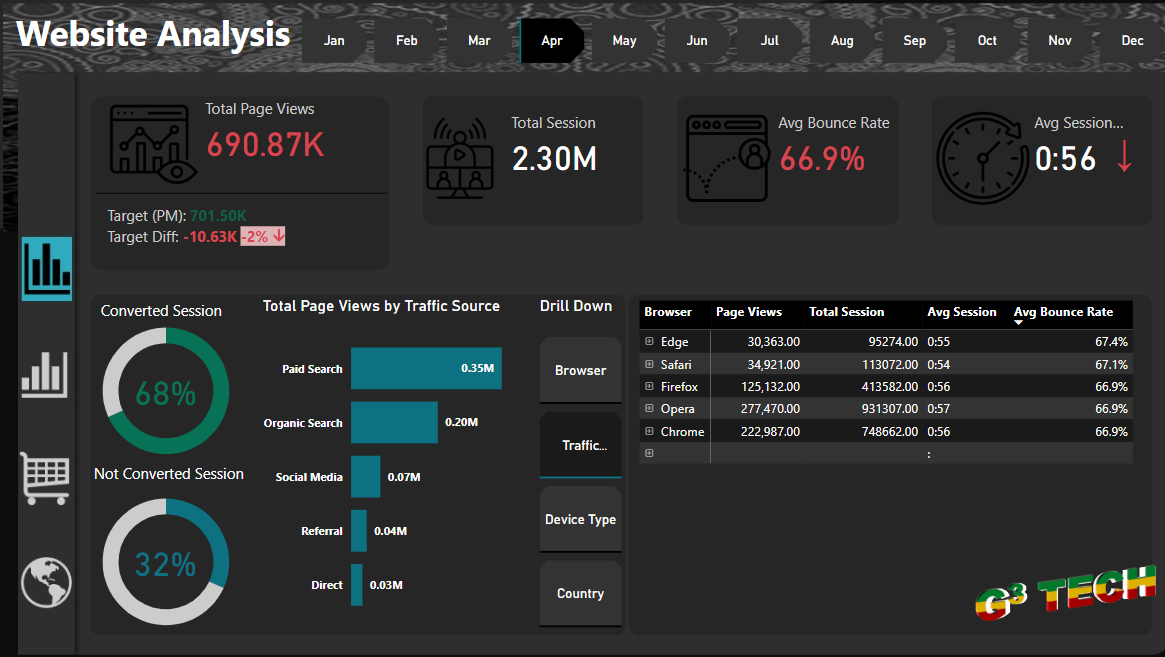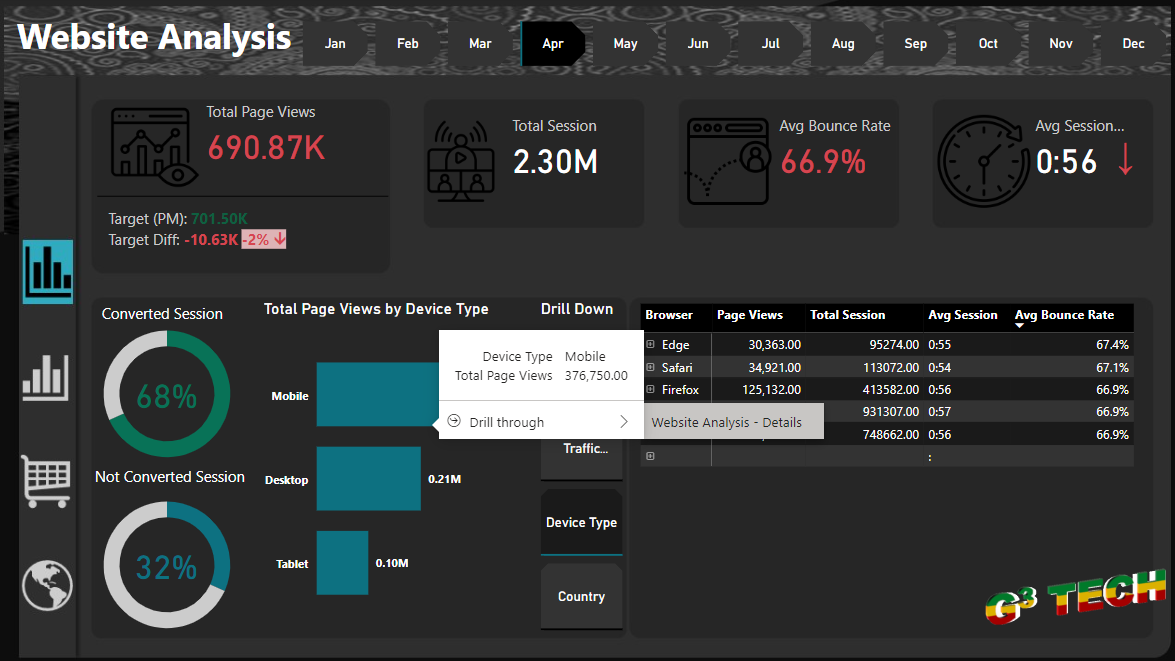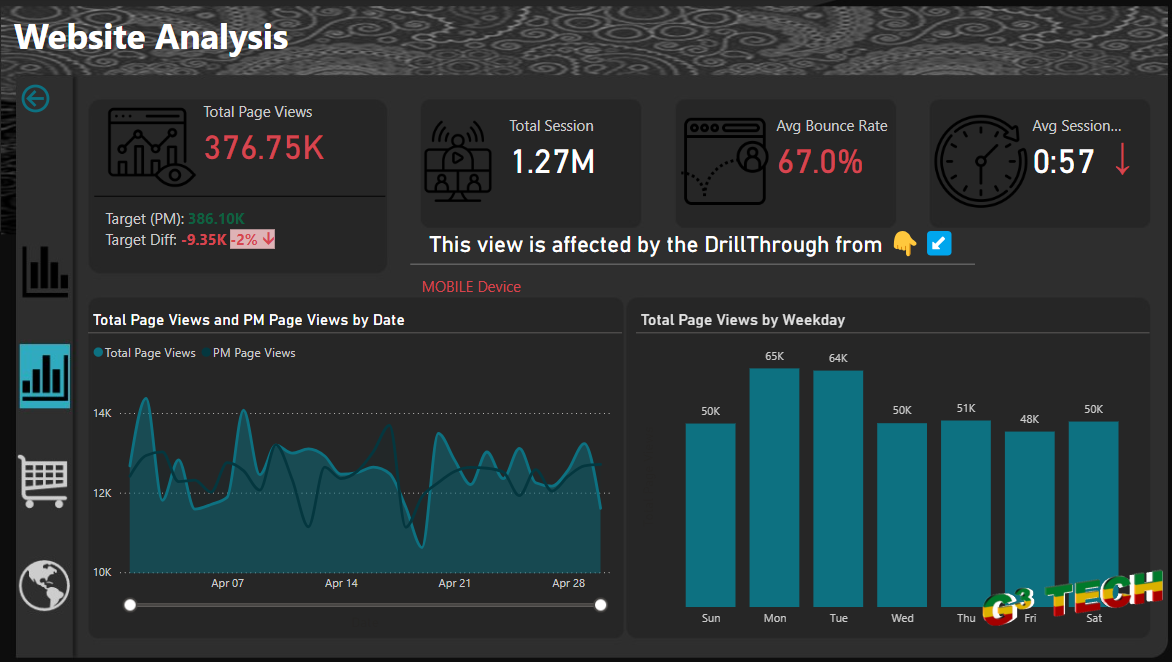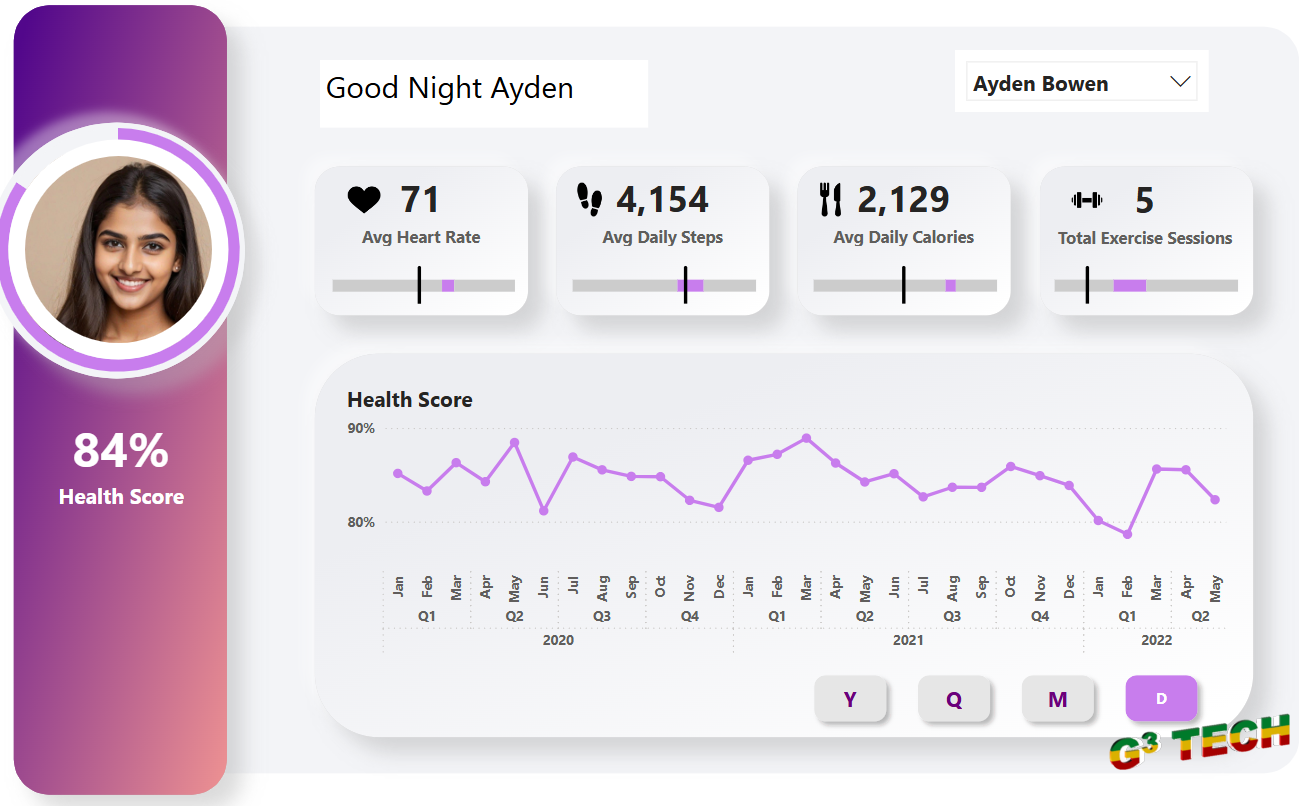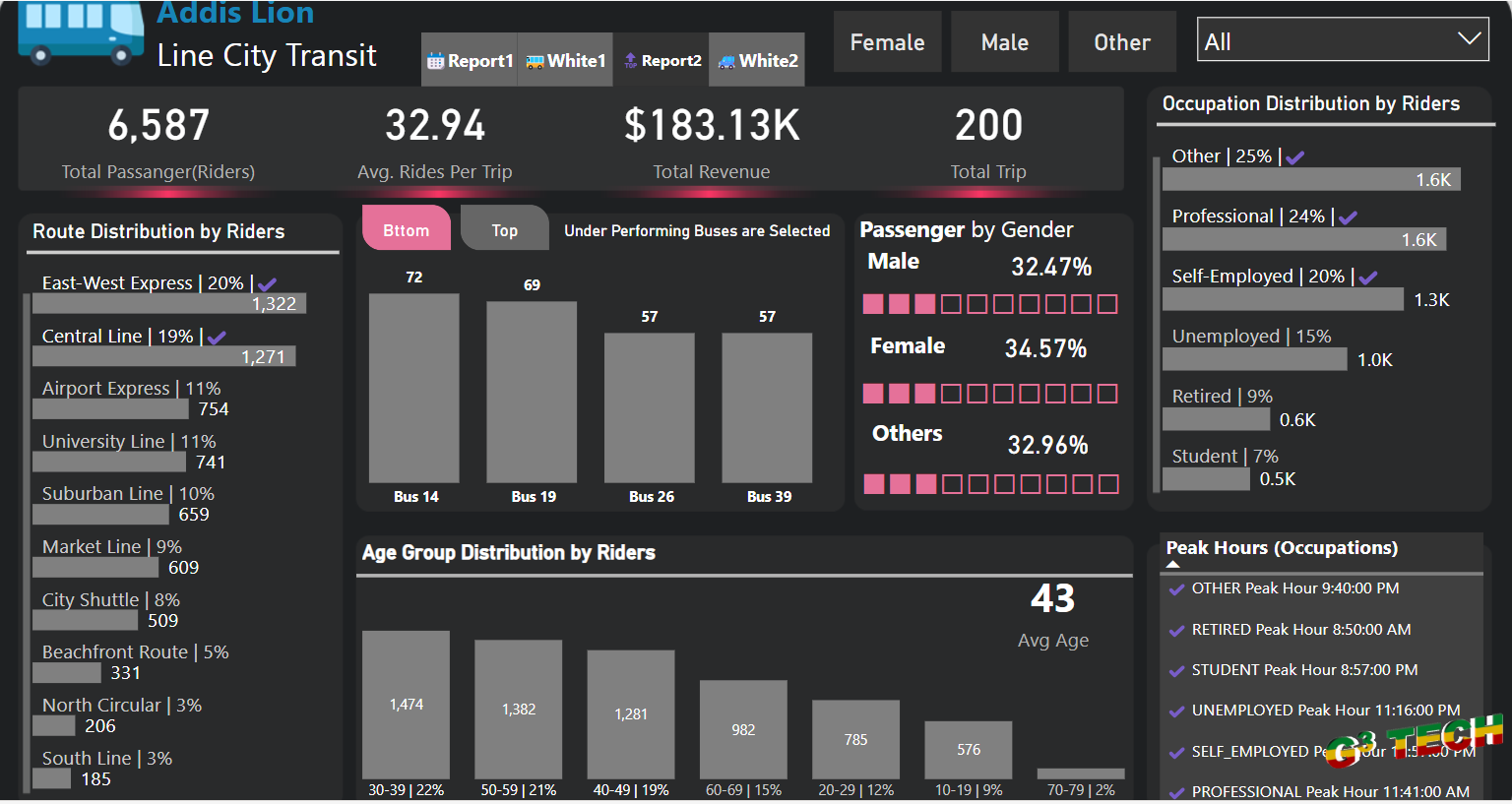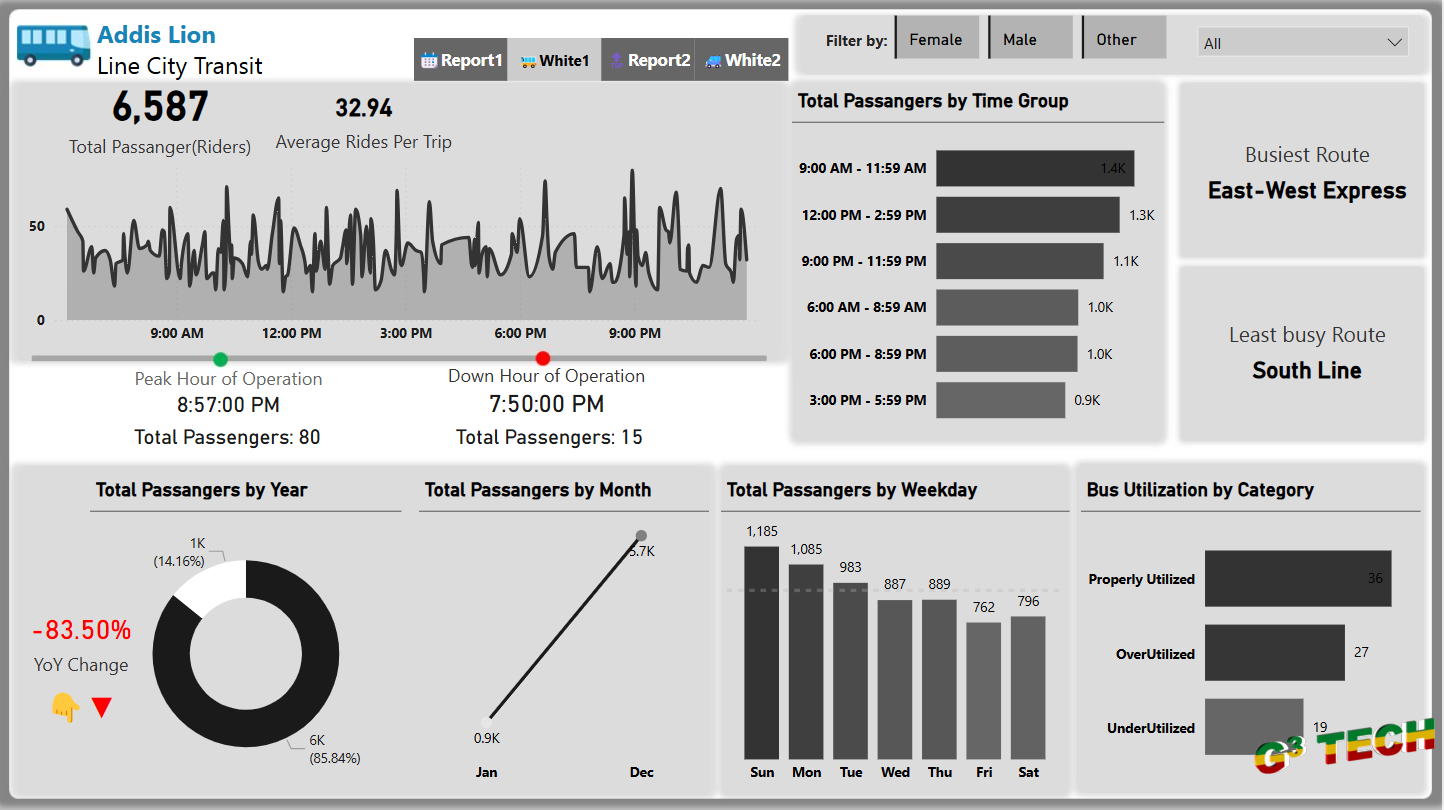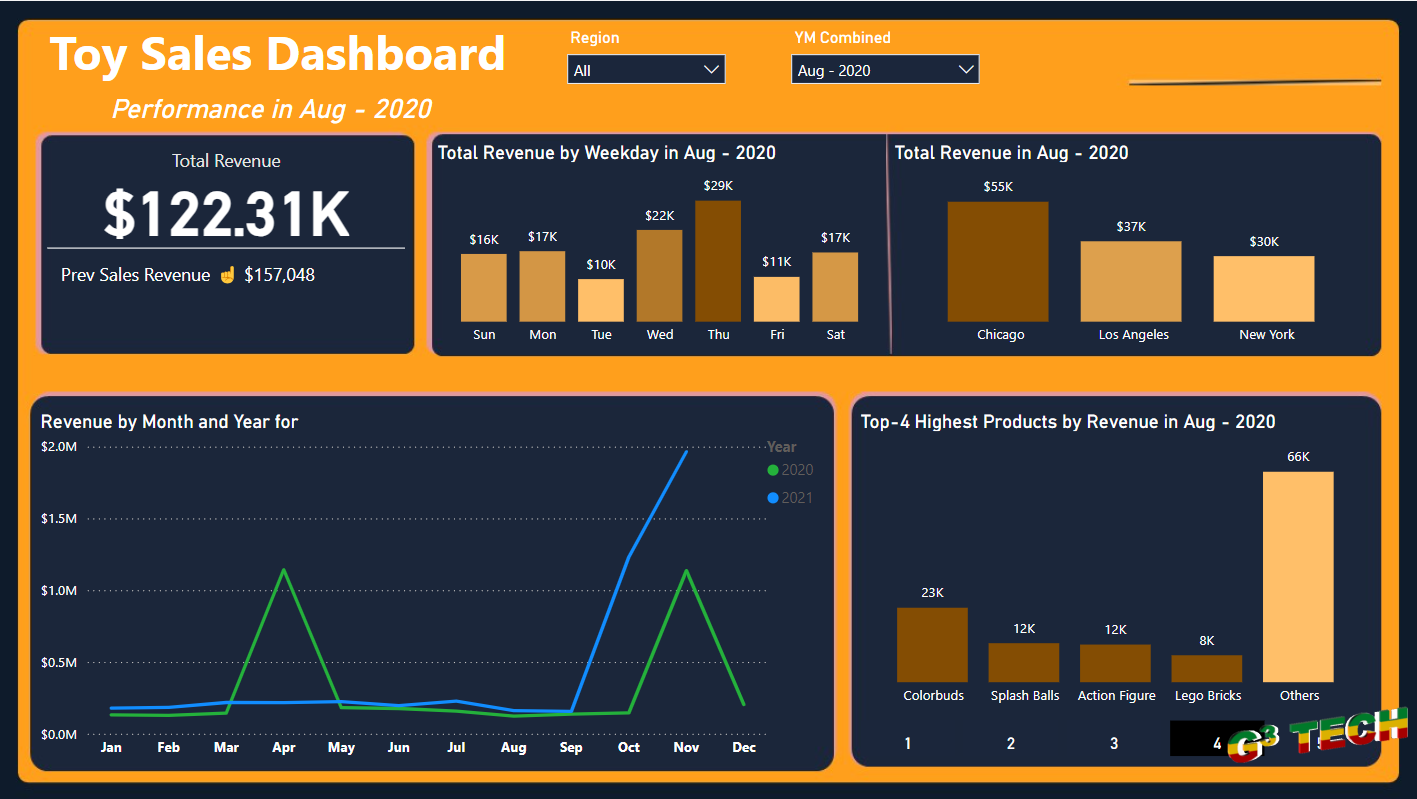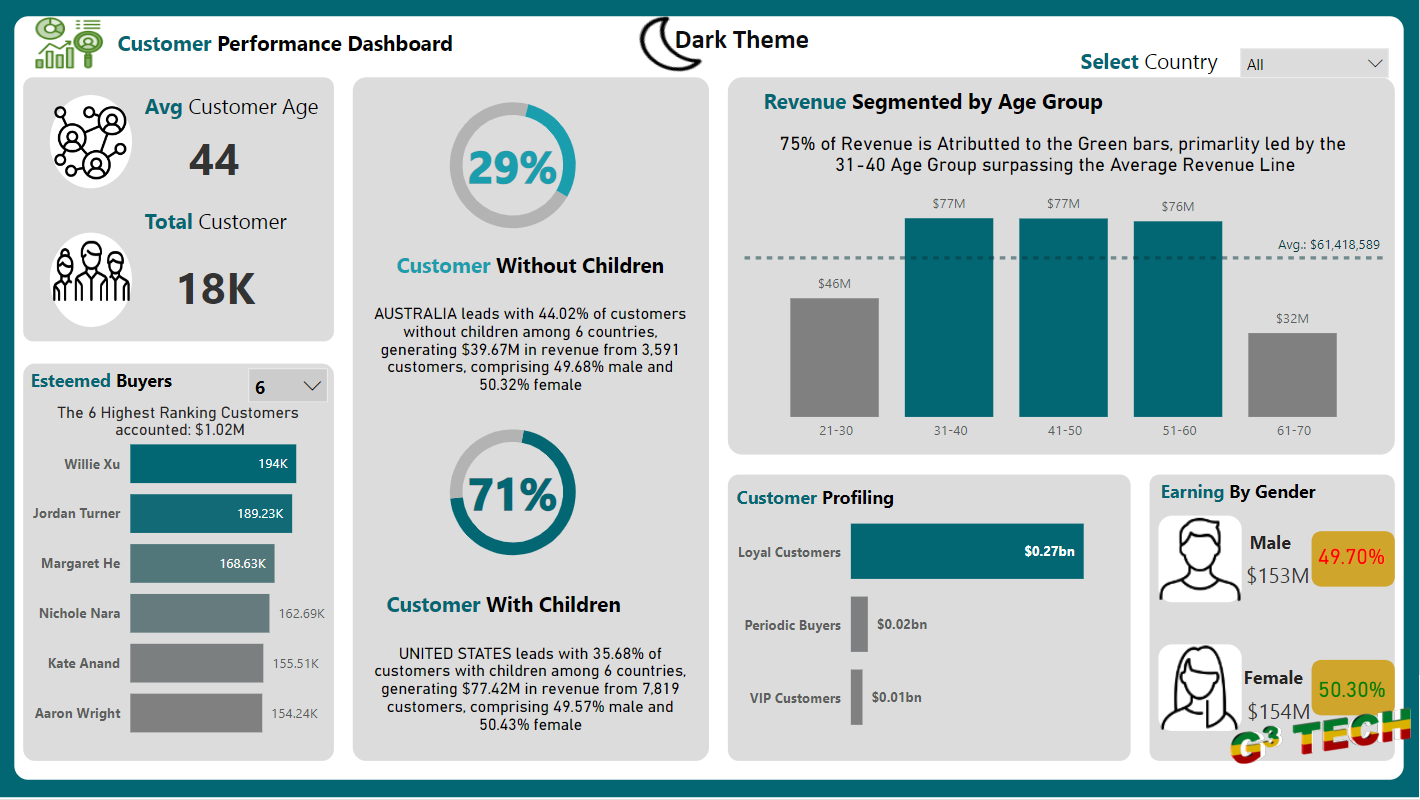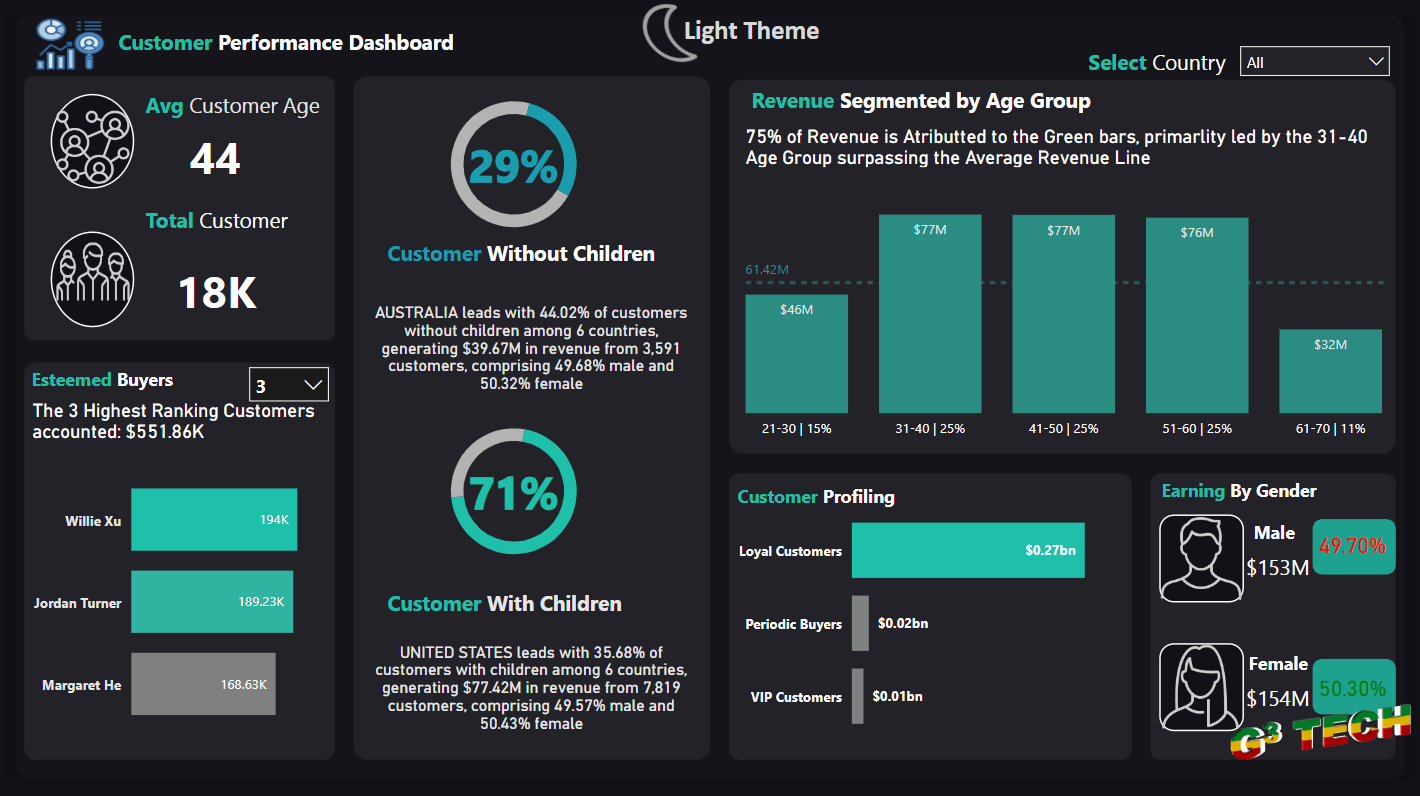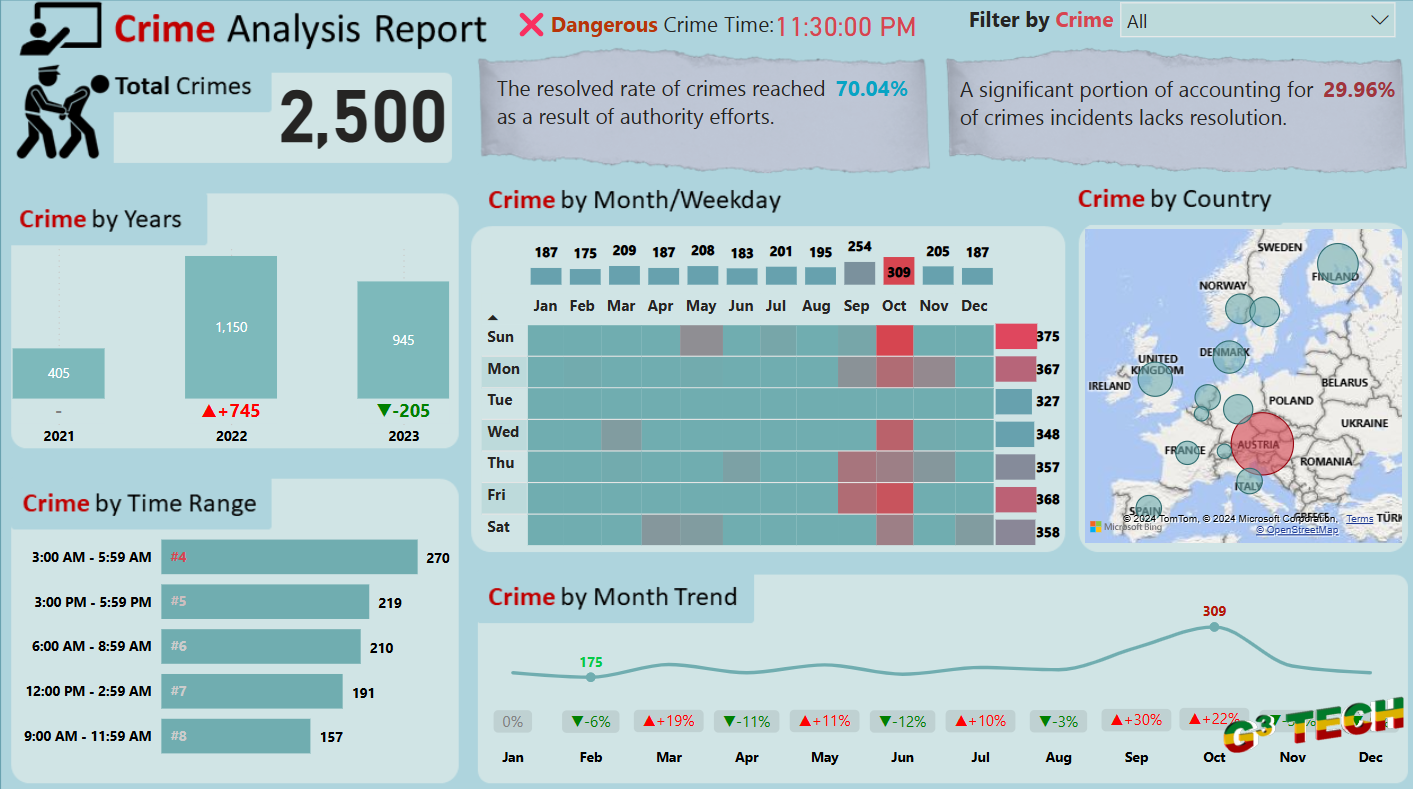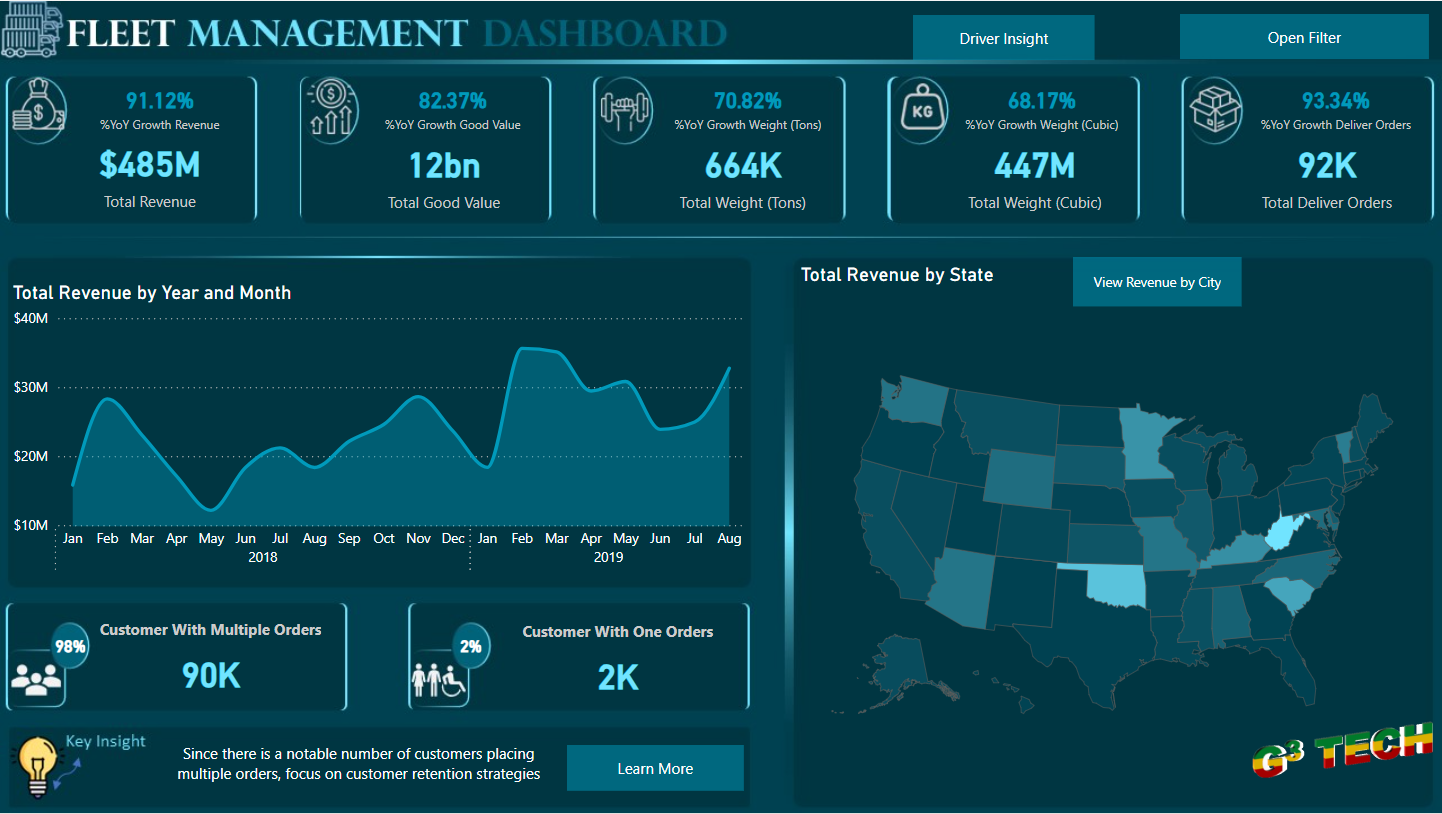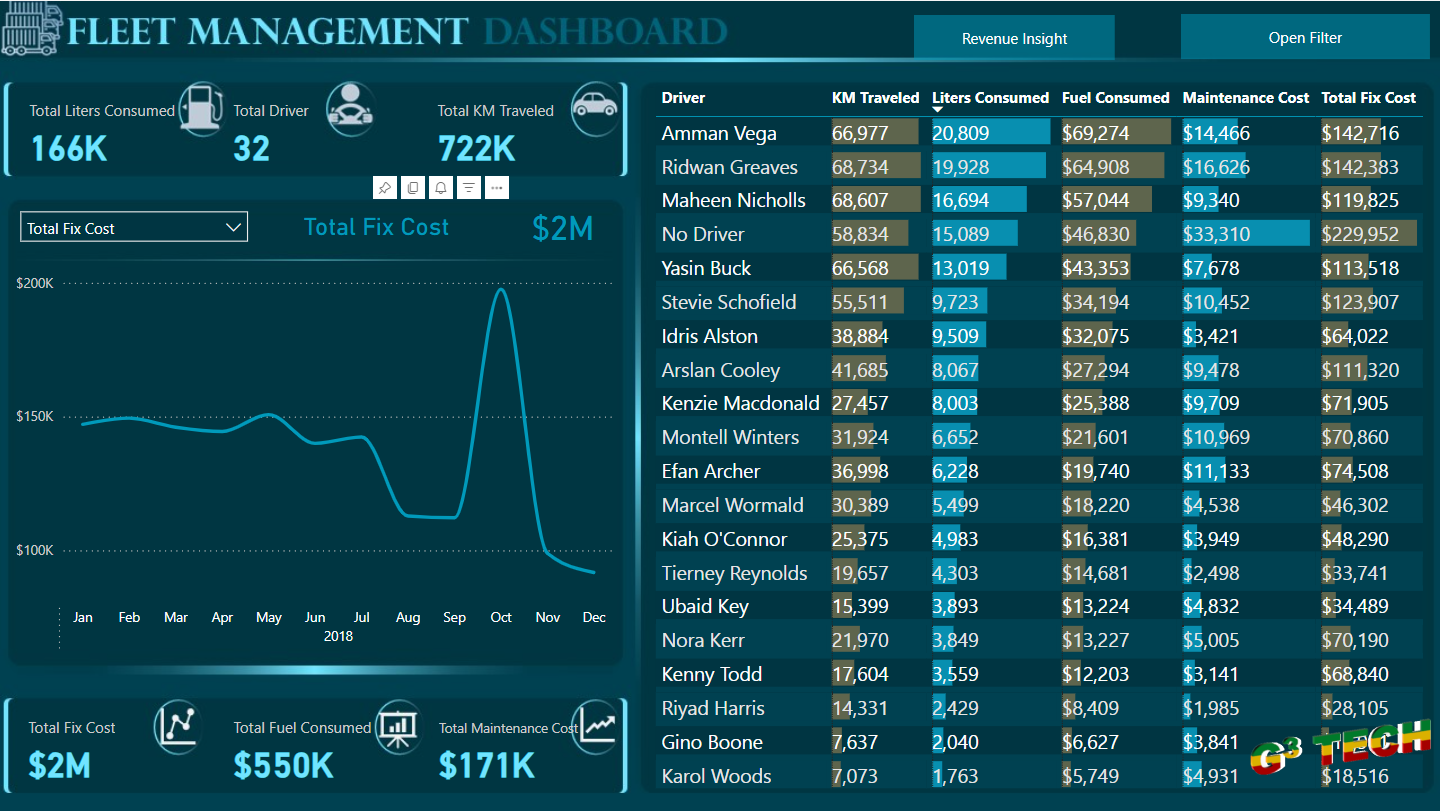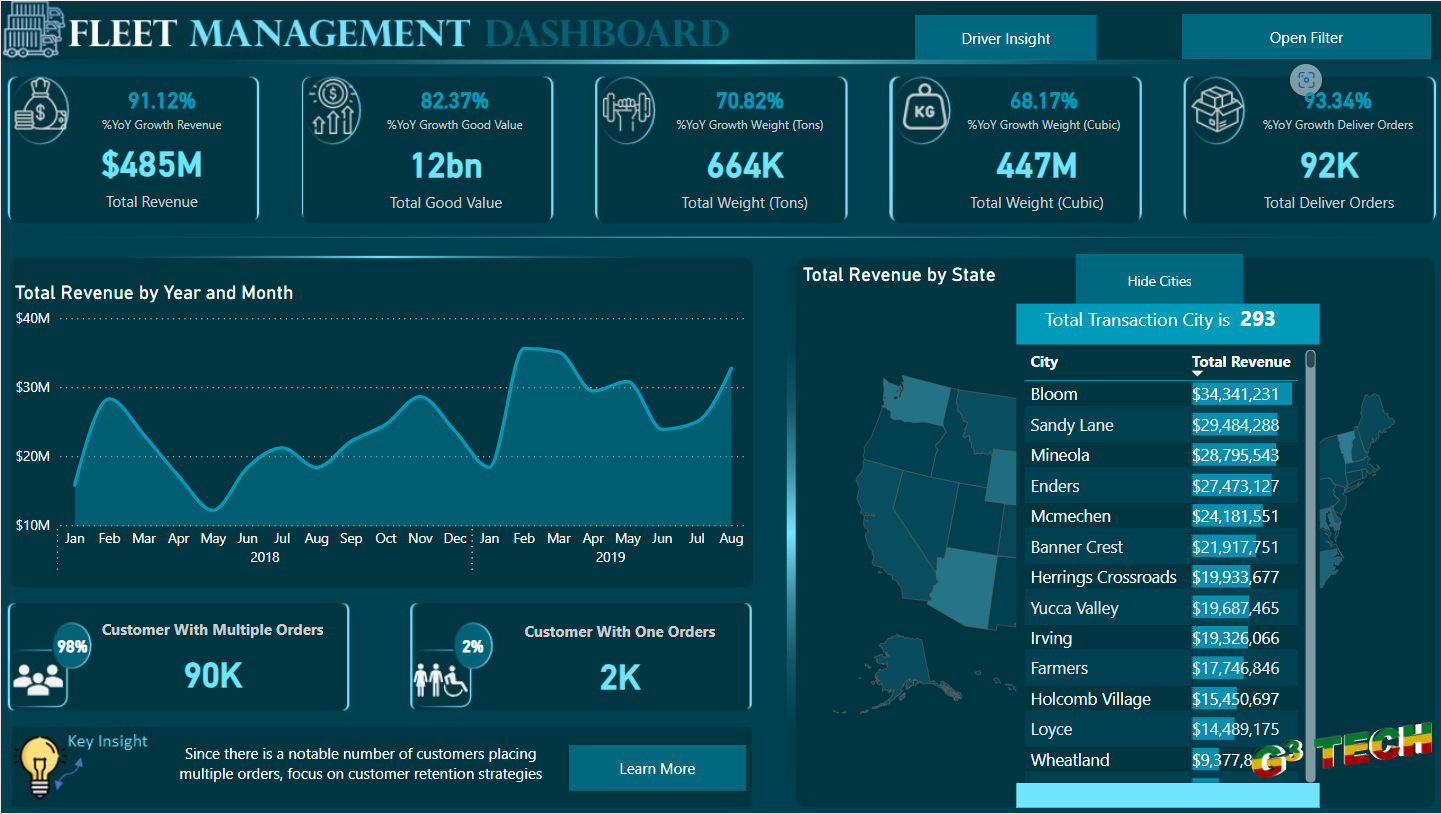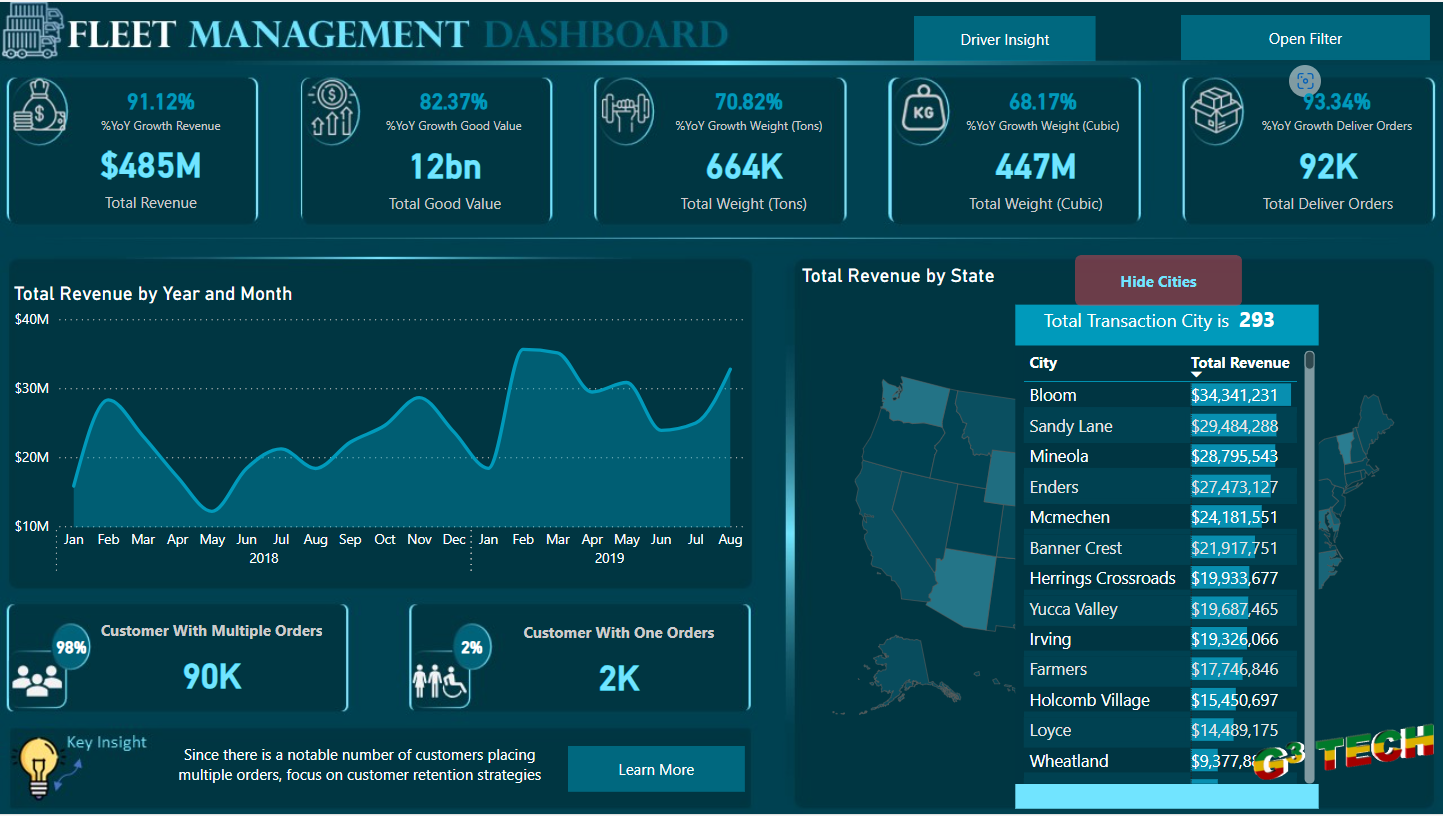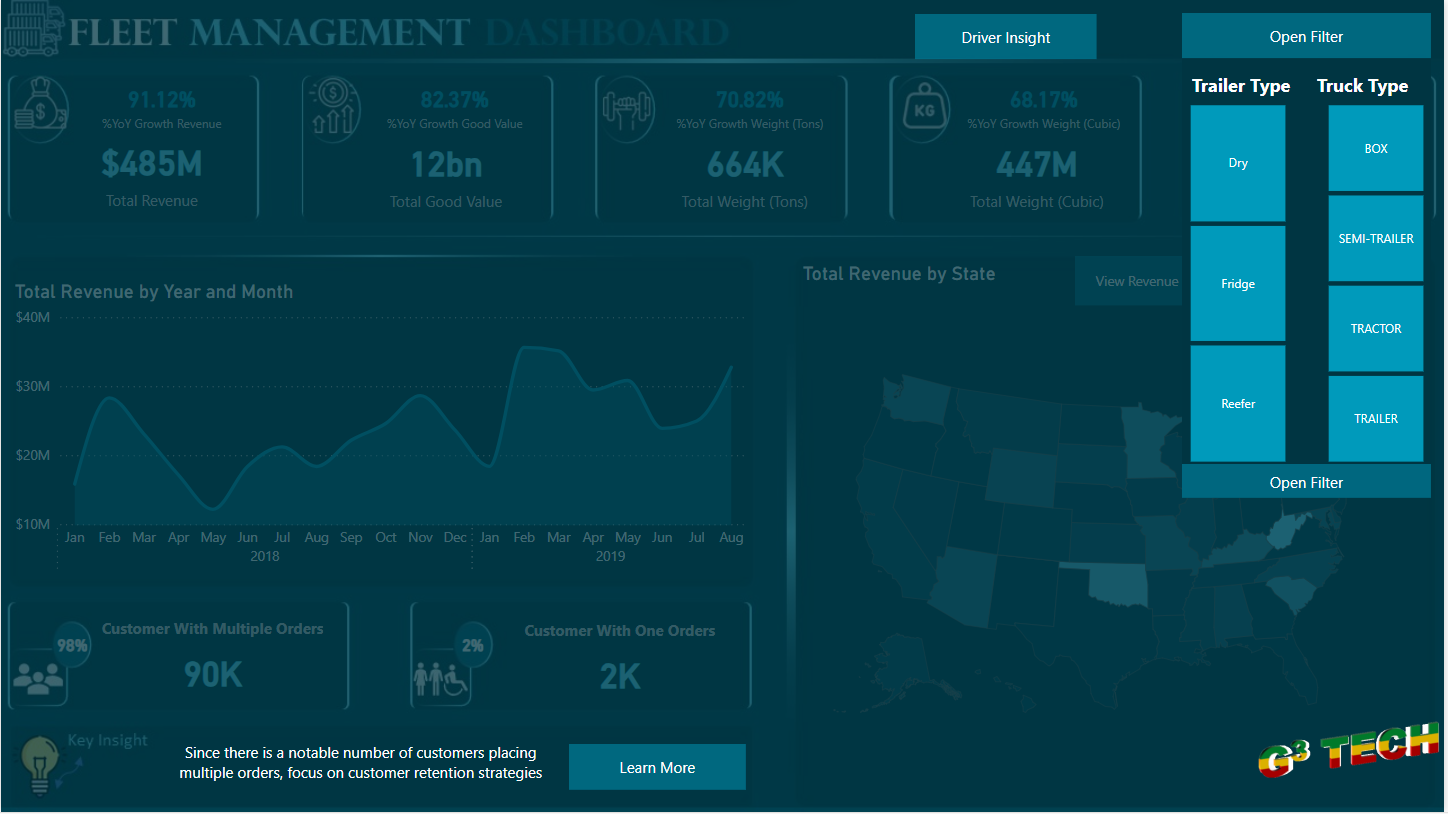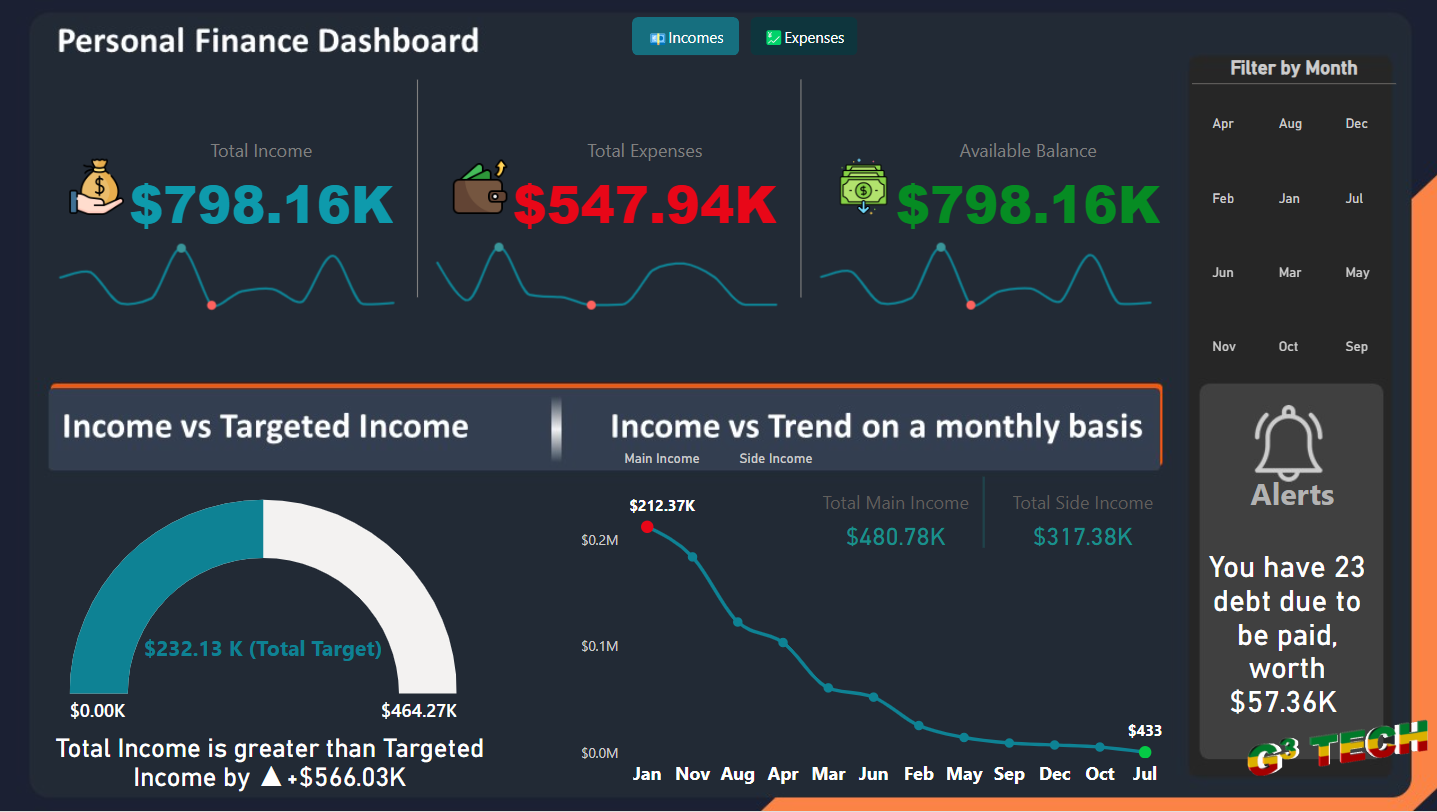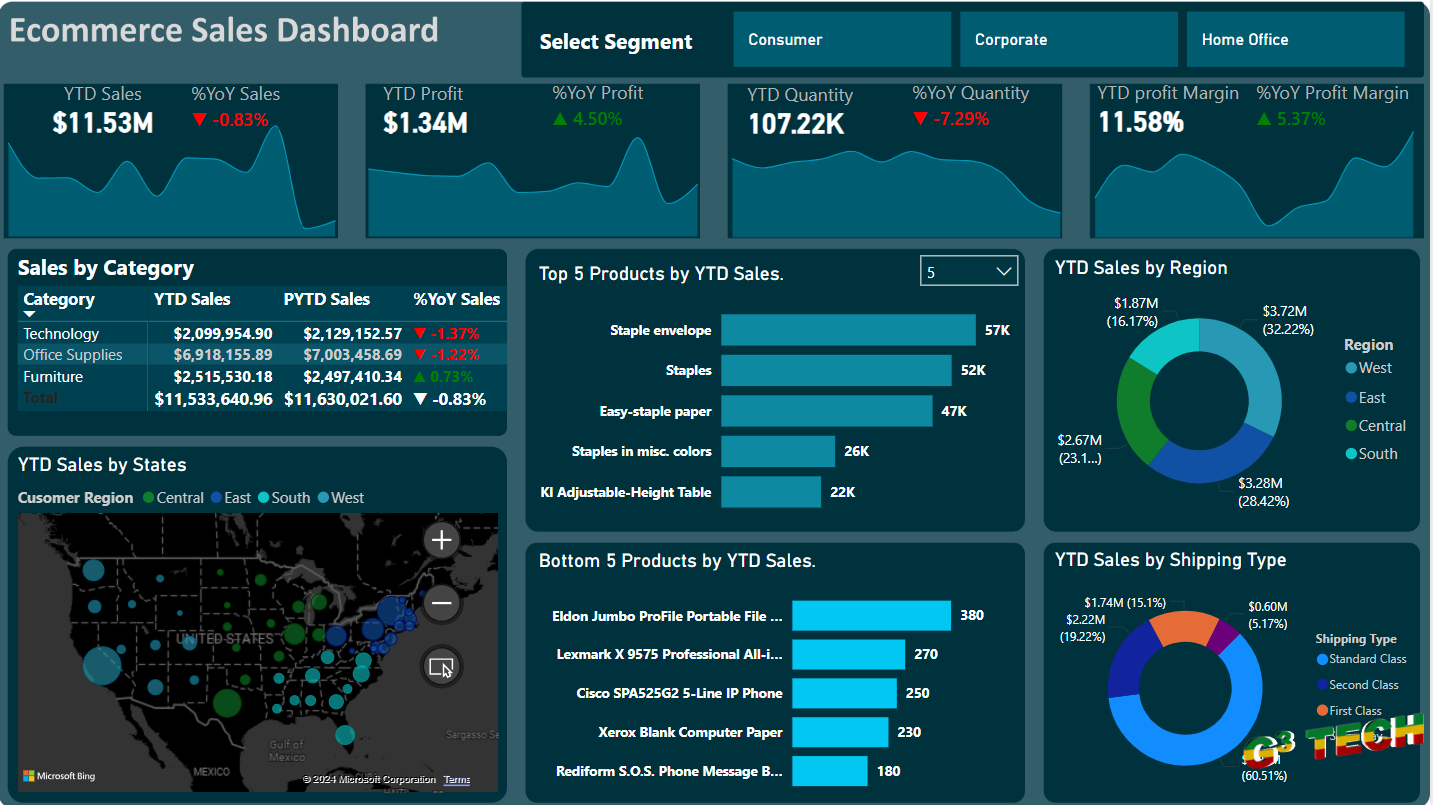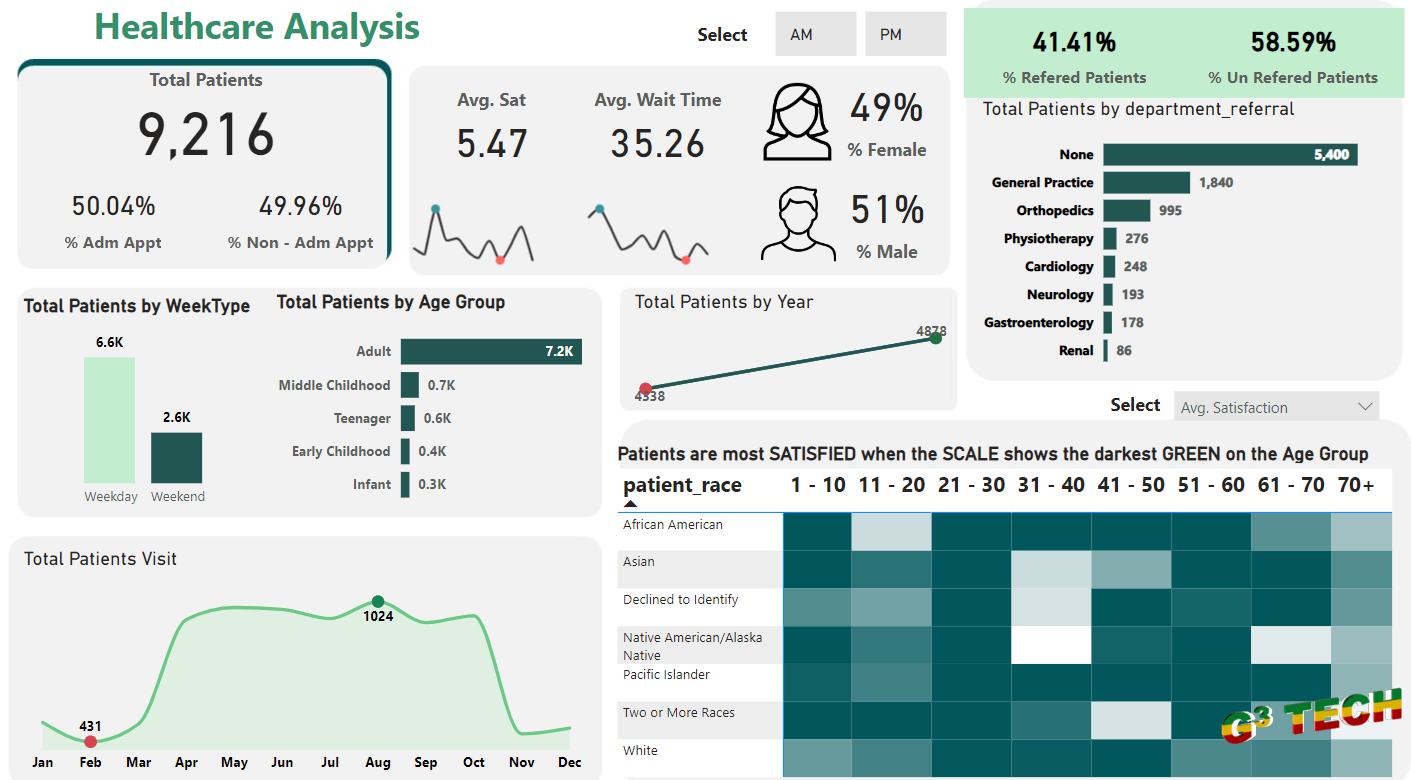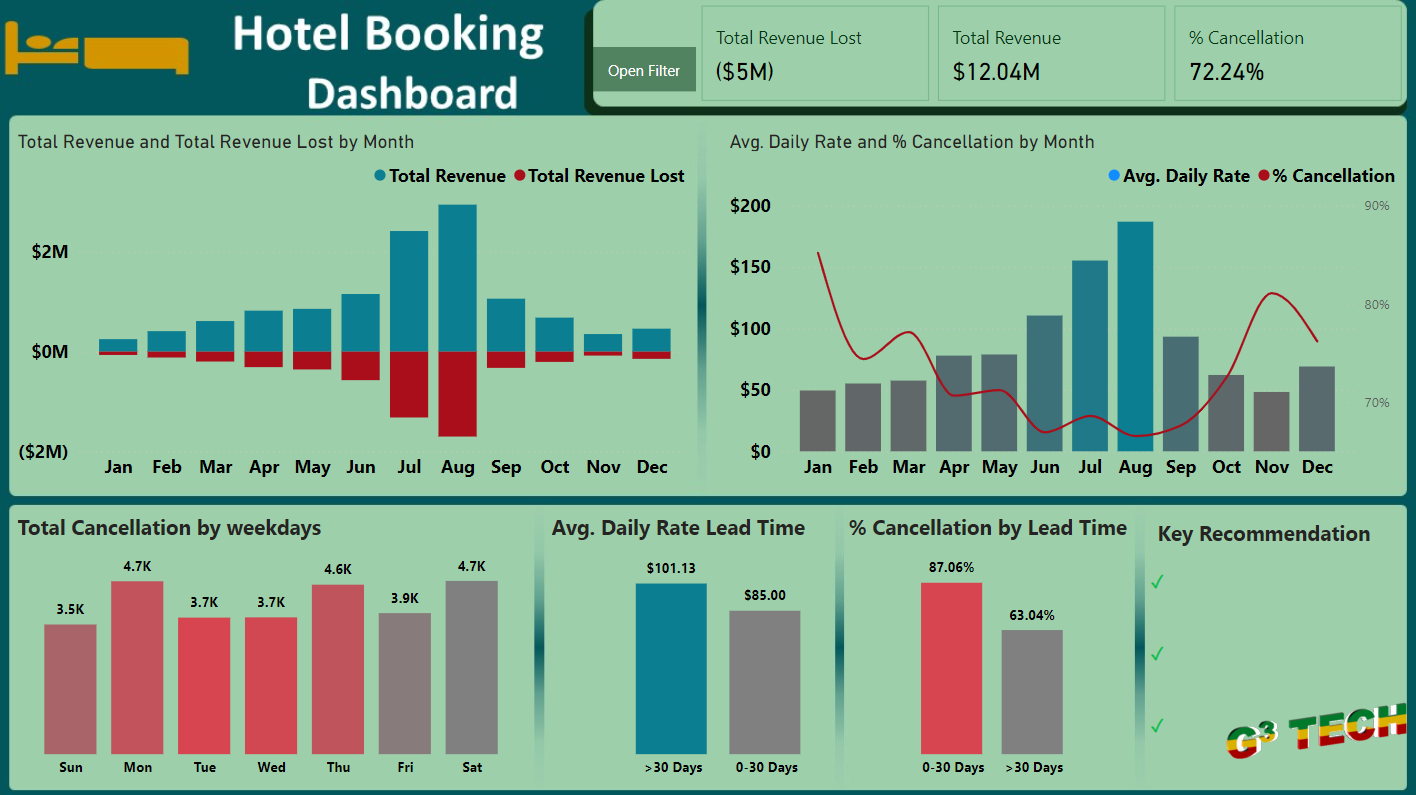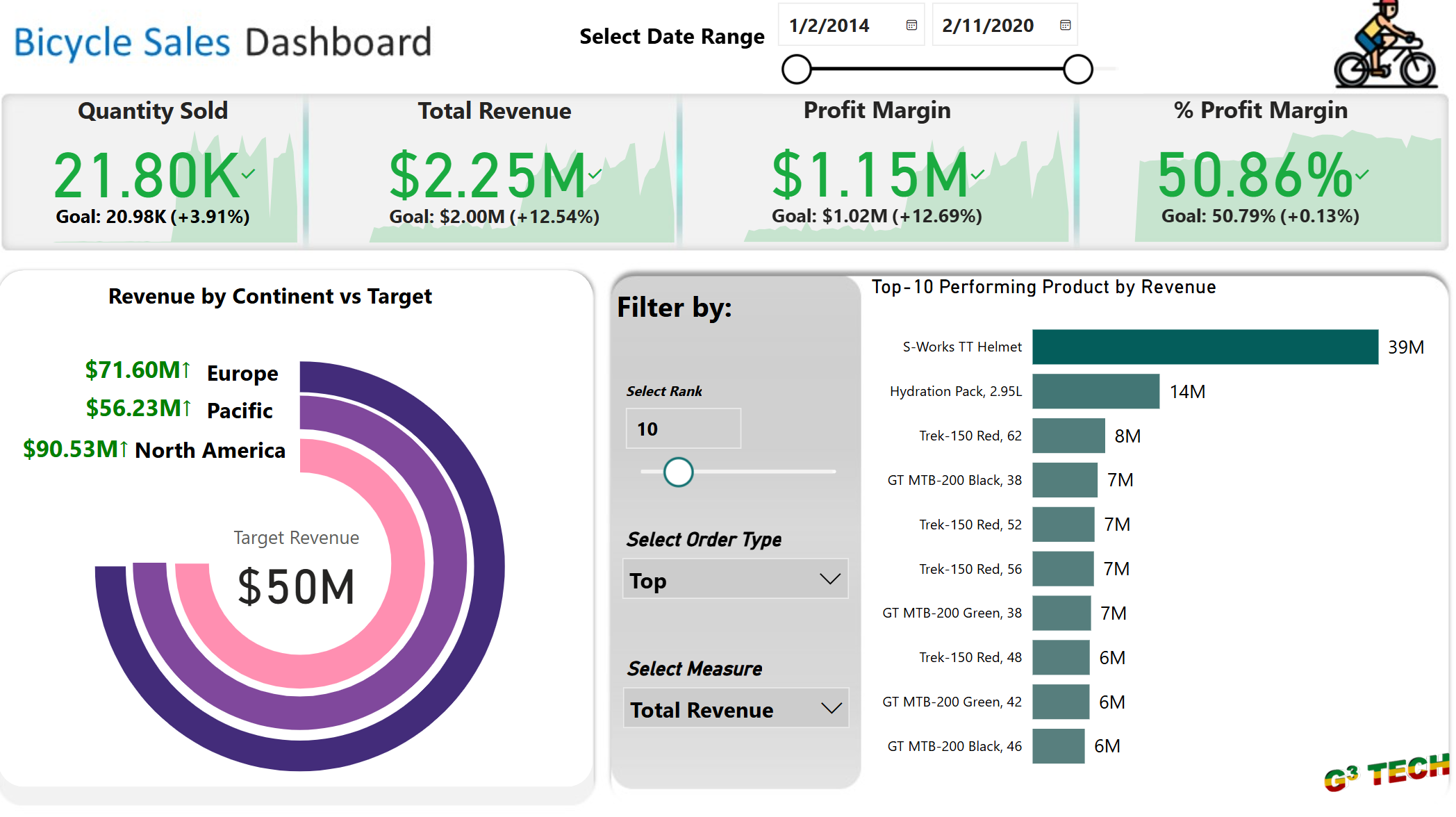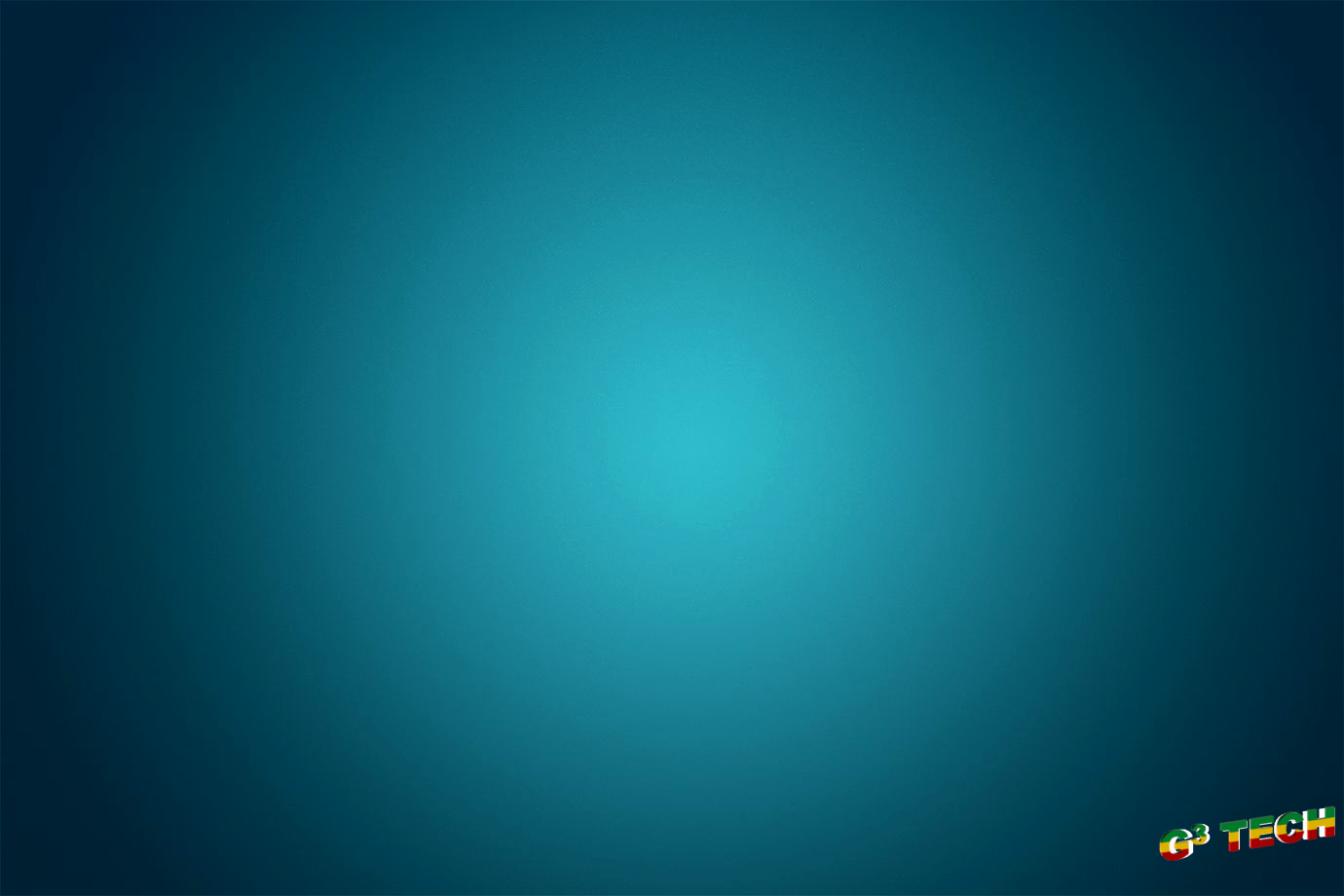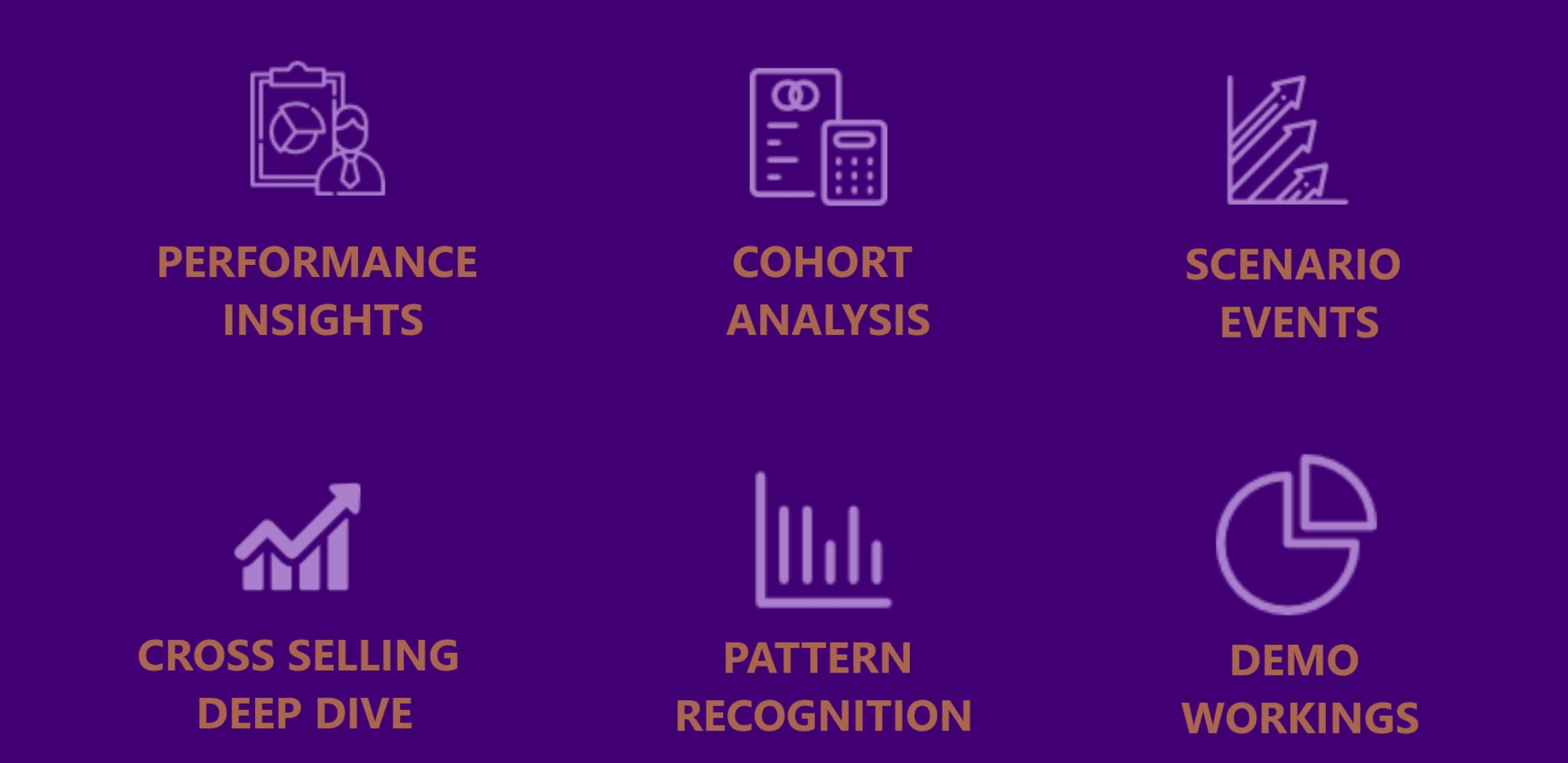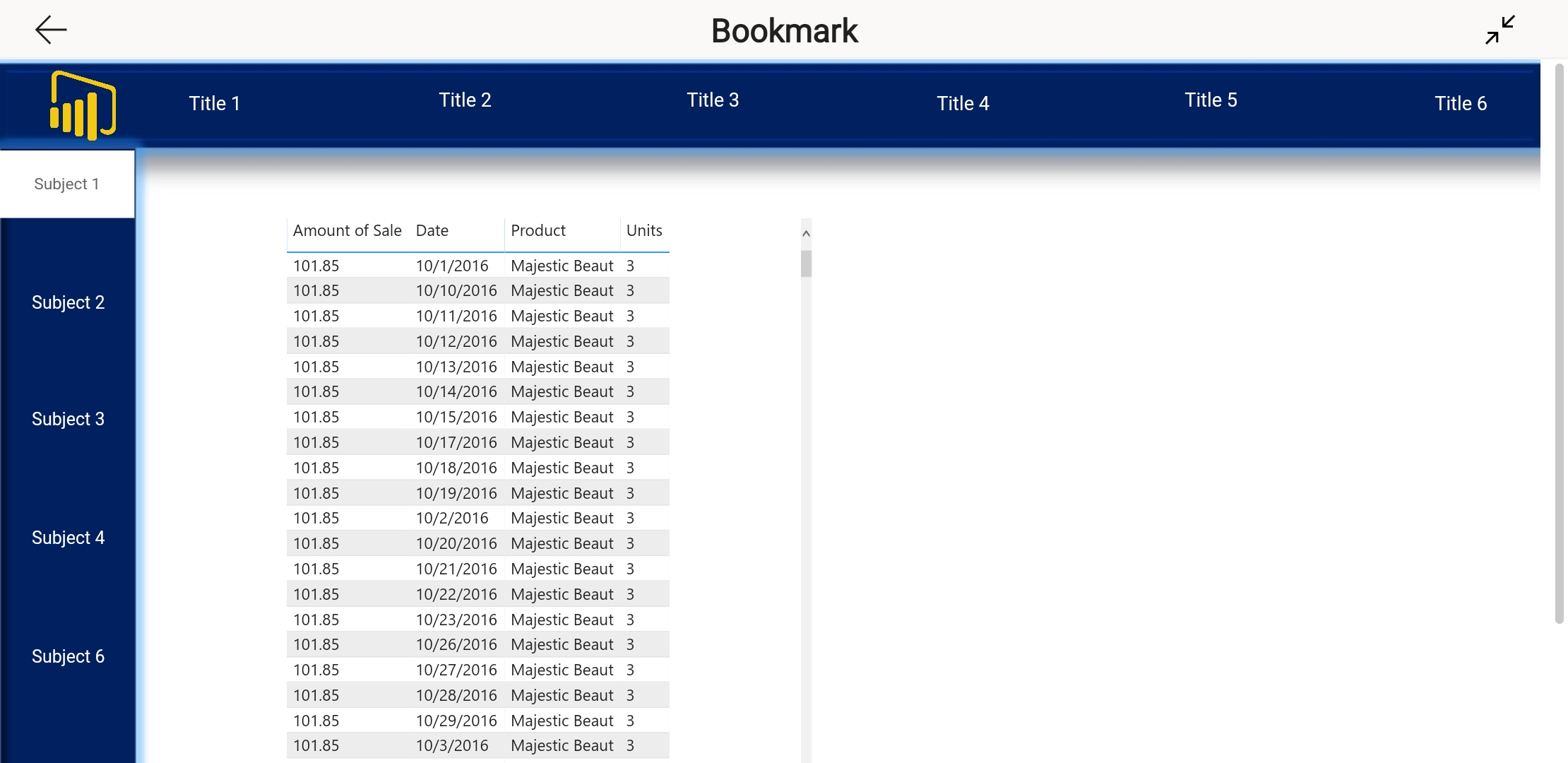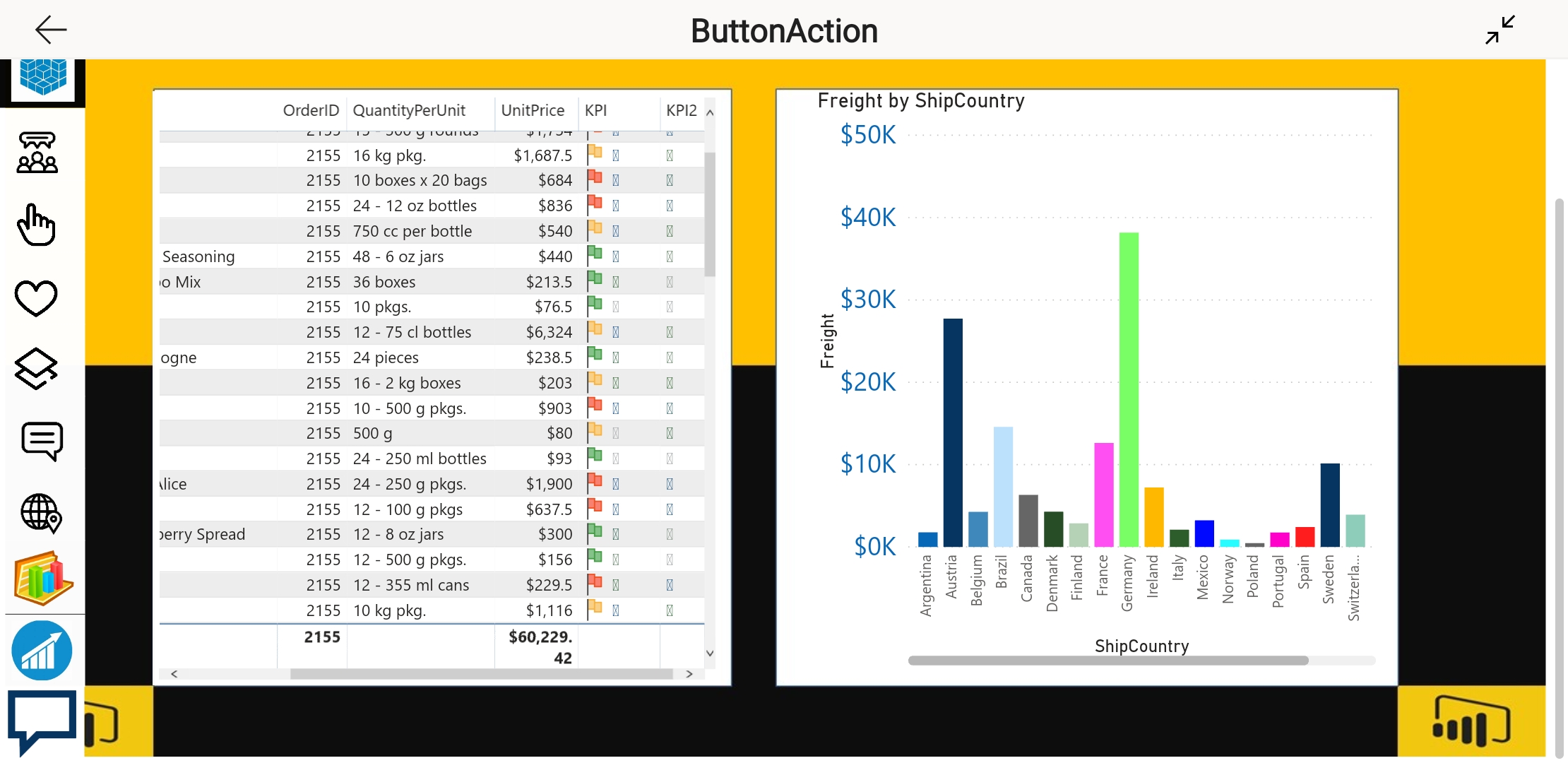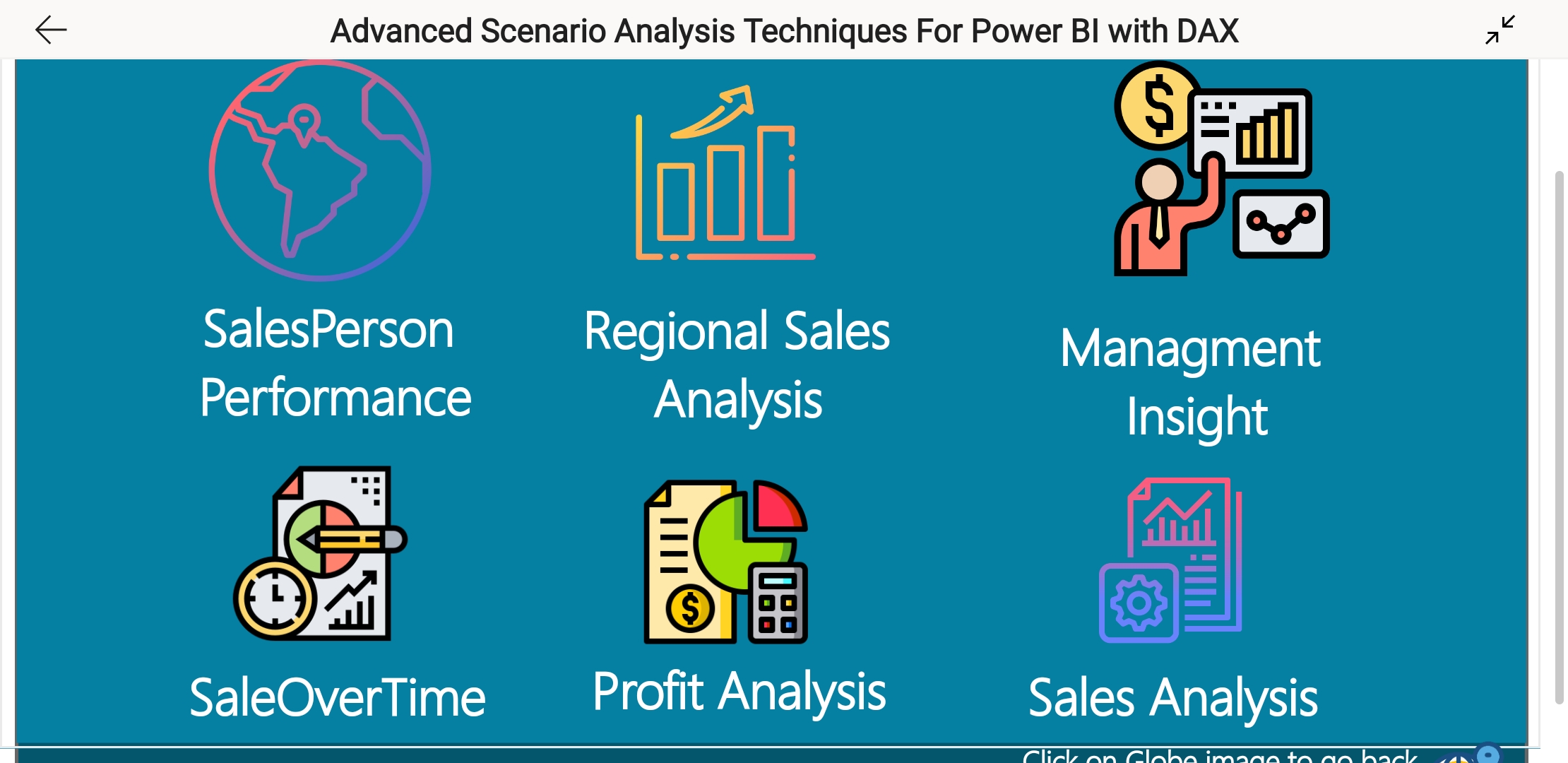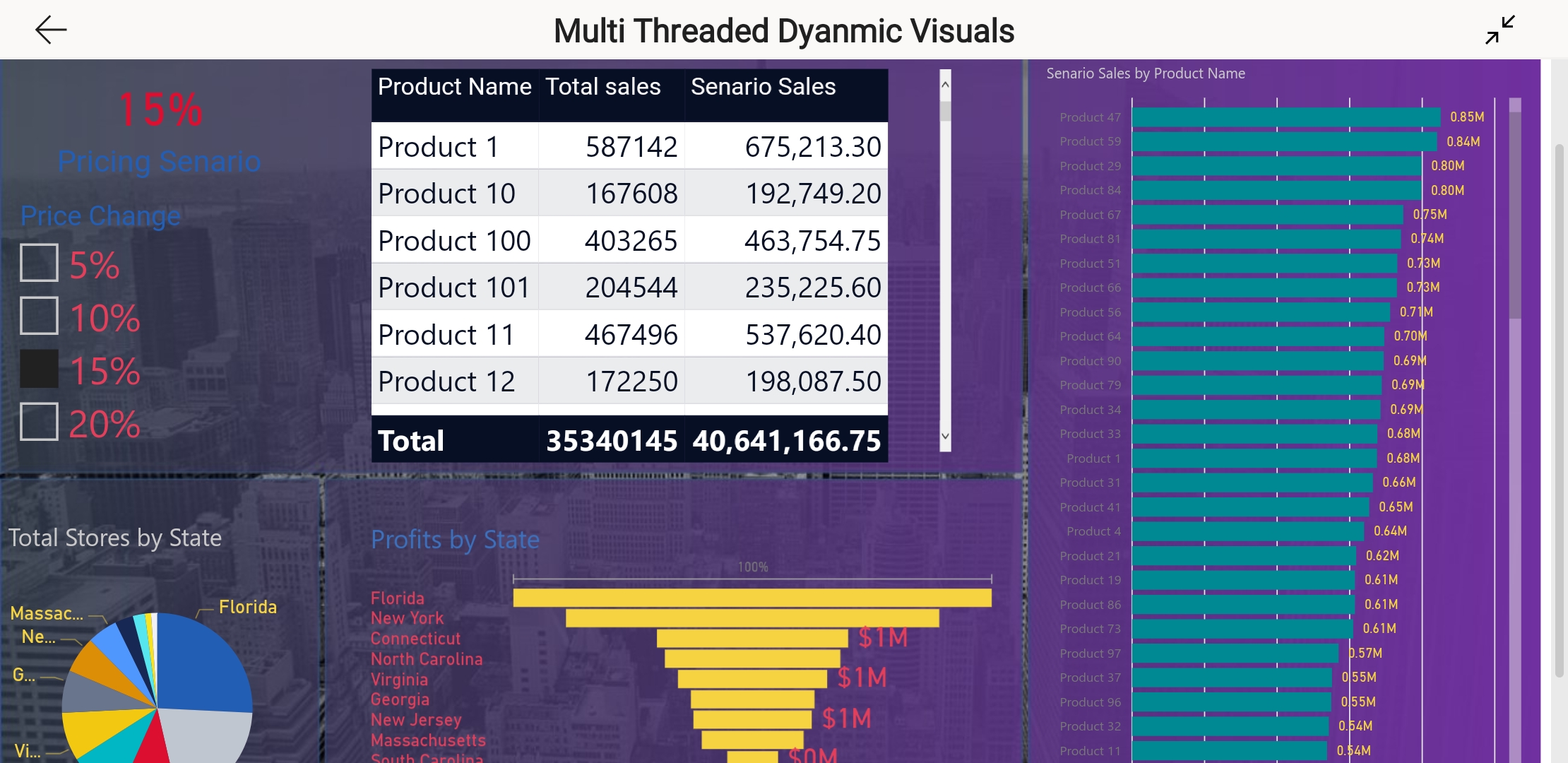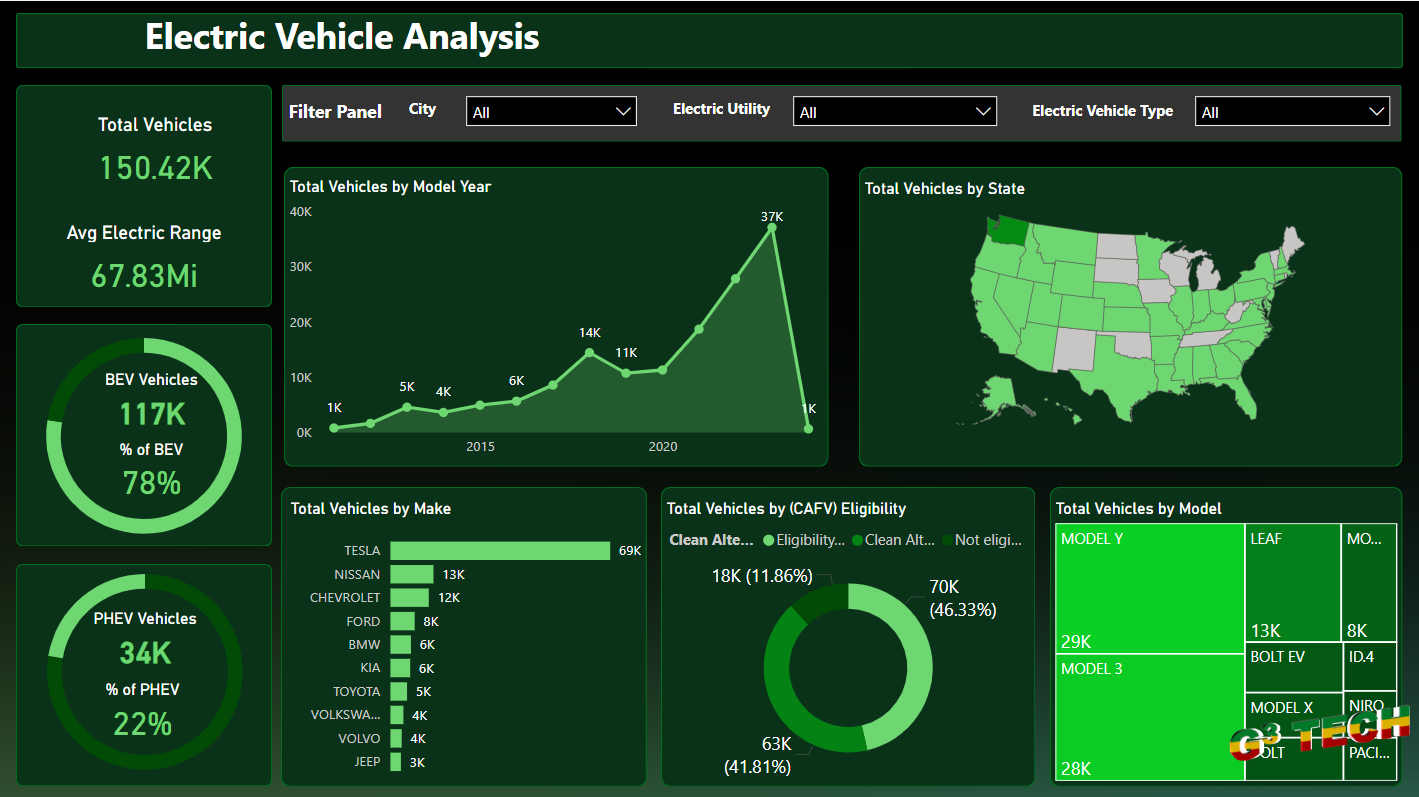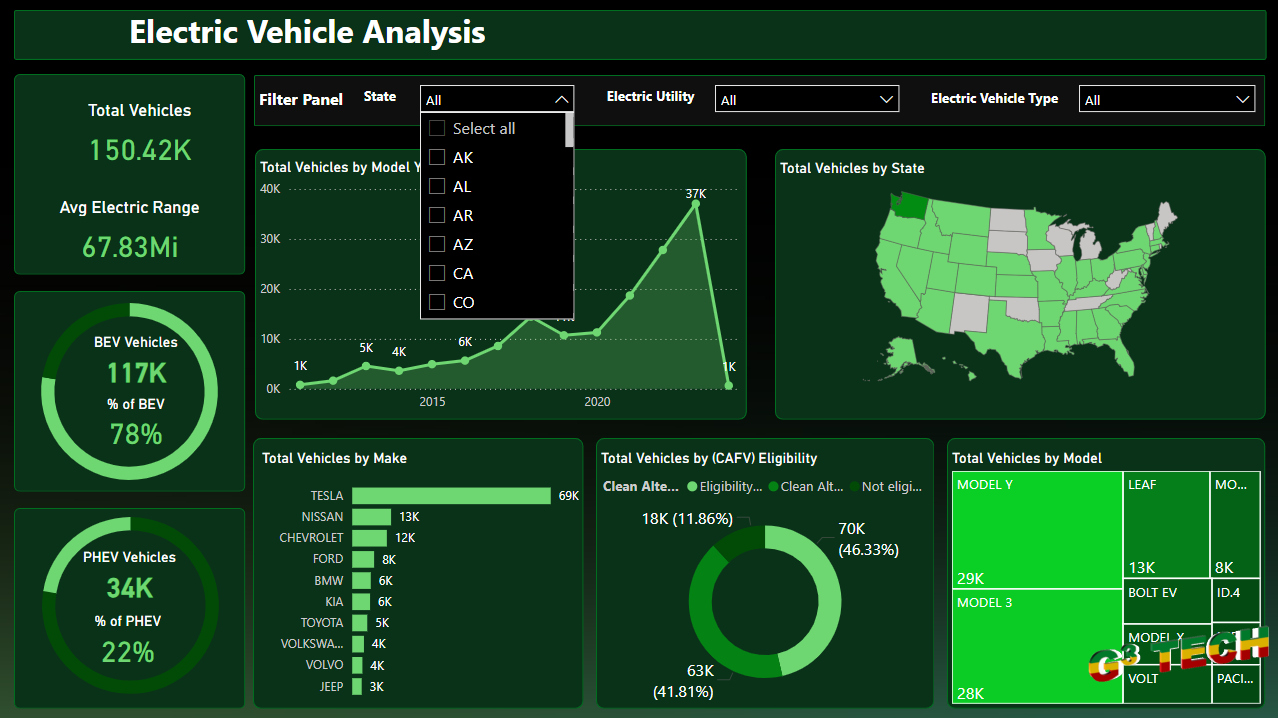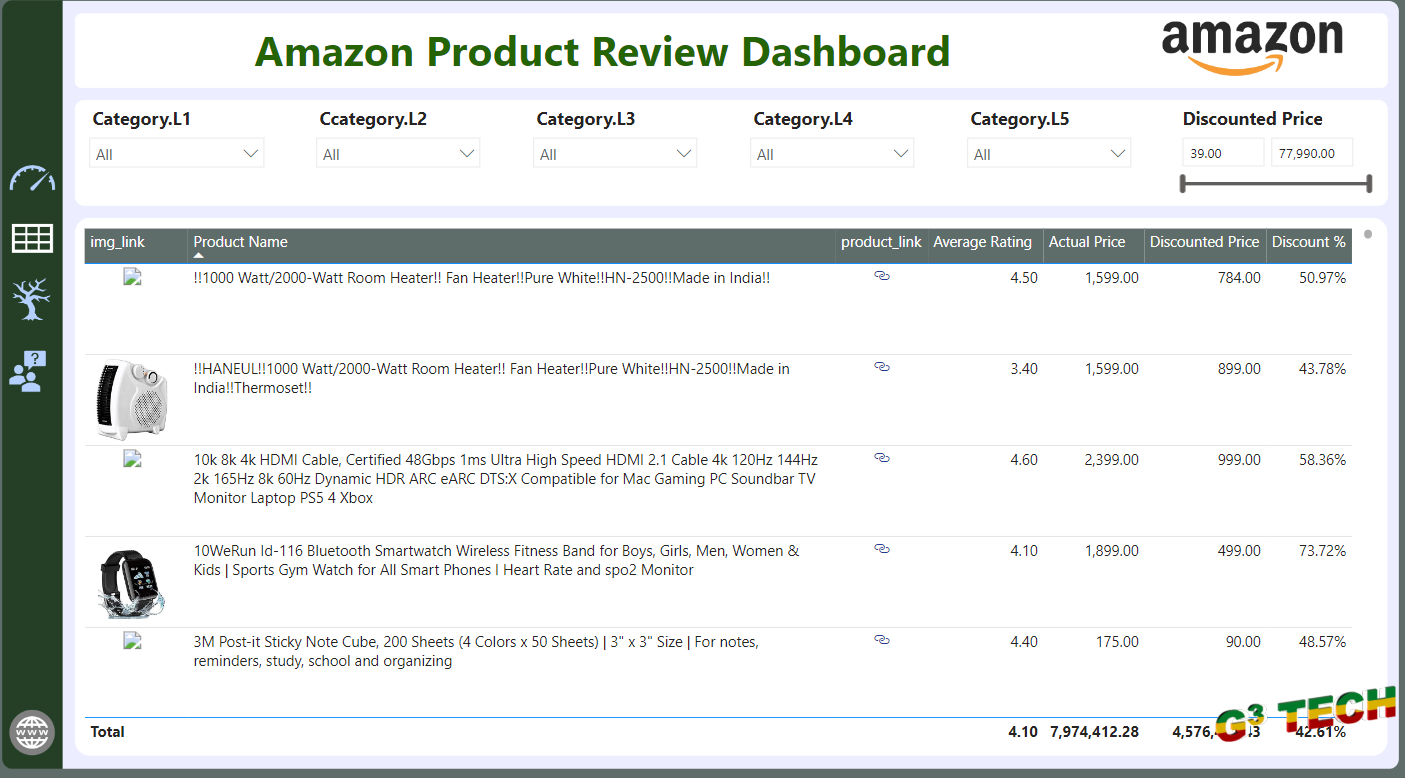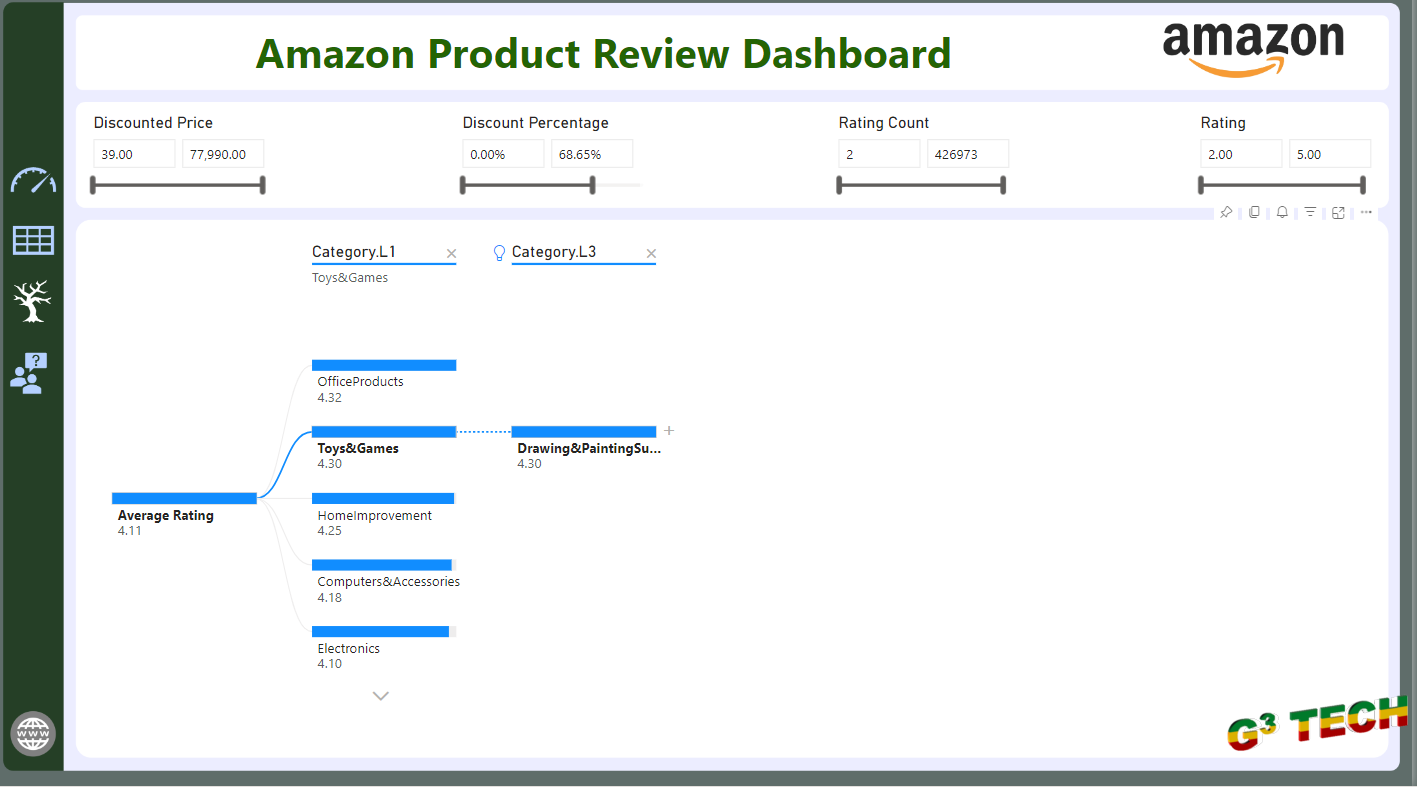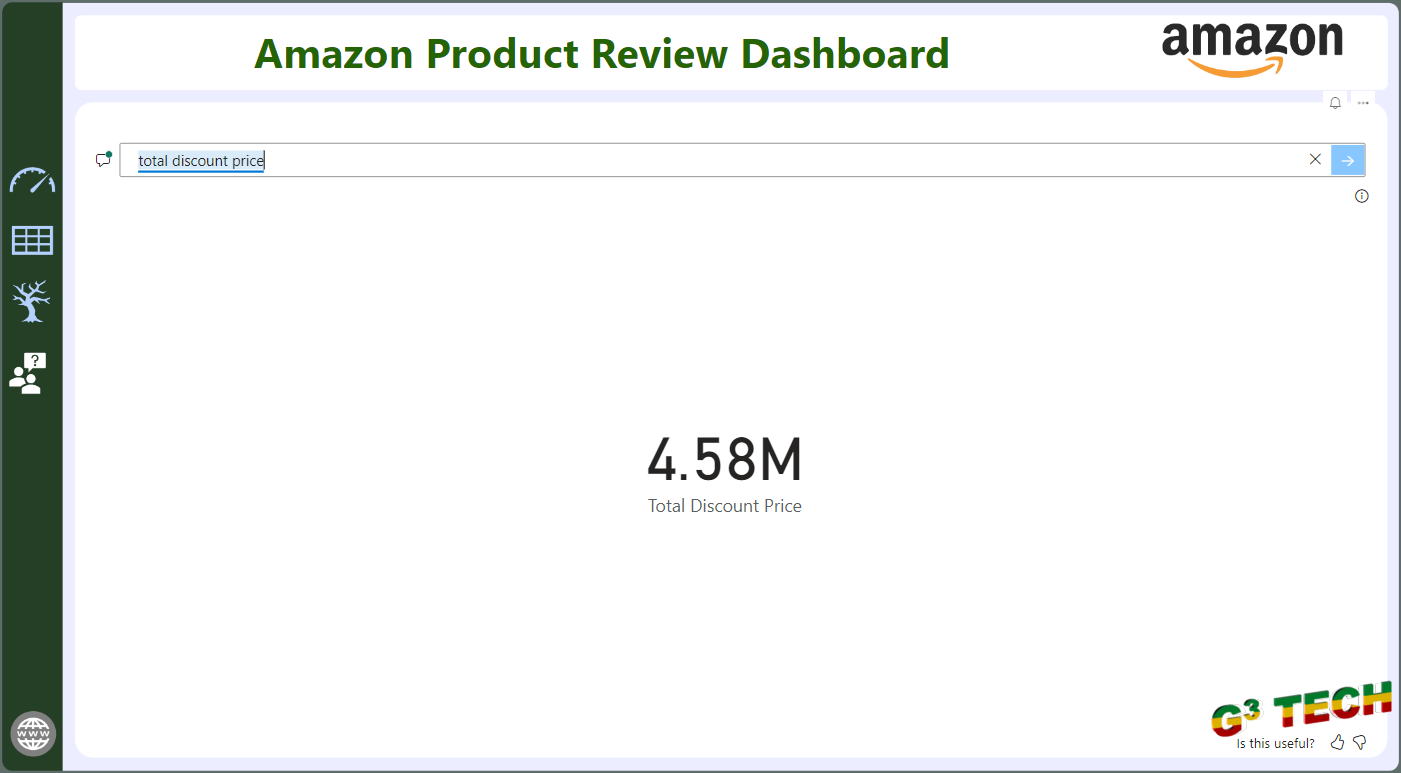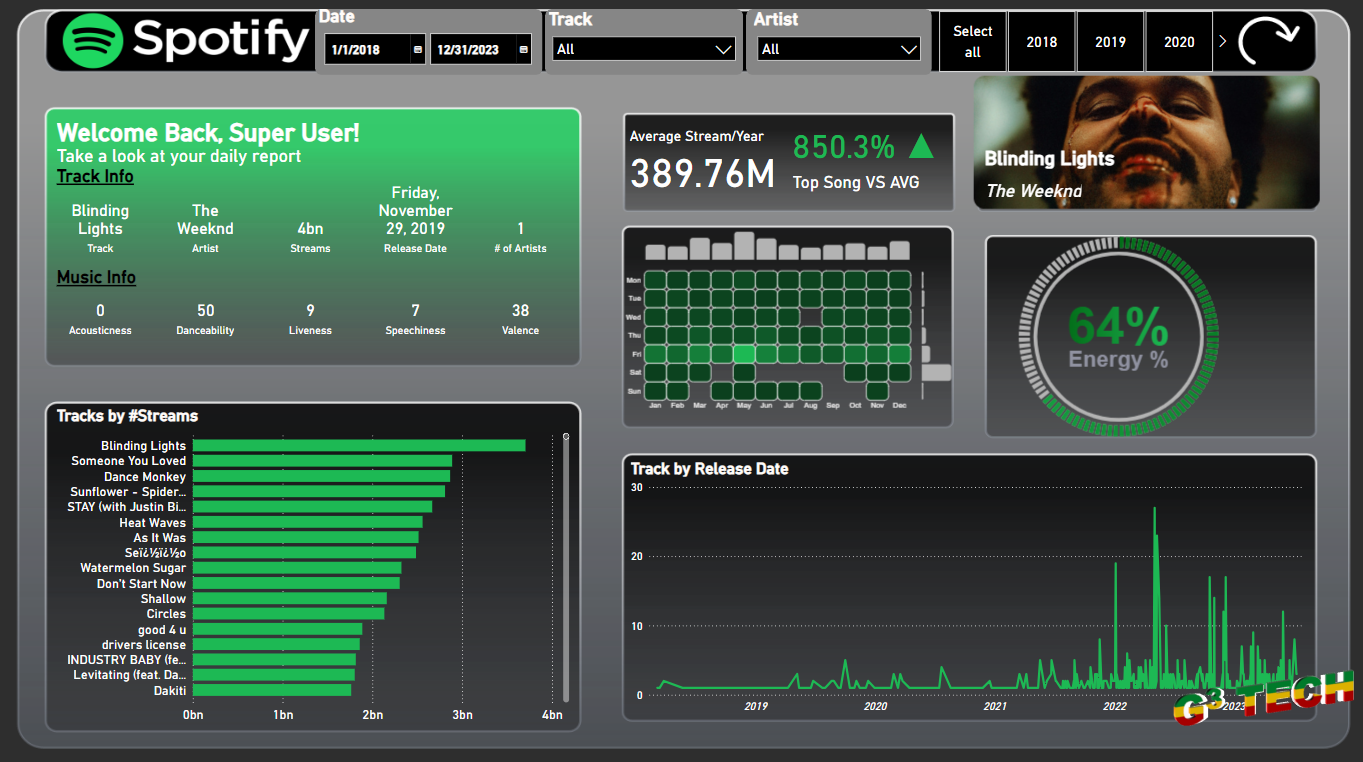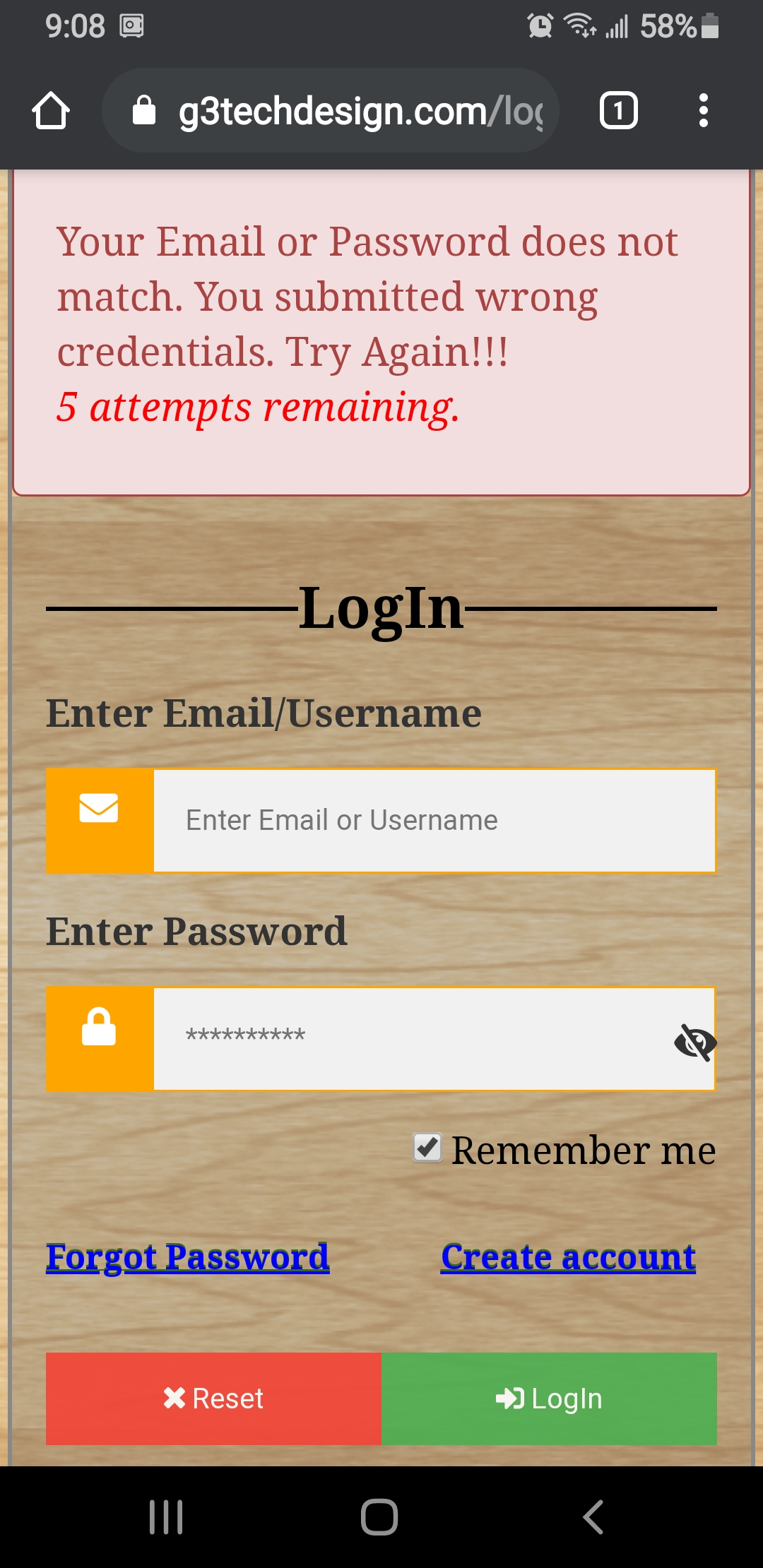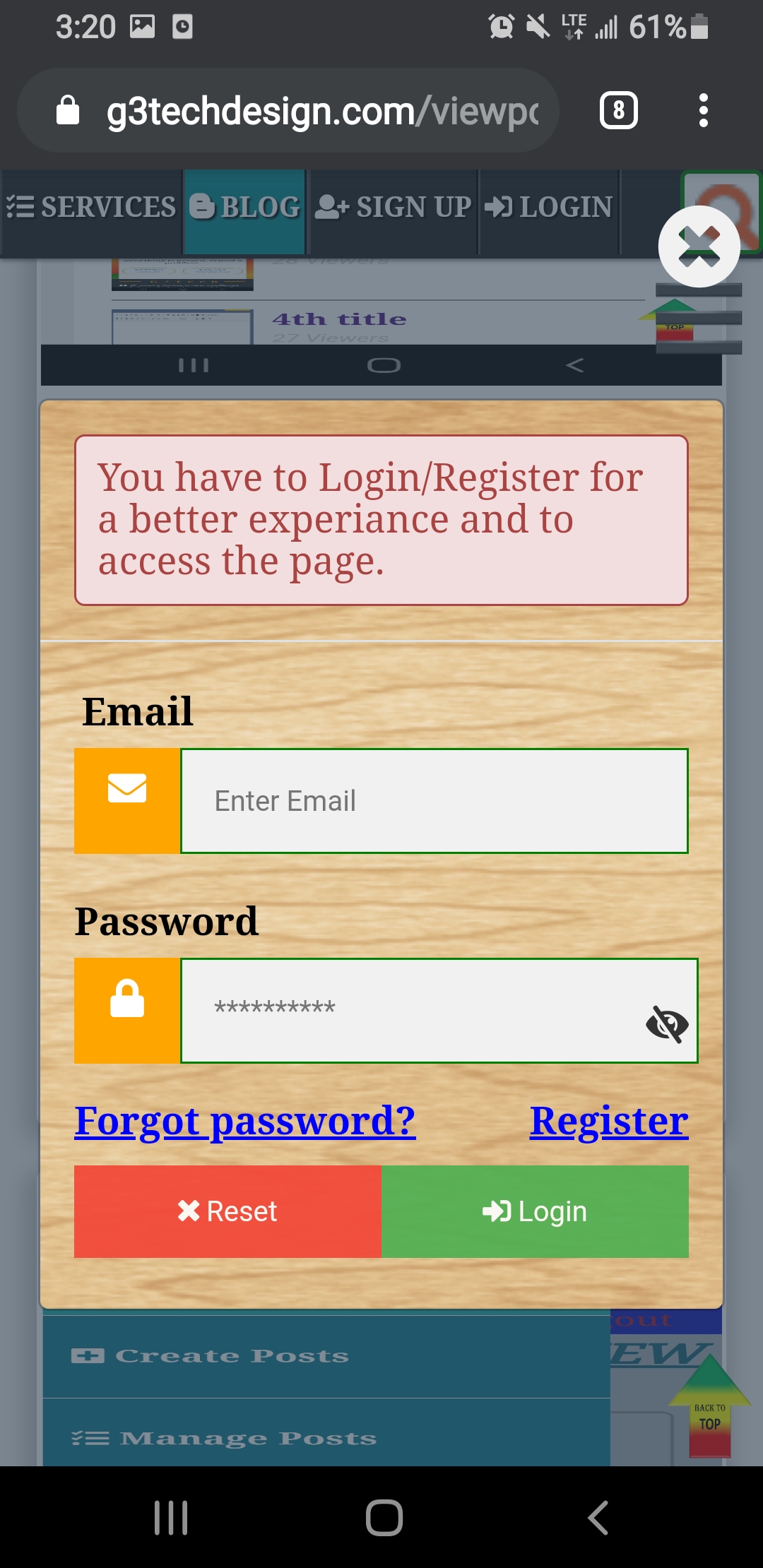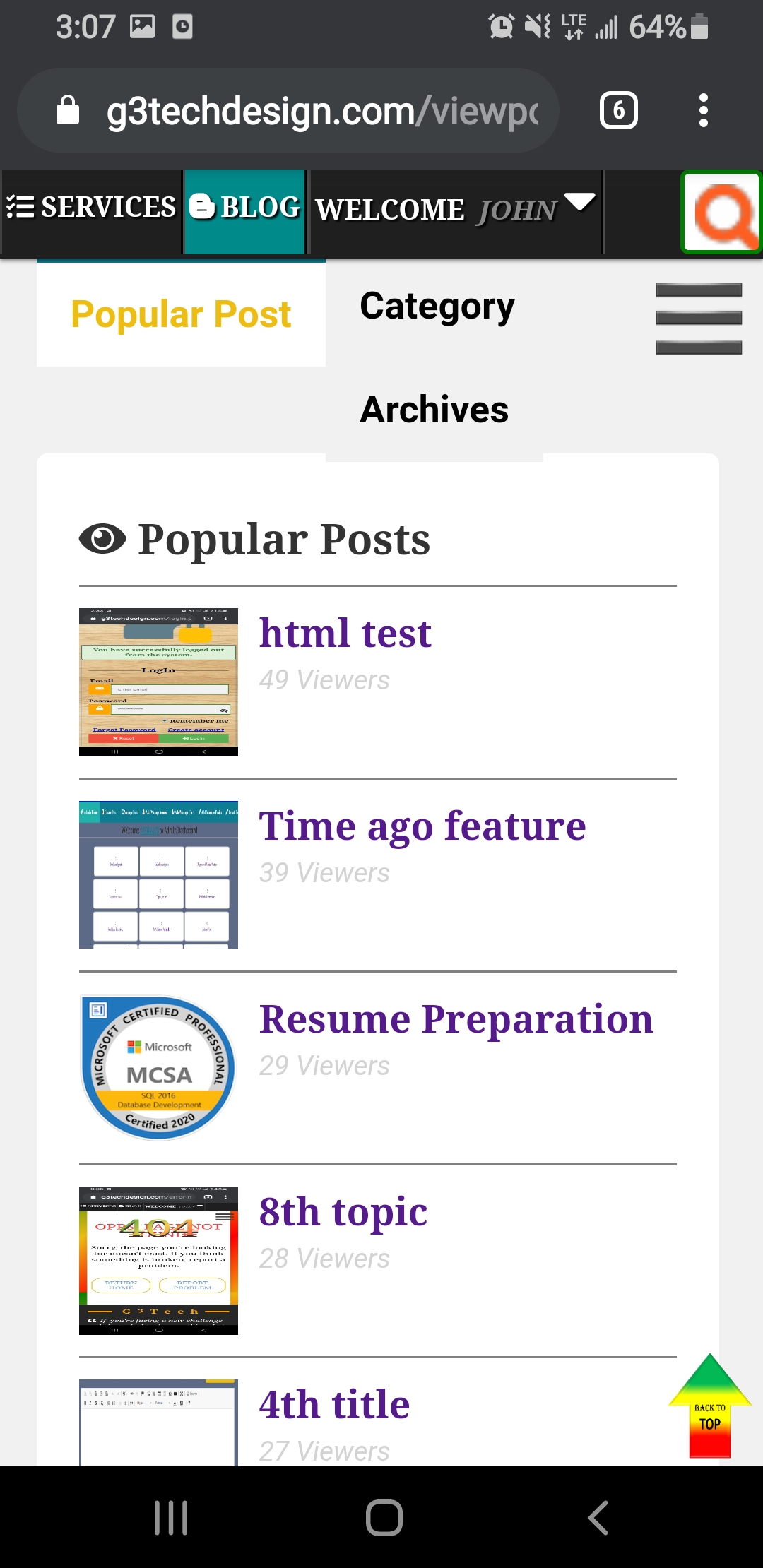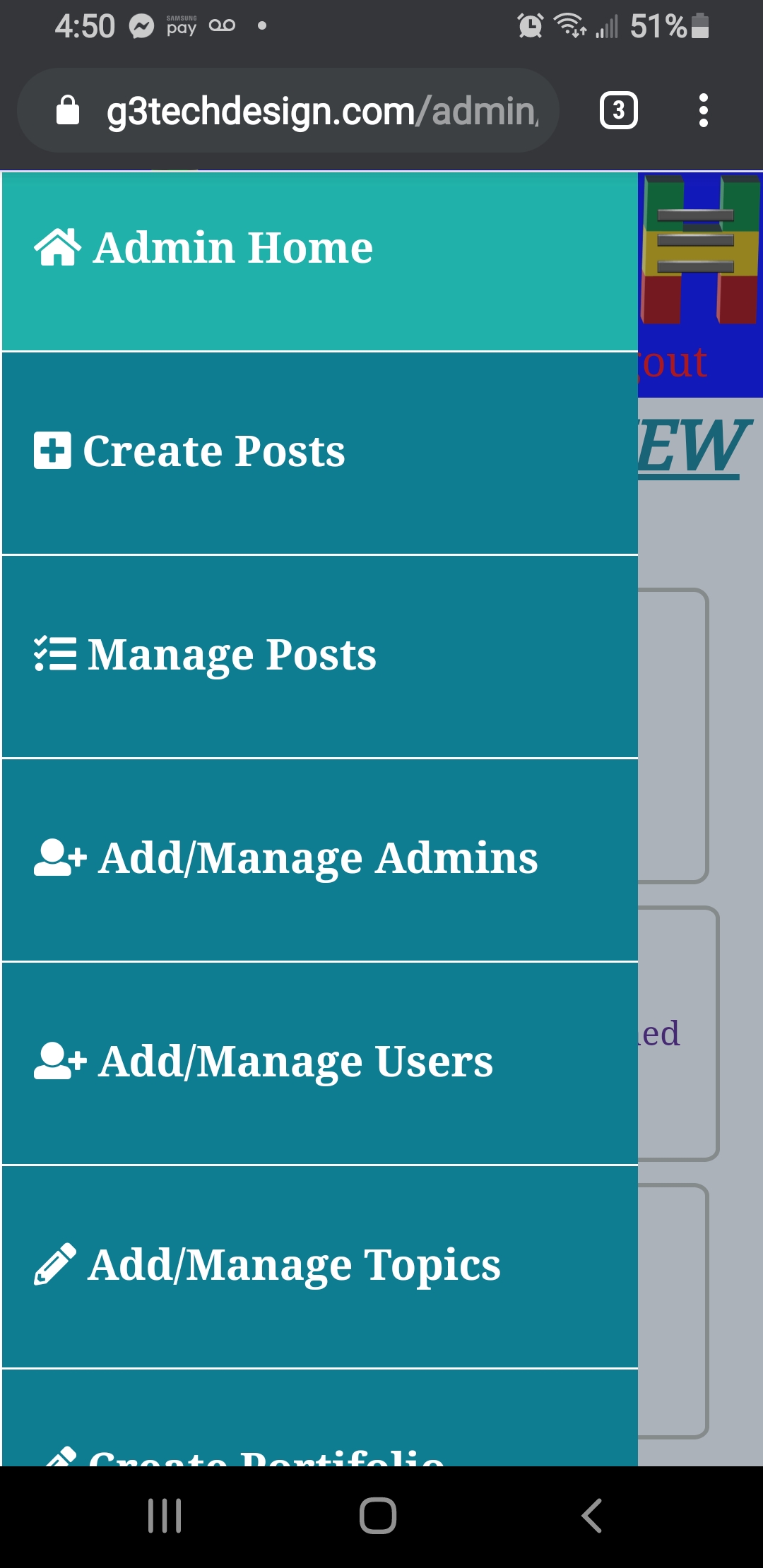Effective sales analysis is crucial for understanding business performance and identifying areas for improvement. Utilizing Power BI, I recently conducted a comprehensive sales analysis for Heavy Power Nutrition, focusing on sales metrics and salesperson performance. This project aimed to visualize key data points to drive strategic decisions and improve sales strategies. In this blog post, I'll walk you through the Power BI dashboard features, key insights, and the benefits of using Power BI for sales analysis.
This sales analysis and salesperson performance report offers a detailed view of various metrics that are essential for evaluating sales performance. The dashboard is organized into several key sections, each providing valuable insights into different aspects of sales operations.
- Total Transactions
- Total Quantity Sold
- Total Revenue
These metrics are displayed prominently, offering a quick overview of the overall sales performance.
Key Components and Features
1. Revenue by Channel:
- The dashboard breaks down total revenue by sales channel (Retail, Distributor, Online). This allows the company to understand which channels are performing best and where there might be opportunities for growth. Each channel's revenue is displayed in a pie chart, providing a visual representation of their respective contributions to total revenue.
2. Revenue by Manager:
- Sales performance is also analyzed by manager, showcasing the revenue generated under each manager's supervision. This section uses a pie chart to compare the performance of different managers, highlighting their impact on overall sales.
3. Dynamic Ranking by Selected Value:
- A dynamic ranking feature allows users to rank salespeople based on selected criteria such as Product Name, Product Group, or Salesperson. This helps in identifying top performers and understanding the factors driving their success.
4. Revenue and Budget by Year and Month:
- A line and bar chart combination visualizes total revenue and budget over the year. This section helps in tracking monthly performance against budget targets, providing insights into seasonal trends and budget adherence.
5. Revenue and Quantity by Supervisor:
- A detailed table lists the total quantity sold and total revenue by supervisor. This section offers a granular view of how each supervisor contributes to the company's overall sales performance.
Insights and Findings
1. Channel Performance:
- The analysis reveals significant differences in performance across sales channels. For instance, the distributor channel generated the highest revenue, followed by online and retail channels. Understanding these dynamics can help allocate resources more effectively.
2. Managerial Impact:
- The revenue by-manager analysis shows that certain managers consistently outperform others. Identifying the strategies and practices of top-performing managers can provide valuable lessons for improving overall sales performance.
3. Top Salespeople:
- The dynamic ranking feature highlights the top salespeople, providing recognition for their efforts and setting benchmarks for others. This can motivate the sales team and foster a competitive, high-performance culture.
4. Budget vs. Actual Performance:
- Tracking revenue against budget every month reveals periods of overperformance and underperformance. These insights are crucial for adjusting strategies and improving future budget forecasts.
5. Supervisor Contributions:
- The detailed table of revenue and quantity by supervisor underscores the significant role supervisors play in achieving sales targets. Understanding each supervisor's performance can help in mentoring and training efforts.
Summary
The Power BI dashboard for sales analysis and salesperson performance is an invaluable tool for gaining deep insights into sales operations. By visualizing key metrics and providing detailed reports, it empowers decision-makers to make informed choices that drive business growth. This project demonstrates the potential of Power BI to enhance sales analysis, ultimately contributing to more strategic and efficient sales management.
Power BI has proven to be an essential asset in this project, and I look forward to leveraging its capabilities in future analyses. If you're interested in seeing more detailed reports or have any questions about the analysis, feel free to reach out!
This report overview of the sales analysis and salesperson performance report using Power BI. If you have any specific points you'd like to add or adjust, let me know!