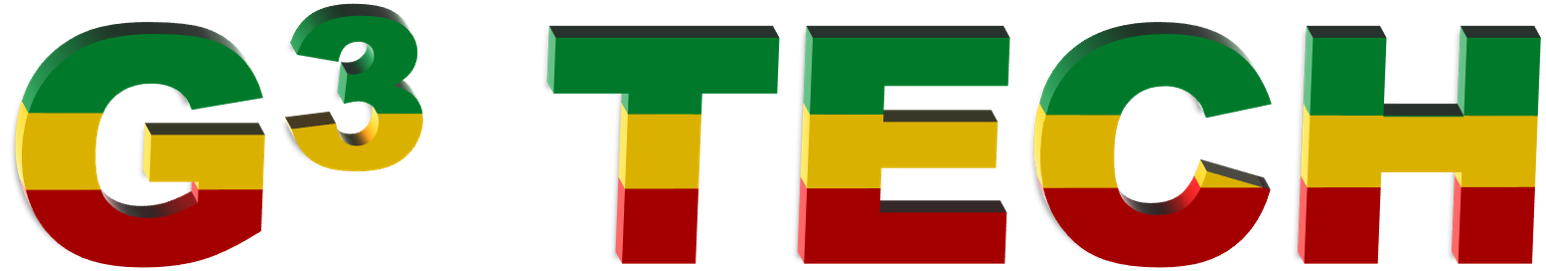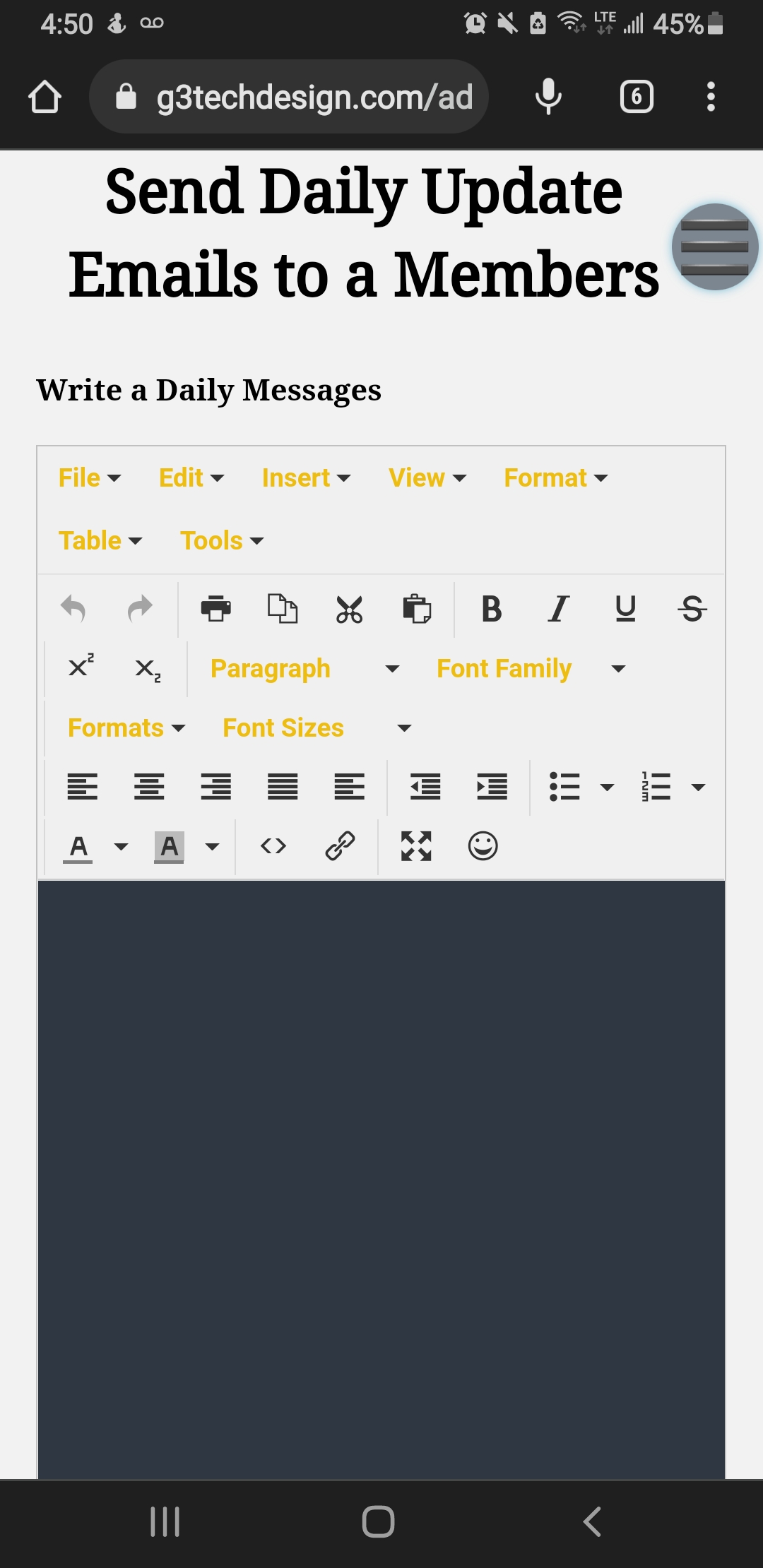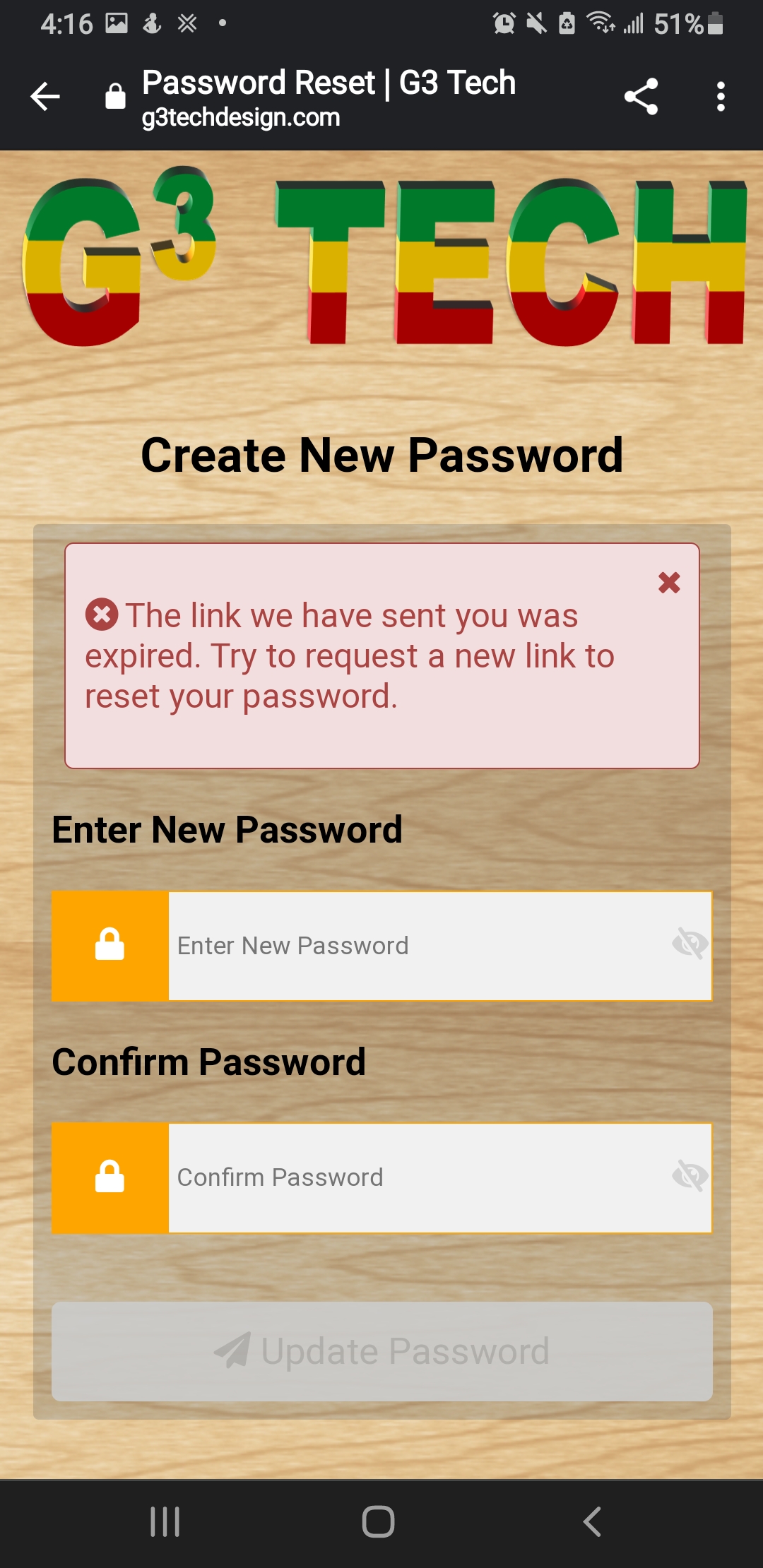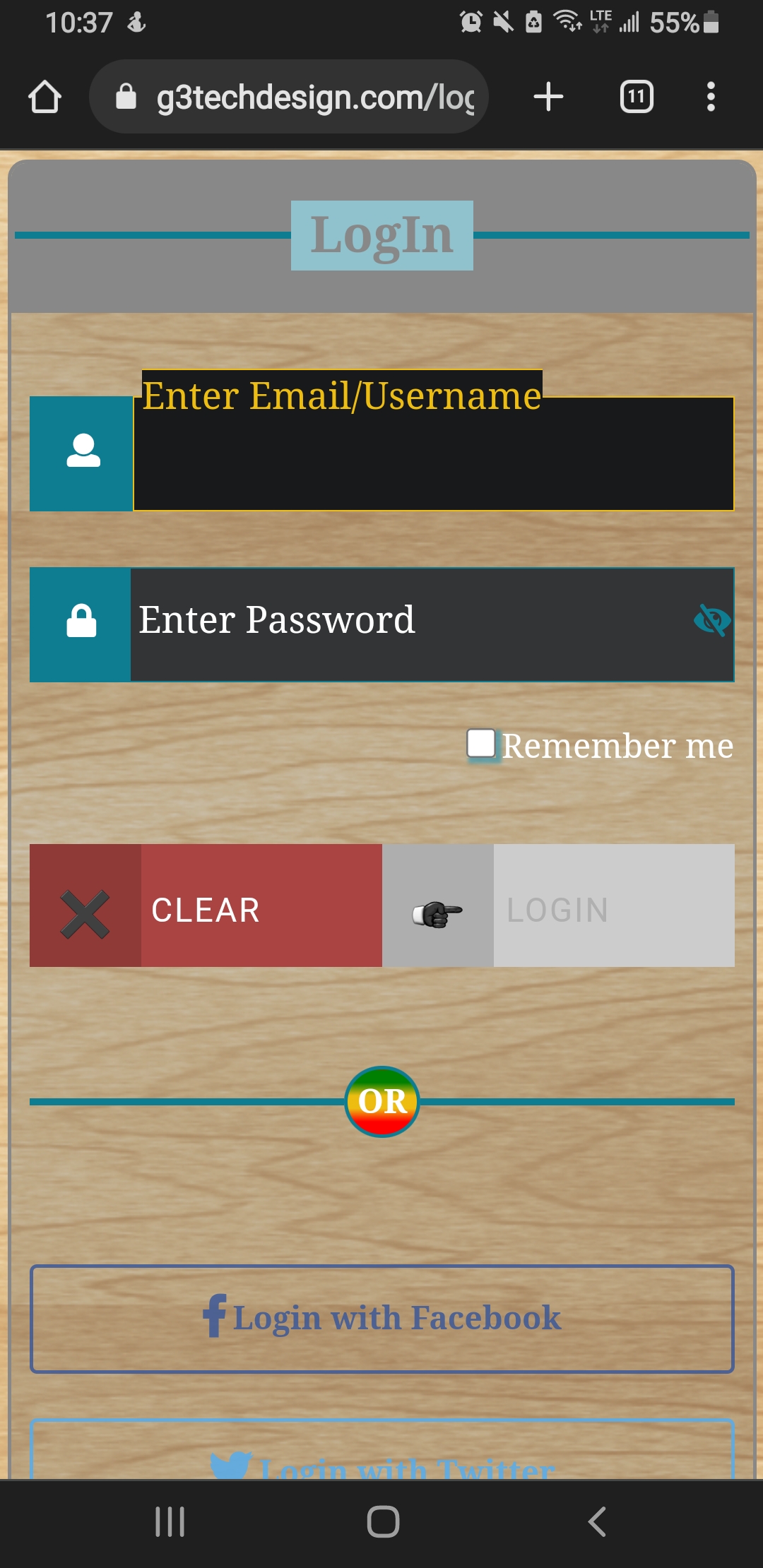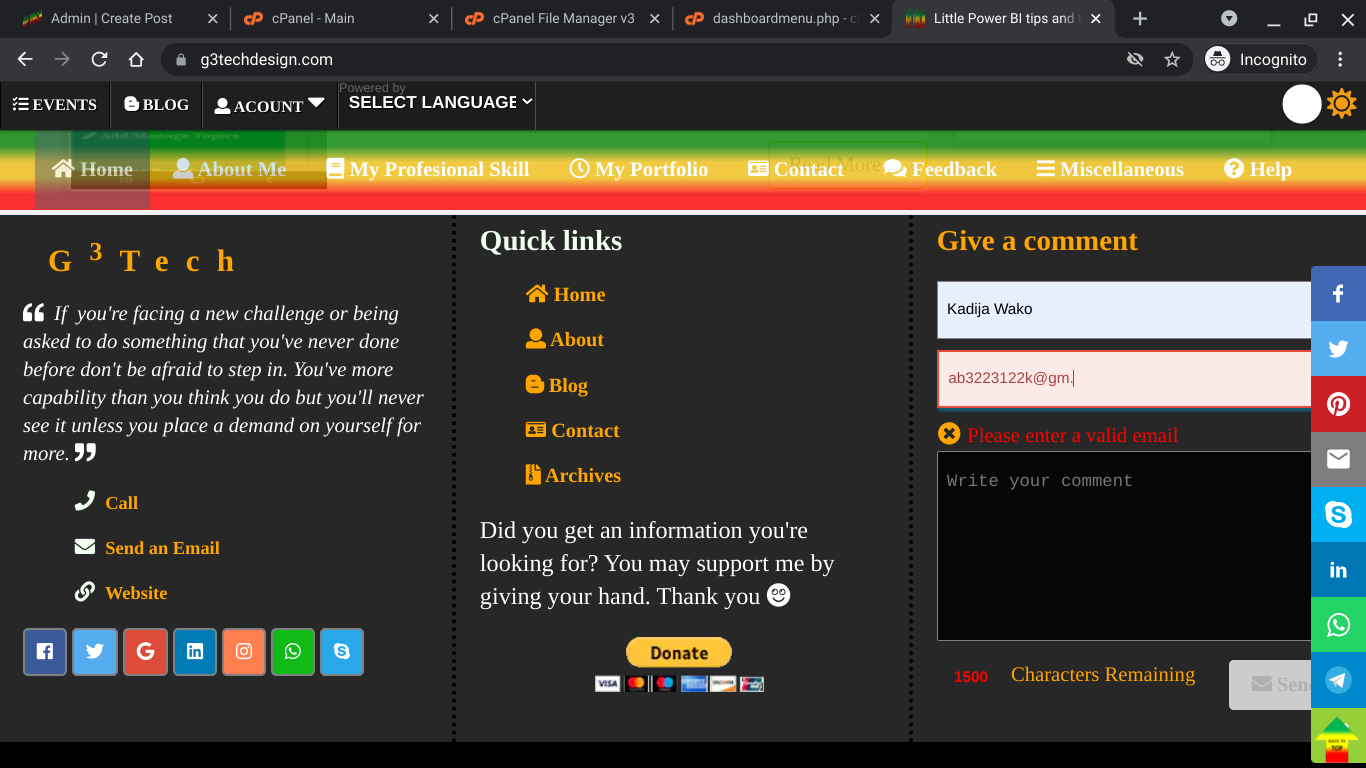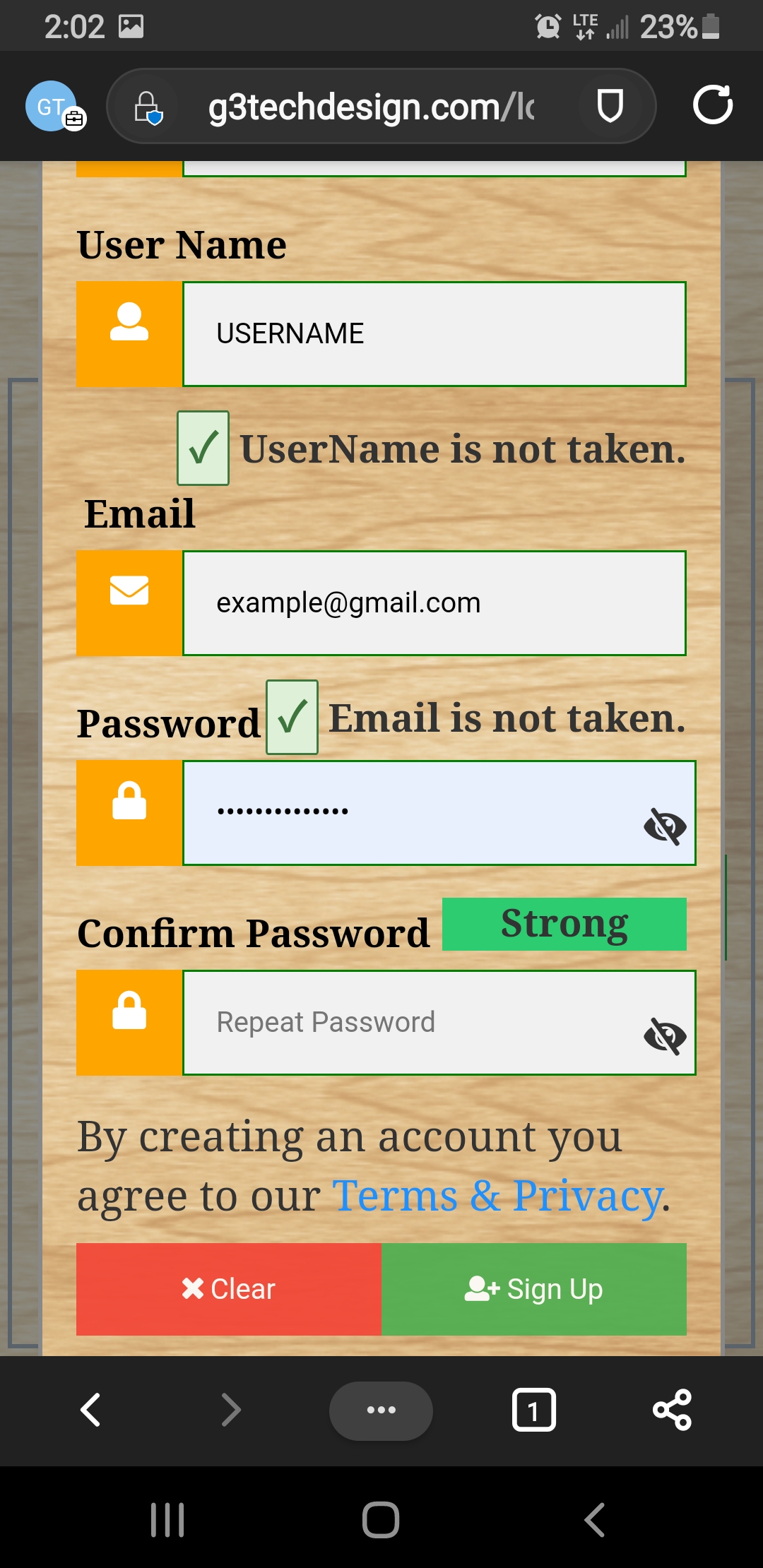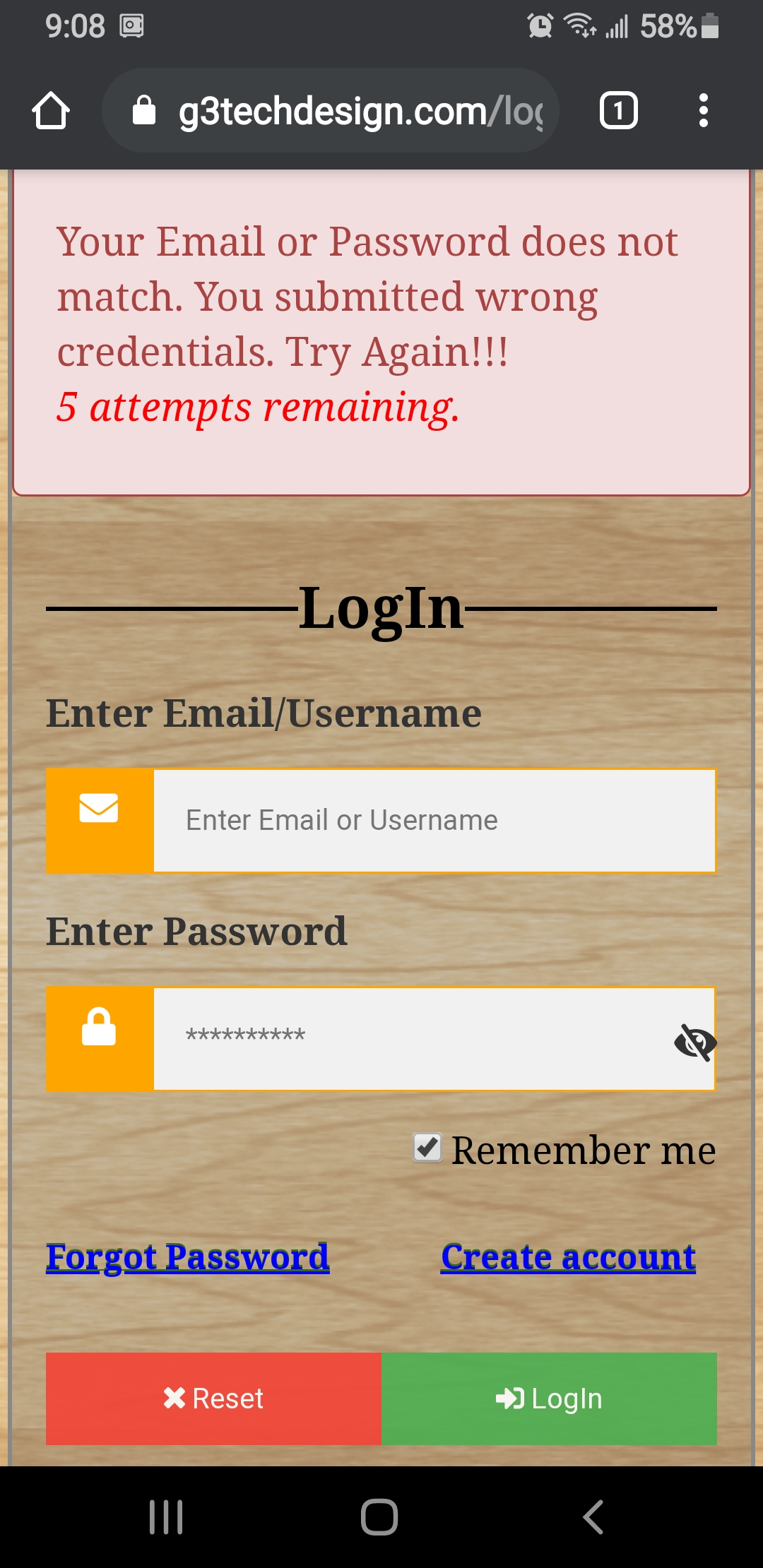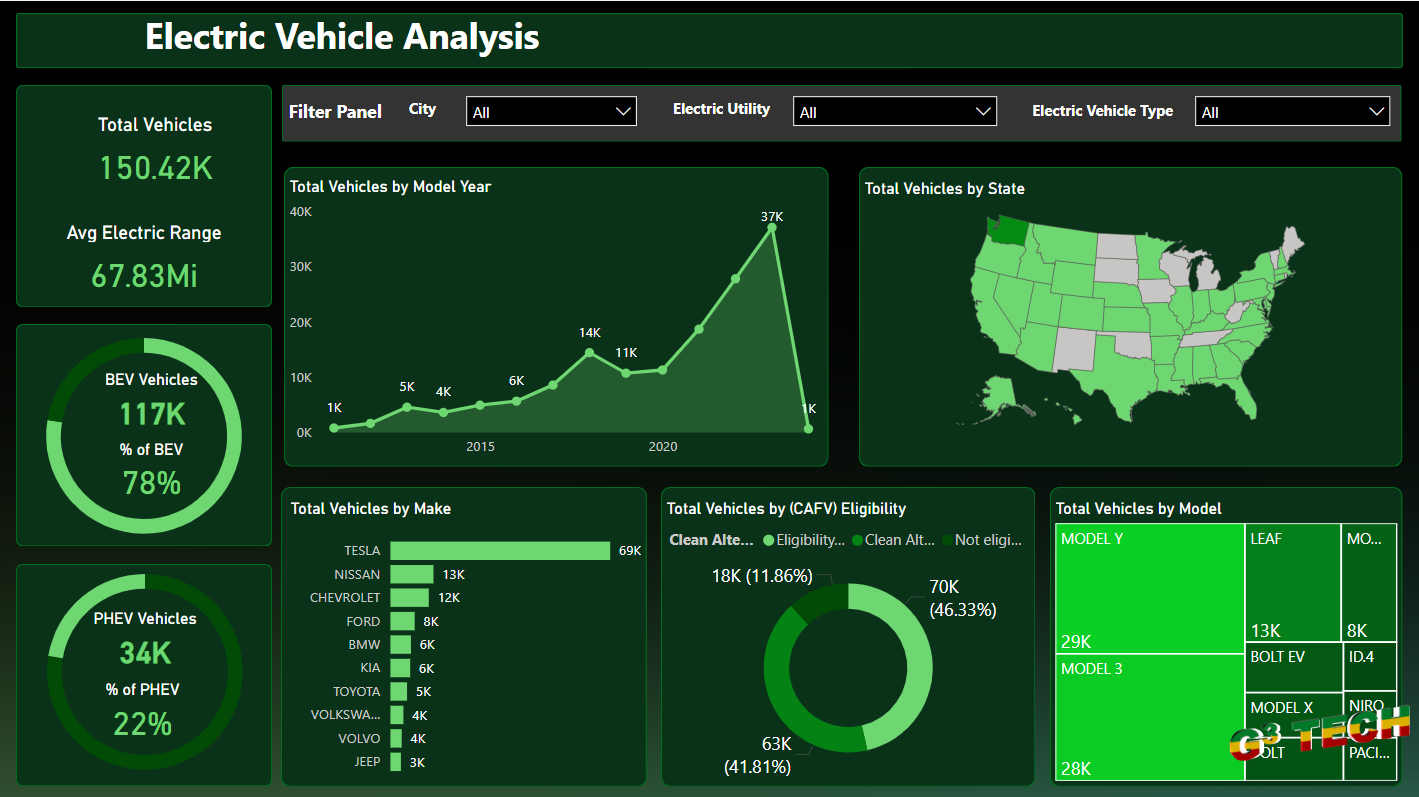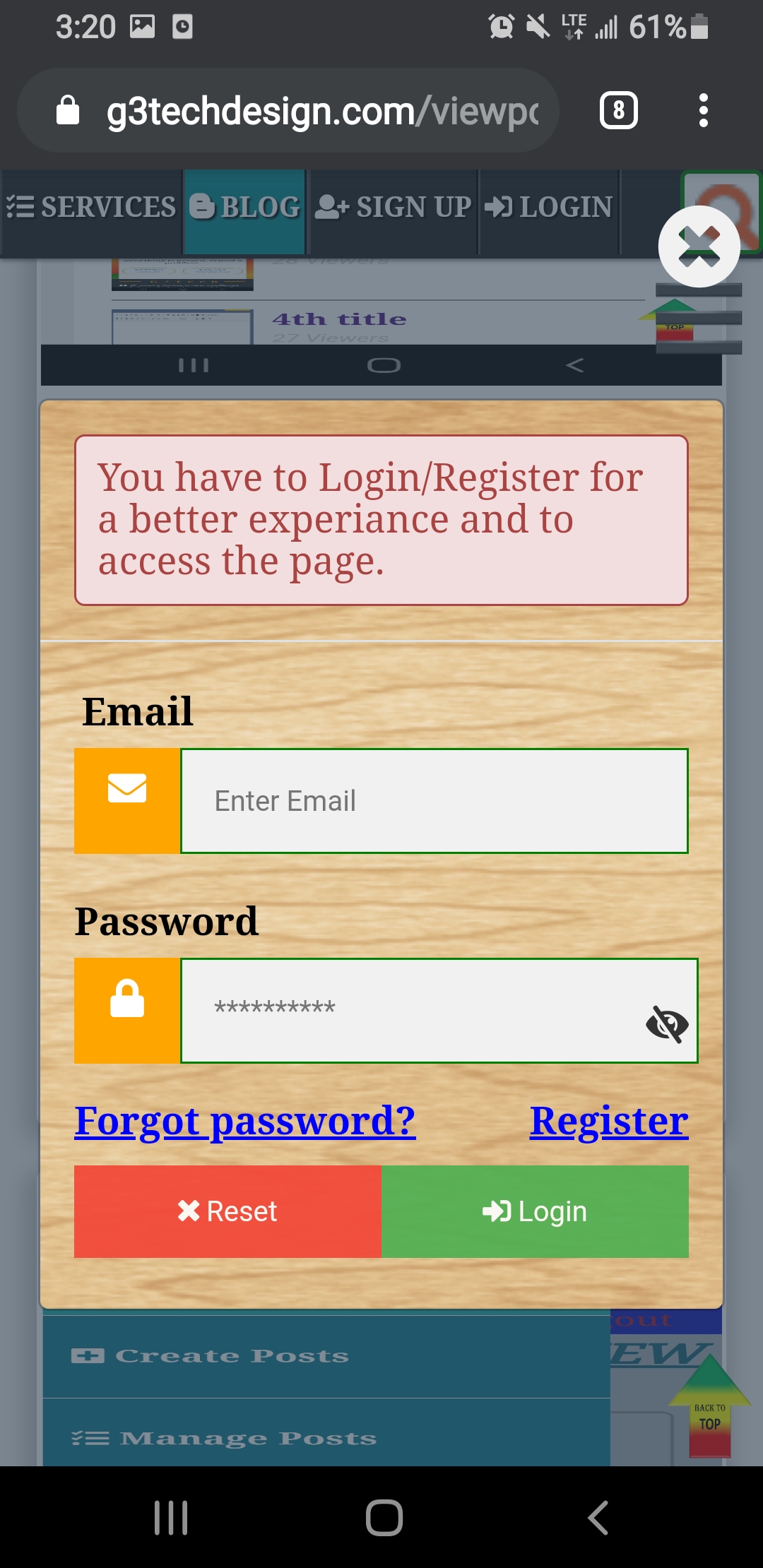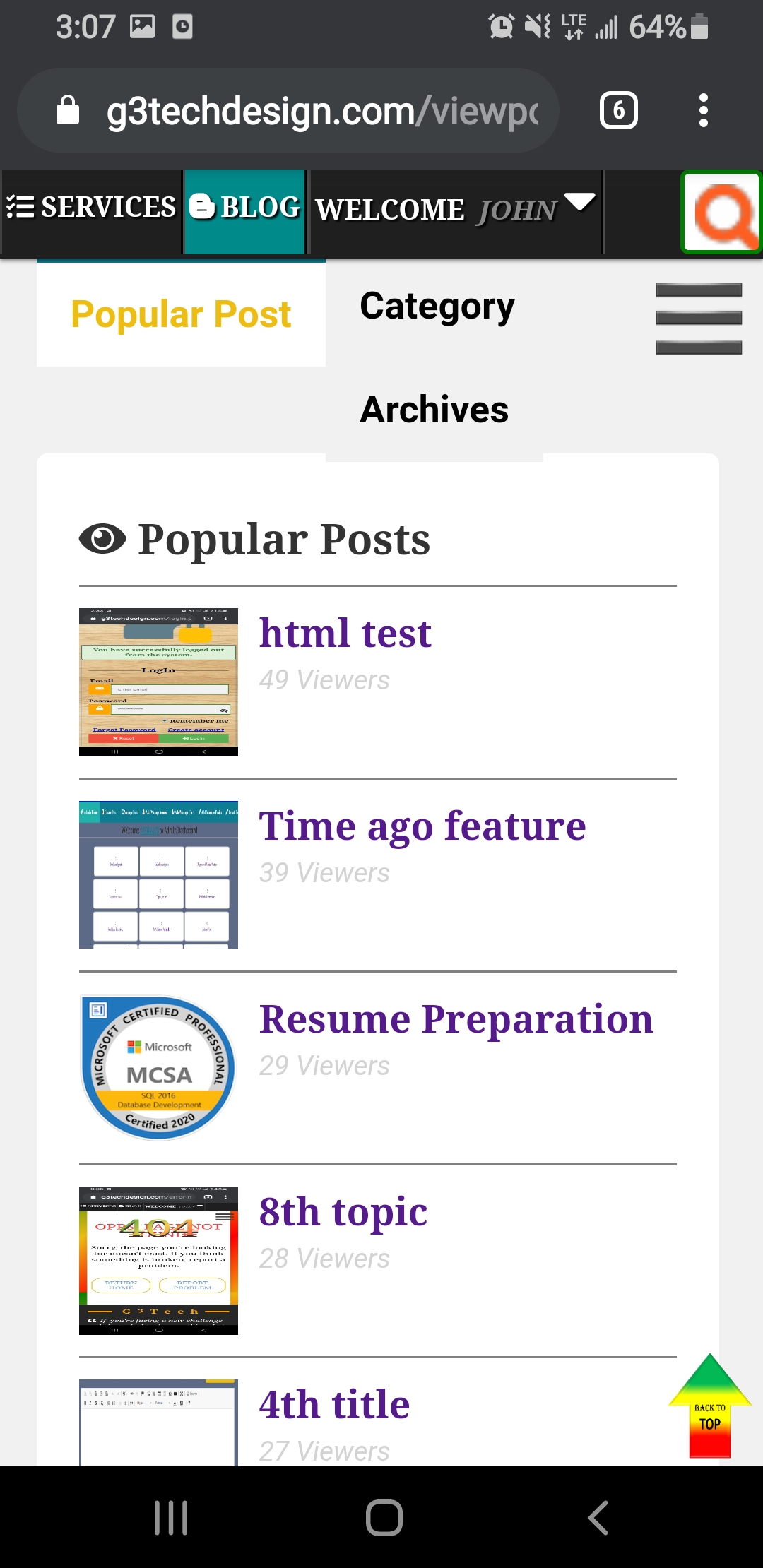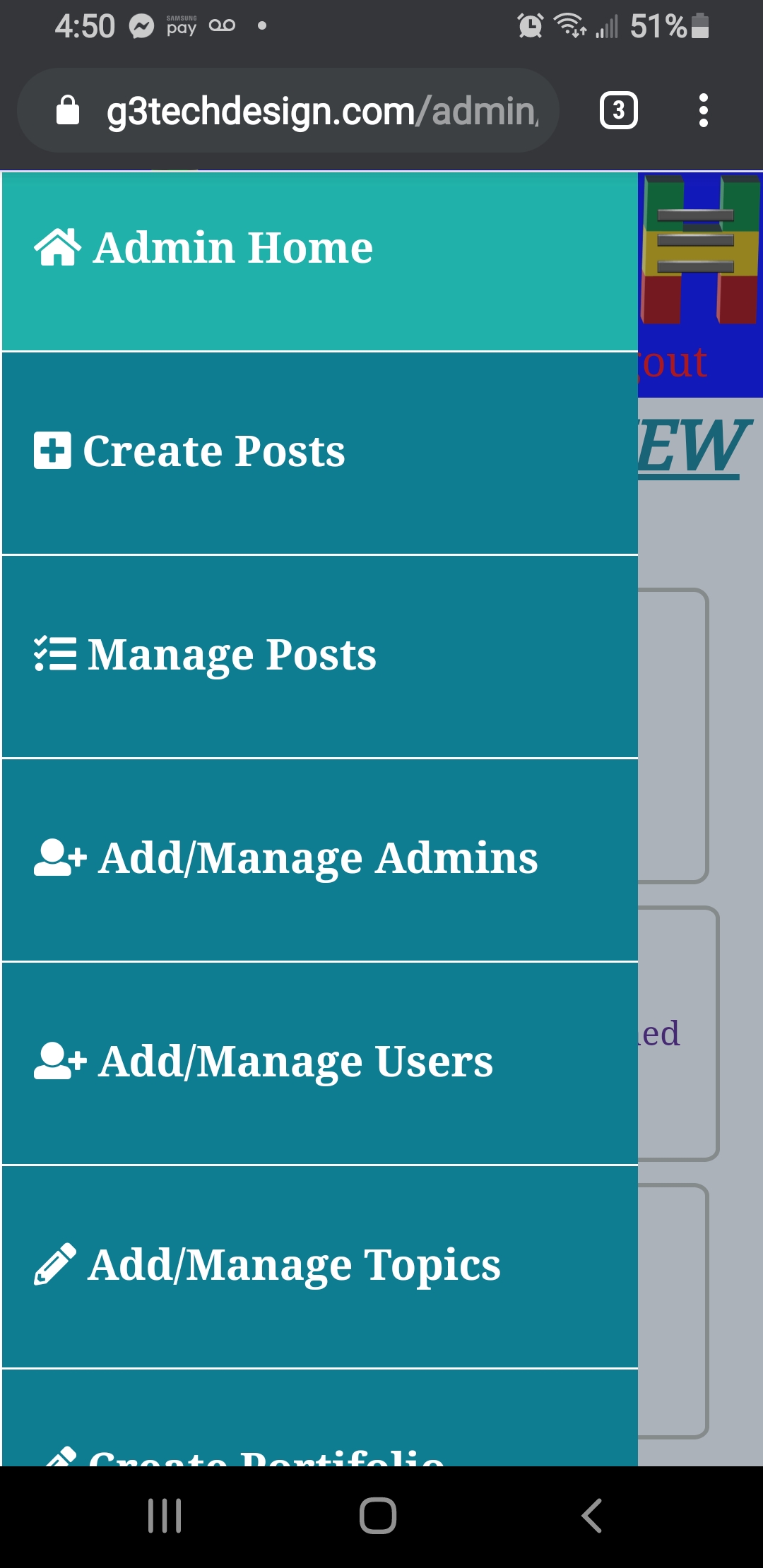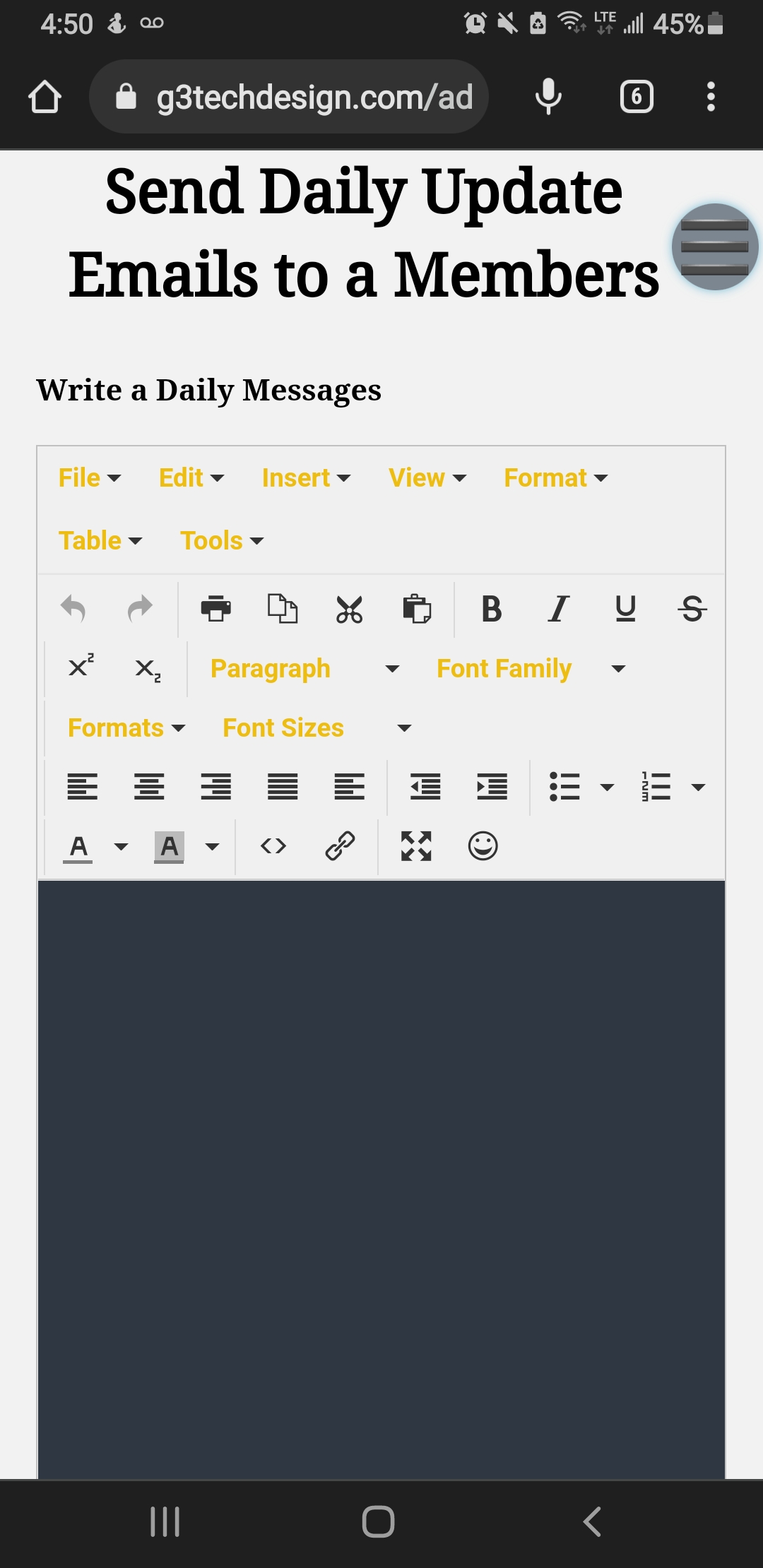We have recorded a video on this article. You will be able to access it once you have logged in. Please log in to watch the video.
this is an example how to clear input value when click a clear button in search box . create a search form to demonstrate this task
div #serchhide{
display:none;
cursor:pointer
}
then create a search form
<form action="" method="post">
<div class="input-container-search">
<input type="search" name="search_query" id="search_query" onkeyup="searchsuccess()" placeholder="Search here..."/>
<span onclick="searchclear()">
<i id="serchhide" class="fas fa-times eyes" onclick="searchclear()"></i>
</span>
<button type="submit" name= "search" class="searchicon">
</button>
</div>
</form>
the out put will be as seen below

then apply a JavaScript function to clear the input value.
function searchsuccess() {
var search_value = document.getElementById("search_query").value;
if(search_value.length >= 1) {
document.getElementById('serchhide').style.display="block";
}
else {
document.getElementById('serchhide').style.display="none";
}
}
function searchclear() {
document.getElementById("search_query").value="";
document.getElementById('serchhide').style.display="none";
}
that's all about for this task.