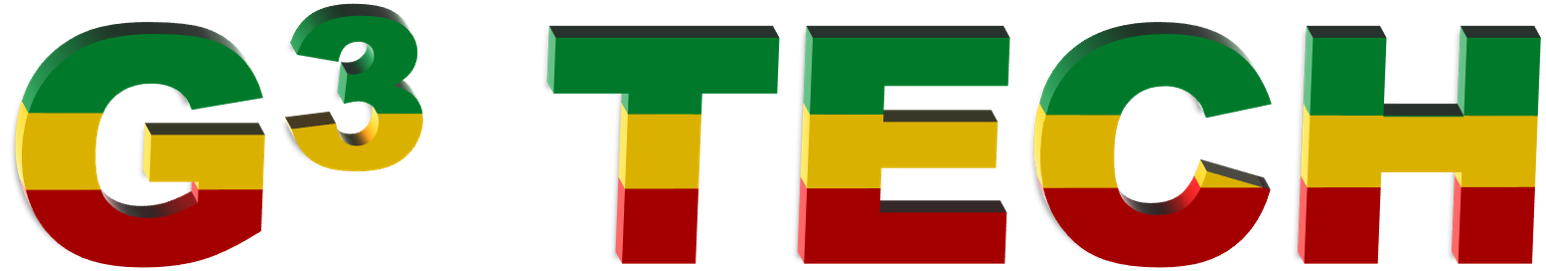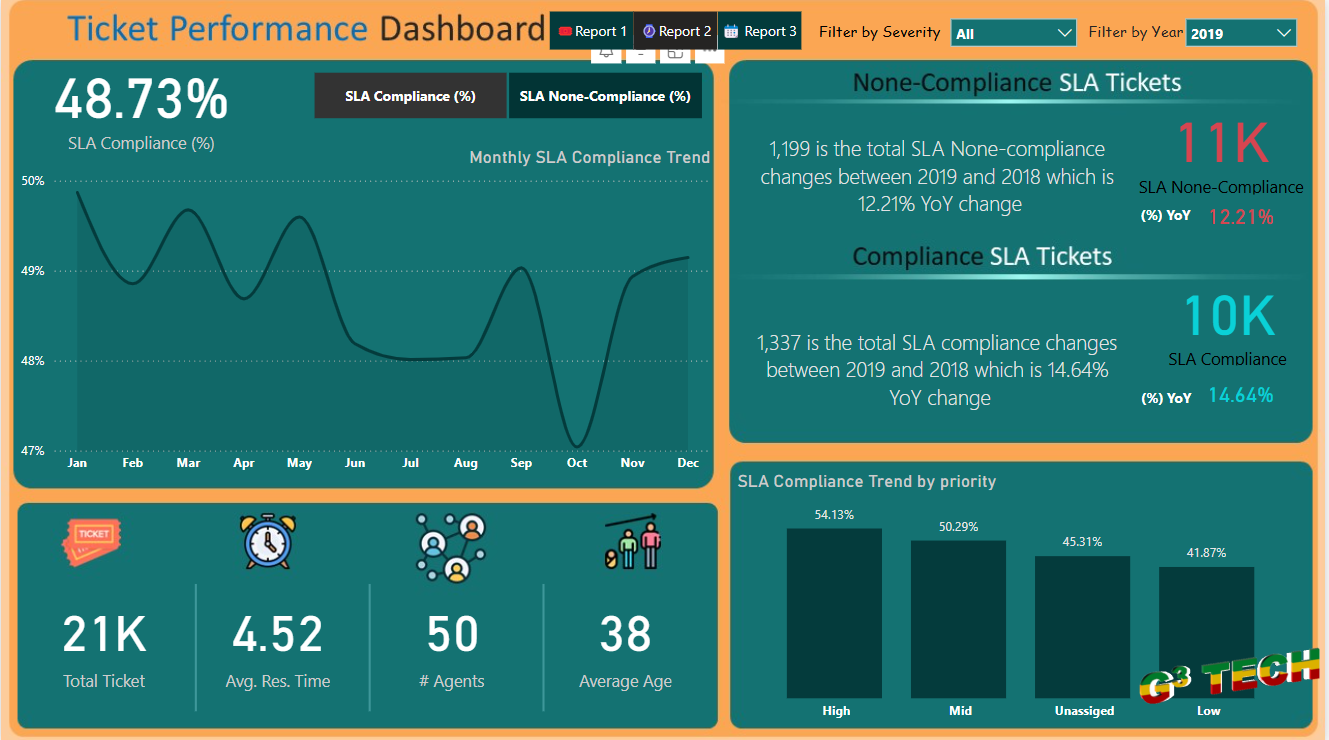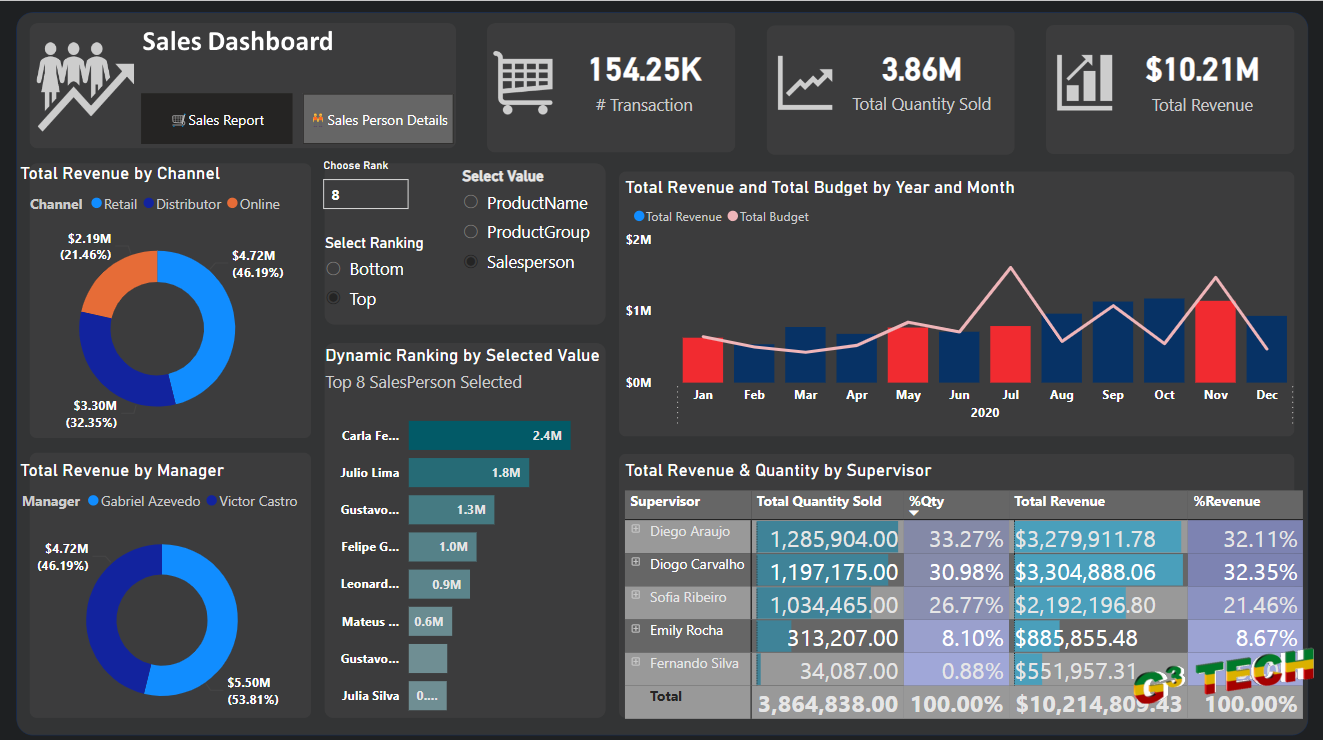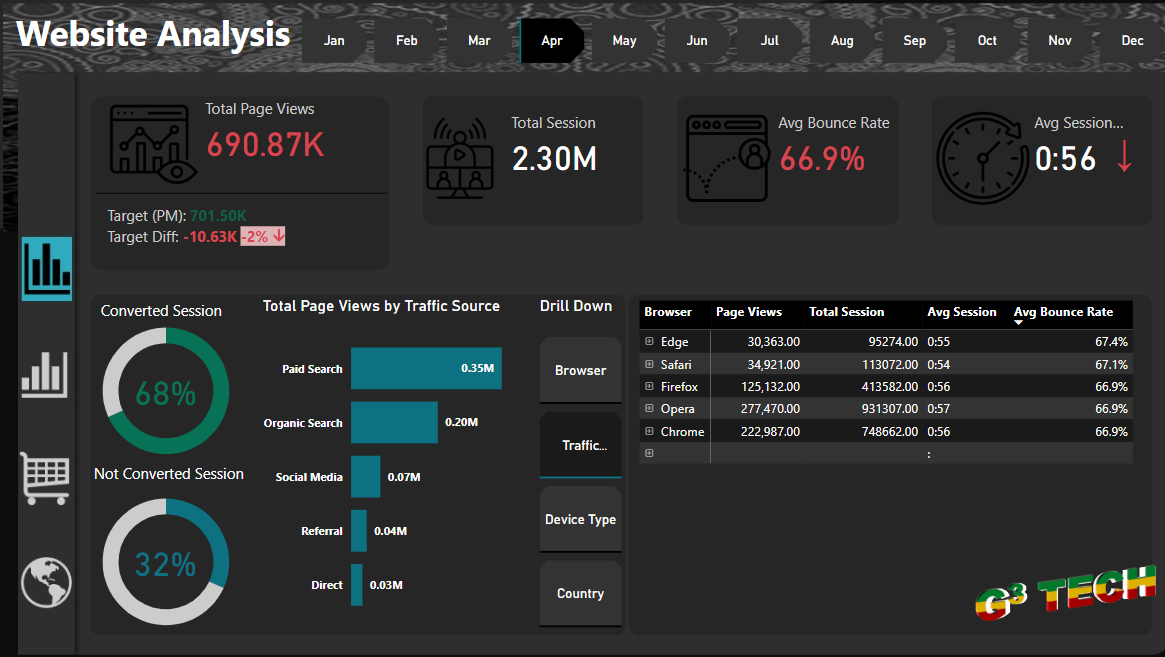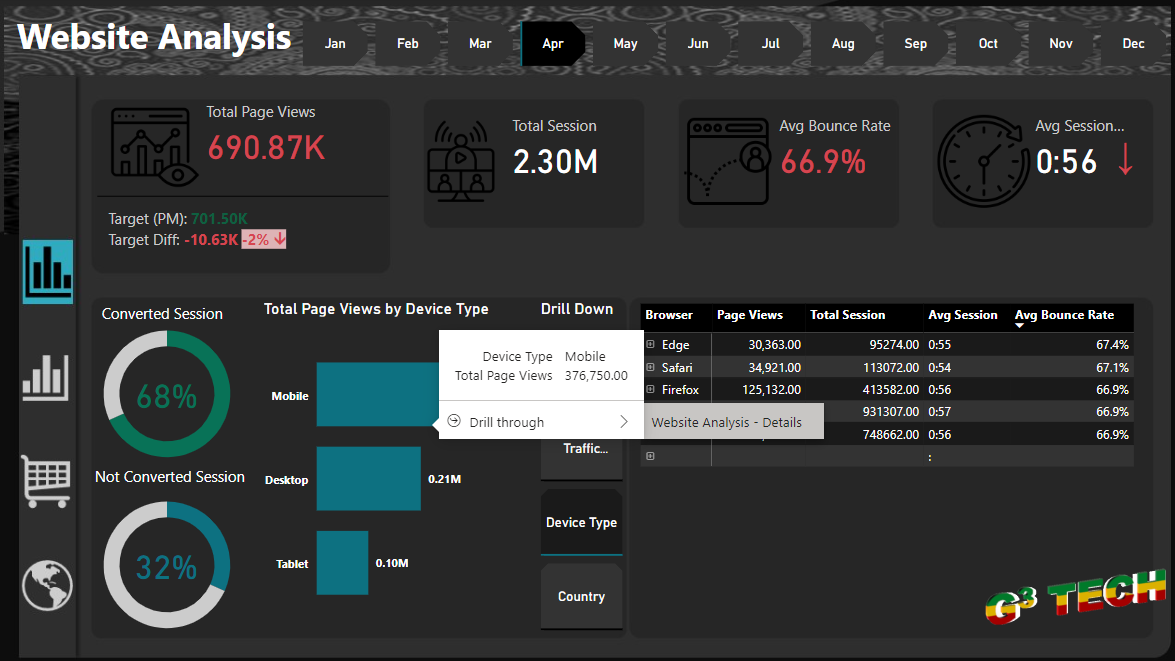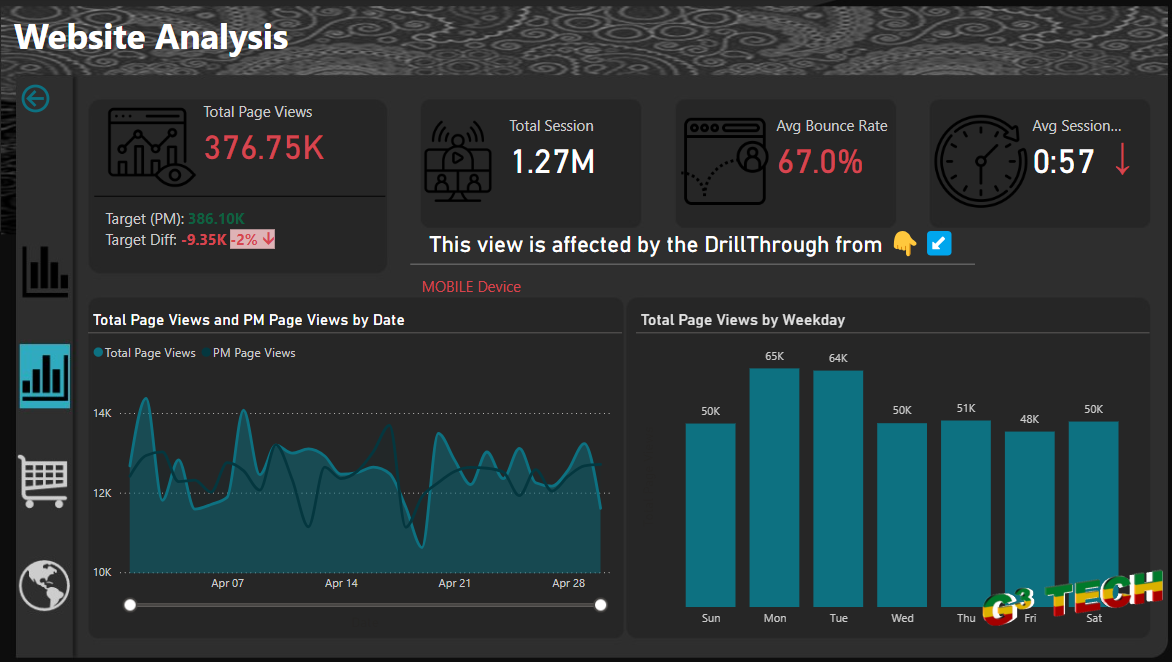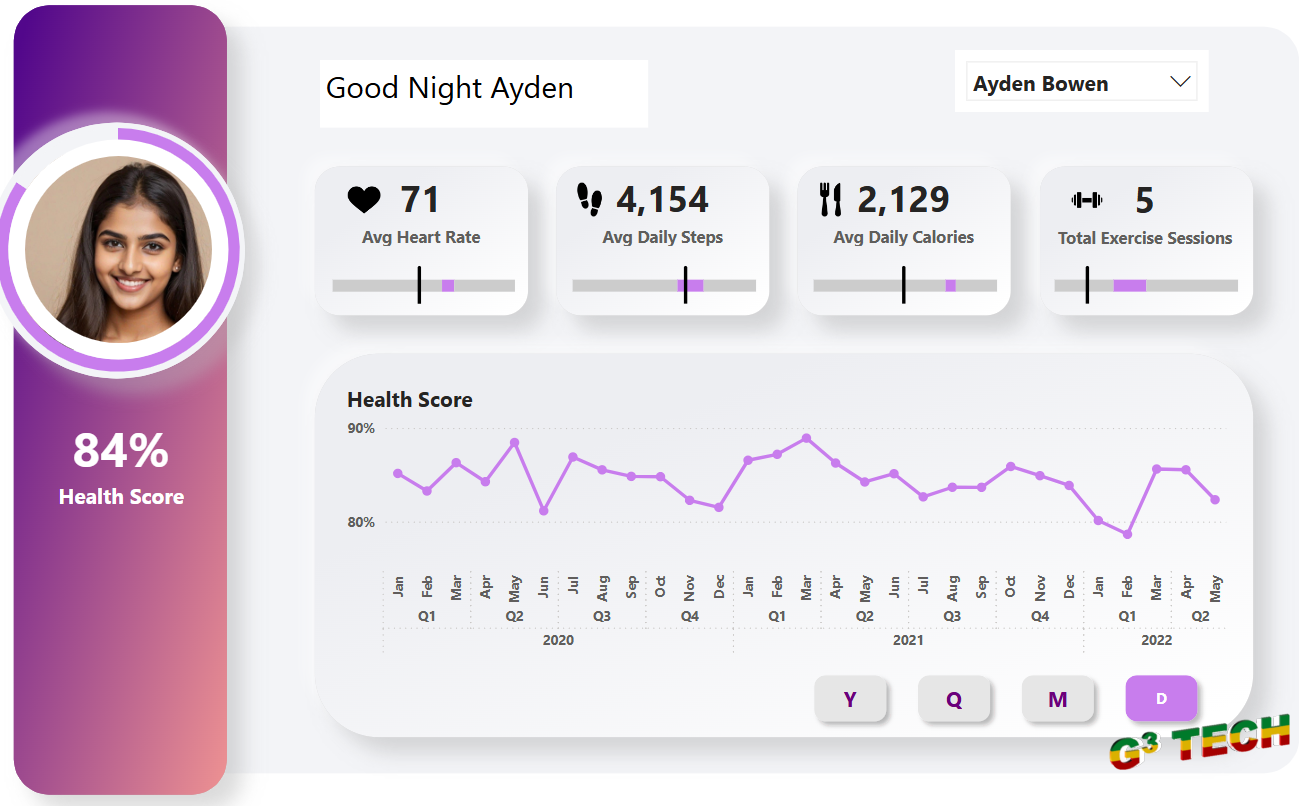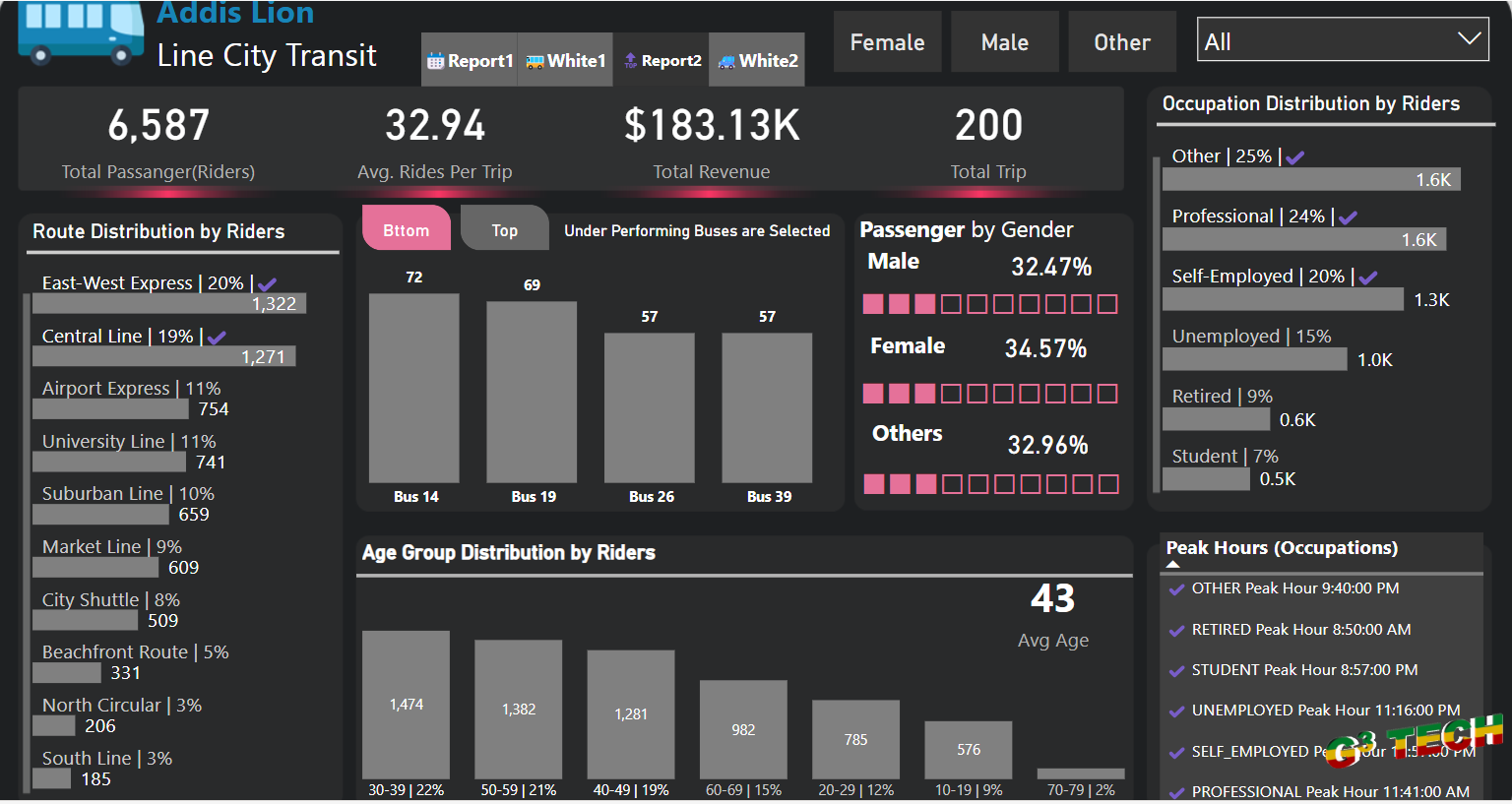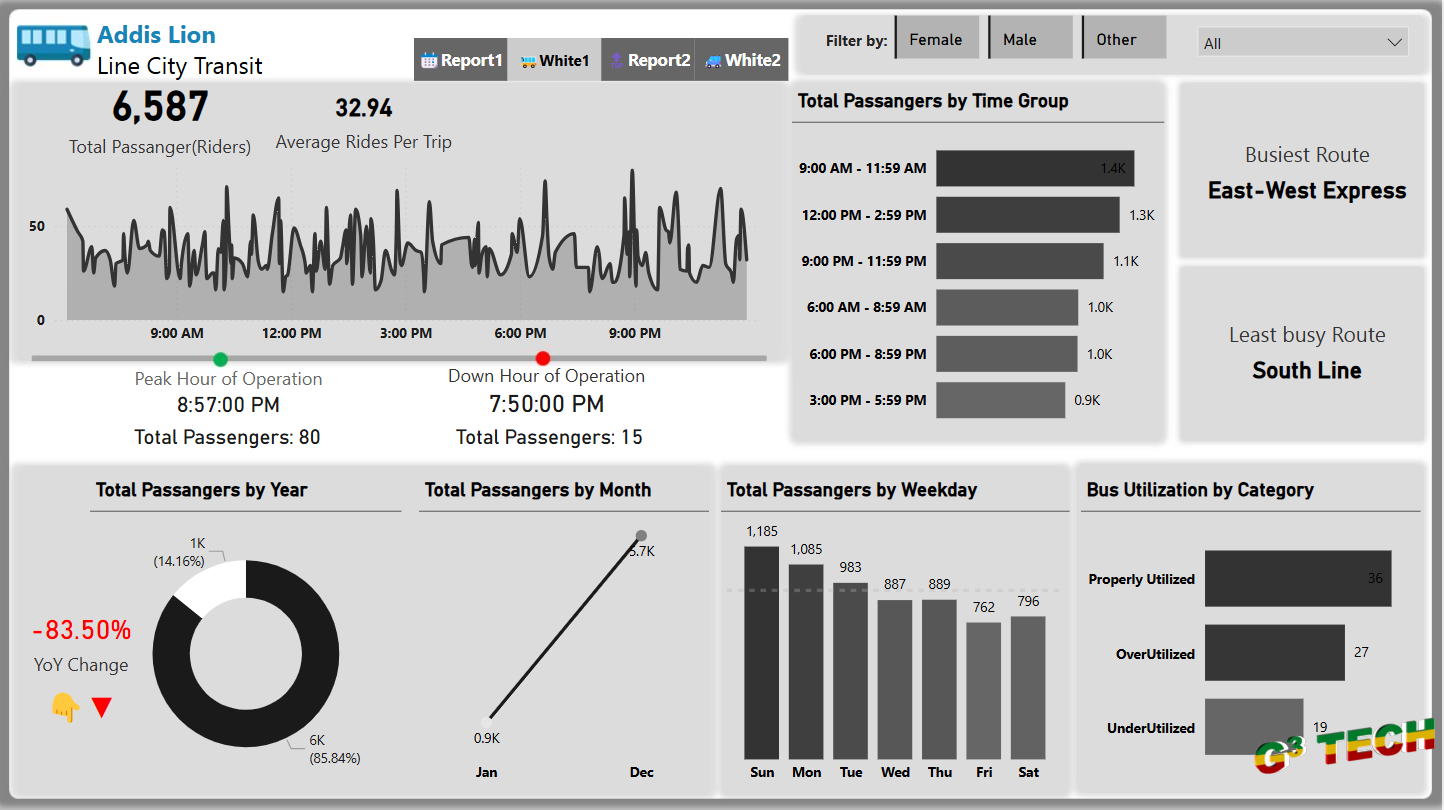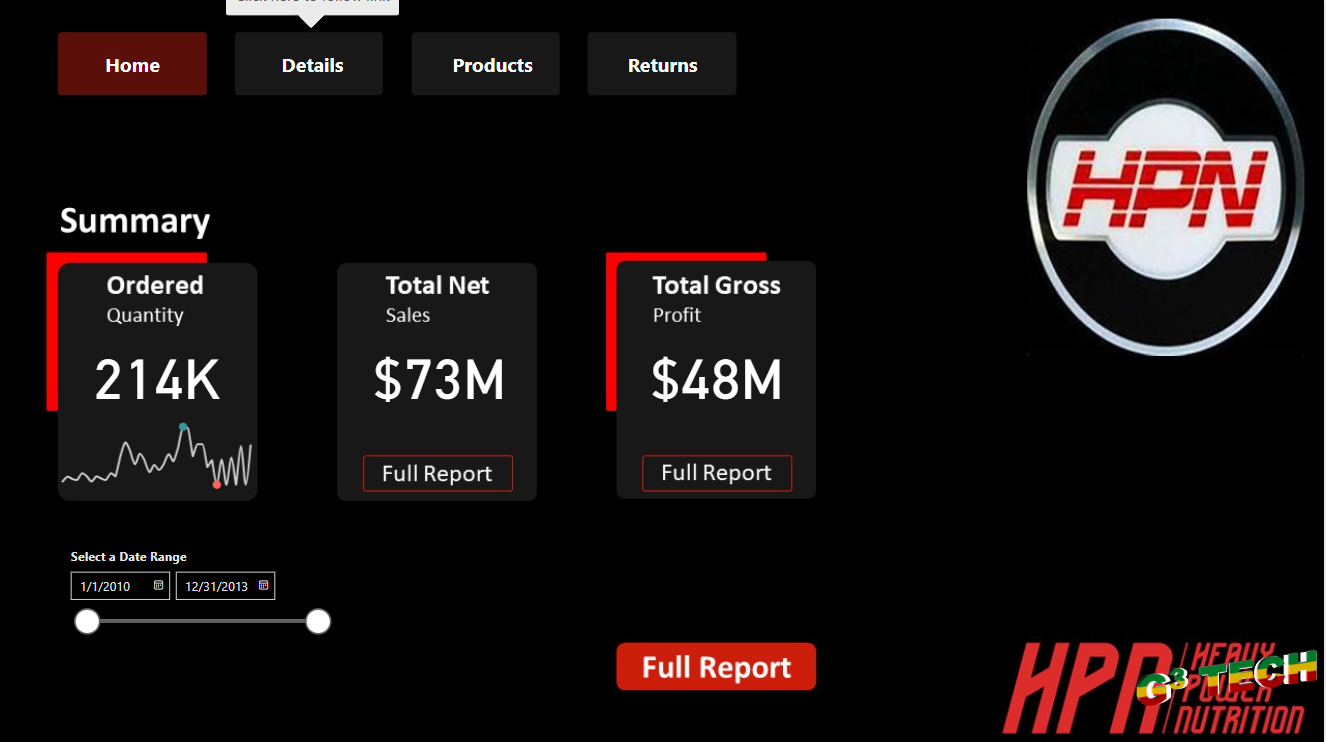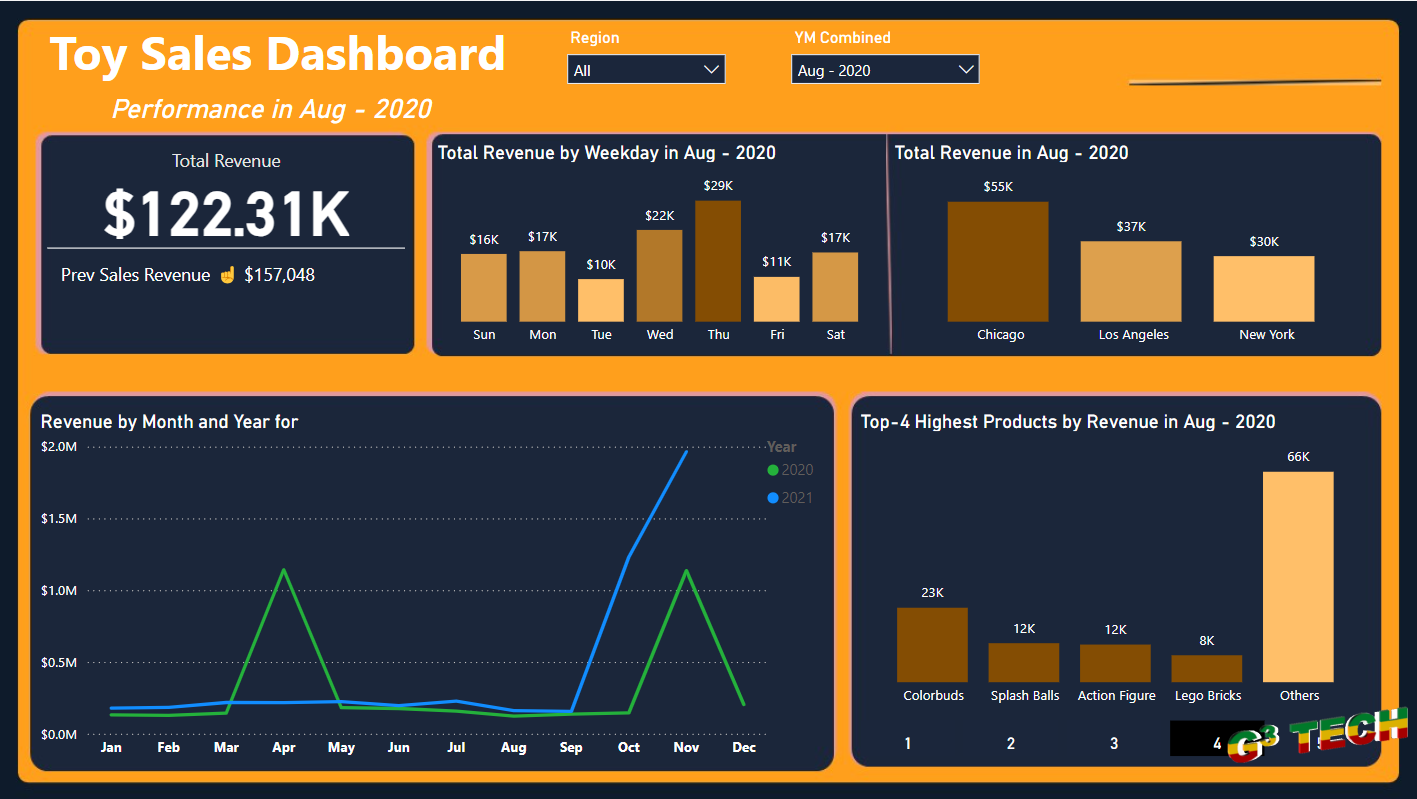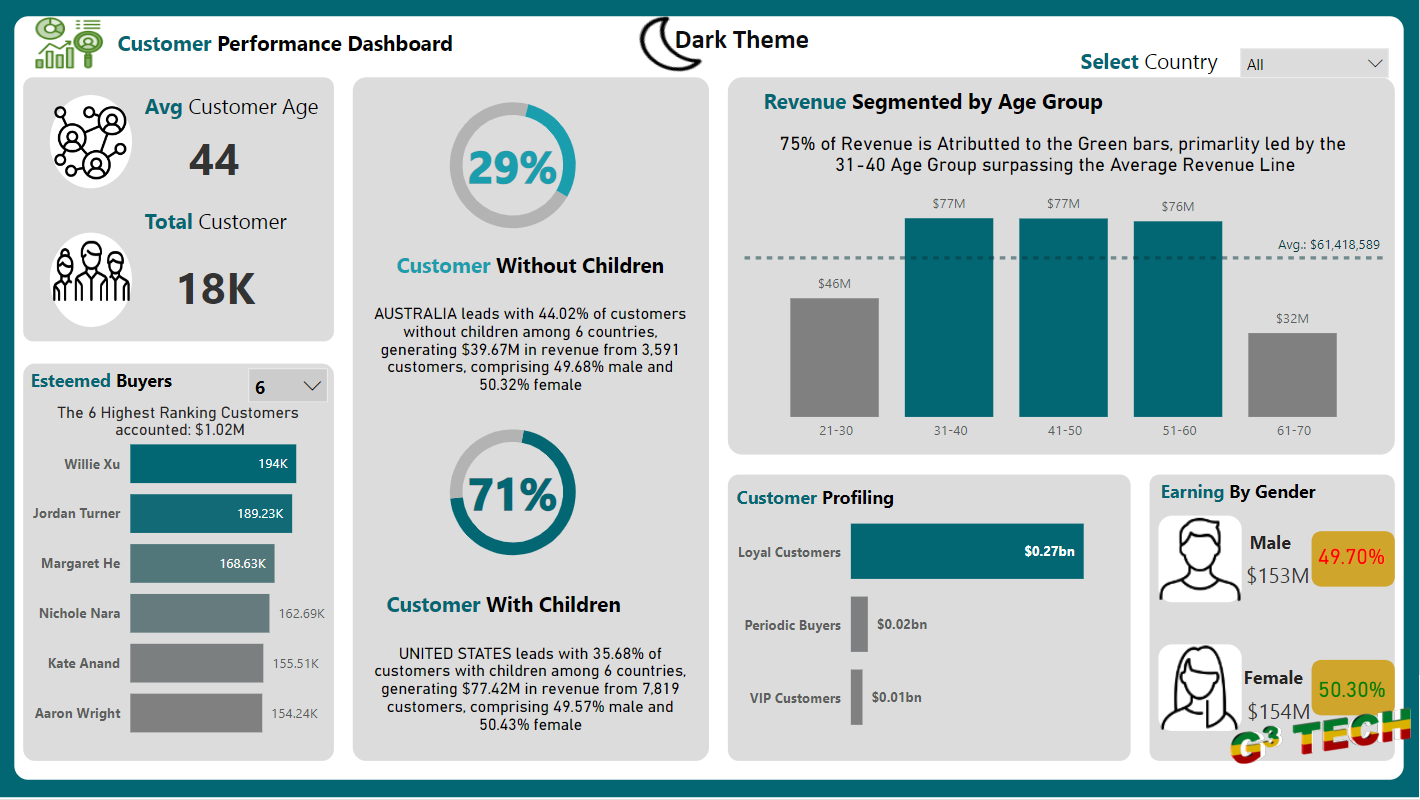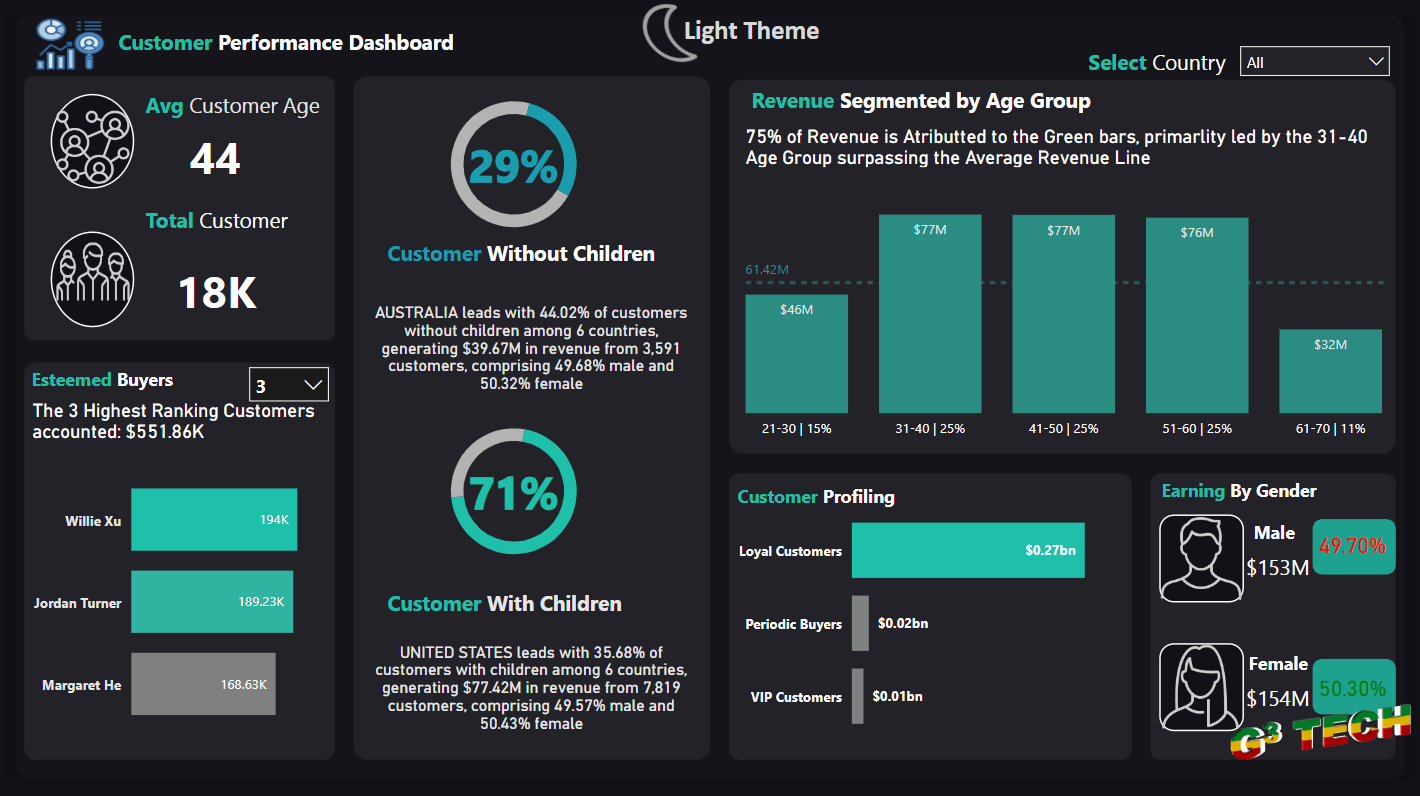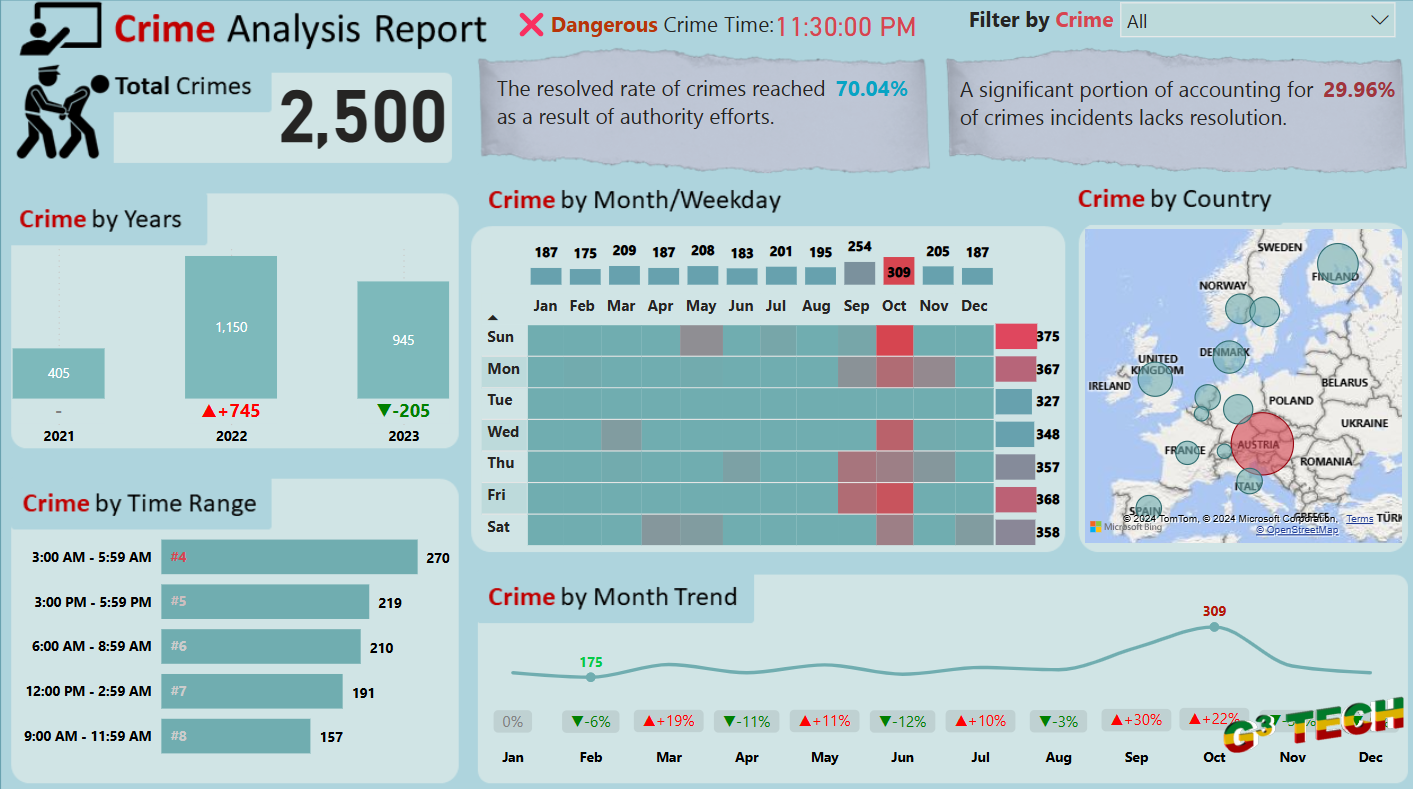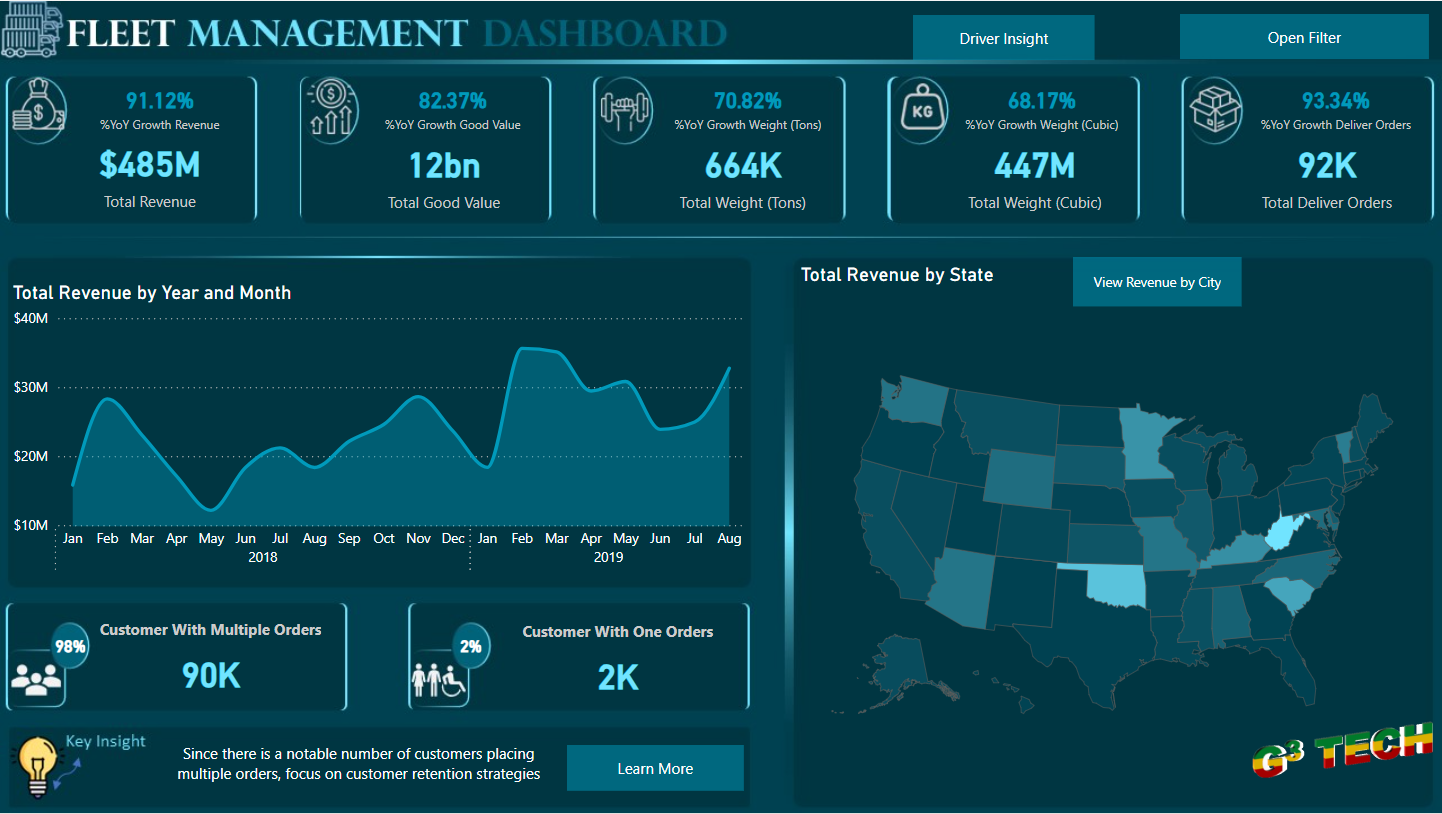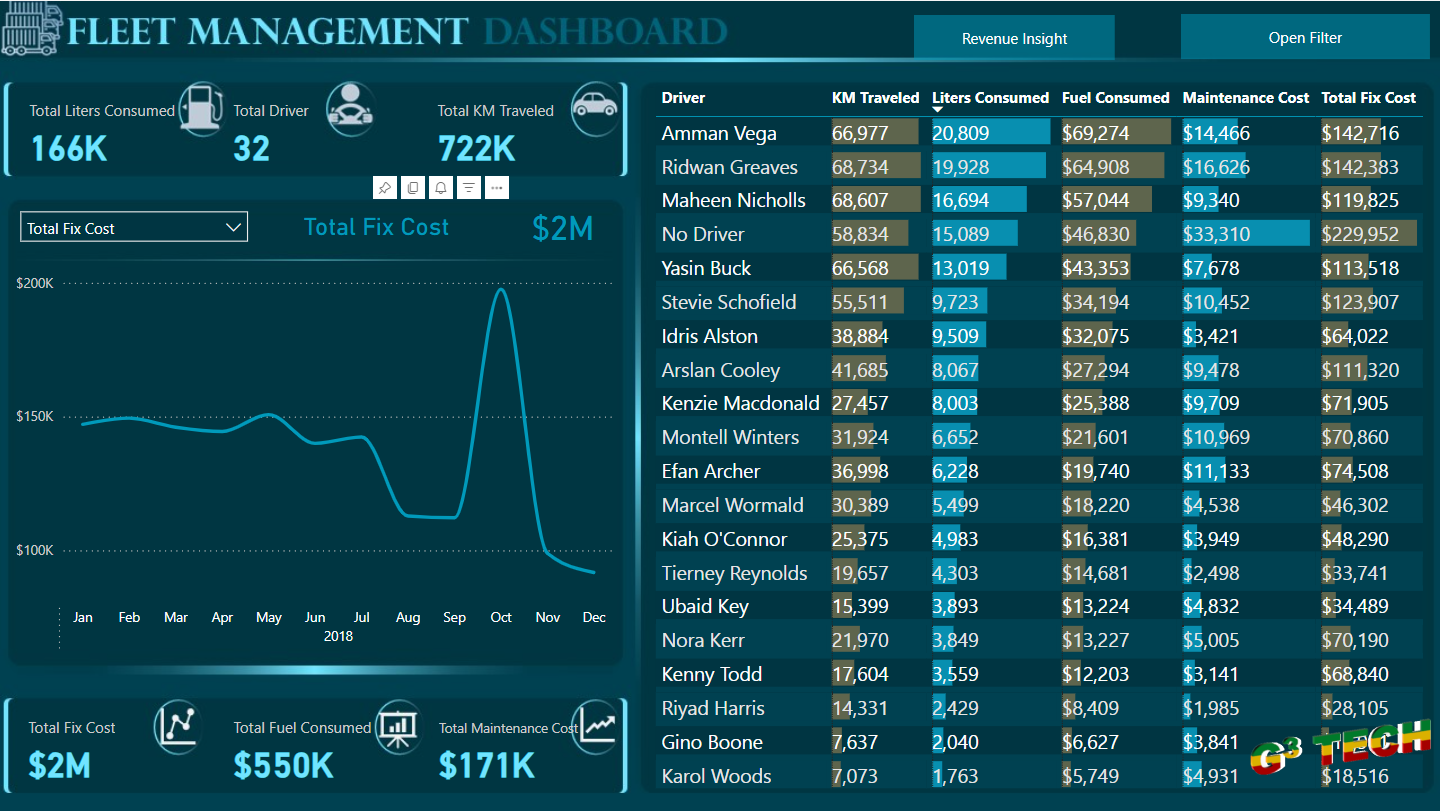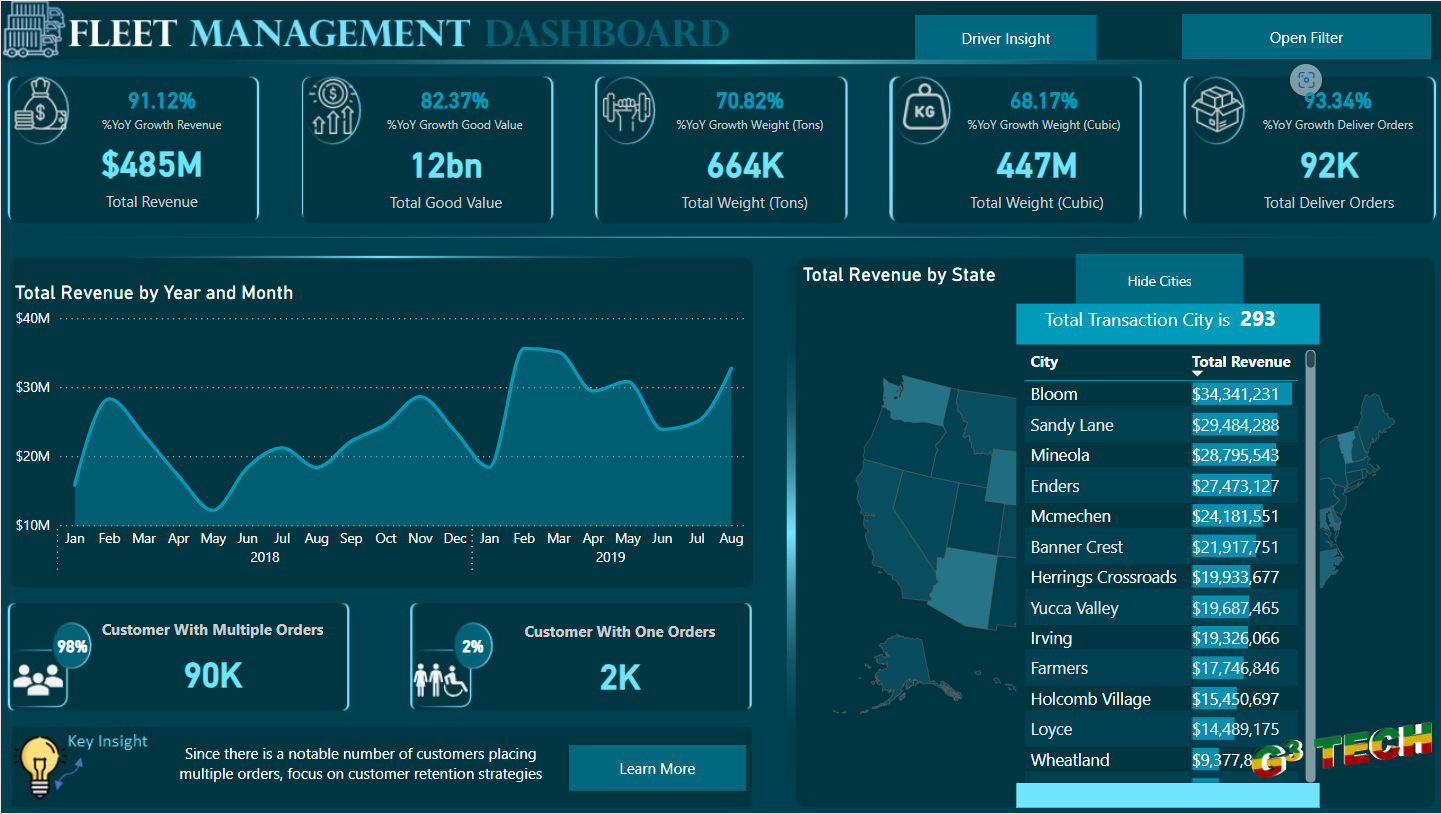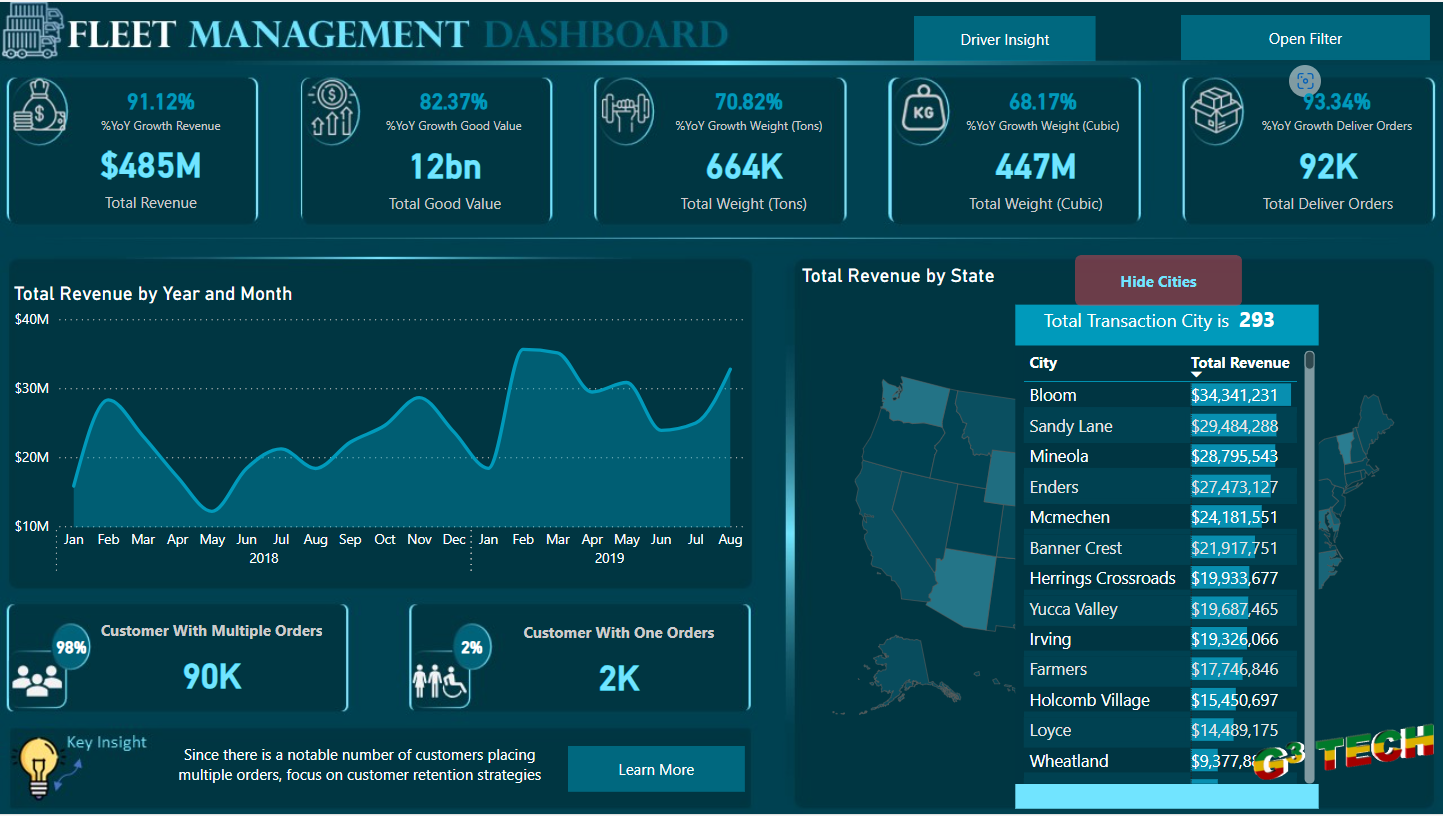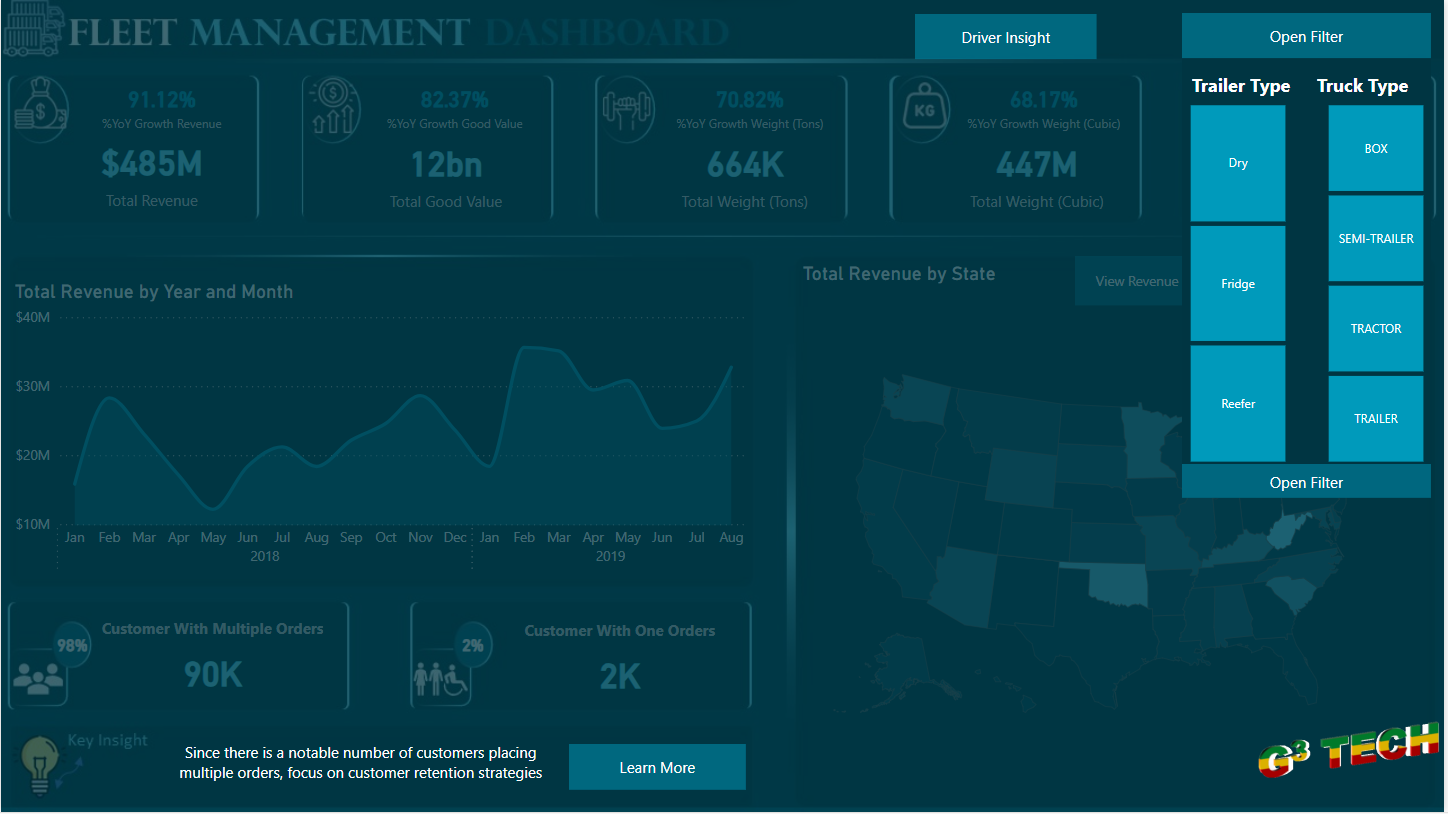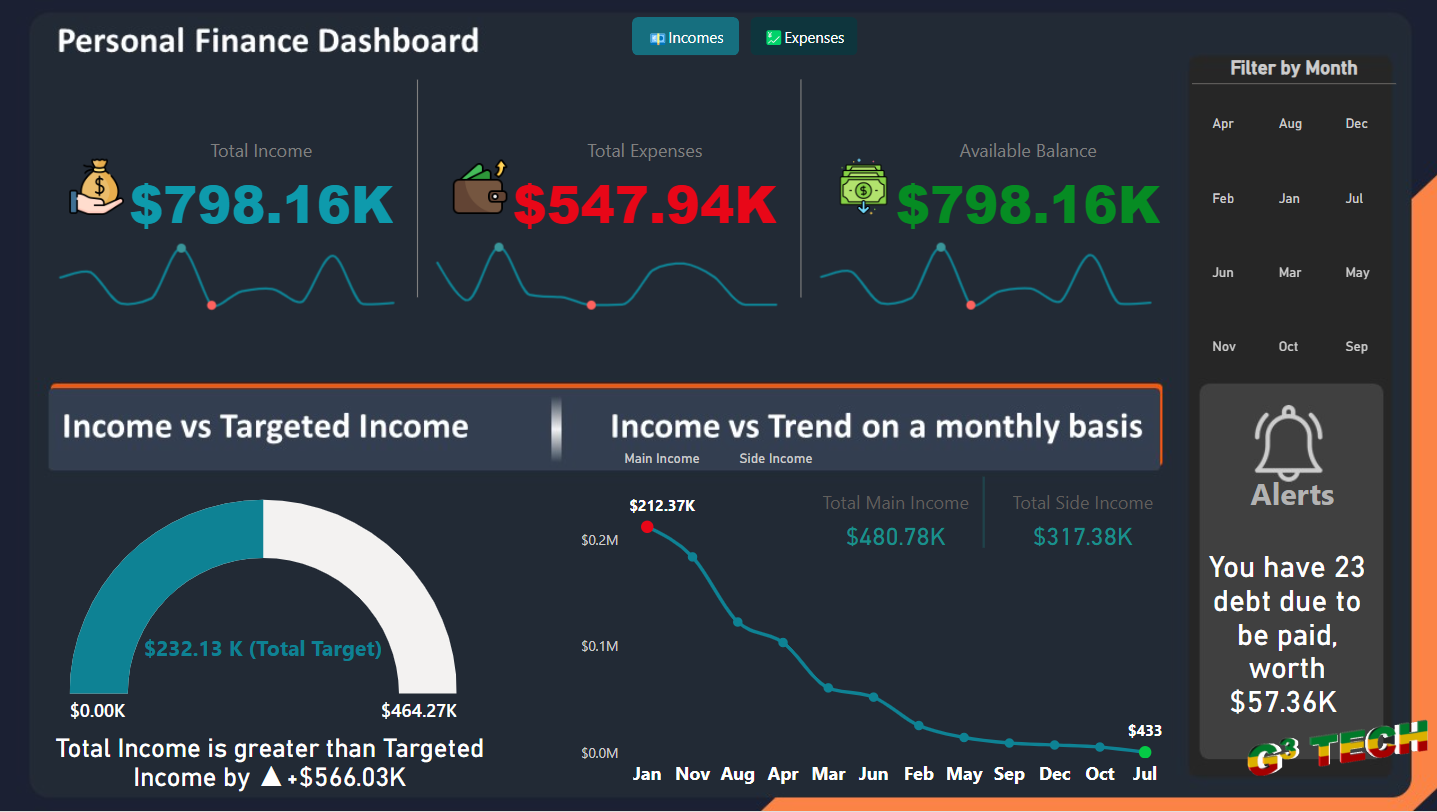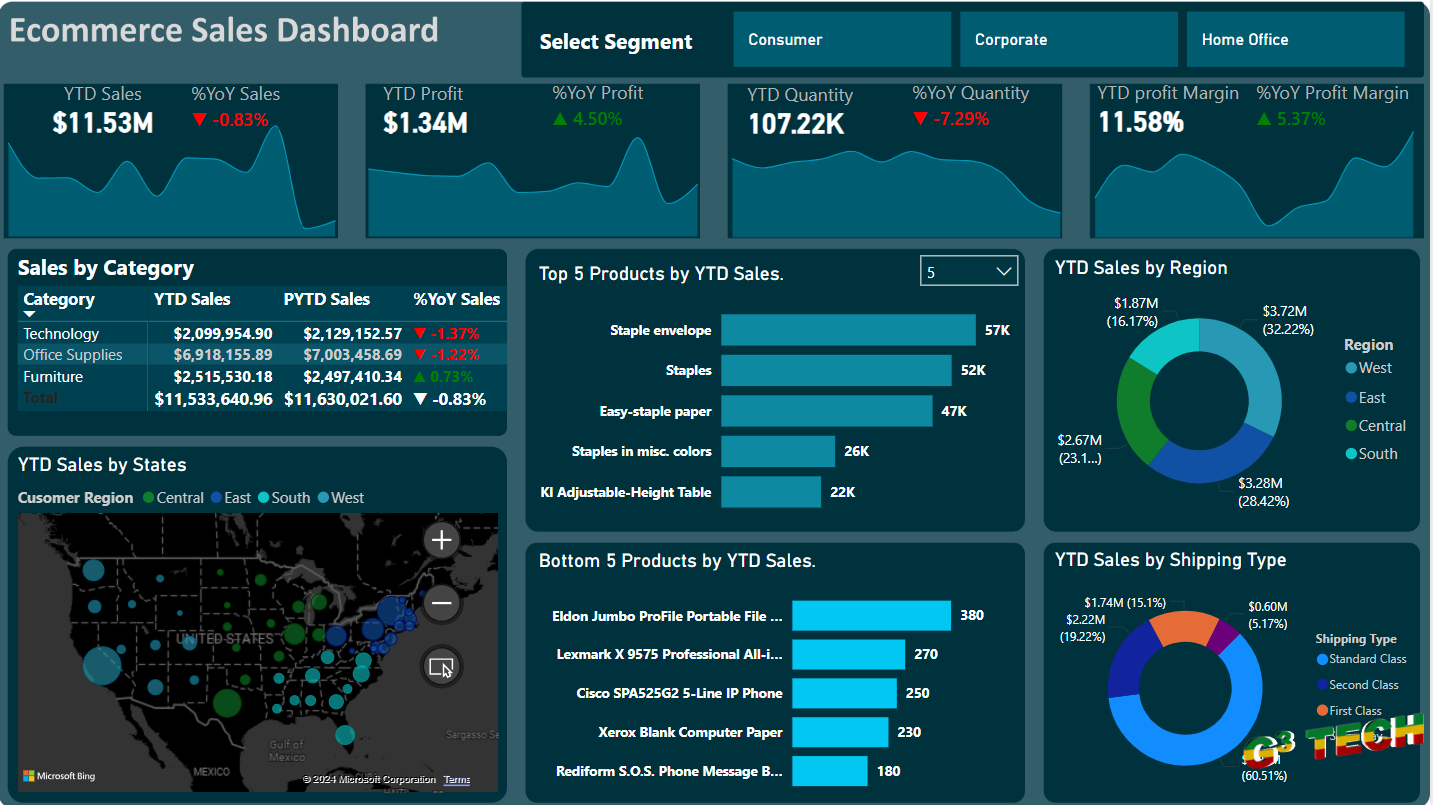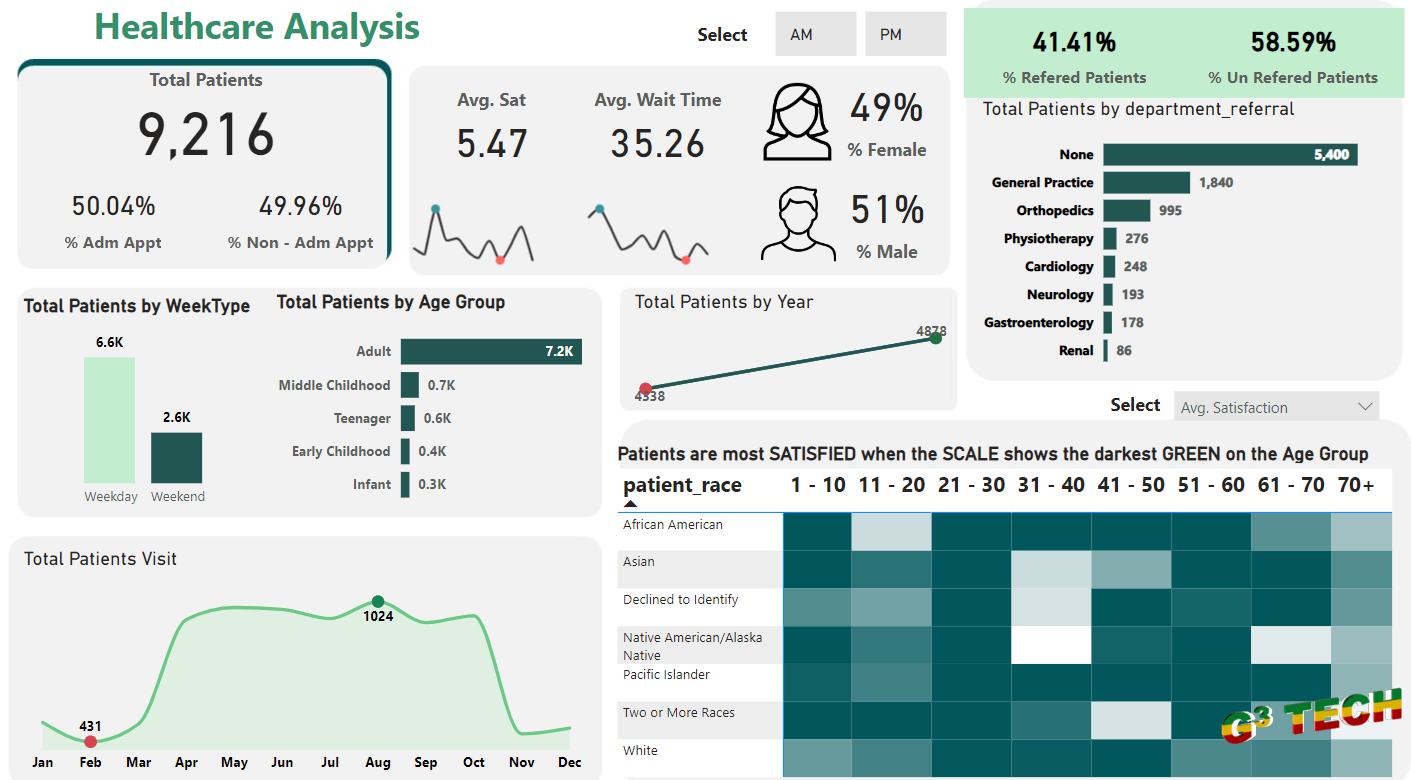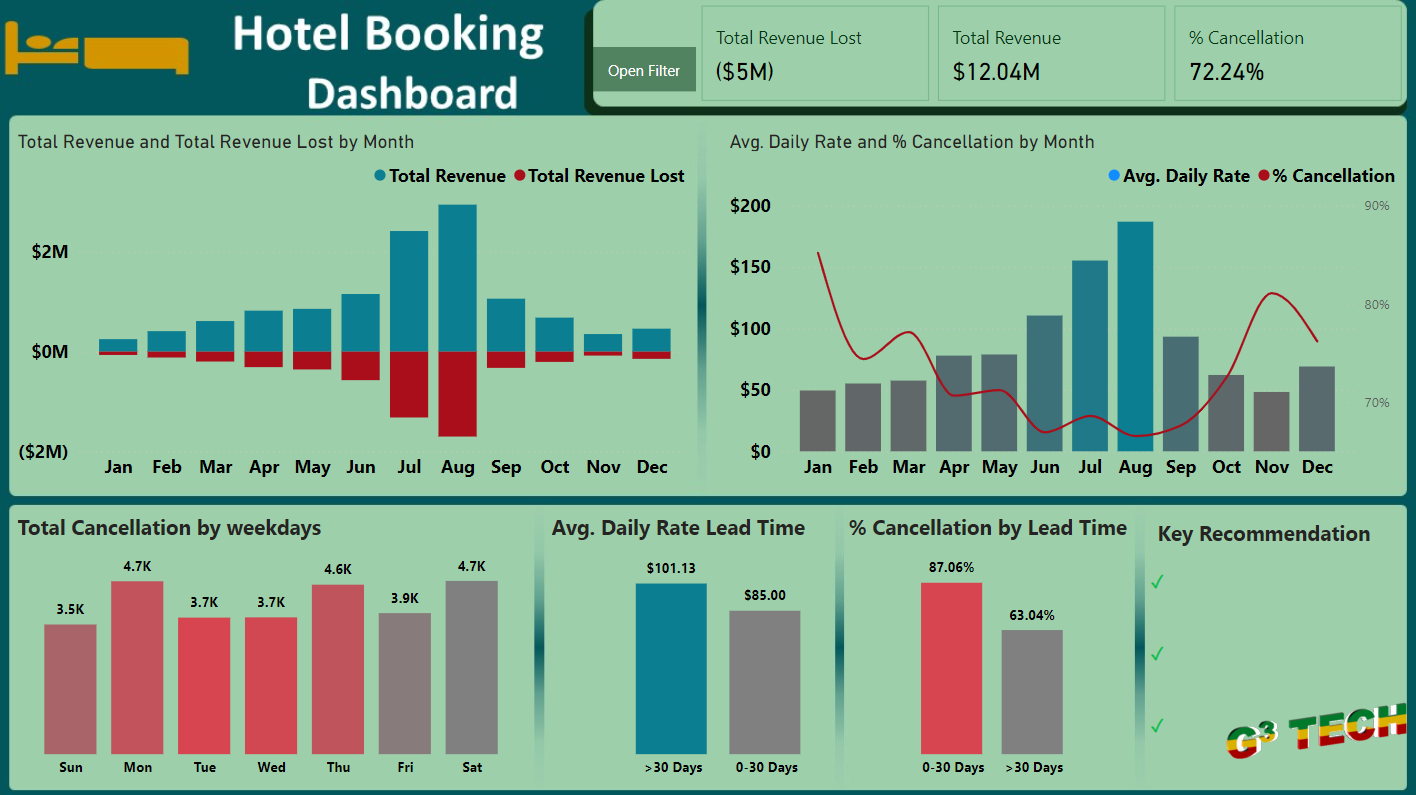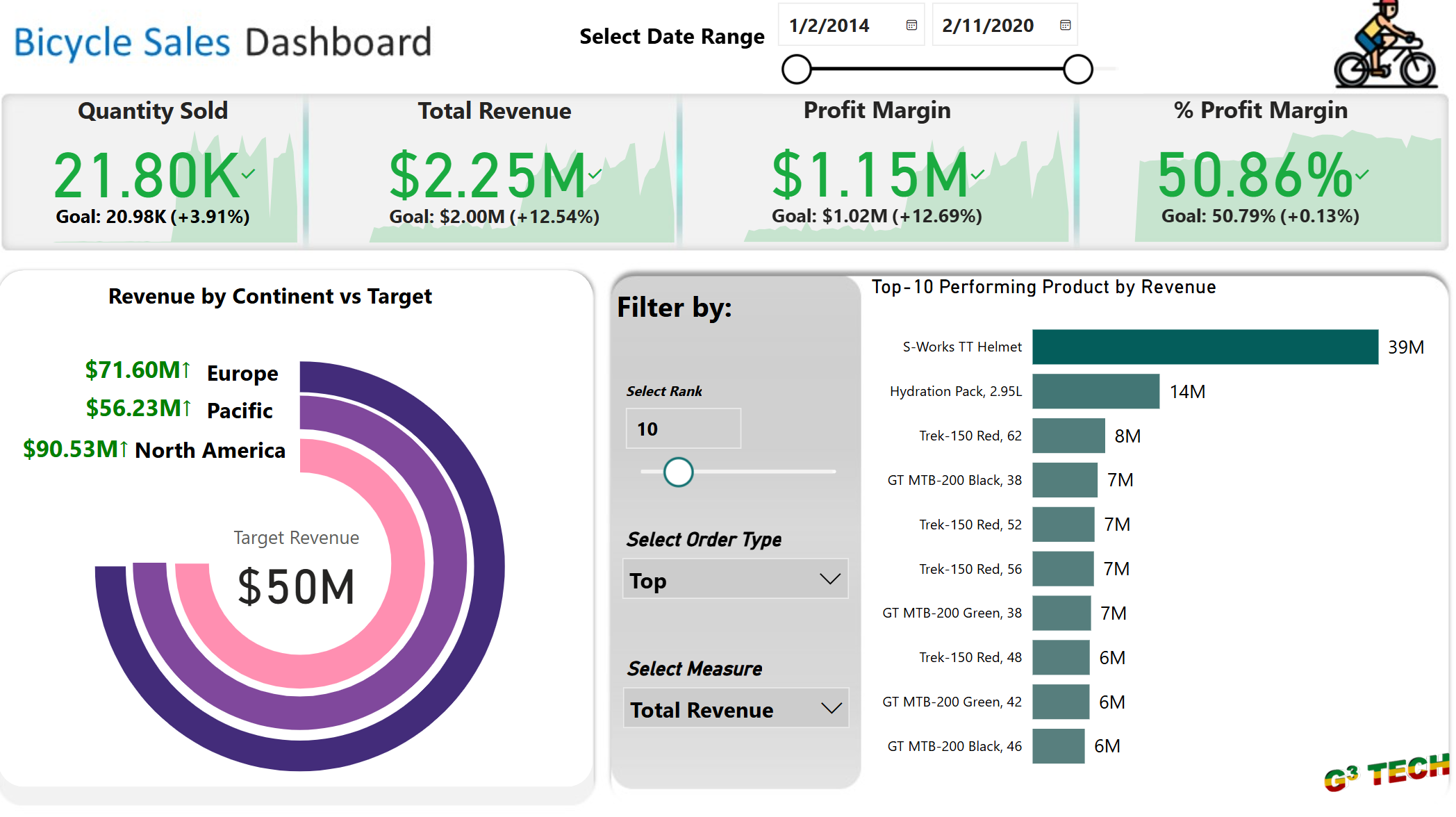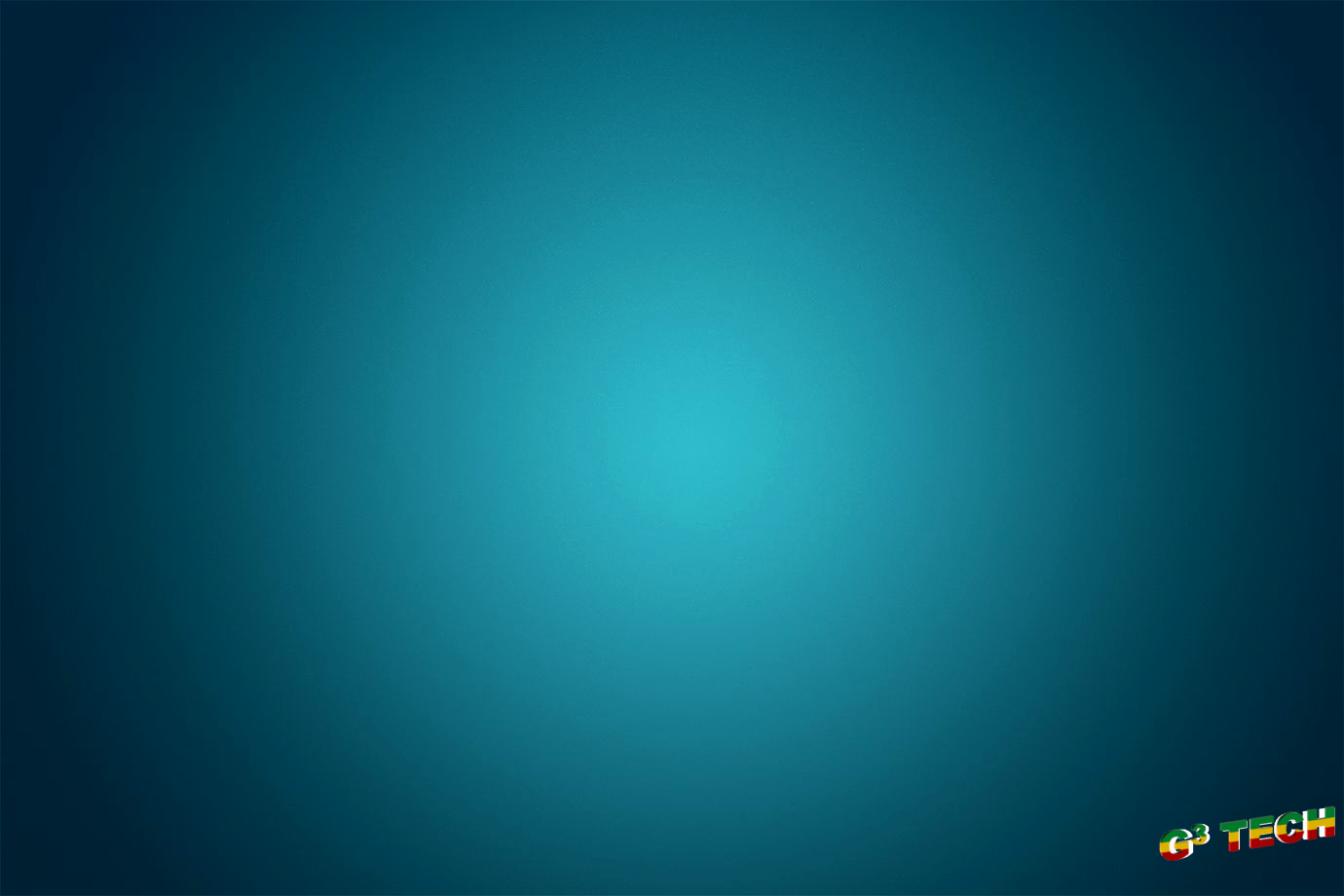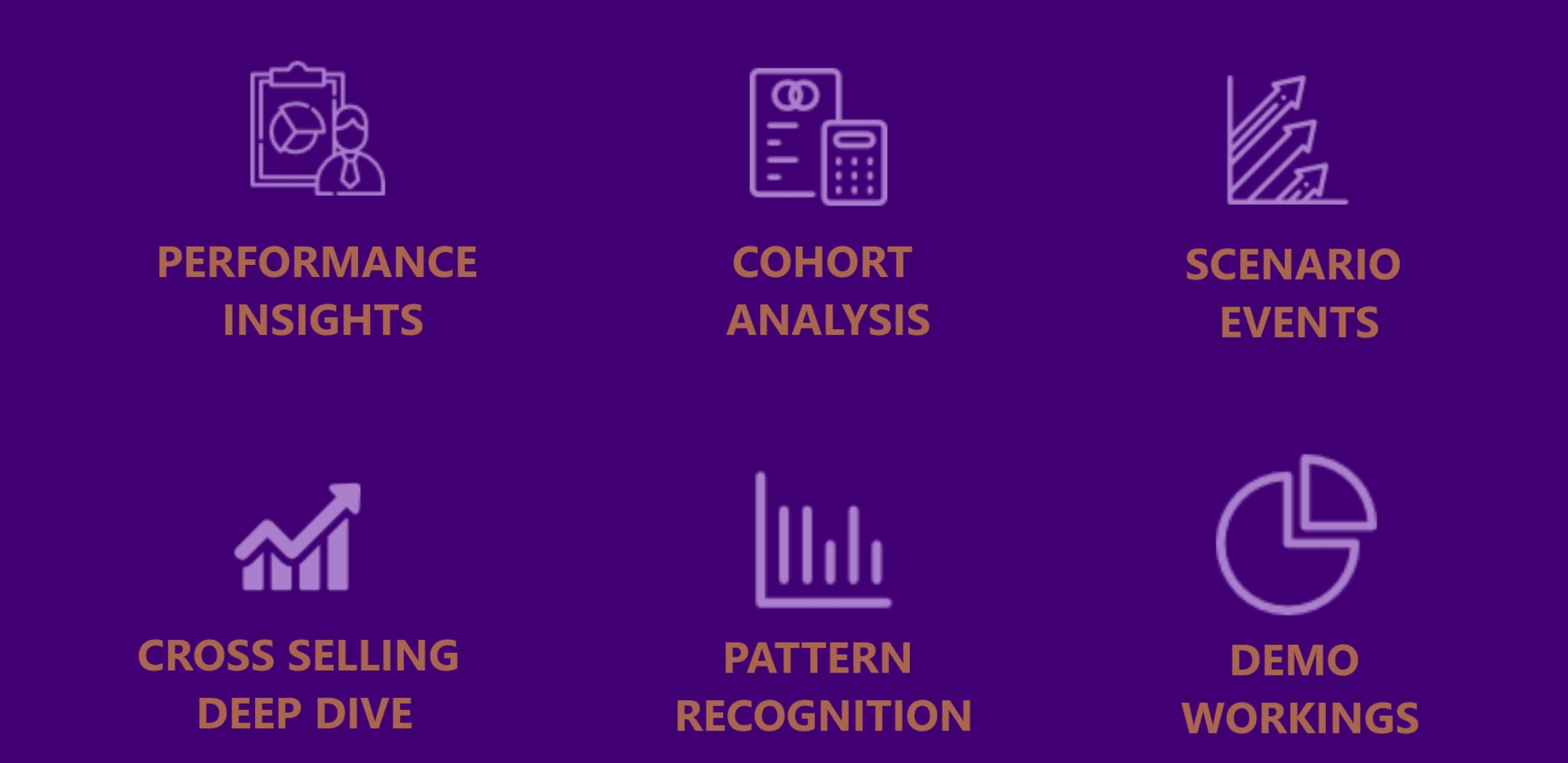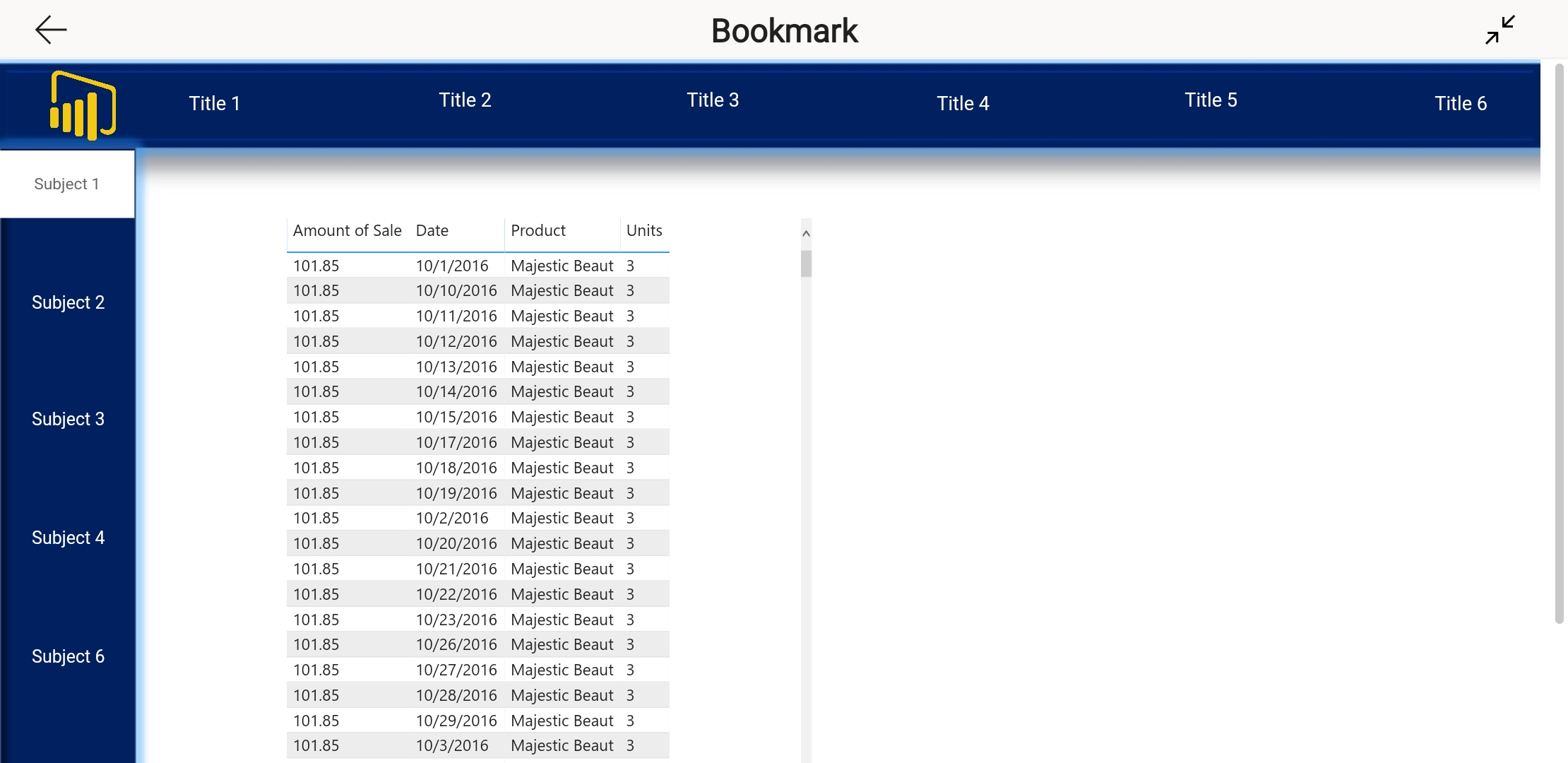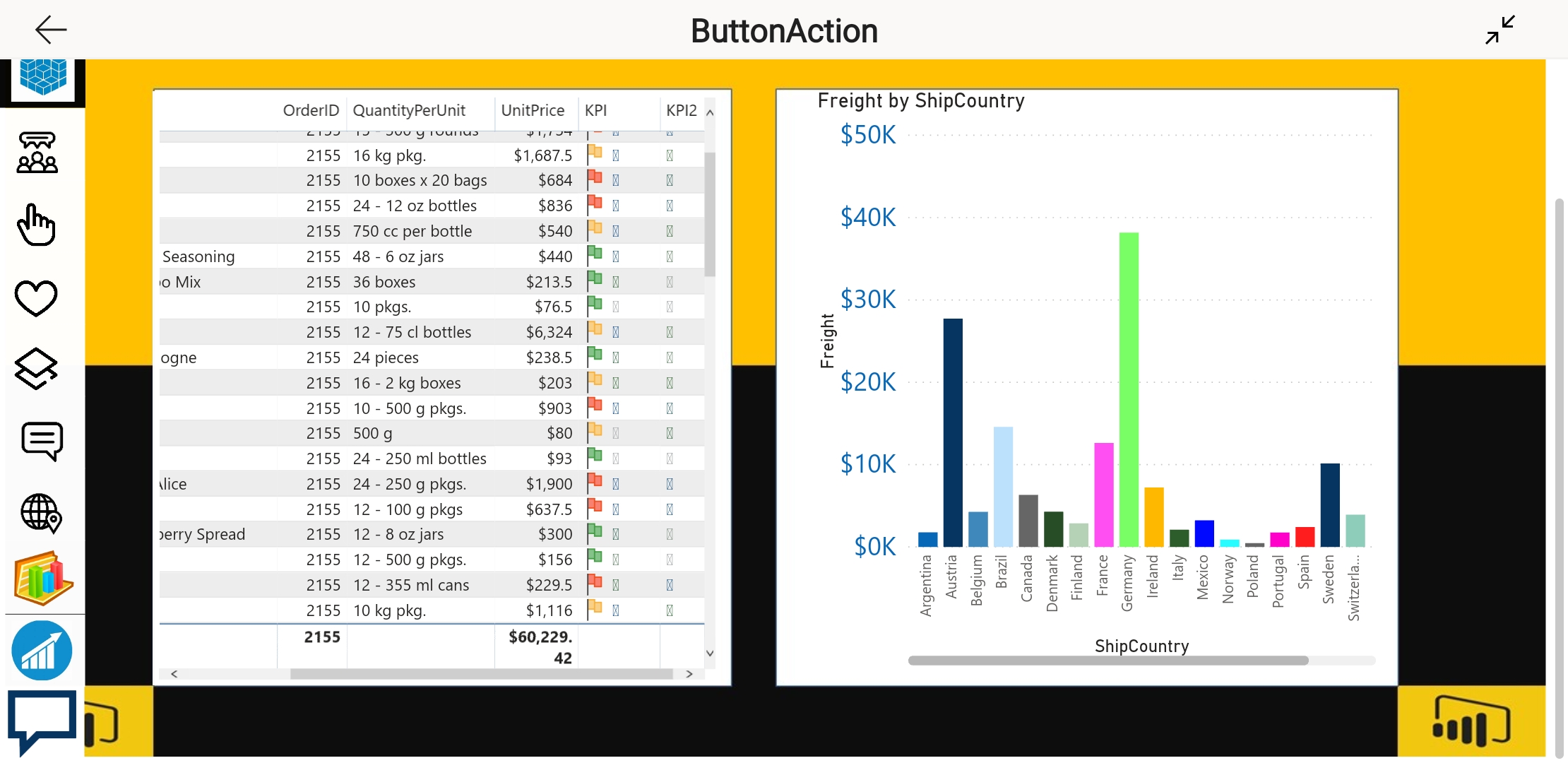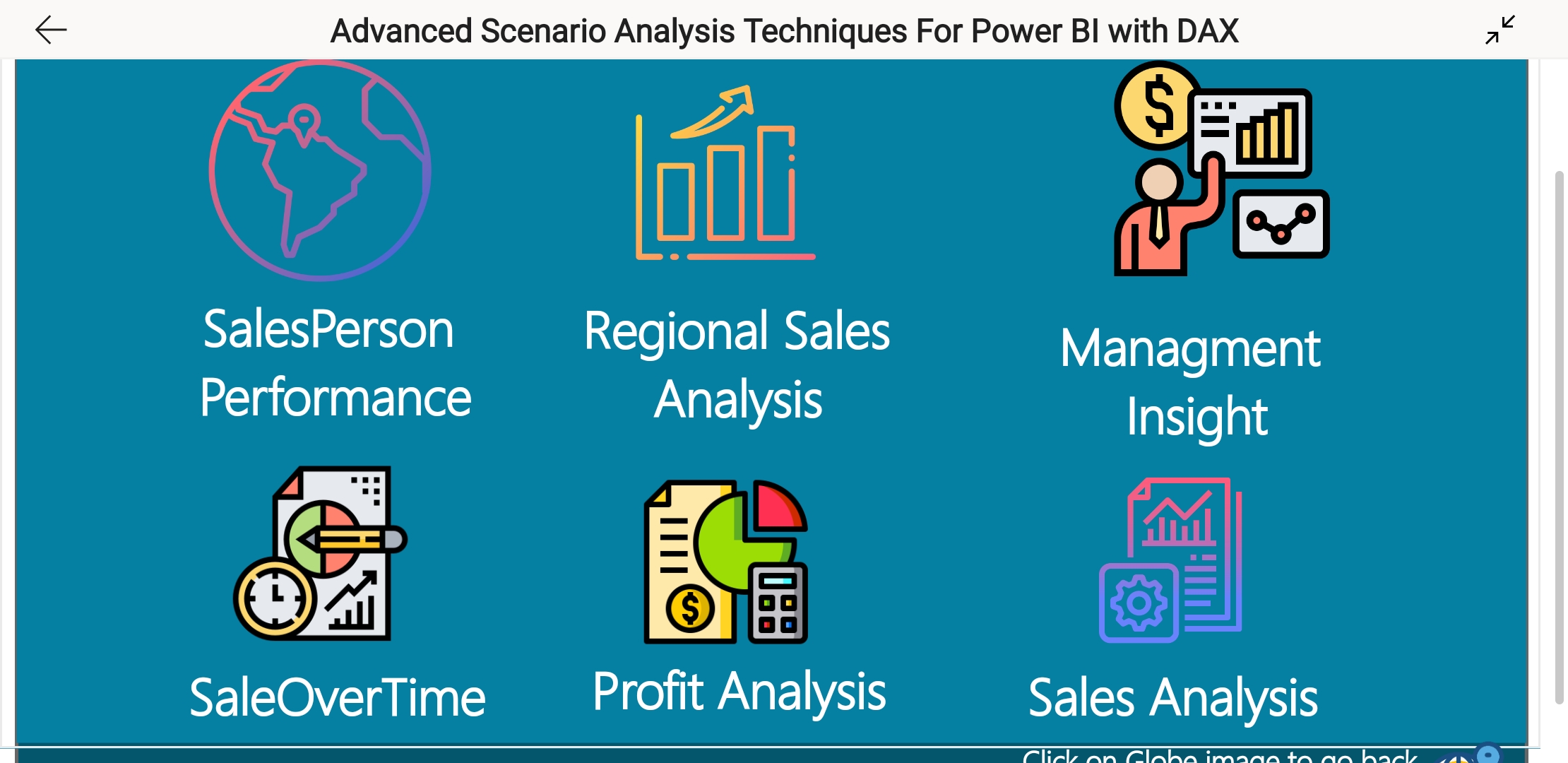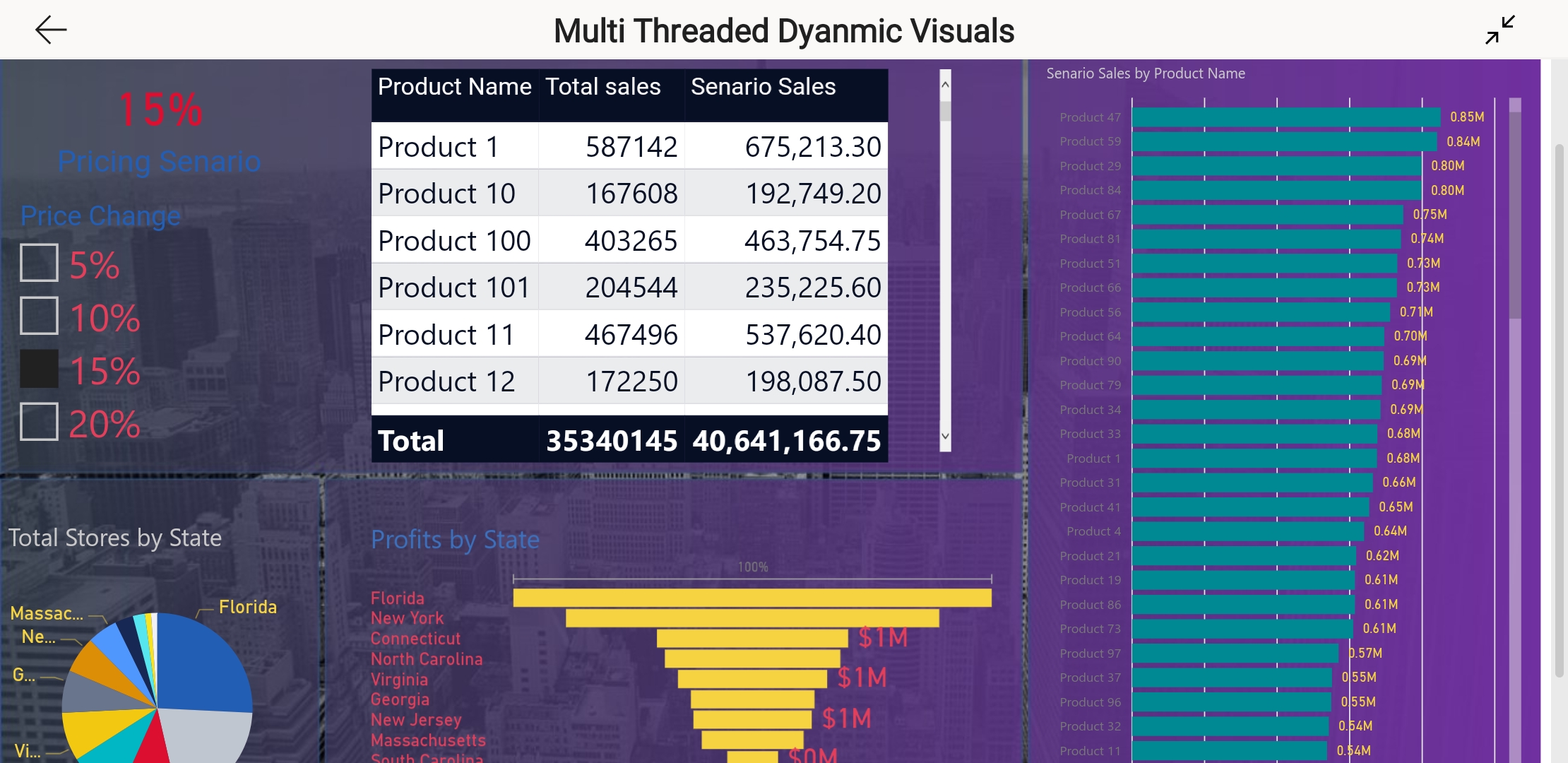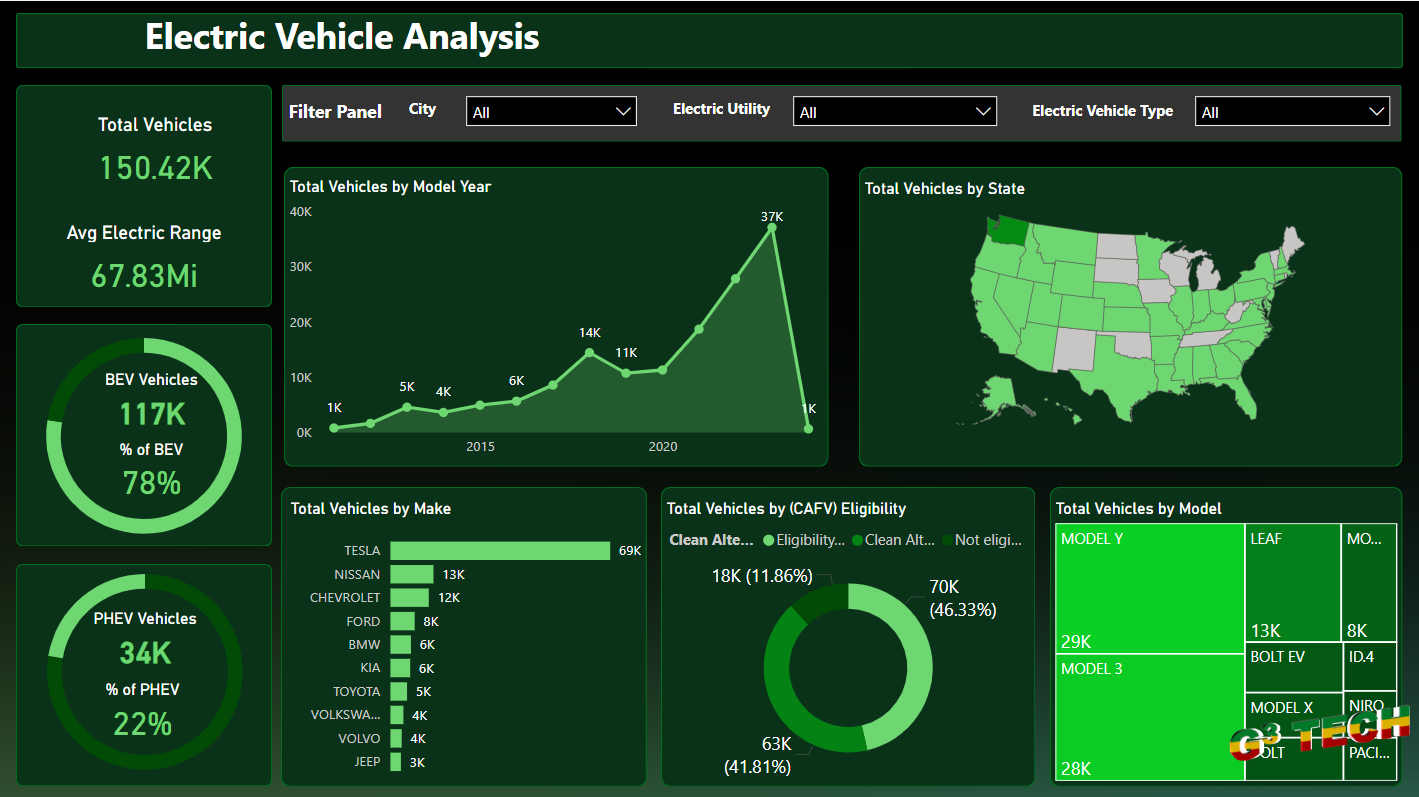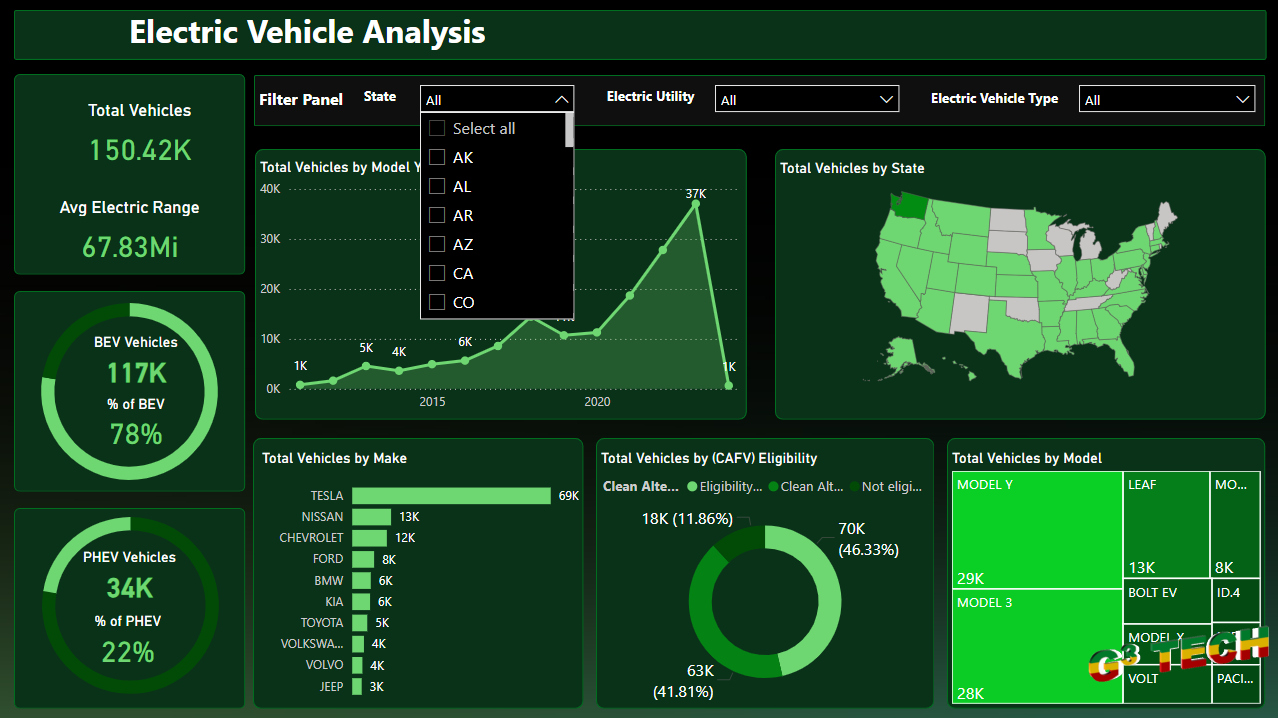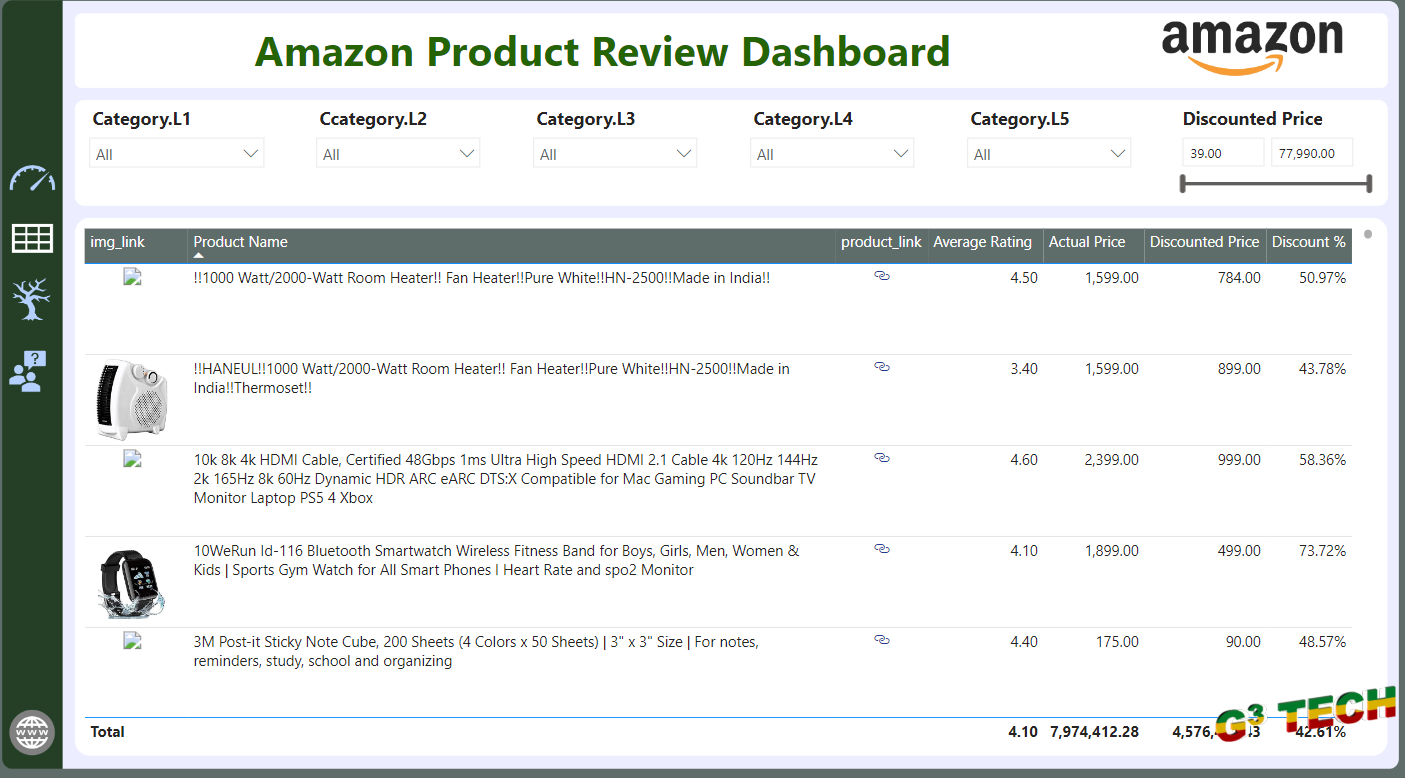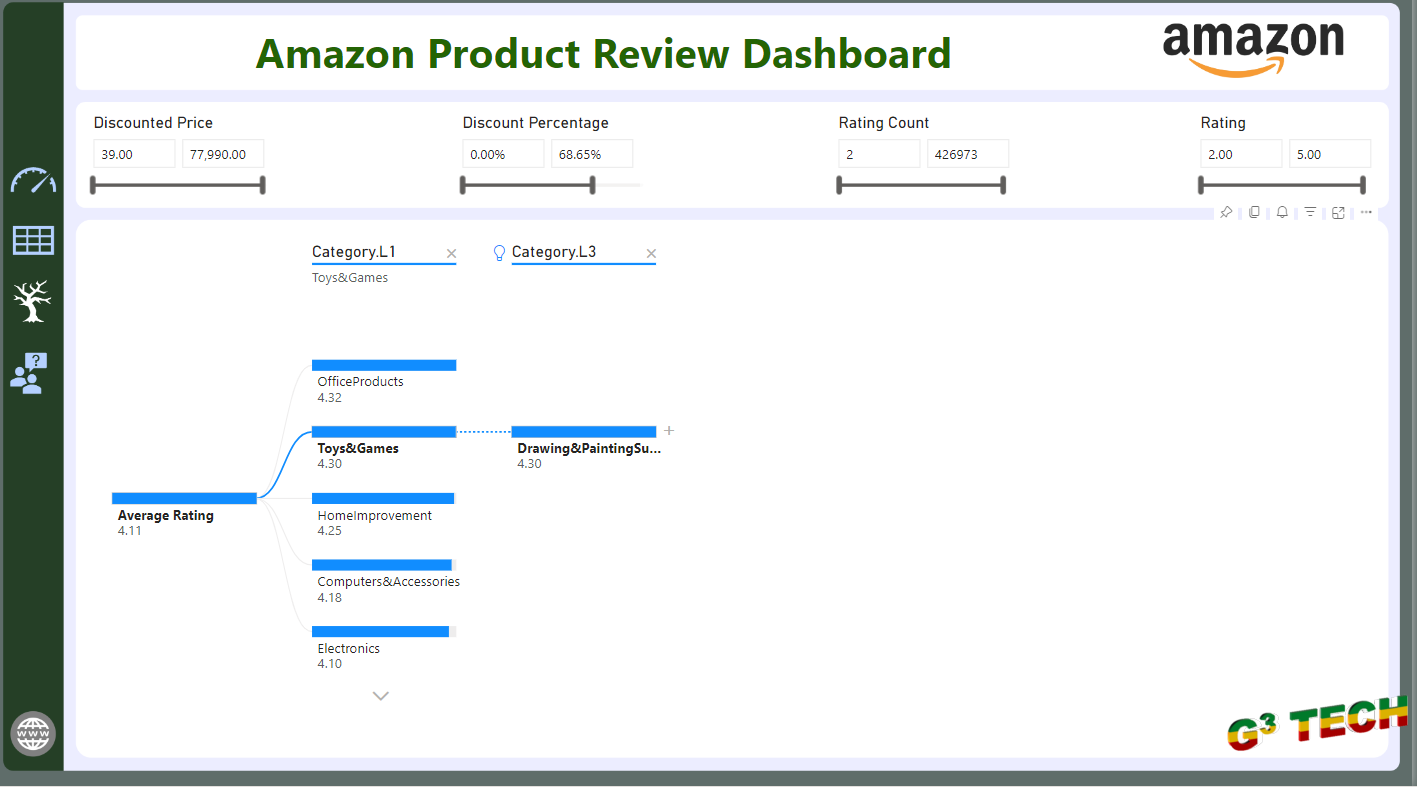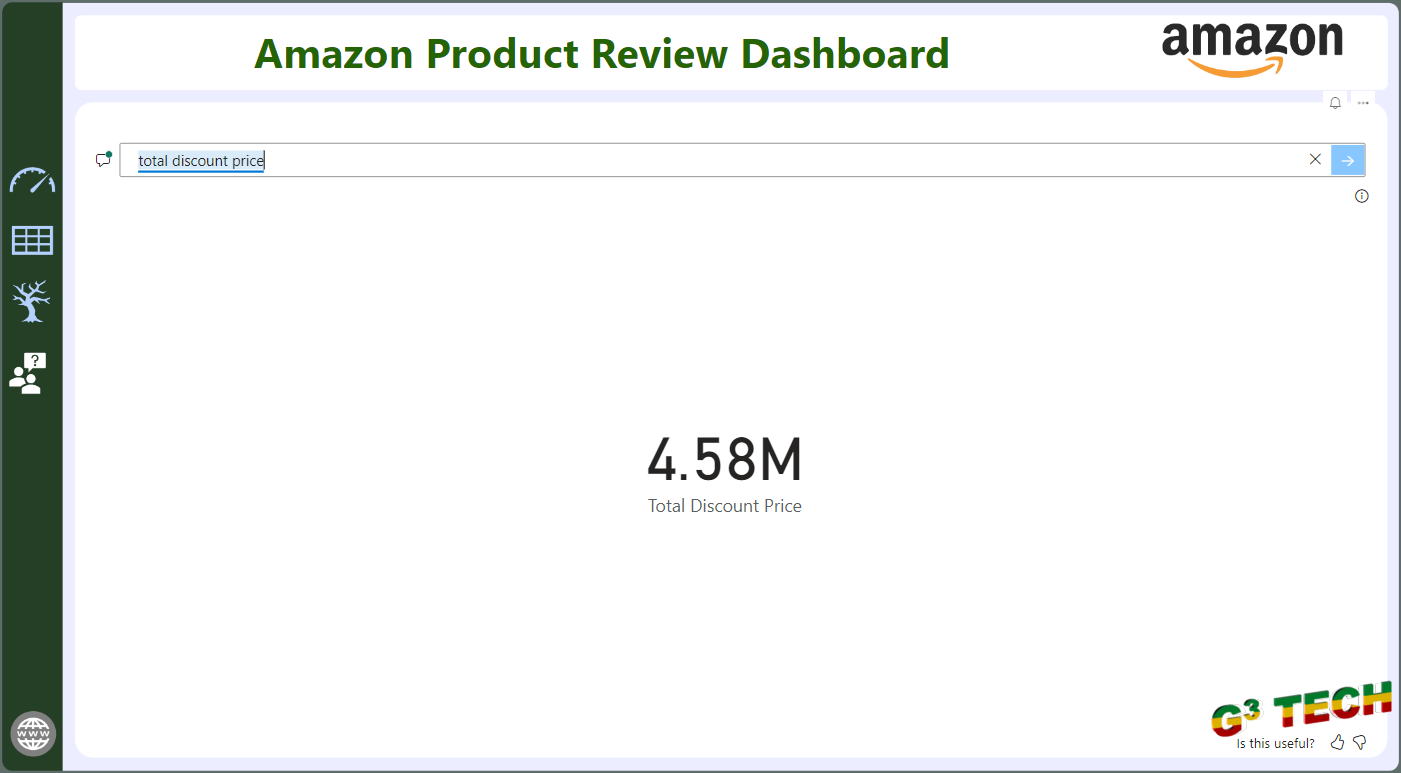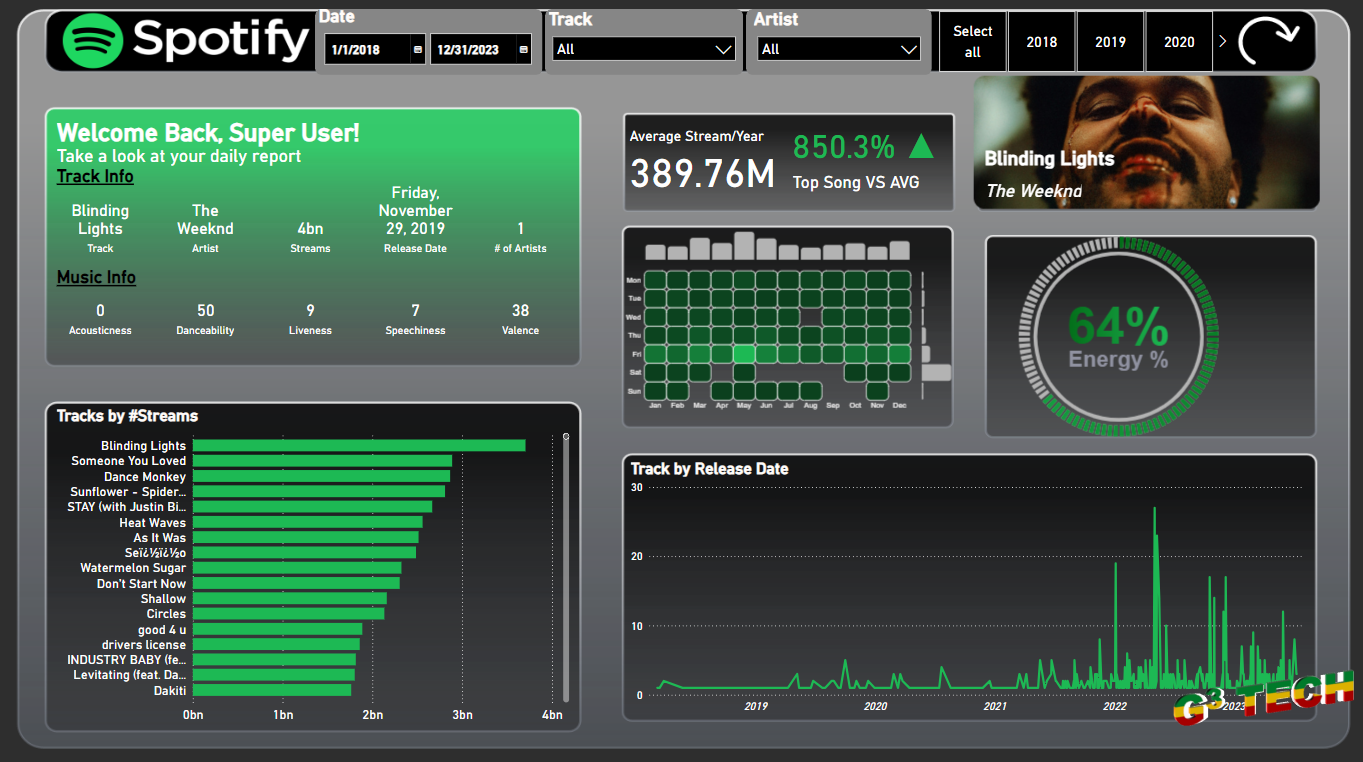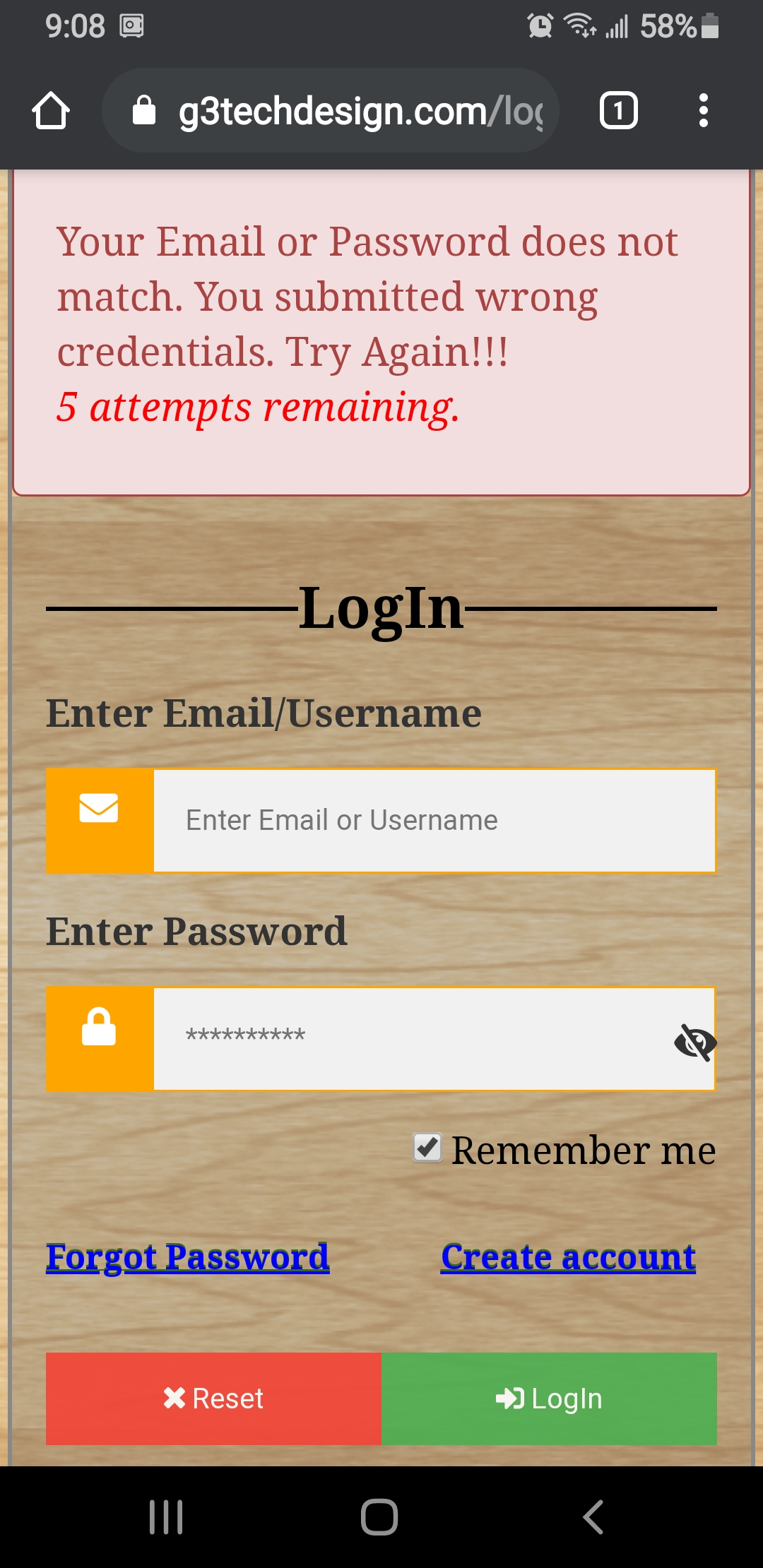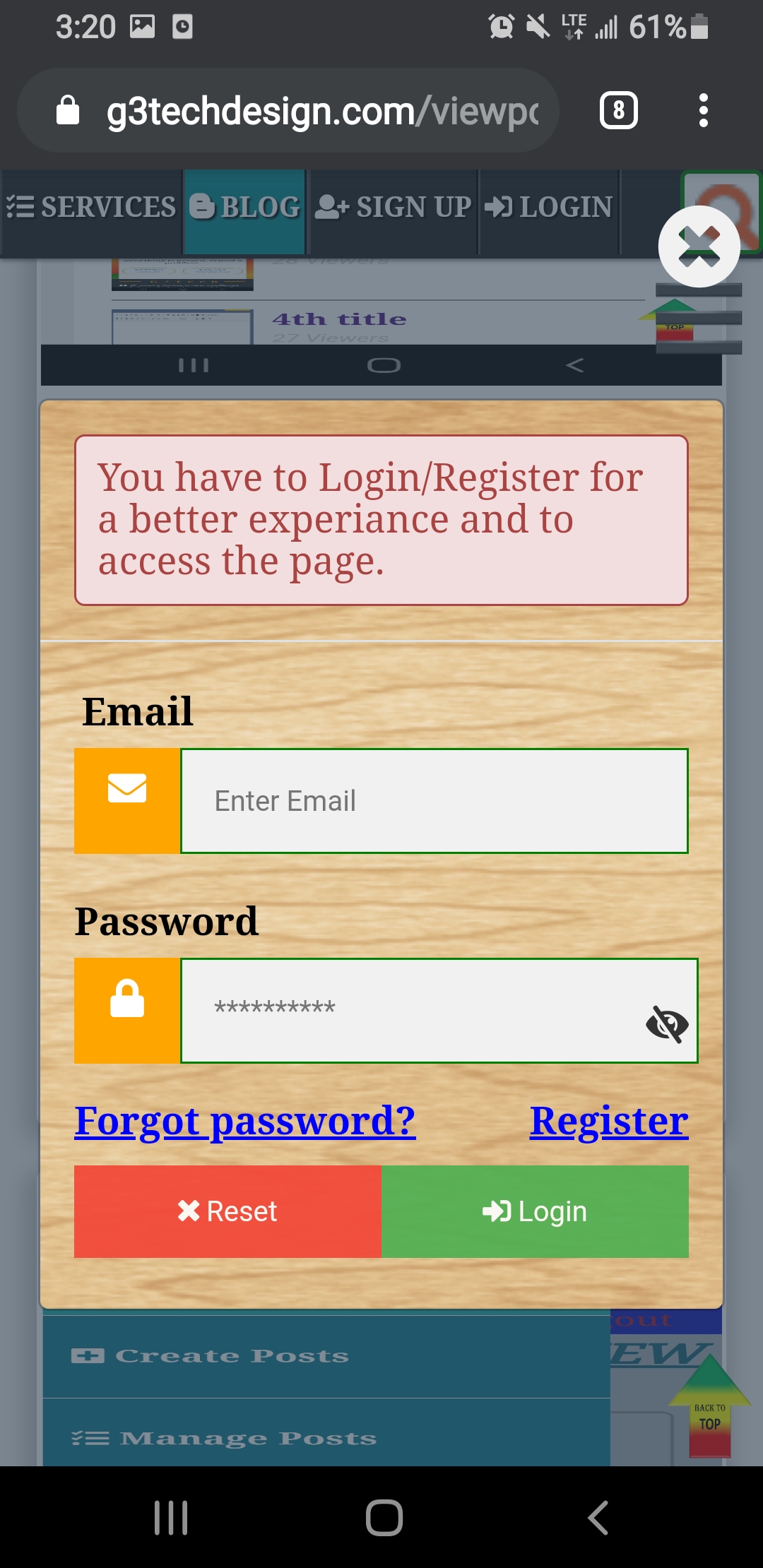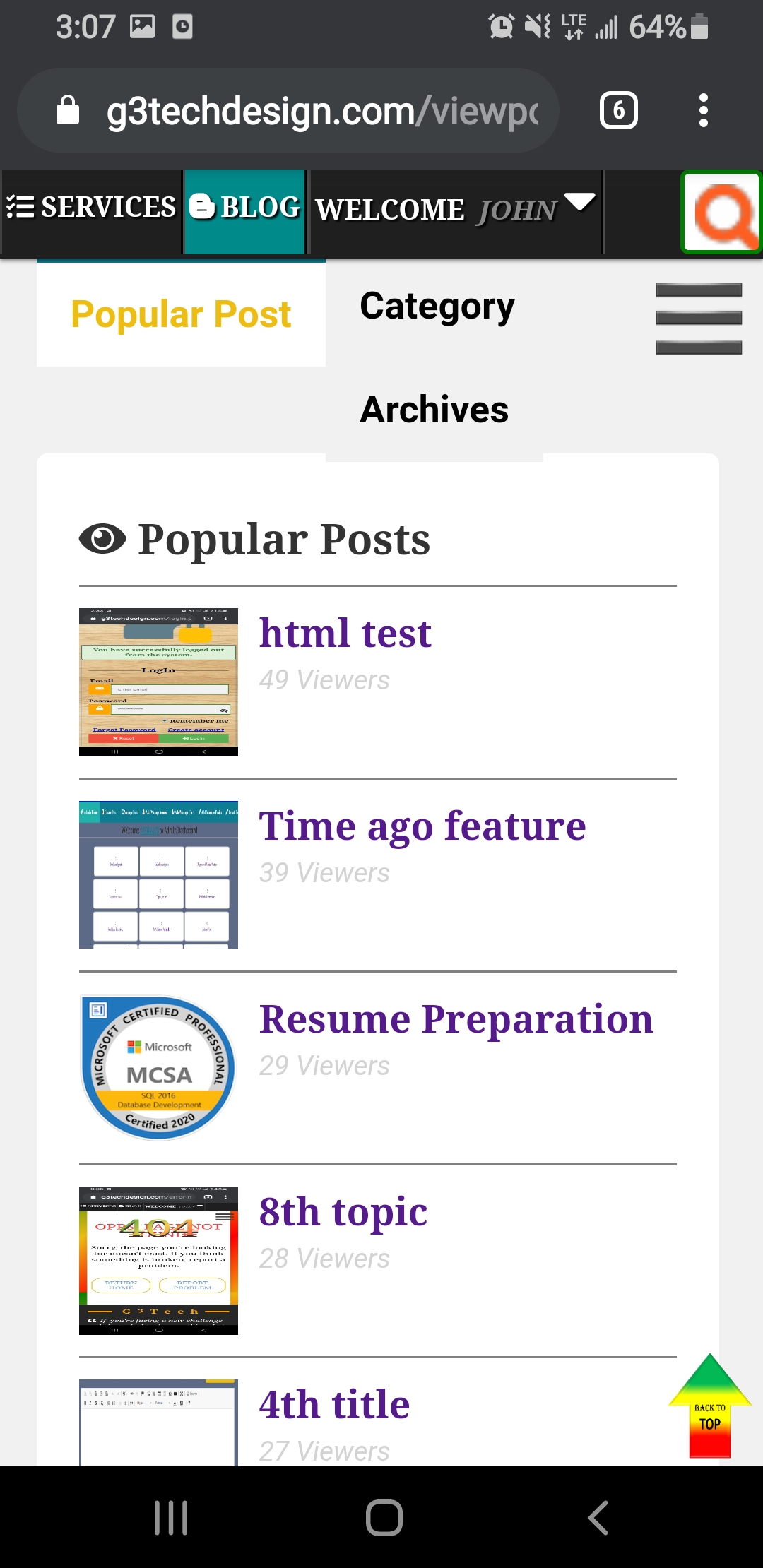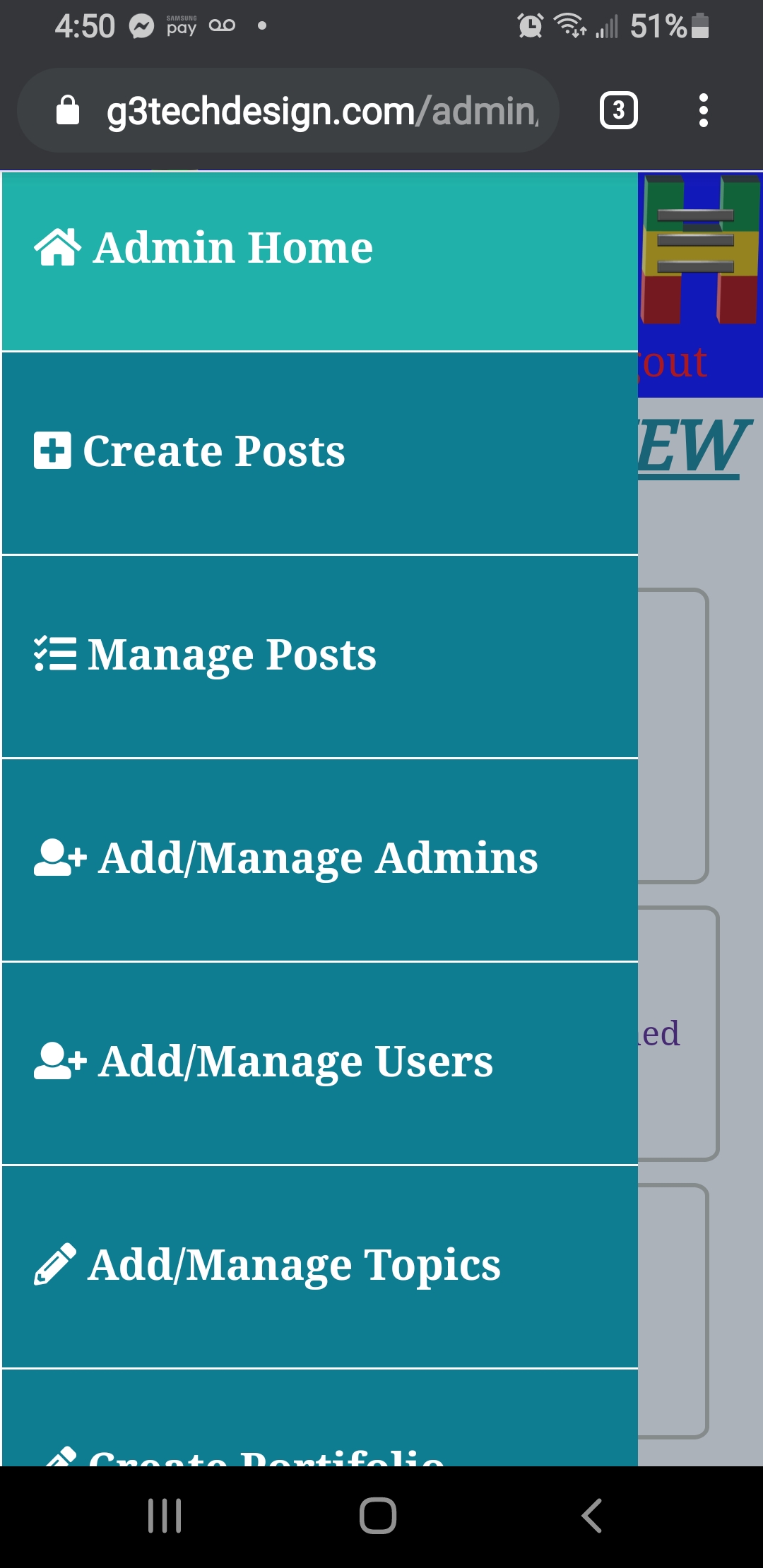In the world of customer service and support, understanding ticket performance and SLA (Service Level Agreement) compliance is crucial for maintaining high standards of service delivery. Recently, I utilized Power BI to analyze ticket sales and SLA performance for a client. This project aimed to visualize key metrics such as total tickets, average resolution time, SLA compliance, and more. In this blog post, I'll share the insights gained from the Power BI dashboard, key features, and how these insights can enhance operational efficiency.
The Power BI Dashboard
The Power BI dashboard for ticket sales analysis and SLA performance is designed to provide a comprehensive view of critical metrics. The dashboard's user-friendly interface allows for easy navigation and interpretation of data. Key sections of the dashboard include:
- SLA Compliance (%)
- Total Tickets
- Average Resolution Time
- Number of Agents
- Average Age of Tickets
These metrics are essential for evaluating the effectiveness of ticket management and SLA adherence.
Key Components and Features
1. SLA Compliance Trend:
- The dashboard includes a line chart that tracks monthly SLA compliance percentages throughout the year. This visualization helps identify trends and fluctuations in SLA performance, allowing for proactive management of service levels.
2. Non-Compliance vs. Compliance Tickets:
- Two key sections highlight the total number of non-compliance and compliance SLA tickets. This comparison provides a clear picture of the organization's adherence to SLAs and areas that may require improvement.
3. Total Tickets and Resolution Time:
- The total number of tickets and the average resolution time are prominently displayed. These metrics are crucial for understanding the workload and efficiency of the support team. High ticket volumes and long resolution times can indicate the need for additional resources or process improvements.
4. Agent and Ticket Age Metrics:
- The dashboard also includes metrics on the number of agents handling tickets and the average age of tickets. These insights help in assessing the distribution of workload among agents and the timeliness of ticket resolution.
5. SLA Compliance by Priority:
- A bar chart shows SLA compliance trends by ticket priority (High, Mid, Low, Unassigned). This breakdown allows for a more granular analysis of SLA performance, highlighting which priority levels require more attention.
Conclusion
The Power BI dashboard for ticket sales analysis and SLA performance is a powerful tool for gaining deep insights into support operations. By visualizing key metrics and providing detailed reports, it empowers decision-makers to enhance service quality and operational efficiency. This project demonstrates the potential of Power BI to improve ticket management and SLA adherence, ultimately leading to higher customer satisfaction.
Power BI has proven to be an invaluable asset in this project, and I look forward to leveraging its capabilities in future analyses. If you're interested in seeing more detailed reports or have any questions about the analysis, feel free to reach out!
This blog post provides a comprehensive overview of the ticket sales analysis and SLA performance report using Power BI. If you have any specific points you'd like to add or adjust, let me know!