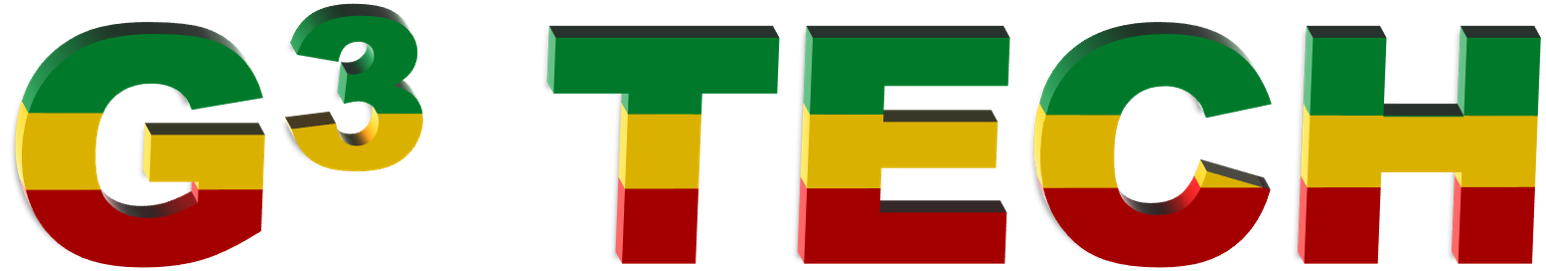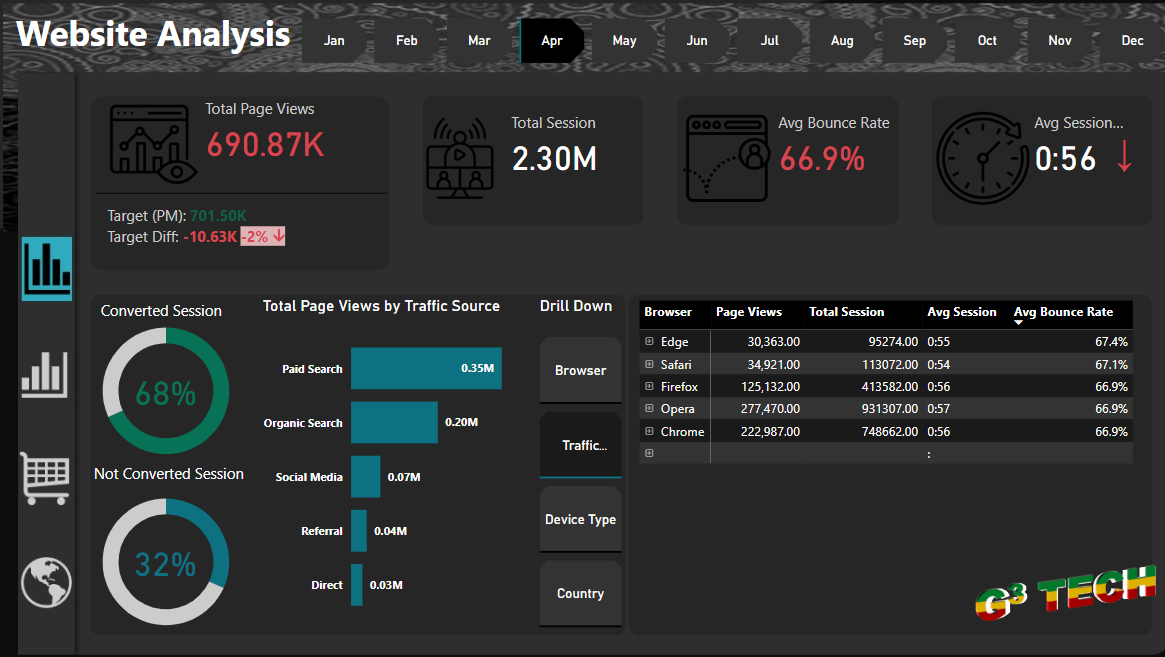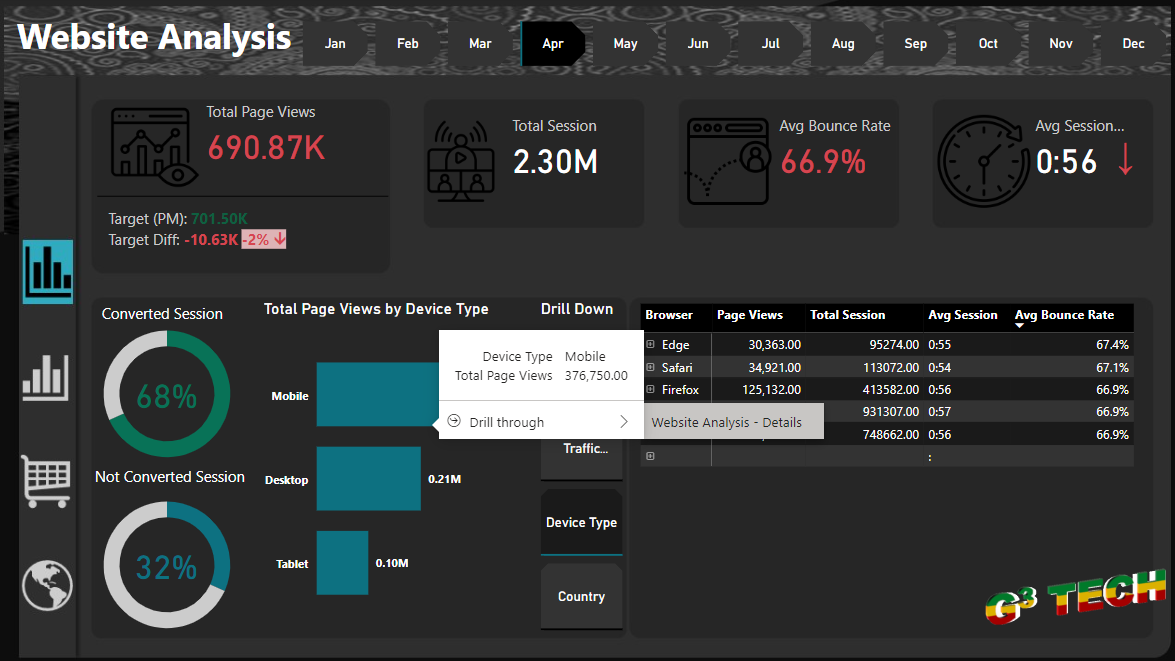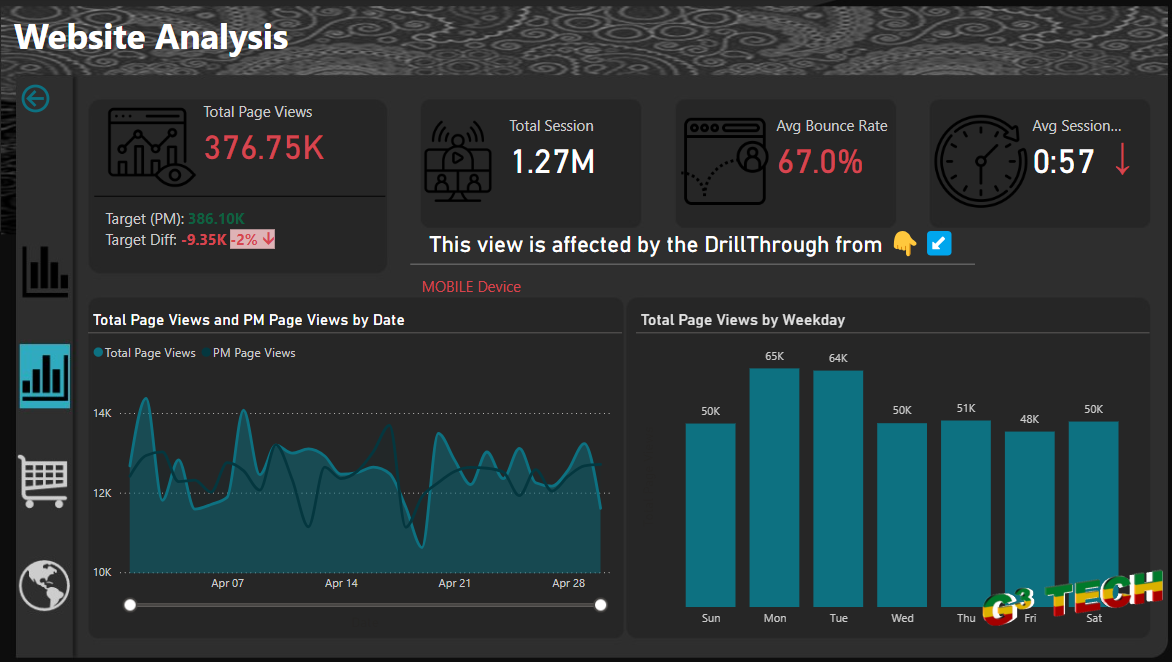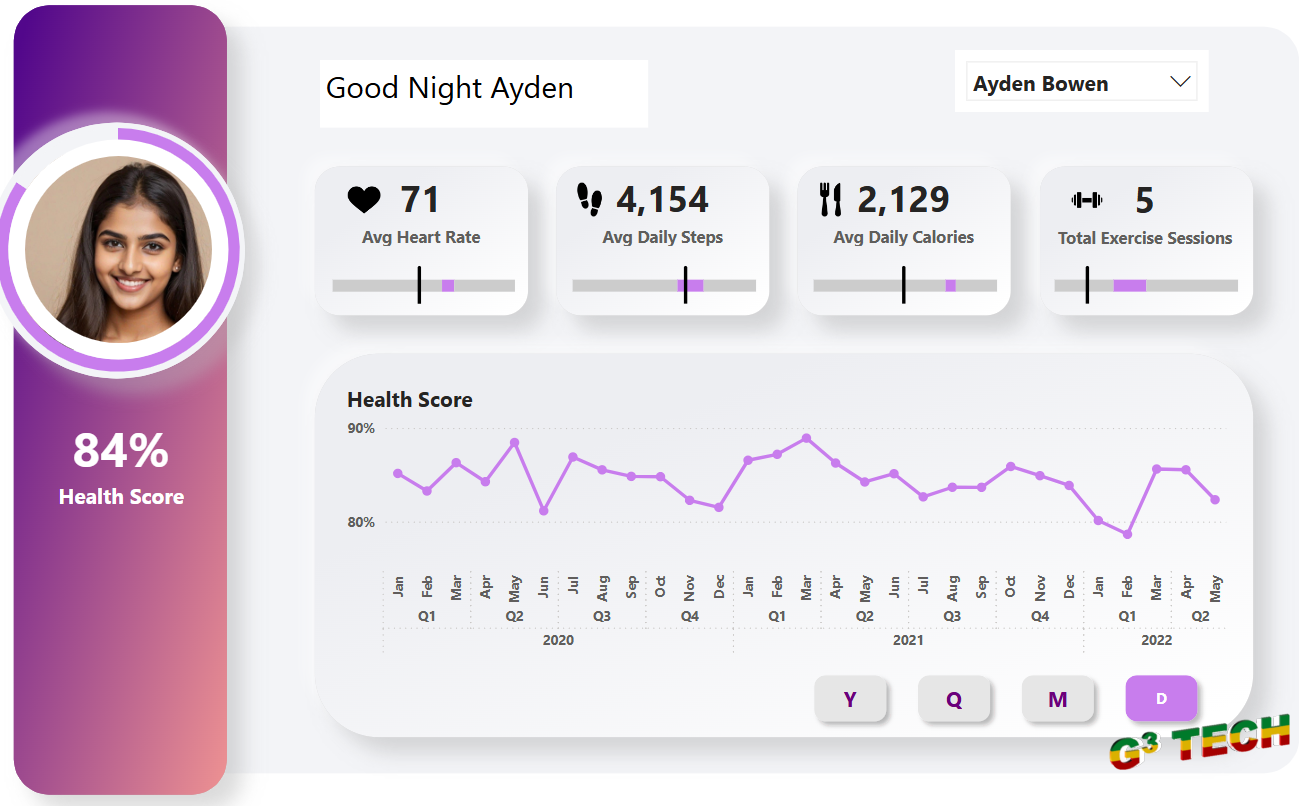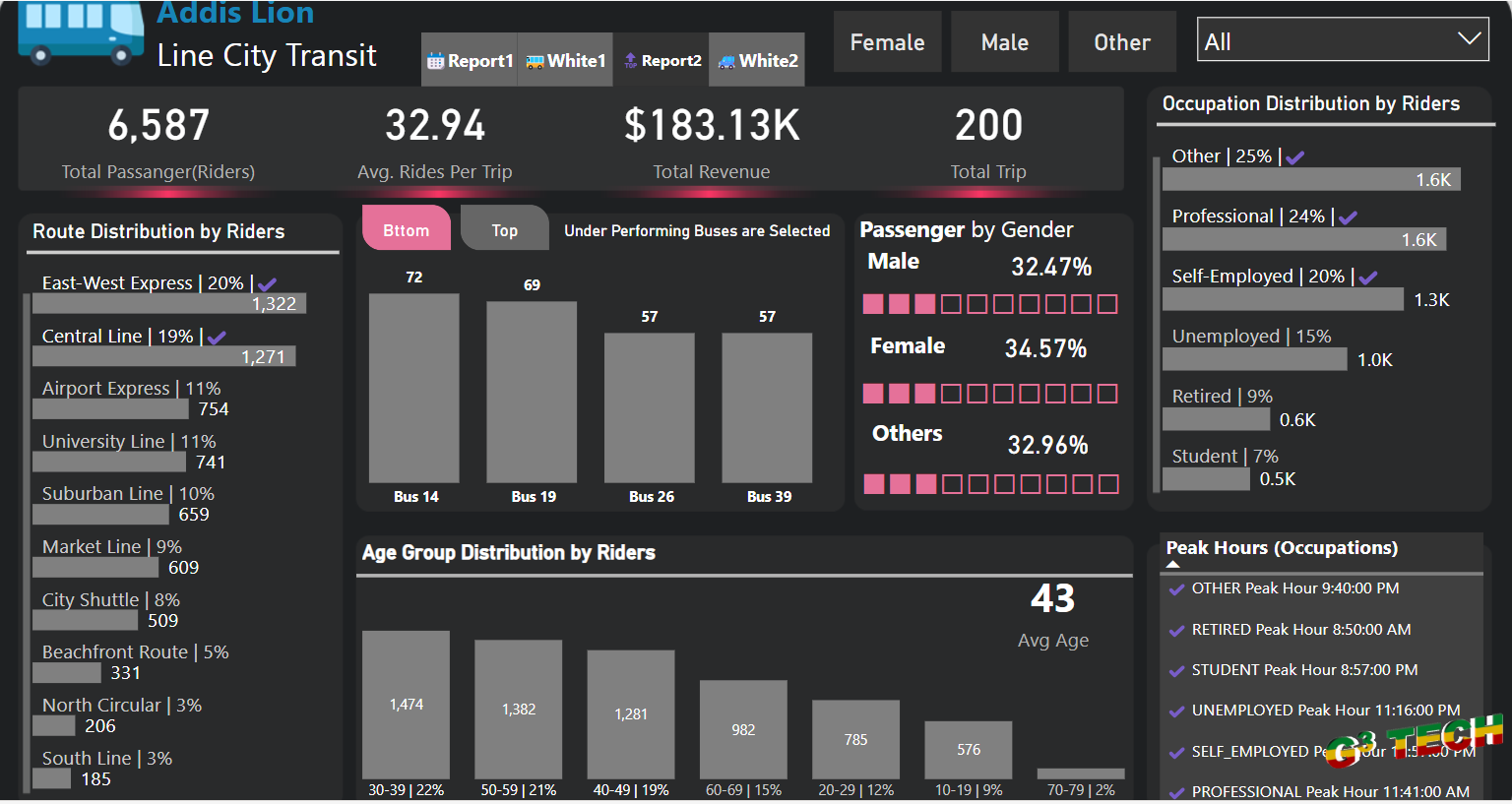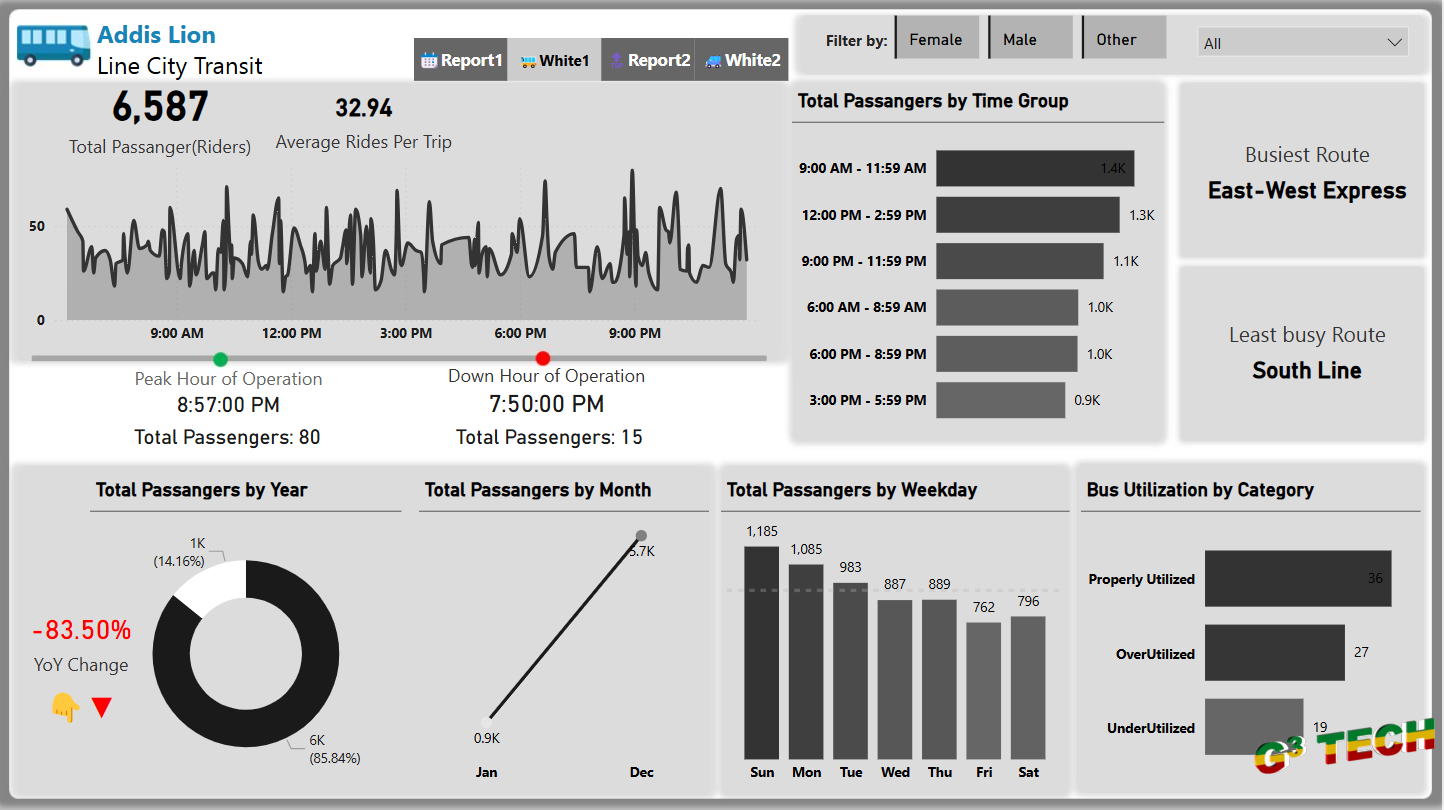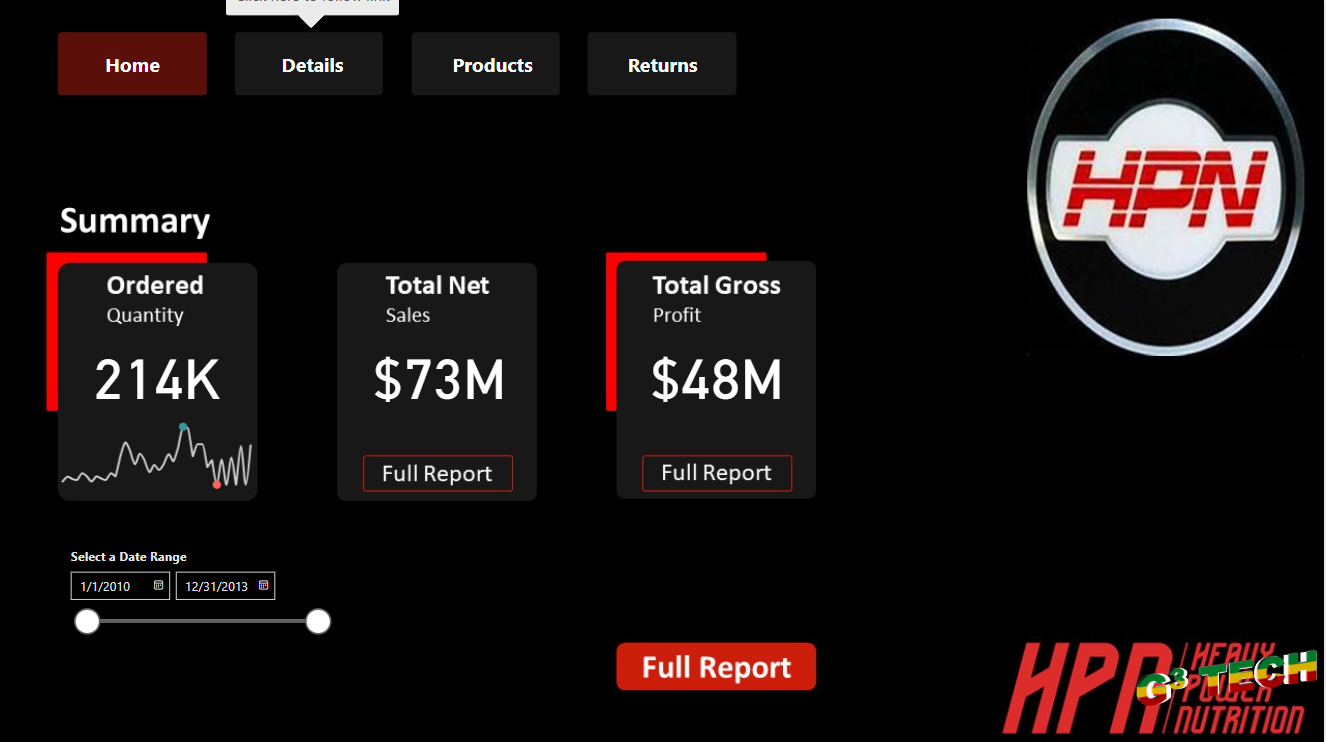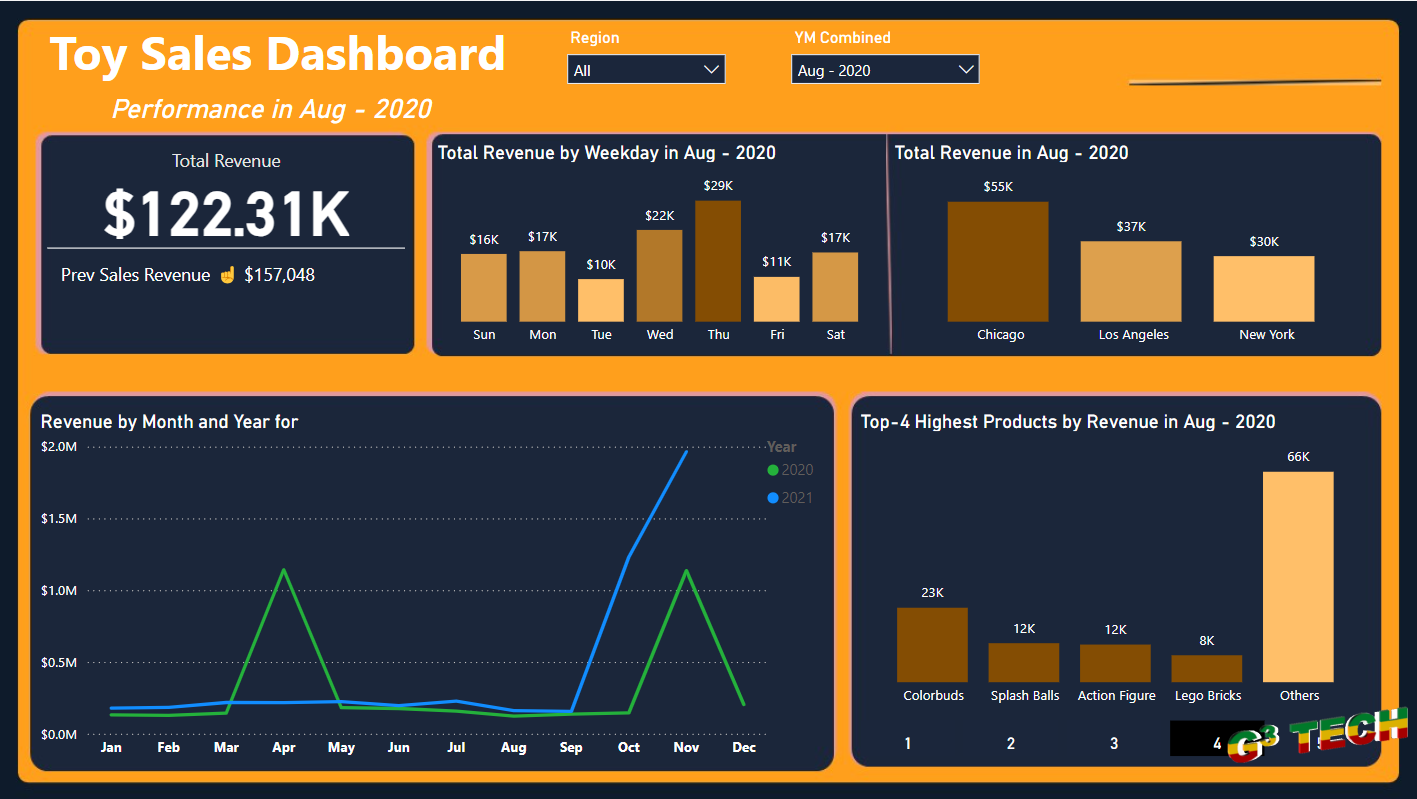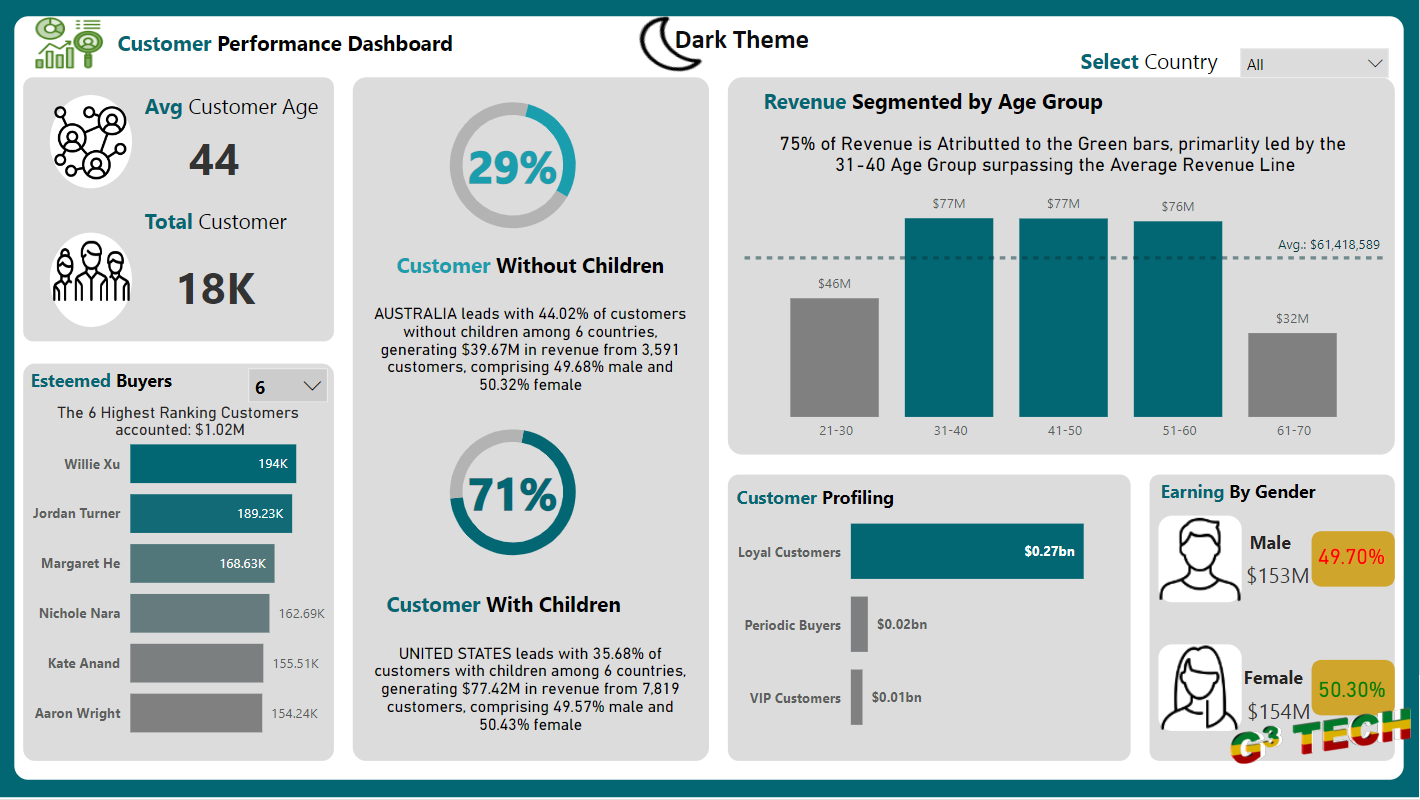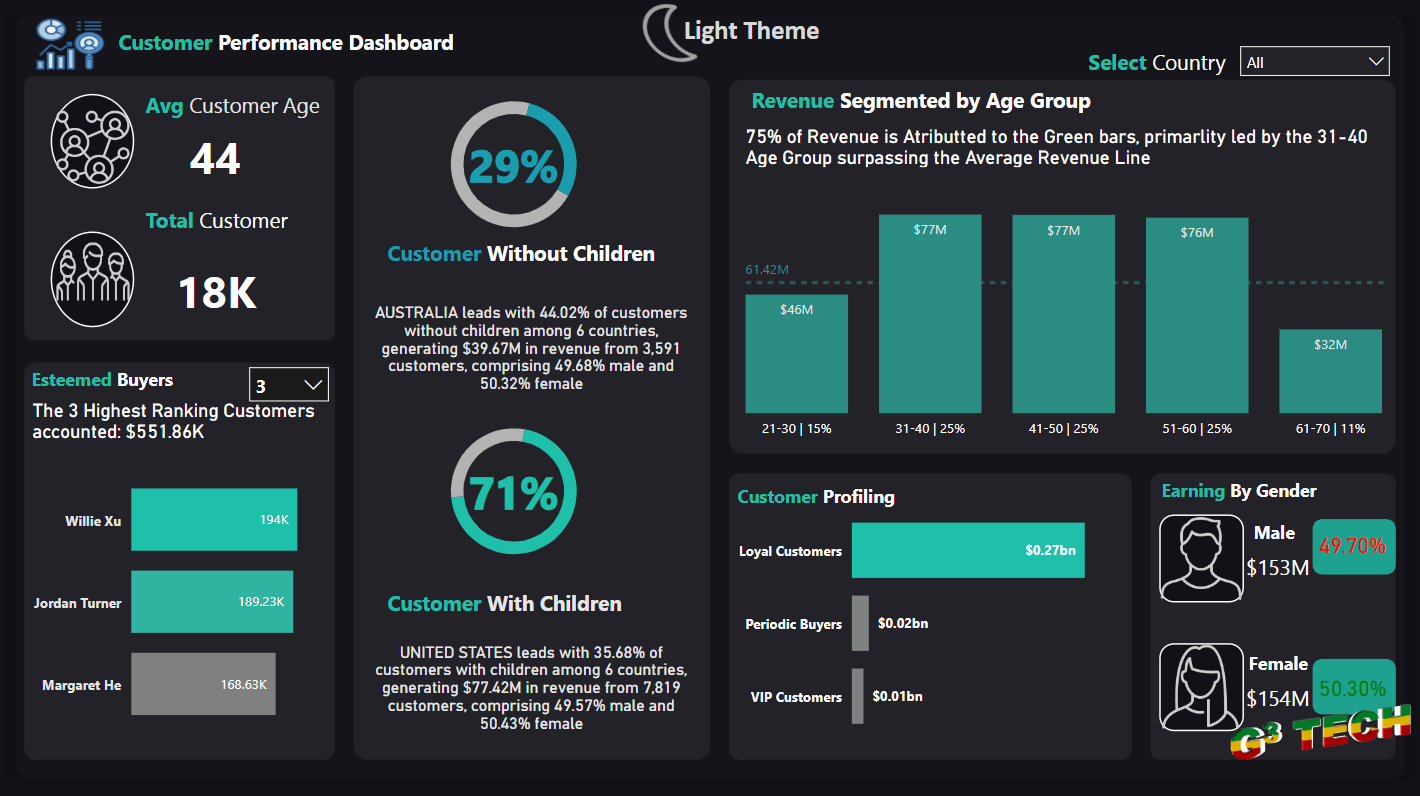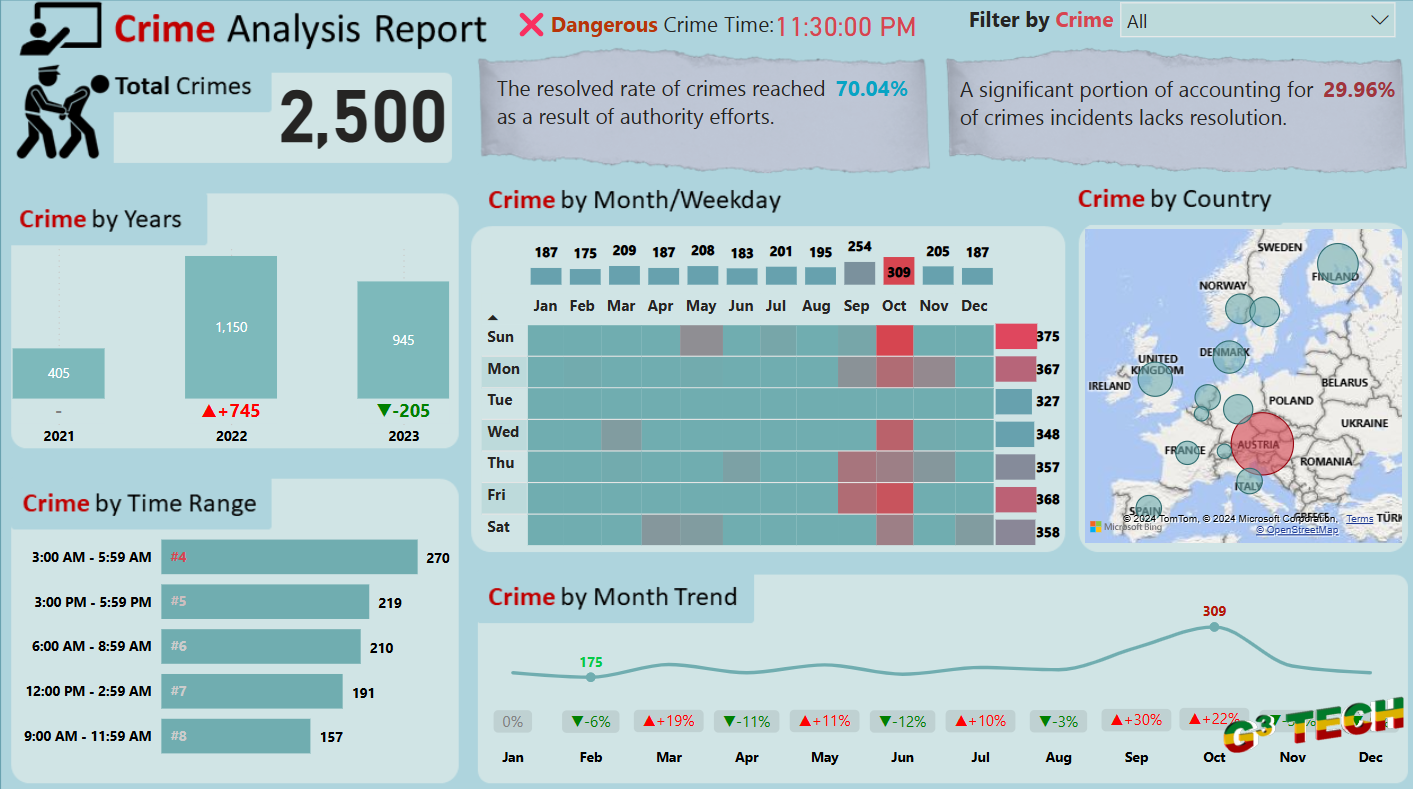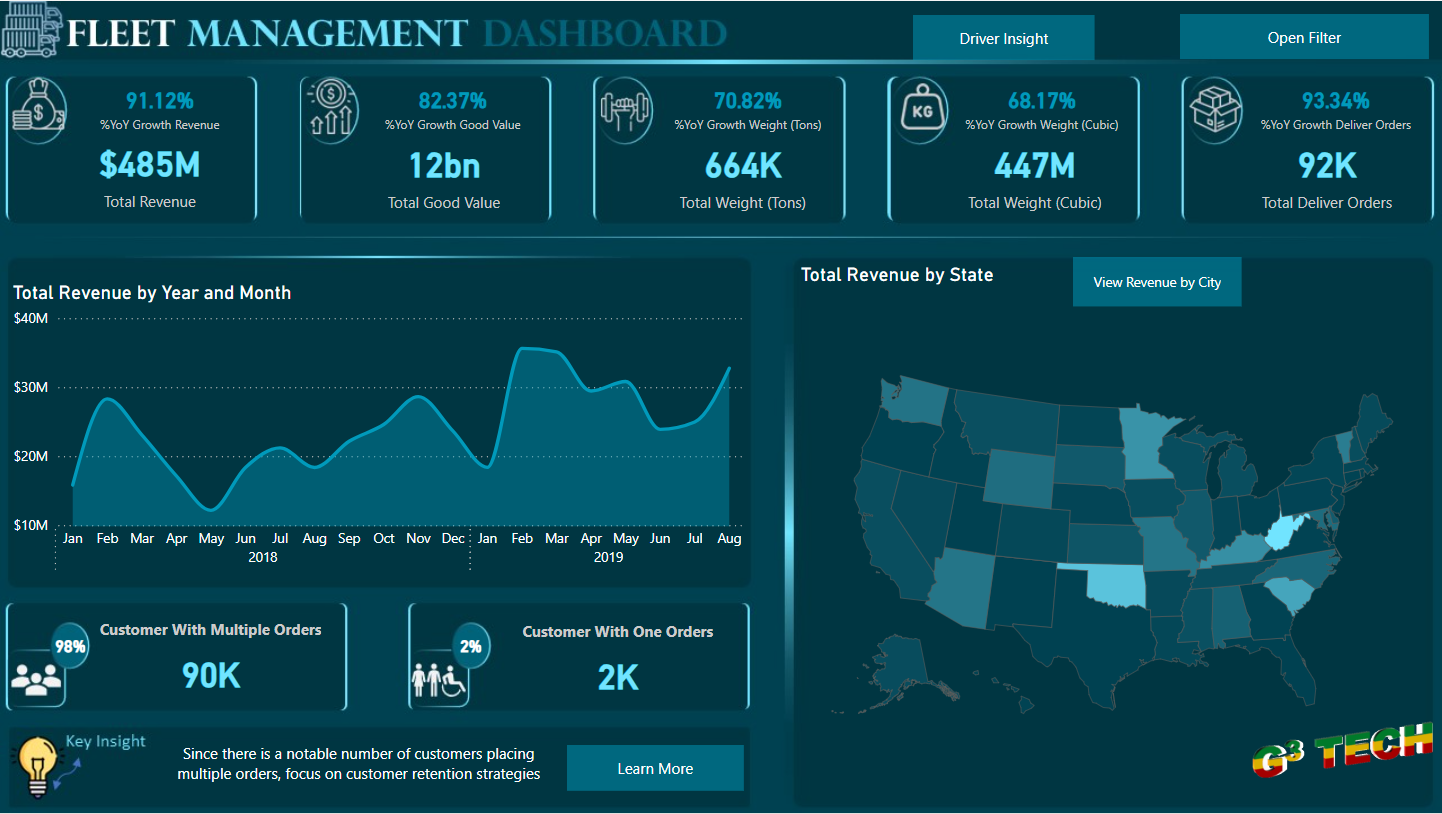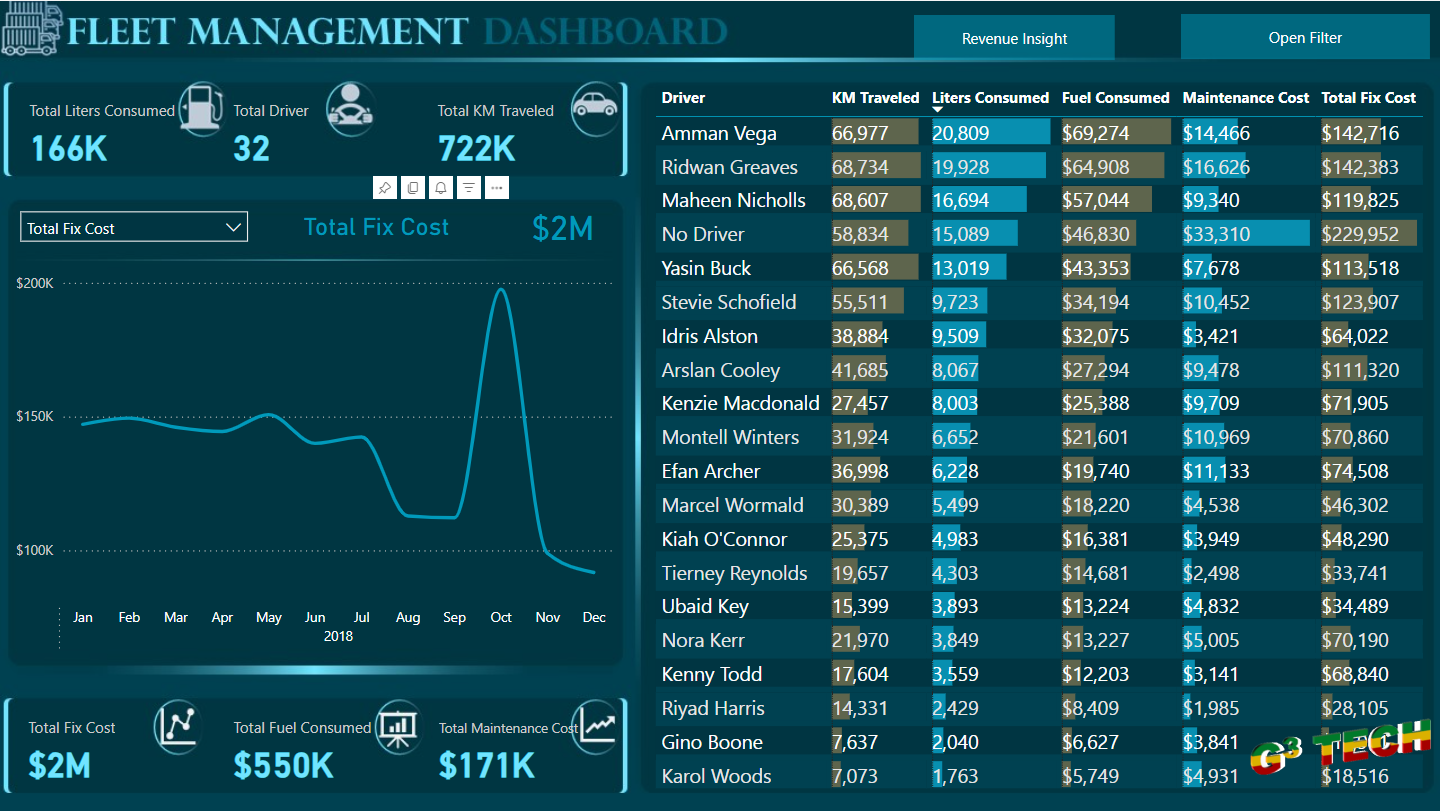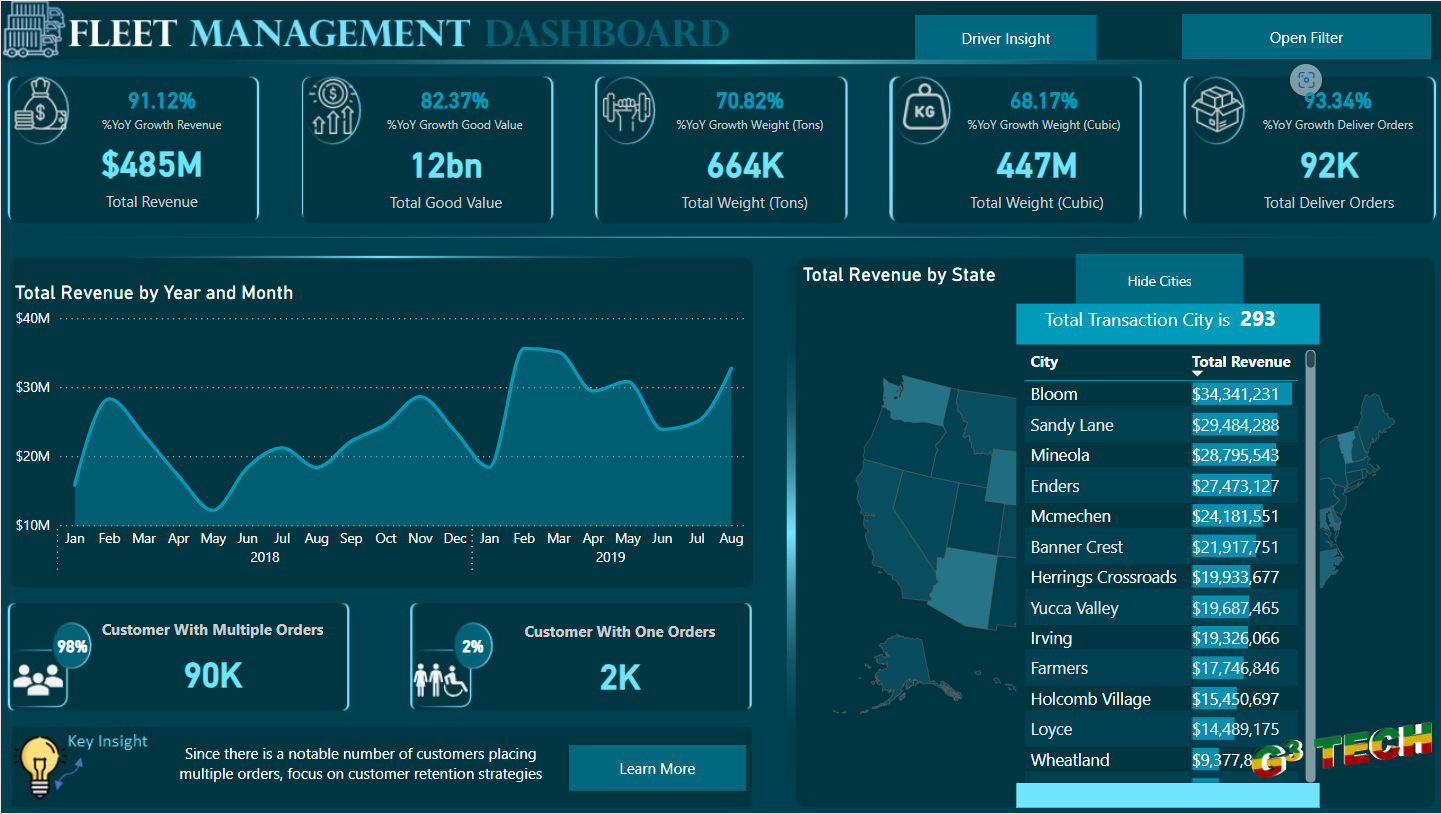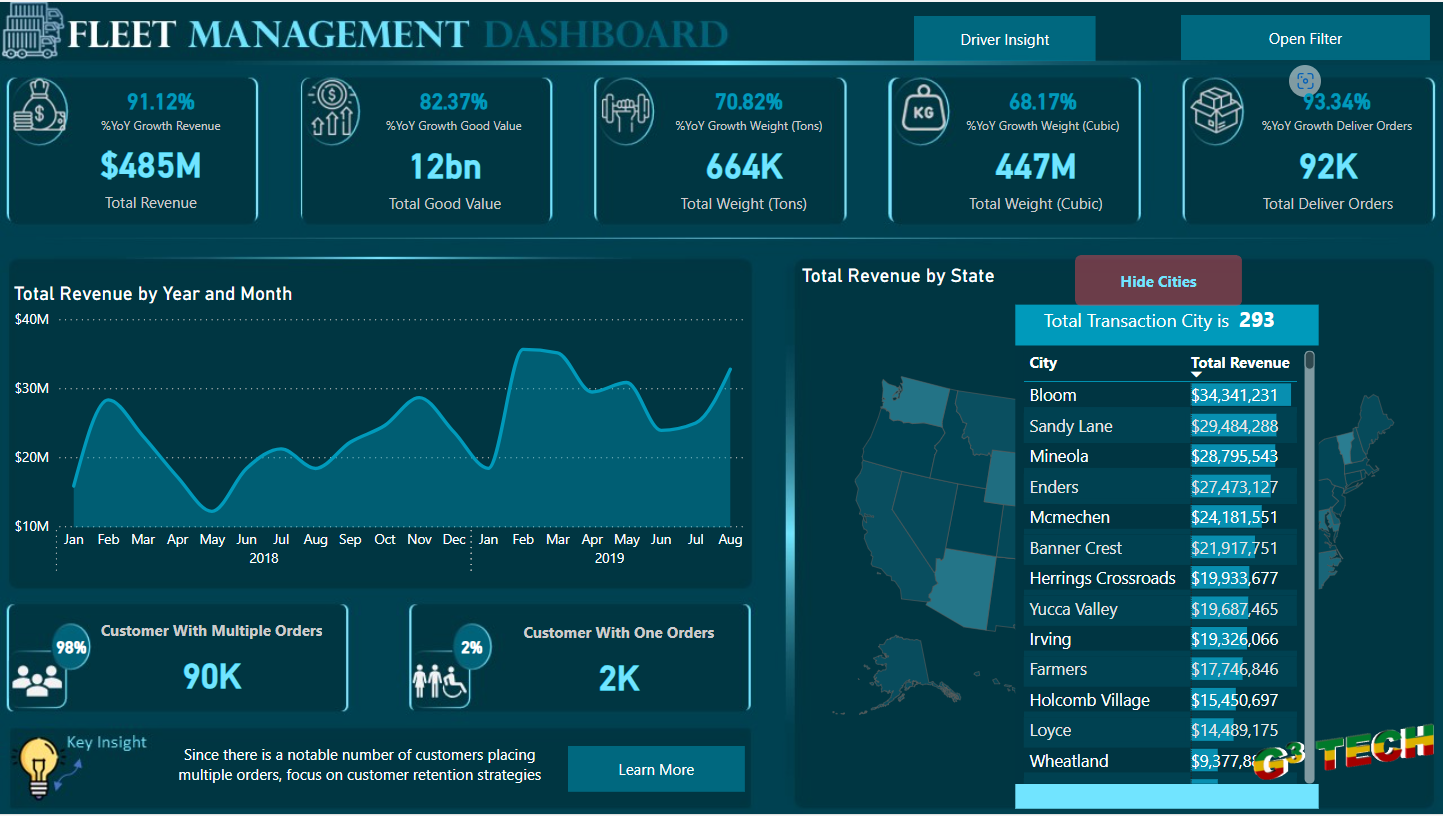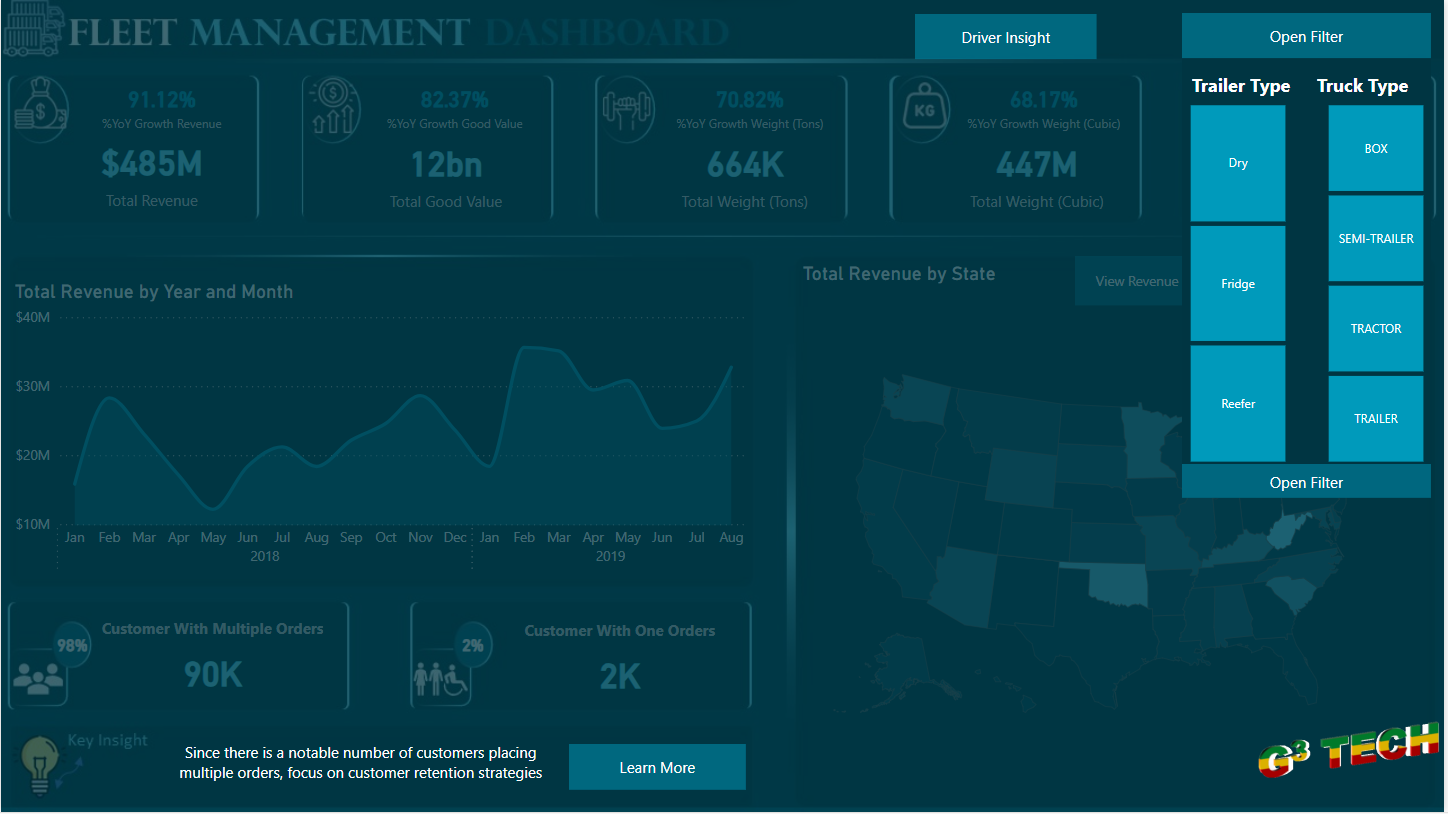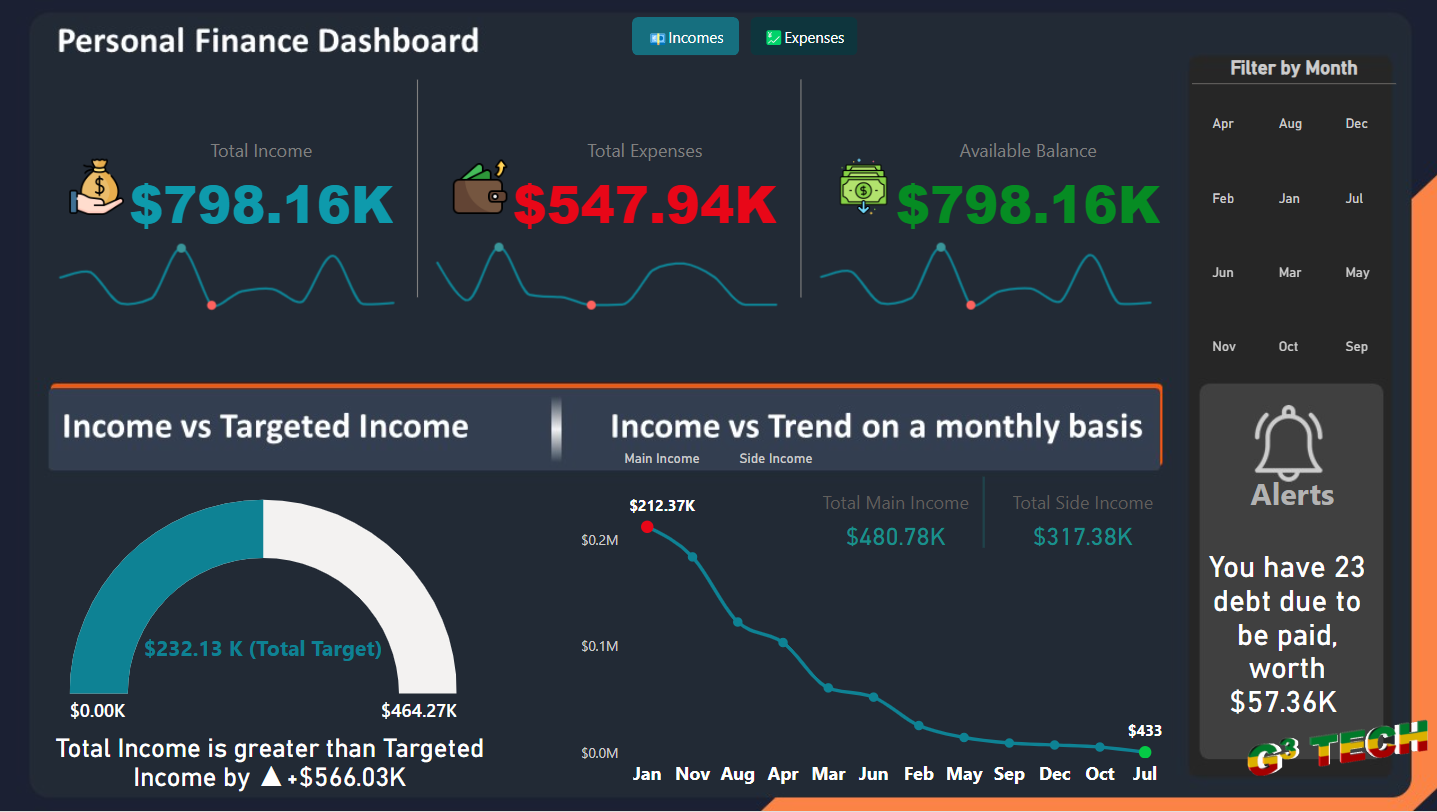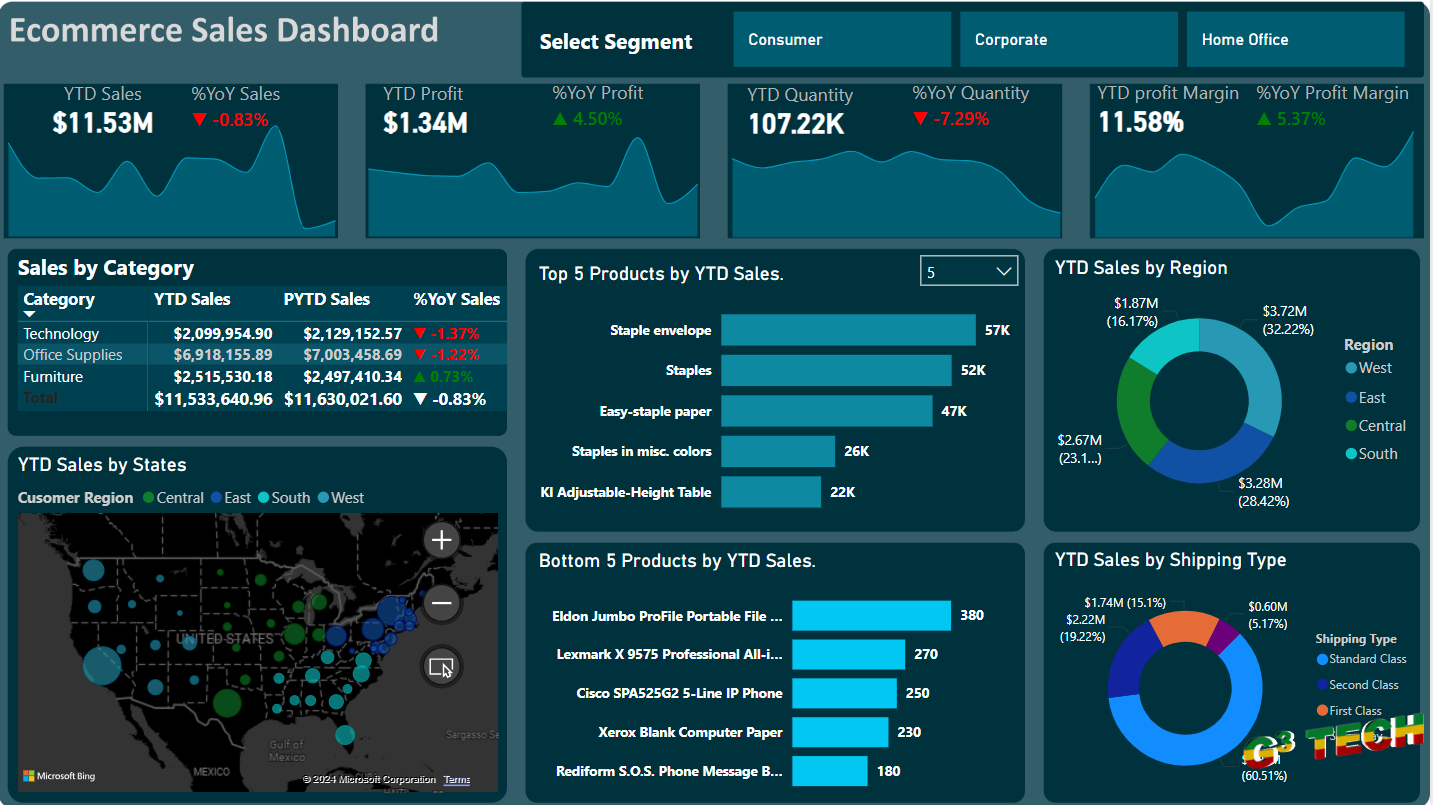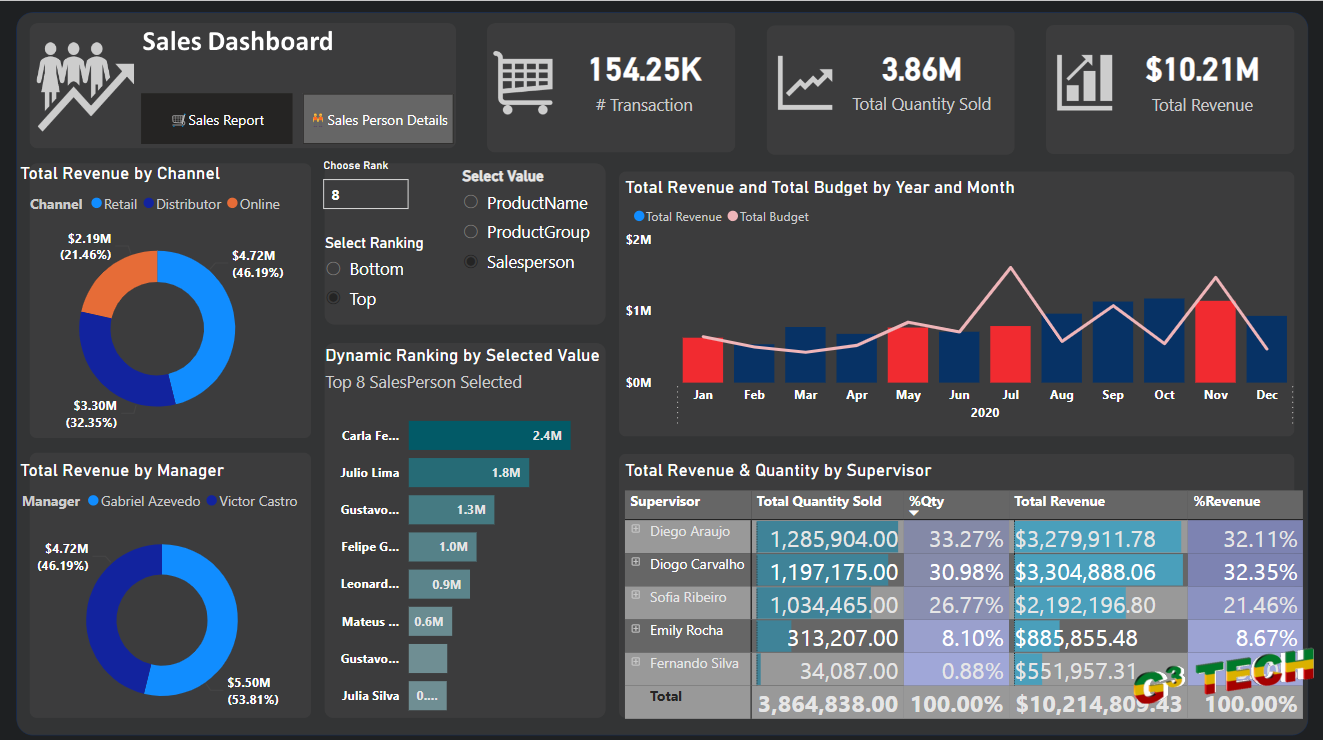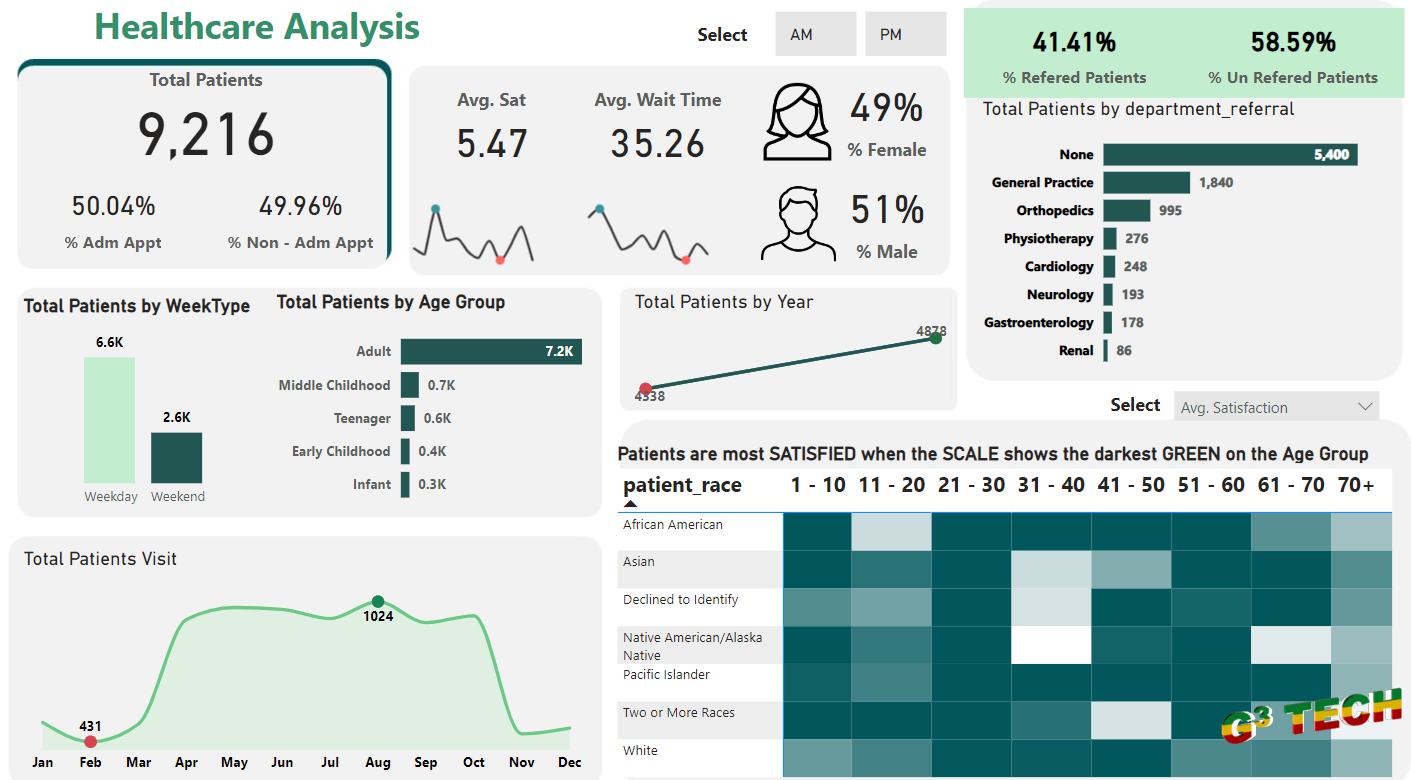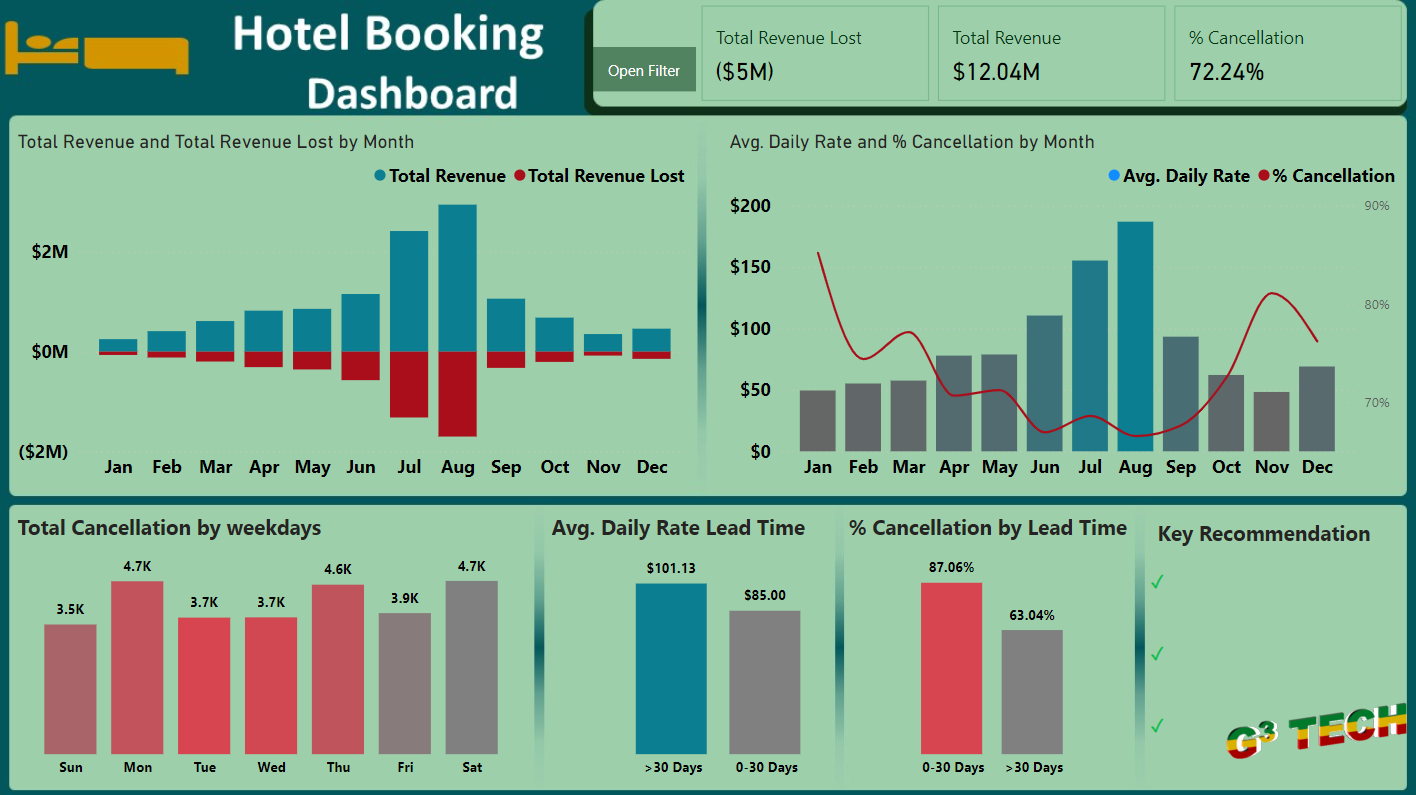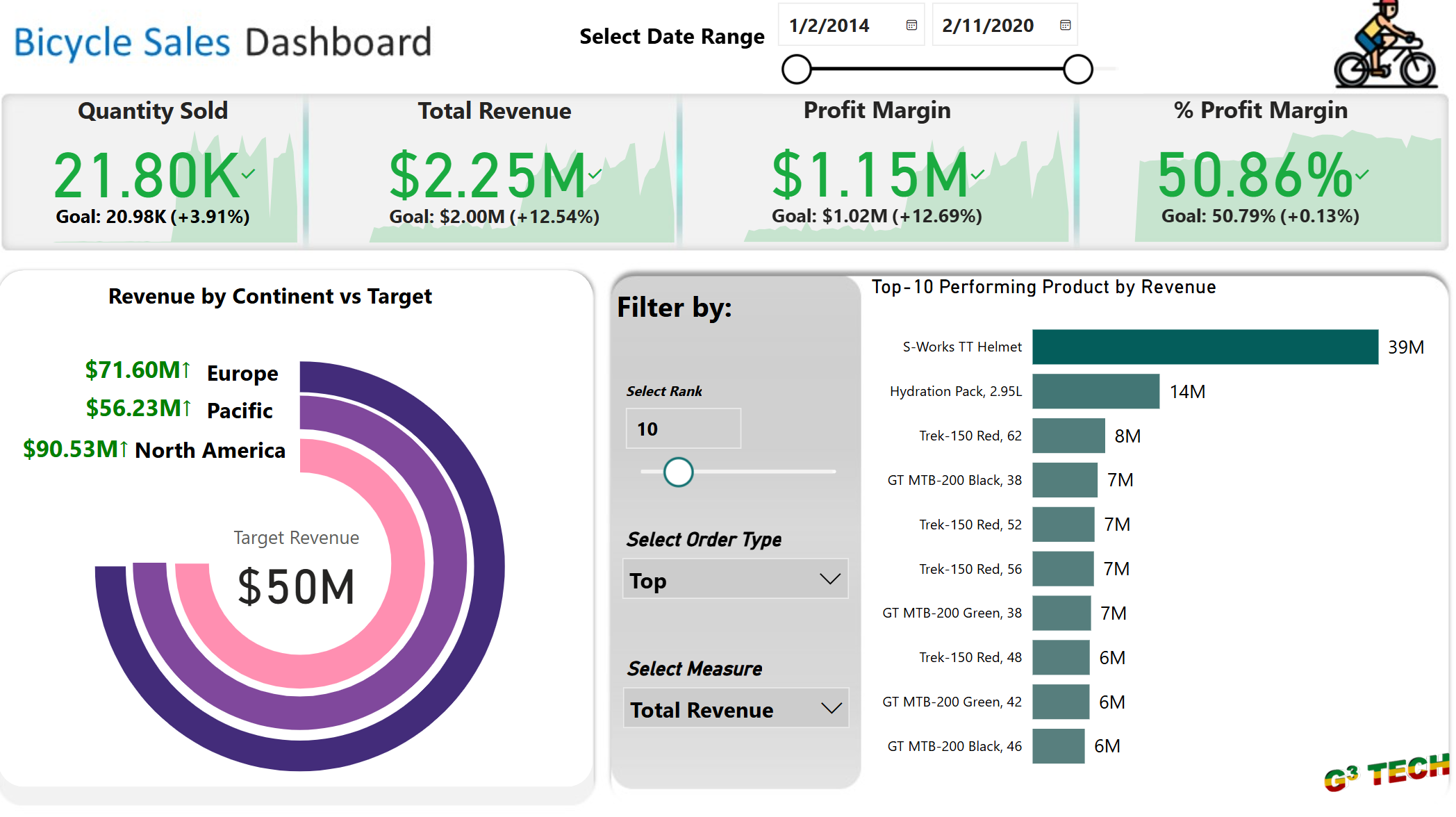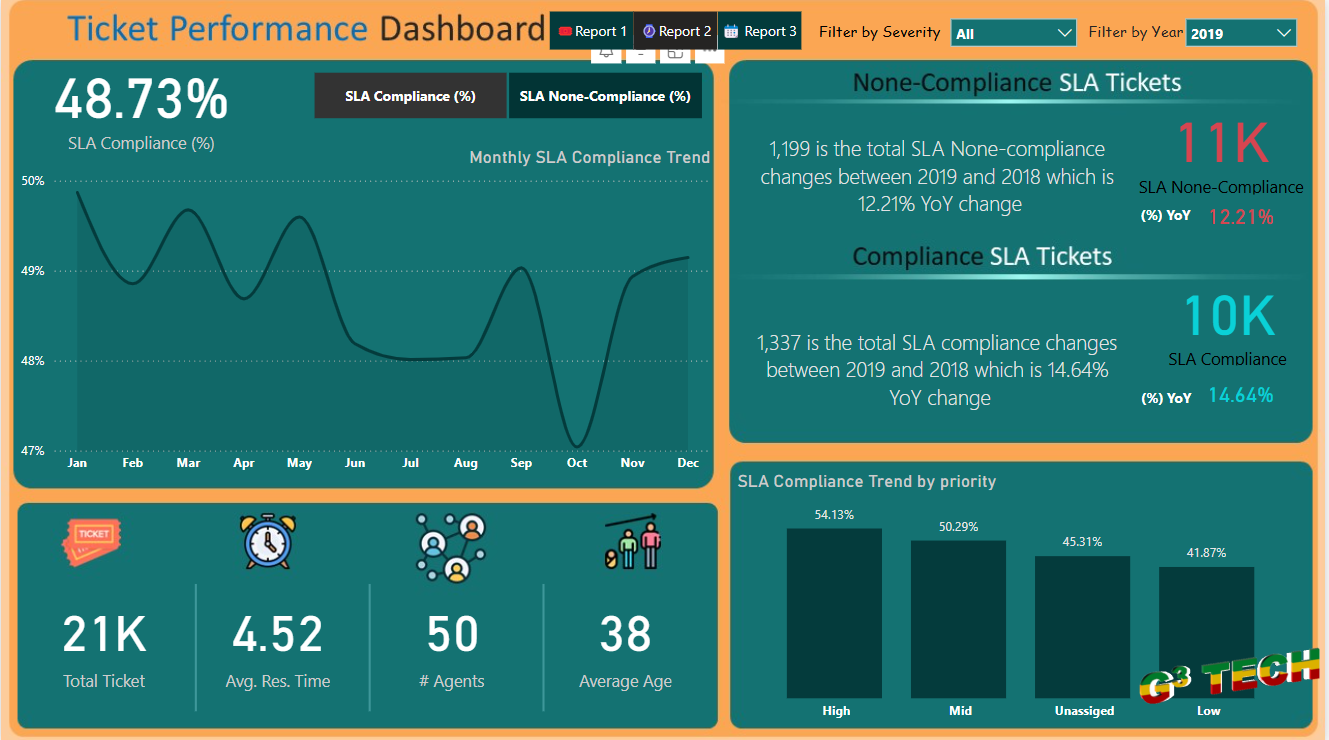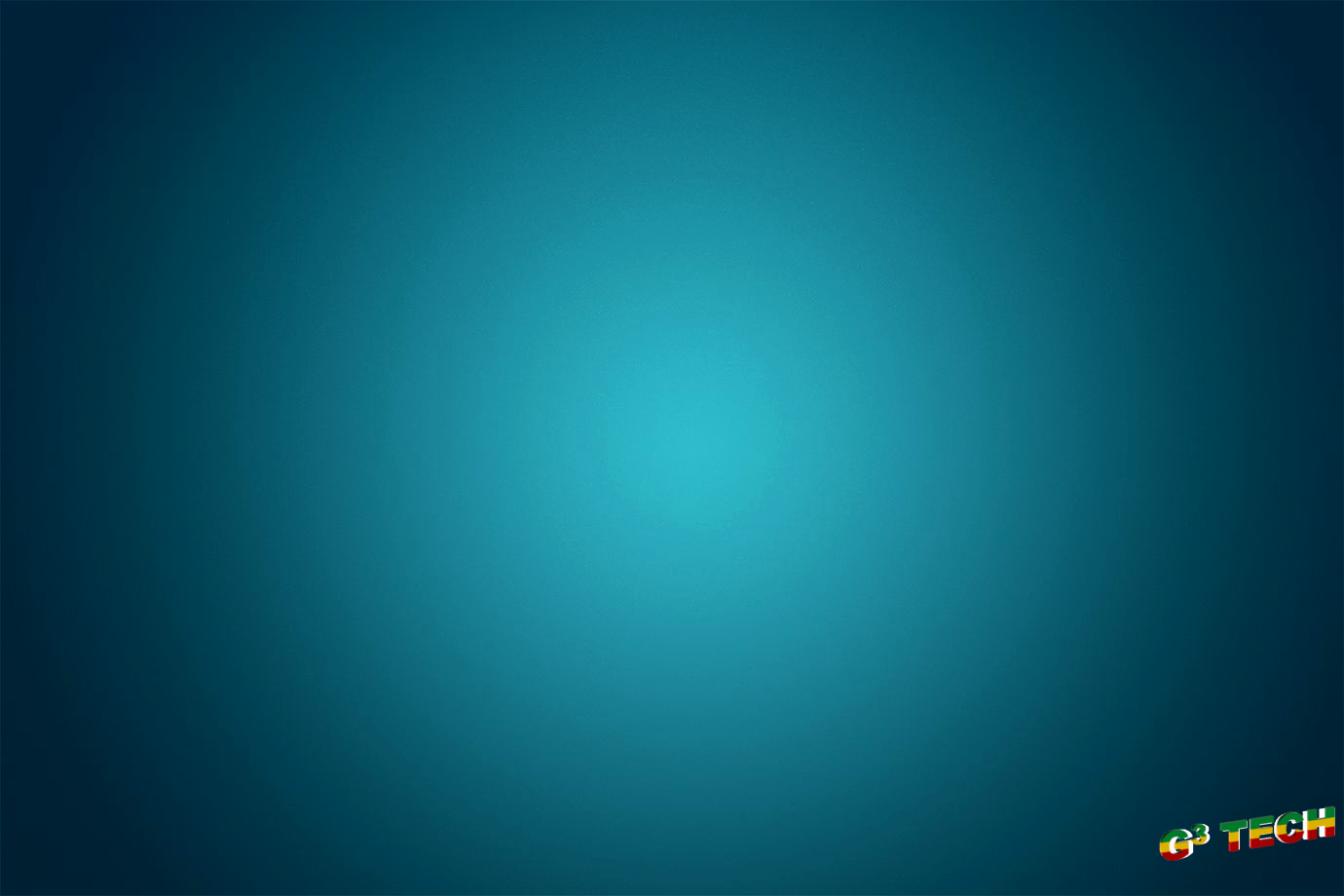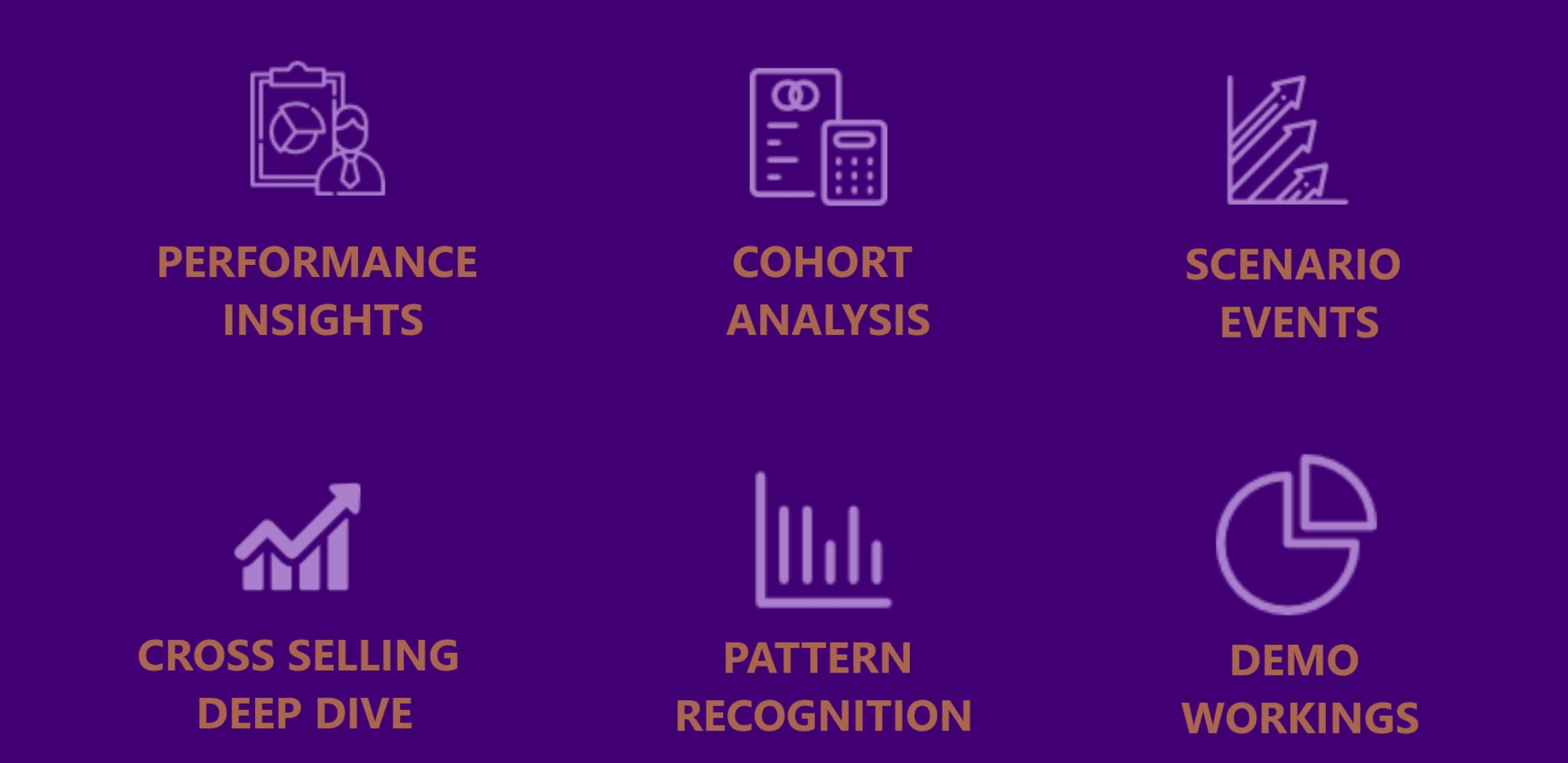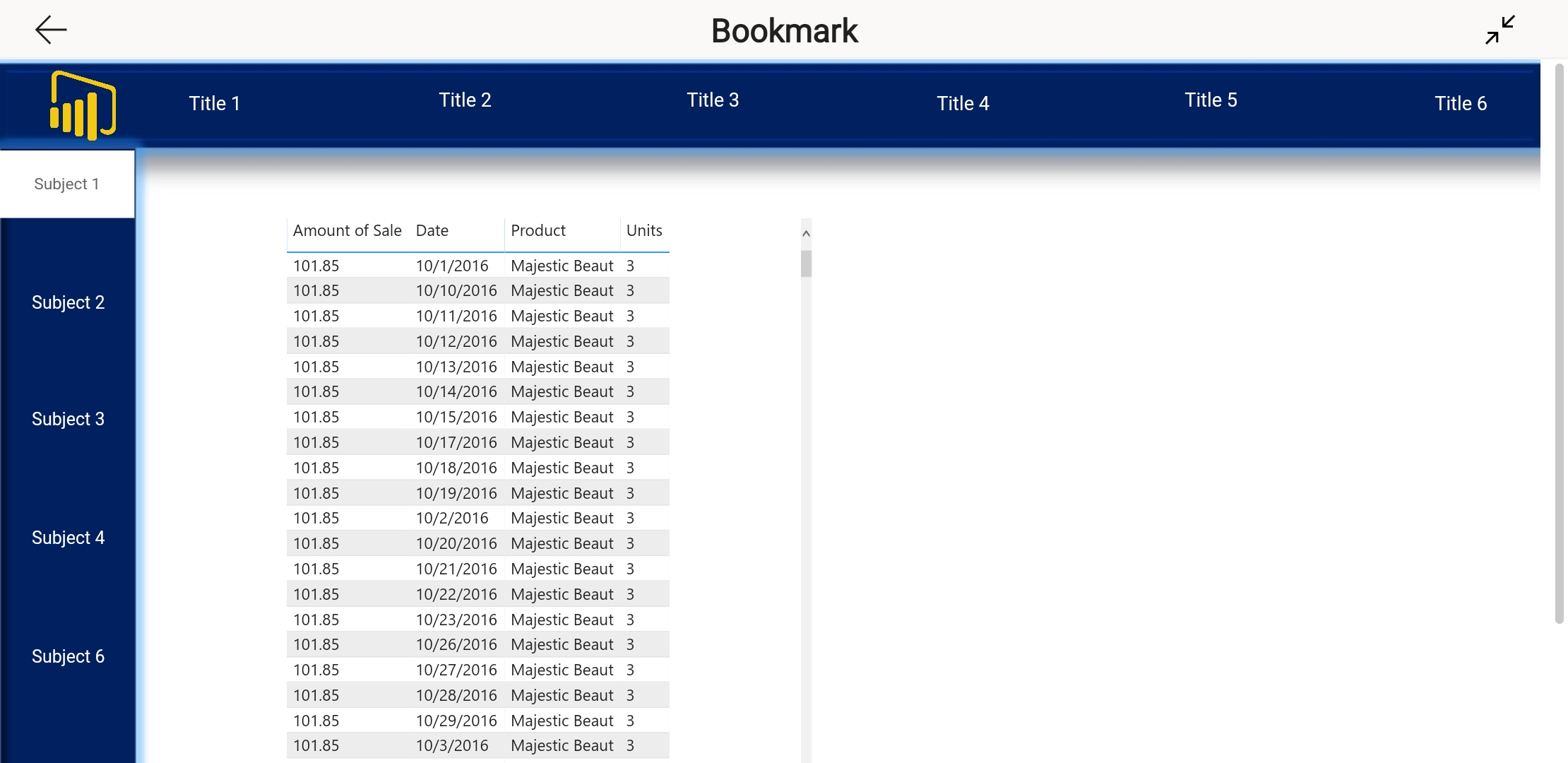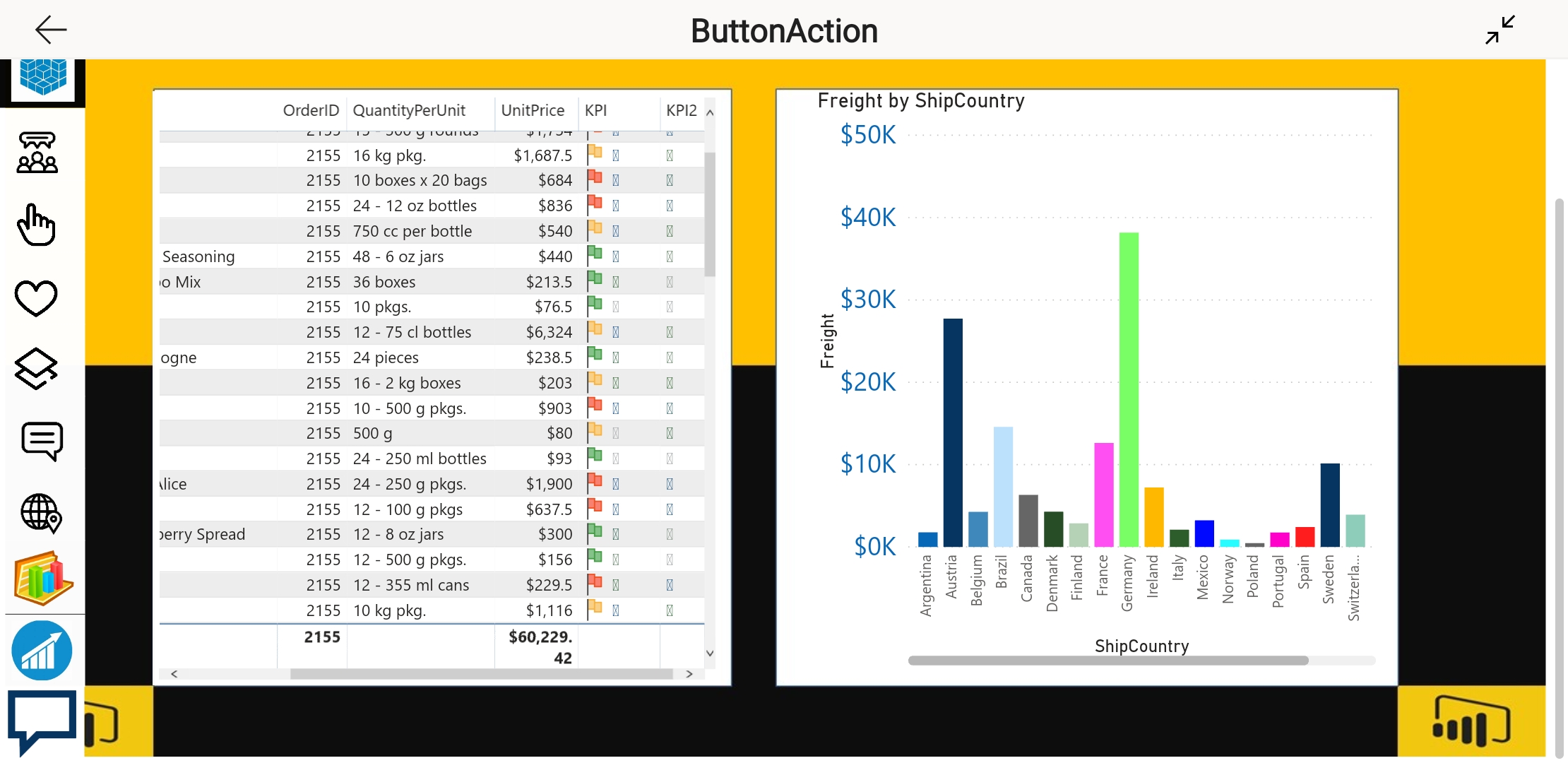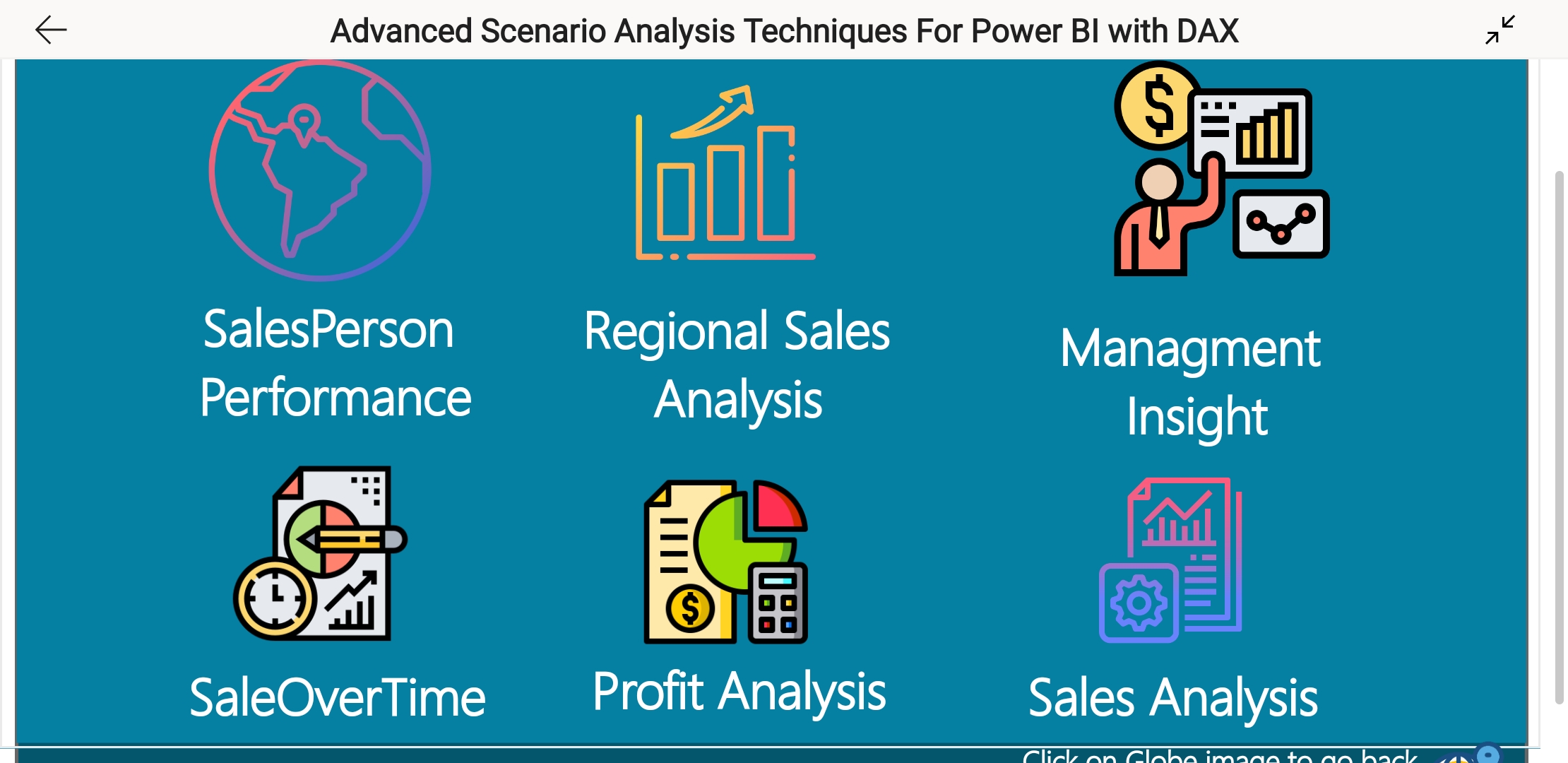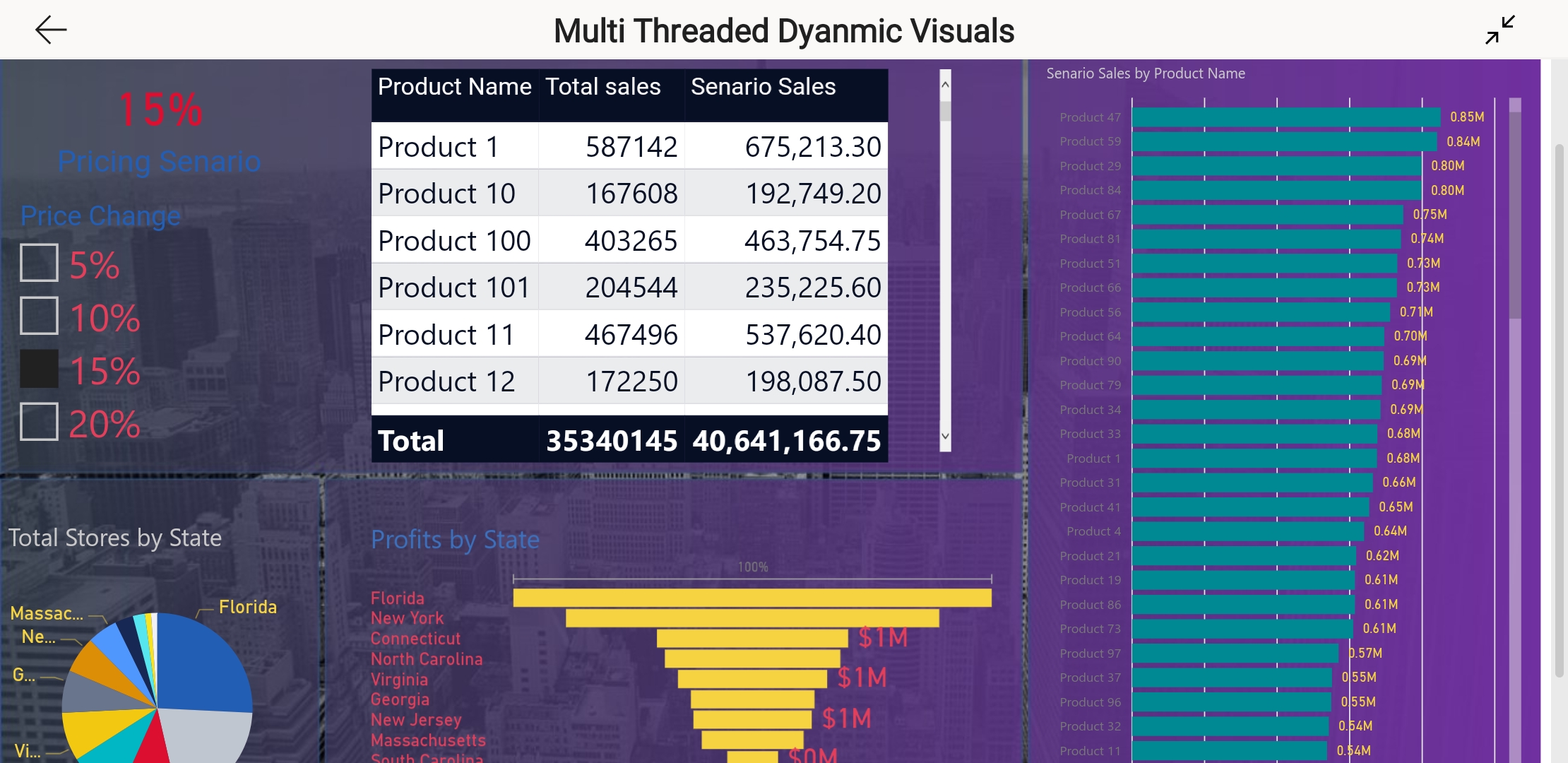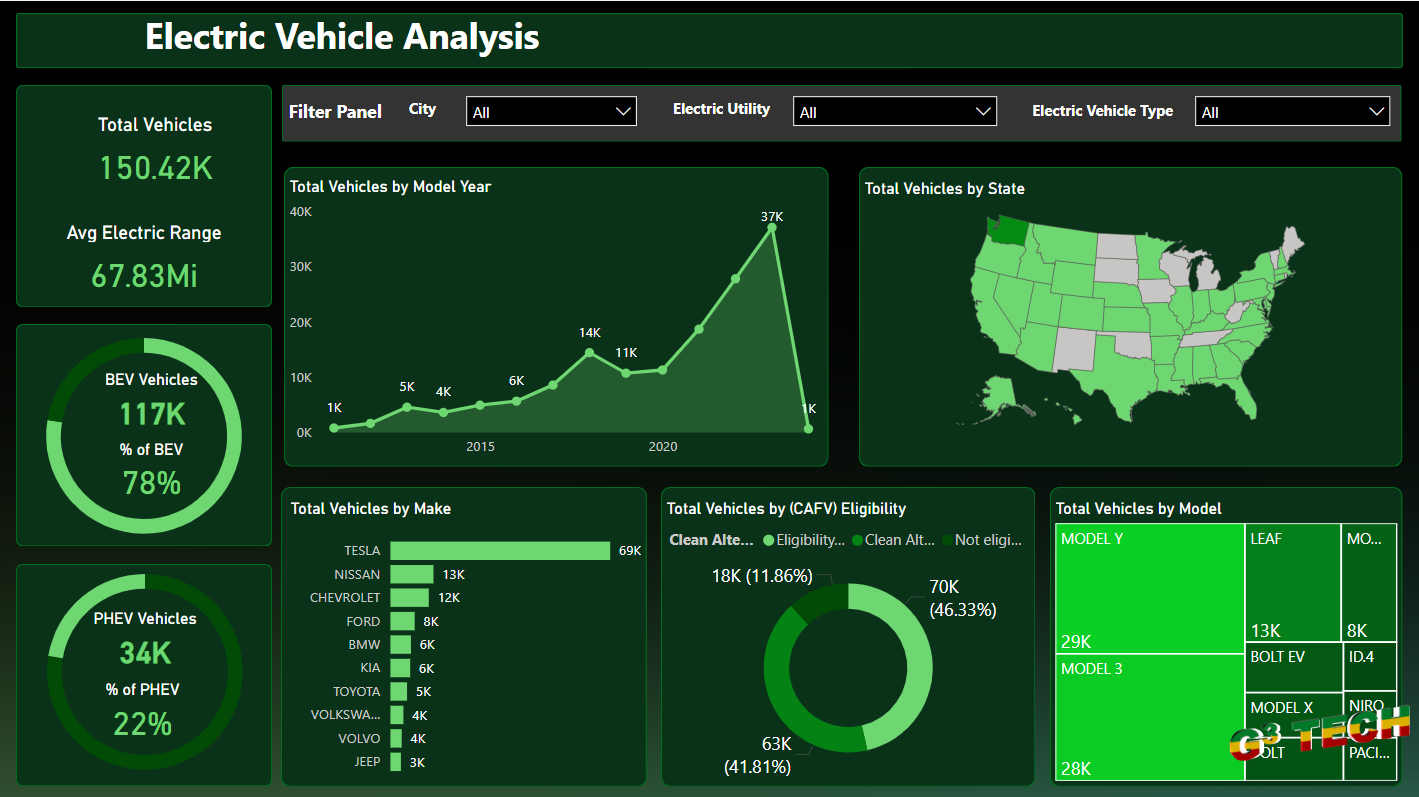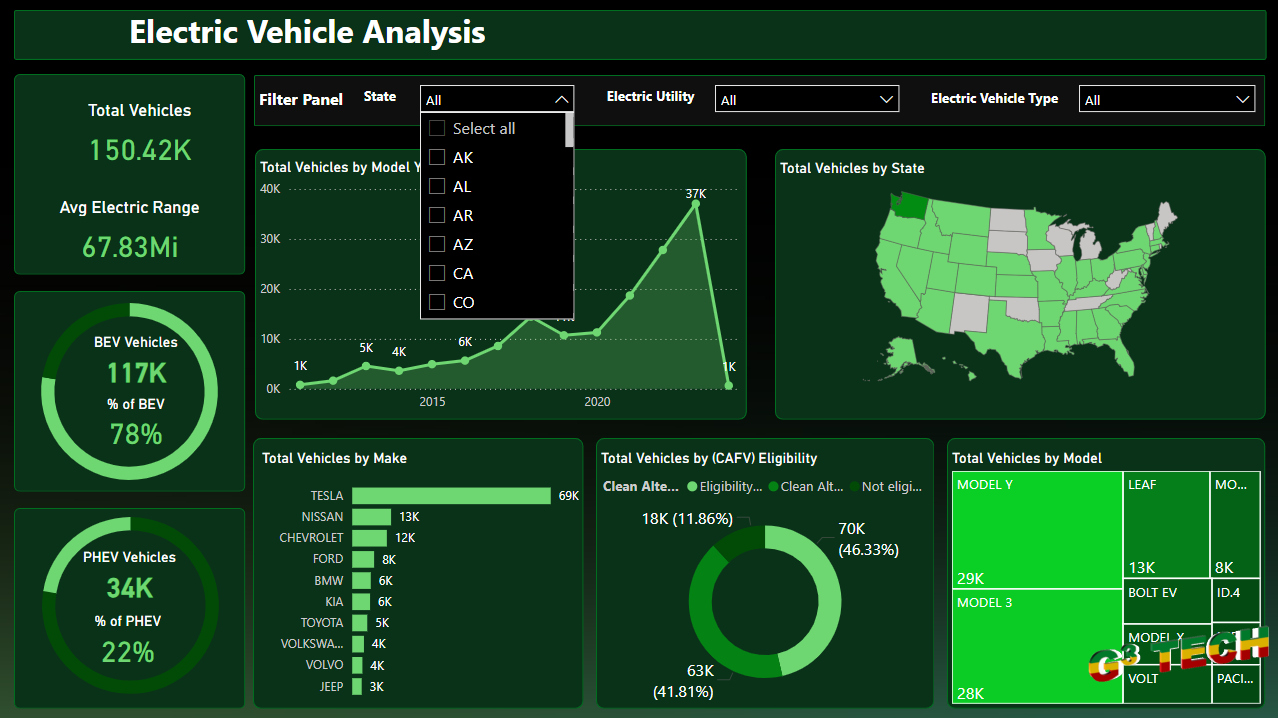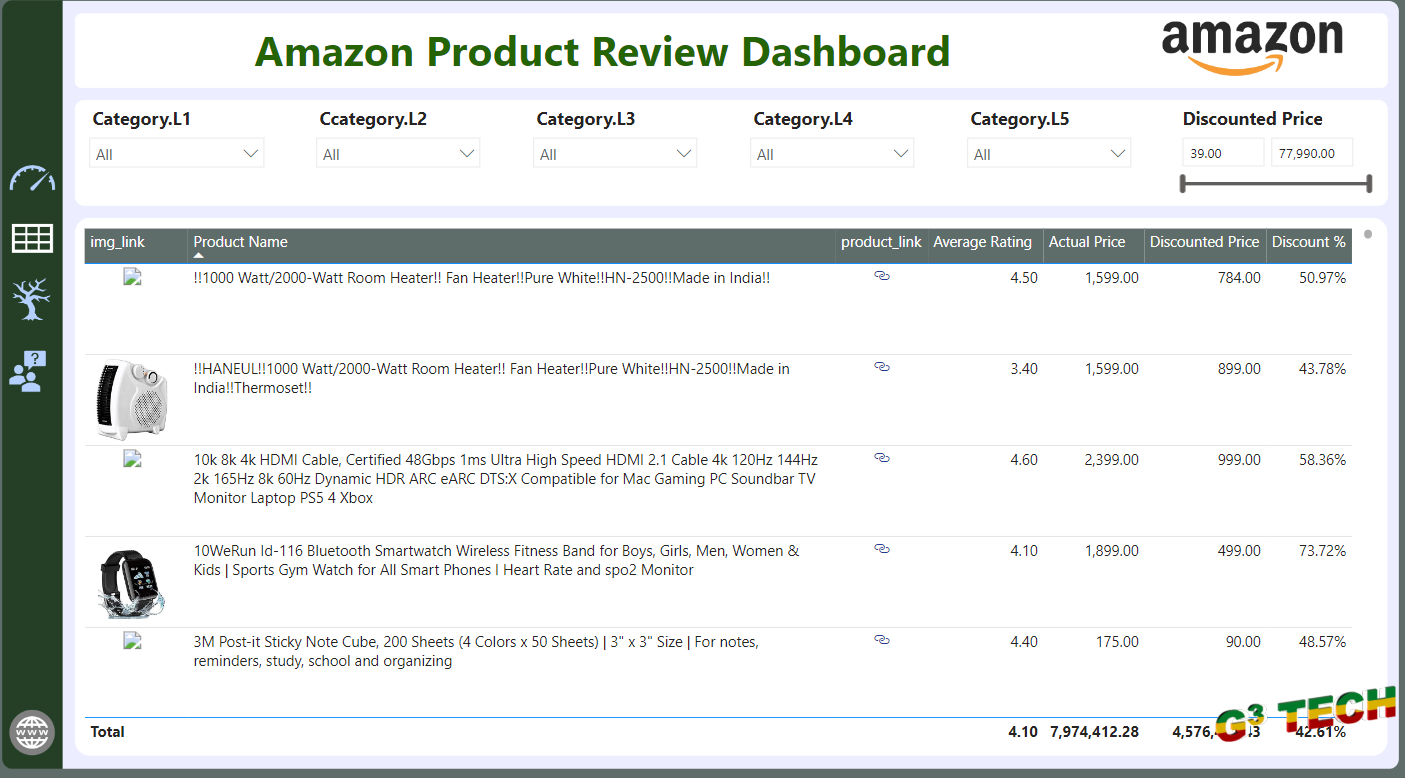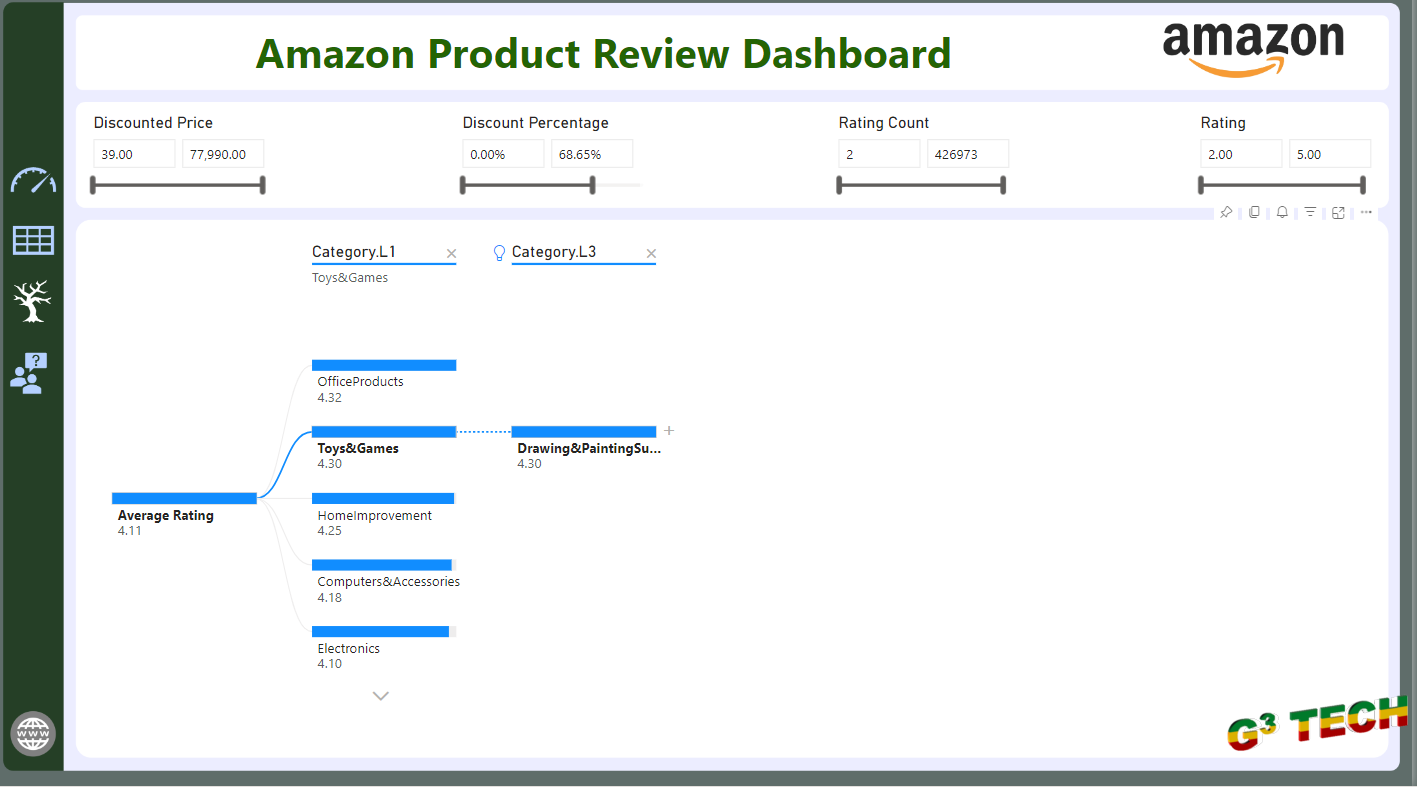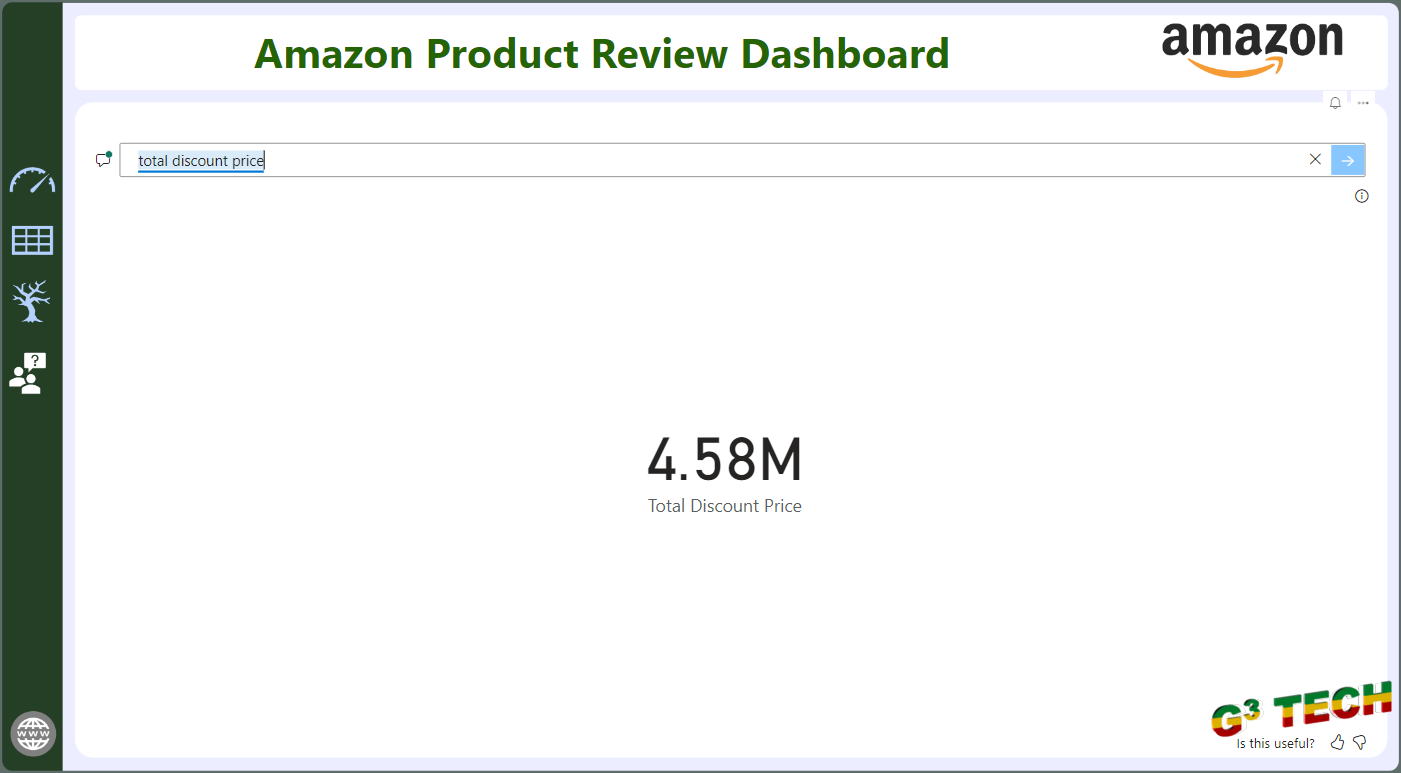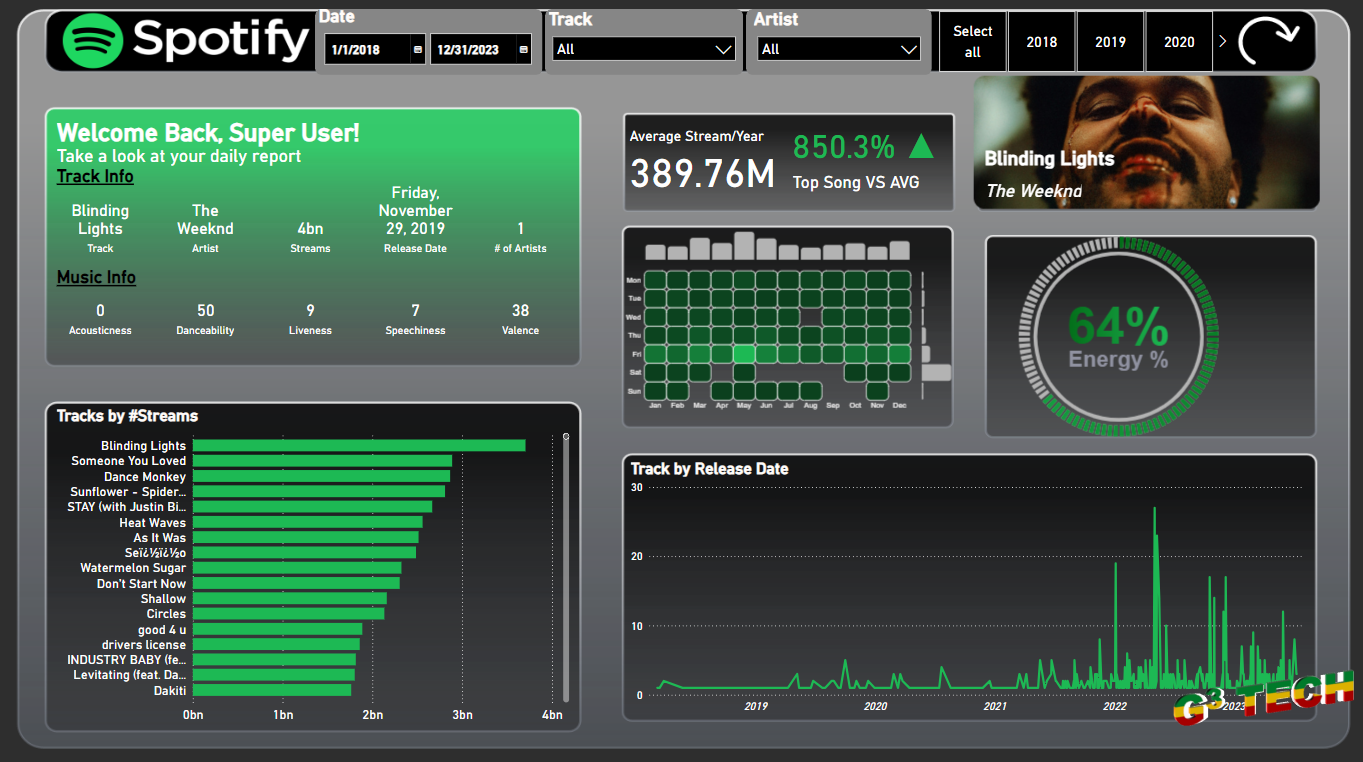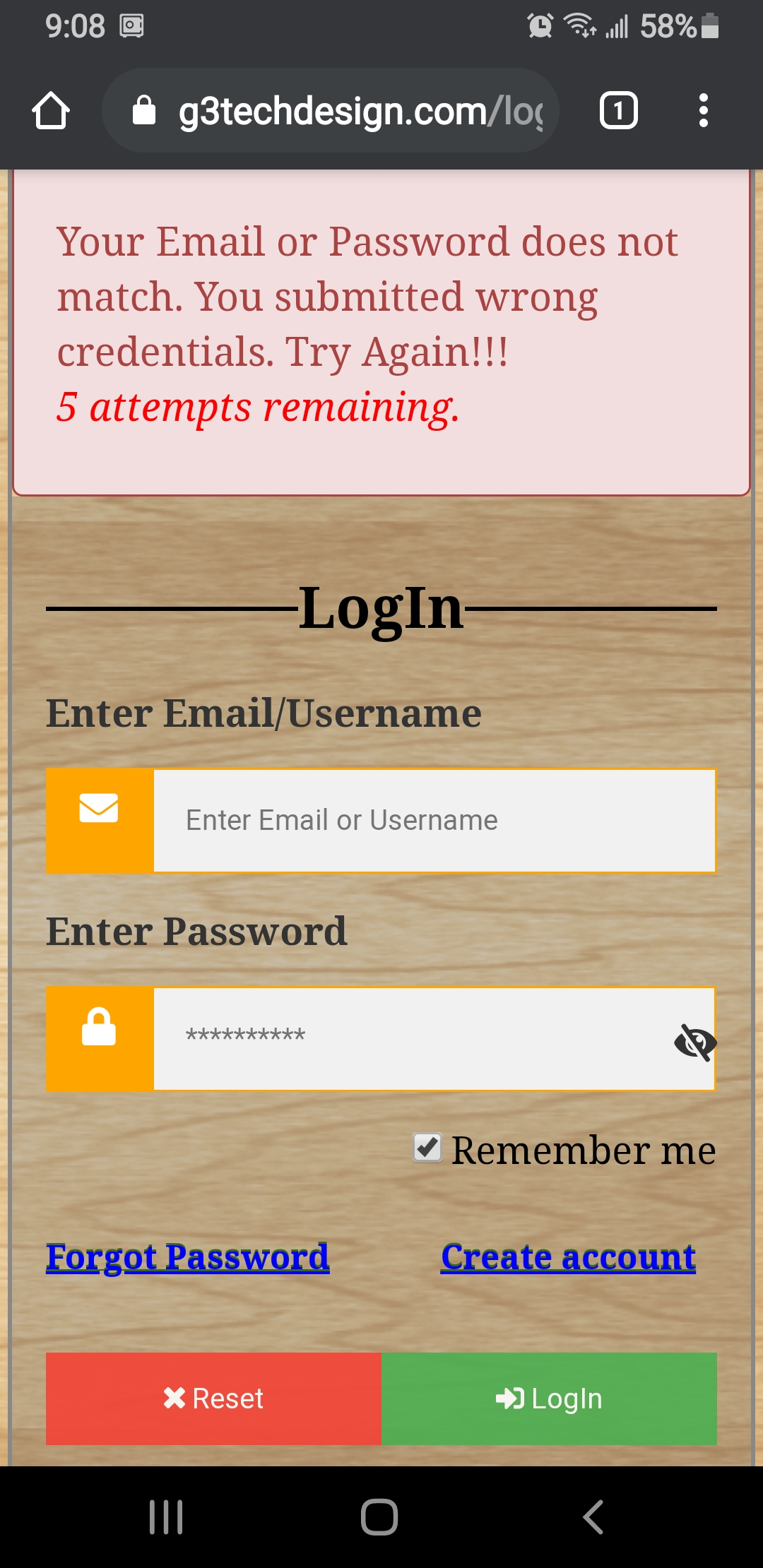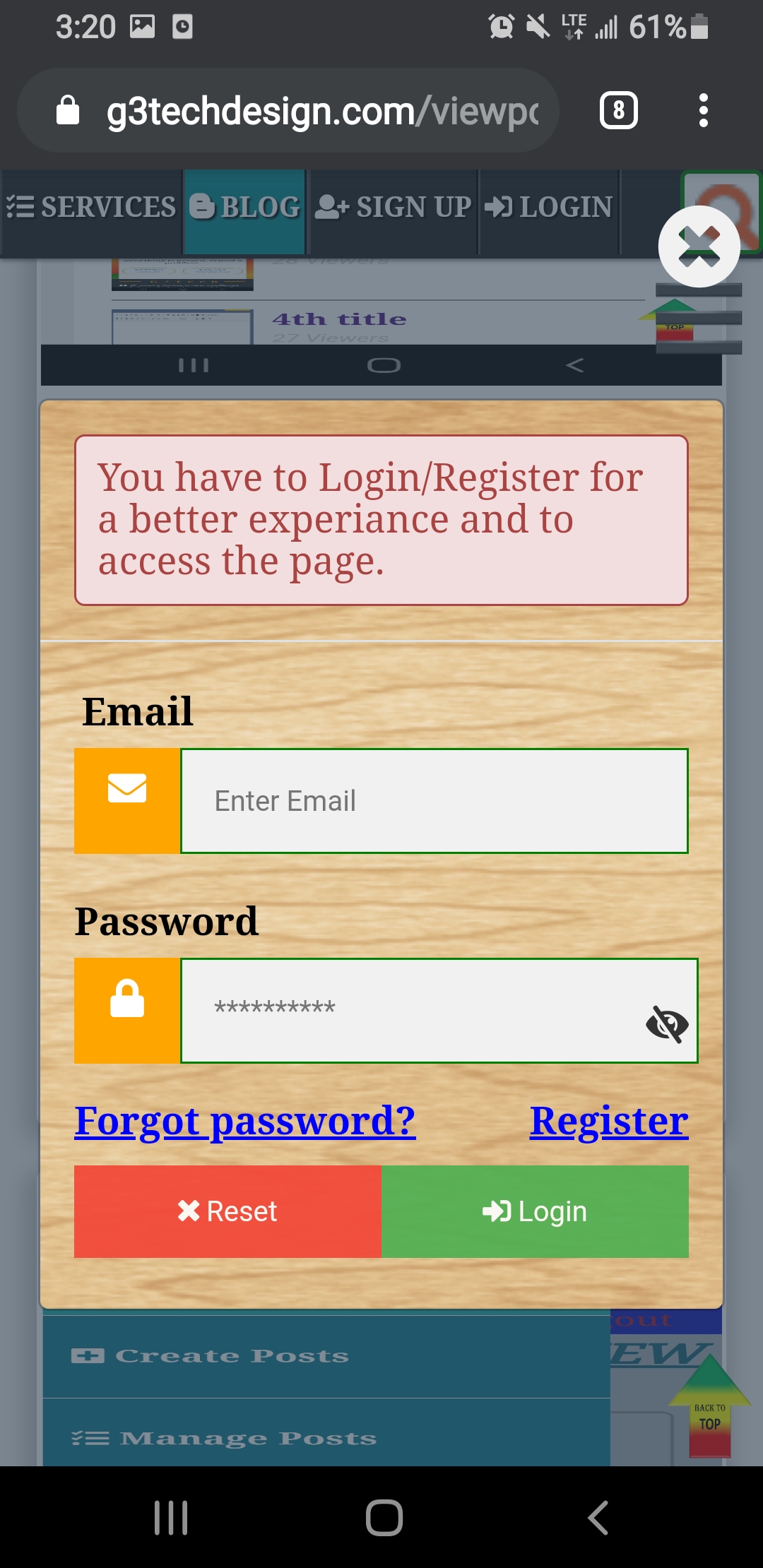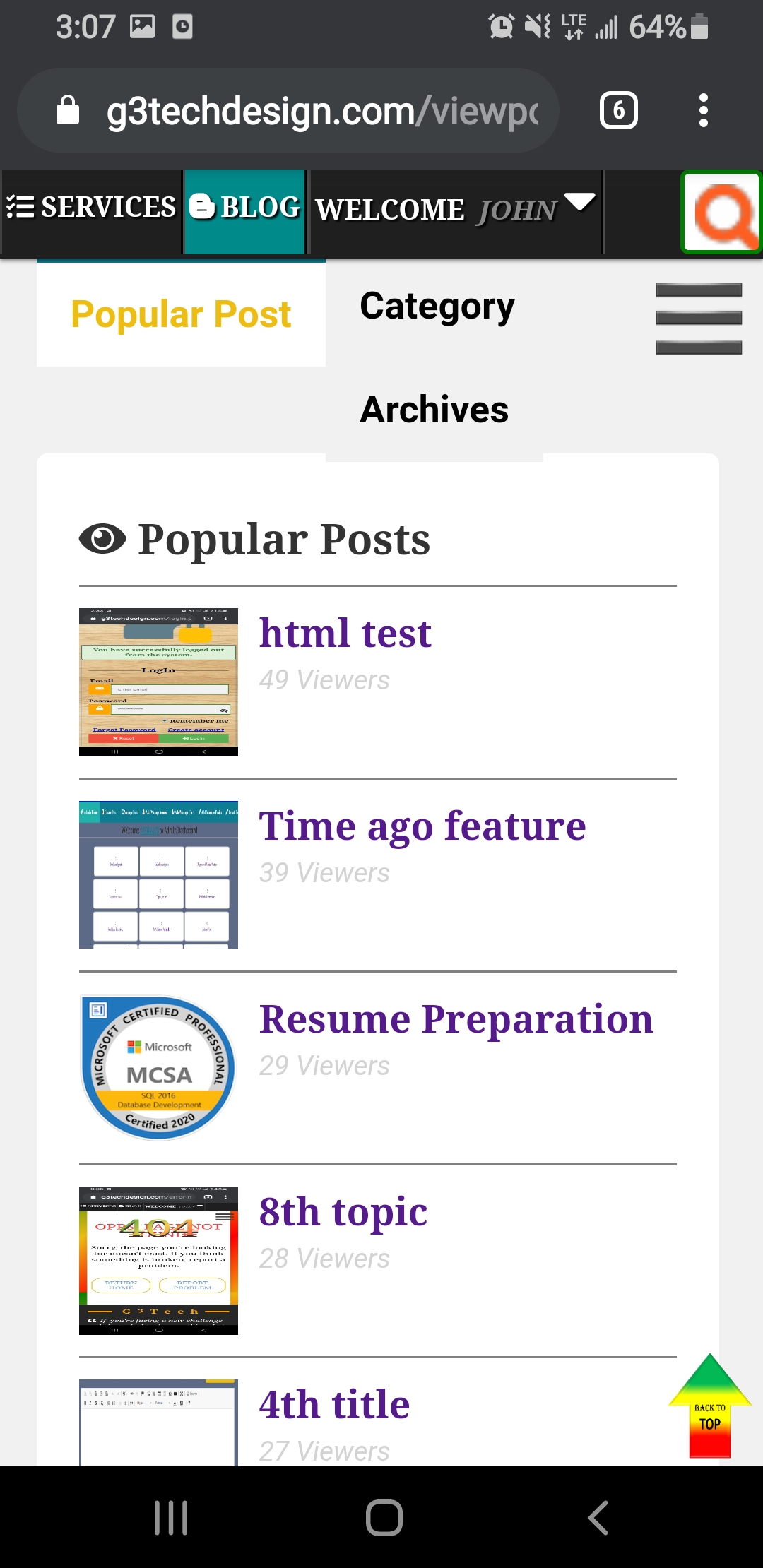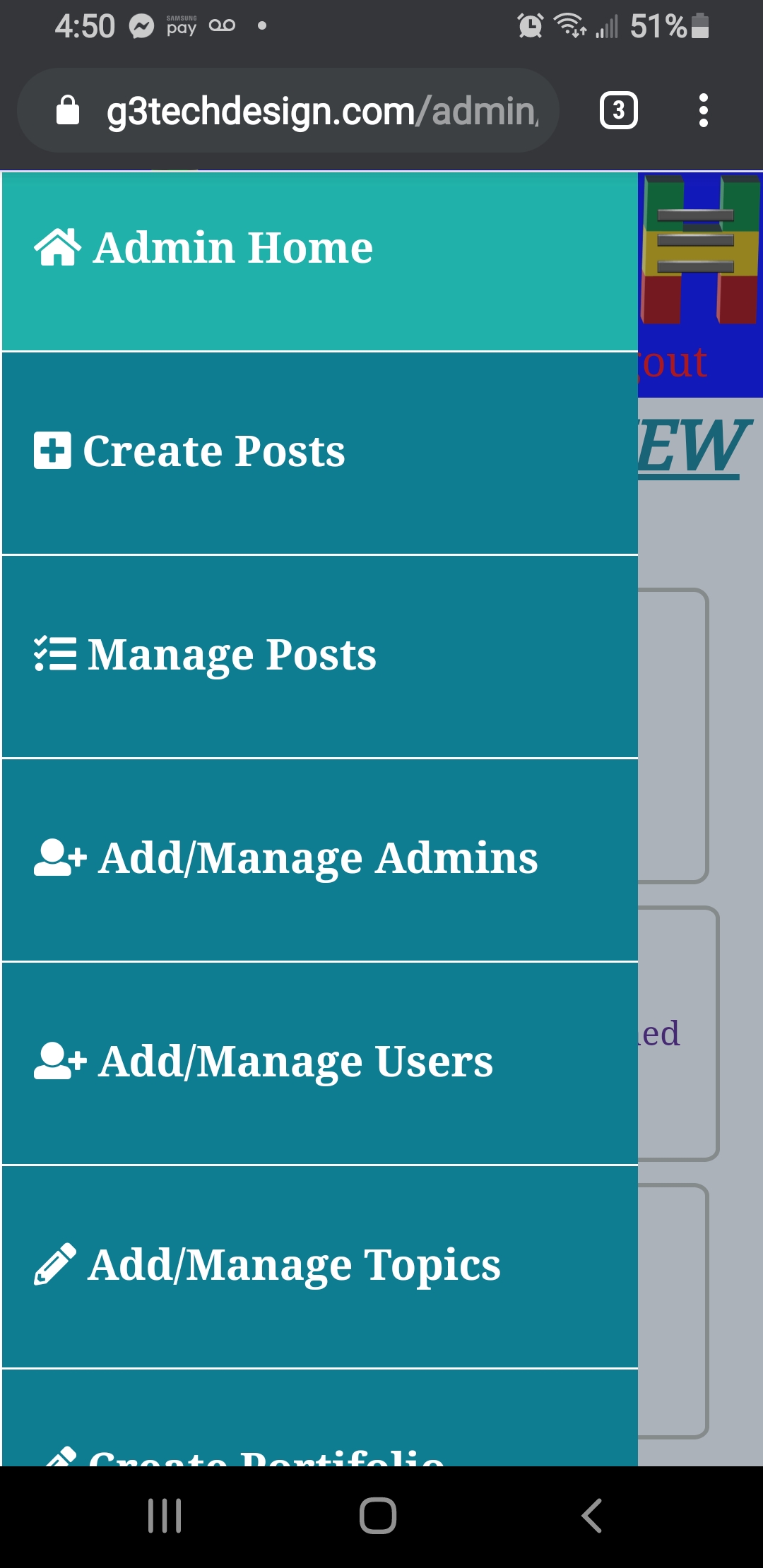The importance of website analysis in shaping digital marketing strategies cannot be overstated. A comprehensive analysis like the one highlighted here offers actionable insights into critical website metrics. This blog post will explore the key elements of a website analysis report designed to optimize performance and enhance user engagement.
Understanding Key Metrics
-
Total Page Views: The number of total page views reflects the volume of traffic coming to the website. This report compares the current performance (690.87K page views) to the monthly target (701.50K). With a slight deficit (-10.63K or 2%), this is a signal to review content, SEO efforts, and user engagement strategies.
-
Total Sessions: With over 2.30M sessions, the website is attracting significant traffic. Sessions help us understand how visitors interact with different sections of the website, including their browsing patterns and time spent per session.
-
Average Bounce Rate: A bounce rate of 66.9% indicates that a majority of visitors leave after viewing only one page. This is often a sign of either poor user experience, irrelevant content, or ineffective landing pages. Improving the bounce rate involves optimizing landing page content and enhancing user navigation.
-
Average Session Duration: The average session time of 56 seconds is a useful indicator of visitor engagement. Low session durations suggest that users are not finding the content engaging enough, or the site may have navigation or usability issues.
Conversion and Traffic Sources
-
Converted Sessions (68%): This metric is crucial in evaluating the effectiveness of your conversion strategies. With 68% of users converting, it signals strong marketing or product appeal, but there's always room to improve conversion pathways for the remaining 32%.
-
Traffic Source Analysis: Paid search leads traffic sources with 0.35M page views, followed by organic search at 0.20M. Direct traffic and referrals bring smaller volumes. The report suggests that organic search needs more attention to achieve a balanced traffic source portfolio.
Browser and Device Type Impact
The breakdown of page views by browsers highlights interesting trends. For instance, while Chrome dominates with 222,987 page views, other browsers like Firefox and Edge also contribute significantly. This data helps ensure the website is optimized across all browsers.
Improving Overall Website Performance
This report serves as a diagnostic tool to address website issues like high bounce rates or low session times. By continuously monitoring these key metrics, you can tailor your SEO, content marketing, and user experience strategies for better performance.
Live Insights in Power BI Service
To explore these insights in real time, visit the live report in Power BI Service. This tool offers interactive capabilities to filter data, track changes over time, and make data-driven decisions for ongoing website improvements.