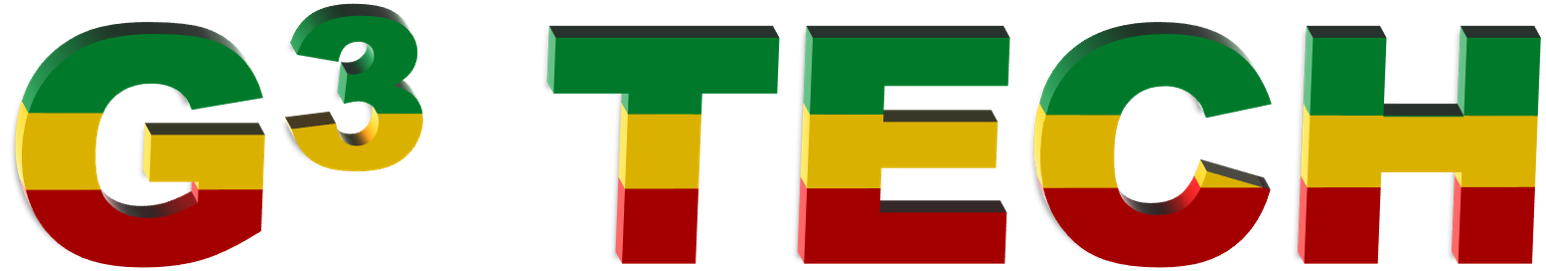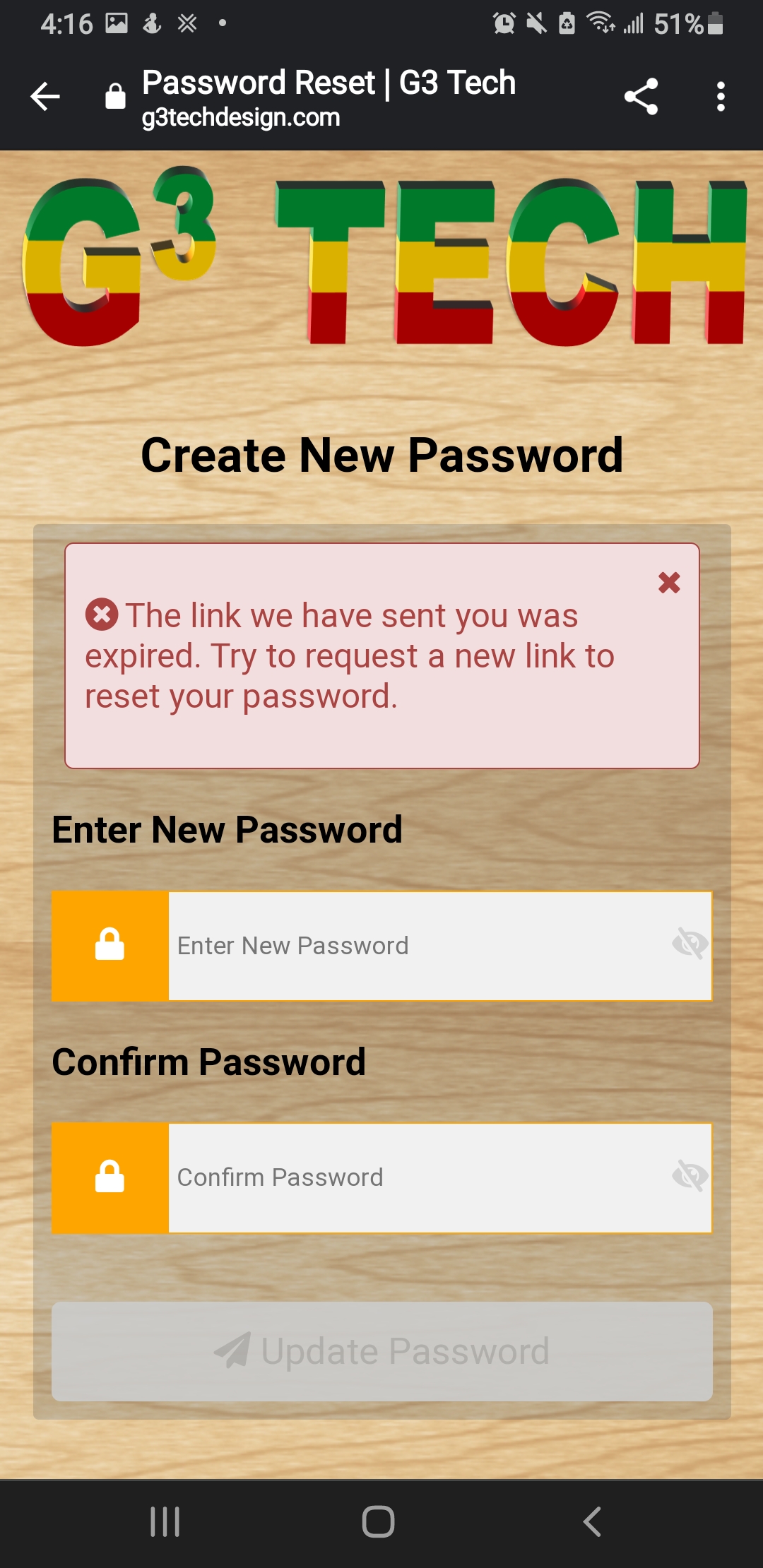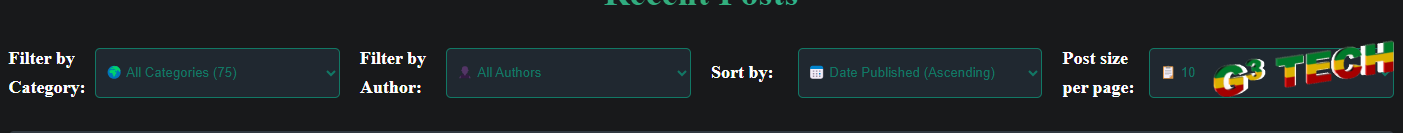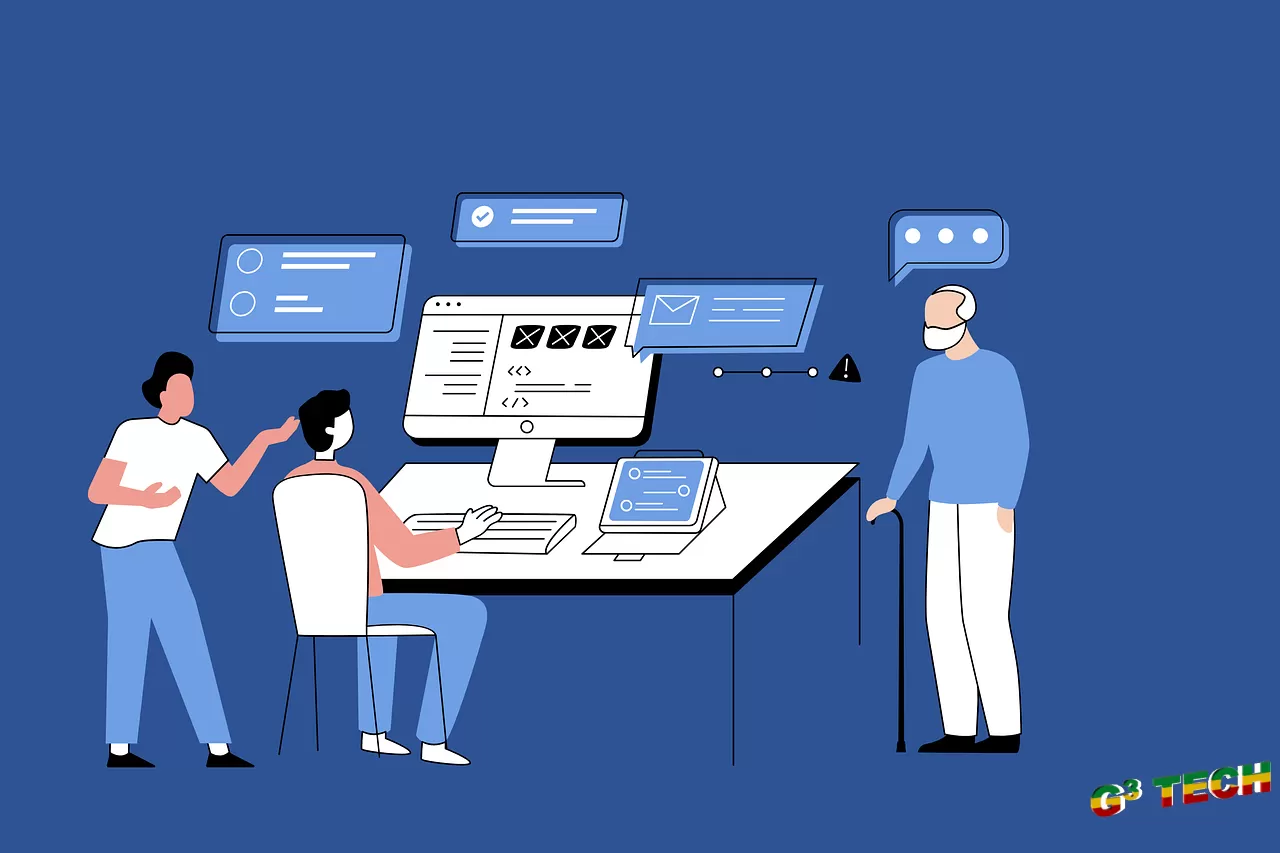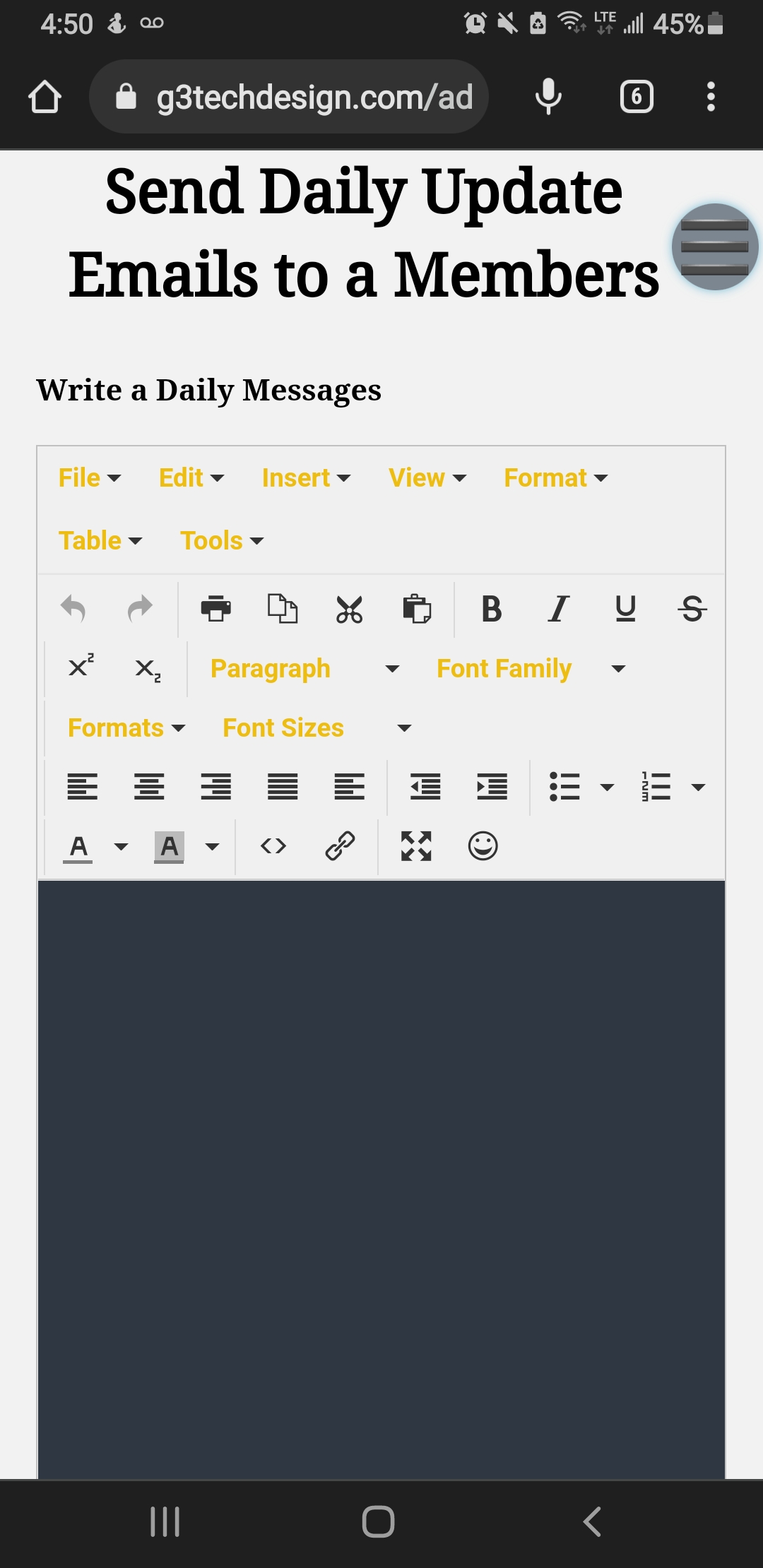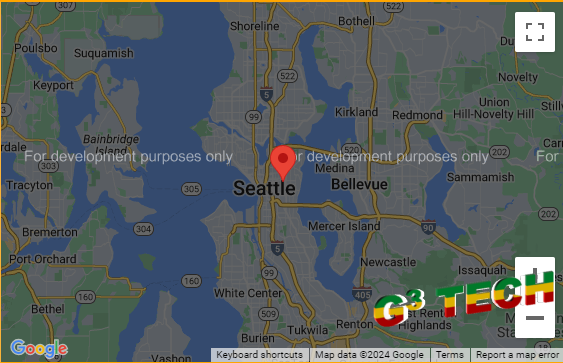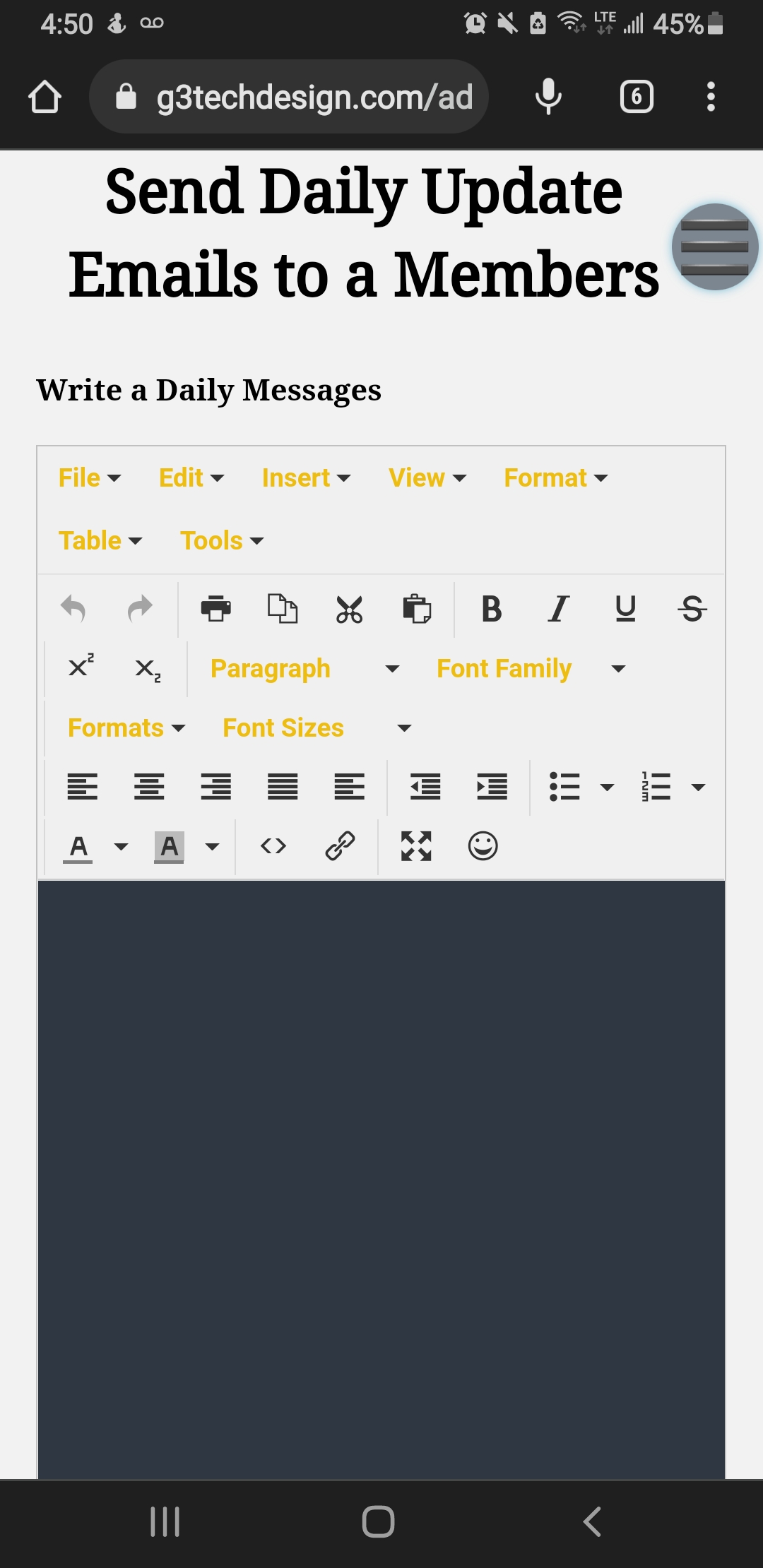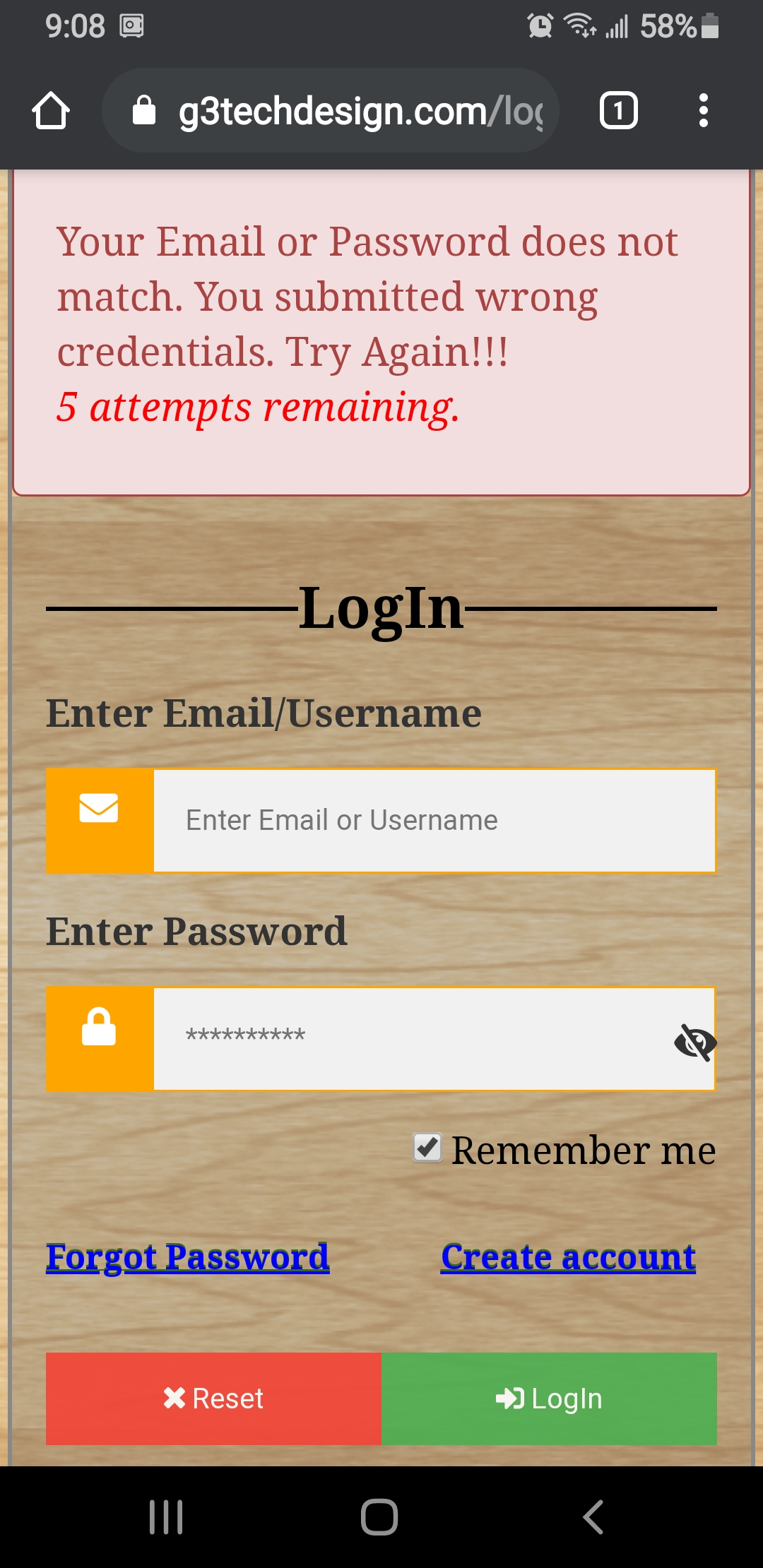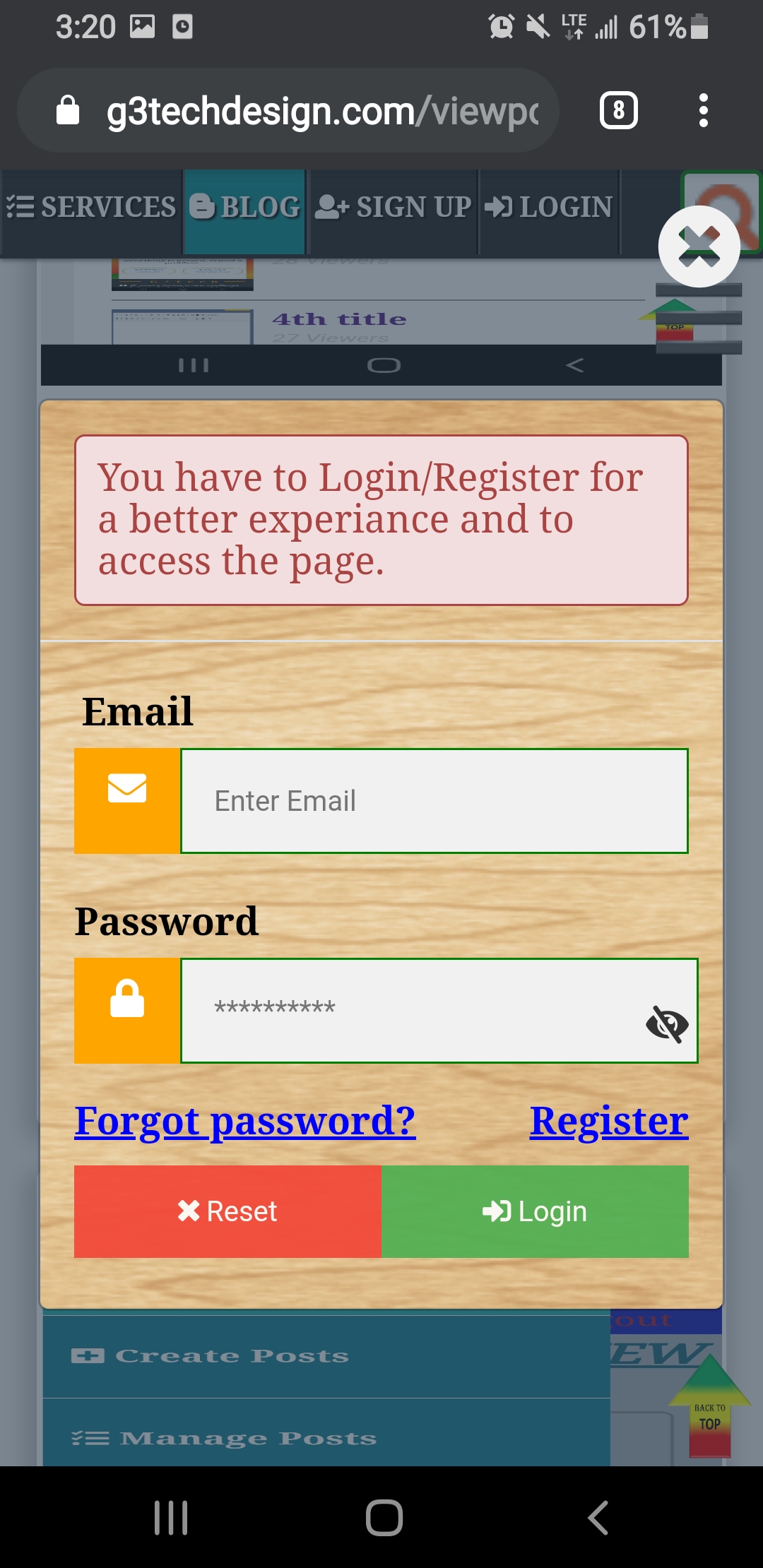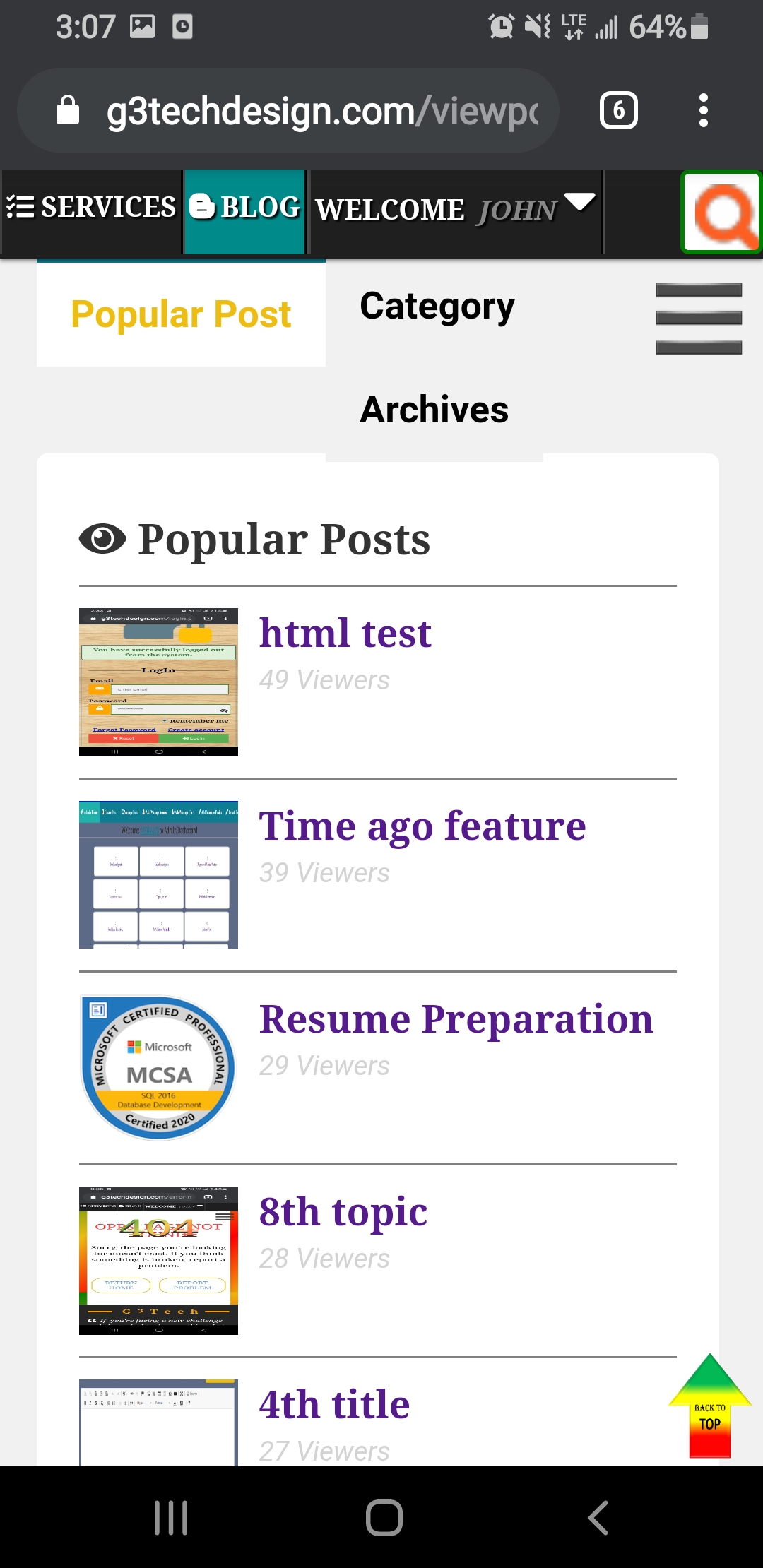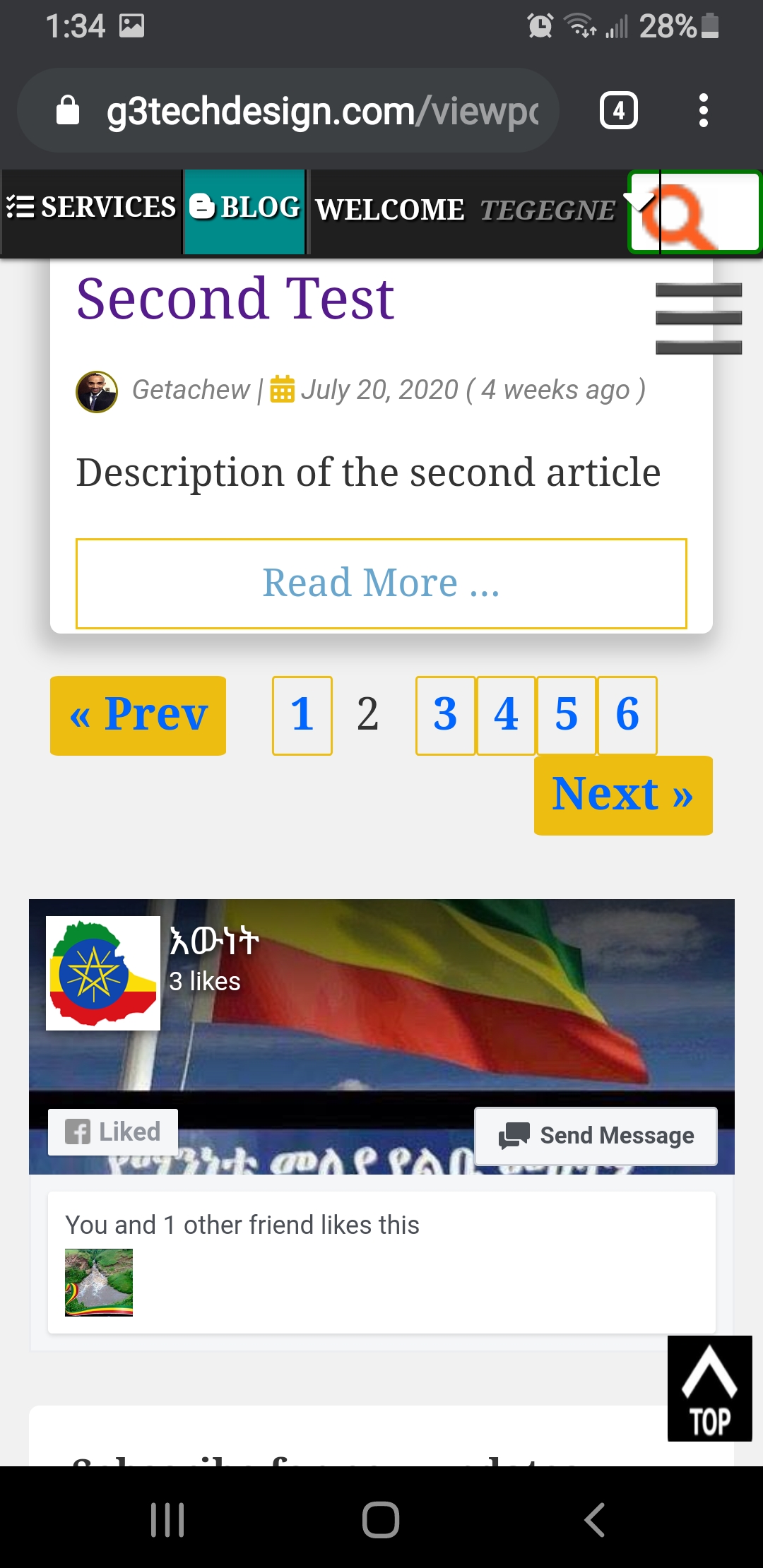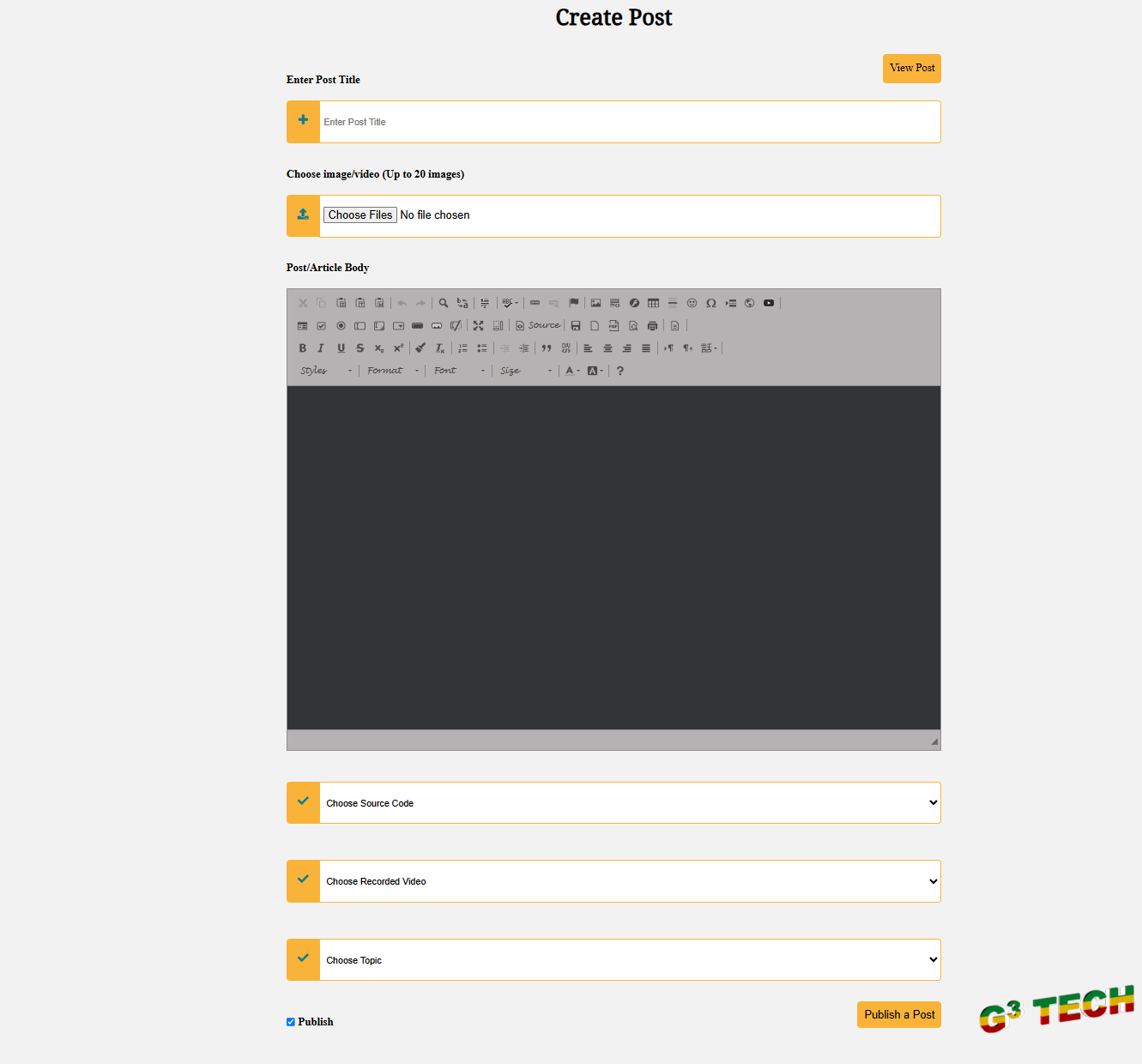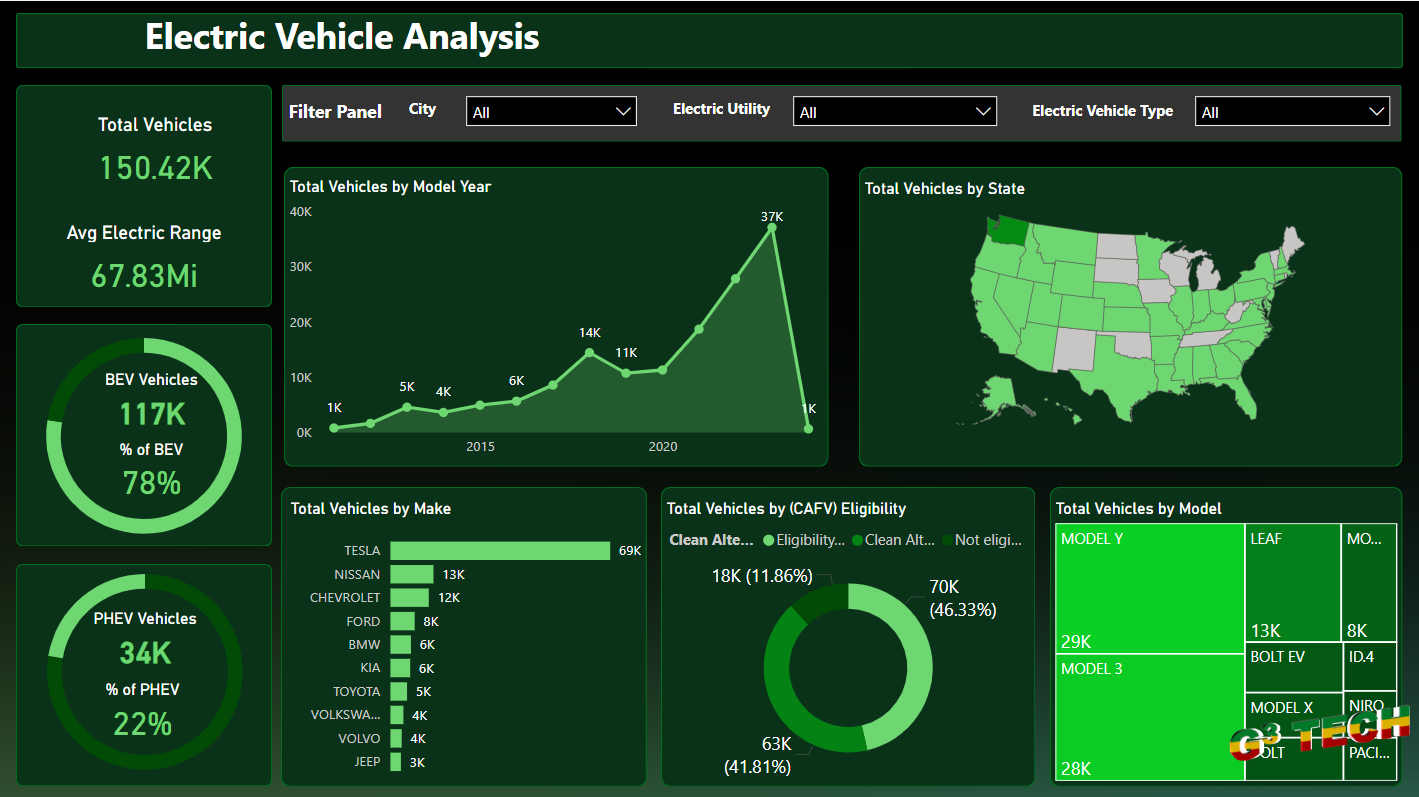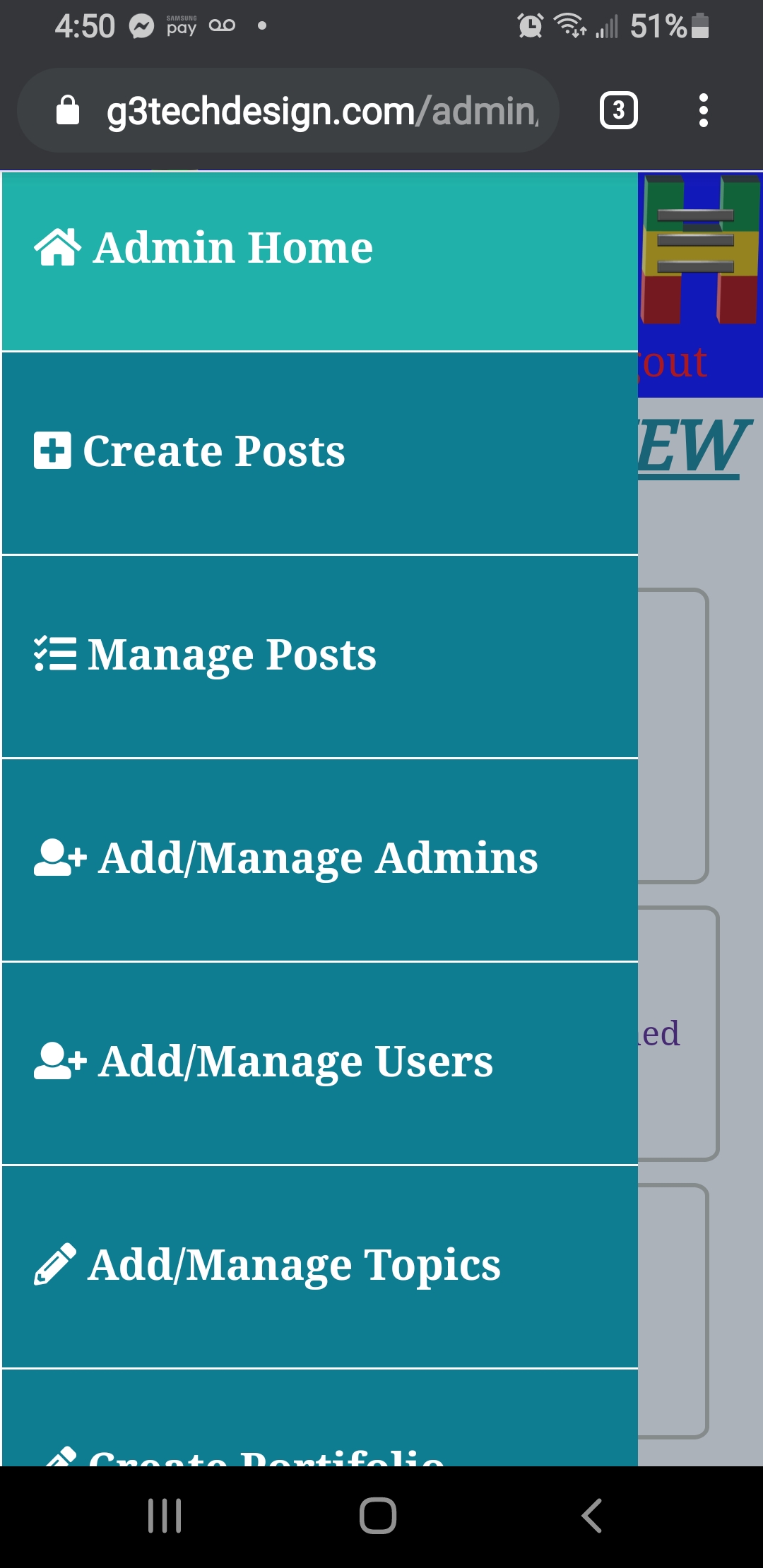You may be wondering how to implement or set a password link expiry time after requesting a reset password. So we can implement using PHP and Backend MySql. We will divide the content in to three sections.
1, create an input text box a user entered their email
<form class="login-form" id="vform" action="" method="post">
Please Enter Your email address
You will receive an email with instructions on how to reset your password.
<input type="email" name="email" id="enter_email" onkeyup="update_button()" onblur ="validate_email();" placeholder="Enter Email" pattern="[A-Za-z0-9._%+-]+@[a-z0-9.-]+\.[a-z]{2,3}$" />
<button type="submit" name="reset-password" id="buttonb" disabled>Submit</button>
</form>
the output will be as below

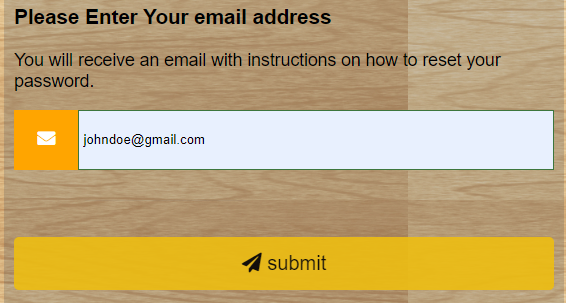
include this PHP link at the top of your HTML home page.
A JavaScript function that will enable and disable the submit button based on the input value.
function update_button() {
var email_value = document.getElementById("enter_email").value;
if(email_value.length<10) {
document.getElementById('buttonb').disabled = true;
}
else {
document.getElementById('buttonb').disabled = false;
document.getElementById('buttonb').style.background = "#EDBD11";
document.getElementById('buttonb').style.color = "black";
document.getElementById('buttonb').style.cursor = "pointer";
document.getElementById("buttonb").onmouseover = function()
{
this.style.backgroundColor = "green";
this.style.color="white";
this.style.borderRadius="25px";
this.style.border="none";
this.style.textTransform = "uppercase";
}
document.getElementById("buttonb").onmouseout = function()
{
this.style.backgroundColor = "#EDBD11";
this.style.color = "black";
this.style.borderRadius="5px";
this.style.textTransform = "lowercase";
}
}
}
then implement a PHP code to send a password expiry time to the email (app_logic.php file)
$error = [];
$user_id = "";
$username = "";
global $conn;
if (isset($_POST['reset-password'])) {
$email = mysqli_real_escape_string($conn, $_POST['email']);
// ensure that the user exists on our system
$query = "SELECT email, firstname, lastname FROM users WHERE email='$email'";
$resultset = mysqli_query($conn, $query);
$usernames = mysqli_fetch_assoc($resultset);
if(empty($usernames)){
array_push($error, "");
}
else{
$firstname= $usernames['firstname'];
$lastname= $usernames['lastname'];
}
if (empty($email)) {
array_push($error, "Your email is required");
}
else if(mysqli_num_rows($resultset) <= 0) {
array_push($error, "Sorry, no user exists on our system with email ID
".$email."");
}
// generate a unique random token of length 50
$token = bin2hex(random_bytes(50));
$cenvertedTime =date('Y-m-d', strtotime(' + 1 days'));
if (count($error) == 0) {
//delete old token when new token requested
$sql1 = "DELETE FROM password_reset WHERE email='$email'";
$resultdelete = mysqli_query($conn, $sql1);
// store token in the password-reset database table against the user's email
$sql = "INSERT INTO password_reset(email, token, link_expired) VALUES ('$email', '$token', '$cenvertedTime')";
$results = mysqli_query($conn, $sql);
if($results){
$inserted_id = mysqli_insert_id($conn);
$user_check = "SELECT link_expired FROM password_reset WHERE id='$inserted_id' LIMIT 1";
$result = mysqli_query($conn, $user_check);
$date = mysqli_fetch_assoc($result);
$created_at = $date['link_expired'];
$created_at = date("F j, Y ", strtotime($created_at));
// Send email to user with the token in a link they can click on
$auto = date(Y);
$to = $email;
$sent_date = date("F j, Y ");
$subject = "Password Reset Request for account on G3TECHDESIGN.COM";
$msg = "
<bod>
<html>
Dear ".$firstname." ".$lastname."
We have sent you this email because recently you requested to rest your account password. If you did not requested this change, please contact account administrator at info@g3techdesign.com to protect your privacy. If you do so, clik the button below to reset your account password.
Create New Password
If the link is not working properly you may copy the following url to your favorite browser. Here is a link https://www.g3techdesign.com/password-recovery/new_pass.php?token=" . $token ."
This link will be expire on ". $created_at .".
Regards,
This email was sent to: ". $to ." on ". $sent_date ."
Copyright © ". $auto ." All Rights Reserved.
<<body>
<html>
";
$msg = wordwrap($msg,70,"\r\n");
// Always set content-type when sending HTML email
$headers = "MIME-Version: 1.0" . "\r\n";
$headers .= "Content-type:text/html;charset=UTF-8" . "\r\n";
$headers .= 'From: Do-Not-Reply noreply@g3techdesign.com'. "\r\n";
mail($to, $subject, $msg, $headers);
header('location: ' . BASE_URL . 'pending.php?email=' . $email);
}
else {
array_push($error, "Something want wrong");
// redirect to public area
header('location: '. BASE_URL . 'password-recovery/enter_email.php');
exit(0);
}
}
}
finally when the user click on the link forward to page that the user creat a new password. it check if the link is expired or not.
if (isset($_POST['new_password'])) {
$key_id = mysqli_real_escape_string($conn, $_POST['key_value_id']);
$new_pass = mysqli_real_escape_string($conn, $_POST['new_pass']);
$new_pass_c = mysqli_real_escape_string($conn, $_POST['new_pass_c']);
// Grab to token that came from the email link
$token = $_GET['token'];
if (empty($new_pass) || empty($new_pass_c)) array_push($error, "Password is required
");
if ($new_pass !== $new_pass_c) array_push($error, "Password do not match");
if (count($error) == 0) {
$new_pass = md5($new_pass);
// select email address of user from the password_reset table
$sql = "SELECT email, link_expired FROM password_reset WHERE token= '$key_id' LIMIT 1";
$result = mysqli_query($conn, $sql);
if (mysqli_num_rows($result) > 0) {
$row = mysqli_fetch_assoc($result);
$email = $row['email'];
$link_expired = $row['link_expired'];
$currentDateTime = date('Y-m-d H:i:s');
if($currentDateTime < $link_expired){
//collect user information based on email account
$sql_result = "SELECT firstname, lastname FROM users WHERE email= '$email' LIMIT 1";
$result_info = mysqli_query($conn, $sql_result);
$results = mysqli_fetch_assoc($result_info);
$fname = $results['firstname'];
$lname = $results['lastname'];
$sqlupdate = "UPDATE users SET password='$new_pass' WHERE email ='$email' LIMIT 1";
$results = mysqli_query($conn, $sqlupdate);
$to = $email;
$auto = date(Y);
$sent_date = date("F j, Y ");
$subject='Password Succesfuly Updated';
$message="
Dear ".$fname." ".$lname."
This notice confirms that your account password was successfully changed
Regards,
This email was sent to: ". $to ." on ". $sent_date ."
Copyright © ". $auto ." All Rights Reserved.
";
$headers = "MIME-Version: 1.0" . "\r\n";
$headers .= "Content-type:text/html;charset=UTF-8" . "\r\n";
$headers .= 'From: Do-Not-Reply noreply@g3techdesign.com'. "\r\n";
mail($to, $subject, $message, $headers);
$_SESSION['message'] = " Your Password was successfully reseted. Try to login with your new password.";
header('location: ' . BASE_URL . 'login.php');
exit(0);
}else{
$_SESSION['messages'] = " The link we have sent you was expired. Try to request a new link to reset your password.";
header('location: ' . BASE_URL . 'password-recovery/new_pass.php');
exit(0);
}
}else{
$_SESSION['messages'] = " This Account is invalid or reset password link invalid.";
header('location: ' . BASE_URL . 'password-recovery/new_pass.php');
exit(0);
}
}
}